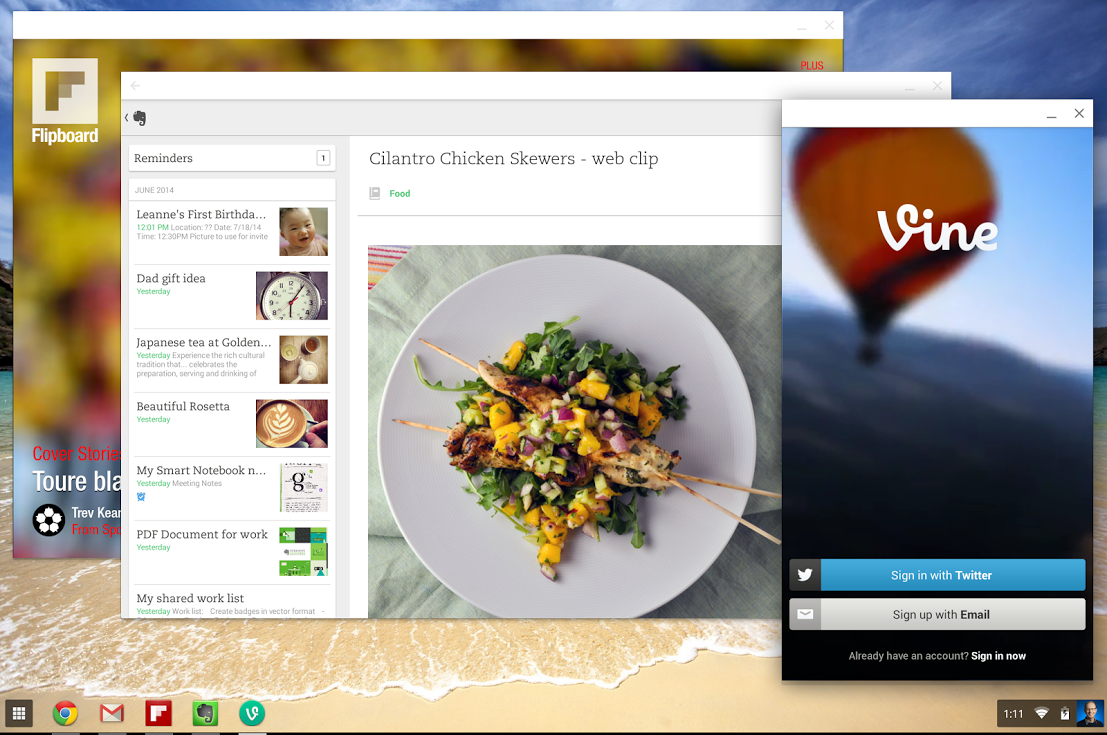Remix OS Upgrades To Android 6.0, Brings Better PC Support
Jide Technology, the maker of the Android-based and PC-optimized Remix OS, announced that it upgraded the OS to an Android 6.0 “Marshmallow” core, which brings many new improvements and features.
New Features & Better PC Support
Remix OS is a customized version of Android that’s optimized for the PC environment, so it will always be behind the Android Open Source Project, not unlike virtually all instances of the OS that aren't "stock Android." Google hasn’t yet released the final version of Android 7.0 “Nougat,” so right now Android 6.0 could still be called the “latest” version of Android, which Remix OS is also adopting.
Beyond all of the stock features in Android 6.0, the new version of Remix OS also brings a key feature to Remix OS, and that’s improved multi-window support. Remix OS can now take advantage of the native multi-window feature in Android 6.0 to make apps fit better on the desktop environment.
For instance, a new button allows for the resizing of a window to match its content layout. You can also resize windows along the edge of a window, except for the top edge. The OS will maximize videos to full screen, instead of remaining within a small frame, as it happened previously.
Jide said that over a dozen more laptops and PCs could now run Remix OS due to an increase in the number of Nvidia and AMD-supported GPUs. Since Remix OS merged with the Android-x86 project, support for existing PCs has continued to improve at a steady pace. The company claimed that a majority of Intel-based PCs and Macs should support Remix OS.
Remix OS vs. Chrome OS
Comparisons between the two operating systems are inevitable because Google announced that all Android apps are going to work on Chrome OS soon. One is pure Android, it only needs to be slight modifications in how it presents mobile apps in the desktop mode, and the other is a primarily web-only OS that is now gaining support for native Android apps that also need to work well on the desktop environment. Each has its own advantages and disadvantages.
Support for existing PCs is one advantage that Remix OS will probably continue to have well into the future compared to Google’s Chrome OS. So far, Chrome OS has only been officially available on new machines, and only Google will be able to provide access to the PC-optimized Android apps. Therefore, it may not even be possible to get those Android apps on the unofficial builds of Chrome OS that users can install on older PCs.
Get Tom's Hardware's best news and in-depth reviews, straight to your inbox.
The new Chrome OS with native Android apps should put the pressure on Remix OS to keep up with it as an Android-based alternative to Windows or other “full” desktop operating systems. Remix OS will also need to differentiate from Chrome OS in what it can offer users and its manufacturing partners and provide real benefits that Chrome OS can’t, or won’t, match for a long time.
One other advantage Remix OS has over Chrome OS is that it’s closer to the community, so Remix OS could develop features that are closer to what the users want.
Jeremy Chau, Co-Founder of Jide Technology said that “A couple of things really helped us to improve the user experience for this Android 6.0 upgrade of Remix OS. First, we collected all the feedback our user community sends us and prioritized our development work based on their needs. Second, Chih-Wei Huang’s (Android-x86 Open Source Project founder) addition to our team has been huge. His knowledge and experience has helped us immensely in creating a more stable experience on Remix OS for PC.”
However, Google, a major company that also happens to develop Android (which is the core that Jide built the Remix OS upon), backs Chrome OS. It should remain the favorite in this fight going forward, especially considering it already has a significant lead on Remix OS with existing Chromebooks.
For those who prefer to install their own operating systems, the new Android 6.0-powered Remix OS is now available from Jide’s website. Remix OS can also be installed on an 8GB+ USB stick and used as a portable and secure workspace, which could be used when needed by plugging it into other PCs.
Lucian Armasu is a Contributing Writer for Tom's Hardware US. He covers software news and the issues surrounding privacy and security.
-
Math Geek worked fine for me. gonna play around with it some just cause i got a spare hdd to play with :)Reply
could be fun to tinker with and play with rooting techniques on my pc. no real need to run this as day to day os but always looking for something different to fool around with -
getochkn I tried the last version on like 6 of the AMD systems in my house and it never worked on any of them, nor my older Intel Core2Duo systems, so if only wants modern Intel CPU's, then o well, not for me.Reply -
Math Geek it is running on 2 systems for me right now. both older stuff. dell xps 420 with a q6600 and an acer netbook with an old school atom n2600 cpu. next up is my newer system with a 4690k once i play with it some more on the other systems.Reply
having issues with the wifi but it installs and runs fine on both systems. this version is even pre-rooted which is nice and saves some time.