AMD Ryzen 2 vs. Intel 9th Gen Core: Which CPU Deserves Your Money?
Update 11/02/2018: Added a broader selection of game benchmarks and value charts.
Earlier this year, AMD seriously upped its CPU game and gave Intel some tough competition when it launched the second-generation Ryzen processors and its flagship Ryzen 7 2700X. Now, Intel is kicking back hard with a refresh to its Coffee Lake Core processor lineup that pushes gaming performance to new levels at the high end and increases the performance-per-dollar ratio on the low end.
We’ve put together a comparison to help you decide which processor and platform is right for you.
Features
Intel had a strong hold on the high-performance CPU market for several years while AMD struggled to keep up with its various FX chips. But that all changed in 2017 when AMD launched the Zen microarchitecture and its high core-count Ryzen desktop CPUs. When AMD dropped the 8-core, 16-thread Ryzen 7 and 6-core, 12-thread Ryzen 5 CPUs on the market, it put the pressure on Intel to respond with dramatic changes to its next generation of Core processors.
With the introduction of the 8th Generation Core, Intel began increasing the core count of its mainstream CPUs for the first time in nearly a decade. And with the 9th Generation chips, the company kicked it up a notch again. Intel’s new chips are manufactured with the company’s 14nm++ node, which allowed the chip maker to cram more cores (and higher Turbo clocks) into the same form factor.
| Intel Core i9-9900K | AMD Ryzen 7 2700X | Intel Core i7-9700K | AMD Ryzen 7 2700 | Intel Core i5-9600K | AMD Ryzen 5 2600X | AMD Ryzen 5 2600 | |
| MSRP | $488 | $329 | $374 | $299 | $263 | $229 | $199 |
| Cores/Threads | 8 /16 | 8 / 16 | 8 / 8 | 8 /16 | 6 / 6 | 6 / 12 | 6 / 12 |
| TDP | 95W | 105W | 95W | 65W | 95W | 95W | 65W |
| Base Frequency (GHz) | 3.6 | 3.7 | 3.7 | 3.2 | 3.7 | 3.6 | 3.4 |
| Boost Frequency (GHz) | 1 Core 5.02 Cores 5.04 Cores 4.88 Cores 4.7 | 4.3 | 1 Core 4.92 Cores 4.84 Cores 4.78 Cores 4.6 | 4.1 | 1 Core 4.62 Cores 4.54 Cores 4.46 Core 4.3 | 4.2 | 3.9 |
| Cache (L3) | 16MB | 16MB | 12MB | 16MB | 9MB | 16MB | 16MB |
| Unlocked Multiplier | Yes | Yes | Yes | Yes | No | Yes | Yes |
| Cooler | No | 105W Wraith Prism (LED) | No | 95W Wraith Spire (LED) | No | 95W Wraith Spire | 65W Wraith Stealth |
The Core i7-8700K was the first consumer-level Intel processor to feature 6-cores. and now you can get a 6-core i5-9600K that offers comparable performance for significantly less money than the previous generation.
The Core i7-9700K also offers more cores than its previous-generation counterpart, but Intel dropped Hyperthreading from the Core i7’s feature set. You lose four logical threads compared to the outgoing chip, but you gain two physical cores to make up the difference.
Get Tom's Hardware's best news and in-depth reviews, straight to your inbox.
Intel also introduced a new top-tier category for its mainstream platform, called Core i9, which slots in above the Core i7 lineup. The flagship Core i9-9900K slips into the price gap between the consumer-class and workstation-class platforms, and it features the highest core and thread count that Intel has ever offered in a consumer-class platform. The i9-9900K matches the Core i7’s eight cores, but it inherits Intel’s Hyperthreading technology to enable 16 addressable threads.
AMD’s Ryzen 7 2700X and Ryzen 7 2700 include eight physical cores, and the Ryzen 5 2600X and Ryzen 5 2600 have 6-core configurations. All AMD Ryzen 5 and Ryzen 7 processors support the company’s Simultaneous Multi-Threading technology which, like Hyperthreading, doubles the number of threads each core can address.
AMD’s Ryzen processors had a clear advantage in core count when they hit the market, and when the 2000-series Ryzen chips dropped, AMD still offered the best option for highly multi-threaded workloads. But Intel never lost its IPC advantage, and now the 9th Generation Core processors go toe to toe with Ryzen 7 in core count, which give the new Intel chips a clear performance advantage.
Intel’s 9th Generation Core processors also bring much-needed security fixes for the Variant 3 (Meltdown) and L1TF (Foreshadow) vulnerabilities that were uncovered earlier this year. Intel’s new processors are the first of their kind with in-silicon fixes that mitigate these security flaws.
Winner: Intel, by a hair. AMD used to have the advantage of offering more cores than Intel, while Intel held the IPC crown. Now AMD doesn't have the core count advantage, which puts Intel back in the lead.
Overclocking Potential
When it comes to overclocking modern processors, the adage; “you get what you pay for” definitely applies. AMD and Intel embrace overclocking, but they each take very different stances on the practice of extracting more performance from your CPU.
AMD’s entire Ryzen lineup offers unlocked multipliers, which is wonderful for enthusiasts who enjoy extracting every sliver of performance out of their hardware but who can’t afford the the highest-end hardware. AMD doesn’t even require a top-end motherboard to overclock a Ryzen processor. You can adjust a Ryzen CPU’s clock speed with any B-series or X-series motherboard.
Intel treats overclocking as an elite practice only available to those with deep pockets. The company locks the multiplier of most of its CPU lineup, and only unlocks the K variants, which sell for a premium. Intel also restricts overclocking features to the top of the line Z-series chipset, which means you must pay a premium for your overclock-enabling motherboard, on top of the extra cost for the unlocked processor. But as we noted, you get what you pay for.
AMD’s second-gen Ryzen processors typically top out at around 4.2GHz, which is in the ballpark of the stock boost frequency for those chips. Intel’s processors usually get closer to 5GHz before they hit their wall.
Intel’s platform also features a higher memory transfer rate, which translates to higher memory overclocking potential. Ironically, AMD’s Zen microarchitecture would get more benefit from increased data transfer rates than Intel’s Core processors, but Intel's platform can address faster memory.
Winner: Intel. If you're looking for a processor to squeeze the most additional performance out of, Intel is the clear winner. AMD's processors don't gain much performance from overclocking, and you can't push them much higher than the stock clock speed. Intel's chips usually have more than a GHz of extra headroom if you have a powerful cooling system.
Cooling Solutions
Intel’s stock coolers aren’t very good, and the company knows it. It doesn’t even offer a stock cooler for its unlocked processors. You have to provide your own cooling solution before you can even get started with a K-class chip.
Intel’s decision to use solder thermal interface material (TIM) means the refreshed Coffee Lake chips operate at lower temperatures than the previous-generation processors, but don’t underestimate your cooling needs. The powerful Core i9-9900K requires a cooler rated for at least 130W for factory operating conditions. If you wish to overclock, expect to shell out for a liquid cooling solution with a large radiator.
Intel’s other processors aren’t quite as demanding as the flagship Core i9, but the increased number of cores in the 9th generation Core processors will generate more heat than older generation processors.
AMD’s Ryzen 5 and Ryzen 7 processors include Wraith Spire and Wraith Prism coolers, which offer 95W and 105W of cooling performance, respectively. The gen-2 Wraith coolers also feature RGB lighting that can sync up with your motherboard’s lighting system, so they don’t even look out of place in a tricked-out desktop build.
Winner: AMD by a landslide. Intel doesn’t even include a cooler with its top-tier processors.
Motherboard Options
AMD and Intel have different philosophies when it comes to motherboard support. This affects the overall cost of your build, and the upgrade path that will be available to you.
Intel likes to change its socket specifications every generation or two. Even when it doesn’t change the physical layout of the socket, Intel often disallows support for the new generation of CPU in older boards. In effect, this means that when you want to upgrade your processor, you will also likely require a new motherboard to go with it.
Intel released the Z390 chipset with the new 9000-series processors. But in a rare exception for the company, you don't need a Z390 board to run a 9th generation Core processor. Last year's Z370 boards support the new chips with a BIOS update, but the older boards weren't built with the i9-9900K in mind, so you may run into power delivery limitations--especially if you want to overclock.
AMD does a better job accommodating people who wish to upgrade their system one component at a time. The company committed to supporting the AM4 socket in its original form until 2020, which means that even first-generation AM4 motherboards will support future Ryzen processors for at least another year.
As we mentioned in the overclocking section, AMD allows its customers to use any B- or X-series AM4 motherboard to push their processors to the limits. Intel restricts overclocking to the premium Z-series motherboards, which keeps the best-performing chips in the hands of enthusiasts willing to pay for pricier motherboards.
Winner: AMD. Intel is restrictive with its overclocking support, and the company refreshes its platform too frequently to rely on upgrade support in the future.
Gaming Performance
If it's gaming performance that you’re after, Intel’s i9-9900K is the top-dog right now. We’ve never tested a faster gaming processor here at Tom’s Hardware. It’s simply the fastest CPU on the market today for gamers. However, its $500-plus price tag is a big barrier preventing most people from buying.
Intel’s Core i7-9700K and Core i5-9600K also offer impressive gaming performance, especially in games that take advantage of the increased number of addressable threads and cores. The Core i5-9600K with its physical cores outperformed the previous generation Core i7-8700K in several games in our testing, including Hitman, Far Cry 5, and the Civilization VI AI test.
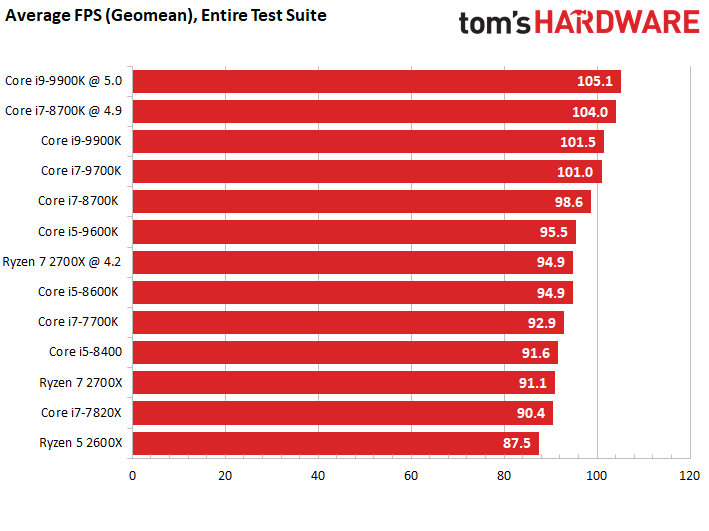
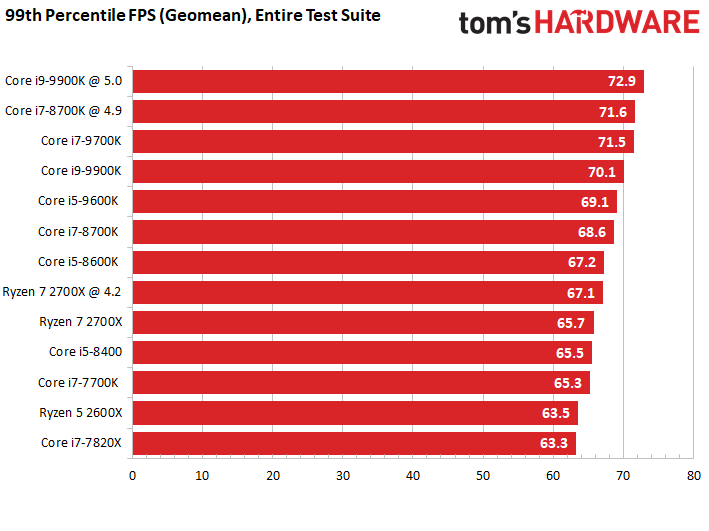
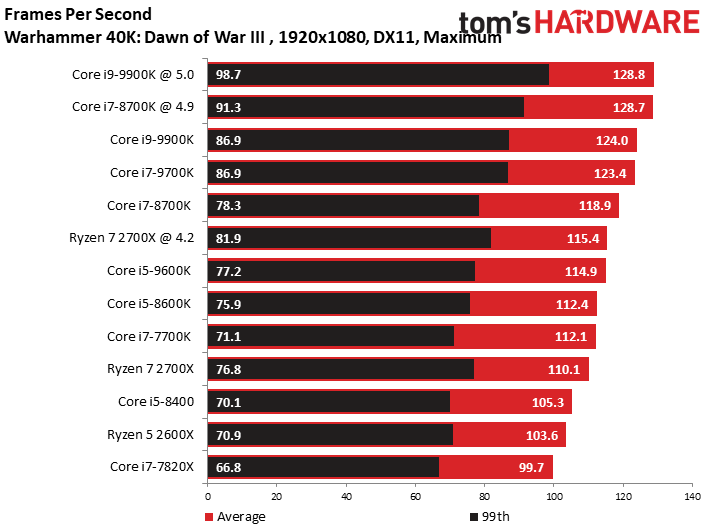
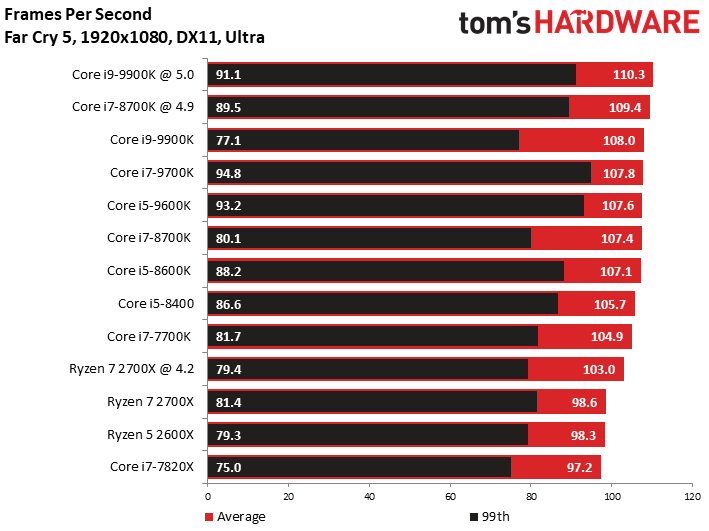
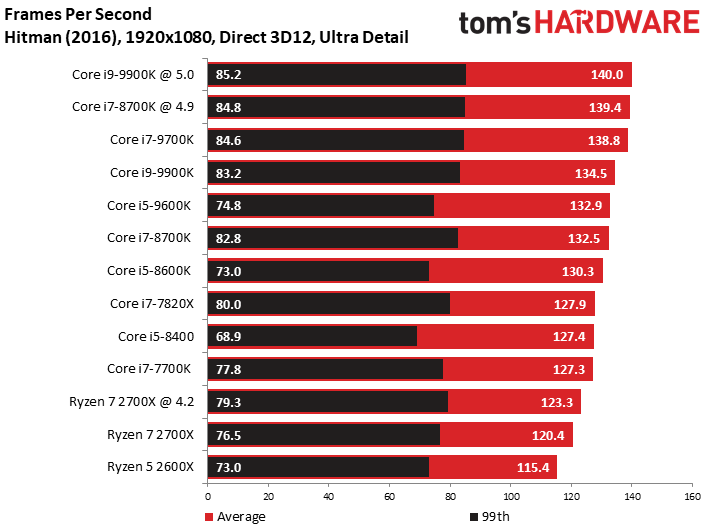
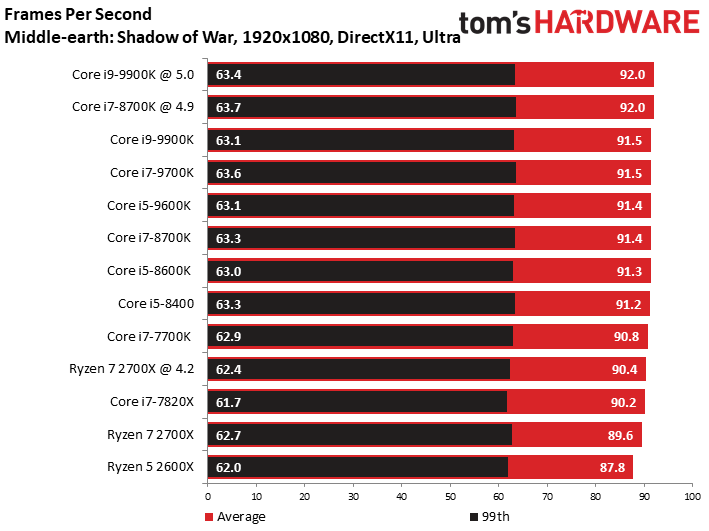
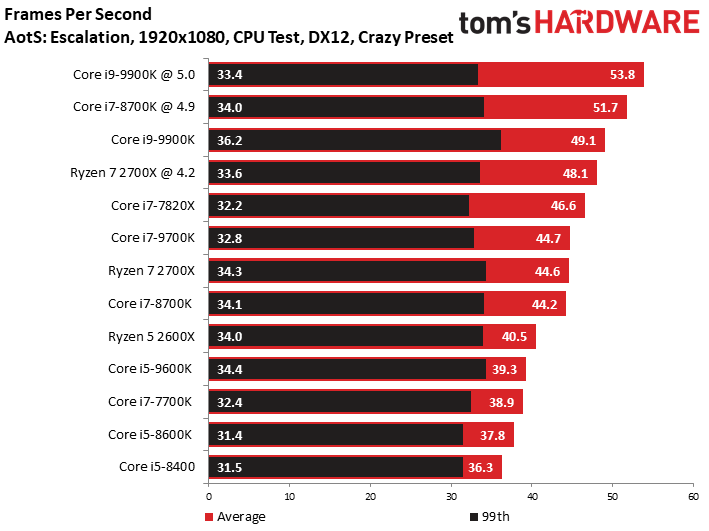
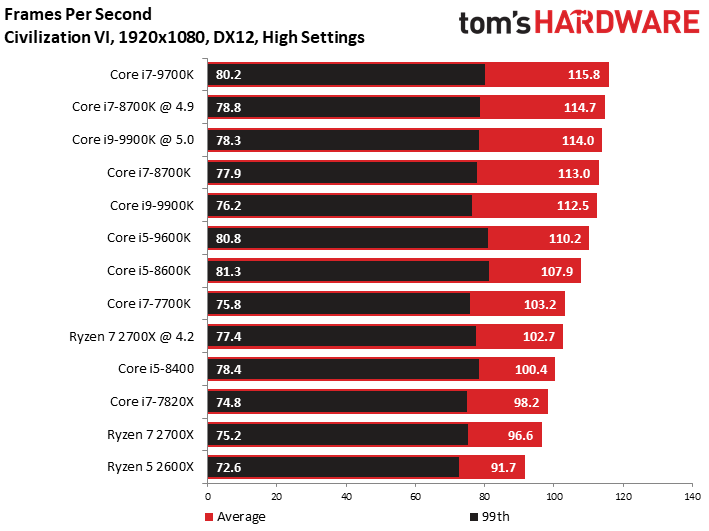
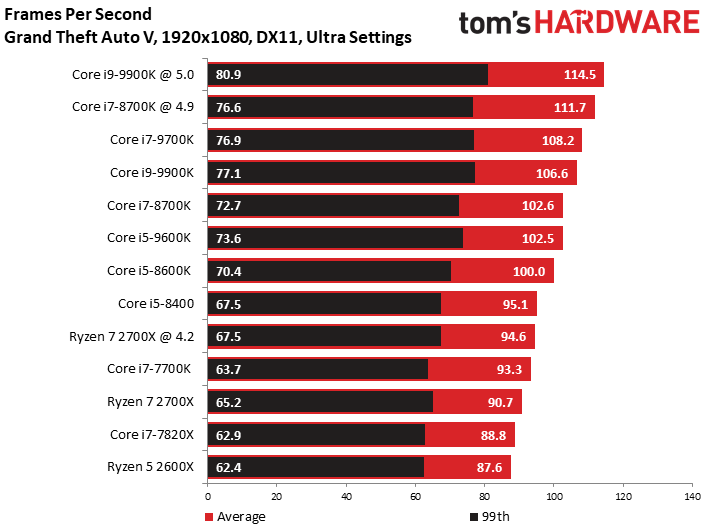
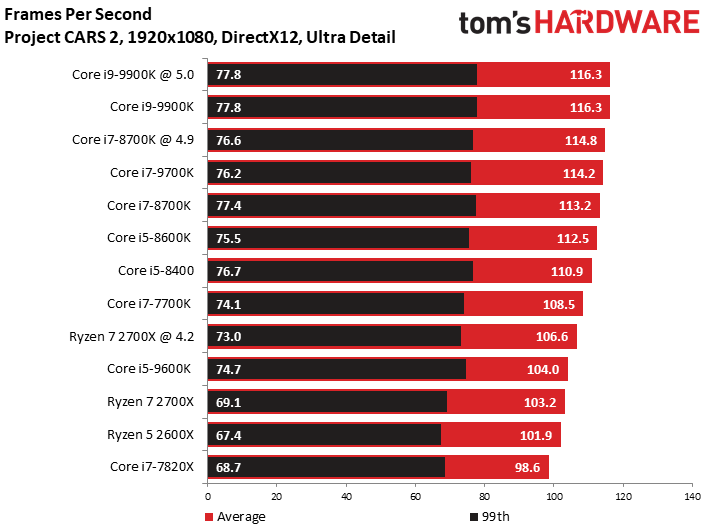
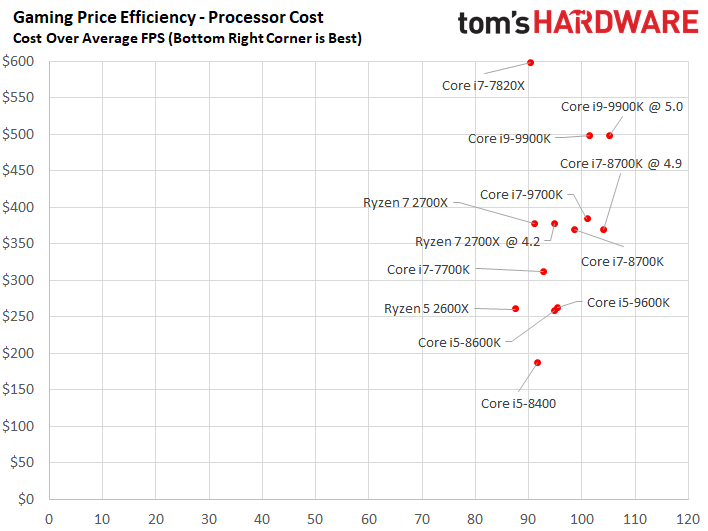
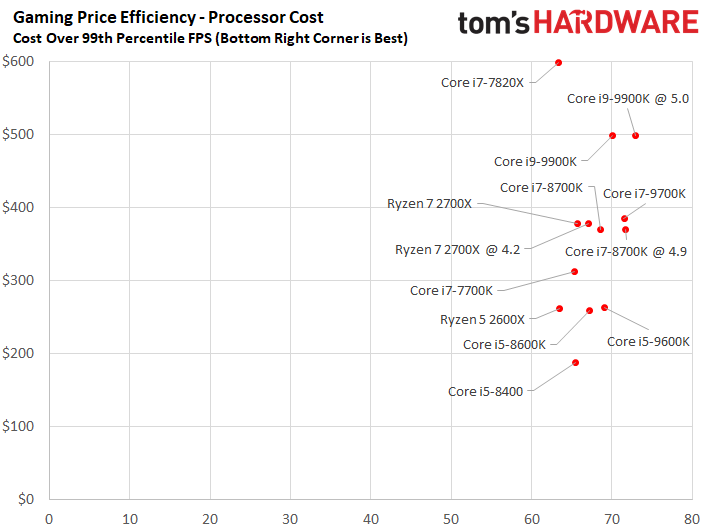
AMD’s Ryzen platform is a fantastic option for PC enthusiasts who do many things with their computer and are looking for value. But the Ryzen lineup doesn’t hold a candle to Intel’s top offerings for gamers. In our tests, Intel’s 9th Generation offerings routinely outpaced our Ryzen 7 2700X. But keep in mind Intel's gaming advantage is most prominent at lower resolutions like 1080p. Once you start stepping above that, graphics tends to be more of a bottleneck, evening out performance. And once you get to 4K, performance is pretty much even between comparable AMD and Intel chips.
AMD likely doesn’t even have the advantage for game streaming anymore, either. The Ryzen 7 1800X held its own against the Core i7-8700K in our game streaming tests early this year, and the Ryzen 7 2700X should offer a decent bump in performance due to its higher IPC performance. However, Intel’s new Core i9 should offer a significant bump in streaming performance. We’ve yet to test this theory, but benchmark tests support this hypothesis.
Winner: Intel’s processors dominate the gaming performance charts. If gaming is what you do with your computer, and you aren't gaming at 4K, Intel offers the superior platform.
Productivity Performance
High core count processors are best utilized for productivity and content creation purposes. They work just fine for games, but most games don’t take advantage of an 8-core, 16-thread processor’s full potential. Applications with multi-threaded workloads work well with this kind of hardware.
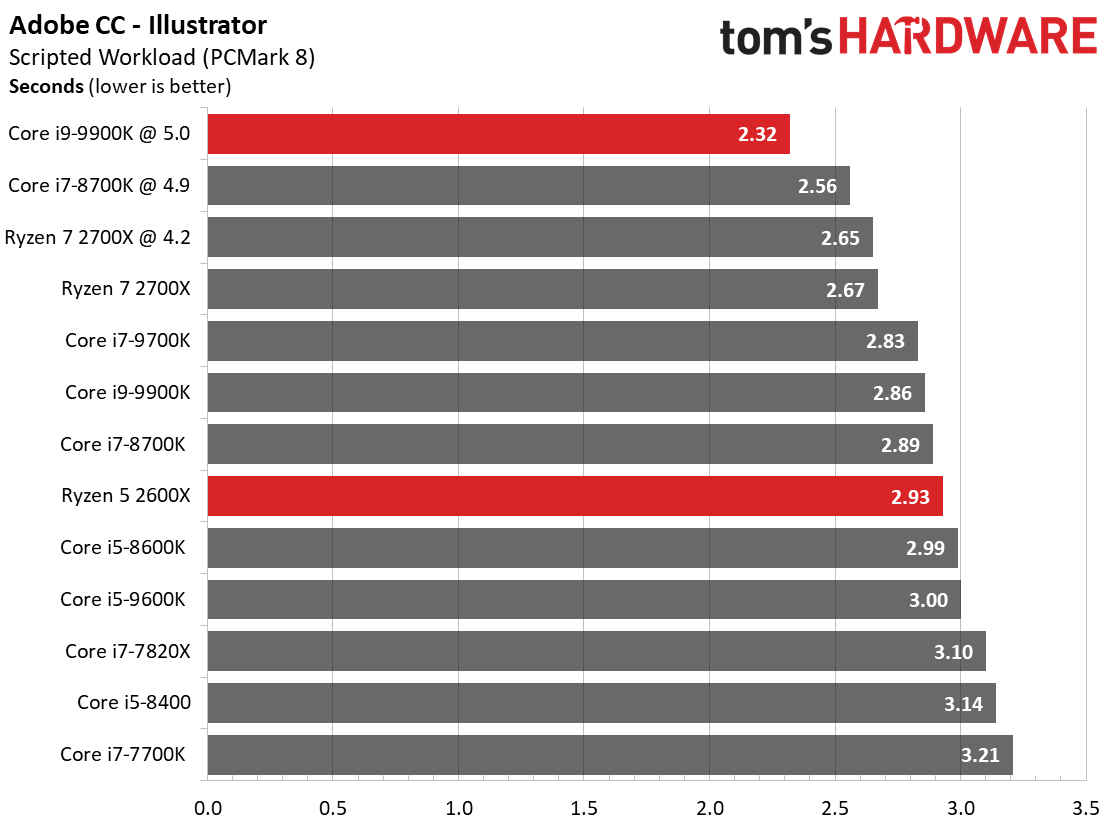
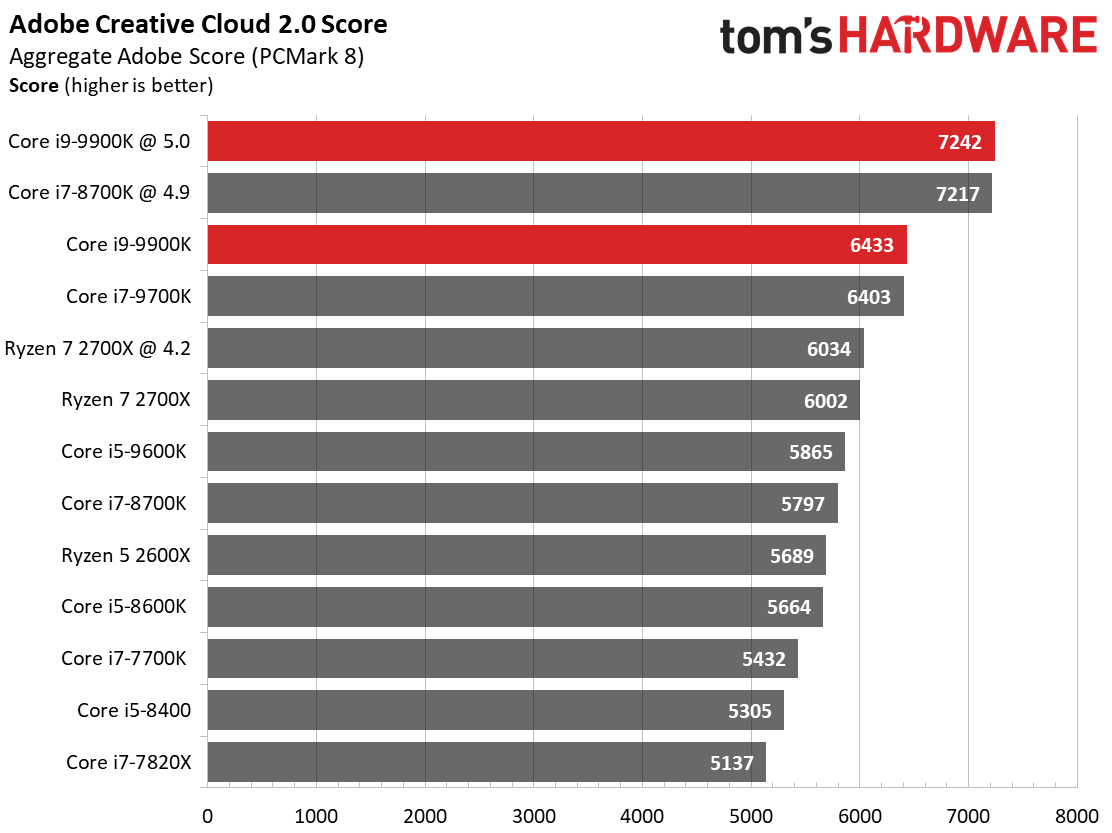
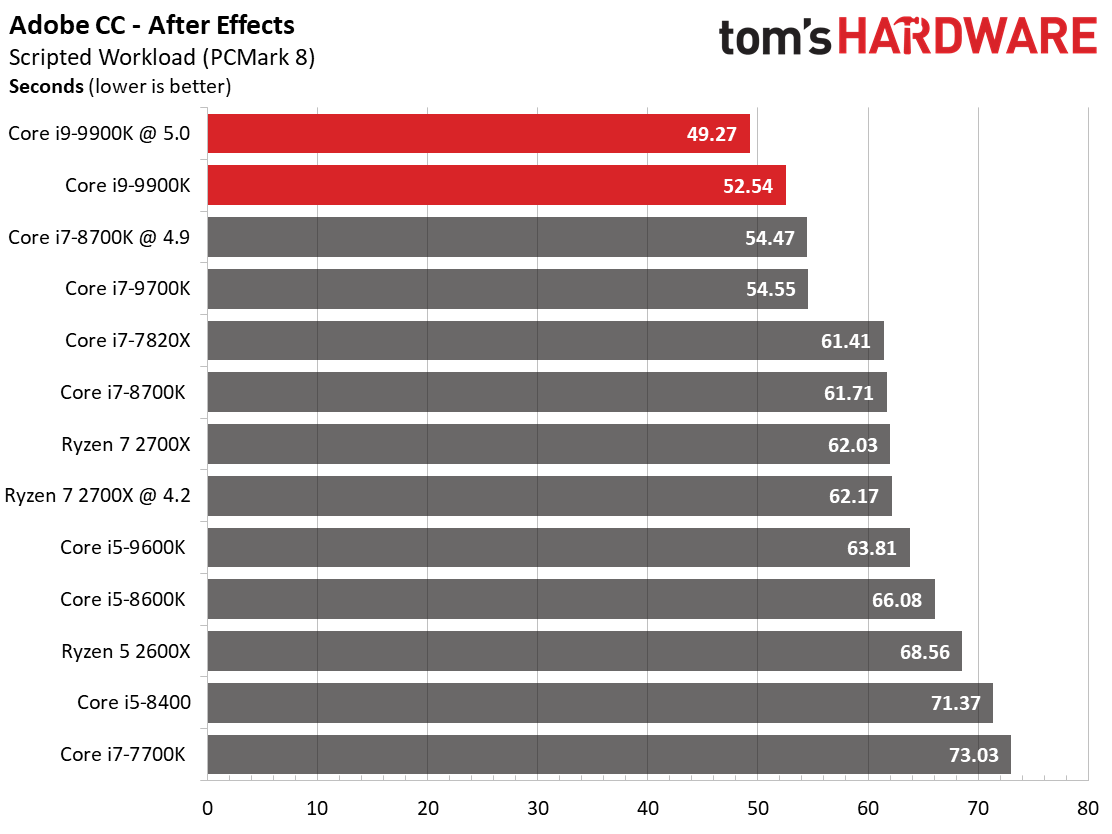
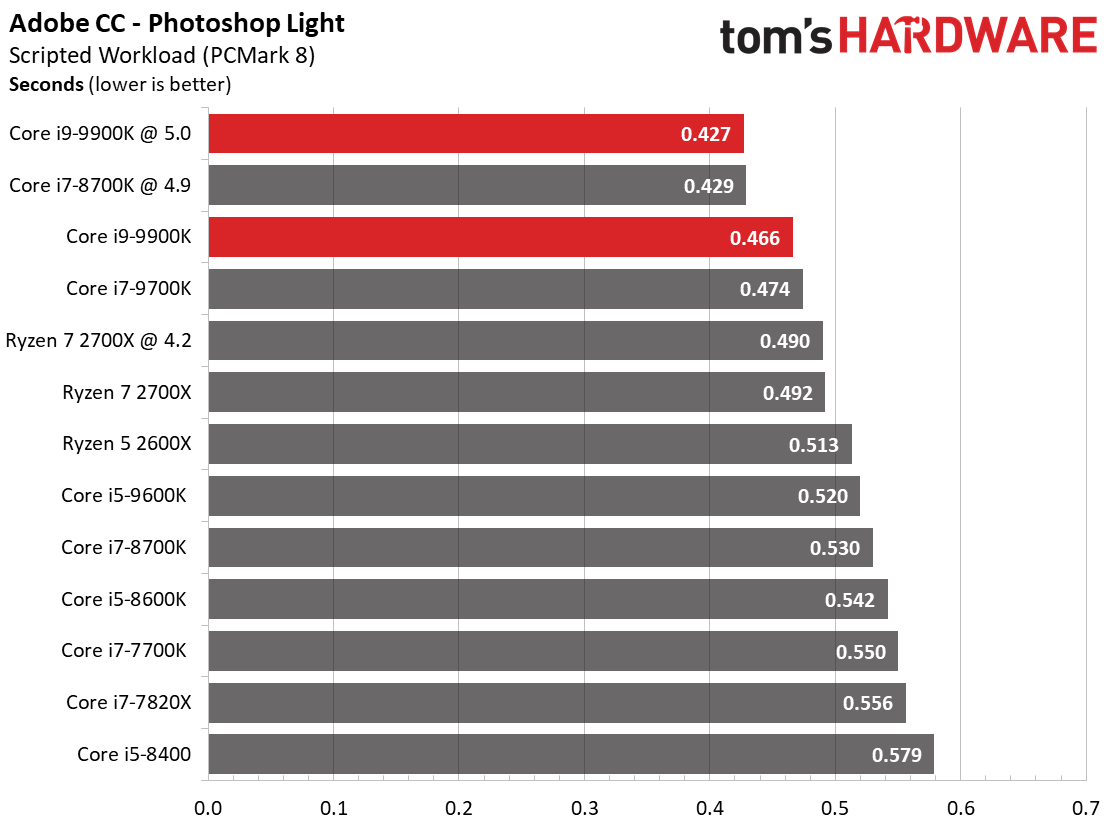
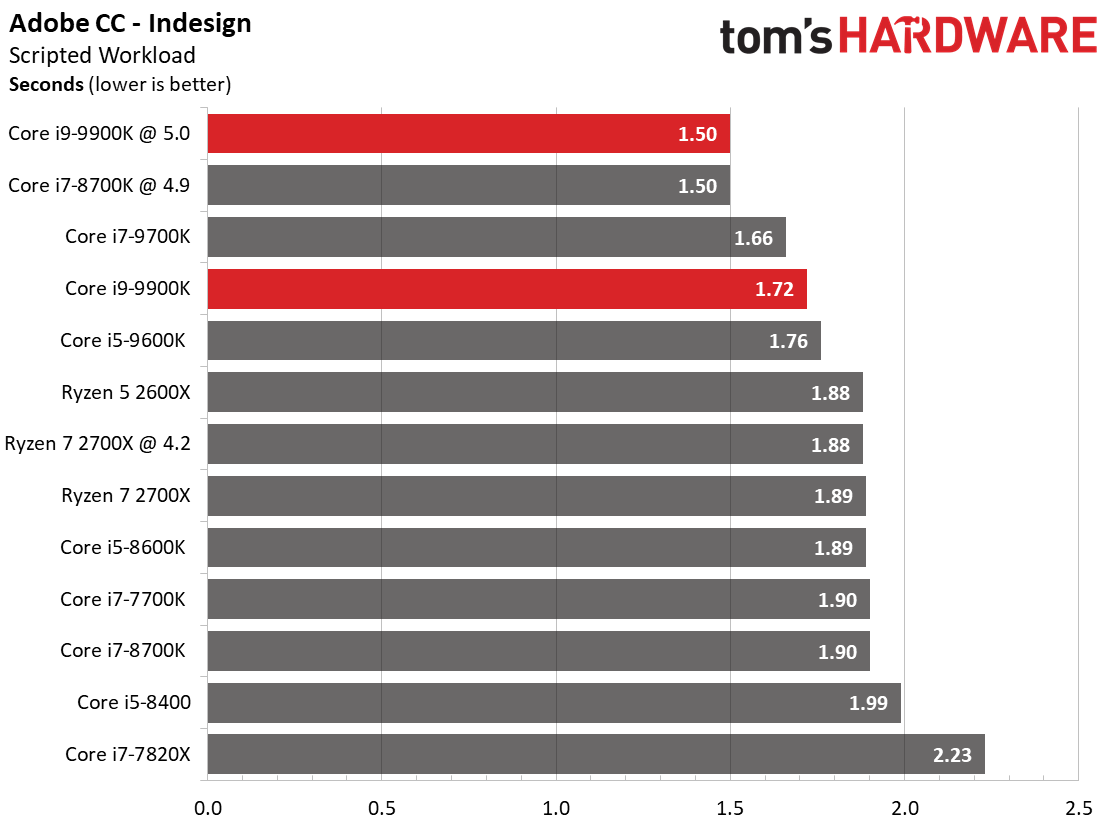
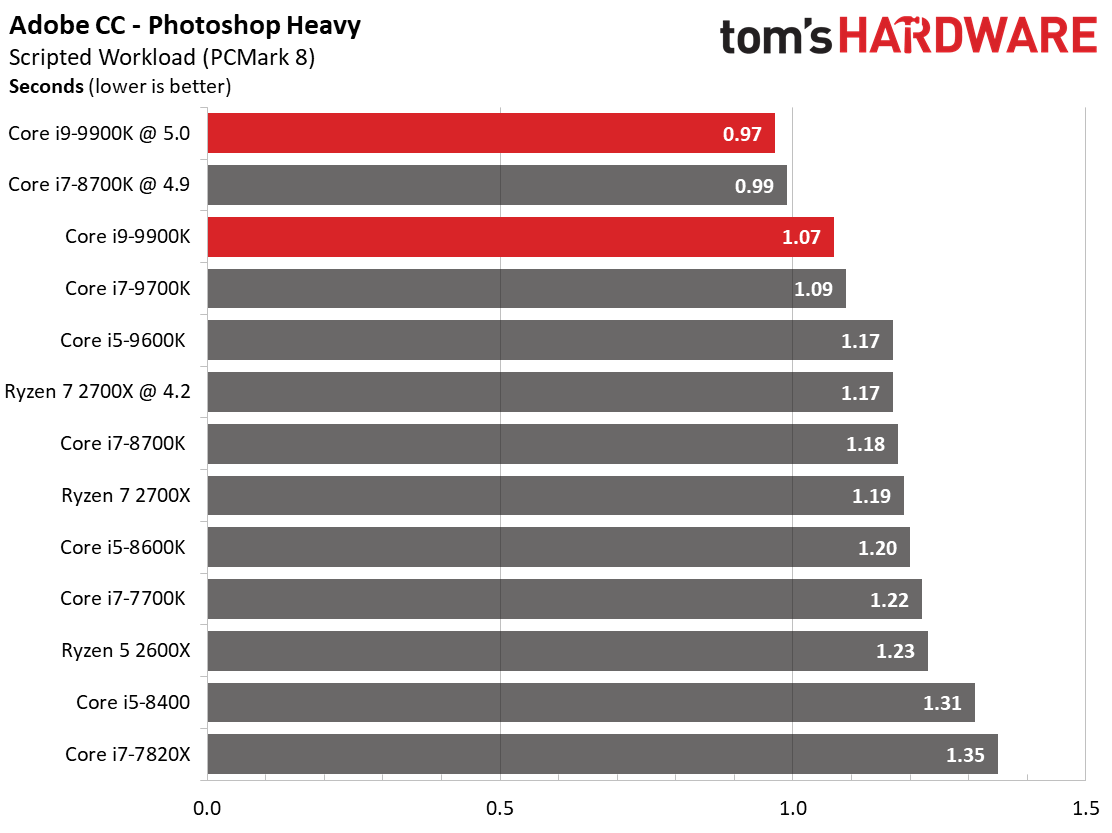
Because Adobe's apps are lightly threaded, Intel’s Core i9-9900K is the top dog in most of the Creative Cloud suite, especially with a solid 5-GHz overclock. But AMD’s Ryzen 7 2700X is right behind it in Illustrator and GIMP, so if you’re a digital artist or photographer, you may see better value in AMD’s platform.
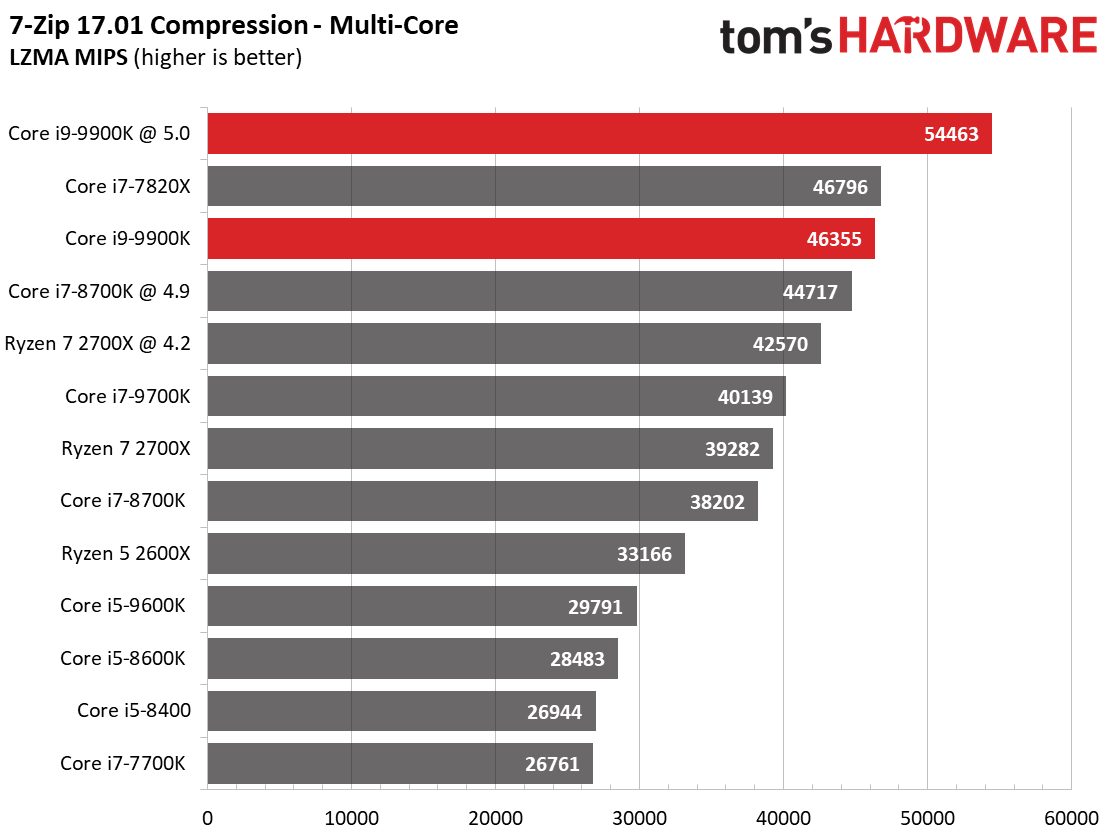
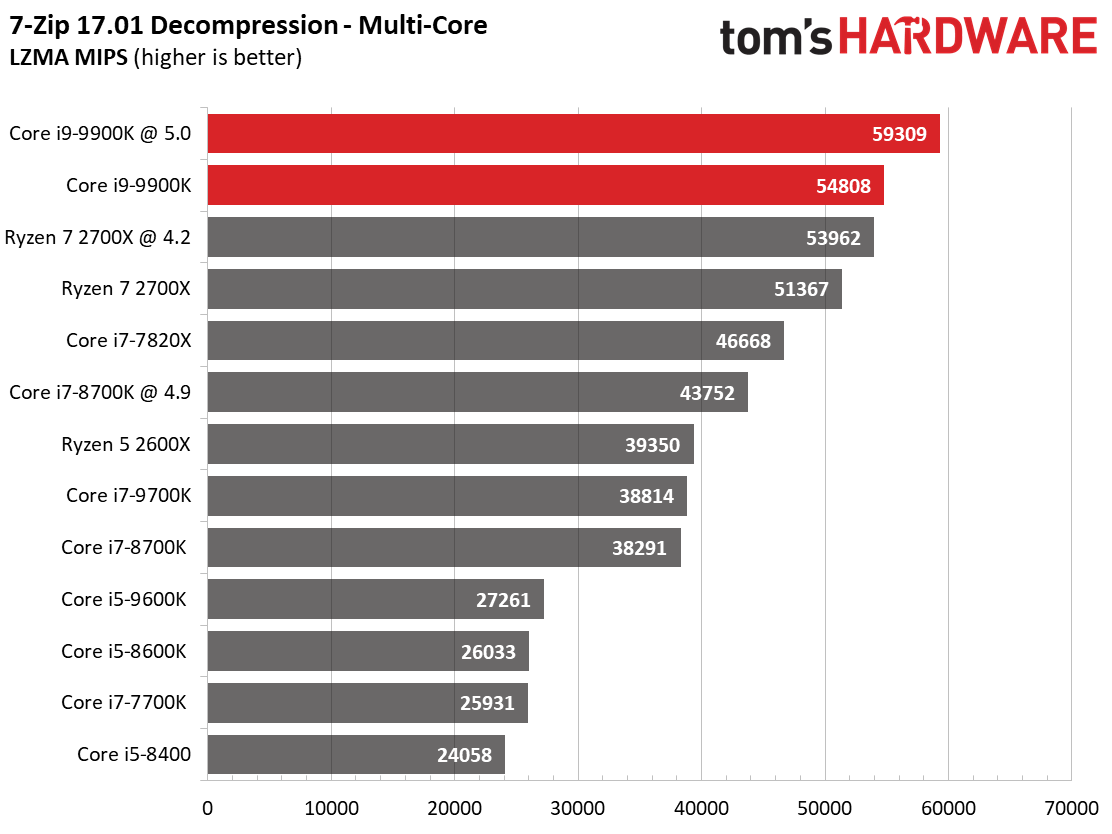
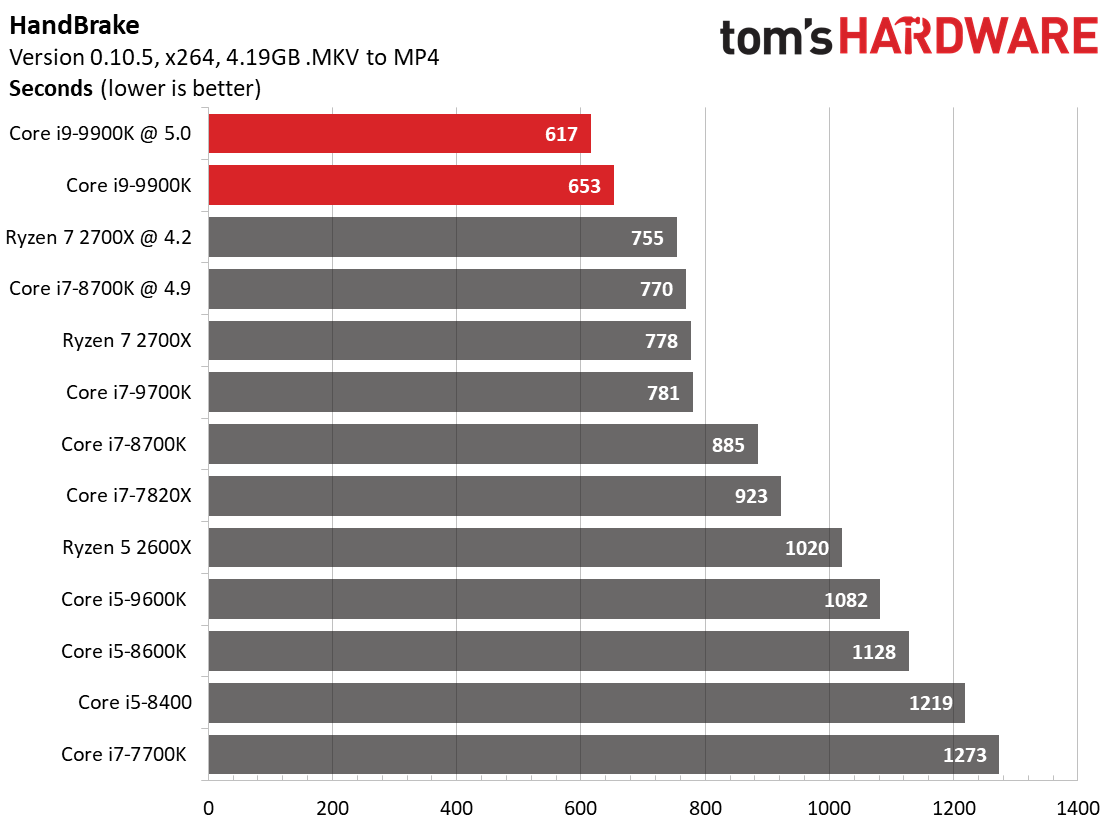
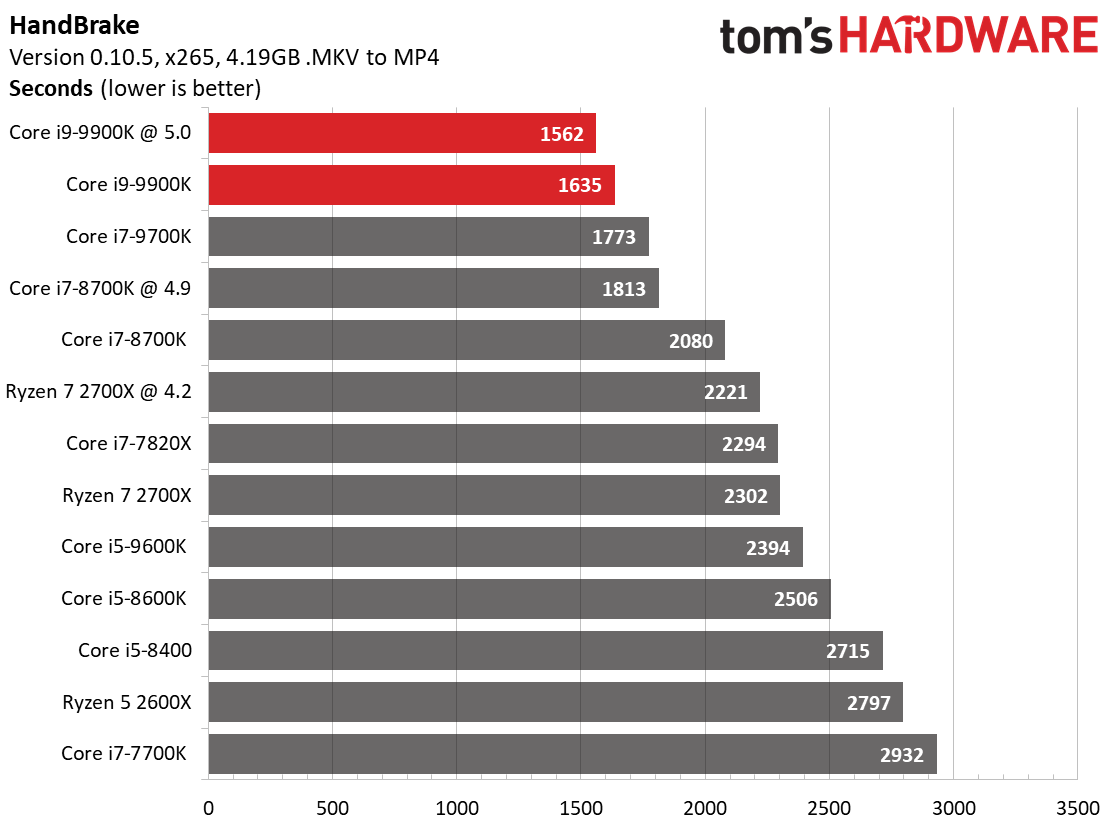
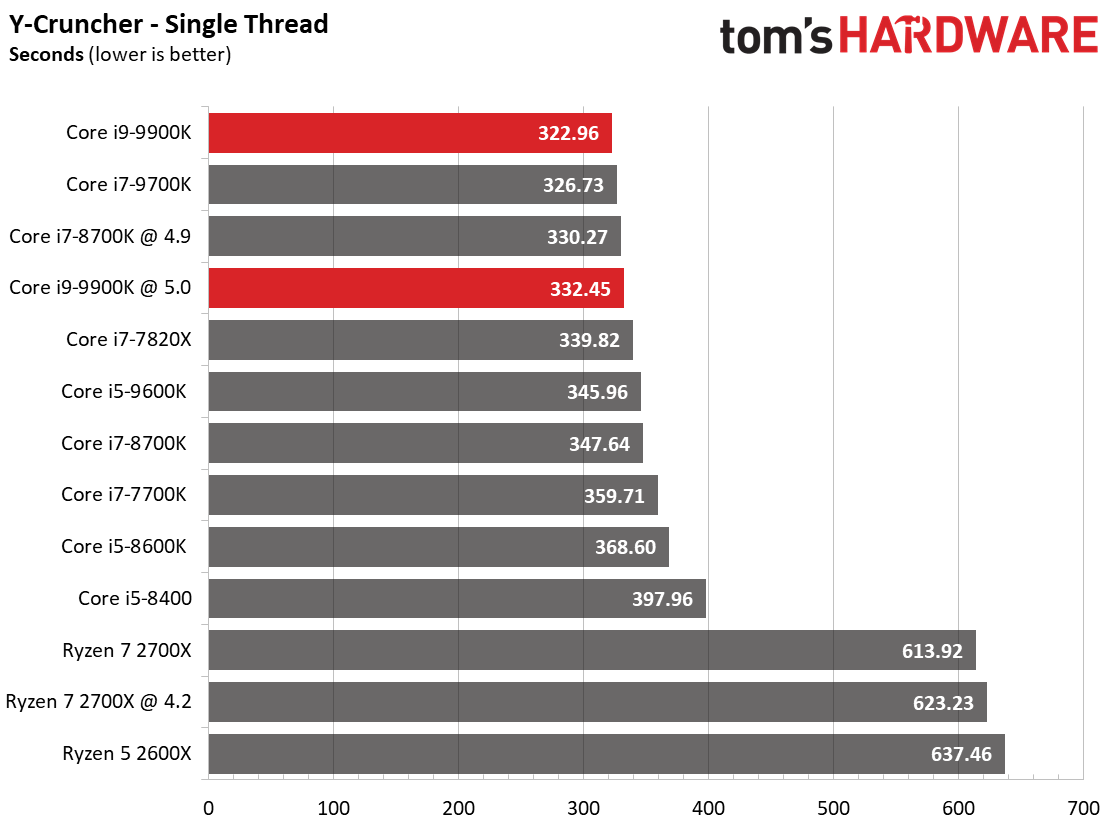
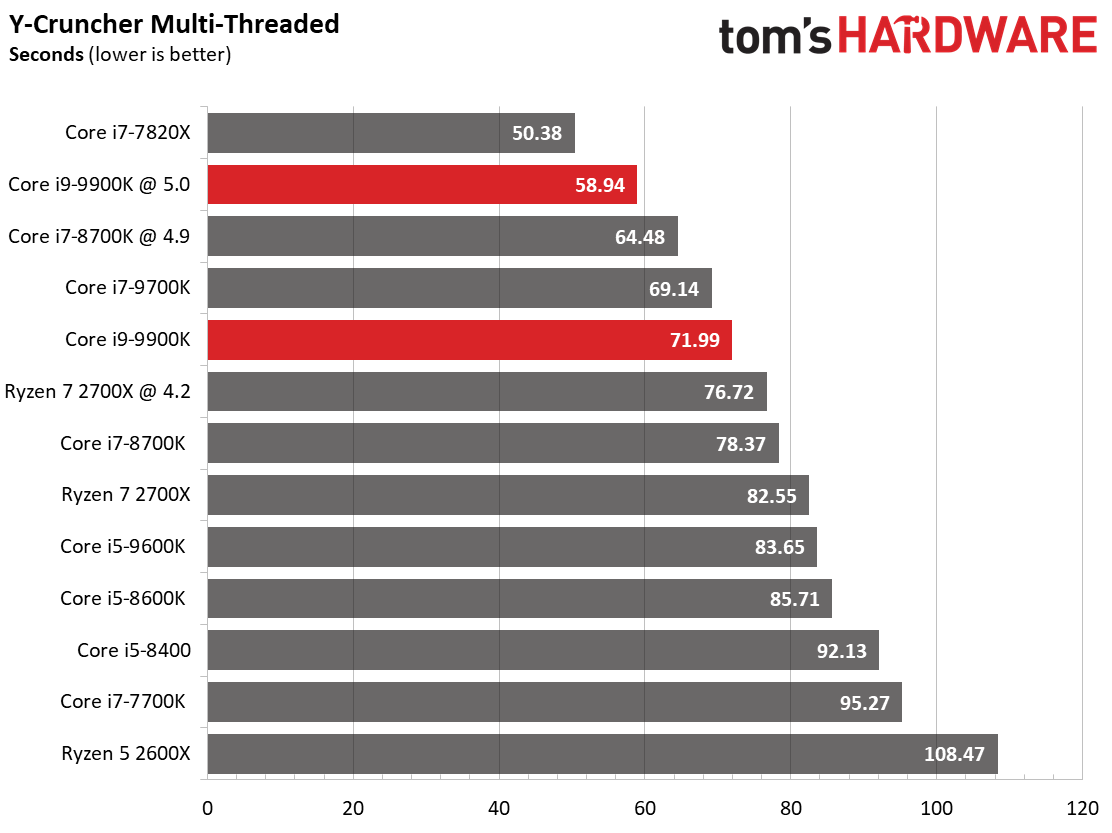
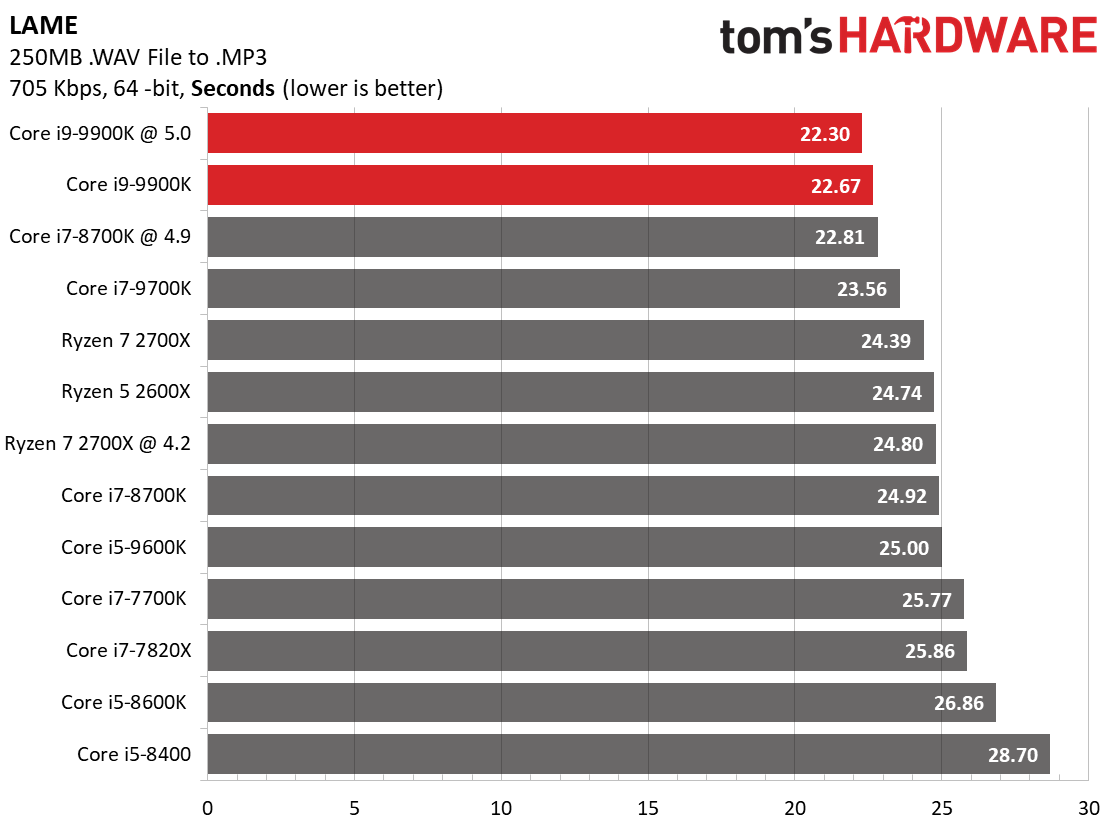
The same is true for encoding and compression workloads. Intel’s top-tier Core processor outshines AMD’s best Ryzen 7 chip, but the performance differential is negligible compared to the price differential. The Ryzen 7 2700X offers comparable performance to the Core i7-9700K in 7-zip and Handbrake, and it runs circles around the i7 in Cinebench R15 and Blender.
Winner: Tie. Intel holds the productivity performance crown, but AMD’s best offering is no slouch and costs a lot less. If you’re not shopping for Intel’s top-tier processor, the choice isn’t as clear. AMD’s processors excel at certain workloads and Intel’s excel at other tasks, so you should buy the chip that best handles the job you want it to perform.
Value Proposition
In May, when we last explored the AMD vs. Intel question, AMD’s 2700X was the clear winner here. It offered ample performance for today's games and excellent performance in productivity applications, at a price point that Intel simply wasn’t competing. But Intel’s new 9th Generation Core processors change everything.
The Intel Core i9-9900K ($499/£432.59) isn’t going to win any value awards any time soon, but Intel’s Core i5-9600K ($263/£229.99) is a great buy for gamers. The new Core i5 can regularly outpace AMD’s Ryzen 7 2700X ($329/£299.99) in gaming workloads, for quite a bit less money. If you’re not worried about obtaining maximum performance in rendering, encoding, compression, and other workstation tasks, the i5-9600K is fantastic bang for the buck.
Ryzen 7 2700X remains a formidable option for heavily-threaded workloads, such as rendering and encoding. Intel’s i7-9700K ($374/£336.04) is faster at single-threaded tasks and gaming, but it will cost you an extra $50 to $60 for the extra performance that the i7 has to offer--and you'll need to bring your own cooler. If you primarily work with Adobe’s Creative Cloud suite or other photo editing software, the Core i7-9700K would be a good purchase, as it outpaces the Ryzen 7 2700X by a significant margin in those tasks.
AMD’s Ryzen 5 2600X ($229/£199) looks good on paper with its 6-cores and 12-threads, 4.2-GHz boost frequency, and $229 price tag. But given the performance delta between the Ryzen 5 2600X and the Core i5-9600k, it’s no longer a great value.
Winner: Tie. Intel has the best value for gamers, but AMD still offers the best value for multimedia production. The best processor for you will depend on your primary use for your PC.
Straight to the Point
If you’re looking for the best home-use processor that money can buy, and the price tag is of no concern to you, then Intel’s Core i9-9900K is the obvious answer. No other processor exists today in the mainstream market that offers the same level of performance as Intel’s new i9. But you must pay a significant sum for the privilege of sporting the fastest CPU on the market. Not only are the new i9 and i7 CPUs pricey, so are the supporting components, like the motherboards and coolers you'll need if you want to overclock.
For the rest of us mortals who are restricted by limited budgets, it really depends what you want to do with your PC. Both AMD and Intel offer compelling processor options for consumers. If you want gaming performance above all else, go with an Intel Core processor. If you want a mixture of gaming and productivity, Ryzen 7 2700X is a good jack-of-all-trades option.
There's also something important to be said about pricing as we wrote this in early November, 2018. Intel's new chips are all selling for more than their suggested price points, while AMD's Ryzens can often be found for less. It's tough to say for sure whether that trend will continue. The 9th Generation Core chips are still very new, and price markups on new high-end components are common. So Intel's pricing could sink to more reasonable levels in the next few weeks. Or, the reported issues with 14nm shortages could persist or worsen, leading to sustained high prices.
If Intel's new chips remain at their current high prices and AMD continues to offer its chips below their launch prices--and particularly if that divide increases rather than decreases--that could tip the balance back in AMD's favor--particularly for those who place more importance on build budgets rather than absolute performance regardless of cost.
| Round | Intel Coffee Lake Refresh | AMD Ryzen 2 |
| Features | ✗ | Row 1 - Cell 2 |
| Overclocking | ✗ | Row 2 - Cell 2 |
| Stock Coolers | Row 3 - Cell 1 | ✗ |
| Motherboards | Row 4 - Cell 1 | ✗ |
| Gaming Performance | ✗ | Row 5 - Cell 2 |
| Productivity Performance | ✗ | ✗ |
| Value | ✗ | ✗ |
| Total | 5 | 4 |
MORE: AMD Ryzen Threadripper 2 vs. Intel Skylake-X: Battle of the High-End CPUs
MORE: AMD Ryzen 2 vs. Intel Coffee Lake: What's the Best CPU Platform?
MORE: AMD vs. Intel: Which PC Build is Better for Under $500
Kevin Carbotte is a contributing writer for Tom's Hardware who primarily covers VR and AR hardware. He has been writing for us for more than four years.
-
dave.jeffers Why not just get a Ryzen 2700X, and use the $200-300 that you will save NOT buying a 9900k, and then you can maybe afford that 4k monitor, plus higher-end GPU, and then get to do 4k gaming!Reply -
drinkingcola86 Just a heads up but your formatting in the chart is showing dates for 16-Aug 16-Aug 16-Aug 16-Aug 6-Jun 16-Aug 12-Jun instead of the cores/threads.Reply -
shabbo Need to correct the pricing in this article. i9 9900K is around $600 because of poor yield. Ryzen 2700X is $309 or less. Save the $290 and buy a better GPU or SSD and instantly get way more performance. Also AMD has a much better upgrade path come 2019.Reply -
shabbo actually you'll save about $400 with 2700X because you need a $100 water cooler for Intel. Makes no sense, may as well go with a Threadripper at that point and upgrade to Zen2 next year.Reply -
abryant Reply21450455 said:Just a heads up but your formatting in the chart is showing dates for 16-Aug 16-Aug 16-Aug 16-Aug 6-Jun 16-Aug 12-Jun instead of the cores/threads.
Thanks for catching that! It has been fixed. - AB
-
John Nemesh Yeah, this is almost as bad as the "just buy it" Nvidia article. AMD's 2700x can handle any game you throw at it, and the differences between it and the 9900k aren't enough to justify the $400 difference in cost! Not even at 1080p. And while not everyone is gaming at 4k quite yet, plenty are gaming at 1440p (as am I), and the differences between the 2700x and 9900k are even more minuscule at that resolution. tl;dr Only suckers would buy intel right now.Reply -
AlistairAB I just built a BF 5 gaming rig for my friend: used a 6 core Ryzen 2600 that cost $160 USD plus tax. I think these kind of articles, the "implications" don't match up with reality. At 4.1ghz, it matches Intel at 1440p with every single game. Pricing for the 9600k is almost double ($290 USD where I am), and is just a 8600k rebrand. Saved so much money we bought a used 1080 ti for $550 and he is all set. Think hard about your own needs, I think statistics can be misleading. You usually don't actually see any higher fps with Intel in practice with the games (and settings) you play. (I use an 8086k, but I don't care about the money, and would never recommend Intel to anyone with a budget, as you are better off taking your savings and buying a better GPU).Reply -
silverblue Alternatively, just buy a non-X Ryzen, and overclock it. There you go - a possible tie in the Overclocking department, and a clear win in Value (especially when you factor in motherboard prices).Reply
As for features... I literally cannot think of what the 9th generation Core architecture has in terms of additional features over Ryzen 2. I'm not sure I can class IPC as a "feature", and ignoring the lack of HT on all but the i9, the i5 doesn't even have an unlocked multiplier. If I was to be pedantic, I could say that Ryzen has better security features.
Just my opinion, of course. -
s1mon7 I'm not a fan of such comparisons since they don't seem to capture any actual needs. If you need the most future-proof processor for general computing and probably even gaming for the money, the Ryzens still are the better buy in all price tiers due to offering significantly more cores at speeds that are close to Intel's.Reply
Intel makes sense if you care about the absolute highest frame rates, if you use a >120hz refresh rate monitor and don't plan on sacrificing refresh rate to go up to 4K anytime soon. They are also better at single-threaded workloads, but come with significantly fewer cores/threads in all price tiers. All valid points, completely not captured by this text's point score, which seems detached from the reality.
You can't list "productivity performance" as a tie if they specialize in completely different things.
Value can't be a tie if you're clearly getting better value with AMD, despite Intel pushing out more frames in games even with their quad cores. I mean, it's just impossible to quantify such buying decision or you end up with nonsense. Those are simply very different products for very different buyers who will be able to place their clear "X" marks on such charts, but doing such vague chart for a general buyer makes no sense, as they don't mean anything.

