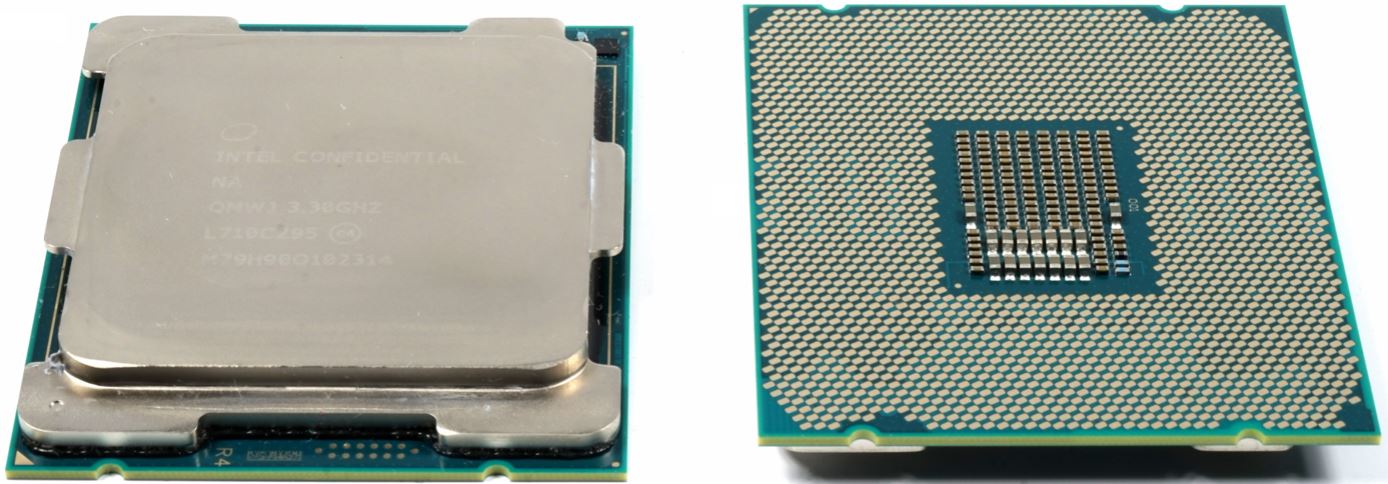Gaming And Streaming: Which CPU Is Best For Both?
Introduction
Game streaming is immensely popular right now. And with more than 2 million broadcasters serving approximately 100 million viewers a month, Twitch is unquestionably the leading platform for gamers looking to show off their skills.
Streaming is pretty easy to set up once you decide what you'll use to encode your content. There are several options, each with its own strengths and weaknesses. Hardware-accelerated encoders, powered by Nvidia's NVEnc, AMD's Video Coding Engine, and Intel's QuickSync, all promise to wrap your gaming experience up in a good-looking and easy-to-stream package without hammering your CPU. But it's generally agreed that these encoders sacrifice quality and flexibility compared to software-based alternatives.
Conversely, software encoding with the x264 library is easy alongside utilities like Open Broadcaster Software (OBS) and XSplit. It offers better stream quality than GPU-driven approaches, but at similar bit rates. That's important for services with defined bit rate limitations (like Twitch). Streaming can also chip away at bandwidth caps. Just one hour of streaming at 10 Mb/s equals 4.5GB of data, so you want the most efficient encoder possible.
A host processing-based approach offers more flexible configuration options. Better quality comes at a price, though. Software encoding is a CPU-intensive process, which obviously tugs the other way against our usual aim of running games at the highest frame rates possible.
Hitching, stuttering, lag, and generally bad performance curse gamers who try doing too much with limited software encoding resources. Thus, it's often recommended to use a secondary system for high-quality streaming. In fact, that's the best way to achieve an unencumbered gaming experience while also providing your audience a crisp video stream. That requires attaching your gaming rig to another computer via capture card or local area network to offload the encoding workload, though. Many casual gamers simply don't have the money for such a configuration.
Software encoding can have a huge impact on gaming performance. Until recently, if you wanted to stream and game using the highest-quality solutions on one PC, you almost assuredly had to buy a pricey CPU with lots of threads to throw at the problem. But now those high-end desktop processors are more accessible than ever. AMD's Ryzen 7 chips lowered the bar for getting lots of cores into affordable platforms, and most games can't fully utilize them. That leaves lots of horsepower leftover for streaming at a reasonable price.
Intel's Coffee Lake processors recently debuted with more cores as well, giving those Ryzen CPUs a run for their money in multi-tasked, multi-threaded workloads. Good thing, too. As we'll see, the previous-gen Kaby Lake architecture simply cannot compete against like-priced AMD alternatives. Today's story compares a number of different host processors in combined gaming/streaming workloads. Along the way, we developed test methodology you'll see used in our future CPU reviews.
Get Tom's Hardware's best news and in-depth reviews, straight to your inbox.
MORE: Best CPUs
MORE: Intel & AMD Processor Hierarchy
MORE: All CPUs Content

Paul Alcorn is the Editor-in-Chief for Tom's Hardware US. He also writes news and reviews on CPUs, storage, and enterprise hardware.
-
SonnyNXiong Core i7 7700k is the best, can't get any better than that except for a high OC speed and high core clock speed on that core i7 7700k.Reply -
InvalidError This benchmark will need a do-over once the patch for Intel's critical ring-0 exploit comes out and slows all of Intel's CPUs from the past ~10 years by 5-30%.Reply -
mcconkeymike Sonny, I disagree. I personally run the 7700k at 4.9ghz, but the 8700k 6 core/12 thread is a badass and does what the 7700k does and better. Please do a little research on this topic otherwise you'll end up looking foolish.Reply -
AndrewJacksonZA Reply
Yeah. It'll be interesting to see the impact on Windows. Phoronix ( https://www.phoronix.com/scan.php?page=article&item=linux-415-x86pti&num=2 ) shows a heavy hit in Linux for some tasks, but apparently almost no hit in gaming ( https://www.phoronix.com/scan.php?page=news_item&px=x86-PTI-Initial-Gaming-Tests )20553340 said:This benchmark will need a do-over once the patch for Intel's critical ring-0 exploit comes out and slows all of Intel's CPUs from the past ~10 years by 5-30%.
Although gaming in Linux, seriously?! C'mon! ;-) -
ArchitSahu Reply20553303 said:Core i7 7700k is the best, can't get any better than that except for a high OC speed and high core clock speed on that core i7 7700k.
What about the 8700k? i9? 7820X? -
AgentLozen What a great article. It really highlights the advantage of having more cores. If you're strictly into gaming without streaming, then Kaby Lake (and Skylake by extension) is still an awesome choice. It was really interesting to see it fall apart when streaming was added to the formula. I wasn't expecting it to do so poorly even in an overclocked setting.Reply -
Soda-88 A couple of complaints:Reply
1) the article is 10 months late
2) the game choice is poor, you should've picked titles that are popular on twitch
Viewer count at present moment:
BF1: ~1.300
GTA V: ~17.000
ME - SoW: ~600
Personally, I'd like to see Overwatch over BF1 and PUBG over ME: SoW.
GTA V is fine since it's rather popular, despite being notoriously Intel favoured.
Other than that, a great article with solid methodology. -
guadalajara296 I do a lot of video encoding / rendering in Adobe cc premier proReply
It takes 2 hours to render a video on Skylake cpu. would a Ryzen multi core improve that by 50% ? -
salgado18 Reply20553388 said:20553303 said:Core i7 7700k is the best, can't get any better than that except for a high OC speed and high core clock speed on that core i7 7700k.
What about the 8700k? i9? 7820X?
Please, don't feed the trolls. Thanks. -
lsatenstein To be able to respond to Paul's opening comment about reputability testing, the rule is to have at least 19 test runs. The 19 runs will provide a 5 percent confidence interval. That means or could be understood to be 19/20 the results will be within 5 percent of the mean, which is about 1 standard deviation.Reply