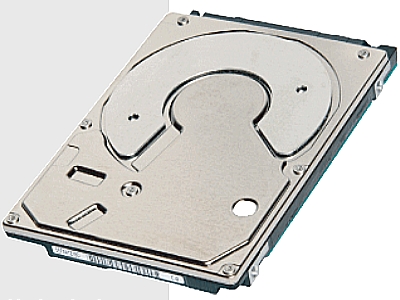Toshiba's Reveals New 2.5" 7,200 RPM SED
Toshiba revealed a new 2.5-inch Self-Encrypting Disk.
Tuesday Toshiba's Storage Device Division announced its new 7,200 RPM 2.5-inch Self-Encrypting Drive (SED), the MKxx61GSYD (pdf).
The MKxx61GSYD is the latest addition to Toshiba's family of drives designed for commercial notebooks and security-sensitive applications, including shared desktop PCs. Its biggest feature is the government-grade AES-256 bit hardware encryption, incorporated right into the controller electronics. According to the company, the built-in hardware encryption offers benefits that "go beyond software encryption."
"Based on the Opal Security Subsystem Class (Opal SSC) specification from the Trusted Computing Group (TCG), the new Toshiba SED enables secure and quick deployment of encryption on notebook and desktop PCs to protect confidential information," the company said.
As for specifications, the new MKxx61GSYD offers 160 GB, 250 GB and 320 GB capacities using a single platter, and 500 GB and 640 GB using two. In addition to the 7,200 RPM rotational speed, the disk also features an average seek time of 12 ms, a buffer memory of 16 MB, and a SATA 3 Gb/s interface.
Toshiba said that samples of the MKxx61GSYD are now shipping, however the disk expected to go full retail in Q1 2011. Toshiba did not provide pricing for the five capacities.
Get Tom's Hardware's best news and in-depth reviews, straight to your inbox.

Kevin Parrish has over a decade of experience as a writer, editor, and product tester. His work focused on computer hardware, networking equipment, smartphones, tablets, gaming consoles, and other internet-connected devices. His work has appeared in Tom's Hardware, Tom's Guide, Maximum PC, Digital Trends, Android Authority, How-To Geek, Lifewire, and others.
-
rocky1234 this is all cool & all but what happens when these drives have to go into a PC repair shop to get spyware & viruses removed from them. I ask because most of the time hard drives have to be removed from their host machine to be cleaned from an external computer that does a lot of the scans. If the drives are encrypted will they be readable from outside sources such as a scanning computer or will we need to get software from toshiba & soon to be followed by others to unlock the drives so they can be cleaned properly.Reply
To those that say oh you don't need to remove a hard drive form the host machine have never had to work in the repair shop. Yes most can be cleaned from the host machine but there is at least 2 out of 10 machines that need the drive pulled. Those machines are normally the ones that the customer kept on using while it was infected right up until it either flat out refused to boot or refused to surf the internet because it had so many trojans that they took over Windows. (Gasp!!) lol -
dEAne This move could make laptop theft miserable or it could also make repair the PC more challenging.Reply -
nicodemus_mm @ rocky123...Reply
In those 2 of 10 cases you boot off of something else... actually in all 10 I would boot from something else like UBCD, Hiram's Boot Disk or any number of free rescue disks. -
ALANMAN nicodemus_mm@ rocky123...Reply
In those 2 of 10 cases you boot off of something else... actually in all 10 I would boot from something else like UBCD, Hiram's Boot Disk or any number of free rescue disks.
Seconded. I've never come across virus and spyware problems that couldn't be fixed by booting from freeware CD or USB utilities. Only useless drives are taken out of my repairs.
-
deecrutch When I saw "SED", I was hoping for info on the once-famed hdtv technology from a couple years ago! Oh well....Reply -
g00fysmiley i doubt the people buying these are doing to be the type to get viruses on thier systems... this would be more for data you want secure and unreadable if somebody get ahold of the actual data and at 2.5" probably for laptop use laptop gets stolen and they can't get the data off the types of data not beingextracted is priobably worth signifigantly more than the laptop that is stolen so its a smaller lossReply -
we use guardian edge software encryption at my company and every time there is an issue the drive has to be decrypted first before we can work on it. its a pain in the arse. If you boot the system up using BartPE or Hirams boot disk, you wouldnt be able to access the drive since the encryption is still in place.Reply
what kills me is that though i understand it its a pain to work with, but when a system has a MBR error, you cannot use windows repair cmds to fix the MBR since the windows MBR is backed up and replaced by a Guardian Edge MBR. I spend alot of time decrypting just to fix the MBR, which is funny casue when the decrypt is done, it has replaced its MBR with the original windows and the machine will then boot. like i said.. its a pain