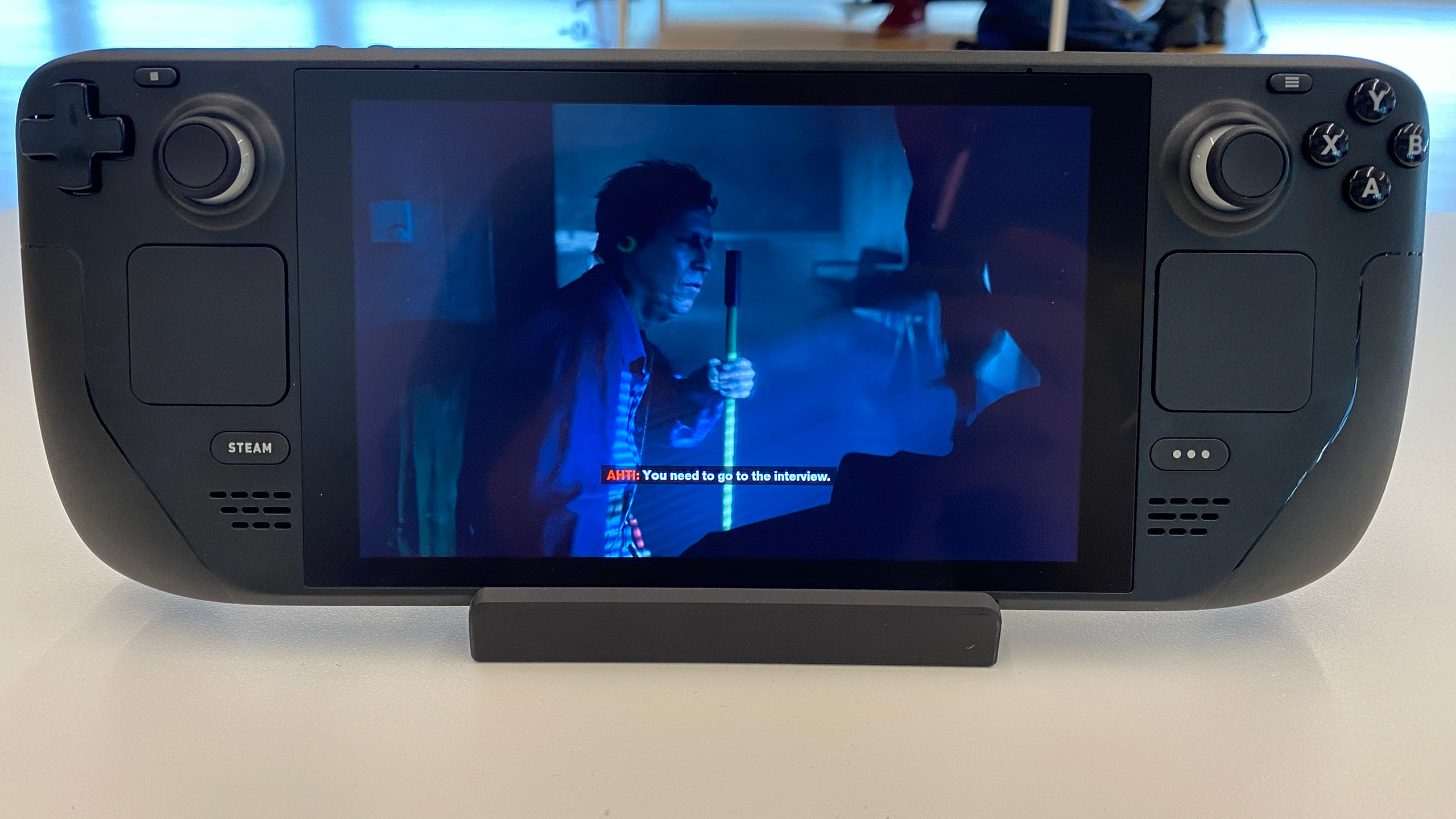Steam Deck Hands-On: PC Gaming in My Hands
Valve's gaming handheld makes a strong first impression.
Less than a month ago, Valve announced the Steam Deck, its AMD Zen 2-based take on portable PC gaming. The next day, pre-orders opened, making all of Steam, the company's launcher and game distribution store creak under the load, signalling vast interest in the Steam Deck, as it was swiftly backordered to Q2 2022. We had the opportunity to go hands-on with the handheld at Valve's headquarters in Bellevue, Washington to see what you'll get before you need to finalize that reservation when the device starts shipping this December.
The major caveats to keep in mind are that what we saw was not the finalized hardware or software, but rather Valve's "EV2" prototypes, which will be shipping to developers as the official launch approaches. So while the device isn't finalized, it's pretty close. The biggest changes you might see, people who work on the console told me, are largely fit and finish, including the possibility of some different plastics, as well as a bunch of work to get the software done in time for launch.
I primarily got to spend my time with the 512GB model, the high-end, $699 device with the etched-glass, anti-glare display. That being said, a unit with the glossy display was there, too. More on the display differences later.
The games pre-installed on the units (I could not install games of my choice, nor could I log into my account) were on a mix of the internal storage and an SD card.
Wide, But Not Unwieldy
My first impression was that the Steam Deck is far larger than I expected. It is tall and it is wide. It feels surprisingly natural in the hands, though. Don't get me wrong. You can feel that 1.47-pound weight, but it's pretty evenly distributed across both sides of the system. If you've done most of your handheld gaming lately on a Nintendo Switch, you're going to feel a difference. The Steam Deck is far heavier, but that's the tradeoff for its capabilities.


My hands are a fairly average size for my stature (I'm not particularly tall or lanky), but Valve’s handheld still fit well in them. I had no trouble reaching any of the buttons. A developer, who I used as a hand model in the photos below, shows off how the Steam Deck looks with someone with larger hands.


Much has been made online about the placement of the buttons, directional pad and joysticks. I'm happy to report that, after about two hours with the system, that doesn't seem to be a big deal. While it's not the layout that I'm used to after playing for years with both Microsoft and Sony's controllers, as well as handhelds like the Switch, I didn't find myself making any unexpected mistakes due to button and control placement.

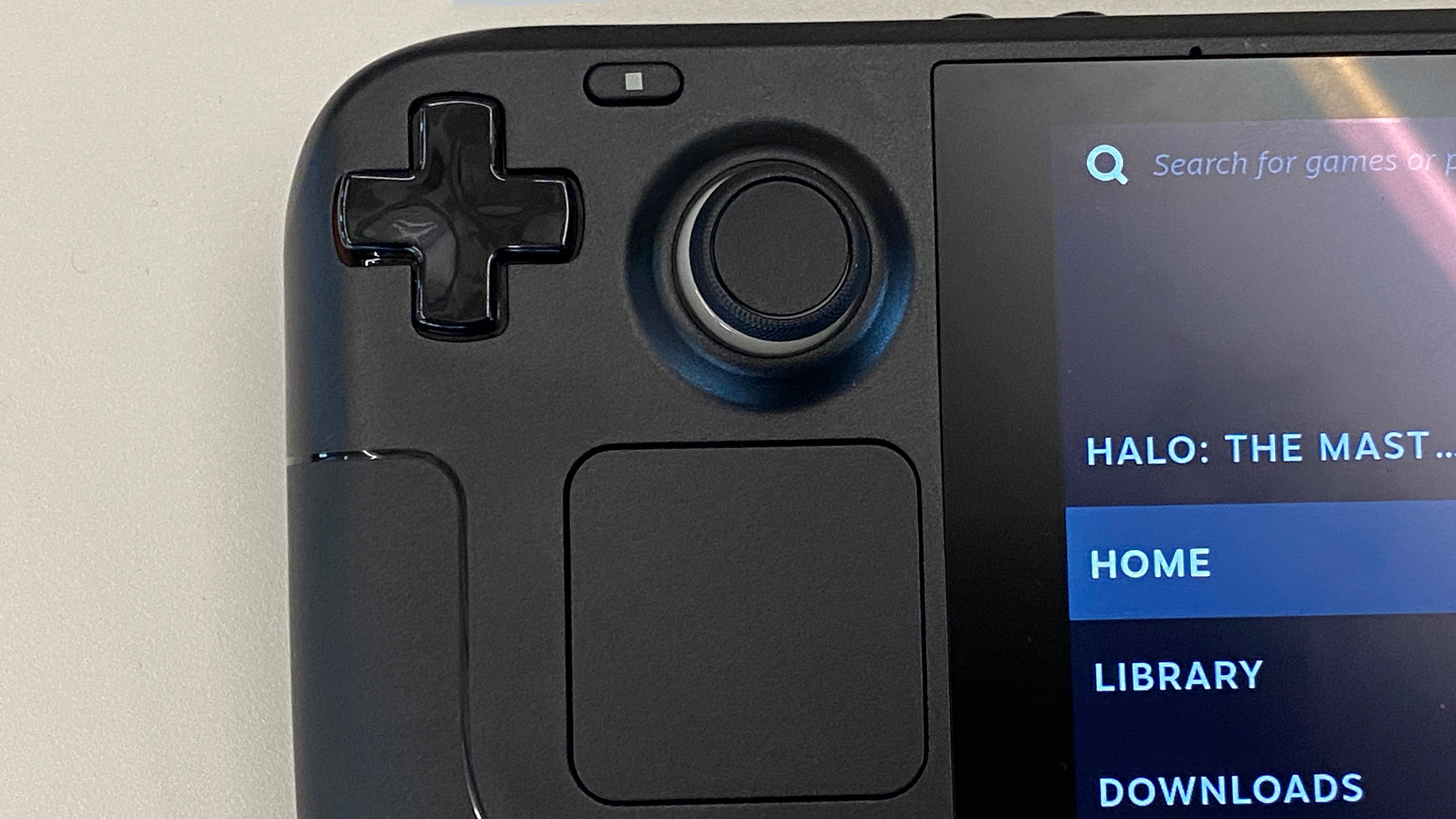
That said, the touchpads are under both sticks and might take some getting used to. When I used the touchpad in first-person shooters like Doom Eternal and Halo 4, I had to reach a bit in a way I wasn't used to, over the sticks, to get to the ABXY buttons. I suspect this is something I could get used to, but I'll need more time with the system to know for sure.





For anyone worried about stick drift, all I can do is tell you that these control sticks feel substantial. There's a sense of weight that makes them feel premium. There's the slightest bit of resistance, particularly when pushing them in as L3 and R3 buttons, like I did to run around in Control.
The triggers and bumpers were comfortable, and the buttons felt nice and clicky. There are four mappable buttons on the back of the device, but those weren't quite working in the games I played. The only thing to get used to was heft, and I got over that pretty quickly.
Get Tom's Hardware's best news and in-depth reviews, straight to your inbox.
Gaming on Steam Deck
One of the first things I was invited to do when I started playing with the Steam Deck was to unplug it. It was juiced up, and unlike gaming laptops, there's no extra power when the unit is plugged in. This creates a consistent experience, and the thermal design is optimized for it. Might as well sit back and relax.
The Steam Deck is powered by an AMD APU, using a Zen 2 CPU with 4 CPU cores and 8 threads and GPU power coming from 8 RDNA 2 compute units. It boasts 16GB of LPDDR5 RAM. There are three storage options: 64GB eMMB (PCIe Gen 2 x1) in the $399 base model, a 256 GB NVMe SSD (PCIe Gen 3 x4) in the $529 mid-range configuration, and a 512GB SSD (PCIe Gen 3 x4) in the top-end, $649 version.
The performance you get out of Steam Deck will rely very much on the games you play and how you're willing to run them. Stardew Valley, the indie farming RPG, ran as well on Steam Deck as anywhere else I've ever played it as soon as I started it up.
But when it gets to more intensive games, you may have decisions to make. Games on display included Hades, Halo 4, Ori and the Will of the Wisps, The Ascent, Control, Dead Cells, Death Stranding, Disco Elysium, Doom Eternal, Guilty Gear Strive, The Witcher 3: Wild Hunt, Sunset Overdrive, Prey, Star Wars Jedi: Fallen Order, Stardew Valley, Sea of Thieves, Death's Door, Factoria, Dying LIght: The Following, The Outer Worlds, and Ni No Kuni: Wrath of the White Witch Remastered.
I gravitated toward one of my favorite games of the last few years, Control, to see how it performed. In the opening sequences and some early battles, it was going well. I noticed, however, that the primary enemies in the game, the Hiss, had very little detail when I played at the autodetected settings: 1280 x 800 on low. It had seemed, to my eye, to be running at around 30 fps — perhaps a bit over. When I switched to medium settings, the game looked better, but got noticeably choppy in some sequences.
The game had a mouse in menus, but eventually it realized I had a controller setup and switched over. This was also a game that was running off of the SD card. It had longer loading times than on a PC, no doubt about that, and took a fraction of a second to start after being resumed. Still, it was largely playable, as long as I was willing to sacrifice some graphical fidelity.
Other games were a bit more flexible with the hardware. Halo 4 in Halo: The Master Chief Collection, for example, played very well at original quality with anti-aliasing on, and ticking some settings up didn't have a terribly noticeable effect on frame rates. That game was on the SSD, and it loaded nearly instantly.
The Witcher 3 is an older game, but it's still somewhat demanding. The game was running at 1280 x 800 on low settings at the start, but I was pleased to see that at medium, it still seemed decent in combat. At high, however, the game was starting to chug.
Other games I sampled ran the gamut: Doom Eternal was running nicely to start, while the roguelite Dead Cells is light enough to run anything. During the more intensive games, the fans ran at full speed. They were audible, but since they aimed out the top of the unit, the heat moved away from my hands. More importantly, the prototype never felt hot in my hands.
I wish I had more time with the games to go more in-depth with them, but my first impression is this: If you're willing to play on low or medium settings for intensive, recent games, you'll probably be at or over the 30 fps target. For something older or without high-end graphics? You'll have no issues there.
The team also didn't differentiate between which games were running on the Proton compatibility layer. Proton is used to let games made for Windows run on Linux, which SteamOS is based on. Of course, some games are developed natively for Linux and don't require and help. One developer suggested that almost all of the titles were on Proton. "We've stopped telling," he said, suggesting I wouldn't be able to tell the difference.
If you're not using headphones, you won’t be disappointed. My first impressions of the speakers were solid. In Halo 4, Cortana's voice loud and clear as the AI conversed with Master Chief. While I didn't get to try it, the Steam Deck does support Bluetooth headphones and also has a 3.5 mm jack.
There were also some issues, like crashes. When I reported them, the team already seemed to know, almost psychically, which games they were in and what caused them. They're software issues, and that's the majority of the work that has to be done between now and December, when the Steam Deck is scheduled to ship. But these are early units, and the team warned us in advance. By the end of the year, everything should be smoother.
Screen Dreams
While I spent most of my time with the etched-glass, anti-glare screen, Valve did have a glossy model around.
There's no getting around it: the anti-glare screen is nicer. Of course, I happened to have them both next to each other. I'm not sure if it makes me regret reserving the 256GB model with the standard screen, but there was a pang of jealousy. Either way, both are 7-inch screens with a 1280 x 800 resolution and 16:10 aspect ratio.
To give the display options the biggest challenge I could, I took both options close to the windows, where the blinds were mostly shut, and sat on the floor where the sun was flowing in. I could still see both screens decently, but if I were playing a game outside, I would want the etched glass.

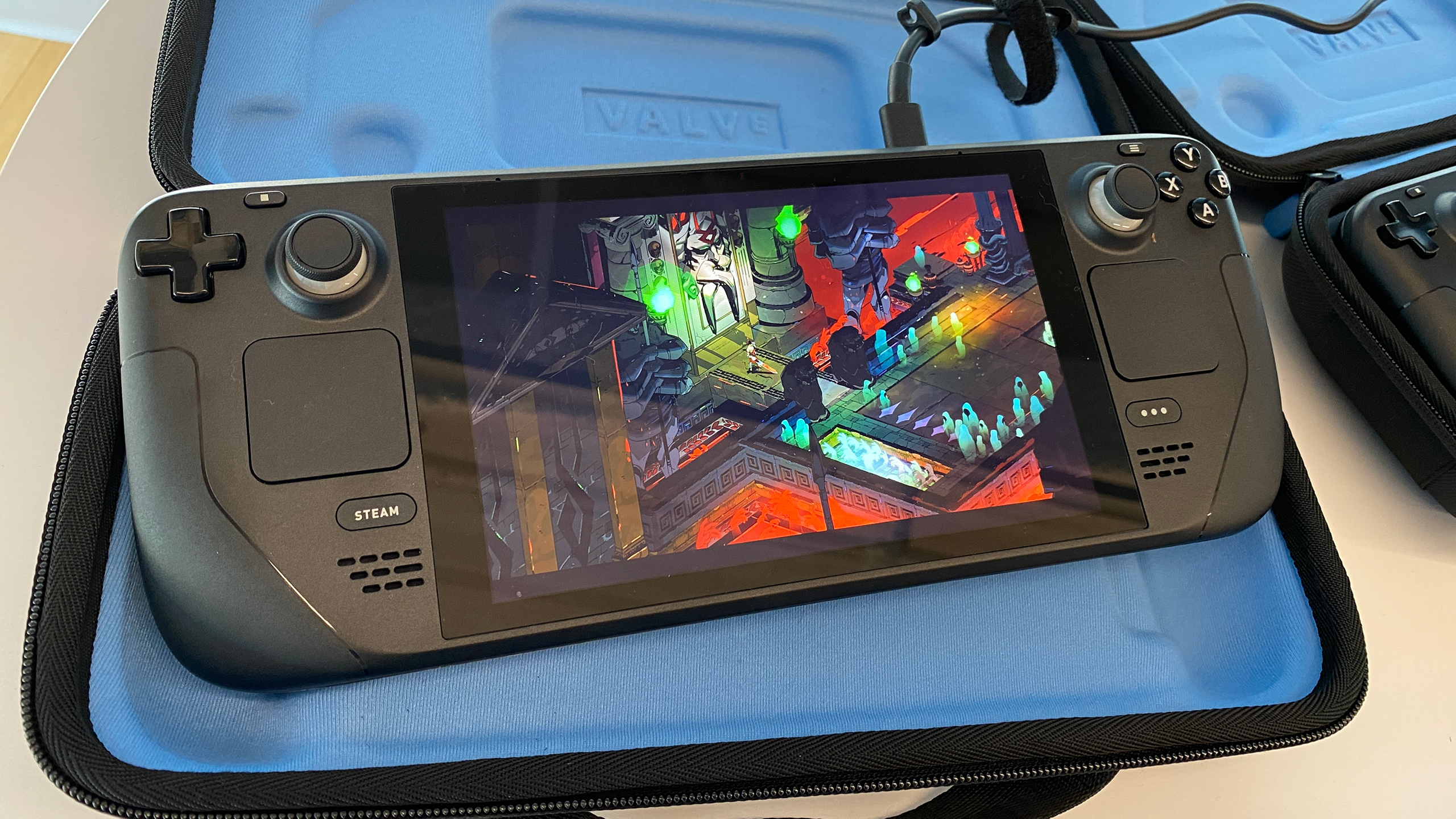
To my eye, the early versions seemed to have similar colors, though we'll need to test to see the differences. I could see my reflection more in the standard screen, but no worse than in my Nintendo Switch or even my smartphone.
As I played some Halo 4, I changed the brightness to just over 50% and could still see the screen fairly well on the etched version. Sure, brighter was nicer, but depending on the game, you may be able to lower the brightness quite a bit if you're looking to save a bit of battery life. Valve claims that the screen is rated at "400 nits typical."
The only real issue I had was that the text in some games was small. When Halo 4 prompted me to pick up weapons, it was very difficult to make out.
SteamOS 3.0
If you've used Valve's Steam desktop launcher, and especially if you've used Steam's Big Picture mode, the new version of SteamOS will be intuitive. The game puts a highlight on your library, with big images of games you own in your library, making it easy to simply click on a game (or touch it), and jump in.
The software was the least-finished part of the unit I used, though I was able to go through settings, see where each game was in storage (the SSD or SD card), change Wi-Fi and Bluetooth settings and change the default controller profile.
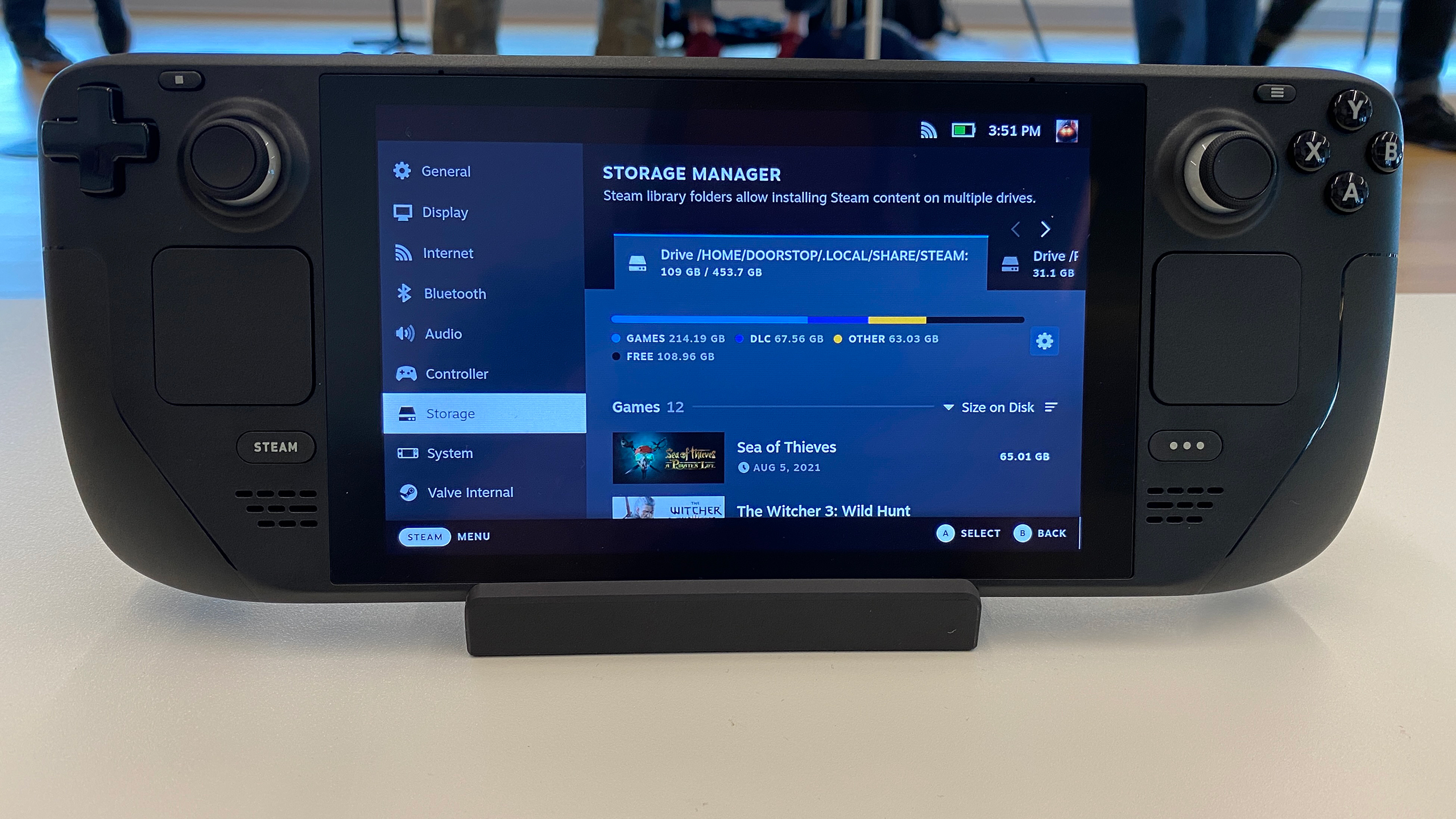

There's still more work to be done here, but when it's finished, I suspect that it will be intuitive, especially if you’re used to using Steam.
There may be some tricks to SteamOS on the Steam Deck, too. For instance, when games started up, they needed to load and optimize shaders. But when a game is running on SteamOS, it may know it's on a Steam Deck and do that in the background before you ever launch the game, since it already knows what hardware it's using.
Steam Deck's Linux Desktop
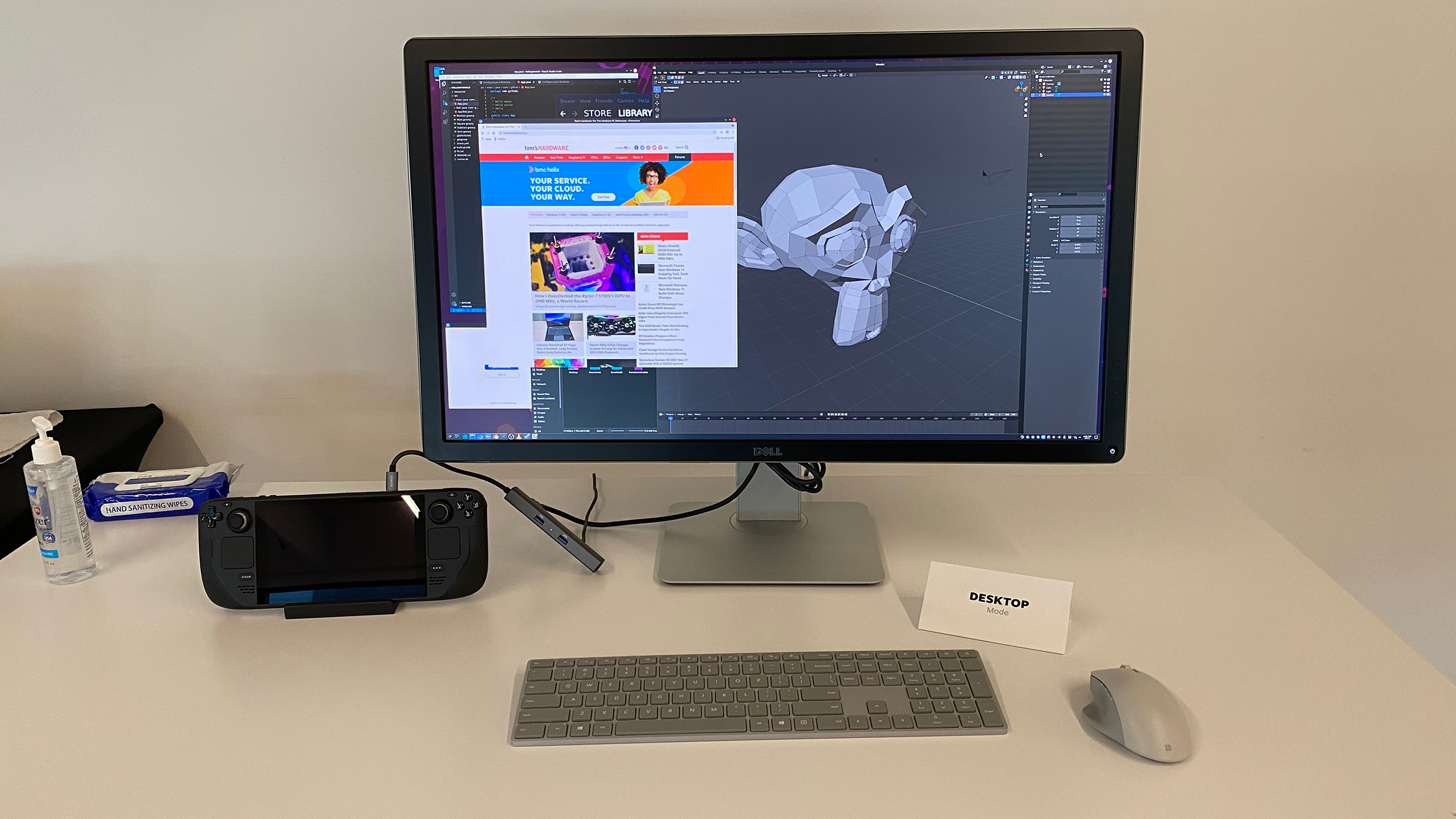
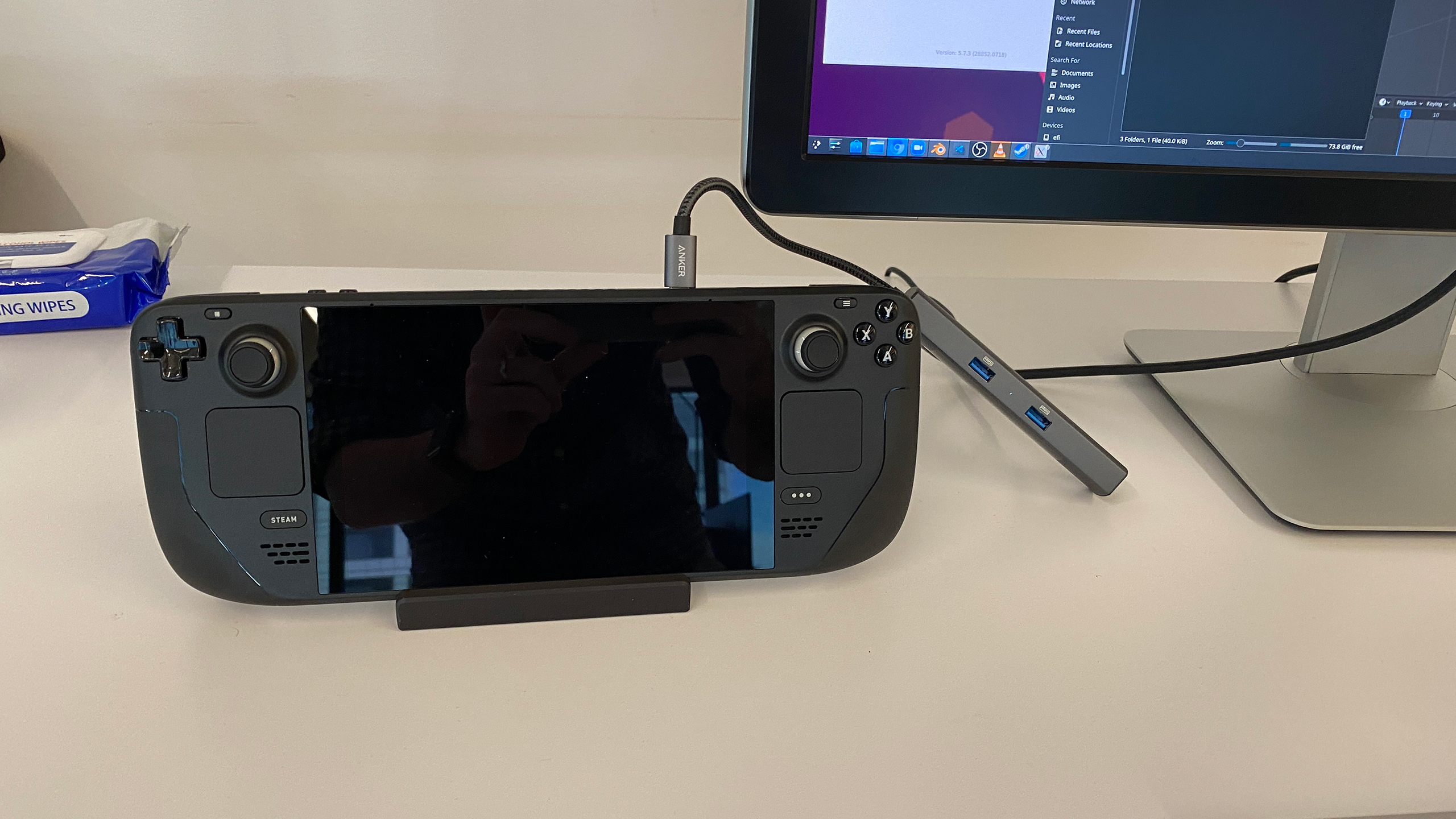
The setup showed a bunch of apps running, including Blender, a video player, an integrated development environment (IDE) and, of course, Chromium. In a short whirl around the desktop, it all seemed functional. I was even able to open Steam.
Unfortunately, this demo unit had far fewer games installed on it, and the ones that were there weren't particularly intensive. Still, Dead Cells ran natively on the 4K monitor without issues — but you could also play that game on just about anything. But the keyboard and mouse controls worked great, and the in-game prompts showed key combinations, not controller button presses.
In theory, you could use the Steam Deck as a second screen, but this model wasn't running in that capacity. Considering its size, I'm not sure how useful it would really be, unless you wanted a dedicated Spotify screen or to see some in-game chat. But I'm sure some people will be far more creative than I am on that front.
Questions and Outlook
There were a few other showcases at Steam’s demo event. For instance, Valve had one Steam Deck hooked up to a pair of DualSense controllers to showcase that it worked with peripherals. Another unit was connected to the same online game as a desktop gaming PC next to it to show how you can play online with PC gamers from Steam Deck. I didn't get to spend a lot of time here. These are tricks that most people just expect to work on Steam.
What was more interesting, as much as I could, was picking the brains of people working on the project. Specifically, I wanted to know about upgradeability. Yes, they confirmed again, the SSD is slotted. Yes, you could get in there.
They didn't want to talk specifics, however. I was told that more information, including a video of the internals, should be coming soon, which may include details about other parts, like the battery (Valve developers didn't answer questions about the battery, pointing me to the estimated two to eight hours on its website). They suggested that while an enterprising user could get inside, they will also detail the pros and cons of doing so, alluding to the thermals but not getting detailed.
I also have no further details on the upcoming dock, other than that Valve hopes to be able to get it out the door around the same time as the system.
In many other cases, Valve reps wouldn't talk at all. How many Steam Decks were pre-ordered? Will Valve have its own games coming? Will other PC companies make an ecosystem out of these? Can I see it running Windows?
Some of these questions will be answered in due time. What I do know, is that after my brief time with the Steam Deck, I was impressed with how it's coming along. If the hardware I held is any indication, it's going to be a nice unit with solid controls and a decent UI. You'll have to have your expectations properly tempered when it comes to performance, but I could see taking this on the go for short sessions.
There's still much more to learn, and I hope to have more time with the Steam Deck and to get to run benchmarks before it launches. But my first impressions suggest that yes, this can work, and I'm looking forward to PC gaming in bed and on planes. Games won’t look as pretty as they do on my desktop. But for those who dream of Switch-like portability and playability with PC games, it feels like Valve is on track.

Andrew E. Freedman is a senior editor at Tom's Hardware focusing on laptops, desktops and gaming. He also keeps up with the latest news. A lover of all things gaming and tech, his previous work has shown up in Tom's Guide, Laptop Mag, Kotaku, PCMag and Complex, among others. Follow him on Threads @FreedmanAE and BlueSky @andrewfreedman.net. You can send him tips on Signal: andrewfreedman.01
-
Alvar "Miles" Udell What I don't get is why they didn't use a lot of that dead space on the back for an external battery pack slot, either for their own custom designed battery or an adapter so you can store and use any high output battery pack.Reply -
TCA_ChinChin Reply
I'm just spitballing here but maybe for thermal/acoustics? Just a guess here, but perhaps more battery or some other feature that would actually fill the space would cause an increase in thermal load which would make it unreasonably warm to hold or would require the fans to be much more audible than desired. Maybe it's even due a larger battery causing an increase in weight of an already hefty device?Alvar Miles Udell said:What I don't get is why they didn't use a lot of that dead space on the back for an external battery pack slot, either for their own custom designed battery or an adapter so you can store and use any high output battery pack. -
Alvar "Miles" Udell ReplyTCA_ChinChin said:I'm just spitballing here but maybe for thermal/acoustics? Just a guess here, but perhaps more battery or some other feature that would actually fill the space would cause an increase in thermal load which would make it unreasonably warm to hold or would require the fans to be much more audible than desired. Maybe it's even due a larger battery causing an increase in weight of an already hefty device?
A little bit of weight compared to as little as 2 hours of battery life? I think most people would take a little bit of weight. -
vmem ReplyAlvar Miles Udell said:A little bit of weight compared to as little as 2 hours of battery life? I think most people would take a little bit of weight.
This could just be me, but I find myself looking for places to rest my arm after playing the switch for 3-4 hours. The switch is only 0.66lb whereas the Steam Deck is 1.47lB. If we added a battery and made it say 2lb or 3lb (these things are mostly battery by weight anyway), I can see people struggling to hold it up for long enough for the battery to make sense. Think about it this way, if you're going to end up looking for a surface to set it down or rest your arms on, you might as well be bringing a batterypack along. I pre-ordered mine and we'll see how I feel after playing with it, but I hope they made the right compromise between battery vs weight. -
Ticktok ReplyAlvar Miles Udell said:What I don't get is why they didn't use a lot of that dead space on the back for an external battery pack slot, either for their own custom designed battery or an adapter so you can store and use any high output battery pack.
With the USB-C charging there's not really a need. There's already so many large capacity external battery packs, especially with the Nintendo Switch and the Mac book charging that way, that for any extra gaming time you could use/carry one of those. I already have a couple large capacity high output usb-c battery packs for my phone and nintendo switch.
And like other people said, it would add too much to the weight and affect the cooling routing. Why complicate either of those when the usb-c charging packs already exist. -
Sleepy_Hollowed Nice, if it can play control on low, it can play anything on low (my GTX 1080 has massive struggles with it, more than cyberpunk on low).Reply
Hopefully if it catches on, it might receive optimizations on newer games. Seems like a solid little device for a quick couch game or on the go with a battery pack.
The screen though…the top model all the way if you travel, too bad that it’s not an option on the others. -
Bmuduoy Reply
Why do you care so much? Is it made of babies or what?excalibur1814 said:Please, PLEASE, don't waste your money or, at least, wait for it to hit eBay. -
mitch074 From experience, Proton has little impact on game performance, driver optimization and graphics API have a lot more. If the game is using DX11, it'll probably be choppy; OpenGL or Vulkan, on the other hand, it's very likely to work well, and in the former case, better than on Windows (free AMD drivers on Linux got a grounds up rewrite a few years ago). DX12 is all or nothing. DX9 might actually run better than on Windows.Reply -
leadpoop Personally, if the device can play 95% of games at with at least 30 fps or better, and deliver their advertised battery life, then I look forward to using the device. I am not a hard core gamer, nor do I care about top notch graphics, but if I can pick up the device and play a bit here, or there. Sign me up.Reply