Make Your Own Raspberry Pi Games With Surrogate TV
There's no experience quite like playing one of the many Raspberry Pi-based games on Surrogate TV's website. Now you can create your own using the newly released SurroRTG SDK.
The platform will work with Raspberry Pi 4B as well as 3B+ and 3A models. You will need a microSD card with at least 16GB free and there is a pre-made OS image which has much of the basic configuration done for us. In the examples shown by Surrogate.tv we saw Mario Kart Live, for the Nintendo Switch played live using a Raspberry Pi 4. To do this the video output of the Switch was captured via a $10 HDMI to USB capture card which Raspberry Pi OS believes is a webcam. To control the car an Adafruit Trinket is used to emulate a game controller, but this can easily be switched for the new Raspberry Pi Pico when used with CircuitPython.
An account is required to create a new game. Users control and configure game settings in the game dashboard. Here you can do things open the game to any players, or restrict the game to just your friends.
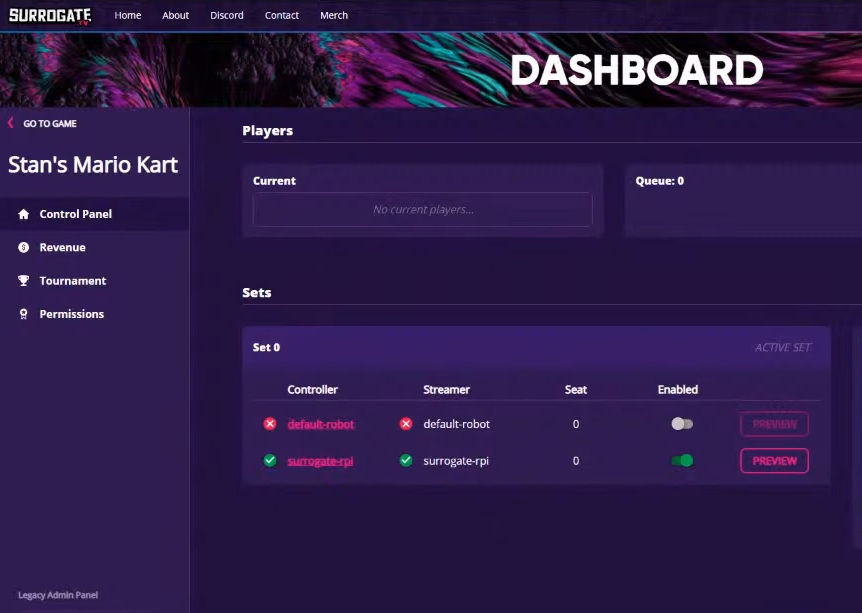
To set everything up, the SDK will need to be installed. Thankfully, the team has new devs more than covered with a thorough library of documentation on the Surrogate.TV website, walking you through the setup process.
Surrogate TV's Stan joined us earlier this week to break the whole process down in the latest episode of Pi Cast, our weekly Pi-themed podcast. You can check it out here:
Be sure to check out our list of Best Raspberry Pi Projects to see what else the maker community has been up to so far this year.
Get Tom's Hardware's best news and in-depth reviews, straight to your inbox.

Ash Hill is a contributing writer for Tom's Hardware with a wealth of experience in the hobby electronics, 3D printing and PCs. She manages the Pi projects of the month and much of our daily Raspberry Pi reporting while also finding the best coupons and deals on all tech.
