Impressive On Paper, Swiftpoint 'Z' Mouse Preorders Open
Sometimes it seems like every mouse is the “most advanced gaming mouse ever made!!,” if you listen to marketing blah blah blah. And so when Swiftpoint posted a Kickstarter for--you guessed it--the most advanced gaming mouse ever made, I rolled my eyes. After reading through the features and watching the product video, though, my skepticism gave way to optimism. Apparently, many others felt that same optimism, because the Kickstarter for the Swiftpoint Z mouse just wrapped up, and it annihilated its $100,000 goal, landing at $514,140.
I have yet to put my hands on the erstwhile mouse, simply named the “Z,” and so I can’t confirm or discredit the company’s claims, but the promised features are tantalizing.
Dimensions Of Control
Although there are copious unique features on the Z, the biggest one, in a nutshell, is that you get another axis of movement. Whereas most mice give you X and Y movement, the Z gives you...a Z axis. (Hence the name. Get it?) That is, you can lift the mouse up or tilt it from side to side.
Yes, tilt. The Z comes with replacement feet that give you a fulcrum on which to tilt the mouse from side to side. You can therefore perform functions such as lean or crouch or reload without clicking any buttons or using your keyboard. The tilt function can even substitute for a keyboard modifier key. In a helicopter game, for example, you can use the lift and tilt controls to launch the chopper and perform pitch, roll and yaw. In a car racing game, you can steer the vehicle this way, too.
The adjustable feet can also let you set up the Z to make the tilt angle more or less severe, or you can use flat feet to skip the tilt altogether.
Then there’s the pivot functionality. By “pivot,” Swiftpoint means angling the nose of the mouse one way or the other as opposed to dragging it left-to-right or front-to-back. This function lets you, for example, run straight ahead but also look around (when you pivot the mouse). You can assign modifiers to the pivot function, too.
Get Tom's Hardware's best news and in-depth reviews, straight to your inbox.
Fundamentally, these are analog controls, and the Z accomplishes all of it by employing an accelerometer, a gyroscope and a linear actuator. And it uses pressure sensors to enable dimensional clicking, too.
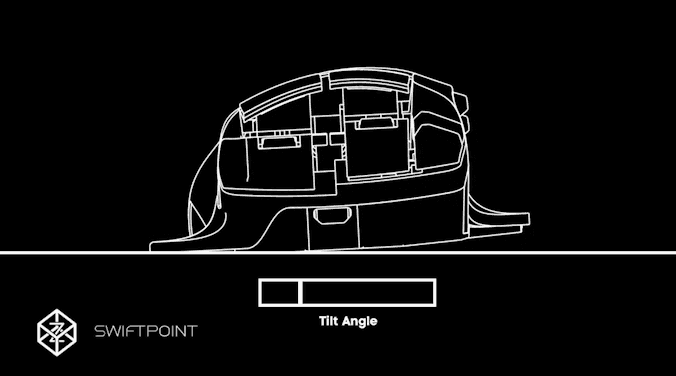

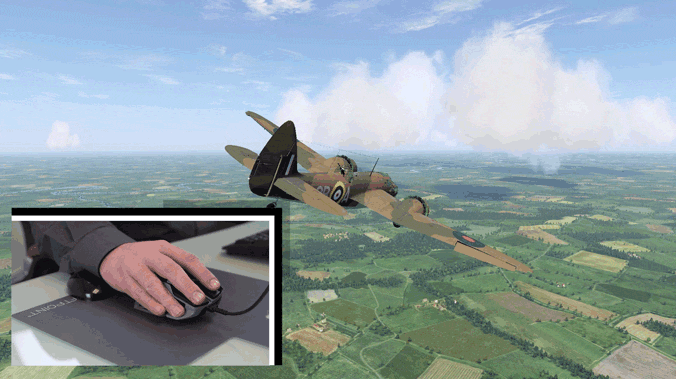
Clicks Upon Clicks
The left and right buttons (and two “fingertip buttons” that we’ll explain shortly) on the Z employ a technology that Swiftpoint calls “Deep Click.” Simply put, if you press down on one of the buttons, it will actuate a click, but if you press down even further, it will perform a secondary action. For example, you could click to walk and Deep Click to run, or control the throttle in a racing game. The force required for the Deep Click is user-configurable, and tactile feedback will let you know when the Deep Click is engaged. (This, again, is an analog control.)
In the Kickstarter video, Swiftpoint offers an example of the usefulness of Deep Click: “In a first-person shooter, right-click to bring up your scope, click deeper to zoom in, then deeper again to hold your breath and steady your sights. Now, take the shot.” Swiftpoint also noted that Deep Click is ideal for a game that uses light and heavy attacks; you can simply press down harder to enact the heavier one.
Deep Click is not the only button innovation, though. Note that the left and right buttons are flattened; this is so your click is straight down instead of at an angle, which ostensibly prevents the mouse from moving in a way you don’t want.
This results in a more jagged profile than the curved style almost all mice employ, but Swiftpoint used that ledge (for lack of a better term) to add some unique buttons.
There are two buttons right on the edge of the palm rest that you can actually click in two different directions. Using what Swiftpoint calls “straight-finger clicking,” you supposedly can simply straighten out your finger, and the underside of your knuckle will actuate the button. The company suggested that this is ideal for performing common actions such as reloading, crouching or jumping.
However, you can also use the buttons like triggers. If you draw back your fingertip, you can press the button back towards the palm rest. In other words, you can press these two buttons either downward or back.
There are also two “fingertip buttons” situated on the rear portion of the regular left and right click buttons. There’s also a click wheel, two buttons on the left side of the Z, and two additional buttons just to the left of the main left-click button.
I am not good at math, but Swiftpoint claimed, “Combine pivot and tilt with trigger and fingertip buttons to effortlessly access 48 single-click actions.”
All of the mappings and settings are stored on-device.
Other features include a small OLED screen on the lower left side of the Z. When you lift the mouse to look at the little display, the device automatically goes into “configuration mode,” wherein you can adjust things like DPI and profiles with a few clicks.
There’s a glowing RGB LED-lit logo on the palm rest, and the Z comes with a special mouse pad that has a mounted brushed-aluminum cube mouse bungee. The mouse uses a PixArt PMW3360 optical sensor to offer 200-12,000 CPI with max acceleration of 50g.
Can You Handle It?
What I find possibly most interesting about the Z is that it highlights the difference between people who rely mostly on their keyboards for extra controls, or those who program the bejesus out of their mice, instead.
The astonishing number of functions you can allegedly perform with this mouse will keep your brain busy and full during gaming sessions. It’s not just the number of clicks; it’s the triggers, and the pivoting and tilting, and all of that often simultaneously. (This is not to mention the physical energy you must put forth to do all that lifting and tilting--and balancing.)
It’s quite a similar approach to the Wooting One keyboard, with its pressure-sensitive analog controls. What’s intriguing is that you probably won’t want both the Z and the One, because their functions overlap quite a bit. For example, with the One in analog mode, the further you press down the W key, the faster you run. With the Z, you can do the same with a Deep Click.
The development of both devices speaks to the potential for analog controls on non-gamepad peripherals.
You can already preorder the new Z mouse. It will cost you a cool $229 USD (yeah, that’s quite a price), although you have to plunk down only $20 up front to reserve yourself a unit. It’s scheduled to ship in December.
| Header Cell - Column 0 | Swiftpoint Z Gaming Mouse |
|---|---|
| Sensor | PixArt PWM 3360 |
| DPI | 200-12,000 CPI |
| Max Accel. | 50g |
| Polling Rate | 1,000 Hz |
| Ambidextrous | No |
| Lighting | RGB-lit palm rest logo |
| Buttons | 11 physical: -L/R click-Clickwheel-Forward/back left-side navigation-Front/back side buttons (adjacent to left click button)-”Fingertip buttons” x2-Triggers x2-Deep click on L/R buttons and “fingertip” buttons-80 “total mappable button actions” |
| Software | No |
| OS Support | -Windows 7/8/10-Mac OS-Linux (limited) |
| Cable | 7 feet, braided |
| Misc. | -OLED display-Tactile feedback on/off-In-air 6-axis movement-Tilt and pivot controls |
| Size | 66/91 x 130 x 34mm (W/WxLxH) |
| Weight | 124g (although Swiftpoint is working to make it lighter) |
| Warranty | 5 years |
| Price/Availability | $229, December 2016 (preorders open) |
Seth Colaner previously served as News Director at Tom's Hardware. He covered technology news, focusing on keyboards, virtual reality, and wearables.
-
knowom "you probably won’t want both the Z and the One" I disagree with that statement even if the two somewhat overlap having both available is a advantageous perk. Price obviously is a factor in both case however, but if they were both cheap enough to justify people would want them both.Reply
On a side note I'd love to see a analog game keypad, a trackball mouse, and a game controller done like the Wooting One/Z Mouse. -
Virtual_Singularity Good article, thanks for the heads up. Ya, $229 seems a bit steep. and 124g seems a tad heavy. But considering it's features, depending on it's software, how the mouse fares with/without it, the asking price may well be worth it.Reply
Looking forward to a proper review of this mouse on Tom's and in general. Possibly the most interesting, cleverly designed, and functional mouse to come along yet. -
bit_user That's quite a coincidence. I just posted on the Dream Machines DM1 Pro S Mouse article, a couple days ago, about the potential for mice to use what I think they call the "pivot" function. I hope that becomes standard.Reply
I doubt many people will be picking it up, though. It's not going to be terribly light, with those features. Holding it in the air will quickly become fatiguing.
I'm also skeptical about the rocking function. -
Swiftpoint Dan Hi there... first, full disclosure.. I'm Dan, an employee of Swiftpoint :)Reply
We are huge fans of Tom's Hardware, and would like to give a pre-order deal to Tom's hardware readers for a $50 discount when a full pre-order is placed (it doesn't apply for the $20 deposit option)
Use the coupon code: SPZTOMS50 on the check-out page. We'll keep the coupon live for the next few weeks. -
mrmez Good idea. Will be interesting to see how it actually works in practise.Reply
Also, 1981 called, they want their ergonomics back. -
Seems overkill and overpriced. Who pays over $200 for a mouse? Well, I guess the market has spoken and there are enough people interested to make it happen. I'll never get what some people spend money on.Reply
-
Laoena I backed the Swiftpoint GT (their previous kickstarter mini/travel mouse), which also came full of features, and was well-designed & engineered and comes with extras. As such, I have confidence that Swiftpoint will deliver on their features for the Z. And if you check this project on Kicktraq, you will see on day 2 the majority of the other GT backers jumping onboard after hearing about the project as well via email.Reply -
scolaner Reply18428947 said:That's quite a coincidence. I just posted on the Dream Machines DM1 Pro S Mouse article, a couple days ago, about the potential for mice to use what I think they call the "pivot" function. I hope that becomes standard.
I doubt many people will be picking it up, though. It's not going to be terribly light, with those features. Holding it in the air will quickly become fatiguing.
I'm also skeptical about the rocking function.
Of all the above, I'm most skeptical about the pivot, actually. Seems like it will either work exceptionally well or be uncontrollable...I think I could get used to a gentle amount of rocking.
But we'll see I guess. :)
-
Virtual_Singularity Reply18443139 said:18428947 said:That's quite a coincidence. I just posted on the Dream Machines DM1 Pro S Mouse article, a couple days ago, about the potential for mice to use what I think they call the "pivot" function. I hope that becomes standard.
I doubt many people will be picking it up, though. It's not going to be terribly light, with those features. Holding it in the air will quickly become fatiguing.
I'm also skeptical about the rocking function.
Of all the above, I'm most skeptical about the pivot, actually. Seems like it will either work exceptionally well or be uncontrollable...I think I could get used to a gentle amount of rocking.
But we'll see I guess. :)
I'm not as skeptical perhaps. Though. am definitely curious. The curiosity, she's been piqued by ze mouse! More so still with the coupon lol.



