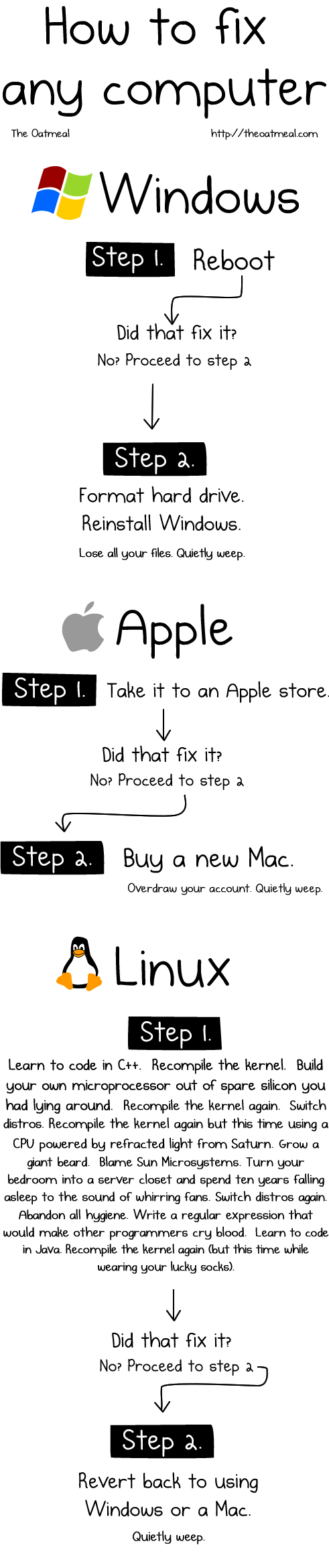How to Fix Any Computer... And Quietly Weep
An illustrated guide.
If you're a diehard reader of Tom's Hardware, then you're likely the sort who does all his own work on your computers. Sure, hardware may have its problems but sometimes those issues may seem minor in comparison to a software headache. After all, you can always swap out a piece of hardware, but it's tougher to just pick out something that's just not working at the software level.
We may have dozens upon dozens of guides on how to better your computing experience here at Tom's but sometimes it all just comes down a simple couple of steps. The online comic strip The Oatmeal has an illustrated guide on how to fix any computer:
Republished with permission from Matthew Inman, creator of "The Oatmeal" web comic.If you like what you see from The Oatmeal, then you're going to need 5 Very Good Reasons to Punch a Dolphin in the Mouth.
Get Tom's Hardware's best news and in-depth reviews, straight to your inbox.
-
azconnie Step 3, reload your files from that backup you were keeping. You were backing up, rite?Reply
If this says anything, it's PC FTW. It's the only one that can be reasonably serviced at home with minimal cost, and hazard, provided you take very simple preparation steps.
On a related note, Windows: Partition HDD. Install to new partition. Take salvageable files from old partition and install to new. Delete old partition. BACK UP FILES THIS TIME. -
puddleglum CyberAngelI'm still using my Amiga 3000....Yeah, I loved my Amiga 3000 more than anything I've used since or anything you can get today.Reply