Fully-Loaded ThinkPad X1 Carbon Hits New Low Price: $1,091 (Cheaper Than Cyber Monday)
This $1,091 configuration comes with 16GB of RAM and a 512GB SSD.
You'd think that, with Cyber Monday and Black Friday in the rearview mirror, the deals would be getting worse, but Lenovo has actually CUT the price of the ideal ThinkPad X1 Carbon (Gen 10) configuration to just $1,091 (after you click apply on the HOLIDAYSURPRISE coupon that appears at checkout), down from $1,220 on Cyber weekend and around $1,500 - $1,550 before all the sales started.
This ThinkPad X1 Carbon configuration comes with 16GB of RAM, a 512GB SSD, a Core i5-1240P CPU and a 1920 x 1200, non-touch display that boasts 400 nits. This is an ideal productivity laptop and the one I would buy if I were ready to replace my, still-in-great-shape 7th Gen X1 Carbon.
ThinkPad X1 Carbon with Core i5 / 16GB / 512GB: now $1091 at Lenovo (was $1500)
This configuration of the 10th Gen ThinkPad X1 Carbon sports a Core i5-1240P CPU, 16GB of RAM, a 512GB SSD and a 1920 x 1200, non-touch screen. Make sure to click the HOLIDAYSURPRISE coupon button at checkout to get it at this price.
Lenovo's ThinkPad X1 Carbon series has long been a favorite of productivity users like me, because of the laptops' tactile keyboards, accurate navigation, light weight and strong build quality. My 7th Gen model which has been my daily driver for more than four years now; and it's still going strong, helping me be my most productive self.
Lenovo has deals on a wide variety of ThinkPad X1 Carbon (10th Gen) configurations, including some that have 8GB of RAM and a 256GB SSD. But you shouldn't and I wouldn't buy this laptop (or any Ultrabook) with less than 16GB of RAM on board or an SSD that's smaller than 512GB. The RAM on these laptops is soldered to the motherboard so if you buy one with 8GB of RAM, you're stuck with it.
On the other hand, most users probably don't need a more powerful configuration than this one. The Core i5-1240P CPU in this system has 12 cores (4 performance, 8 efficiency), 16 threads and a maximum boost clock of 4.4 GHz.
If you're a knowledge worker or student on the go, 16GB of RAM is sufficient to open a whole lot of browser tabs and 512GB is adequate storage for all of your documents and code projects. This is a 14-inch screen, so going to a higher resolution than this 1920 x 1200 panel may not be very noticeable and it will drain battery life. If you are a professional video editor or a gamer, no configuration of the X1 Carbon is ideal for you.
I reviewed the ThinkPad X1 Carbon (10th Gen) this past September and came away impressed with its bright and vibrant screen, its snappy keyboard and its sharp 1080p webcam. As always, the X1 Carbon 10th Gen is extremely light, tipping the scales at just 2.48 pounds while measuring a mere 0.6 inches thick. It's so small that it can easily fit in a tiny bag and you won't even notice the weight.
What I like best about the size and shape of this 14-inch Ultrabook is how well it balances on my lap. During testing and with my old model, I can hold it on my lap for hours without feeling weighed down and it's compact enough to fit on a coach class try table. Despite its thin size, the X1 Carbon has room for two USB Type-A ports, two Thunderbolt 4 Type-C ports and HDMI out. I never need to pack a dongle.
I love the ThinkPad X1 Carbon's snappy keyboard, which feels a bit like a mechanical, clicky keyboard, without actually being one or sounding like one. Because of the tactile feel, I can usually touch type at 100 words per minute or more while holding it on my lap. The soft-touch palm rest on both the old and new Carbons keeps my wrists comfortable even if I'm using the laptop for hours.

I also really enjoy using the little red, TrackPoint pointing stick for navigation, because I get such precise movement and I never have to lift my hands off of the home row. If, like most people, you prefer a touchpad, you can use the 4.3 x 2.3-inch glass touchpad and it feels great.
Unlike many other laptops, the 10th Gen X1 Carbon has a 16:10 aspect ratio screen, which starts at 1920 x 1200. When working with my review unit, that gave me 120 more pixels of vertical screen real estate than I get on my old ThinkPad's 1080p (1920 x 1080) display. That's 11 percent more text on the screen at a time, which means less scrolling when I'm writing or coding.
The 14-inch display is rated for a luminous 400 nits of brightness, which should make it viewable even if you're sitting near a window on a sunny day. The review unit I tested had a slightly different screen than the model that's on sale (it had a touch screen but the sale model is non-touch). However, it managed a strong 406 nits of brightness so the non-touch model is likely to deliver something similar.
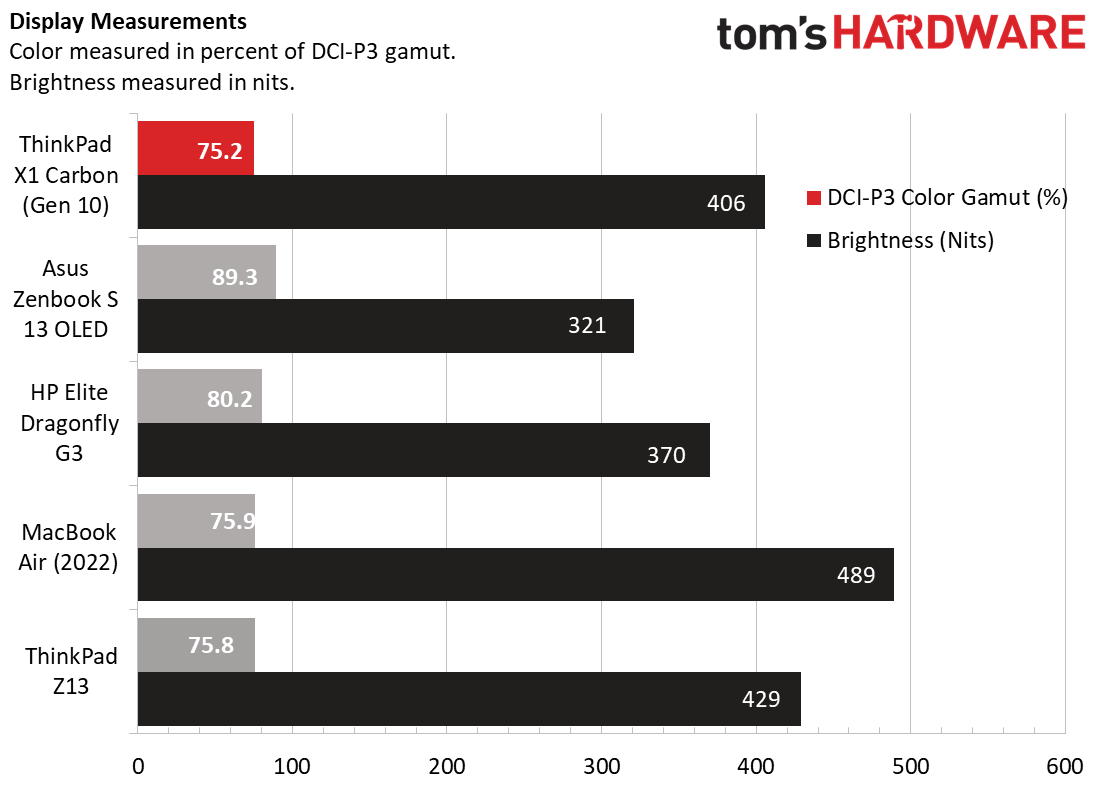
The ThinkPad X1 Carbon Gen 10 is the first X1 Carbon to feature a 1080p webcam and the results were excellent in my tests. Colors such as the blue in my shirt or the turquoise in my glasses were accurately reproduced and details like the hairs in my beard were prominent.

Most of the ThinkPad X1 Carbon Gen 10 configurations, including the one I would buy, use Intel's 12th Gen P-series CPUs. These processors have up to a 28-watt TDP, but Lenovo configures them down for 20 watts, which is more than the 15-watt TDP on the U-series processors they have used in prior generations (and on a handful of current-gen configs). In theory, this brings more performance, but in practice when we tested with a Core i7-1260P, the X1 Carbon was middle-of-the-pack.
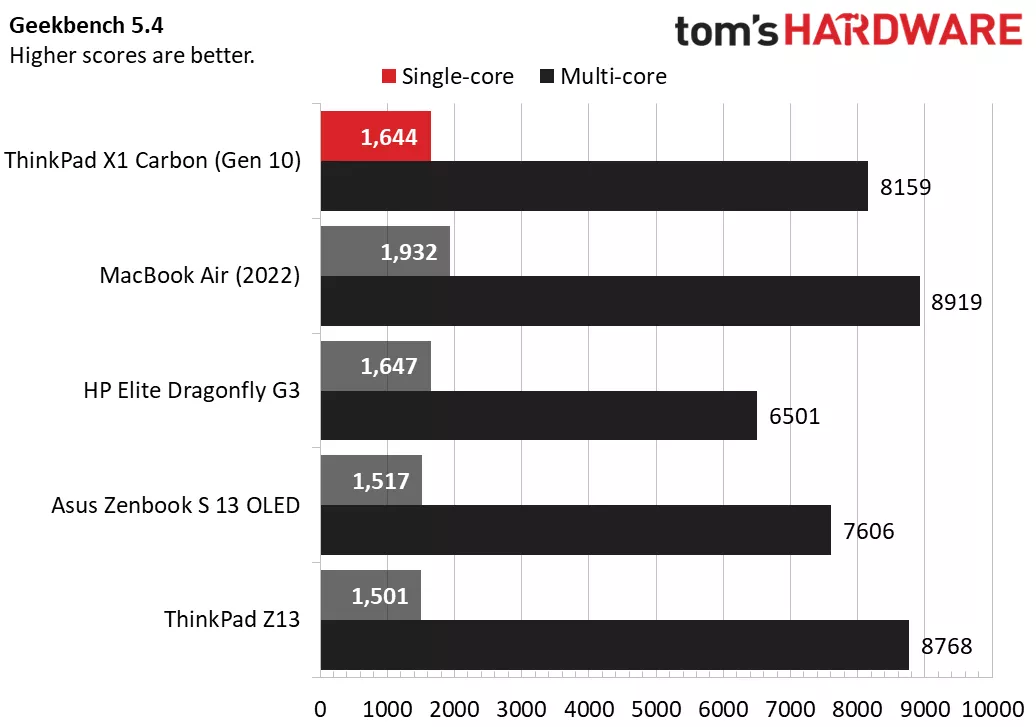
But I wouldn't buy a ThinkPad X1 Carbon because of how high or low it scores on benchmarks. What matters is how snappy it feels when I'm multitasking: opening a ton of tabs while editing documents and watching videos. In my experience, the X1 Carbon was more than snappy enough with a Core i7-1260P and it would also be with a Core i5-1240P like the one in the sale configuration.
One drawback to the P-series processor is that it seems like it may be holding battery life back. On our battery test, which involves continuous surfing over Wi-Fi at 150 nits, the Carbon endured for 8 hours and 48 minutes, which is a few hours behind competitors. However, your battery life will vary based on how you use the computer so it's quite possible you get 10 to 12 hours depending on your work habits and settings.
While it's not a perfect laptop -- I wish the battery life were a little longer on our test -- the ThinkPad X1 Carbon is the laptop I'd buy because it just feels great to work with and is light enough to carry anywhere and keep on my lap. At $1091, this is an absolute steal.
You may notice that, if you go to Lenovo.com, the configuration I'm recommending here is listed as $1,151 rather than $1,091. The $1,151 price would be good on its own, but when I went to put it in my cart to see the final total, I saw that Lenovo has a little alert that says you can save an additional $60 by using a HOLIDAYSURPRISE code (see the screen shot below). Be sure to apply that to your order.
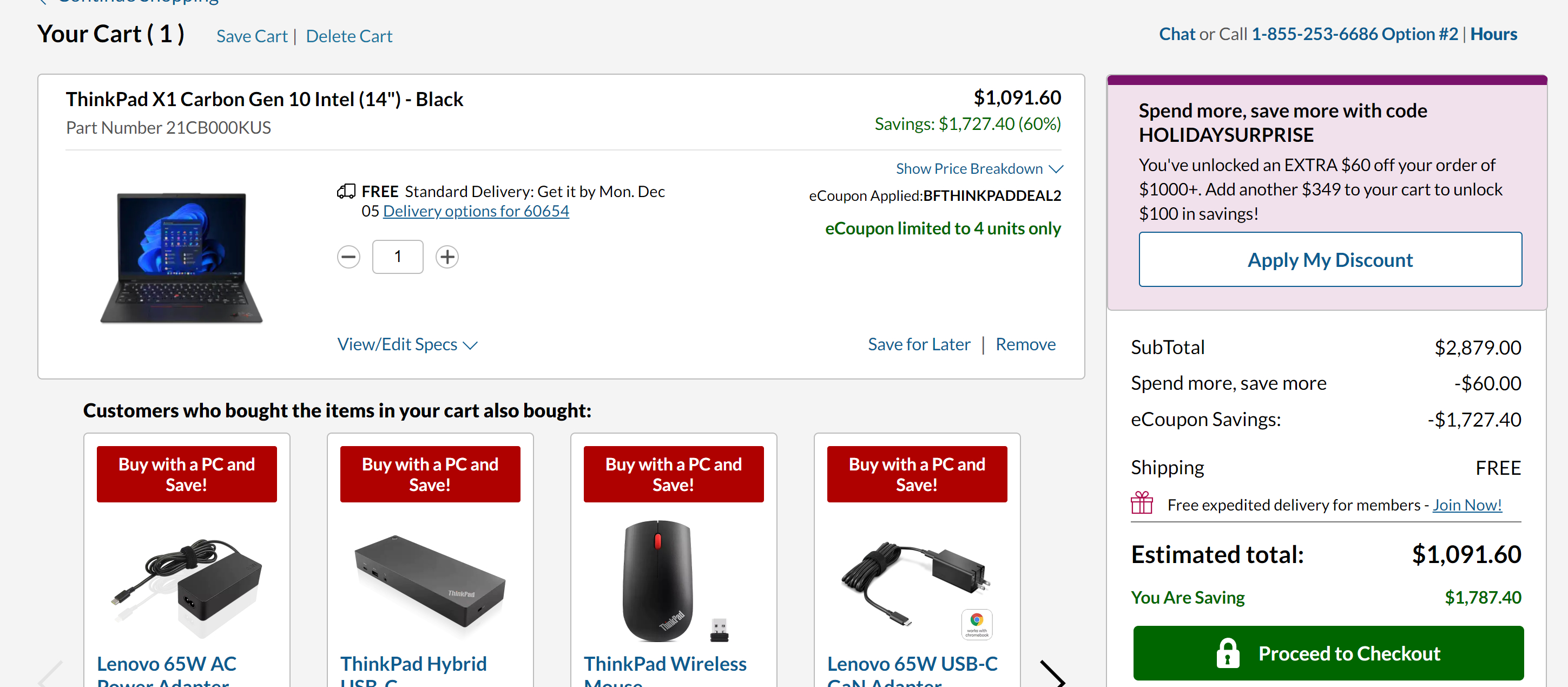
By the way, spending more than $1,500, brings the HOLIDAYSURPRISE coupon discount to $100 rather than $60. If this ThinkPad X1 Carbon is not right for you, check out our list of best Ultrabooks and portable laptops. We also maintain a curated list of the Lenovo coupon codes.
Get Tom's Hardware's best news and in-depth reviews, straight to your inbox.
Avram Piltch is Managing Editor: Special Projects. When he's not playing with the latest gadgets at work or putting on VR helmets at trade shows, you'll find him rooting his phone, taking apart his PC, or coding plugins. With his technical knowledge and passion for testing, Avram developed many real-world benchmarks, including our laptop battery test.
-
jonathan1683 Replyeklipz330 said:Avram, do you know what fully-loaded means?
I thought I was missing something, no GPU small HD i5 lol -
voyteck ReplyThis is a 14-inch screen, so going to a higher resolution than this 1920 x 1200 panel may not be very noticeable
Quite the opposite if you look at it the right way. Two words: font distortion. You shouldn't even need to compare it with a print. -
Emil Albert And in UK it's still £1520 with all discounts, which is $1850.Reply
And I can't get this delivered from US?

