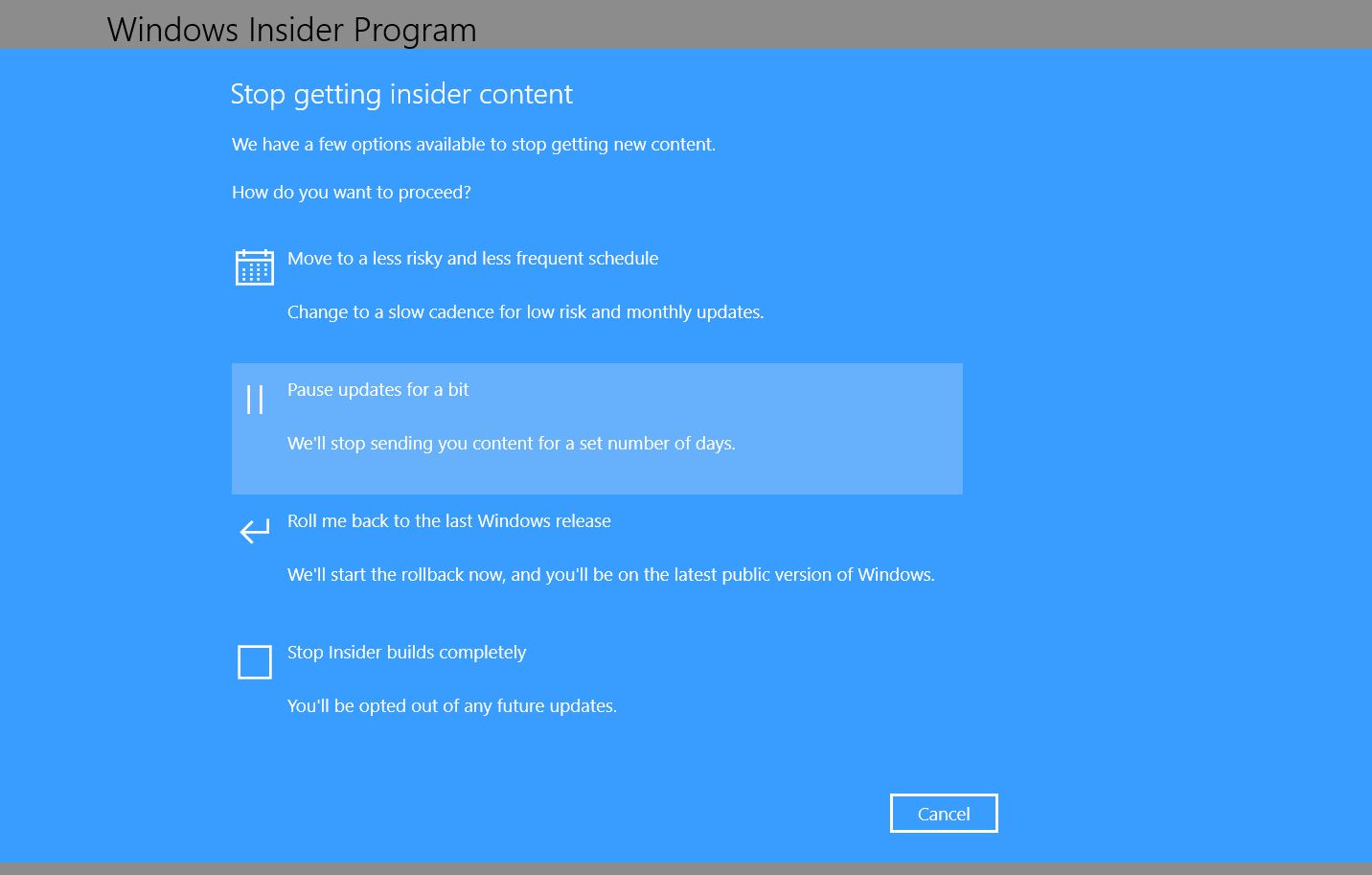Windows 10 Insider Preview Build 17112 Breaks Windows Mixed Reality
Microsoft released Windows 10 Insider Preview Build 17112 to the Insider fast ring, but if you have a Windows Mixed Reality headset, you should opt out. The company warned that this release has an issue that causes crashing and poor frame rates, which could cause discomfort.
Microsoft’s Windows 10 Insider Program offers users a chance to test out the latest Windows features before the general public. Microsoft offers two channels for the Insider Program: You can hop on the Slow ring, which gives you access to builds that are nearly ready for prime time. Or you can hop on the Fast ring, which puts you at the forefront of public testing. The Windows 10 Insider Program is in effect Microsoft’s beta program, and as such, each time you install a new insider build you run the risk of encountering problems.
In this case, the company deemed Build 17112 stable enough for desktop use, but Windows MR users should steer clear.
Microsoft said that it is aware of an issue with Windows Mixed Reality in the newest Fast ring release that causes the platform to operate at an abysmal frame rate that could trigger severe motion sickness. The company said that the Windows MR environment renders at 8 to 10 fps on this build—if it runs at all. Microsoft also said that you could encounter one or more crashes that cause Windows MR to stop functioning.
If you’re enrolled in the Windows 10 Insider Fast ring, and you have a Windows MR headset that you wish to continue to use, you can opt out temporarily to skip this release. To stop receiving preview builds, go to Settings, Update & Security, and then Windows Insider Program. Here you’ll find a button called “Stop Insider Preview Builds,” which has an option to “Pause updates for a bit.”
Oh, And It Might Break The Microsoft Store, Too
The list of known issues in Windows 10 Insider Preview Build 17112 makes us wonder why Microsoft even rolled this build out in the first place. The build addresses several bugs, but it comes with more severe bugs in tow. In addition to Build 17112 breaking the Windows Mixed Reality platform, the new build also comes with a chance that it could break the Microsoft Store. Microsoft said that the Microsoft Store could “disappear altogether” upon installing the latest Fast ring release. Microsoft has a workaround to bring the store back.
Even more alarming is the fact that Microsoft received reports that a “small number of devices” fail to load the OS after receiving the update and going through a manual reboot. The company said that these systems go into a boot loop sequence that could require a bootable ISO or USB stick to recover. You can try disabling fast boot, but if that fails, you must repair your OS install.
Get Tom's Hardware's best news and in-depth reviews, straight to your inbox.
You Won’t Be Missing Much
If you’re a member of the Insider Fast ring and opt out of the latest preview build, you won’t be missing much. The new release includes several bug fixes, but they don’t appear to be for critical problems, and it doesn’t include any new features to which you wouldn’t already have access.
Microsoft’s release notes indicate that the company corrected a bug that launched the Xbox app after taking an in-game screenshot. It also corrected several issues involving hard drives, such as the EFI and Recovery partitions showing up in Defrag & Optimize Drives, optimization of hard drives, and a bug in File Explorer that would list more free space than is actually available.
Microsoft also addressed a handful of stability issues, such as a bug that would cause Edge windows to go black when you separate a tab from the rest of the browser and move it around in a specific way. The bug fix list also indicates that ShellExperienceHost should no longer trigger hibernating devices to awaken when you have active live tiles pinned to start.
Kevin Carbotte is a contributing writer for Tom's Hardware who primarily covers VR and AR hardware. He has been writing for us for more than four years.
-
John Usa My strong advice to all Windows 10 users is to stay clear on Windows 10 updates till Microsoft releases a true decent version that is bug free and works properly.Reply
I am not going to get this new release and I am also going to delete the 17110 version that I just downloaded few days ago.
Come on Microsoft, please get your act together. I wish you stop releasing fast new versions and just concentrate in stability and proper operation.
We are all tired of being your guinea pigs.
We do not mind waiting for a good release, we hate issues and crashes.
As I said..... we do not minds waiting, so please do the right thing. -
baseline Um being in the Fast Ring is a choice with the intended role of discovering deal breaking bugs and issues. If you desire a more stable and more polished version of Windows 10 I suggest either opting out of the fast ring or opting out of the beta experience altogether because it seems clear that you do not understand what joining a beta program entails.Reply -
egmccann Reply20759290 said:We do not mind waiting for a good release, we hate issues and crashes.
As I said..... we do not minds waiting, so please do the right thing.
The previews are not "ooh, put me in line for the latest version first."
The previews, fast *and* slow, are beta tests for public releases. Therefore, those on the previews, *especially* the fast ring, should not "hate issues and crashes," but should be reproducing and reporting them so they can be fixed for the public release.
Those on the Windows Insider program releases volunteered to be there, supposedly for this purpose. -
austinenator Reply20759290 said:My strong advice to all Windows 10 users is to stay clear on Windows 10 updates till Microsoft releases a true decent version that is bug free and works properly.
I am not going to get this new release and I am also going to delete the 17110 version that I just downloaded few days ago.
Come on Microsoft, please get your act together. I wish you stop releasing fast new versions and just concentrate in stability and proper operation.
We are all tired of being your guinea pigs.
We do not mind waiting for a good release, we hate issues and crashes.
As I said..... we do not minds waiting, so please do the right thing.
John "Usa,"
Your English needs some practice. -
norune Well testing out the Os in slow or fast ring does have its benefits and drawbacks, most users participating in it should have no problem with that and give feedback when problems do happen.Reply
For me personally I did run into the auto boot and reboot issue where you would not load the OS. After a bit of testing and getting the usb boot stick up again I was able to get things working again. -
lun471k It's a part of what you've signed for as a beta (windows insider) program user ! Betas are there to find this kind of behavior.Reply