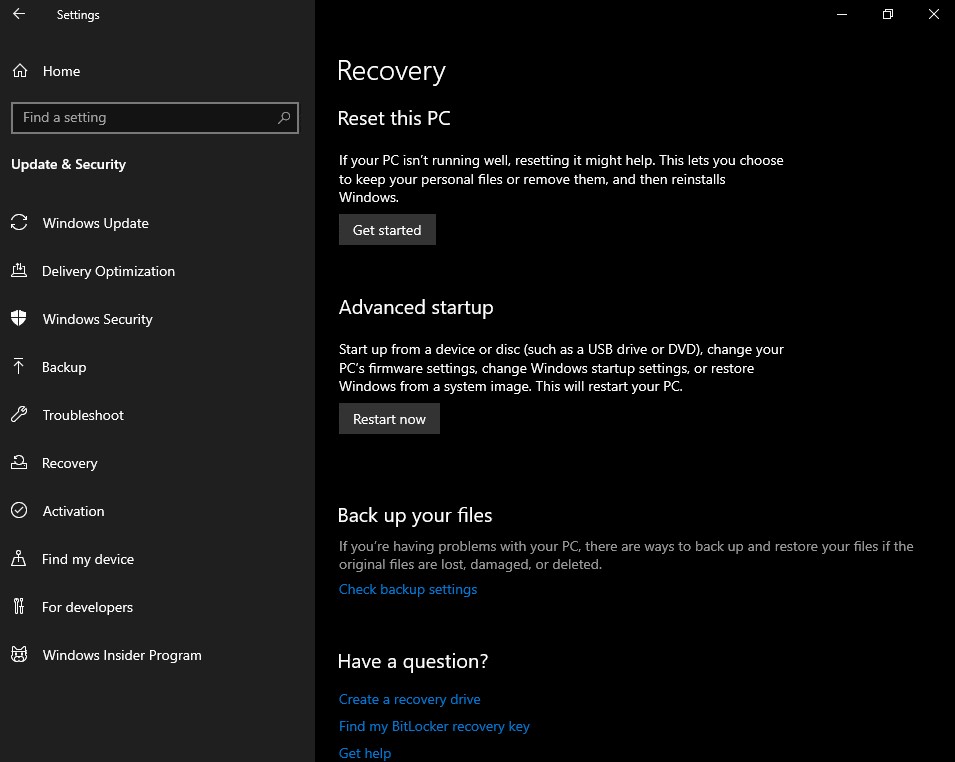Windows 10 Preview Build 18312 Introduces Reserved Storage
Microsoft released Windows 10 Insider Preview Build 18312 to Fast ring members of the Windows Insider Program today. After several releases boasting changes most Windows 10 users will quickly notice, like a new “light mode” or the expansion of password-less accounts, this build is more focused on background changes to the operating system.
The headlining feature this time around is the introduction of reserved storage. This feature does what it sounds like it does: quietly allocate a certain amount of storage for Windows 10 to use. Microsoft said in its announcement that the storage will be used by “updates, apps, temporary files and system caches” to “improve the day-to-day function of your PC by ensuring critical OS functions always have access to disk space.”
This sounds like the kind of invisible feature that will either work very well, thereby removing people’s frustration with not having enough storage to do something like upgrade Windows 10, or frustrate a lot of people by not working as intended. Most people are unlikely to even notice the change unless it prevents them from doing something, so the best Microsoft can really hope for is reserved storage being an unsung hero.
That’s probably why Microsoft will only enable reserved storage on systems that have Windows 19H1 pre-installed or that perform a clean install of the update. Members of the Windows Insider Program can enable the feature by completing this “quest,” and more details about how reserved storage works can be found in Microsoft’s blog post about the feature. For everyone else, this feature shouldn’t affect your workflow too much.
Preview Build 18312 also includes a new user interface for resetting PCs via Windows 10. Microsoft said the new UI “provides a more consistent experience across devices with different configurations and requires fewer clicks to complete.” It can be found by going to Settings > Update & Security > Recovery on a system with this new build installed. Again, not something most people need, but a welcome change nonetheless.
The other changes to this build follow that pattern: Microsoft raised the limits on Fiber Local Storage (FLS) slots primarily so musicians could use a bunch of plugins with their Digital Audio Workstations (DAWs), improved the Windows Subsystem for Linux command line and of course made the usual round of bug fixes. The company’s still also trying to convince people to join the Bing Insider Program, this time with NFL stats.
All of the usual warnings about using pre-release software apply to this build. In case 2018 is too far away to remember, Microsoft struggled to ship the Windows 10 October 2018 Update to most people until December, and even then it still recognized that the update had problems unlikely to be fixed until sometime this year. You should probably venture into the Windows Insider Program—especially the Fast ring—with appropriate care.
Get Tom's Hardware's best news and in-depth reviews, straight to your inbox.

Nathaniel Mott is a freelance news and features writer for Tom's Hardware US, covering breaking news, security, and the silliest aspects of the tech industry.
-
Dave D 77 Is there any report how Microsoft is going to handle low storage devices? My daughter has a hybrid windows tablet but with 32 GB storage. I can only update manually with windows iso on SD card. Is there a way to change the location for the folders windows needs/uses to upgrade? Hopefully you understand what I'm trying to explain.Reply