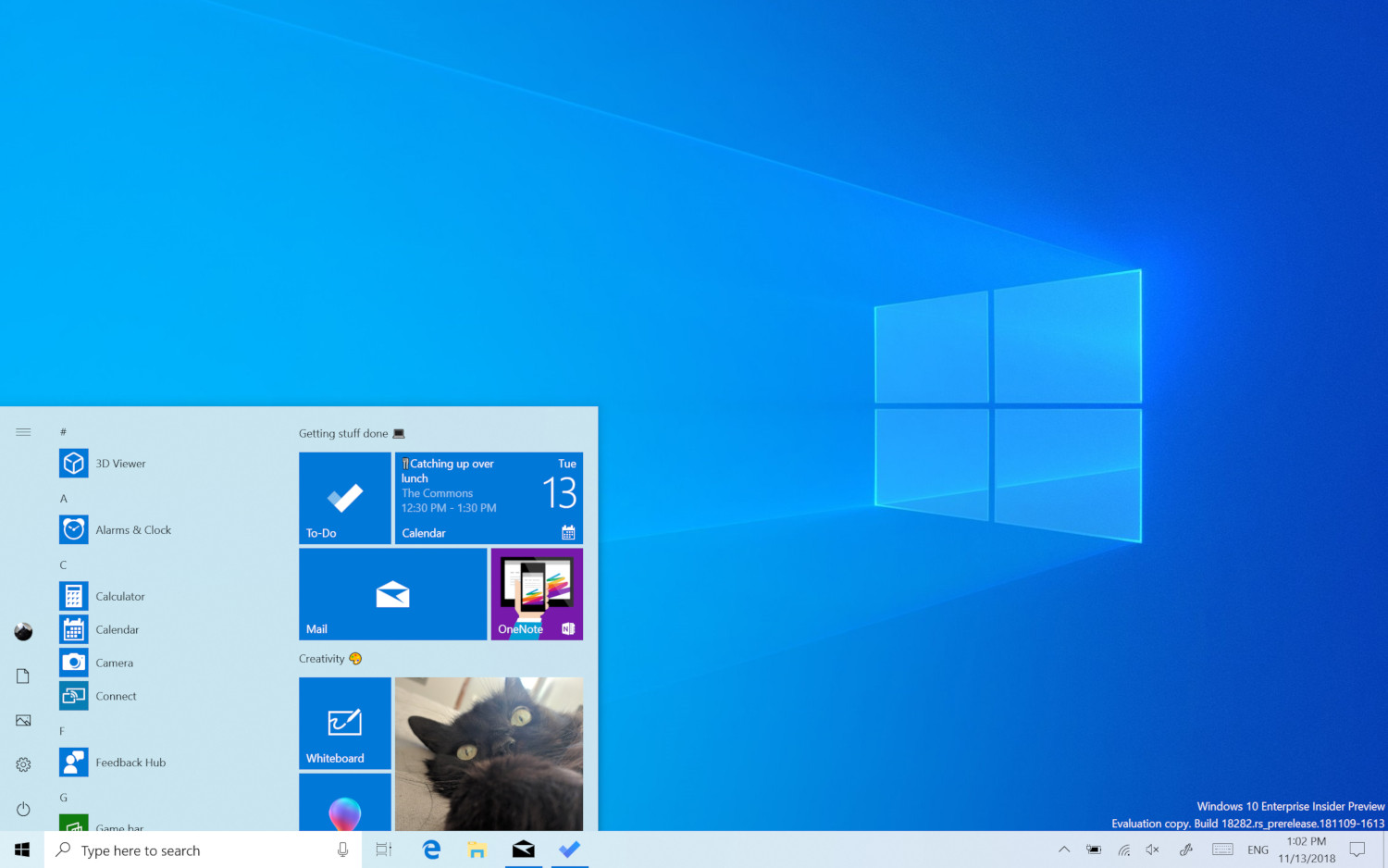Windows 10 Gets A Light Mode With Preview Build 18282
Remember when concerned parents said that staring too long at a screen would make you go blind? Well, they weren't exactly right about that, but it turns out that exposing your eyeballs to bright light at night can be unhealthy. That's why so many companies have pushed "dark modes" into their products, but Microsoft took the opposite tack with Windows 10 Preview Build 18282 by revamping the operating system's Light Mode.
Light Mode is currently just the default setting for Windows 10; Dark Mode is the only one that makes actual changes. Preview Build 18282 changes that by making the entire Windows 10 user interface, including the "taskbar, Start menu, Action Center, touch keyboard, and more," lighter than usual. That way there's a difference when choosing Light Mode instead of basically making it the "off" option for the Dark Mode.
Microsoft said you can enable the new Light Mode by going to Settings > Personalization > Colors and selecting Light from the "Choose your color" dropdown. Windows 10 won't look any different right when you update, and will instead use a new Custom setting that keeps the dark user interface elements present in the current Light Mode without going totally dark.
The company also introduced a new wallpaper for use with Light Mode that can be selected with the new build. Aside from that change, Preview Build 18282 also includes new snipping options (delayed snips and window snips) as well as Narrator improvements to improve accessibility. The company updated the Windows 10 update process, too, so it'll be easier to pause updates or intelligently set Active Hours to avoid restarts.
There's also a grab bag of bug fixes in Preview Build 18282 as well as the usual known issues. A problem affecting developers who switch between rings in the Windows Insider Program is still present, but the other issues seem minor, including one that prevents PDFs from loading correctly in Microsoft Edge and another that sees Remote Desktop show a black screen to some users. (Among other things.)
Preview Build 18282 is available now to Fast ring members of the Windows Insider Program. Microsoft once again warned potential users that Fast ring builds at this stage of development are even less reliable than normal--anyone feeling squeamish about that might want to switch to the Slow ring. Of course, if the myriad problems affecting the so-called Windows 10 October 2018 Update are any indicator, even those can be risky.
Get Tom's Hardware's best news and in-depth reviews, straight to your inbox.

Nathaniel Mott is a freelance news and features writer for Tom's Hardware US, covering breaking news, security, and the silliest aspects of the tech industry.
-
derekullo This will be followed by Ultraviolet Light Mode, which was a feature that was highly requested by people unwilling to go outside.Reply -
alextheblue I think it looks pretty cool but dark theme is definitely easier on the eyes, especially at night.Reply -
Dark Lord of Tech I got sick of all the issues and LAME UPDATES , sticking to my LINUX roots now.Reply -
DavidGurney This entire thing is idiotic. Windows always (going back to Windows 3.1) had a theme editor where you could simply set up an OS-wide color scheme you liked, and all applications would inherit it because they drew their UI elements in the colors that the system dictated for them.Reply
WTF happened? Sometime around Vista or Windows 8, the whole theme editor just disappeared. What an idiotic regression, just in time for everyone to realize that the inverse color theme that OSes have been pushing for the last 30 years is stupid. -
ravewulf Reply21493325 said:This entire thing is idiotic. Windows always (going back to Windows 3.1) had a theme editor where you could simply set up an OS-wide color scheme you liked, and all applications would inherit it because they drew their UI elements in the colors that the system dictated for them.
WTF happened? Sometime around Vista or Windows 8, the whole theme editor just disappeared. What an idiotic regression, just in time for everyone to realize that the inverse color theme that OSes have been pushing for the last 30 years is stupid.
Vista definitely still had it. The Classic theme was removed in Win8 -
bigpinkdragon286 How many engineering man hours and company resources did this take? Yet another distraction from fixing real issues with Windows 10.Reply
Give folks back the ability to modify how Windows appears on their system and be done with it. -
maddogfargo Oh GODDAMMITSOMUCH I thought 'light mode' meant WITHOUT THE BLOAT, like the old Pro or Enterprise installs. -.-Reply
Even Win10 LTSB is full of garbage I don;t want/need now.
* Goes back to HATING Windows 10 *