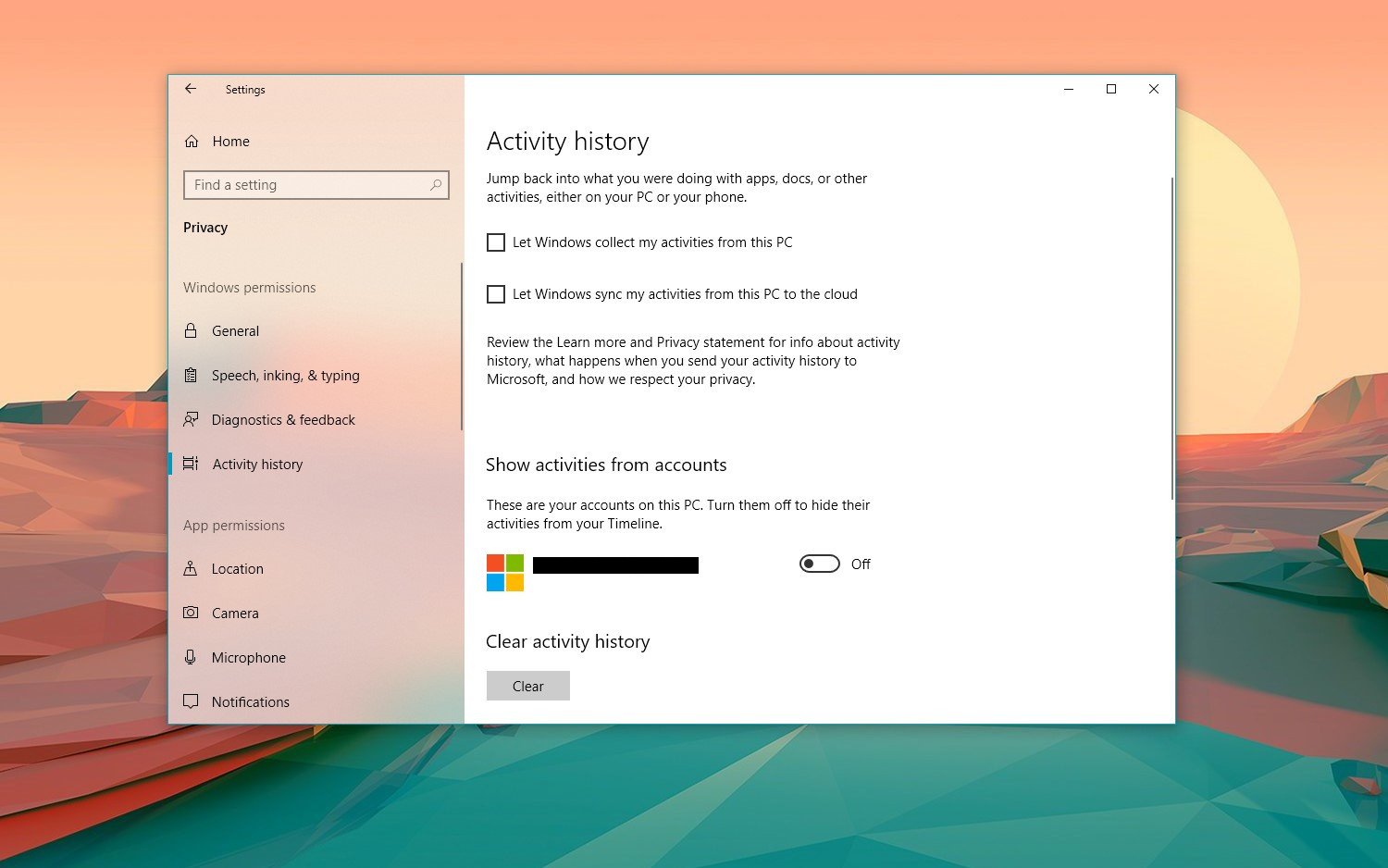Windows 10 Stores Data on App Use Even If You Disable Activity History (Updated)
Updated 12/13/2018, 1:00 p.m. ET: Microsoft's Windows and Devices Group privacy officer, Marisa Rogers, responded to our request for comment, saying, “Microsoft is committed to customer privacy, being transparent about the data we collect and use for your benefit, and we give you controls to manage your data. In this case, the same term 'Activity History' is used in both Windows 10 and the Microsoft Privacy Dashboard. Windows 10 Activity History data is only a subset of the data displayed in the Microsoft Privacy Dashboard. We are working to address this naming issue in a future update.”
The vendor also explained how to disable sharing Windows 10 apps and services Activity History with Microsoft:
- Under Settings->Privacy->Activity history: ensure the setting “Let Windows sync my activities from this PC to the cloud” is not checked (learn more here)
- Under Settings->Privacy->Diagnostics & feedback: ensure Diagnostic data is set to Basic (learn more here)
Original article, 12/12/2018, 11:40 a.m. PT:
Reddit users are complaining that Windows 10 monitors their app usage even after they disable the Activity History feature via the Settings tool. This log appears to persist even after hitting the "Clear activity history" button too, leading some to wonder if Microsoft's improperly storing data. However, there's a chance this problem results from poor communication about Windows 10 diagnostics, rather than a dastardly plot to steal user information.
As per HowToGeek, it's easy to see if you've been affected by this potential issue. Just open Settings, go to Privacy, select Activity history, then make sure both of the boxes on top of the page are unchecked. You can also hit the "Clear activity history" button yourself if you'd like. Then, go to the Privacy section's General page and follow the link that says "Privacy dashboard." Your browser should open up to the right page.
We did this ourselves and found that the Privacy Dashboard did indeed have a running log of the apps we use. Interestingly enough, the log started on December 9 rather than December 12, which is when we checked. Maybe there's a delay between an app being used, Microsoft collecting that information and that activity being reflected in the Privacy Dashboard. Either way, we aren't particularly happy about this finding.
HowToGeek speculated that Microsoft isn't actually gathering this information via the Activity History feature. Instead, the site suggests Microsoft is displaying the data in the Privacy Dashboard after being collected by Windows 10's diagnostics tools, which share a lot of information by default. Microsoft offers two options here: Basic, which offers information about "your device, its settings and capabilities, and whether it's performing properly" and Full.
As Microsoft explains in the Settings tool, the Full option sends "all Basic diagnostic data, along with info about the websites you browse and how you use apps and features, plus additional info about device health, device usage and enhanced error reporting." The company assures users that this information is only used to "help keep Windows secure and up to date, troubleshoot problems and make product improvements."
Get Tom's Hardware's best news and in-depth reviews, straight to your inbox.
But many don't want this information gathered, regardless of how it's used. Enabling the Full setting by default is bad enough, but we've found that the setting has changed after certain Windows updates too, which means privacy-conscious users have to constantly double check their settings if they don't want this data collected. This could also raise concerns about Activity History and Privacy Dashboard.
Here are the possibilities: either Windows 10 doesn't respect the Activity History setting and ignores requests to clear the information it's gathered, or Microsoft poorly communicated how these features work. We've reached out to Microsoft to learn more about what exactly is happening here and will update this story if the company responds.

Nathaniel Mott is a freelance news and features writer for Tom's Hardware US, covering breaking news, security, and the silliest aspects of the tech industry.