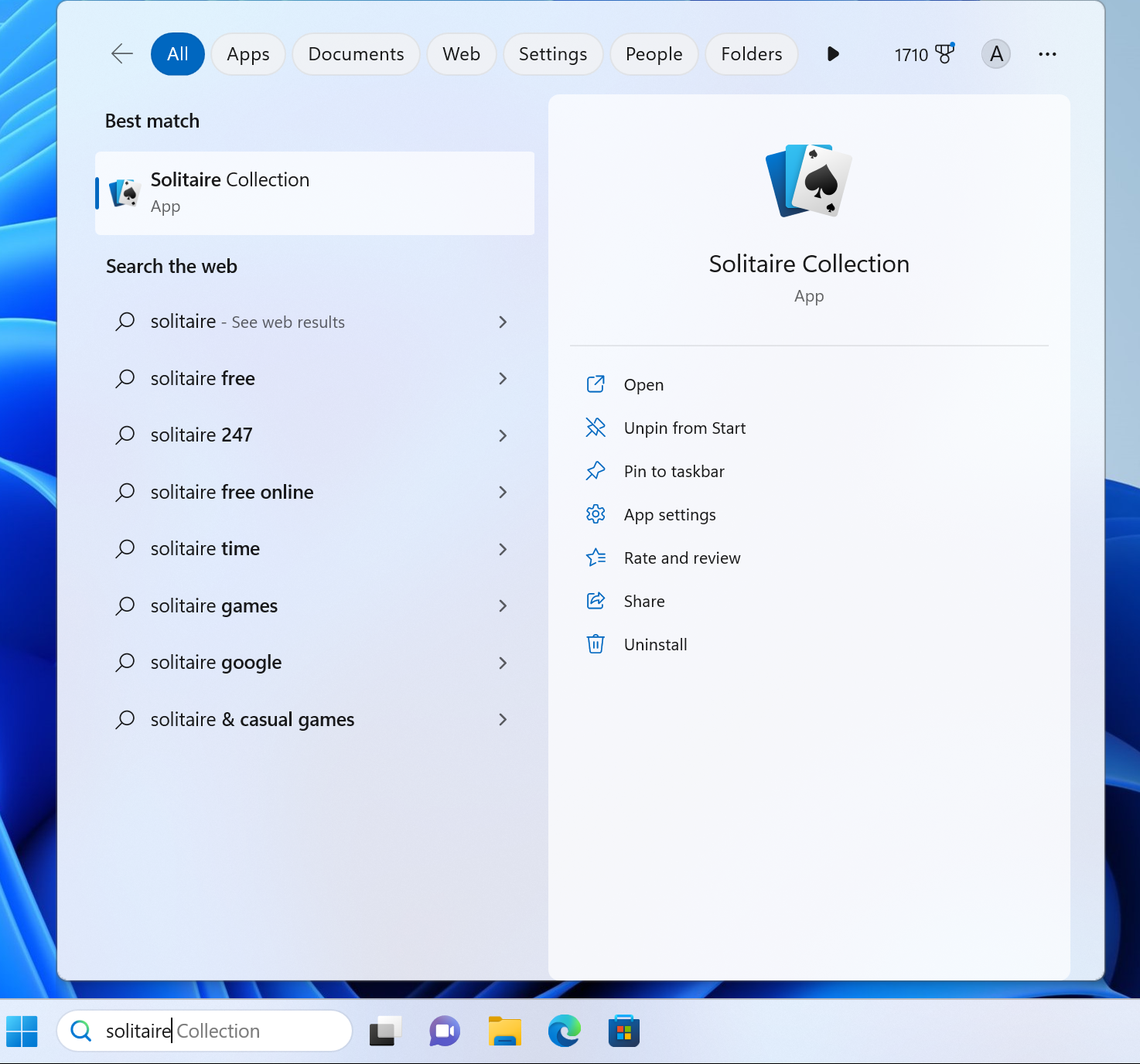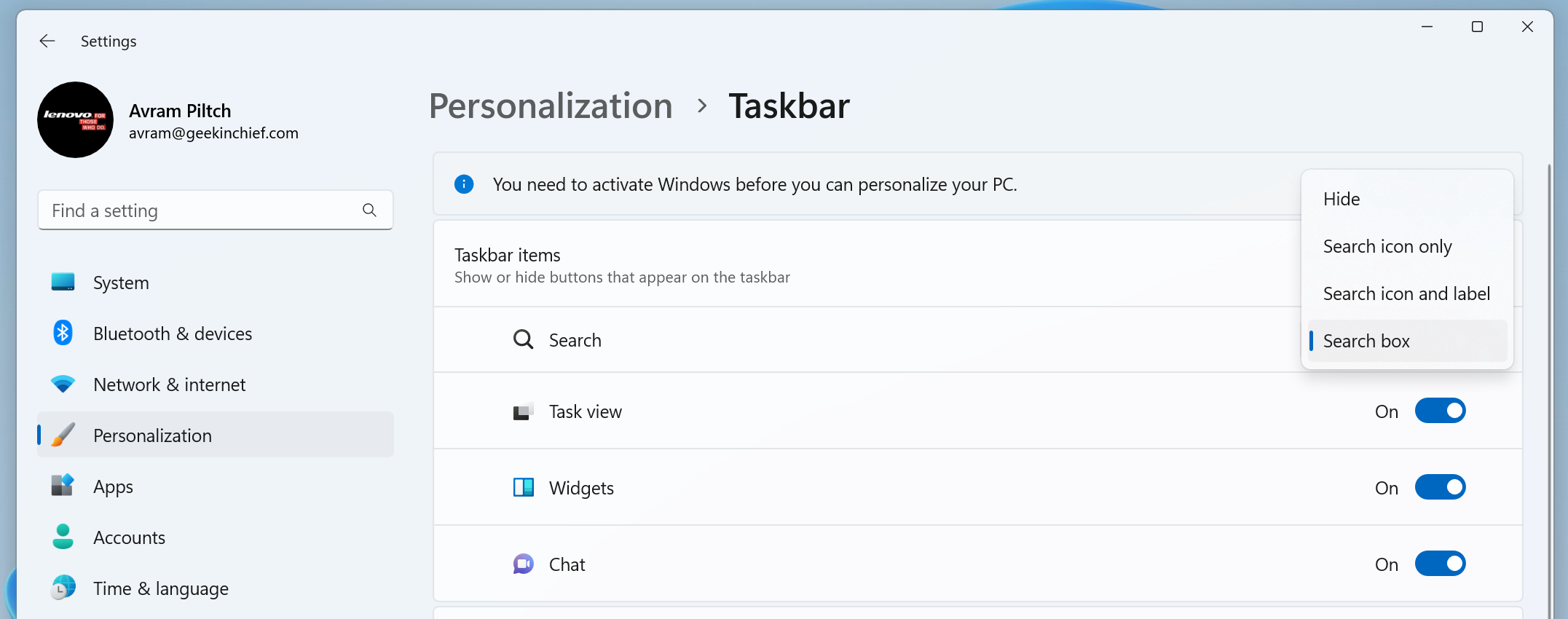Latest Windows 11 Preview Build Adds Search Box to Taskbar
The feature should be added to production builds soon.
One of the worst aspects of Windows 11 is how it replaces the fully-functional search box from Windows 10 with a search button that forces you to type your query into a pop-up menu. Making you do your search in another window is jarring, annoying and reminds me of the Windows 8 experience where you had to leave the desktop screen in order to view the Start menu or search bar.
Finally, more than a year after Windows 11 launched, Microsoft is about to bring the search box back to the taskbar where it belongs. The company has been experimenting with an in-taskbar search box since September in Dev and Beta builds, but today it has come to the latest Release Preview build, which is build number 22621.1343.
Enabled by default, the new search box shows the text from your query as you type it while displaying the results in pop-up menu. You can then click on the result you want to launch. For example, when I searched for ""solitaire," the menu showed me the icon for "Solitaire Collection," and it also showed me the text for "Collection" as a suggestion in the search box itself.
When I searched for content that didn't have a match on the computer itself, I got results from the web. For example, when I entered "McDonald's" in the search box, I got a list of local restaurants from that franchise. This is typical Windows search behavior, but it's nice to have the query text appear right in the taskbar.
As you could before, you can also initiate a search from the Start menu itself. However, you'll have to enter the query into a text box that appears at the top of the Start menu and, once you click on the box, you'll be switched from the Start menu to the Search pop-up menu, but your query won't end up in the taskbar search box.
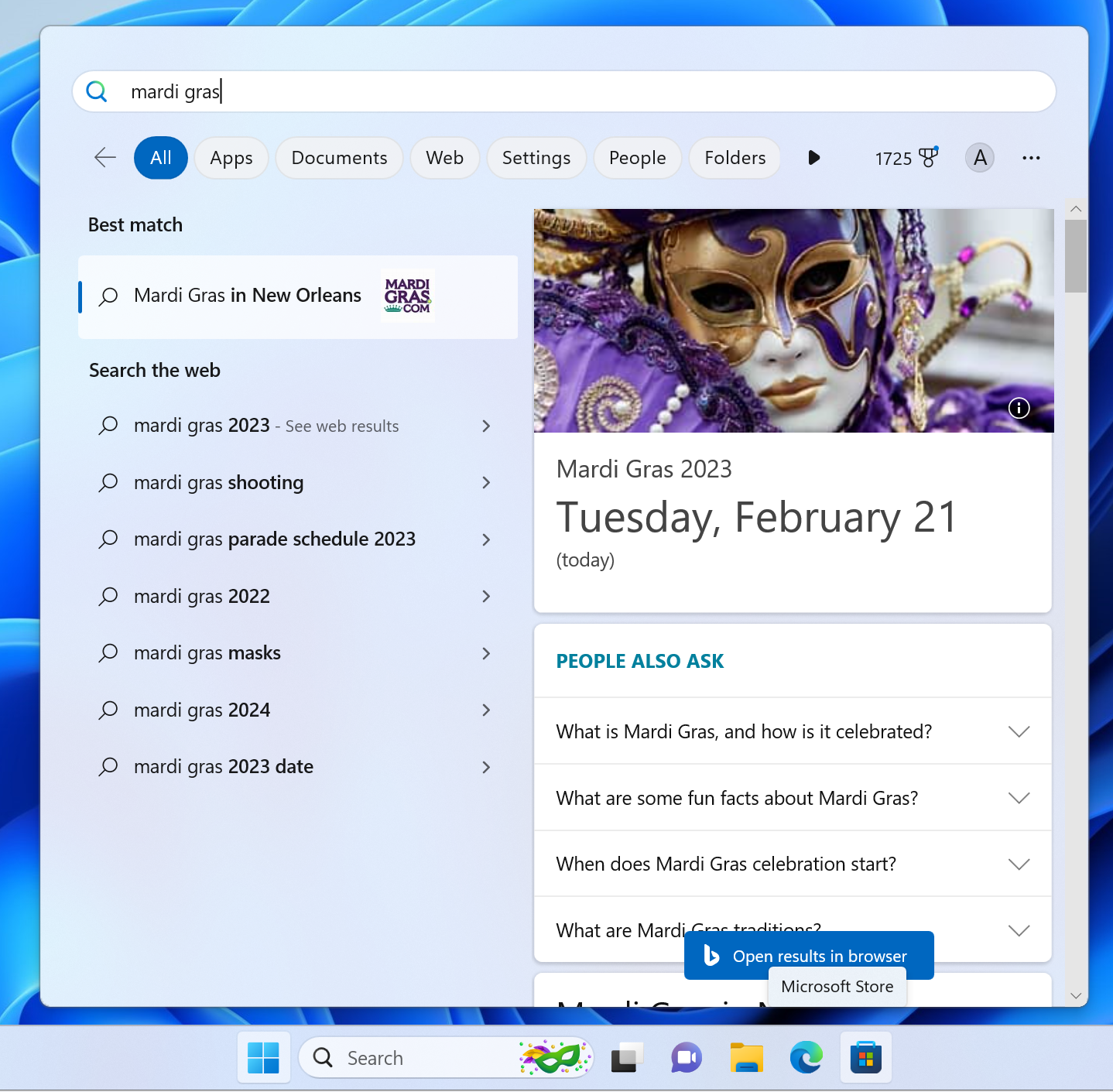
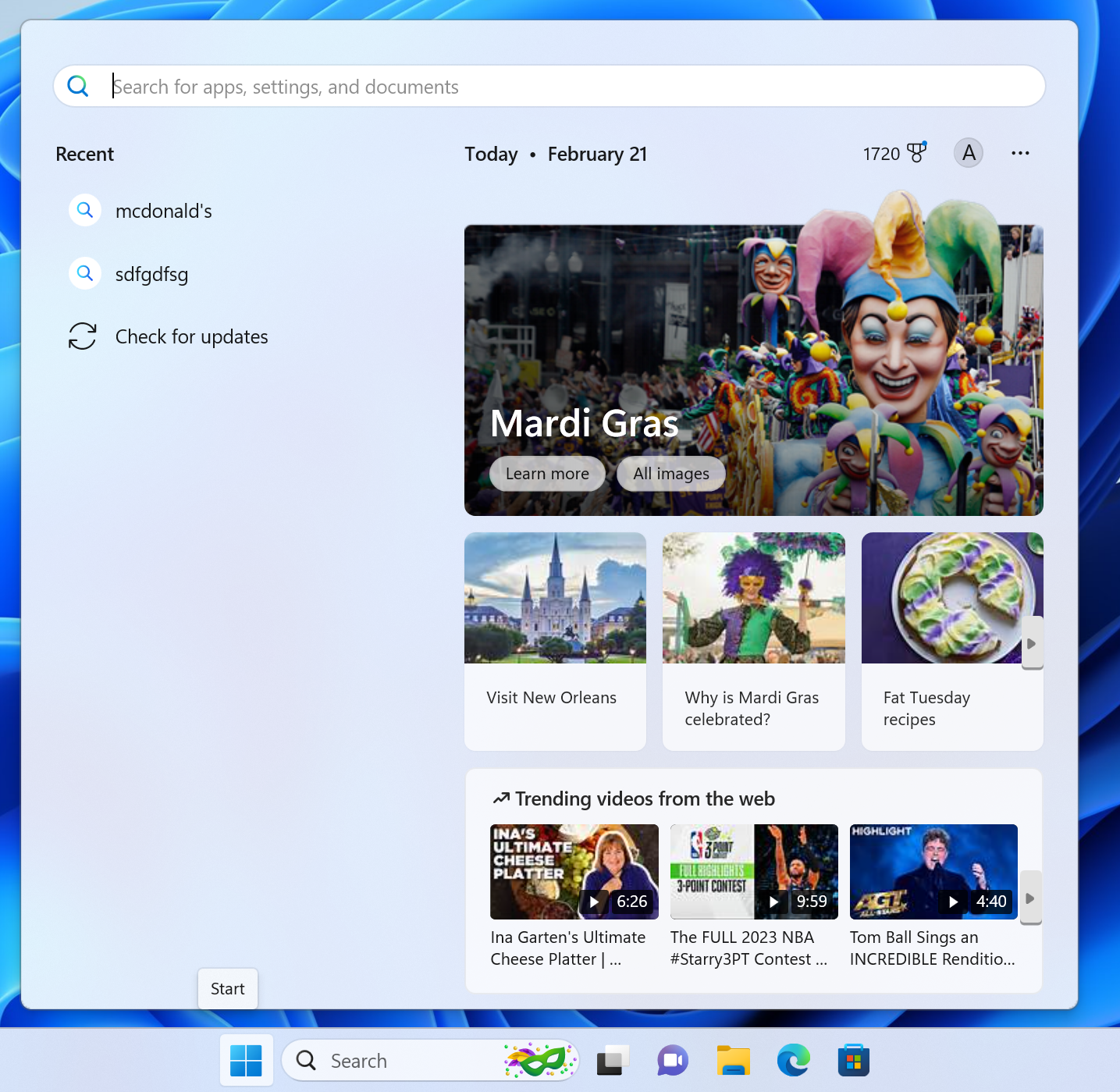
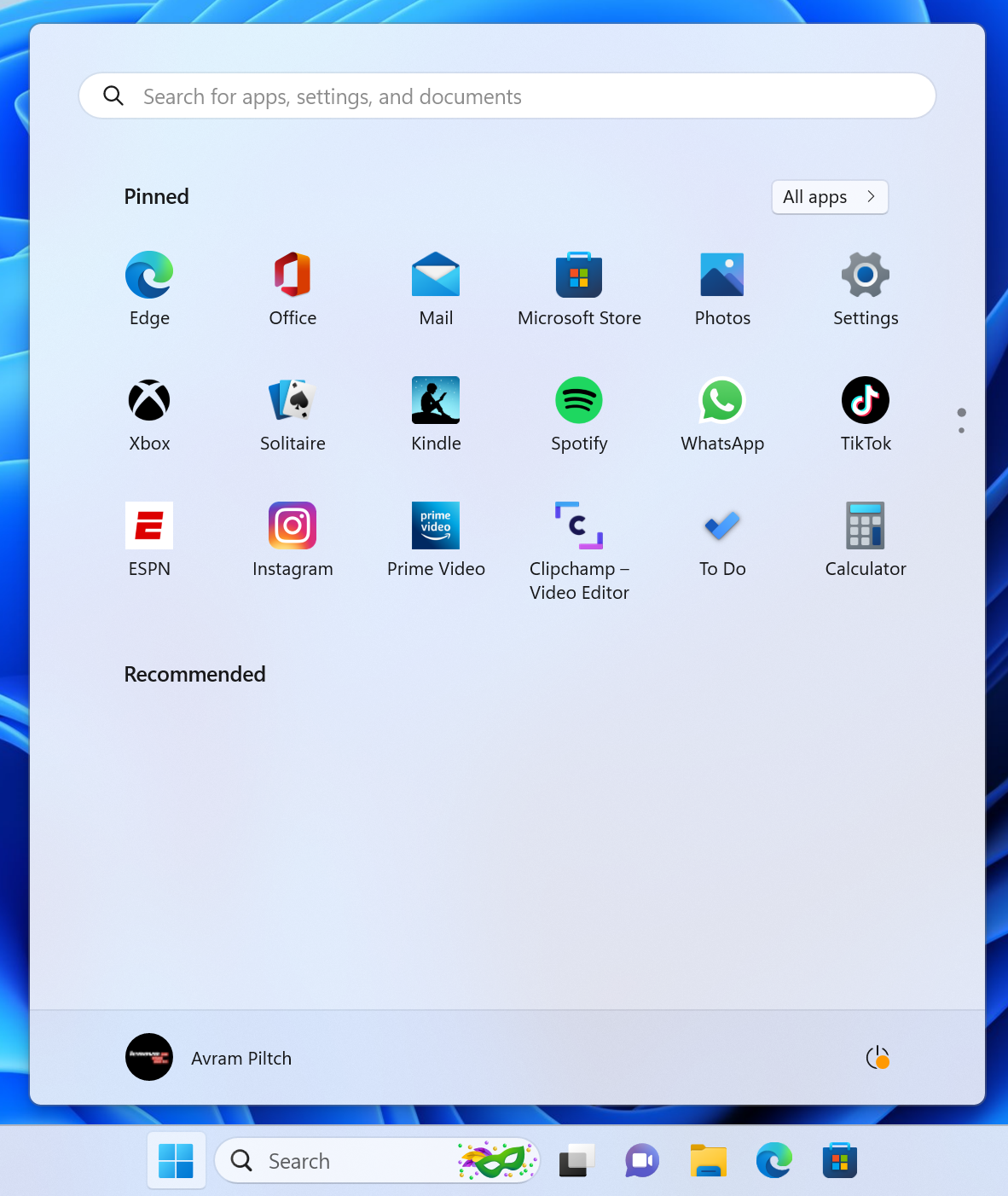
If you don't like the search box in your taskbar, you can turn it back into a label or an icon by right clicking on the taskbar, selecting Taskbar settings and then choosing an option from the Search select menu.
If you're a Windows Insider in the Release Preview Channel, you will be getting this build as an update right now. If you are not an insider, you will probably be getting the new search experience very soon in an update to the release build.
Get Tom's Hardware's best news and in-depth reviews, straight to your inbox.
More New Features of Windows 11 Build 22621.1343
The search box isn't the only new feature you'll get in Build 22621.1343. Others include:
- Link to Quick Assist support app added to bottom of Settings > System > Troubleshooters
- Energy recommendations provided in the Settings > System > Power & Battery > Energy Recommendations
- Improved System Tray experience with rounded focus and hover treatment
- Touch optimized taskbar for 2-in-1 devices
- Improved support for braille devices
- Better voice access
As we reported a few days ago, Microsoft is also looking to add a new Gallery and File Explorer to future versions of Windows. You can test that hidden Gallery out right now in the Dev built of Windows 11.
Avram Piltch is Managing Editor: Special Projects. When he's not playing with the latest gadgets at work or putting on VR helmets at trade shows, you'll find him rooting his phone, taking apart his PC, or coding plugins. With his technical knowledge and passion for testing, Avram developed many real-world benchmarks, including our laptop battery test.
-
ezst036 A lot of people have been hating on the W11 /start menu and taskbar, kind of good to see Microsoft listening to customers.Reply
Still, i think the KDE launcher menu(Start menu if you prefer) is better. -
PlaneInTheSky I don't get this. Why do you need a search box on the taskbar to begin with ?Reply
I just hit the Windows key on my keyboard and start typing. Why do you need a search box, it's the first thing I threw off the task bar. -
emike09 I HATE THE SEARCH BOX!!! It's an absolute waste of screen real estate and should not be placed on the taskbar by default. Hated it in W10 and hate it in W11. Just click the start button or hit the Win key on the keyboard and search for what you want. There is no need for a dedicated search function.Reply -
BillyBuerger Yeah, I'm in the same boat. One of the first things I disabled in Win10 and will continue to do in Win11. The only thing I search for in Windows is for apps in the rare occasion where the thing I'm looking for isn't normally on my start menu. Like Task Scheduler or something. If I want to search the web, I just click over to my web browser that is always open anyways and search where I want and don't let Microsoft give me crappy bing results. If Microsoft is going to bring back things from Win10, there's already lots of feedback for things that people actually want that they are ignoring.Reply -
Reply
Because not everyone knows you can just type directly on the Start Menu. It's also the reason why most windows have a "Cancel" button when you could also just close it instead.PlaneInTheSky said:I don't get this. Why do you need a search box on the taskbar to begin with ?
I just hit the Windows key on my keyboard and start typing. Why do you need a search box, it's the first thing I threw off the task bar.
Remember that Windows is an OS used by a billion people whose IT expertise stops at "clicks and double clicks". -
RichardtST This. This right here is the problem. Someone please shoot all the UI designers. All of them. Everywhere. There is no new functionality here. None. Nothing that makes my life better or easier. In fact just the opposite. Every couple months some little noob in a faraway office somewhere decides that they want to make a life-changing, reality-altering UI design that no one could possibly lve without. They simply have to scramble an interface we've all gotten used to into a whole new mess that we will all have to get used to all over again. On every platform everywhere, again and again and again.... and y'all wonder why we old farts love the command-line so much. At least that doesn't change. It just works and stays that way (excluding "git" which breaks the rule and changes keywords and arguments on a weekly basis just to keep the git-admin people employed). FFS, please just stop. Stop changing the UI. Leave it alone. Go home. You're done.Reply -
chambm The real problem here is how much Windows Search sucks. It is truly awful at finding files/directories on your computer. For that I must use voidtool's free Everything. That means I have to open up another window to search for anything anyway. Windows Search has been sucky and stagnant since at least Windows XP! (If you've ever struggled to find a file on your computer that you know the name but not where it is, I highly recommend Everything; also I'd be interested if anybody can tell me how to make Windows Search not suck without having to tell it what folders to index, i.e .everything on the computer)Reply -
RichardtST Replychambm said:The real problem here is how much Windows Search sucks. It is truly awful at finding files/directories on your computer. For that I must use voidtool's free Everything. That means I have to open up another window to search for anything anyway. Windows Search has been sucky and stagnant since at least Windows XP! (If you've ever struggled to find a file on your computer that you know the name but not where it is, I highly recommend Everything; also I'd be interested if anybody can tell me how to make Windows Search not suck without having to tell it what folders to index, i.e .everything on the computer)
100% agree that Windows Search is hideous. "Agent Ransack" for windows is awesome. I always turn off indexing now, everywhere on everything and put a permanent stop to the service. File access is roughly 50% faster. Huge difference. -
JoBalz ReplyAdmin said:Microsoft has been testing this feature this September, but now it's in the release preview build which means it will come to the release build soon.
Latest Windows 11 Preview Build Adds Search Box to Taskbar : Read more
Glad to hear the search box will be an optional feature on the taskbar again. That was one of my grips with Win 11 as I use the Search box all the time to pull up settings, apps, and to find documents.