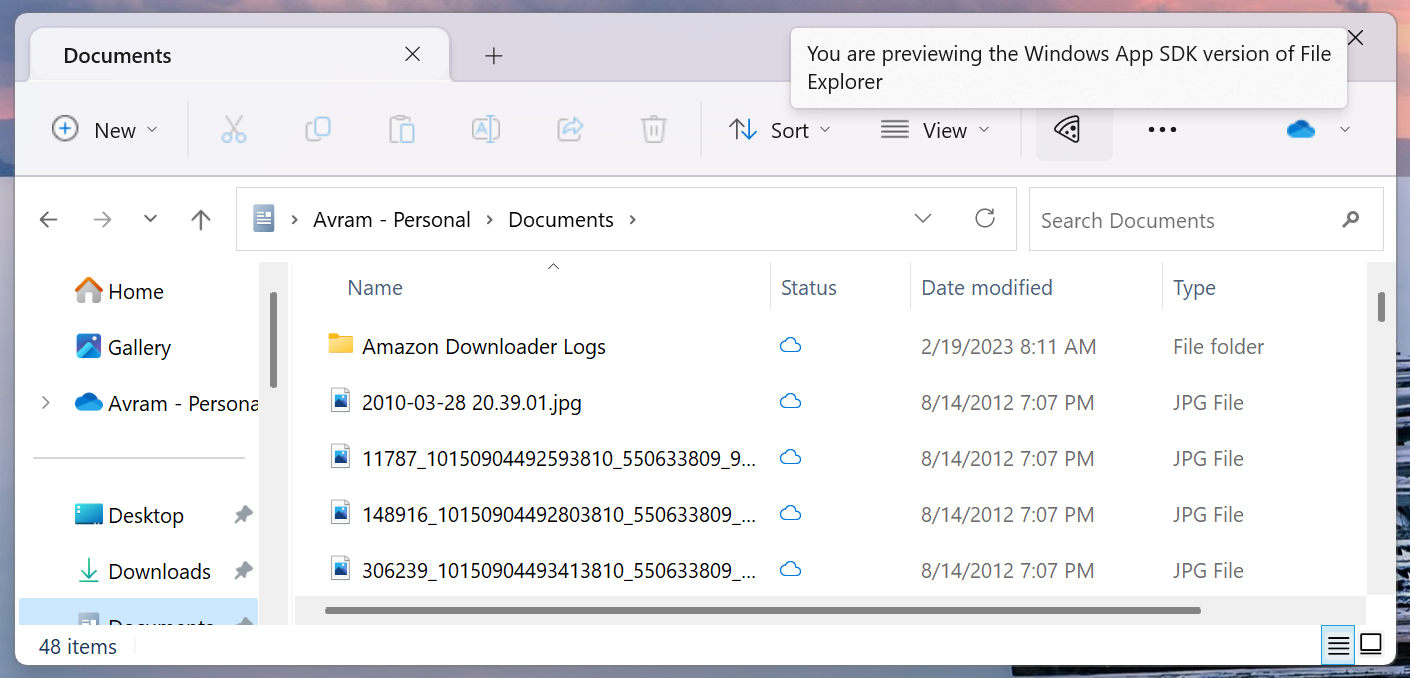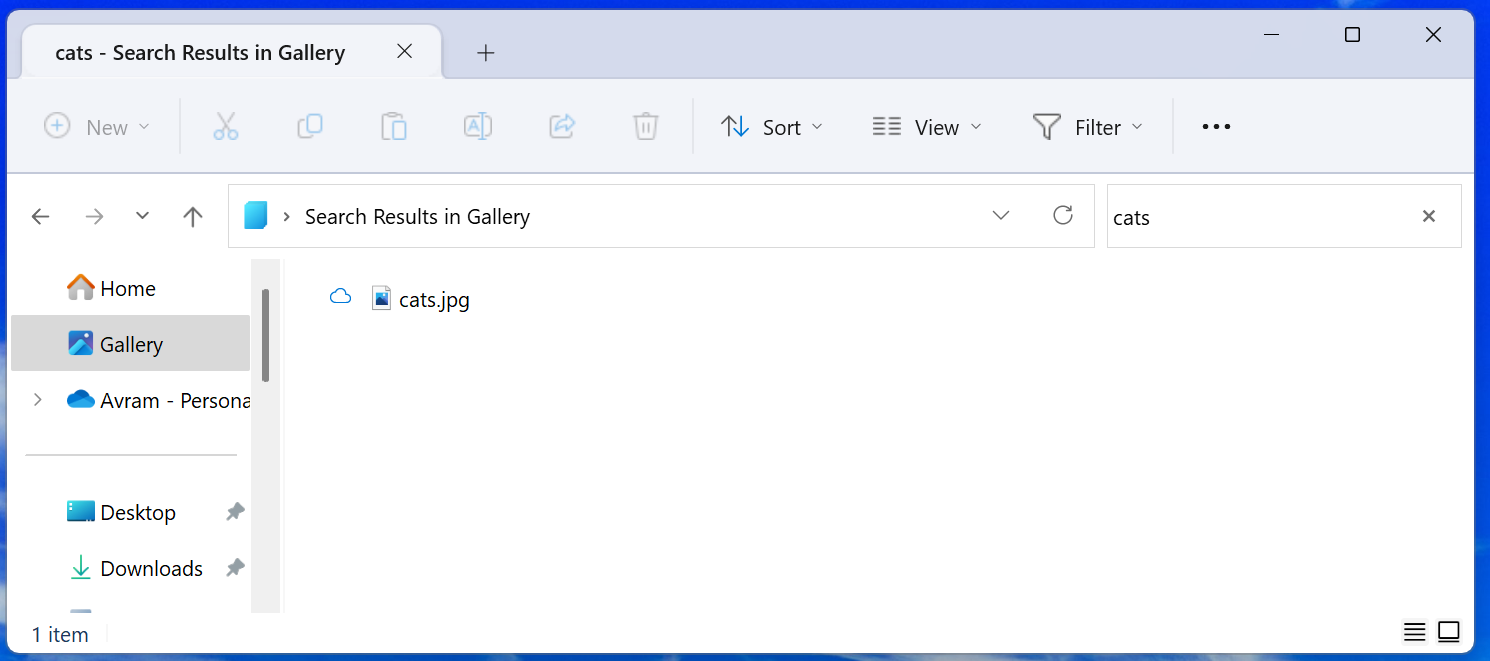Latest Windows 11 Build Has Hidden Gallery Feature, Experimental File Explorer
The XAML photo gallery is part of a new, hidden File Explorer.
A future version of Windows 11 could have a new gallery feature built into a whole new File Explorer. Hidden in the latest dev build of Windows 11 (build 25300), the gallery shows your images in an attractive format, lets you browse them by date and search them using a built-in search box. Windows Hacker Albacore discovered the gallery ,which they say is based on XAML (Extensible Application Markup Language), by enabling the new WASDK (Windows App SDK) based File Explorer.
Both the WASDK File Explorer and its gallery feature are disabled by default in Windows 11 Build 25300, but with some registry edits and enabling of optional hidden features, I was able to turn them on.
The WASDK File Explorer looks identical to the default File Explorer with the same exact icons, colors and layout. The only way I could tell that I was running it is that there's an icon of a slice of pizza in the toolbar, which says "You are previewing the Windows App SDK version of File Explorer" when you hover over it.
The gallery icon appears below the Home icon in the left pane. When I clicked it, it showed me a series of thumbnails for images that were in my Pictures library, sorted by the file date. When I hovered over the right side of the window, a list of years appeared. Clicking on a particular year, 2012 for example, scrolled me down to that part of the gallery.
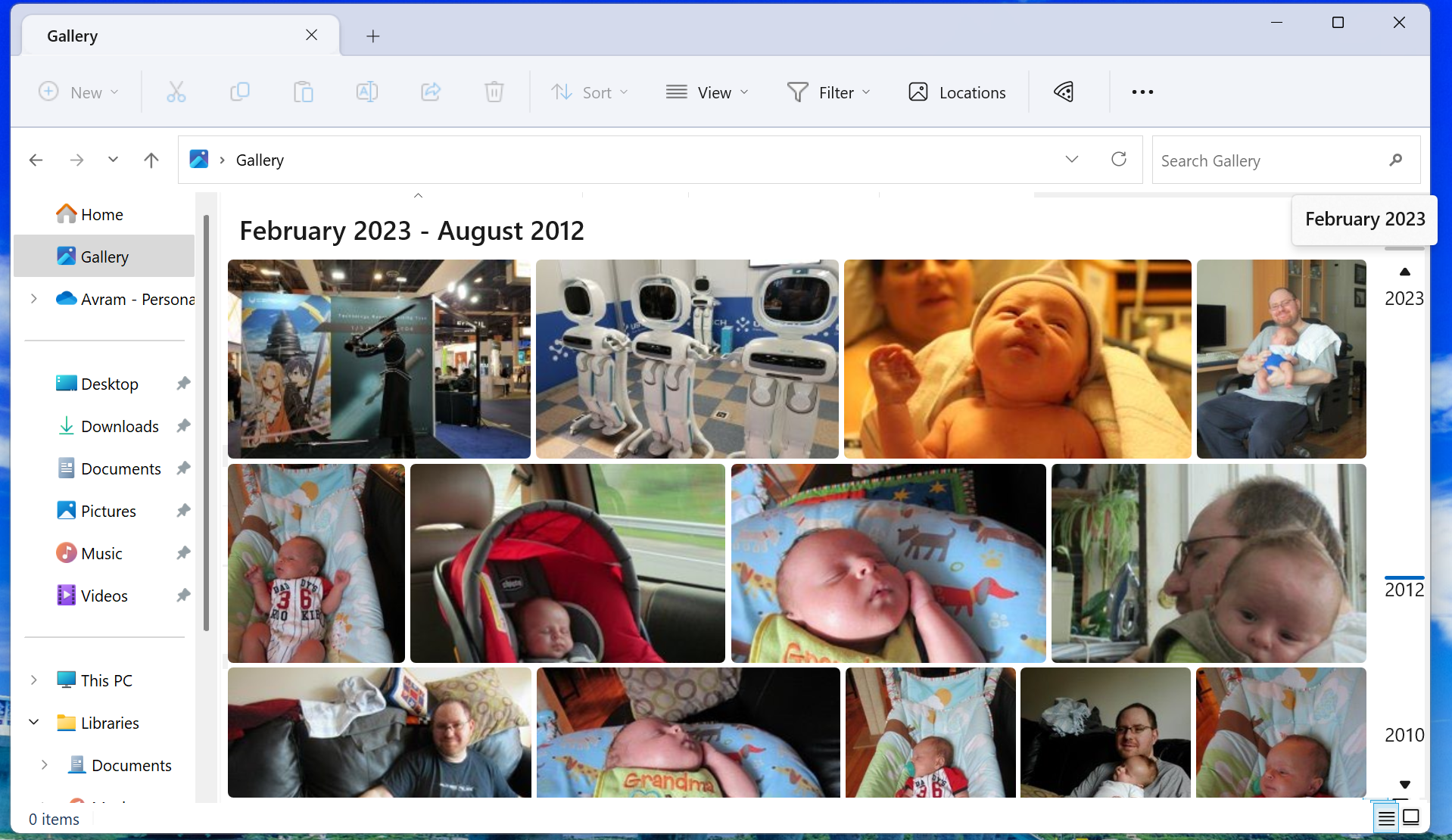
There's also a gallery search box in the upper right corner of the window. When I typed "cats" into the box, it pulled up one JPG file that I had named "cats.jpg," but didn't even show a thumbnail preview of the pictures.
It looks like the search can only identify pictures by filename, which isn't very helpful when you're dumping images off of your phone. It would be nice if somehow this feature could use image recognition to search the content of your pictures.
By default, the gallery only grabbed pictures from my OneDrive Pictures library, but I was able to add additional folders to it by clicking on the Locations button that appears in the toolbar when the gallery is open. After I clicked Locations, I clicked Add in the subsequent dialog box and added the Documents library to the gallery.
Get Tom's Hardware's best news and in-depth reviews, straight to your inbox.
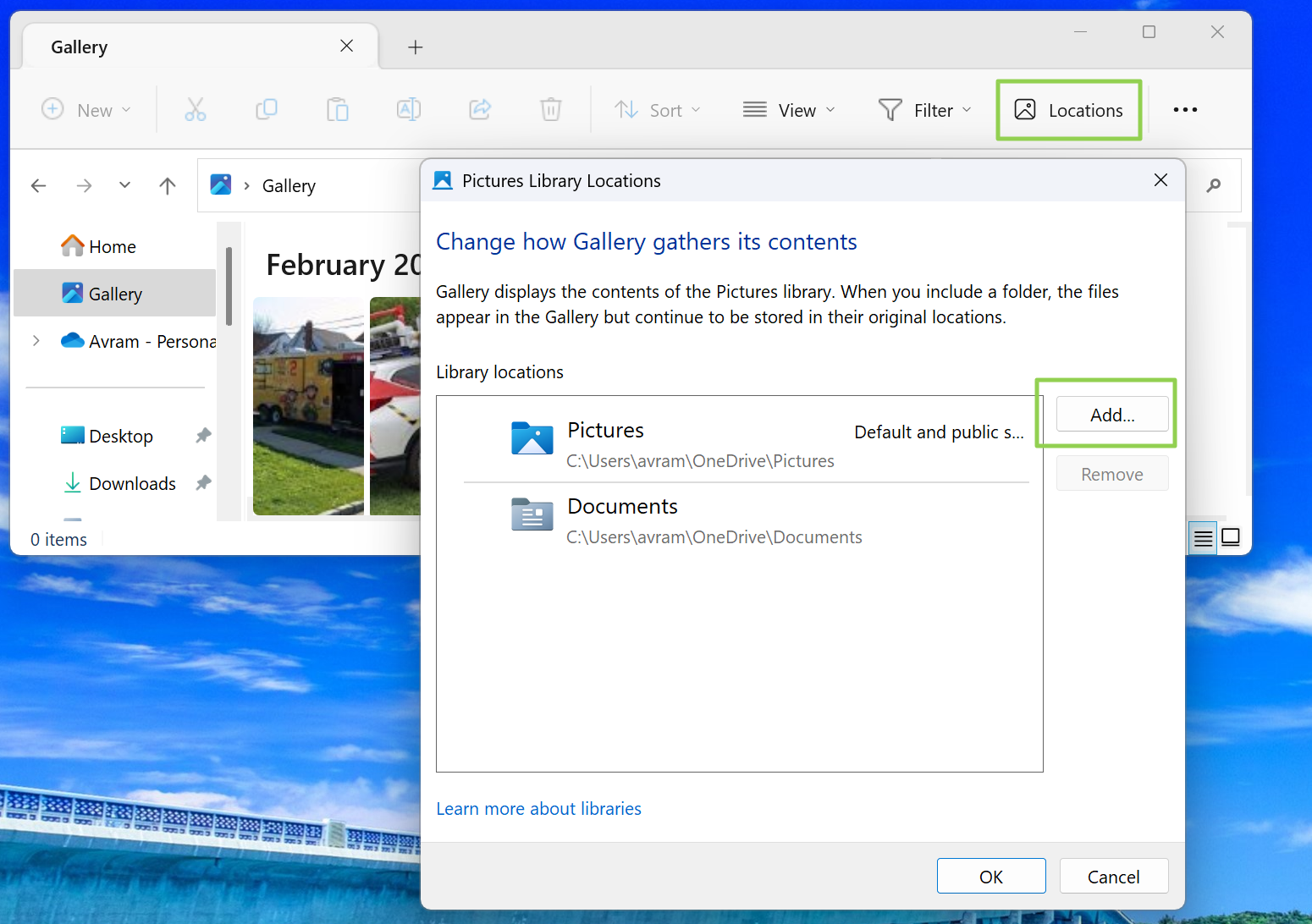
Overall, this gallery feature seems nice, but not ready for primetime. Albacore warned in their Twitter thread that the WASDK File Explorer is not stable and, during my testing, crashed a couple of times. However, it does indicate that Microsoft is working on a new File Explorer and gallery experience, which we will likely see in a future production build of Windows 11.
How to Enable the Windows 11 XAML Gallery
If you want to try the Windows 11 XAML Gallery and WASDK File Explorer like I did, here's what you need to do. Keep in mind that these steps involve using a Dev build of Windows 11 which could be unstable or incompatible with your hardware. I installed the build into a virtual machine on my desktop so I didn't have to take any risks with my production environment. I recommend that you do the same.
1. Install Windows Insider Build 25300 if you don't have it already. You can download an ISO of it directly from Microsoft.
2. Change this Registry Value from 0 to 1: HKLM \ SOFTWARE \Microsoft \Windows \CurrentVersion\ Shell\ Update\ Packages\ MicrosoftWindows.Client.40729001_cw5n1h2txyewy \Compatible.
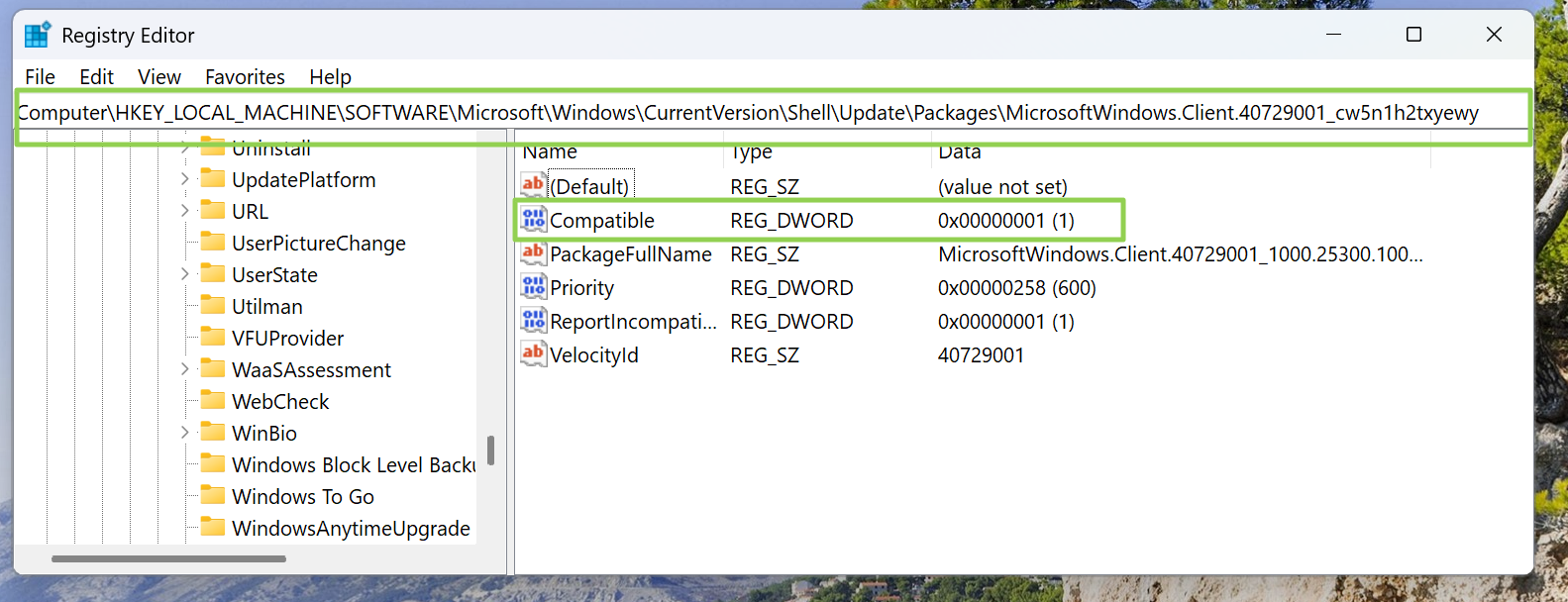
Note that this Registry Value was locked for me and I could not modify it until I set ownership of the Registry Key to Administrators. You may need to do the same.
3. Download ViVeTool from github and unzip it in a folder (ex: C:\vivetool).
4. Launch a command prompt as admin and navigate to that folder by typing cd C:\vivetool or whatever the path is.
5. Enter the following commands, each followed by Enter.
ViveTool.exe /enable /id:40729001
ViveTool.exe /enable /id:40731912
ViveTool.exe /enable /id:41969252
ViveTool.exe /enable /id:42922424
ViveTool.exe /enable /id:41040327
ViveTool.exe /enable /id:42295138
ViveTool.exe /enable /id:42105254Each of these IDs is an optional feature or dependency that's not available from the control panel or elsewhere. ViVetool allows you to enable these functions by their IDs. Similarly, you can disable them by substituting /disable for /enable.
6. Reboot.
After that, when you launch the File Explorer, you should see the pizza slice icon, which indicates that you are using the WASDK File Explorer. The gallery icon should also be in the left pane.
Avram Piltch is Managing Editor: Special Projects. When he's not playing with the latest gadgets at work or putting on VR helmets at trade shows, you'll find him rooting his phone, taking apart his PC, or coding plugins. With his technical knowledge and passion for testing, Avram developed many real-world benchmarks, including our laptop battery test.
-
USAFRet Reply
I don't.Alvar Miles Udell said:Giving us everything except what people want: The old Start back.
I didn't use it then, I don't use it now.
Most used appliations pinned to the taskbar. -
I don’t want it back either. Mostly I just use the search whenever I need something. With most popular apps pin to the taskbar.Reply
-
dimar Reply
I want a highly customizable Start Menu, where users can customize it however they wish, and share custom profiles on the web. How hard is it for Microsoft to make something like that? We need Bill back to set things in order. I really hate the new Windows Explorer though, but StartAllBack takes care of that.Alvar Miles Udell said:Giving us everything except what people want: The old Start back. -
ezst036 ReplyAdmin said:The XAML photo gallery is part of a new, experimental File Explorer based on Windows App SDK.
Latest Windows 11 Build Has Hidden Gallery Feature, Experimental File Explorer : Read more
Late.
On KDE(Dolphin; Linux) I've had the ability to view photos in a very similar way as this in what seems to me like forever. And I don't even have to go edit some conf files or regedit switches or type in commands in the cmd window or whatever wonky way this was needed to be enabled. It's just standard. I go into the preferences control panel and just click on some check boxes with the mouse. And what is this ViVEtool? Why is that required?
When did Linux and Windows switch so that Linux is the easier operating system for users to use than Windows? -
Dr3ams Windows Explorer is useless. So is the Windows 11 Start menu and task bar.Reply
I use Directory Opus as a replacement for Windows Explorer. Before I switched back to Windows 10 I used Stardock's Start11 to replace the Windows 11 Start menu. -
Armisis Ooh look windows trying to catchup decades late with Linux.... Yawn.. Nothing impressive here.Reply -
KyaraM I don't get the hate for the Win11 start menu, either. Been using the search function of the start menu (not taskbar, hate that one since it was introduced) for several years and OS now. So much faster and easier. Taskbar functions as always. Those really aren't the things people should be complaining about with 11...Reply -
RichardtST ReplyMandark said:I don’t want it back either. Mostly I just use the search whenever I need something. With most popular apps pin to the taskbar.
Lol! As if Windows Search ever worked. Good one! Agent Ransack for the win! -
KyaraM Reply
So far, I have found any program installed on my computer and many more online even if I didn't even want the latter. Most I find after the first 2-3 letters, a rare few need more. What's your problem?RichardtST said:Lol! As if Windows Search ever worked. Good one! Agent Ransack for the win!