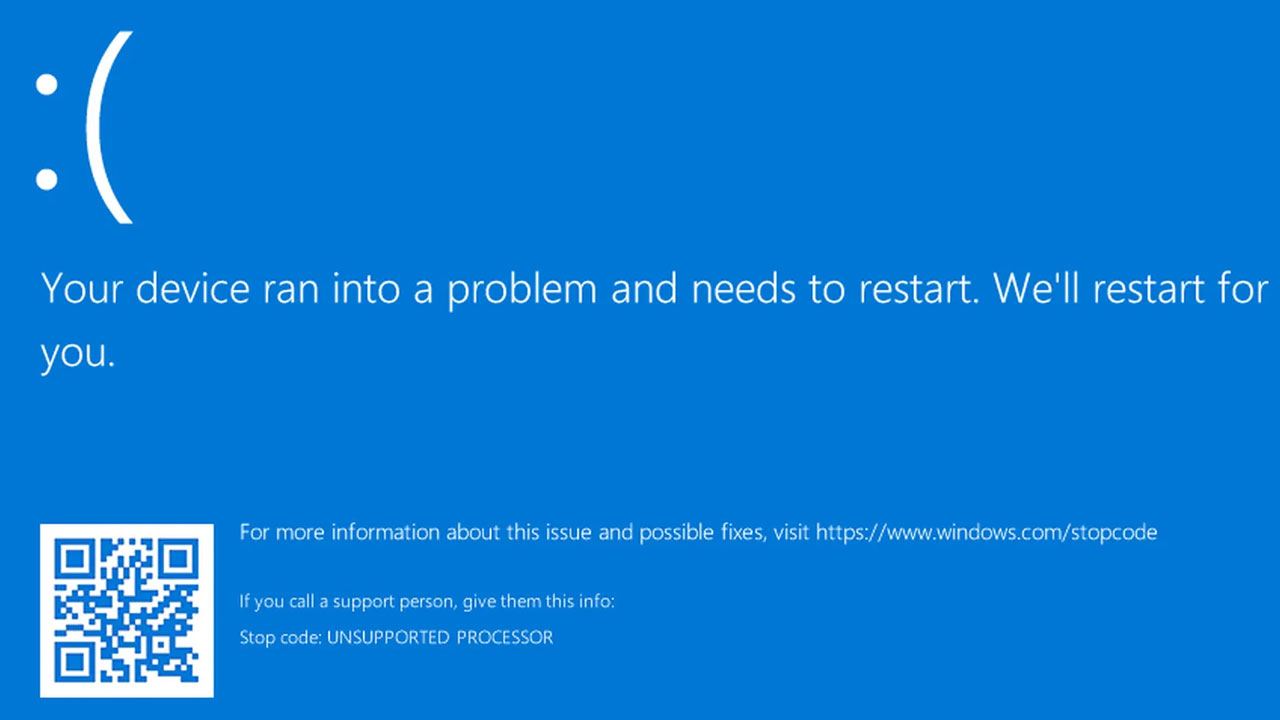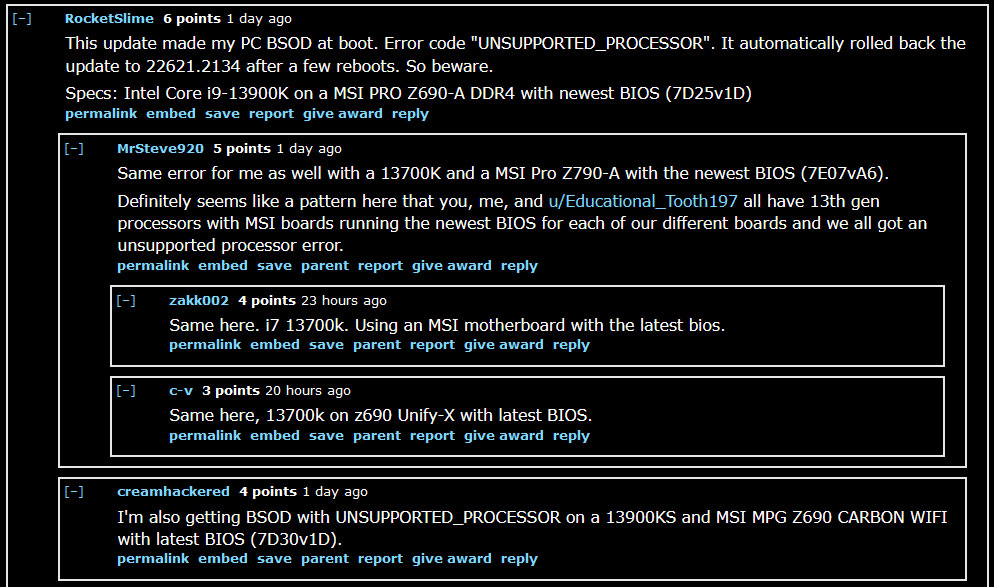Windows 11 Update Causing BSODs on Some MSI Motherboards
Latest KB5029351 precipitates “unsupported processor” error on affected systems.

The latest Windows 11 update is causing blue screens of death with a stop code of “unsupported processor” on some MSI motherboard-based PC systems. Microsoft has acknowledged the issue, noted the Verge, and stopped pushing KB5029351 updates to systems which would be adversely affected. MSI has yet to respond.
We have a pretty good idea about why some MSI motherboards are affected by this Microsoft OS update thanks to the experience of Tom Warren of The Verge and various redditors who have posted about their issues.
The “unsupported processor” BSOD only seems to appear on systems with MSI boards that have applied the latest BIOS updates. These BIOS files have been released for MSI Z690 and Z790 motherboards, in preparation for the arrival of Intel’s upcoming 14th Gen Core ‘Raptor Lake-S Refresh’ processors. They explicitly support “next-gen CPUs,” and appear to have caught Microsoft newest OS off guard.
Microsoft’s Windows 11 notoriously excludes what should be capable processors (like first gen Ryzen CPUs) from its compatibility list. Users of such systems have to fiddle with bypass techniques to get Microsoft’s latest OS to play nicely on their otherwise competent machines. It could well be the case that MSI’s BIOS tweak extending CPU support has triggered something in Microsoft’s CPU exclusion code.
“We are presently investigating to determine if this is an issue caused by Microsoft,” reads an update on the Windows Help Center. “We will provide an update when more information is available.”
So, what should MSI Z690 and Z790 motherboard users do now? If you haven’t already installed the Windows KB5029351 update, then put it off. If it is already installed and you get this BSOD, reports suggest that it is possible to recover Windows and rollback the patch. Coming at the problem from a different angle, you could avoid or roll-back the MSI BIOS update.
PC users with other motherboard brands might be wise to wait and see how MSI users get over this issue before seeking out similar 14th Gen Core CPU BIOS updates.
Get Tom's Hardware's best news and in-depth reviews, straight to your inbox.

Mark Tyson is a news editor at Tom's Hardware. He enjoys covering the full breadth of PC tech; from business and semiconductor design to products approaching the edge of reason.
-
watzupken To be honest, I don’t see what’s new here. Another update and boom, something breaks.Reply -
bloodroses It's a good thing I've delayed the update until this weekend from when it first got pushed.Reply
I've been keeping the BIOS up to date on z690 Edge WiFi DDR4 and would hate to have to deal with this issue during the work week. -
Nine Layer Nige I just updated the BIOS to 7D25v1D on my MSI PRO Z690-A which states "Support next-gen CPU" last week in preparation for embarking on a totally fresh Win 11 install from scratch instead of updating from win 10 due to some OS errors that I cant find a fix for - and that ive been running this same install since win 7 and thought it about time to do a nice clean build. I'm glad I cought this new article as it could have ruined my day. Thanks Tom !Reply -
mac_angel I'm really glad I installed Ghost Spectre Windows 11. Goodbye to all the bloatware, all the crap that I don't need, all the telemetry data mining that M$ does, and no more Windows updates.Reply -
Sleepy_Hollowed That's absolutely insane to be honest.Reply
This does not bode well for the IBM-compatible PC if it continues to happen with Windows. -
Nine Layer Nige I have decided to rollback my BIOS to 7D25v1C, the one prior to the "Support next-gen CPU".Reply
I have done this incase any further "issues" surface that somehow got overlooked in an upcoming MS patch thaat affects win10 too. You never know.
News update: After rolling back my BIOS and accidently booting into a cloned copy of my OS, Windows Activation has now decided to De-Activate my Windows and I cant activate it now despite trouble shooting. Grrrr !! -
eye4bear How is it that no-one testing this update was running a bios updated MSI motherboard PC?Reply -
SyCoREAPER I had it installed when I read this earlier this morning. Fortunately no issues, removed it because I wasn't taking any chancesReply