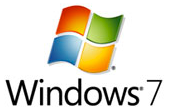Windows 7 Anytime Upgrade to be Sold at Retail
We’ve learned that with Windows 7, users will be able to easily upgrade to a higher tier easily. In fact, all versions of Windows 7 will ship on the same disc, with only the product key instructing the installer which version the user is licensed to use.
That means that, unlike with Windows Vista, users of Windows 7 won’t need to obtain any special upgrade discs to enable the process – it’s all handled by a product key.
We asked Microsoft’s Sr. PR manager for Windows Clients, Ben Rudolph, to tell us about the Windows 7 Anytime Upgrade process.
“With Windows 7 WAU, there are two processes by which a customer can upgrade from one edition of Windows 7 to a higher edition of Windows 7,” Rudolph said.
The first method is online purchase and upgrade:
Consumers will use the WAU Tool to go online, shop, learn and purchase a product key for the upgrade.This key will be delivered automatically to the customer's machine via the Internet Once the key is received, the WAU Tool will initiate the upgrade process (EULA acceptance, feature unlock, etc.)
The second method is to purchase an upgrade package at retail. That’s right, consumers will be able to walk into a retailer and purchase an Anytime Upgrade for Windows 7 right off the shelf.
Get Tom's Hardware's best news and in-depth reviews, straight to your inbox.
Consumers will have the opportunity to purchase a Media-Less Key (MLK) at Retail.When they return to their PC, the customer will use the same WAU Tool to manually enter the Product Key printed on the MLK.Once the key is entered, the WAU Tool will initiate the upgrade process (EULA acceptance, feature unlock, etc.)
Offering the Windows 7 Anytime Upgrade as retail product makes sense for those users who wish to purchase a higher tier of Windows with their new PC without worrying about any additional purchases (all the while collecting points at a store’s loyalty program or redeeming gift cards). Offering in stores will also allow those without credit cards to upgrade.
-
jhansonxi That didn't work well with ID Software's shareware Quake CD. Anyone remember Qcrack?Reply -
koss64 I thought thats how it worked the first time around.Ah well at least now my dreams have become a reality a hassle free windows version upgrade.Reply -
hellwig How does the upgrade work with OEM software? Will I be able to purchase a Dell or HP computer with Home Basic, and buy an upgrade to Home Premium at Best Buy? Will it actually work with the installed OEM version?Reply -
gaevs @hellwig; it should work, as it worked for Vista, so there should be no problem with OEM.. i think it's designed for that.Reply -
Marcus52 Kinda makes you ask, "Why is there more than one price for Windows?" once again, doesn't it?Reply
Good question hellwig, my guess is no, because the OEM versions are far cheaper than the retail ones, and with most computer purchases you don't have the original install disk anyway; you at best have a 'repair' disk, which isn't the same. The difference though is minor, it is just a matter of running out to pick up a new upgrade DVD (or waiting to get one from an etailer) or already having it on a disk in your home/office.
It has long been the practice of hobbyists such as myself to recommend a fresh install over an upgrade install anyway; if you format the hard drive and start from scratch, you start from a clean system, which will run better than upgrading the old one. Any files you want to save can be put on a CD or DVD and loaded back after the new install. This isn't the problem it used to be, but still is a better option for an upgrade - and still a MUST for a re-install. It doesn't matter whether or not you use the same installation disk, the process is the same, and you'll pay for the upgrade, just the same. -
zerapio If you have the ultimate version installed from the RC1, how does it work when you want to buy a lower version, say home premium? Will one have to reinstall?Reply -
Yes, the Windows 7 anytime upgrade will work with OEM copies installed on HP or Dell or any other PC manufacturer. That's the point of selling them at retail, about 90% of computers sold at retail will have Home Premium on them so if you need Professional or want Ultimate you'll have that option without having to pay the full upgrade price. They did this for a while with Vista but I haven't seen it in a year or so. It's actually really convenient for those that want more features than the Basic or Home Premium.Reply
-
womblez What I would like to know is, can I purchase the key at retail, use it to upgrade say my primary machine, and use the now-freed-up key to run a second install....after all, I will own two licence keysReply -
Belardo "loyalty program" .... how about a lower price?Reply
1 version disc is the best, period. Rather than having to locate the "right one".