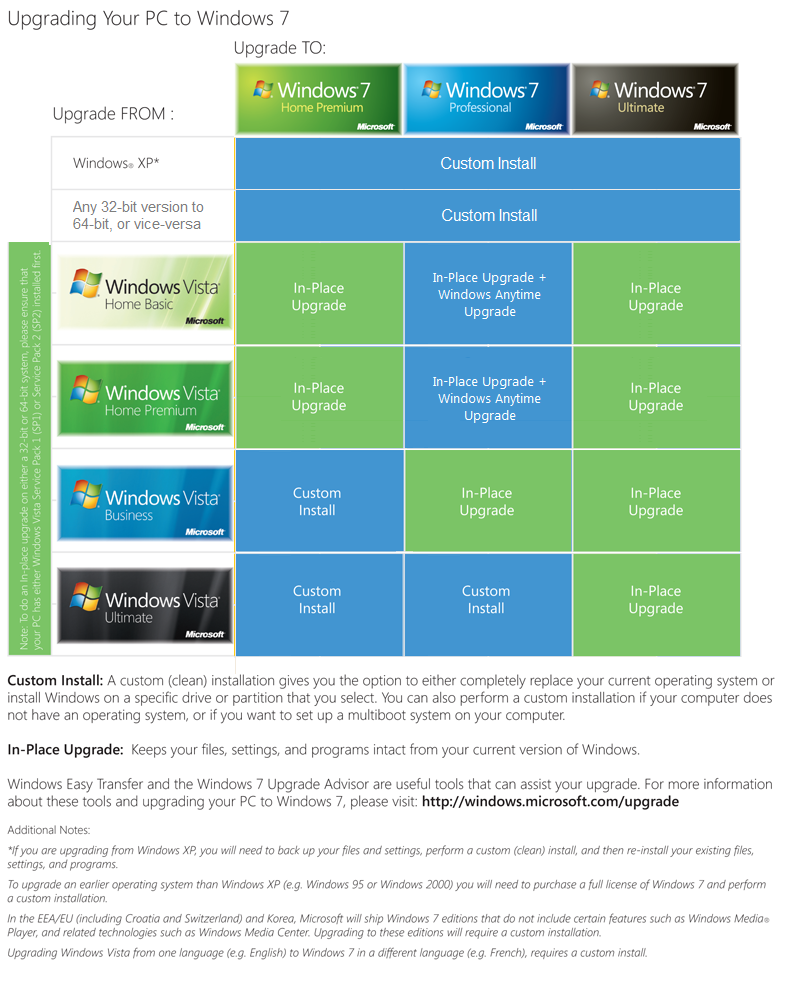A New and Improved Windows 7 Upgrade Chart
These are the ways you can upgrade to Windows 7.
Those of you still running on Windows XP will have to do a clean install of Windows 7 if you wish to move to the new and shiny OS this fall. If you're using Windows Vista, however, you have a decent chance of being able to do an in-place upgrade. Of course, the ease of that depends on the version you're running and the one that you wish to install, which leads to an upgrade-compatibility chart.
The Wall Street Journal's Walt Mossberg received a compatibility chart from Microsoft, plotting out each possible upgrade path from a previous version of Windows to the upcoming release, but unfortunately the chart he received was unnecessarily complicated and convoluted.
Fortunately, ZDNet blogger Ed Bott took it upon himself to fix the chart into something infinitely more sensible and readable, which is included below.
Which upgrade path will you be taking?
Get Tom's Hardware's best news and in-depth reviews, straight to your inbox.
-
kawininjazx Fresh install for me, I'm gonna get Home Premium. It's always a good time to reload windows.Reply -
duckmanx88 i'm just going to keep enjoying vista until I buy a new PC. I don't want to spend $50-$100 on whats just a few improvements on Vista. please prove to me what drastic changes you saw from Vista of right now to Windows 7.Reply -
starsurfer56 Any benefits to doing a clean install vs. upgrade when going from vista ultimate64 to win7 ultimate 64? other than just keeping my files...Reply -
zelannii No mention on upgrading from EE to any version... :( gonna have to do some digging.Reply
Either way I'm likely going from 32bit Vista to 64bit on 7, so clean install is required, but I have a few other machines I'll likely upgrade from Vista or XP to Premium ed of 7.
Fortunately, I'm an action pack subscriber, so I get Windows 7, Office 2010, and more (10 copies of each, 1 copy of Ultimate) for free :D
That $300 a year is REALLY paying off... -
ozric According to the chart, a Windows Vista user will not be able to do a clean install to Windows 7 Ultimate, Is this the case ? Will there be an option to install either way for Ultimate users ?Reply -
Firehead2k "complicated and convoluted" vs. "infinitely more sensible and readable"Reply
Seriously, wtf. Did you actually take a look at the original and the derivative? The difference is the derivative doesn't make a distinction between 32bit and 64it Versions, and clusters the blocks together.
Thats it. -
fausto fresh install for me, don't know the differences between the editions....anyone have an article discussing this?Reply
i'm going 64 bit for sure though...use all my ram for once -
eklipz330 damn so i cant upgrade from RC? wth..i dont want to spend an unnecessary amount on an OS...Reply