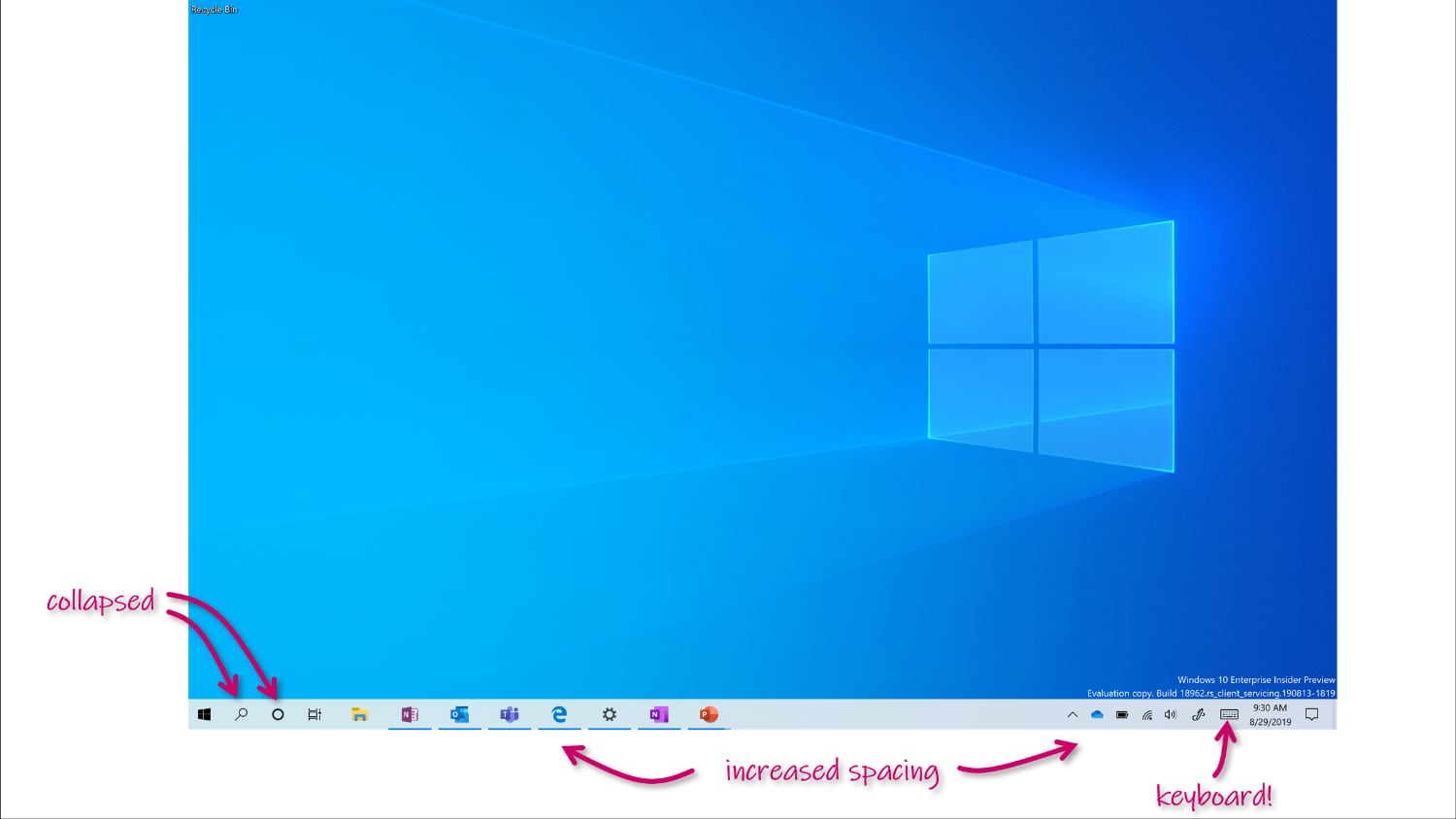Microsoft Tests a New Windows 10 Tablet Experience
Microsoft released Windows 10 Insider Preview Build 18970 to Fast ring members of the Windows Insider Program yesterday. Unlike many of its predecessors, which focused on small updates, this release offered a somewhat bigger change by way of a new tablet experience for 2-in-1 devices.
Those so-called convertible devices are supposed to easily serve as laptops or tablets as the situation requires. That's easier said than done, however, especially when manufacturers don't control the way that Windows 10 behaves in either mode of operation. Preview Build 18970's introduction of a new tablet experience should make it easier for 2-in-1 product owners to switch between form factors without having to worry about OS weirdness.
Microsoft said in its announcement that Preview Build 18970 changes up Windows 10's tablet experience with:
- Increased spacing between Taskbar icons.
- Search box on taskbar collapsed into an icon.
- File Explorer switches to touch optimized layout.
- Touch keyboard auto invokes when you tap text fields.
A handful of quality of life improvements might not seem like much, but when they affect tasks as common as tapping something in the Taskbar, they could have a greater than expected influence over the whole experience. The phrase "death by a thousand cuts" comes to mind. Microsoft is effectively bandaging as many of these minor wounds (or in this case irritants) as possible to improve the overall impression of 2-in-1 devices.
Microsoft said the new tablet experience is currently restricted to a portion of Preview Build 18970 users so it can "evaluate the quality" of these changes. The company solicited opinions about this aspect of the update via Feedback Hub. The preview build also introduced new cloud recovery options Microsoft teased on July 31, expanded the rollout of Cortana's new chat-based user interface and fixed a few issues from previous builds.
Get Tom's Hardware's best news and in-depth reviews, straight to your inbox.

Nathaniel Mott is a freelance news and features writer for Tom's Hardware US, covering breaking news, security, and the silliest aspects of the tech industry.
-
The Net Avenger I don't see this point made clearly...Reply
These changes are for non-Tablet mode, essentially bringing over some of the 'Tablet' usability and polish to the regular desktop for Tablet/Touch users without having to invoke the full Tablet Mode. -
mikeebb I hope that they get screen rotation right this time. I have an old cheap 2-in-1. In 1511 (as purchased) it worked as expected: rotate to landscape and lock when the USB keyboard is plugged in; unlock rotation when the keyboard is unplugged. MS has gone back and forth on that over time. In 1703 and 1709 it was simply broken - rotation had to be done manually regardless. It worked right in 1809, but in 1903 it's broken again: must rotate to landscape in tablet mode and manually lock it before plugging in the keyboard, otherwise rotation lock is greyed out and manual rotation to landscape via Display Settings must be done. Grrrr....Reply