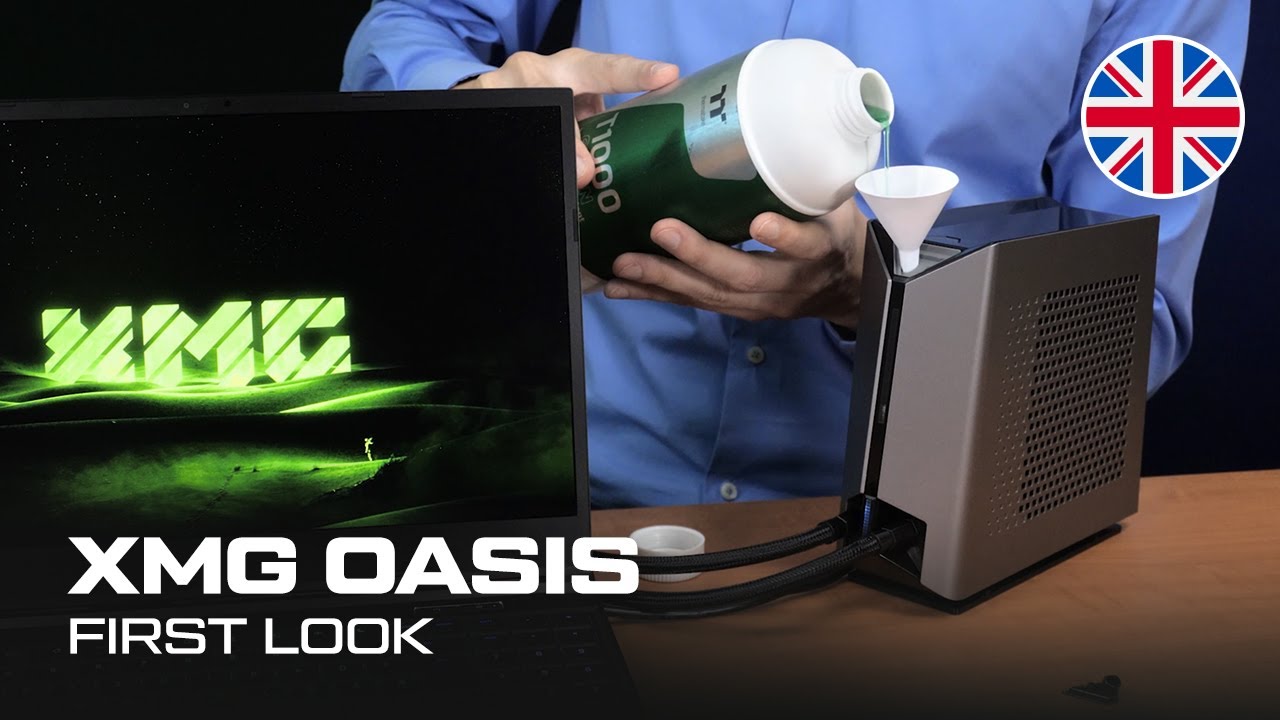XMG's New Laptop Works With an External Liquid Cooler
XMG claims its Oasis cooler can drop CPU and GPU temperatures by around 20 degrees Celsius.
Liquid cooling is usually the domain of enthusiast desktop gaming PCs. There's not much room in a cramped laptop for much beyond air cooling. But European laptop vendor XMG is debuting a new 15-inch gaming laptop, the XMG Neo 15, along with an external cooler called the XMG Oasis to give laptop gamers cooler and quieter play.
The Neo 15, on its own, seems simple enough. The laptop uses an Intel Core i7-12700H and Nvidia's latest RTX 3000 GPUs, ranging from the RTX 3060 up to the 3080 Ti. The laptop's 15-inch, 2560 x 1220 display runs at 240 Hz, and you get up to 64GB of RAM and up to two m.2 SSDs.
And then there's the Oasis, which falls somewhere between the all-in-one, set-it-and-forget-it coolers you see on desktops and the elaborate custom loops that require maintenance. The 7.99 x 7.32 x 2.95-inch box contains a 120 mm radiator and fan, a pump and the reservoir for the coolant.
XMG claims that connecting the Oasis to the Neo can drop the CPU and GPU temperatures by about 20 degrees Celsius and doesn't exceed a noise level of 38 decibels. But it definitely requires some setup, which you can see in the video below:
There are two nozzles on the front of the Oasis, where you connect the tube. On the laptop-end, there's a 2-in-1 reversible connector. In one orientation, cool liquid hits the CPU first, and in the other, it hits the GPU first. The company claims it shouldn't make a huge difference either way.
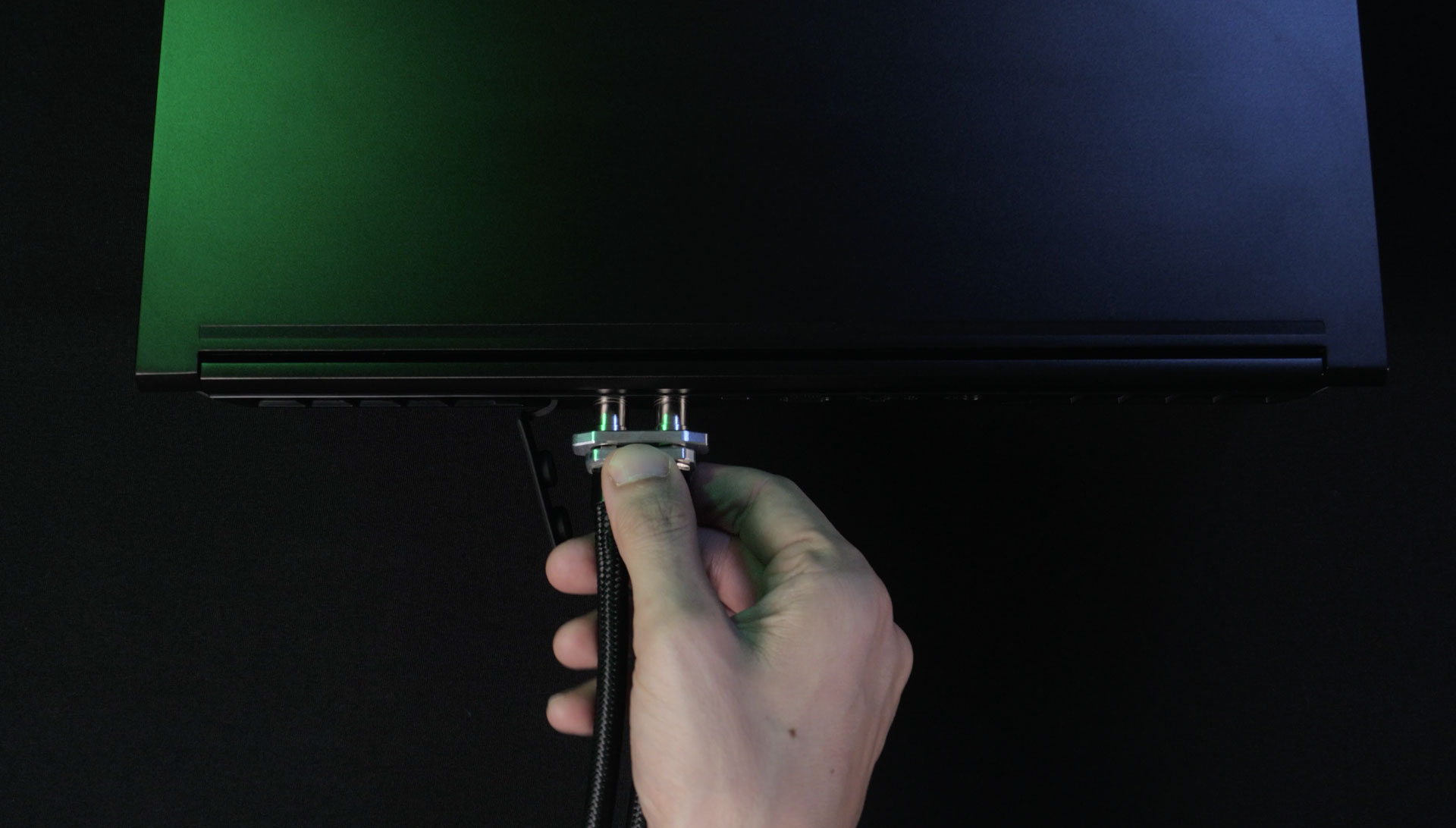
You use a funnel to fill the reservoir with coolant: 160 milliliters in the reservoir and 230 ml when you're also first filling the laptop. You first fill the reservoir, then top off once the coolant is filling the loop in the laptop. There's a narrow window on the front of the Oasis to show how much coolant is in there.
XMG recommends EK-CyroFuel Clear coolant, but states in a FAQ that you can use any of "the usual cooling liquids that are also recommended for desktop liquid cooling systems by established manufacturers." You shouldn't use tap water or other water.
You can control the Oasis over Bluetooth, including fan and pump speeds and RGB lighting, and it's powered by the laptop's charger.
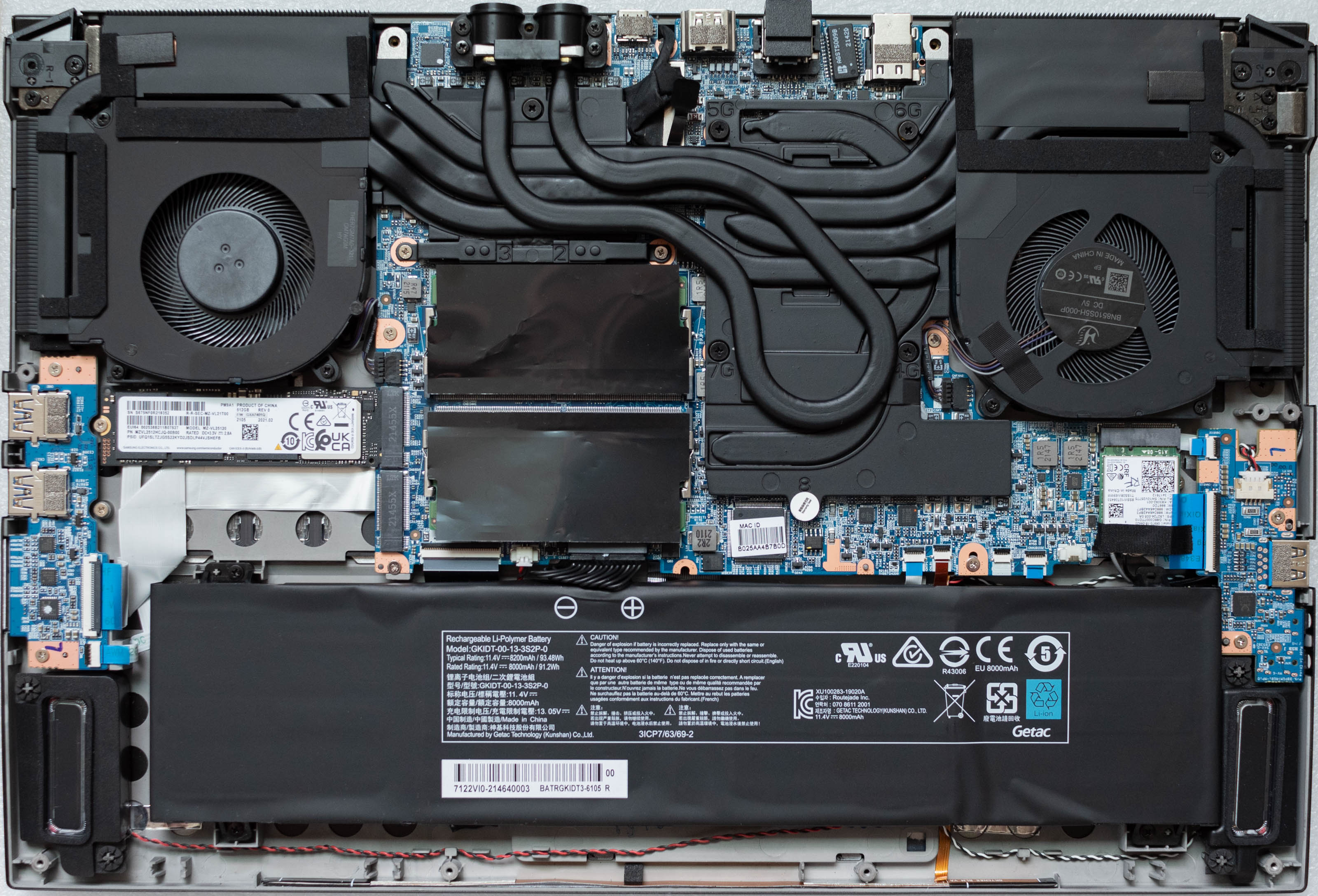
When you're not connected to the reservoir, the Neo laptop uses air cooling, just like most gaming notebooks. But disconnecting the Oasis from the Neo requires some maintenance to avoid leakage. You're supposed to shut down the laptop (or at least put it in sleep mode), before disconnecting the tubes and cover them with a gasket. Then, to drain the laptop, you need to gently rock it from left and right to remove the liquid in a controlled fashion, lest you get some in the ports. "Utmost care is required," XMG's video says.
There are dangers, XMG claims, including formation of ice in the laptop if you don't drain it and then bring it outside when i t's cold, liquid contamination when draining the laptop or, my personal favorite, "very gross mechanical damage due to dropping the laptop from a great height." So it's very important to drain the laptop each time, even when keeping it in your home, and to ensure the system is totally dry.
The laptop itself will start at €2,500 be available for pre-order at the end of the month with shipping planned for the middle of February. The Oasis, which will be sold separately, doesn't have a release date. XMG says the price "will not exceed € 200."
XMG says the quick release is designed for compatibility for future laptop models, though that's making an assumption that the company sticks with the plan. It also suggests that a successor to the Oasis (which, again, doesn't even have a release date yet) could potentially work with the new Neo 15.
This isn't the first time we've seen a gaming laptop with liquid cooling. Back in 2016, the Asus ROG GX700, cooled a Core i7-6820HK and Nvidia GeForce GTX 980. That didn't allow users to change out the coolant and was far larger. This seems a bit more portable, but also requires more care.
Get Tom's Hardware's best news and in-depth reviews, straight to your inbox.

Andrew E. Freedman is a senior editor at Tom's Hardware focusing on laptops, desktops and gaming. He also keeps up with the latest news. A lover of all things gaming and tech, his previous work has shown up in Tom's Guide, Laptop Mag, Kotaku, PCMag and Complex, among others. Follow him on Threads @FreedmanAE and BlueSky @andrewfreedman.net. You can send him tips on Signal: andrewfreedman.01