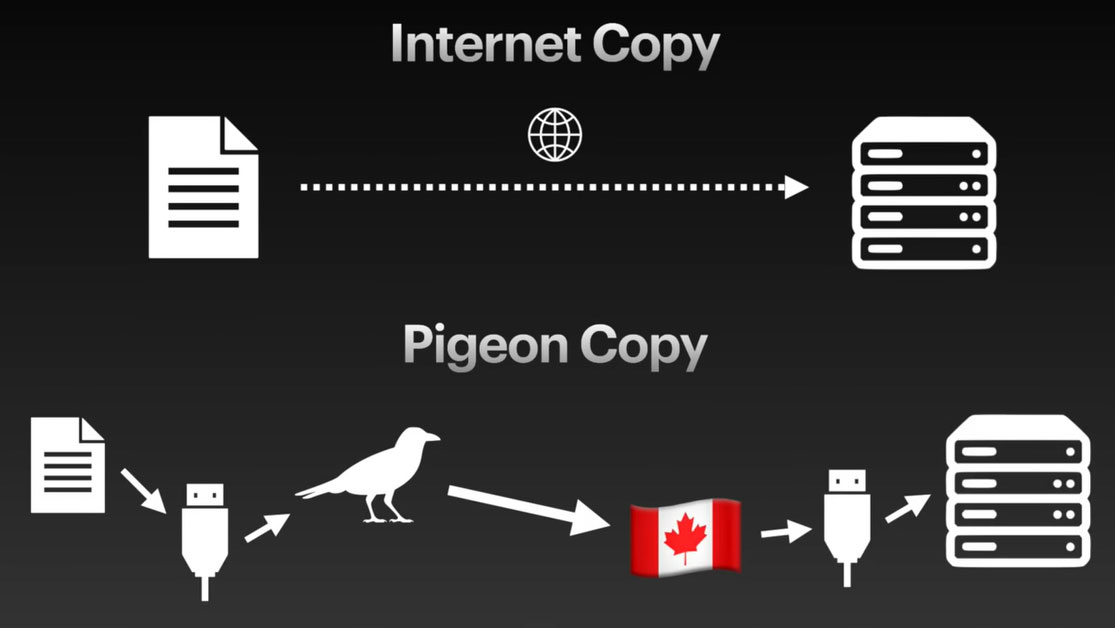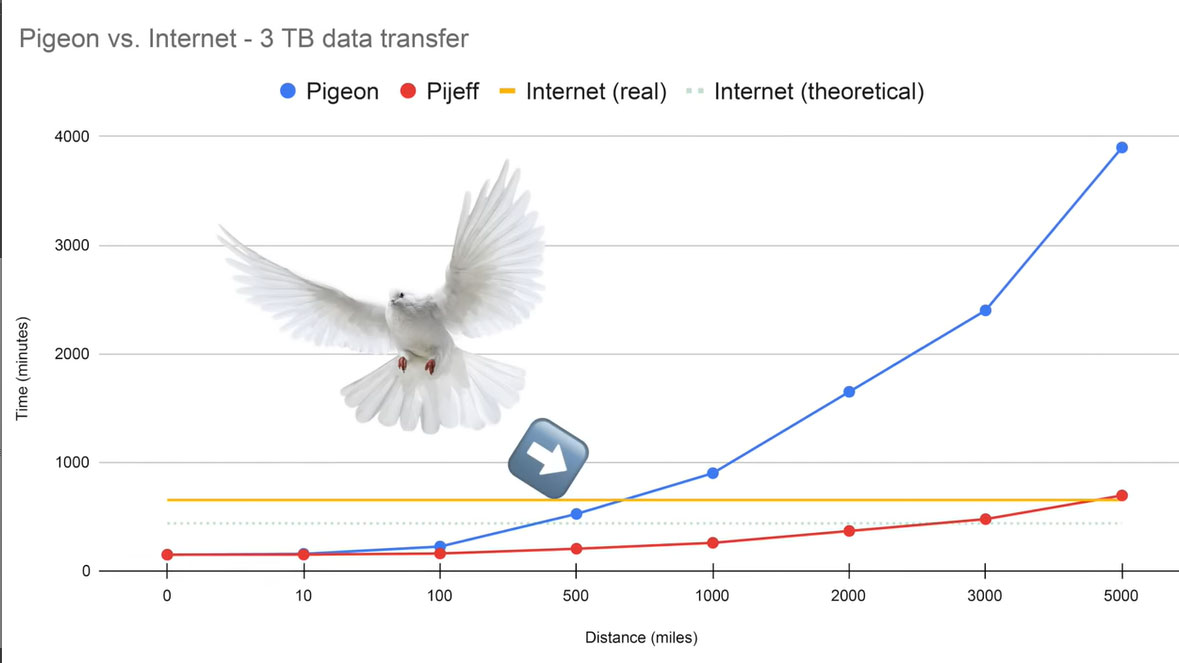Yes, a Pigeon is Faster for Data Transfer than Gigabit Fiber Internet
Can a pigeon with 3 TB of flash drives outrun gigabit ISP transfers?

Popular TechTuber Jeff Geerling has delivered an updated take on the old chestnut about the relative merits of pigeon-based vs internet data transfers. With the proliferation of super-fast home connectivity like gigabit fiber, one might expect the carrier pigeon to be blown away in 2023. Spoiler alert: the pigeon with its high-capacity microSD cards won Geerling’s data transfer race by a significant margin. However, as you will learn later, the pigeon gets outpaced at distances over about 600 miles.
Famously, in 2009, a South African company compared the transfer speed of a pigeon carrying a 4 GB memory stick vs local ISP Telkom’s ADSL service. The pigeon delivered its data payload in one hour and eight minutes. An hour was added to physically transfer the 4 GB of data to the computer. Meanwhile, the ADSL service had only managed to send 4% of the same data over a distance of 60 miles.
In Geerling’s 2023 re-race, over a decade later, pigeon evolution hasn’t significantly changed the birds, but data density was significantly higher. The YouTuber managed to kit out the bird with a trio of stripped-down 1TB SanDisk Extreme PRO flash drives (5g each) without overburdening it.
The bird flew for a mile, and it only took about a minute to reach its destination. From this data point and adding the SanDisk flash drive transfer times, Geerling plotted a baseline 3TB transfer graph for the pigeon. It looked like carrier pigeon transfer might be a winning strategy over shorter distances, up to around 600 miles, but the internet connection will triumph at any greater distances.
Geerling wanted to throw another challenger into the mix to spice up the race. So, he donned a pigeon mask and jumped on a plane to carry 3 TB of files from his home in the US to the Canadian data center, which the internet transfer also targeted. In the graphs, you see that PiJeff (jet-assisted Pigeon Jeff) does a little better over longer distances, but will still ultimately be beaten by internet transfers after around the 5,000-mile mark.
To conclude, Geerling says he could have easily done better as PiJeff, stuffing his luggage with very high capacity drives, but wanted to stick to the common 3 TB across all alternatives.
Geering notes in his video that his Gigabit connection doesn’t really live up to its billing, with a best sustained transport speed of about 75 MB/s. Hopefully, another decade later, we will all have broadband measured in petabits, and pigeons won’t have to endure having flash NAND devices strapped to their legs for our amusement (research).
Get Tom's Hardware's best news and in-depth reviews, straight to your inbox.

Mark Tyson is a news editor at Tom's Hardware. He enjoys covering the full breadth of PC tech; from business and semiconductor design to products approaching the edge of reason.
-
atomicWAR I can see it now. Buddies talking...Reply
"I got fibre last week and I can download 2TBs+ a day no problem from my works server" says one.
"I can transfer 4 TB an hour from work." Says the other, "if you really want the best speeds you should of got some pigeons instead of fibre like I did."
First guy begins to cry... -
bigdragon This pigeon test just tells me that "up to" speeds advertised by North American ISPs need to be banned. The ISPs advertise theoretical performance rather than anything achievable in the real world on their networks.Reply -
BX4096 I feel vindicated, as I've been using pigeons for data transfer and communication for decades and getting a lot of flak for it.Reply
In fact, this message is written by a carrier pigeon drumming out the ASCII sequence by the Morse code. Only took him an hour or so. Beat that! -
JamesJones44 Reply
IDK that you can say that universally. I live in San Diego and have Spectrum and I regularly get the 940 Mb down 40 Mb up from my ISP (ISP calls it 1 Gb, but fine print says 940/40). Downloading updates on Xbox and PS are typically in the 800-900 mbps range.bigdragon said:This pigeon test just tells me that "up to" speeds advertised by North American ISPs need to be banned. The ISPs advertise theoretical performance rather than anything achievable in the real world on their networks.
Some friends that live in the San Fran Bay Area with Comcast on the other hand, usually about 65% of advertised. So I think it really depends on the ISP.
Edit: Added a link to the speed test
https://www.speedtest.net/result/15182266802 -
ElPsyKongroo Just subscribe to 10Gbps Internet.:rolleyes:Reply
Btw the video is wrong because he should count the time the pigeon go back. -
AndrewJacksonZA Reply
Only if he wants to do a TCP/IP wingshake.ElPsyKongroo said:Btw the video is wrong because he should count the time the pigeon go back. -
hotaru.hino Reply
The problem with trying to advertise anything "real world" is it depends on a variety of factors, most of which includes how many people are trying to do something like downloading the entire internet (or more "realistically", a modern AAA game from Steam). ISPs don't install enough infrastructure to service everyone connected to it at the maximum speed, because it can be wasteful.bigdragon said:This pigeon test just tells me that "up to" speeds advertised by North American ISPs need to be banned. The ISPs advertise theoretical performance rather than anything achievable in the real world on their networks.
Maximum ideal/theoretical speed is the only thing they can definitively prove under legal scrutiny. And gathering data from customers regarding the actual bandwidth has a litany of privacy issues. -
TheOtherOne I know it's more for the laughs than actual comparison but they should've also counted the time it took the data to be copied first onto USB stick from HDD at the source and then also back from USB stick to the HDD at the delivery end. Using a network, you can transfer directly from HDD to HDD.Reply