Gigabyte's Z590 Aorus Waterforce Motherboard Overflows With Features
The perfect high-end Intel board for custom cooling and overclocking?
Gigabyte's AORUS Z590 Extreme Waterforce is one of the craziest motherboards that you'll be able to buy soon for Intel's Comet Lake and Rocket Lake SKUs, and could very well at some point find its way onto our best motherboards list. The board is designed for custom liquid cooling from the start, featuring a large monoblock cooling the CPU and power delivery components. There's also a fully liquid-cooled chipset heatsink, as well as liquid-cooled M.2 heatsinks to keep your high-speed storage devices extra cool.
Aesthetically, the board looks like something designed to draw attention on a CES showroom floor. The entire PCB is covered in matte black and metal, with the chipset and monoblocks featuring RGB illumination. Naturally, there's an RGB-illuminated AORUS logo on top of the rear I/O.

To top it all off, the monoblock features digital water and CPU temperature gauges right on top of the block, and build-in leak protection that will automatically shut down your PC in-case that situation occurs. The monoblock is connected to an internal USB Type-C port to interface with the motherboard's firmware.
As one of Gigabyte's flagship motherboards, the amount of features it has is almost uncanny. For power delivery, the board comes with a 20+1 VRM solution with 100A power stages. This is a very high-end VRM system, with the bonus of being liquid cooled by the board's monoblock. So you should have no problems with the motherboard when overclocking and overvolting Intel's highest core-count CPUs.
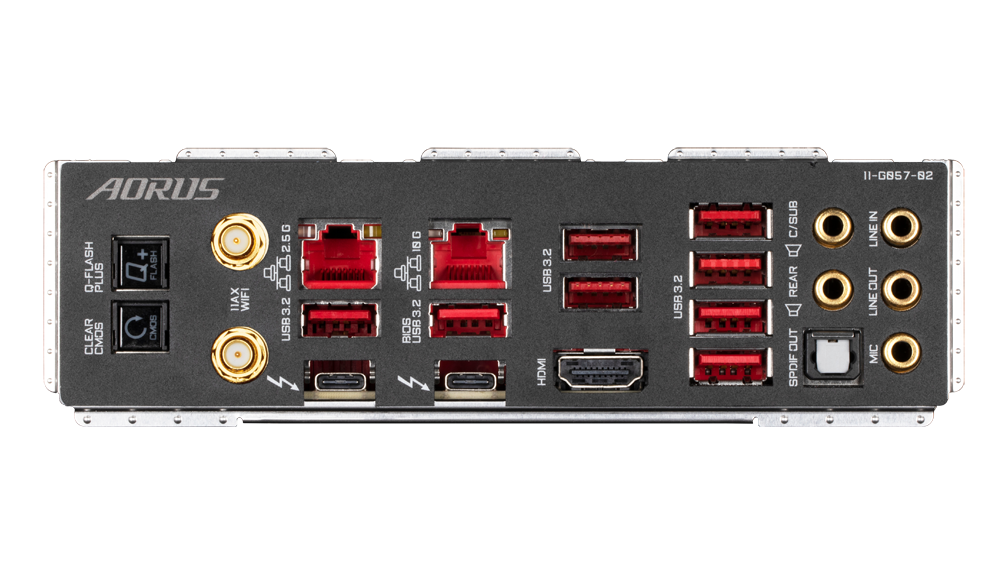
For connectivity, you have basically everything you can ask for. Dual Thunderbolt 4 USB Type-C ports, Intel WiFI 6E and Bluetooth 5.0 for wireless support, one Aquantia 10Gb ethernet port, plus an Intel 2.5Gb LAN port, and over eight USB 3.2 Gen 2 ports, counting both internal USB headers and rear I/O.
We don't know how much this board will cost, but given the number of features included, the price will be high. However, this board is targeted towards consumers who want the best of the best you can get from a motherboard. For those looking for similar features at a more mid-range price, take a look at the MSI MPG Z590 Carbon EK X, which we just took an in-depth look at.
Get Tom's Hardware's best news and in-depth reviews, straight to your inbox.

Aaron Klotz is a contributing writer for Tom’s Hardware, covering news related to computer hardware such as CPUs, and graphics cards.
-
junglist724 Gigabyte Aorus Xtreme boards are usually pretty expensive, but of all the high end boards available they're the most worth it. The waterforce boards usually aren't worth the premium though. It's a pain to mount the monoblock, the vrm and heatsink are already so easy to air cool that a waterblock isn't necessary and you really don't even want the extra heat in your loop. Plus the waterblock doesn't have a jetplate and won't work well if you want to delid or direct die cool as the mount can't be lowered past the height of the vrm or chipset.Reply -
everettfsargent I modified a 40 gallon hot water tank as my closed loop reservoir just for the i9-11900K. Covered the entire tank with R-49 insulation. It produces enough 70C hot water for daily use. Waiting on two RTX 3090's and a 1.6kW PSU. Next i9-11900K project? Fireplace insert. Extreme Waterfarce indeed! Wildfires in Silicon Valley you say? Now you know why.Reply