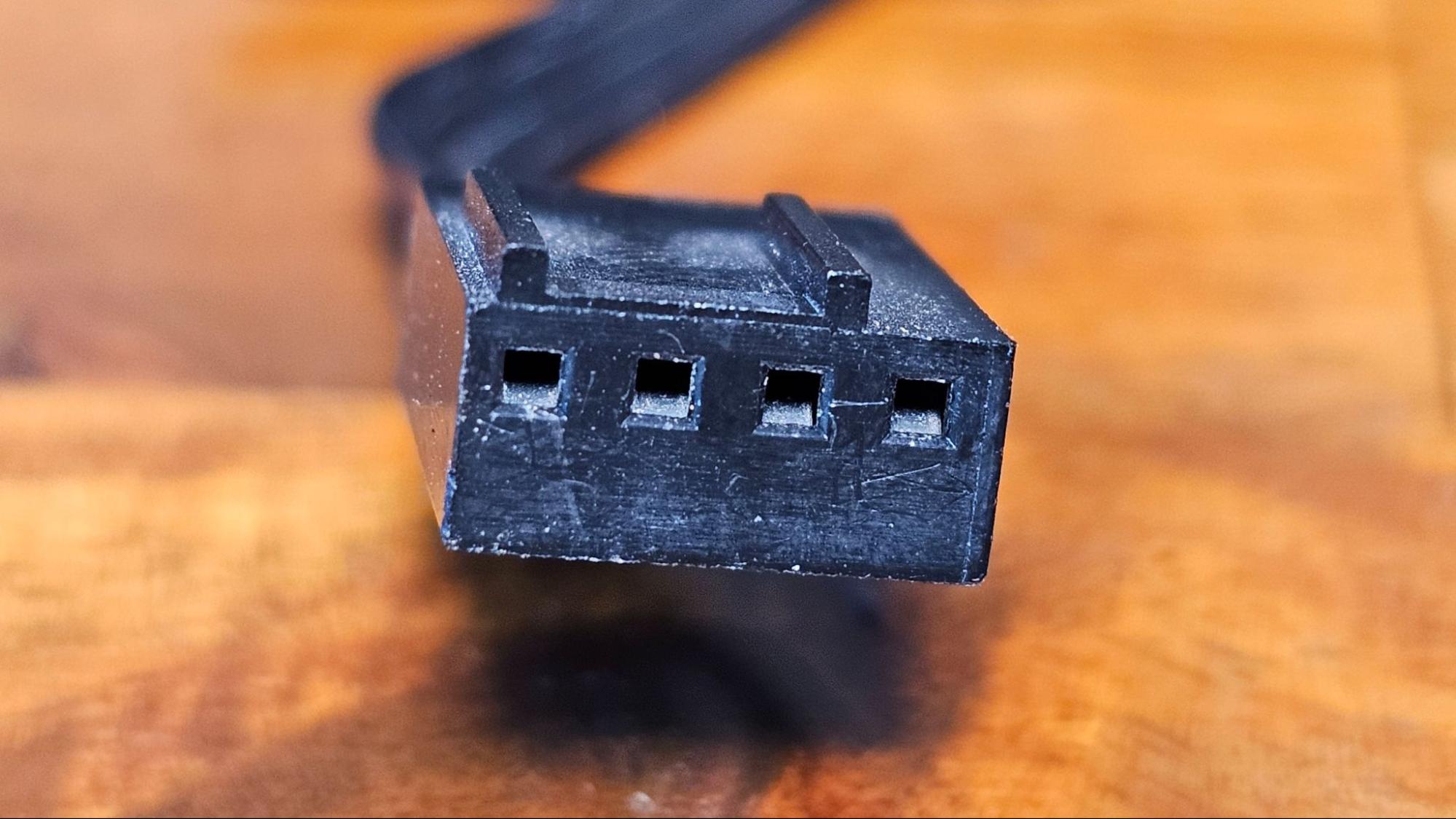PWM vs DC fans: Which should you buy for PC cooling
For most PC builders, the answer is pretty simple.

If you’ve built a PC in the last few decades, you’ve almost certainly come across a 3-pin (or even 2-pin) DC fan or a 4-pin PWM fan (if not both) when setting up the cooling inside your case. And since you can connect a 3-pin fan to a 4-pin header or a 4-pin fan to a 3-pin header and the fans will spin, that may lead you to wonder what the difference is between the two and which is better.
The short answer is that DC fans typically spin at a static speed, unless they're connected to something like a fan controller with hardware knobs. With some motherboards, you can also control DC fan speeds via the BIOS, but PWM fans can be adjusted in much finer detail. This can either be done manually, or dynamically based on things like temperature or CPU load, so that the fans can be quieter when less cooling is needed, and spin faster when things get toasty inside your chassis.
These days, three-pin DC case fans are far less common than PWM, for reasons that will become clear as we dig deeper into the differences between the two below.
DC (direct current) fans
Direct current, or DC case fans (also often called three-pin fans for their three-pin fan connectors) are as simple as case fans get these days. DC fans are controlled by their current, which means, by default, they run at a fixed speed, unless you have them connected to something that can adjust the voltage, like an old-school front-panel fan controller.
Many motherboards do technically allow you to control DC fans via the header if you switch to DC fan control mode. But this depends on your specific board, the control won’t be as granular as PWM control and, crucially, DC fans won’t be able to spin as slowly as PWM fans.
The most basic DC fans have just two wires, for power and ground. But DC fans meant for PC use these days also usually have a third “sense” pin that lets the PC know the fan’s current speed.
PWM (pulse width modulation) fans
PWM fans, also known as 4-pin fans, use pulse width modulation to vary fan speed, accomplished via an extra “control” pin. In short, PWM fans can be ramped up and down via the motherboard or other connected device, by switching the power off and on quickly (modulating) at frequencies far too high for you to notice.
When it comes to fans (as opposed to AIO cooler pumps or RGB strips, which also often use PWM), the speed is typically tied to temperature sensors inside the case or components, or CPU or GPU load, so your system only needs to be noisy when things get very warm. In other words, with PWM fans, you don’t need to dial the speed up or down manually, and you get much more granular speed control (and generally fans that can spin more slowly) than with DC fans.
Get Tom's Hardware's best news and in-depth reviews, straight to your inbox.
Which fans will you Find in Modern PC Cases?
Overwhelmingly, the best PC cases to come out in recent years, even budget cases like the Phanteks XT Pro Ultra, will ship with PWM case fans – if any case fans are included at all. These days, you’re only likely to encounter DC fans in sub-$50 ultra-budget cases, and even then you’ll likely only find a DC fan used as exhaust. Even Cooler Master’s Masterbox Q300L has a singular PWM fan, and it sells for around $40.
DC Fans can cost less, but that’s increasingly not true
As you might have guessed at this point (or if you’ve shopped for case fans previously), the primary benefit of opting for DC fans over PWM models is cost – or at least it used to be. DC fans, especially if you’re willing to take a chance on no-name brands, can often be found only for very little money.
When we wrote this, you could find a three-pack of Darkrock 120mm DC fans on Amazon for $9. But if you care at all about the benefits of PWM models, a three-pack of Thermalright TL-C12C PWM fans is less than $12, or about a dollar extra per spinner. Clearly the price overhead for PWM has come down, and perhaps DC fan pricing has crept up due to diminished demand, at least in the PC cooling space. If you order individual fans, you can find PWM or DC fans starting at around the same price, with our search results starting at between $6 and $7.
So why wouldn’t you opt for PWM fans?
With finer-grained control, typically quieter low-speed operation (because they can spin more slowly), and far more models available, almost anyone building or upgrading a modern PC should opt for PWM fans at this point. You might be able to save a couple of bucks (literally) by opting for DC spinners, but you’ll likely also be getting fans that are worse in other ways as well, since name brand companies primarily sell PWM fans, and have for a long time.
But DC fans do still have their place in the market – it’s just not the mainstream PC market. DC fans these days are mostly relegated to legacy PC hardware and specific repairs to old electronics. But if all our news coverage of legacy PCs and electronics is any indication, those old gizmos still mean something to many of you (and some of us). Just be sure that if you’re buying DC fans, you’ve at least evaluated competing PWM fans and are opting for DC for a very good reason.
After a rough start with the Mattel Aquarius as a child, Matt built his first PC in the late 1990s and ventured into mild PC modding in the early 2000s. He’s spent the last 15 years covering emerging technology for Smithsonian, Popular Science, and Consumer Reports, while testing components and PCs for Computer Shopper, PCMag and Digital Trends.
-
bit_user Reply
Didn't someone have a patent on using PWM fans in PC cooling? I thought that was why motherboards have traditionally been so stingy with PWM fan headers (i.e. except for the CPU fan). Did that expire, recently? My latest motherboard (admitted, a higher end model) has PWM headers for just about everything!The article said:These days, three-pin DC case fans are far less common than PWM, for reasons that will become clear as we dig deeper into the differences between the two below. -
TheyCallMeContra Replybit_user said:Didn't someone have a patent on using PWM fans in PC cooling? I thought that was why motherboards have traditionally been so stingy with PWM fan headers (i.e. except for the CPU fan). Did that expire, recently? My latest motherboard (admitted, a higher end model) has PWM headers for just about everything!
I'm unfamiliar with this, but having written an earlier version of this piece with some history around the connectors...was it Molex, perhaps? It seems both DC and PWM fan connectors are Molex in origin, so if anyone was charging for PWM it was probably them. -
bit_user Reply
Maybe this is what I remembered hearing about?TheyCallMeContra said:I'm unfamiliar with this, but having written an earlier version of this piece with some history around the connectors...was it Molex, perhaps? It seems both DC and PWM fan connectors are Molex in origin, so if anyone was charging for PWM it was probably them.
https://forums.anandtech.com/threads/baffled-by-arctic-cooling-patented-pwm-sharing-technology.2161024/
It was probably at least 10 years ago.
While doing a little searching for what I remember hearing about, I happened to run across this 2005 Intel specification for 4-wire PWM fans:
https://www.intel.com/content/dam/support/us/en/documents/intel-nuc/intel-4wire-pwm-fans-specs.pdf
Its initial publication date is Nov 2003. So, I think that would put us safely outside the window of any patents that might've covered core aspects. -
Notton It's not mentioned in the article, but you can control PWM fans by adjusting its DC voltage.Reply
Not that I would recommend it because lower DC voltage than specified can cause the motor to click and defeat the purpose of quieter operation. DC fans also suffer from motor clicking to a certain extent and part of the challenge before PWM became popular was finding the fans that didn't have this problem. The clicking issue is usually less of a problem on fans with less inertial mass. 120x32 and 120x38 were very prone to it.
Back in those days, Antec and Scythe/NMB/Panaflow were top picks for DC fans. Noctua pretty much perfected it after they entered the market.
If you can find low usage DC fans made by those companies, they still work extremely well. Or rather, their motor and bearings are amazing at keeping additional noise low.
I still use some really old Scythe/NMB fans from the P4/AM3 era. I've repurposed them for a laptop cooler and they work dead silent at 5V. It cools way better and quieter than the junk laptop cooling pads available for purchase.