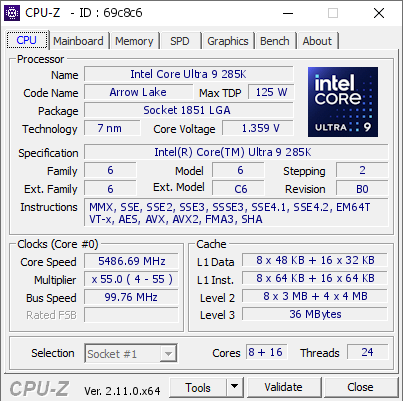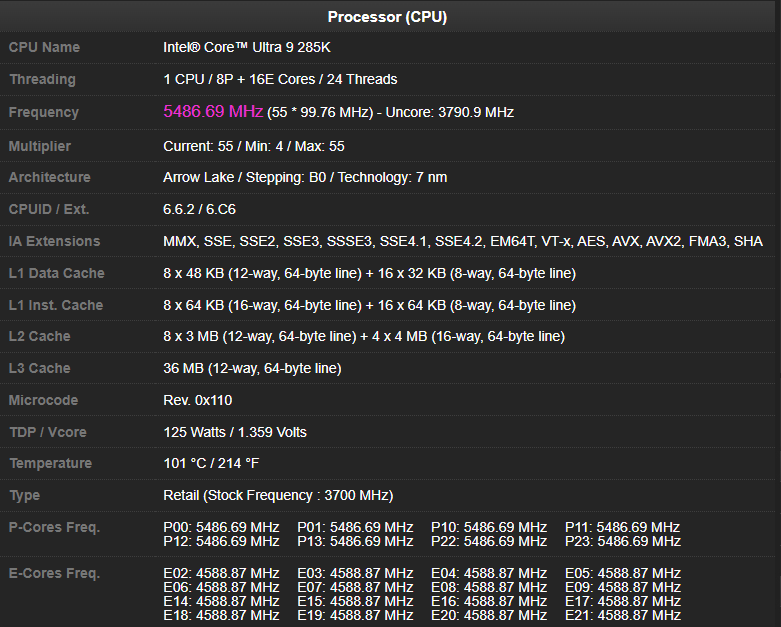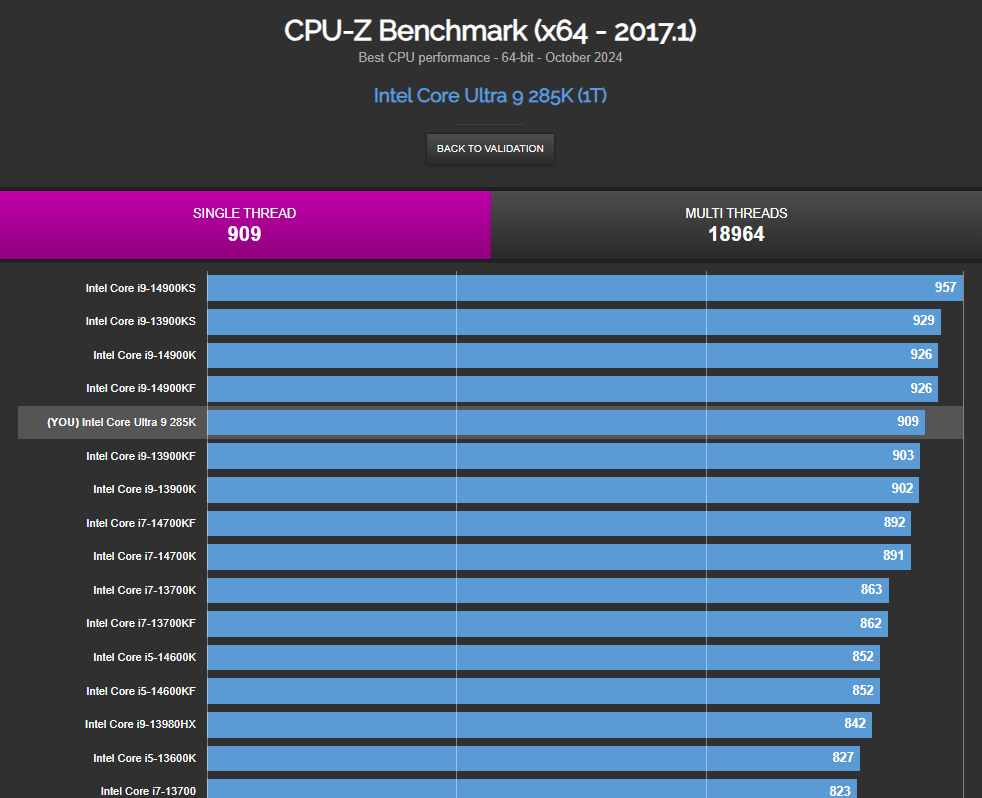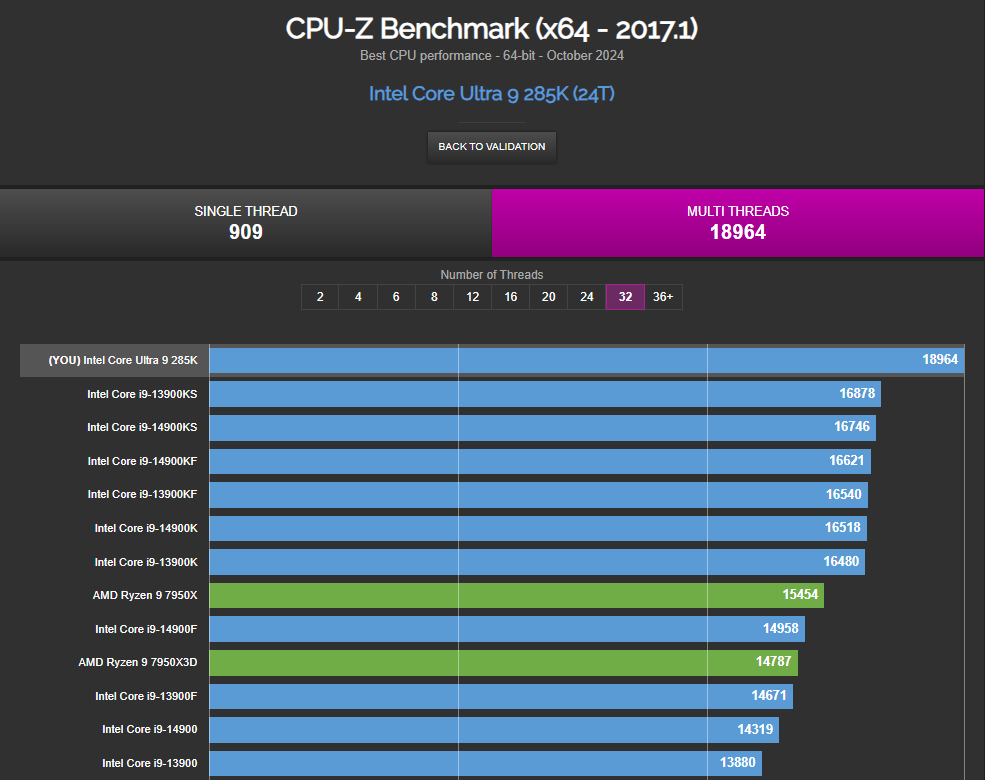Core Ultra 9 285K retail samples benchmarked in CPU-Z and Blender — thermal throttling and limited clock speeds spoil the fun
It is still around 10% faster than Raptor Lake Refresh
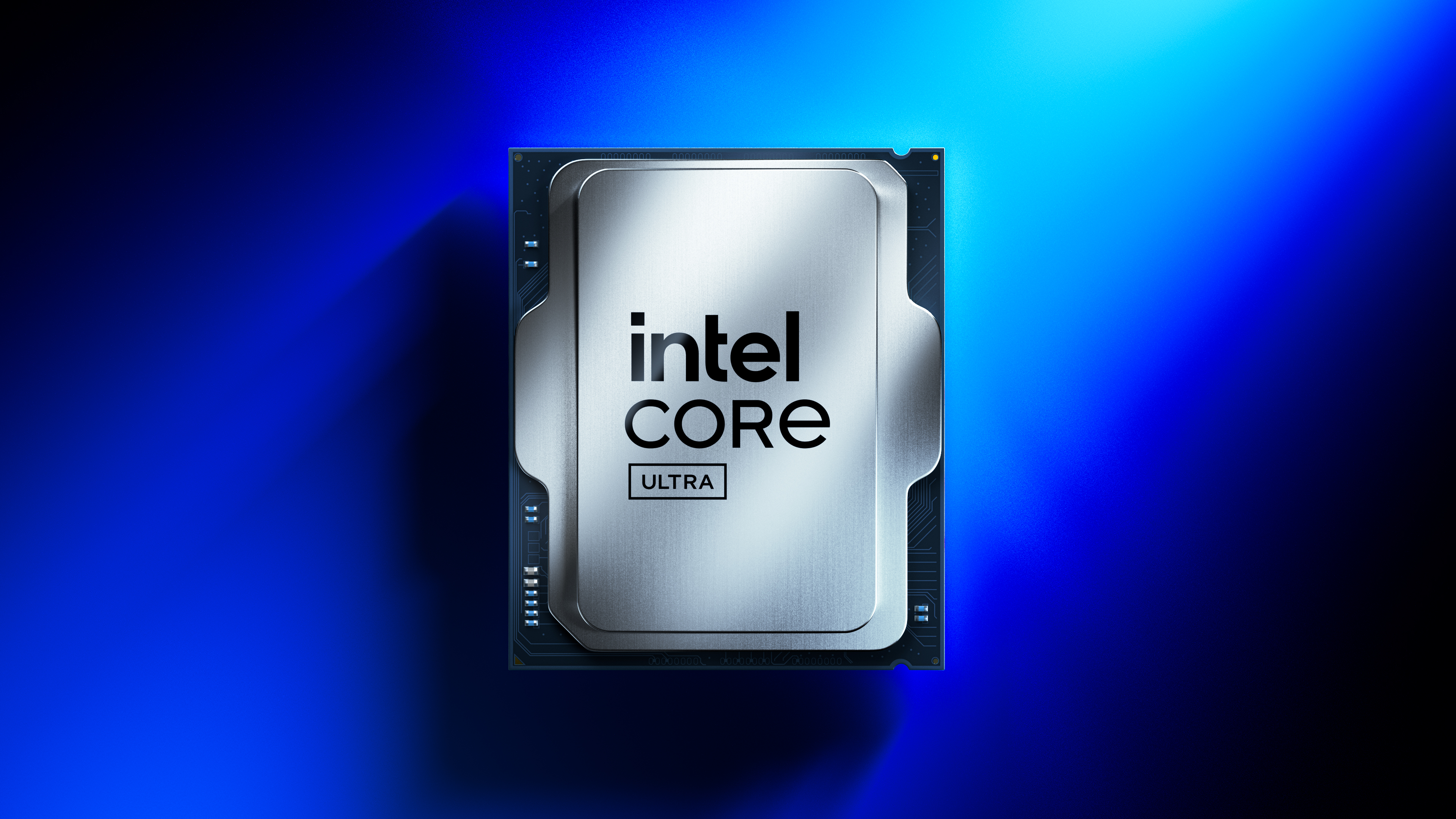
Intel's upcoming Core Ultra 9 285K, the flagship of the Core Ultra 200S lineup, has been spotted in CPU-Z (via momomo_us) and Blender (via HXL). The initial performance is somewhat disappointing; however, that may be attributed to the test bench used and the operating conditions, at least in CPU-Z.
Ironically, CPU-Z indicates that this CPU is manufactured using a "7nm" process. However, in reality, the Compute Tile uses TSMC's N3B (3nm) node. Anyhow, here, the 285K is clocked at 5.5 GHz and 4.6 GHz across all P-cores and E-cores, respectively. The validation statistics show that the CPU is running at 100 degrees Celsius, so do not take this benchmark as an indication of the final performance.
Speaking of the frequencies, the Uncore or ring bus is clocked at 3.8 GHz, which is around 700 MHz lower than Raptor Lake. It explains the subpar gaming performance since the ring bus connects the CPU cores to the memory controller.
Moving over to the performance side, it is important to mention that the CPU is not running at its peak potential due to thermal throttling. The test bench features 2 x 16GB of CL32 DDR5-5600 memory, the ASRock Z890 Steel Legend WiFI motherboard, and an RTX 4080 Super.
In the single-core category, the Core Ultra 9 285K scores 909 points, struggling even against its predecessor. Surprisingly, in multi-core, the Core Ultra 9 285K outpaces the Core i9-14900K by around 12% despite being thermally throttled. It appears that Skymont's IPC uplifts have made up for removing Hyper-Threading.
In Blender v4.2, we are unaware of the test bench used, so these benchmarks do not reflect the final performance, which we'll see on October 24. Considering that, the Core Ultra 9 285K lands around 10% faster than the Core i9-14900KS but loses to AMD's Ryzen 9 9950X by a fair margin. The 20-core Core Ultra 7 265K also appeared in this test and is neck to neck against the AMD Ryzen 9 9900X.
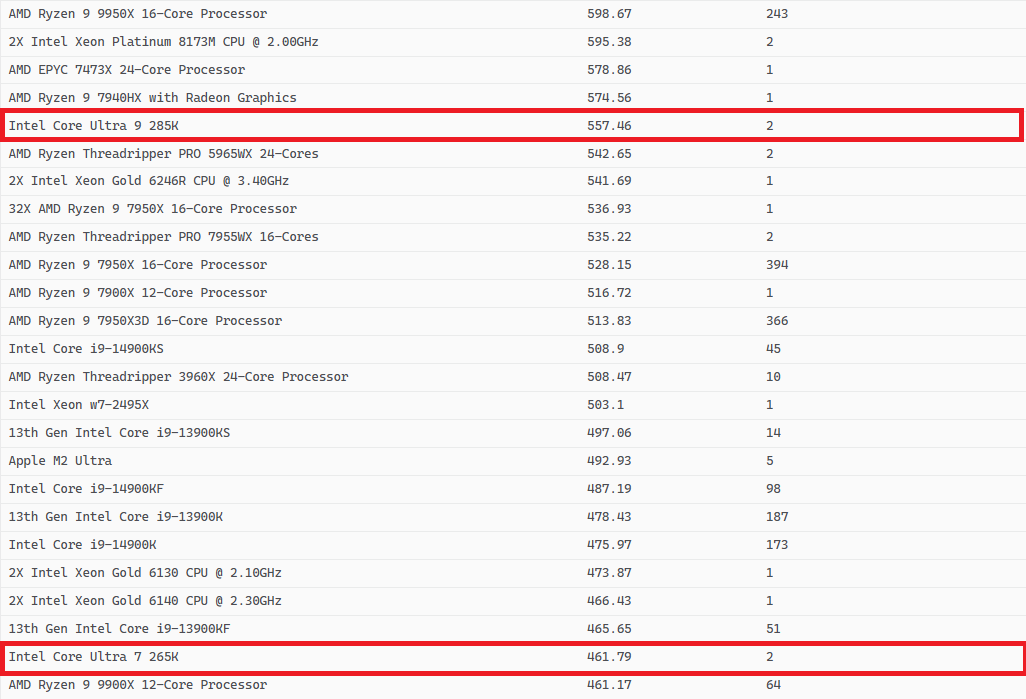
With regard to these benchmarks, Arrow Lake's focal point will be efficiency, not performance. The average generation-on-generation uplift is in the ballpark of 10-15%, so Arrow Lake will need some serious efficiency gains to capture consumer interest. We'll know the exact numbers soon enough, as these CPUs are scheduled to hit shelves in just over a week.
Get Tom's Hardware's best news and in-depth reviews, straight to your inbox.

Hassam Nasir is a die-hard hardware enthusiast with years of experience as a tech editor and writer, focusing on detailed CPU comparisons and general hardware news. When he’s not working, you’ll find him bending tubes for his ever-evolving custom water-loop gaming rig or benchmarking the latest CPUs and GPUs just for fun.
-
colossusrage I'm curious to see how the 285K will perform against an underclocked and undervolted 14900K, particularly in terms of power draw. AMD positioned the Ryzen 9XXX series as more efficient than the 7XXX series through its naming strategy. However, once comparisons between the 9700X and 7700 were conducted, it became apparent that the performance gain was under 5%, with no real efficiency improvements. As a result, most reviewers shifted their focus to benchmarking it against the 7700X instead.Reply -
mac_angel "It appears that Skymont's IPC uplifts have made up for removing Hyper-Threading."Reply
I've been curious about that for the past few months, being quite vocal on it.
With the E-Cores being added to the last couple of generations, is there any advantage in having hyperthreading turned on any more? I really wish someone had have been able to think of that and retest a bunch. Turning off hyperthreading would dramatically reduce thermal throttling, so would that not benefit gaming? -
PixelAkami Honestly, I wonder if we push up the Ring Bus 200 or 300 Mhz with adequate cooling (we don't know what they used here to cool this sample of the processor) if we can get better performance out of it.Reply -
Mama Changa Reply
If they test against the 7700 there is unsurprisingly no efficiency gain as they have the same TDP, but it showed > 7% gains on average. Against the 7700X, efficiency is much better, again unsurprisingly as that's 105W TDP. Performance is only about 5% better though, and less in games. I get people want more, but the fact the 9700X still outperforms the 7700X while using 7700 levels of power is not bad. And let's not gforget it's only in Windows that Zen 5 is underwhelming. In Linux and the server sphere the performance uplift is excellent, > 20% hell Epyc Turin is up to 55% faster than Genoa and beats the snot out of Granite Rapids.colossusrage said:I'm curious to see how the 285K will perform against an underclocked and undervolted 14900K, particularly in terms of power draw. AMD positioned the Ryzen 9XXX series as more efficient than the 7XXX series through its naming strategy. However, once comparisons between the 9700X and 7700 were conducted, it became apparent that the performance gain was under 5%, with no real efficiency improvements. As a result, most reviewers shifted their focus to benchmarking it against the 7700X instead. -
Quirkz Reply
In theory, hyperthreading is more about improving multicore performance on a CPU, by using parts of the core that would otherwise be idle during operations.mac_angel said:With the E-Cores being added to the last couple of generations, is there any advantage in having hyperthreading turned on any more? I really wish someone had have been able to think of that and retest a bunch. Turning off hyperthreading would dramatically reduce thermal throttling, so would that not benefit gaming?
Gaming is still relatively core-light, (eg, 8 core ryzen X3D are still the fastest gaming chips, and the 6 core parts are not far behind in most games.)
So for CPUs with 12 or more real cores (with a generous assumption that hyperthreading is a huge benefit to those 8 core machines, and making them the equivalent of 12 core CPUs), hyperthreading is unlikely to benefit most games, unless you have an ancient 4 core CPU.
So yes, I suspect you're right, and gaming performance might be improved by switching off hyperthreading on the CPUS with lots of (ie, 12+) performance and efficiency cores.
A test from someone like hardware unboxed would be very interesting. -
YSCCC Blender could be some AVX instruction set/ the NPU able to utilize it.Reply
But what caught my surprise is that it thermal throttles, where intel claims it gets some >10C lower in temperature I would expect slapping some cheapish single tower cooler would keep it from throttling hard. will like to see full blown reviews out soon to see how much surprise or "surprise" they are going to give -
mac_angel Reply
Well, as you said, 8 cores is usually fine, which is what most of Intel's higher end ones have; plus the E-cores. So, yea, I think someone should have done an update on gaming performance the past couple of years with Hyper-threading turned off. I thought it would have been a rather obvious one to check from all the big news outlets. They include gaming performance in their reviews already.Quirkz said:In theory, hyperthreading is more about improving multicore performance on a CPU, by using parts of the core that would otherwise be idle during operations.
Gaming is still relatively core-light, (eg, 8 core ryzen X3D are still the fastest gaming chips, and the 6 core parts are not far behind in most games.)
So for CPUs with 12 or more real cores (with a generous assumption that hyperthreading is a huge benefit to those 8 core machines, and making them the equivalent of 12 core CPUs), hyperthreading is unlikely to benefit most games, unless you have an ancient 4 core CPU.
So yes, I suspect you're right, and gaming performance might be improved by switching off hyperthreading on the CPUS with lots of (ie, 12+) performance and efficiency cores.
A test from someone like hardware unboxed would be very interesting.
I also can't help but wonder if Intel should have looked into this, too. Especially with trying to promote the gaming capabilities of their CPUs and going against AMD. Turning off Hyper-threading brings down the voltages, and the temperatures, which means less thermal throttling (and burning out CPUs). -
YSCCC Reply
IME turning off HT don't really help games as they are more limited by frequency and IPC of the P cores, and normally they are distributed to not use up both threads from HT. voltages and temperature wise most games are less demanding than rendering and never reach the TDP limit anyway, maybe cool down a bit more but unlikely related to the degradation issues, however, disabling E cores do help some games if they cannot properly arrange and occupy the P cores, but that was addressed partially by the intel APO and some demonstrated using HW schedulers could benefit some games (thought I doubt that is worth the effort if most using the latest HW will hit above the meaningful FPS anyway)mac_angel said:Well, as you said, 8 cores is usually fine, which is what most of Intel's higher end ones have; plus the E-cores. So, yea, I think someone should have done an update on gaming performance the past couple of years with Hyper-threading turned off. I thought it would have been a rather obvious one to check from all the big news outlets. They include gaming performance in their reviews already.
I also can't help but wonder if Intel should have looked into this, too. Especially with trying to promote the gaming capabilities of their CPUs and going against AMD. Turning off Hyper-threading brings down the voltages, and the temperatures, which means less thermal throttling (and burning out CPUs). -
mac_angel Reply
Interesting. But that would kind of circle around to potential overclockability of the CPUs, especially 13th and 14th gen. I can't say for sure, but I think some people still do experience thermal throttling on the Core i9 series of those, and cutting voltage would help. I have mine locked at 1.35 with a VDroop of 5 (I think. It's been a while. And it's on an MSI board, and all motherboards are different with this. Asus has theirs reversed). I'm able to maintain full stock speeds, without thermal throttling with Cinebench R23; no overclock. So, I wonder if overclocking might be possible. Especially if you turn off hyperthreading and lower the voltage needed.YSCCC said:IME turning off HT don't really help games as they are more limited by frequency and IPC of the P cores, and normally they are distributed to not use up both threads from HT. voltages and temperature wise most games are less demanding than rendering and never reach the TDP limit anyway, maybe cool down a bit more but unlikely related to the degradation issues, however, disabling E cores do help some games if they cannot properly arrange and occupy the P cores, but that was addressed partially by the intel APO and some demonstrated using HW schedulers could benefit some games (thought I doubt that is worth the effort if most using the latest HW will hit above the meaningful FPS anyway)
It's a big rabbit hole that needs attention. -
YSCCC Reply
It could be, but personal after all those degrading cpus I decided that the best to do was just under volt as much as it is stable, and then set the power limit at 253W and let it run the stock frequency and call it a day.. too stressful to OC and worry it self fries. Although in theory upping the frequencies and power limit to the KS extreme spec should be safe alsomac_angel said:Interesting. But that would kind of circle around to potential overclockability of the CPUs, especially 13th and 14th gen. I can't say for sure, but I think some people still do experience thermal throttling on the Core i9 series of those, and cutting voltage would help. I have mine locked at 1.35 with a VDroop of 5 (I think. It's been a while. And it's on an MSI board, and all motherboards are different with this. Asus has theirs reversed). I'm able to maintain full stock speeds, without thermal throttling with Cinebench R23; no overclock. So, I wonder if overclocking might be possible. Especially if you turn off hyperthreading and lower the voltage needed.
It's a big rabbit hole that needs attention.