Tom's Hardware Verdict
Team Group's PD20 Mini External SSD looks nice and performs well enough for most mainstream tasks. But without a price drop, there's little reason to choose this drive over the competition unless you really like its aesthetics.
Pros
- +
Attractive design
- +
4TB option
Cons
- -
Mixed performance in our testing
- -
Could use a price drop
- -
4TB capacity doesn't seem to be available yet
Why you can trust Tom's Hardware
When I first saw Team Group's PD20 Mini External SSD at Computex earlier this year, I thought its metallic gray and ribbed black rubber look made it one of the more attractive external SSD designs. Now that I have it in hand, I still think it looks quite nice – however much that matters for a storage device that's likely to spend most of its time out of sight. Its top loop does mean you could clip it on your bag to show it off if you wanted to, but that just seems like a good way to eventually lose your precious files.
Because this is a 20Gbps drive, my performance expectations for the PD20 were high, and Team Group's drive is certainly capable of delivering speeds near the top end of that spec. But its performance in our testing was mixed overall, and the PD20 faces stiff competition from the many other 20Gbps drives on the market, some of which cost less and many of which perform better overall. That makes the PD20 a tough sell for a slot on our Best External SSDs list. But if your needs don't veer much toward professional storage tasks and you like the way this drive looks, it's worth considering – especially if you find it on sale.
Team Group PD20 Mini External SSD Specs
| Product | 1TB | 2TB | 4TB |
|---|---|---|---|
| Pricing | $88.99 | $147.99 | X |
| Interface / Protocol | USB 3.2 Gen2 2x2 (20Gbps) | USB 3.2 Gen2 2x2 (20Gbps) | USB 3.2 Gen2 2x2 (20Gbps) |
| Sequential Read | Up to 2,000 MB/s | Up to 2,000 MB/s | Up to 2,000 MB/s |
| Sequential Write | Up to 1,800 MB/s | Up to 1,800 MB/s | Up to 1,800 MB/s |
| Dimensions | 75(L) x 34(W) x 15.2(H)mm | 75(L) x 34(W) x 15.2(H)mm | 75(L) x 34(W) x 15.2(H)mm |
| 11.15 grams | 22 grams | 22 grams | 22 Grams |
| Warranty | 5 years | 5 years | 5 years |
Design of the Team Group PD20 Mini External SSD

Personally, I think the Team Group PD20 is a pretty drive. But it doesn't feel as good or rugged as it looks. The gray metal-looking bits are actually plastic, and the shell flexes a bit when squeezed. The USB Type-C port on the bottom can be covered when not in use by a silicone flap that's a continuation of the ribbed black outer section, to help provide the rated IP54 dust and water resistance rating.
The plastic exterior makes for a fairly light drive, at 22 grams. But it's not as if metal-clad drives that weigh about twice as much (like Crucial's X10 Pro) actually feel heavy. Personally, I'd prefer the extra weight for the rigidity and premium feel that comes with a metal shell.
At 75 x 34 x 15.2mm (about 3 x 1.3 x .6 inches), the PD20 is a bit thicker than most modern external SSDs, but otherwise not noticeably larger than most competing drives. That said, its size and thickness make me wonder why Team Group felt compelled to put "Mini" in the drive's name. The only recent portable SSD that's appreciably bigger is, ironically, LaCie's Rugged Mini SSD, which is over 5 inches long and 3.5 inches wide.

There isn't much to say on the software and accessory front. The PD20 ships with a roughly 10-inch USB-C-to-USB-C cable, and the drive arrives formatted in exFAT with no software on the device.
Comparison Products

We've reviewed quite a few 20Gbps portable SSDs in recent months, as companies compete for higher numbers even though the USB 3.2 Gen2 2x2 port barely exists outside of enthusiast motherboards. But at $88 for the 1TB model and $147 for the 2TB model we tested, the PD20 lands in between the least-expensive 20Gbps drive we've tested, Adata's SD810 ($69 for 1TB, $129 for 2TB), and our favorite 20Gbps drive, Crucial's X10 Pro($112 for 1TB, $205 for 2TB). Team Group has also promised a 4TB model, but as of this writing it wasn't yet available for sale in the U.S.
Note that the Crucial drive has often been on sale for much less than its current price. It seems likely that the X10 Pro will drop in price during the upcoming shopping season, but that could be true of any of the drives we've tested below.
Trace Testing - PCMark 10 Storage Benchmark
PCMark 10 is a trace-based benchmark that uses a wide-ranging set of real-world traces from popular applications and everyday tasks to measure the performance of storage devices.
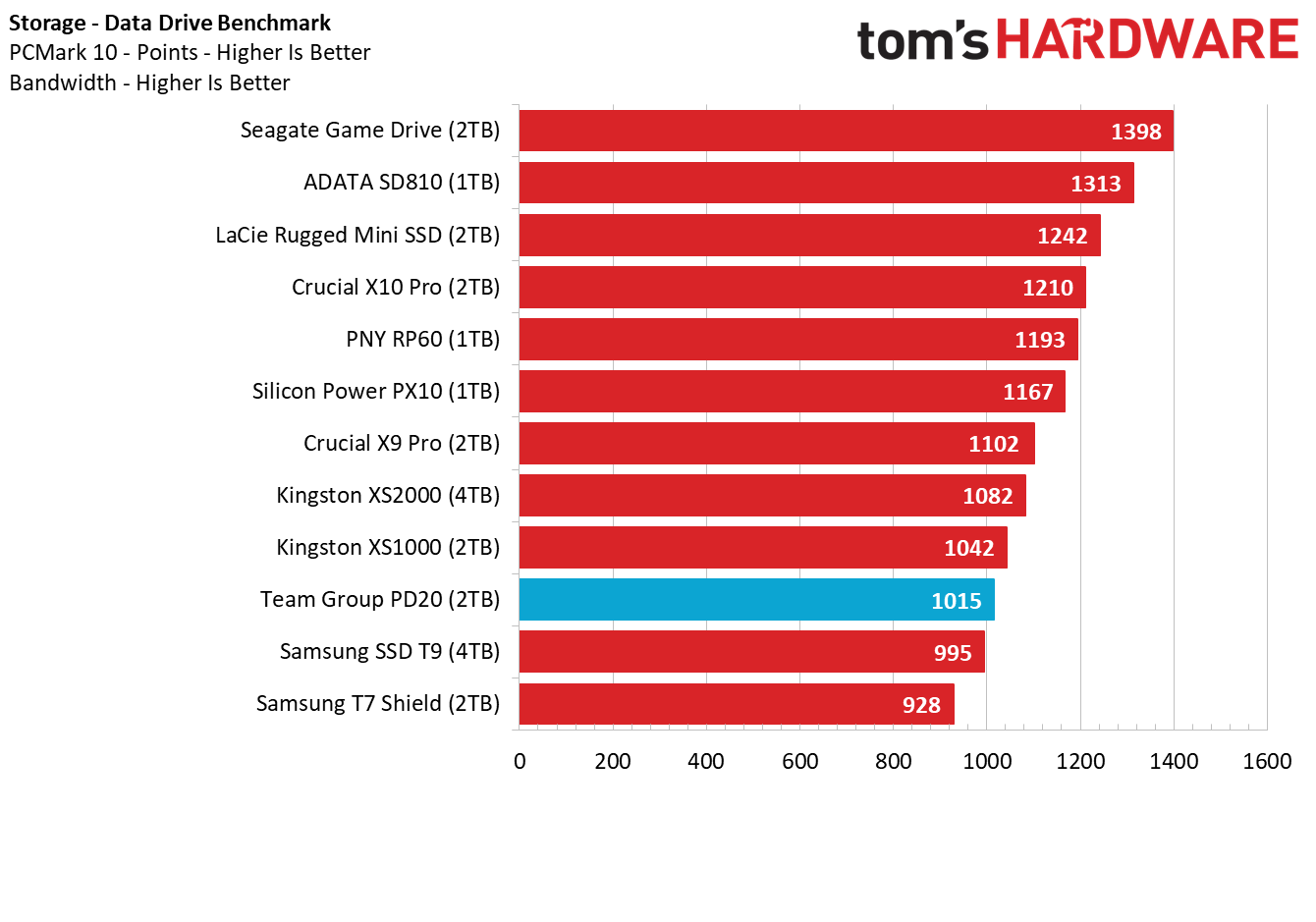
Team Group's PD20 didn't stand out on this first test, especially for a 20Gbps SSD, landing ahead of Samsung's recent drives, but otherwise near the bottom of our tested competitors.
Get Tom's Hardware's best news and in-depth reviews, straight to your inbox.
Transfer Rates – DiskBench
We use the DiskBench storage benchmarking tool to test file transfer performance with a custom 50GB dataset. We copy 4,617 files (images, videos, and software ISO files) to a folder on the test drive (write). Then, after leaving the system idle for five minutes, we run the same test in reverse, moving the test folder to a different location on our PCIe 4.0 testing drive.
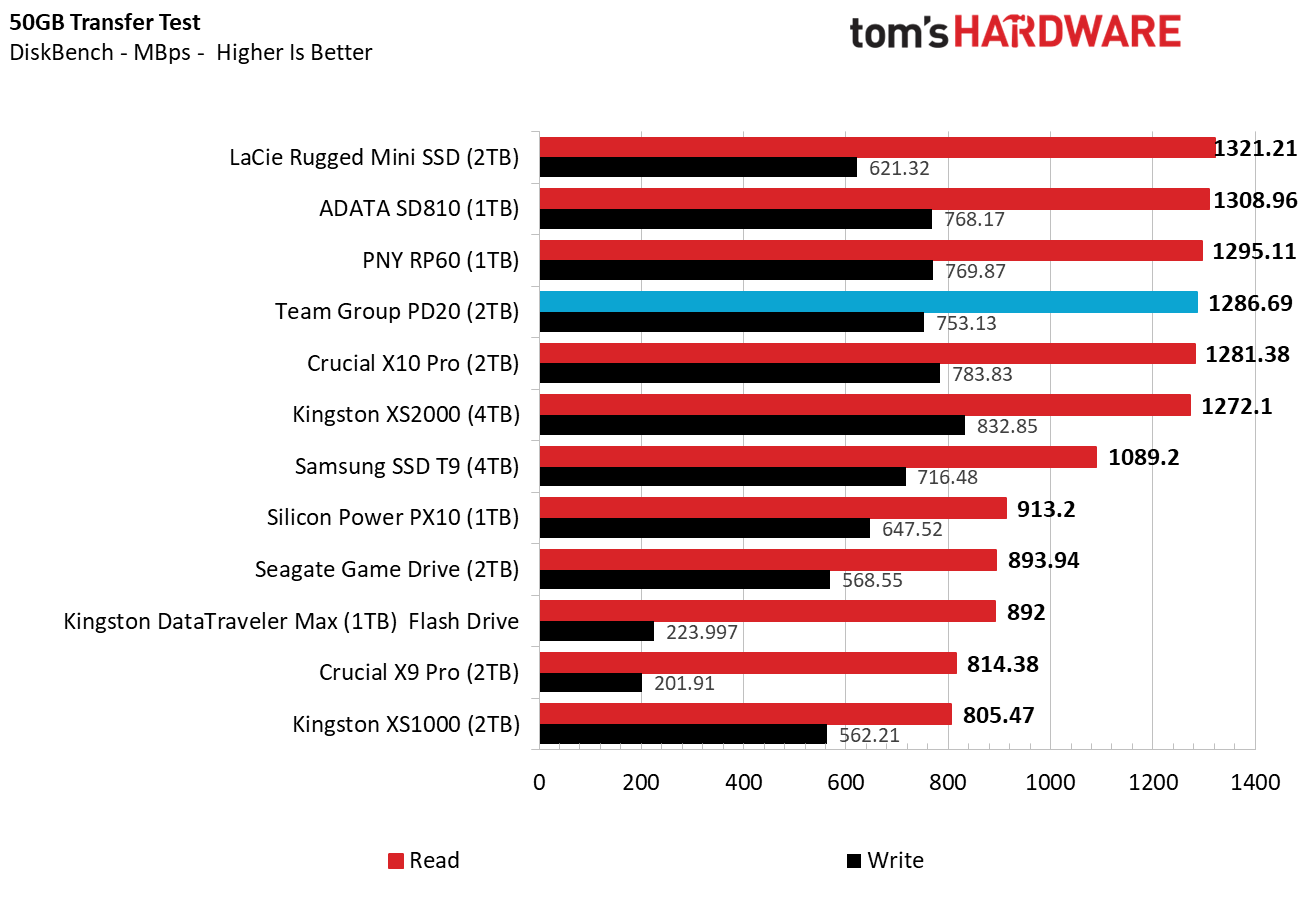
The PD20 looked a lot better in this real-world file transfer trial. Its read speed of 1287MBps was enough to edge out Crucial's X10 Pro, and its write speed of 753MBps wasn't far behind the Crucial drive either. That said, Adata's cheaper SD810 did a little better on both fronts on this test.
Synthetic Testing CrystalDiskMark
CrystalDiskMark (CDM) is a free and easy-to-run storage benchmarking tool that SSD companies commonly use to assign performance specifications to their products. It gives us insight into how each device handles different file sizes. We run this test at its default settings.
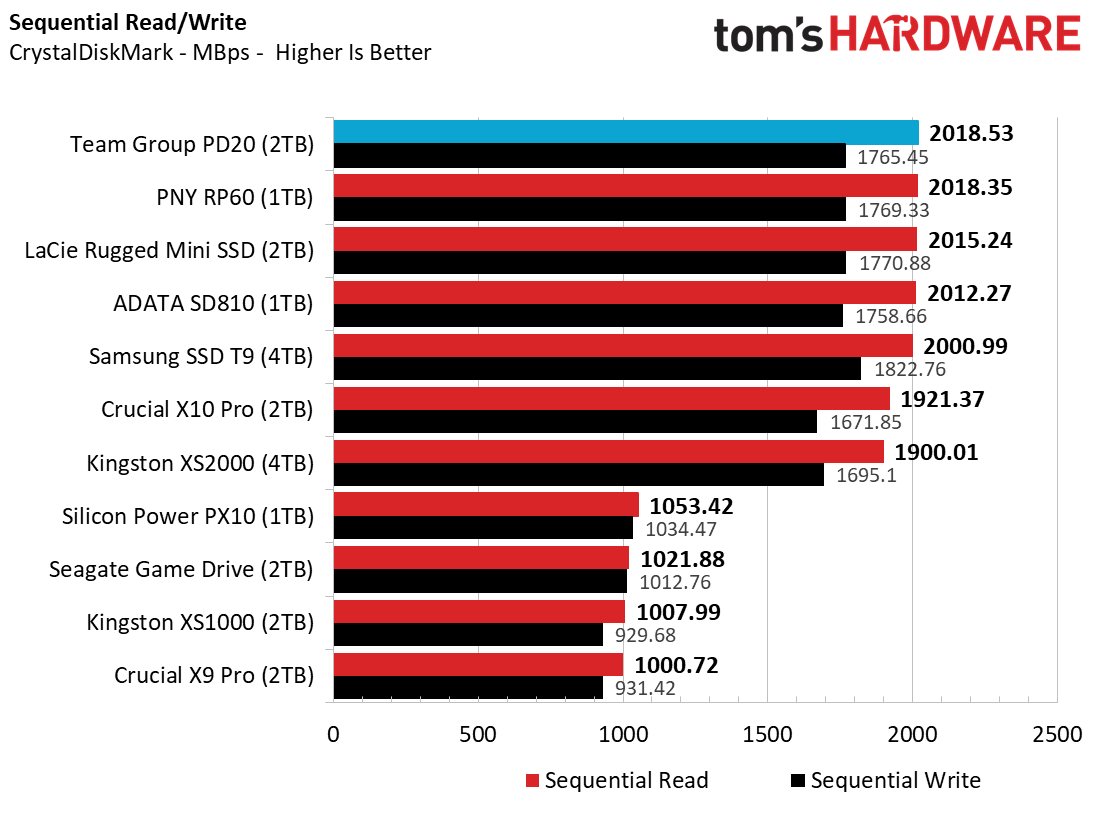
The Team Group drive finds itself at the top of our chart for synthetic sequential reads, and the write performance here was also quite good. This indicates the drive is likely fast for moderate-sized file transfers. But as we'll see shortly, it doesn't perform as well for professional (sustained) workloads or moving massive amounts of data at high speeds.
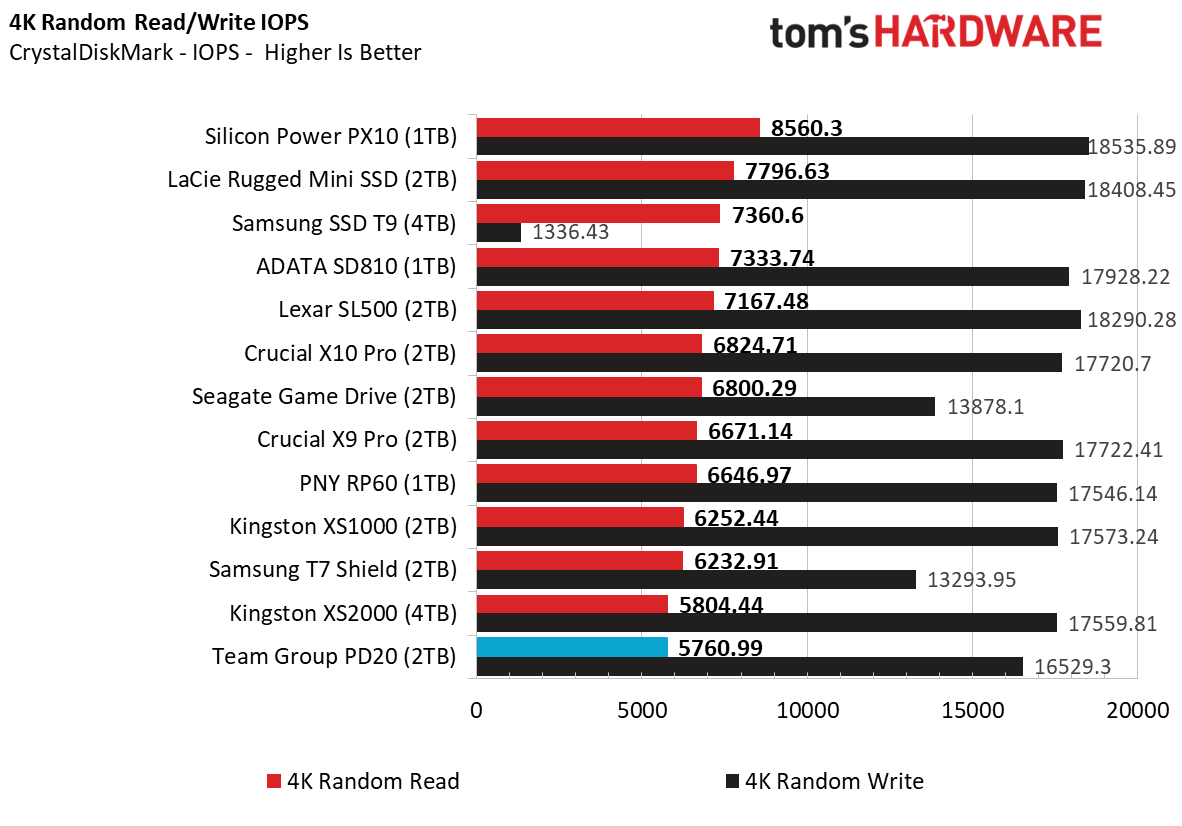
In small file performance, the PD20 again didn't impress, landing at the bottom for reads and in the lower middle for writes, compared to the competing drives we tested.
Sustained Write Performance
A drive's rated write specifications are only a piece of the performance picture. Most external SSDs (just like their internal counterparts) implement a write cache, or a fast area of flash, programmed to perform like faster SLC, that absorbs incoming data. Sustained write speeds often suffer tremendously when the workload saturates the cache and slips into the "native" TLC or QLC flash. We use Iometer to hammer the SSD with sequential writes for 15 minutes to measure both the size of the write cache and performance after the cache is saturated.
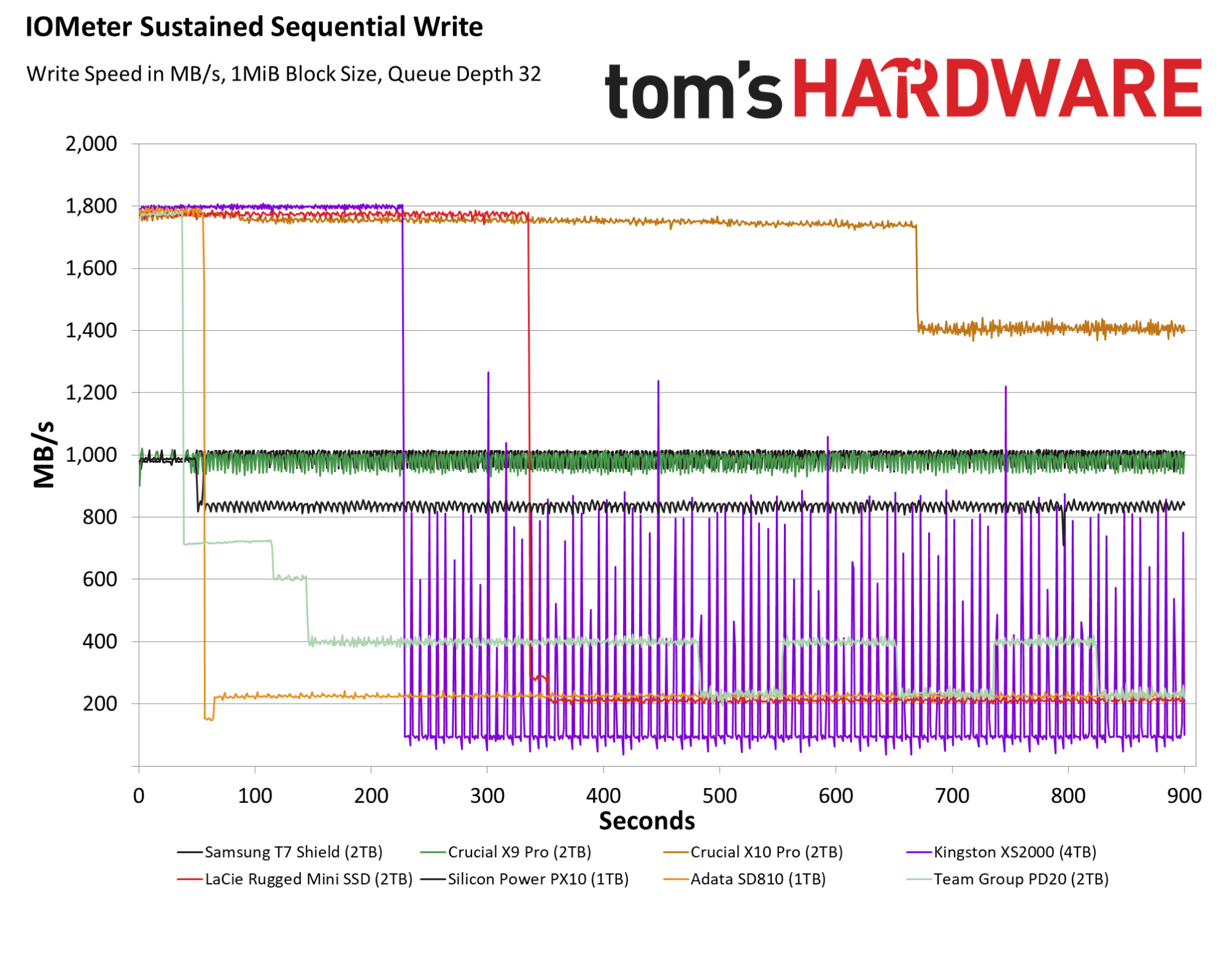
The Team Group PD20 proves on this test that it's not a good option for professional users. It's only able to write at its max speed (a bit under 1800MBps) for about 50 seconds before dropping to the low 700s until about the two-minute mark. Then it drops again, eventually alternating between 400 and a little over 200MBps.
The PD20 arguably performs better on this tough test than Adata's cheaper SD810, which falls off a performance cliff into the mid-200 range after about 75 seconds. But the Crucial X10 Pro proves its worth (and higher price) here, delivering write performance above 1700MBps for more than 11 minutes, then only dropping to around 1400MBps in this test.
Bottom Line

The Team Group PD20 Mini External SSD stands out from competing 20Gbps drives with its looks, though not much else. Its price isn't the cheapest among its 20Gbps peers, and its performance was mixed at best in our benchmarks. If you're after a value-oriented drive in this class, I'd suggest Adata's SD810. And if sustained write speed is key, Crucial's X10 Pro is a much faster drive, though you'll pay more for the ability to fill up your external storage quickly.
MORE: Best SSDs
MORE: Best External SSDs
MORE: Best SSD for the Steam Deck
After a rough start with the Mattel Aquarius as a child, Matt built his first PC in the late 1990s and ventured into mild PC modding in the early 2000s. He’s spent the last 15 years covering emerging technology for Smithsonian, Popular Science, and Consumer Reports, while testing components and PCs for Computer Shopper, PCMag and Digital Trends.

