Nvidia demos frame inspection tool for examining upscaling quality — here's how it works
We used Nvidia ICAT to test the differences between upscaling technologies.
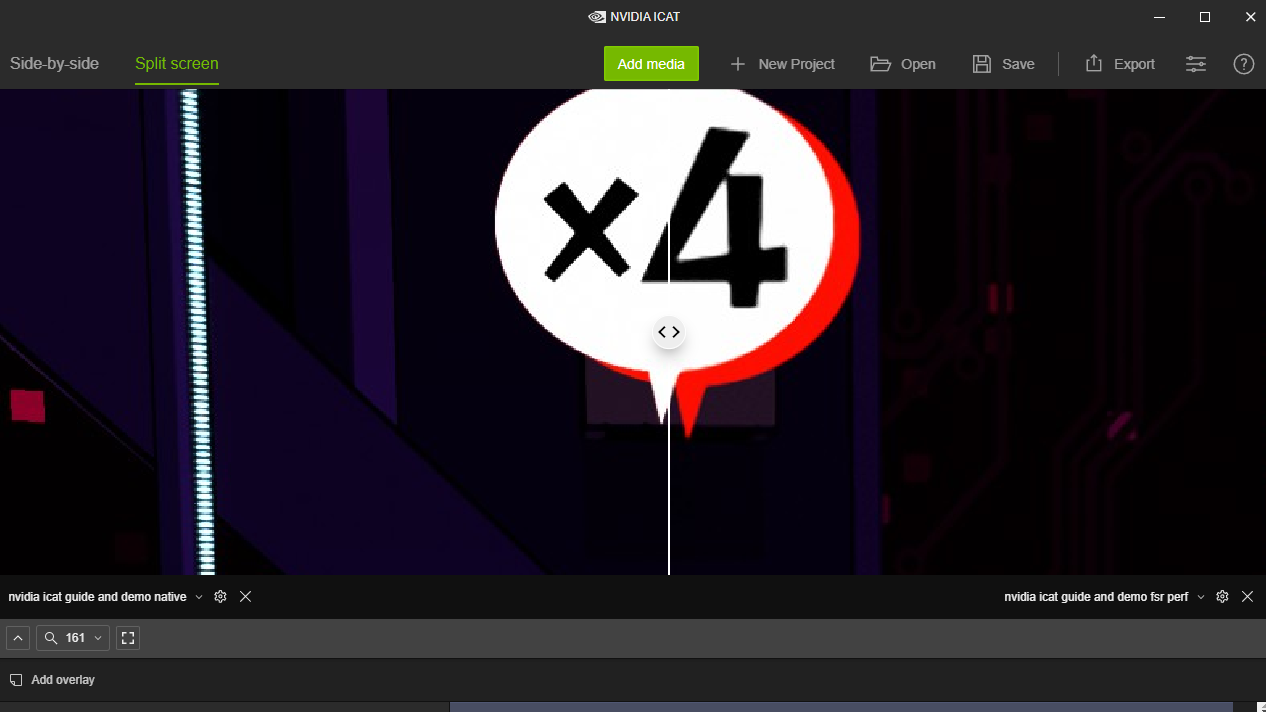
Nvidia's Image Comparison Analysis Tool (ICAT) has been around for a while, but Nvidia recently decided to release an official guide to the tool, generating new interest. The tool itself is actually quite simple to use, which the official video (embedded below) effectively demonstrates, and allows you to export your image or video to make comparisons with relative ease. This can help you tune your game settings for the best blend of performance and image fidelity.
Alternatively, if you test graphics cards and games, you can more readily compare upscaling and frame generation quality. Making a way for people to compare upscalers like DLSS, XeSS, and FSR was part of the initial reason for the creation of Nvidia ICAT. And while it's made by Nvidia, ICAT works on non-Nvidia GPUs — it's an independent way to compare image fidelity. We've embedded the official Nvidia ICAT guide below, as well.
Once you've installed Nvidia ICAT, there isn't much more setup to do within the application. As Nvidia highlights in the video above, you just need to start importing your comparison screenshots or video footage so you can start putting the tool's various functionalities (from panning/zooming to your choice of export format) to work.
Before you can realistically use ICAT for anything, though, you need some comparison footage to start with. The best and easiest way to do this is with games with easily-repeatable benchmark tools. Alternatively, games with in-engine record/playback support can also work as a repeatable capture sequence. The main point is that you want 'identical' (as nearly as possible) footage and screenshots. For our ICAT example, we'll grab some content with a focus on image quality rather than just FPS.
Below, we've embedded a gallery with various screenshots (fullscreen recommended) of Tango Gamework's 2023 rhythm action game Hi-Fi Rush, displayed in Nvidia ICAT. Besides being Q1 2023's indie action darling, Hi-Fi Rush also has a decent spread of upscaling technology support. DLSS 2.4, FSR 1.0, Intel XeSS 1.0, and even Unreal Engine's TSR are all supported in Hi-Fi Rush, which at least provides a good starting point for comparing these upscaling solutions.
Incidentally, we should note that, by our count there are currently around 450 games that use DLSS, FSR, and/or XeSS — 273 FSR, 340 DLSS, and 79 XeSS games according to PCGamingWiki's list. The latest versions of the various upscaling technologies are DLSS 3.5.1, FSR 2.2, and XeSS 1.2, and therein lies a problem: There's not a single game that supports the latest release of all three upscalers, and only about 40 games that even support DLSS 2, FSR 2, and XeSS. So, take these results as a demonstration of ICAT rather than the final word on the various upscaling algorithms.
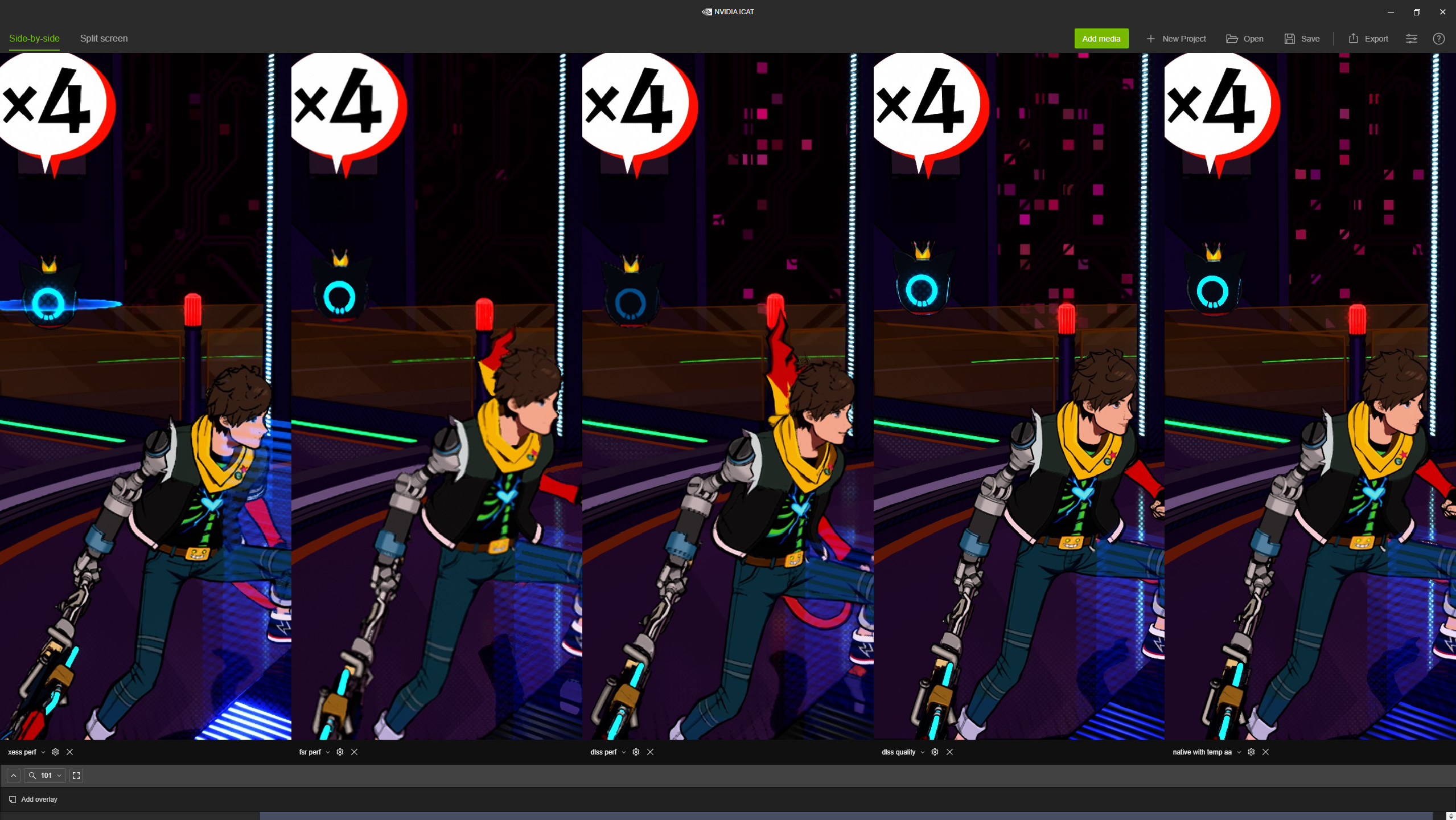
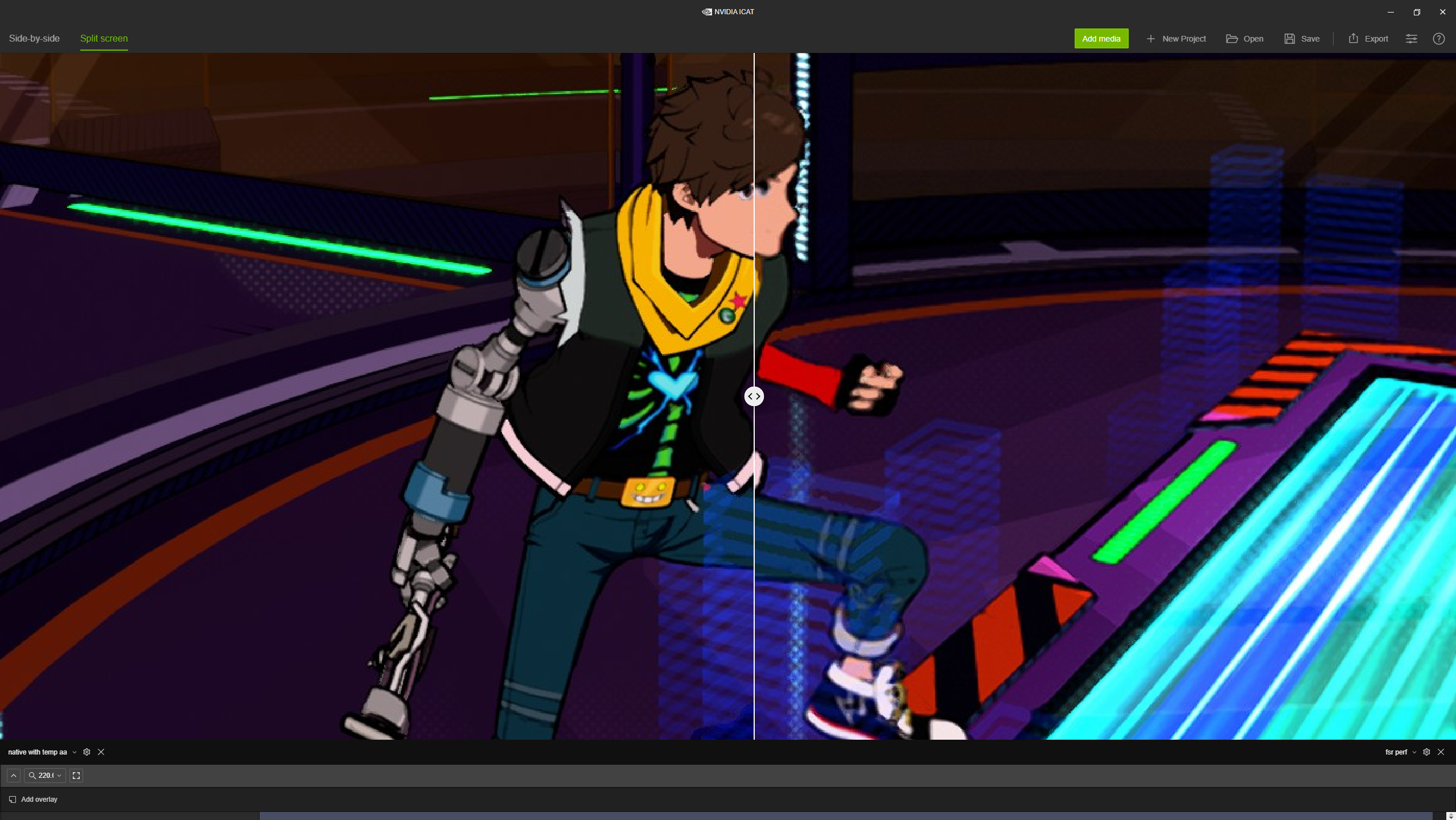





We've used Nvidia ICAT to line up five near-identical screenshots of Hi-Fi Rush in the first image. From left to right, it's XeSS Performance, FSR 1.0 Performance, DLSS Performance, DLSS Quality, and finally Native Resolution with Temporal AA. This helps effectively highlight the differences between each image upscaler.
On the second slide, we've demoed the split screen comparison functionality between Native and FSR 1.0 performance, since these have by far the greatest disparity in quality. While FSR 2 and 3 improve image quality, FSR 1.0 was criticized for producing a fairly blurry upscaled image, and its implementation in Hi-Fi Rush reflects that, greatly blurring details on playable character Chai's model.
All the full screenshots displayed and labeled within Nvidia ICAT are placed into the subsequent slides for your viewing enjoyment. As you can see, these images allow for quick and easy comparisons of the different flavors of upscaling, and you could also use them to dial in your settings for the different detail levels of your favorite upscaler.
Both XeSS and FSR seem to show some issues dealing with layered transparency effects, but keep in mind the versions being used. We captured the content on an Nvidia GPU as well, which means we're using XeSS 1.0's DP4a mode, and that was criticized for its lackluster quality in the past (it was greatly improved with versions 1.1 and 1.2). If you observe the windows and cascading pixel details in the walls of the stage beyond Chai, it seems that the windows darken the detail behind them much more while under FSR or XeSS compared to Native or DLSS.
Overall, our Hi-Fi Rush testing indicates Intel and Nvidia provide the best upscaling options in this particular title. That's as far as we can go with this game, and if you want to compare FSR 3 and XeSS with DLSS 3.x, we'll need something that supports all three. For the record, only eight games currently show XeSS 1.2 support, and five have FSR 3 support. Spider-Man: Remastered and Cyberpunk 2077 are perhaps the closest we have right now to a "best-case" comparison, as both support DLSS 3, FSR 2, and XeSS 1.1 or later.
Get Tom's Hardware's best news and in-depth reviews, straight to your inbox.

Christopher Harper has been a successful freelance tech writer specializing in PC hardware and gaming since 2015, and ghostwrote for various B2B clients in High School before that. Outside of work, Christopher is best known to friends and rivals as an active competitive player in various eSports (particularly fighting games and arena shooters) and a purveyor of music ranging from Jimi Hendrix to Killer Mike to the Sonic Adventure 2 soundtrack.
