Premier memory diagnostic tool now supports live RAM settings on all Intel systems and early ECC support - Memtest86+ hits v7
Update brings welcome new features and support for current-generation CPUs.
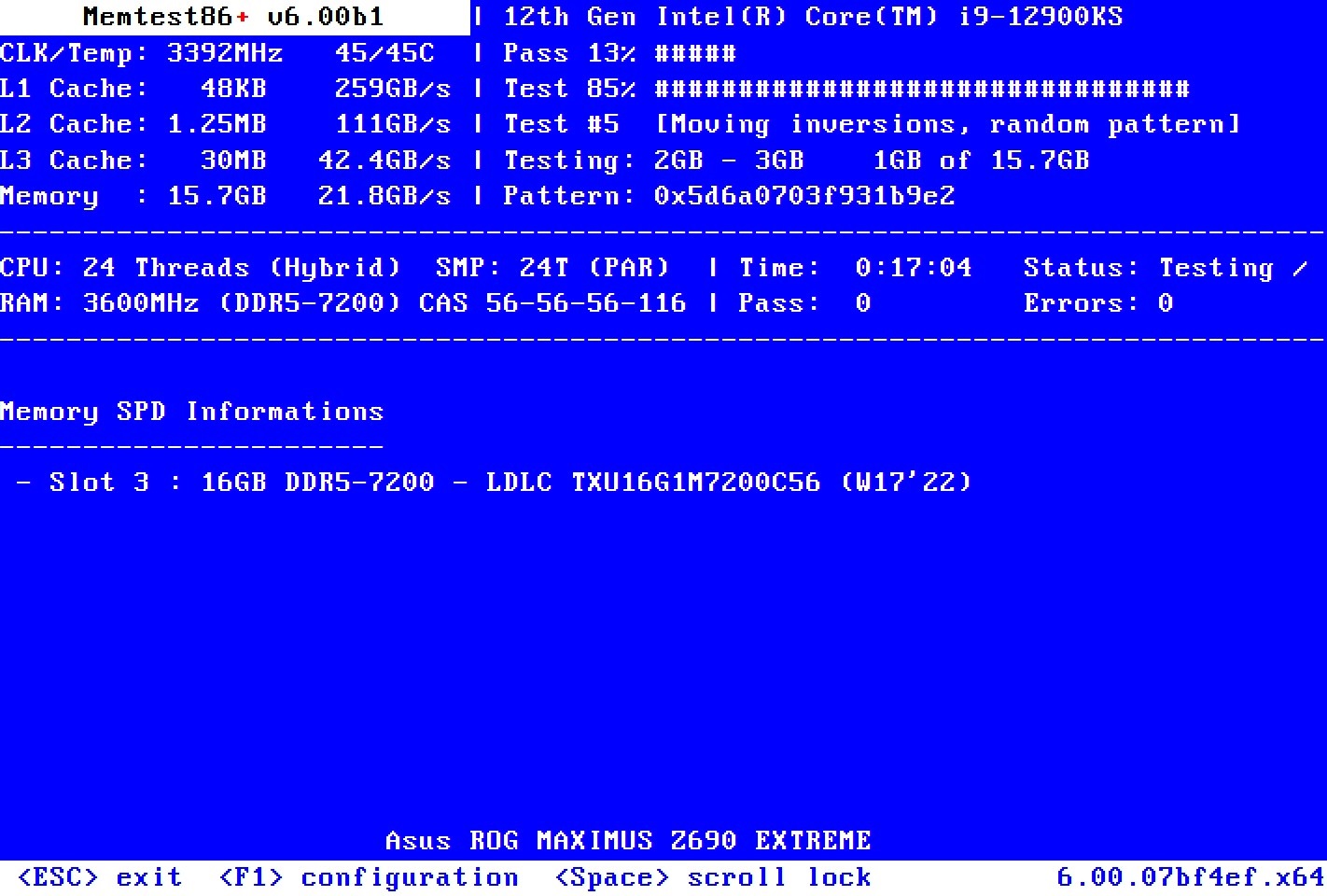
Get Tom's Hardware's best news and in-depth reviews, straight to your inbox.
You are now subscribed
Your newsletter sign-up was successful
An update to open source memory testing tool Memtest86+ has been rolled out delivering a handful of updates and bug fixes - and lifting the application to the v7 milestone. The newly released update lets users of Memtest86+ display live memory timings on systems using Intel Core CPUs from the 1st to the 14th generation, and provides preliminary ECC (Error Correction Code) on some AMD Ryzen CPUs. We last reported on Memtest86+ two years ago, when this storied testing tool received its first update since the early 2000s.
We have released Memtest86+ v7! 🎉 Now with live RAM settings displayed (supported on Core 1st to 14th Gen & AMD Ryzen CPUs) and preliminary ECC support (supported on some Ryzen CPUs). Give it a try at https://t.co/MipBsft8Mm 👍January 13, 2024
Memtest86+ V6 was remade from scratch, which naturally precipitated plenty of necessary updates. Thanks to the new coding, Memtest86+ is getting updated and optimized more regularly and seems to be back on track.
The V7 changelog includes a few additions and updates along with optimization fixes:
- IMC polling for live RAM settings
- Preliminary support for ECC polling
- Add support for MMIO UART
- Add debugging options
- Bug fixes & optimizations
Memtest86+ is a highly trusted and reliable memory stability diagnostic tool. This memory testing tool is OS agnostic as it's installed in a USB drive and then the user boots their system using it, like a Windows installation via USB. This is an open-source project not to be confused with PassMark's MemTest86, the latest version of which needs to be purchased and was last updated in October 2023.
Thanks to Memtest86+'s simplicity, users can easily narrow down RAM issues to a particular memory module or DIMM slot. Many overclockers with different skill sets also love this tool as it allows them to find that perfect tuned setting and voltage to have a stable overclocking RAM configuration.
Testing memory from an independent primary boot device is a requirement of the app, as it allows Memtest86+ to access the full extent of your hardware resources without hindrance. Running the tool like this also ensures stability, and doesn't interfere with normal system operation, while it generates error codes indicating unstable RAM during stress testing.
Depending on your system's memory size and speed it might take a while for Memtest86+ to complete a few full passes. Therefore some thorough system checks can take a few hours and even days, depending on the user's CPU and RAM configuration.
Get Tom's Hardware's best news and in-depth reviews, straight to your inbox.
Memtest86+ provides installable ISOs for the USB drive either through a Windows installer or a Linux ISO which is then installed using tools like Rufus, both with 32-bit and 64-bit versions. The new version can be downloaded from here.

Roshan Ashraf Shaikh has been in the Indian PC hardware community since the early 2000s and has been building PCs, contributing to many Indian tech forums, & blogs. He operated Hardware BBQ for 11 years and wrote news for eTeknix & TweakTown before joining Tom's Hardware team. Besides tech, he is interested in fighting games, movies, anime, and mechanical watches.
-
RealBeast I've been using it for a few builds over the past week and find it to be very good, like the earlier versions just with more features. Two thumbs up.Reply