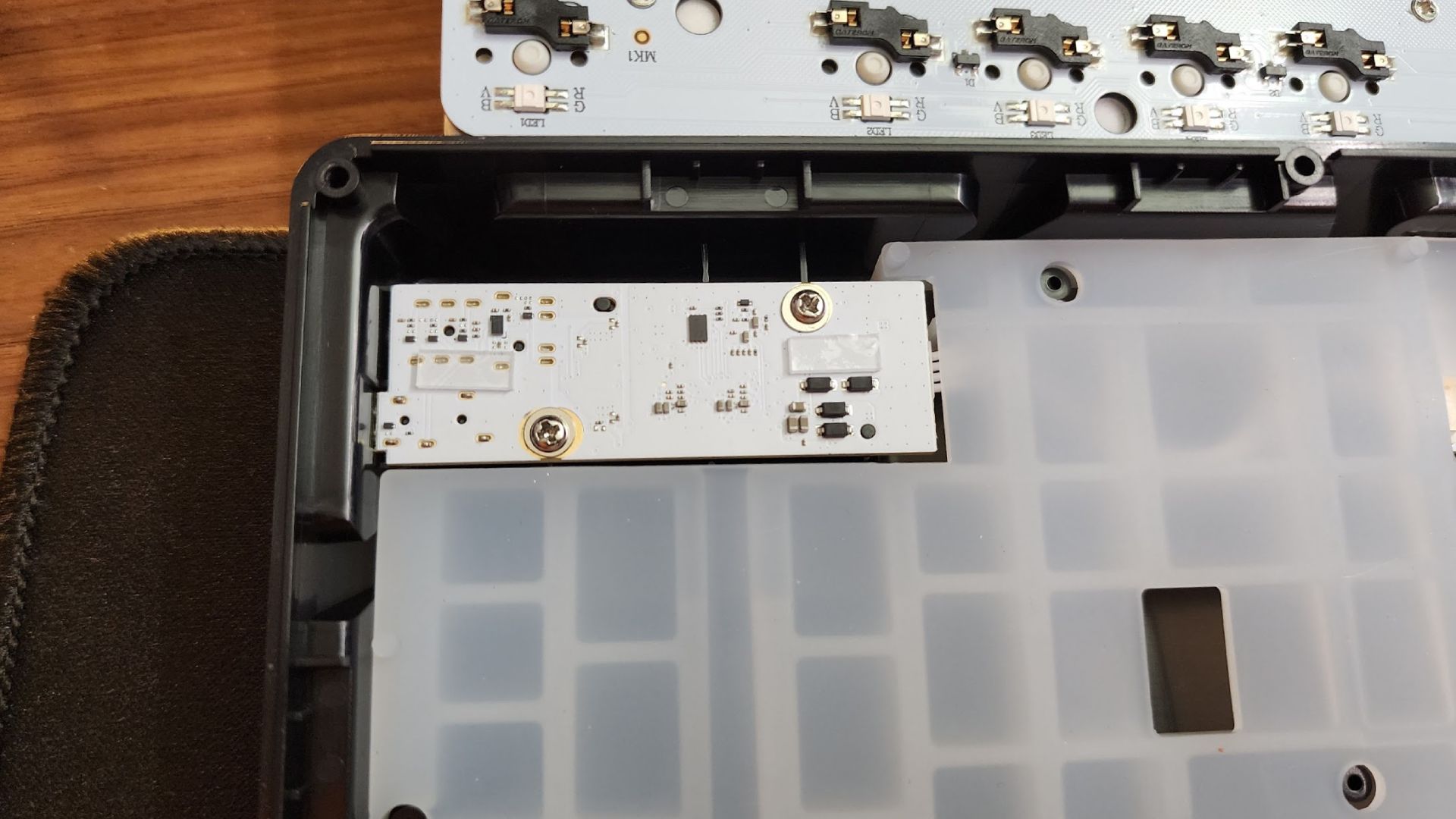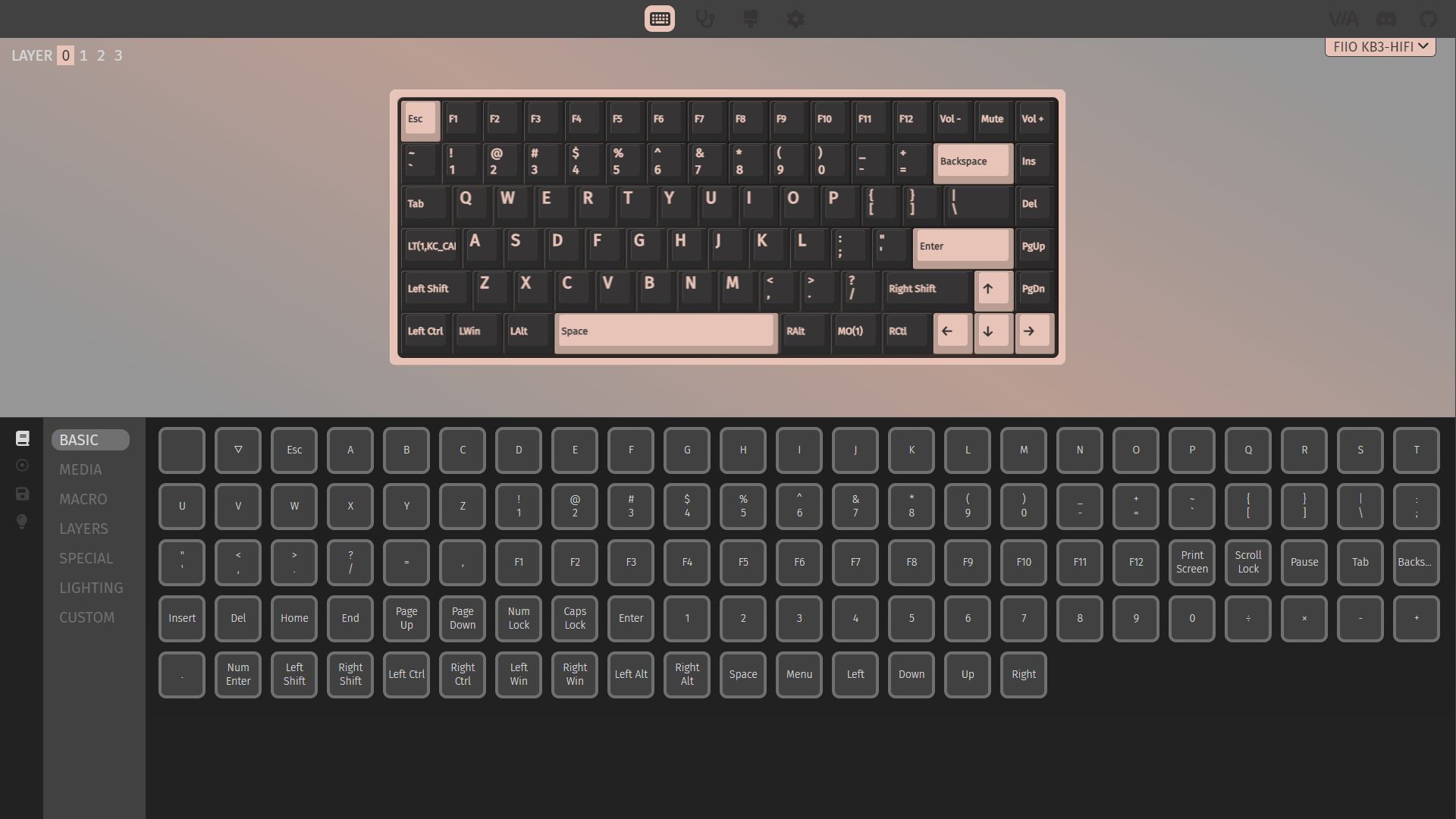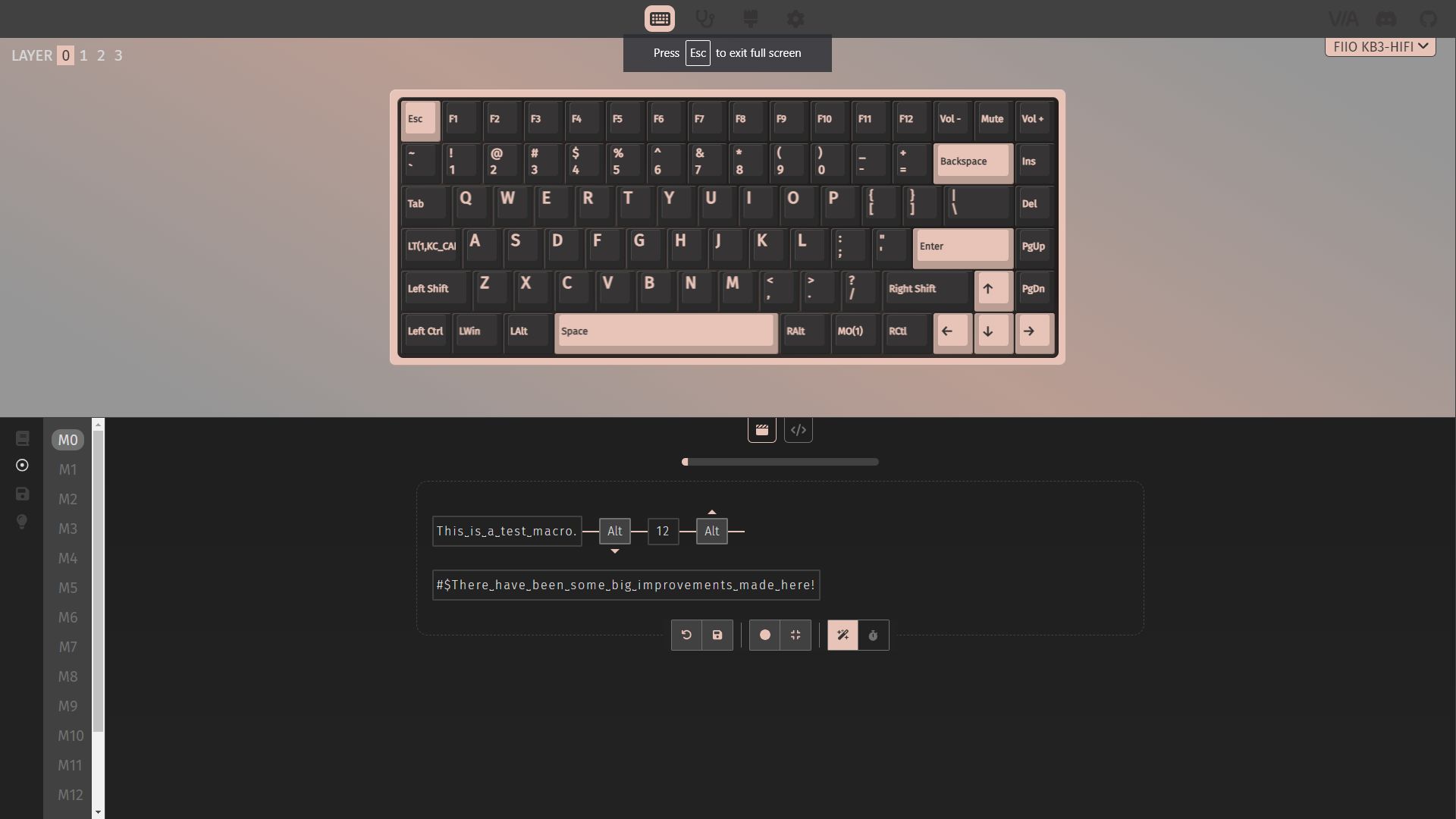Tom's Hardware Verdict
The Fiio KB3 delivers a decent typing experience and sounds surprisingly good. While a “Hi-Fi keyboard” might seem a little silly on paper, it turns out to be pretty good in practice.
Pros
- +
Excellent sound quality
- +
QMK/VIA programmable
- +
Smooth and quiet typing experience
Cons
- -
Plastic construction
- -
No dedicated media keys
Why you can trust Tom's Hardware
Hi-Fi mechanical keyboards: it’s a term that not long ago would have sounded like snake oil, right alongside audiophile-branded network switches and SSDs. But with the Fiio KB3 in my hands and its biggest competitor at my second PC, I can say that there’s some genuine appeal here and that this new product category is a lot more practical than you might first think.
The Fiio KB3 brings the mechanical keyboard and audio hobbies together in a showy package that brings flair to your desktop and your ears. Featuring a built-in DAC and headphone amplifier, the keyboard acts as an external sound card that can deliver high resolution audio to everything from sensitive IEMs to demanding over-ear headphones. It’s a pretty great mechanical keyboard, complete with smooth, pre-lubed, hot-swappable switches, and other enthusiast features. It’s not perfect, nor is it cheap at $149.99 — but with everything it offers, it still manages to feel like a solid value.
Fiio KB3 Specs
| Audio Connectivity | 3.5mm (single-ended) and 4.4mm (balanced) |
| DAC | Cirrus Logic CS43131 (x2) |
| Audio Decoding | 32-bit/384kHz, DSD256 |
| Amplifier | SGMicro SGM8262 (x2) |
| Output Power | Single-ended: 170mW, Balanced: 550mW |
| THD+N | <0.0005% |
| Switches | Gateron G Pro 3.0 Yellow (linear) |
| Lighting | Per-key RGB |
| Onboard Storage | 4 profiles (accessible through VIA) |
| Media Keys | Volume knob, secondary media controls |
| Connectivity | USB Type-A |
| Cable | 5.3 feet, non-braided |
| Additional Ports | Two additional USB Type-A ports |
| Materials | Transparent plastic keycaps (unknown material), metal top case, plastic bottom case |
| Software | QMK/VIA |
| Dimensions (LxWxH) | 13 × 5.5 ×1.7 inches |
| Weight | 2.34 pounds |
Design of the Fiio KB3
The Fiio KB3 is a compact tenkeyless mechanical keyboard with more than a little bit of flair. Its 81 keys are topped with translucent keycaps that allow its bright RGB to shine through. (If you’re looking for something subtle, this isn’t the keyboard for you.)
It has a compact layout, known as a 75-percent or compact TKL, which includes most of the keys you would find on a standard tenkeyless. There’s a full function row and dedicated arrow keys, as well as a column of navigation and editing buttons on the right side for Insert, Delete, Page Up, and Page Down. Other functions, such as Print Screen, can be accessed by holding Fn and pressing the associated key.
The 75-percent layout is a form factor that’s become popular over the last two years. Both ASUS and Razer have released keyboards using it, and it’s easy to see why. It combines the best of both worlds, offering nearly all of the functionality of a productivity-friendly TKL with a gaming-friendly smaller footprint. Its reduced size leaves more room for big mouse swipes, but, if you’re like me, it’s really the cleaner, smaller look that you’ll find the most appealing.
The keyboard is mostly made of plastic but has a metal top case for heft and a more premium feel. The plastic tray is enhanced with a thick layer of silicone inside to remove the hollow sound usually attributed to taller plastic keyboards. Fiio has also taken some cues from the enthusiast community as there are layers of sound dampening foam between the plate and PCB and under the switches. It also uses silicone gasket mounting to dampen keystroke vibrations. The keyboard might be mostly plastic but it sounds quite nice.
Oddly, you can only buy the keyboard with linear Gateron G Pro Yellow 3.0 switches, but they’re a good, popular choice that should please linear fans. If you prefer tactile or clicky switches, you’ll need to source those yourself. It would have been nice to see options for each at checkout, but the KB3 supports hot-swappable switches, so changing them out for a set of your own is as straightforward as ever.
Get Tom's Hardware's best news and in-depth reviews, straight to your inbox.
The biggest reason you would consider this keyboard is that it also doubles as a Hi-Fi listening device. Fiio is one of the biggest names in the world of Chinese personal audio and it has incorporated a full balanced amp and digital-to-analog converter (DAC) directly into the keyboard. It’s actually not the first company to attempt this, that honor goes to Moondrop with its Dash mechanical keyboard (which I reviewed for MMORPG.com when it was released). It’s certainly one of the first, however, and I wouldn’t be surprised to see more follow suit.
It seems crazy at first. A hi-fi keyboard? But when you actually begin to dig into what the KB3 is, it makes a lot of sense. In essence, it combines two accessories into one. You don’t need extra desk space or wiring, you just get a high quality keyboard and external sound card in one tidy package. The KB3 even includes a two-port USB hub along its rear, adding even more functionality, and freeing up extra ports on your computer. It’s the perfect place for wireless dongles.
The DAC promises, and delivers, on exceptional sound quality. One of the things audiophiles will always tell you is to move your audio processing out of the electrically noisy confines of your PC. This does that, but it’s also purpose-built for impressive sonics. Its Cirrus-Logic processors are capable of receiving high-res audio up to 32-bit, 96kHz and even decoding DSD audio files up to DSD256. There’s no Tidal MQA support, but with that particular standard falling back in the wake of heavy criticism, its absence means much less than it might have two years ago.
The amplifier is also quite impressive. Along the left side of the keyboard you’ll find not one but two headphone jacks. One is for a standard 3.5mm single-ended connection, befitting most headphones and earbuds. The other is a larger 4.4mm balanced audio jack for driving more demanding headphones and in-ear monitors with separate audio processing for the left and right channel.
Offering balanced audio support and high-res audio already puts it a cut above other keyboards with headphone jacks, but the amount of clean, non-noisy juice it actually offers is impressive. The keyboard can output 170mW into 32 ohms from its single-ended port and 550mW through the 4.4mm jack. That’s enough to drive all but the most demanding headphones and puts popular streaming cans like the Beyerdynamic DT-990 PRO or Sennheiser HD6XX within reach and headroom to spare.
It’s also worth noting that the hybrid DAC/amp at play here is purpose built for sound quality. While every modern desktop motherboard also has a DAC and amp built in, they’re almost never the priority for motherboard designers. Speed, stability, and actual computing features understandably rise much higher on the priority list. Even when manufacturers boast about its audio capabilities, integrated audio is usually only fine at best.
The KB3, on the other hand, takes all of that processing out and puts it on its own separate mainboard. From the particular components used, to the topology of how they’re laid out and linked together, everything is designed to make sure that the sound that reaches your ears is clean, high dynamic range, and pushing the potential of your headphones to their limit.
Fiio includes a knurled metal volume knob on the opposite side. It’s smartly positioned to be used with a one finger but can also be grabbed for finer control. There are no other dedicated media keys, which is a bit disappointing, but F9 through F12 act as secondary media controls.
Overall, the Fiio KB3 is a solidly built, well-designed mechanical keyboard. Its over-the-top RGB won’t be for everyone but — as always — it can be turned off if you’re not a fan. The heart of the keyboard lies in its internals, from its gasket mounting to its integrated DAC.
Typing Experience of the Fiio KB3
I admit, I wasn’t sure what to expect from the KB3 before it arrived. There’s a big cross-section between the audiophile and mechanical keyboard hobby, so it would make sense that Fiio would embrace the enthusiast angle and include features that make typing sound and feel exceptional. At the same time, the keyboard itself looks much closer to one of the best gaming keyboards with its bright RGB.
It could have tipped either way, and it landed somewhere in the middle. It sounds and feels very nice, with a sound profile that’s smooth, rounded, and significantly quieter than most mechanical keyboards. It’s a clear step-up over the average gaming keyboard while not going all in on the custom keyboard meta with the poppy, marbly sound that’s been popular over the last couple of years.
The KB3 comes with only one type of switch: the Gateron G Pro Yellow 3.0. It’s a pre-lubed linear switch that’s slightly heavier than Cherry MX Reds with an actuation force of 50 grams. It takes 67 grams to bottom out, so they encourage quick typing with a responsive, springy feel. They’re pre-lubed and slide without any scratchiness whatsoever and have a deeper sound signature than Reds.
Typing on the keyboard was comfortable, if slightly stiff. The gasket mount implementation isn’t about bounce so much as it's about dampening your keystrokes and tuning the acoustics. There is a small amount of give when pressing intentionally, but nothing visible when typing normally. The stabilizers were all pre-lubed and completely free of any rattle.
Taken as a whole package, the overall experience is quite good. It doesn’t quite reach the level of some of the more dedicated “pre-built custom keyboard” options that are out there, but it strikes a balance and acts as a stepping stone to both the mechanical keyboard and audio hobbies.
The Moondrop Dash, on the other hand, leaned much more heavily into the enthusiast end with its CNC-milled aluminum case and plethora of pre-applied mods. If you’re after the marbly sound, that will get you there without any additional tinkering, but at twice the cost — assuming you can even find one in stock!
Gaming Experience of the Fiio KB3
The KB3 isn’t a gaming keyboard but will work perfectly well for it. The wired version I tested connects with a 1,000Hz polling rate, giving it the same responsiveness of most gaming keyboards. The Gateron Yellow Pro switches are also excellent with their smooth linearity and soft typing feel. I also appreciated that they were quieter, so I didn’t wake my kids during late night gaming sessions.
Its layout and programmability also enhance its gaming prowess. The 75-percent layout is compact enough to provide a bit of extra mouse space for shooters, but you still have a function row and right column that are perfect for shortcuts and macros. Remapping through VIA is also easy and allows you to create custom key maps for individual games and even tie multiple commands to a single key.
The KB3 isn’t the keyboard I would choose for pure gaming, but if you’re looking to kill two birds — upgraded sound and quality keys — with one stone, it’s certainly an option worth considering.
Sound Impressions of the Fiio KB3
Fiio is best known for its IEMs, DACs, amps, and other listening equipment, so if there’s one thing this keyboard should do well, it’s sound quality. Its audio capabilities are, after all, its biggest reason for existing. Thankfully, Fiio has brought its experience to bear and the KB3 sounds just as good as a standalone or internal DAC and puts integrated audio solutions to shame.
The first thing I noticed about the KB3 is the tremendous headroom it offers compared to integrated audio. Both the single-ended (3.5mm) and balanced (4.4mm) jacks output enough power to drive any gaming set or in-ear monitor, as well as the majority of mainstream over-ear headphones. As you get into more inefficient cans, such as the Beyerdynamic DT-990 Pro or HIFIMAN Ananda, the balanced jack has a clear advantage, offering more than twice the power.
This headroom is important because it allows your cans to run at full performance. With ample energy behind them, the best headphones almost seem to open up, offering improved bass and a wider perception of space and detail. The KB3 absolutely offers this, and I enjoyed going through my collection of headphones and IEMs and seeing just how well it would handle them.
The sound is rich and deep, with a hint of low-end warmth. The noise floor is imperceptibly low without any white noise beneath your music or game. This blackness allows the dynamic range and detail of your headphones to shine through. Even compared with my PC’s integrated audio — which MSI boasts about — removing audio processing from the mainboard into its own, sound-quality-first, self-enclosed unit pays dividends.
You shouldn’t expect the KB3 to reinvent the sound of your headphones. A great DAC/amp doesn’t overly color the sound and overtake the listening experience. Instead, it interprets sound with exceptionally high resolution and sends it back to your listening device to translate with its own tonal character. It’s about bringing your listening to potential and the KB3 is a success. It is indeed a “Hi-Fi Mechanical Keyboard.”
Software for the Fiio KB3
The KB3 doesn’t have downloadable software of its own and instead uses QMK and VIA for its programming needs. This open-source firmware works with a wide array of keyboards and has become quite popular over the last couple of years. There’s a good reason for this: though it lacks some of the advanced gaming features of downloadable suites like Razer Synapse, it provides easy and intuitive remapping of the entire keyboard across multiple layers.
In fact, you don’t even need to download the VIA app onto your computer anymore. The developers have made a web version that works identically, allowing you to remap your keyboard from anywhere and have those changes apply immediately, even after it has been unplugged. Changes are stored at the firmware level, which means that anything you set follows the keyboard from machine to machine, regardless of OS or workplace IT policy.
The true high point of VIA is its ability to program keymaps across layers. Accessible by holding designated keys, you’re able to store up to four separate commands or macros on a single key. VIA gives you plenty of options on how to access these layers (tap a key, tap and hold, toggle keys, multi-function keys, and more). The degree of freedom you’re given is more than just about any other keyboard software.
It’s also worth mentioning that the developers have finally improved VIA’s macro capabilities. Previously, you had to type in key commands, which made them impractical to actually use. I was very pleased to see that the web client officially sports a record button and the ability to remove delays, bringing it much closer to downloadable gaming softwares.
The biggest limitation in customization is with the RGB. Programming per-key lighting isn’t possible. Instead, you can cycle through nineteen different preset animations that encompass all of the expected effects: rainbow waves, spectrum cycling, pulsing, and reactive typing. You can also map commands to control hue, saturation, and brightness, allowing you to set any static color you would like.
Bottom Line
Though you might not guess it from the “Hi-Fi” in the name, I really don’t think you have to be an audio-head to find a lot of value in the KB3. At its core, it’s a good mechanical keyboard that also upgrades your audio far beyond what your computer can produce on its own. It gives you room to grow with new headphones and headsets, and saves you ports on the back of your computer. What’s not to like? It’s multiple upgrades in one.
The biggest hang-up is really its aesthetic, which leans much more into RGB than any kind of minimalism. You could turn it off or change the color, but to really make this keyboard start looking classy, you need to replace the keycaps. While you’re at it, a set of switches would also help bring its sound in-line with other enthusiast-grade mechanical keyboards. Before you know it, you can easily go down a rabbit hole that ends with you spending $100+ on customizations.
The thing is, there really aren’t many other options out there for a keyboard that offers what the KB3 does. You have the Moondrop Dash and, well, that’s about it. Instead, you’ll need to pick up a great mechanical keyboard and pair it with a sound card or external controller (such as the Schiit Fulla 4). By the time you’re done, you'll end up paying much more than $150 and you'll have less desk space.
The Fiio KB3 is both a proof of concept and a quality product in its own right. If you’re looking for a new mechanical keyboard and you want to upgrade your audio at the same time, it’s well worth considering.
MORE: Best Gaming Keyboards
MORE: How to Pick Keycaps for Your Mechanical Keyboard
MORE: How to Build a Custom Mechanical Keyboard

Chris is a regular contributor for Tom’s Hardware, covering mechanical keyboards, peripherals, and content creation gear.
-
thestryker The pricing is decent for what you're getting, but it really needs to be complete out of the box. I saw this when they first announced it and thought it seemed like a decent idea since it integrates a KA13. However if you need to change the keyboard to match what you're looking for the value proposition is gone and the product doesn't make sense.Reply -
gamebynight Reply
It's a pretty good keyboard with a built-in audiophile DAC and balanced amp. Nothing other than the Moondrop Dash currently offers that. A sound system and a keyboard in one, essentially.gg83 said:I have a hard time seeing the benefits here. -
gamebynight Reply
I agree, but just want to be clear that there is definitely a full experience straight out of the box. The sound profile is very subjective. I felt the need to swap out the keycaps for the "best" experience but most people won't be as particular as I am about optimizing their sound.thestryker said:The pricing is decent for what you're getting, but it really needs to be complete out of the box. I saw this when they first announced it and thought it seemed like a decent idea since it integrates a KA13. However if you need to change the keyboard to match what you're looking for the value proposition is gone and the product doesn't make sense. -
thestryker Reply
I meant more the lack of options on the KB side being a problem than it not working as is. It was late and I totally didn't make that clear.gamebynight said:I agree, but just want to be clear that there is definitely a full experience straight out of the box.