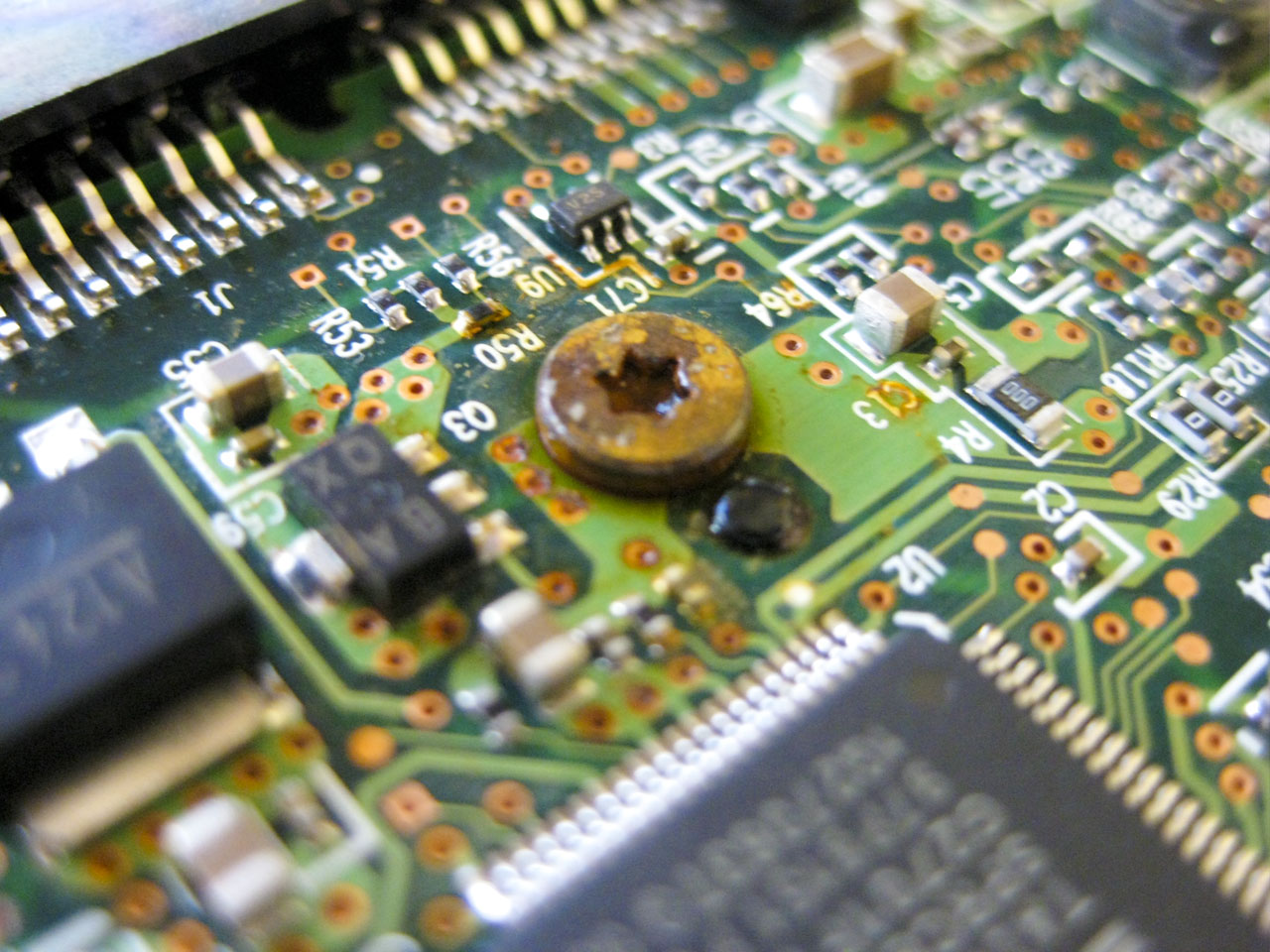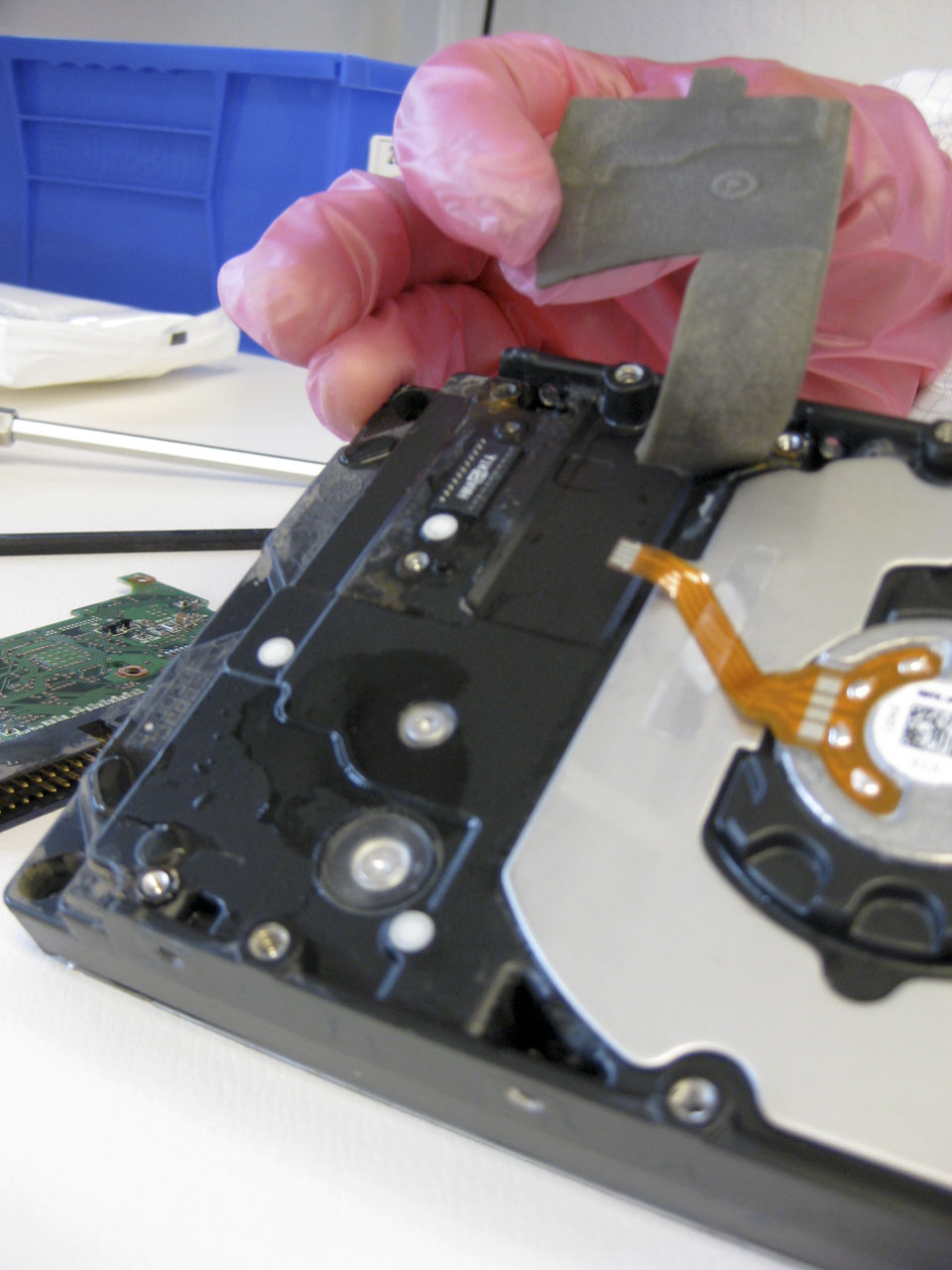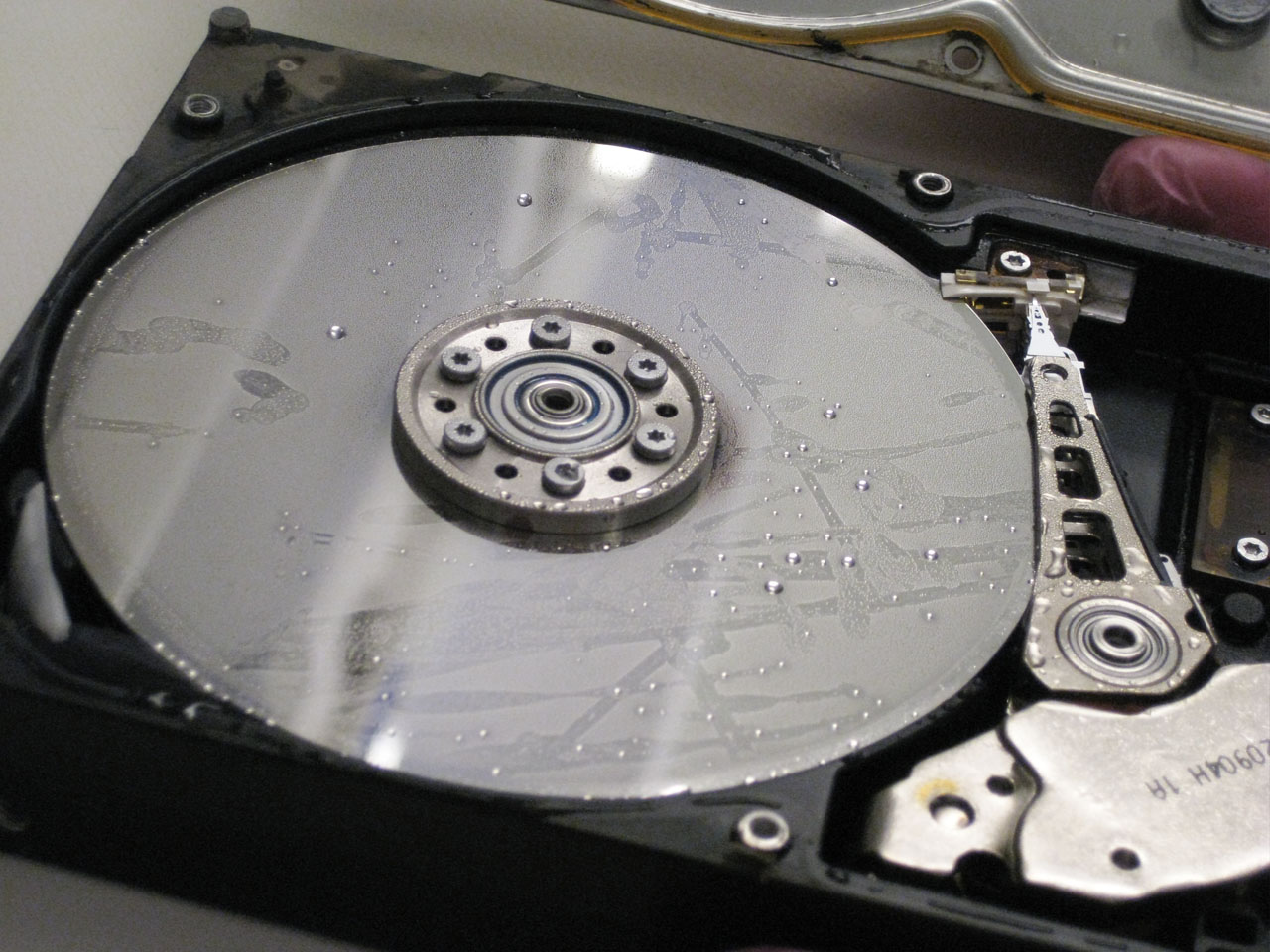Burned, Dropped, Drowned: HDD Recovery In Pictures
Mud-Caked Drives Yield Water, Dirt, And Data
On June 12, 2008, Cedar Rapids School District Print Shop was given four short hours to prepare for the impending flood of water heading in their direction. With the deadline looming, shop supervisor Robin Rieke was instructed to “put anything of value on top of furniture that was at least three feet off the floor and evacuate everyone from the building.” For extra safety, she placed all the shop’s computers on surfaces five feet and above.
Surely you can already guess what happens next.
The Carnage
The floodwaters rushed into the building and destroyed the print shop. The water level was more than double what was expected and crested at seven and a half feet, submerging everything under water including all the print shop’s computers that contained vital data for the survival of the shop.
Surveying The Damage
Rieke arrived on the scene a day later, against the recommendation of local officials, and immediately searched for the hard drives. The shop’s waterlogged drives stored documents from over 40 schools in the Cedar Rapids School District, including newsletter layouts, student handbooks, forms, curriculum, and more.
Rieke knew she had little time to recover her shop’s critical data and called DriveSavers, a professional data recovery service provider. According to company representatives, DriveSavers specializes in recovering data from hard drive problems like media damage, directory corruption, and virus attacks, as well as severely traumatized storage devices that have been submerged in water, fire-damaged and more.
Hopefully you're protecting yourself with regular backups and virus scans. But what happens when catastrophic failure craters a drive with irreplaceable data on it (if you missed Tom's Guide's CES 2009 coverage of an external drive being submerged and burnt, check it out here)?
The Start Of A Long Process
When Reike’s three mud-caked drives arrived at DriveSavers, it was clear they had suffered severe trauma. Their external cases were immediately cleaned and disinfected in the receiving department before delivery to a special clean zone for disassembly. DriveSavers notes that data recovery software of any kind should never be used on hard drives that have been traumatized or on drives where data is critical. They recommend that off-the-shelf data recovery software and other disk utilities be used with extreme caution and only when a clone or disk image of the hard drive has been obtained first.
Get Tom's Hardware's best news and in-depth reviews, straight to your inbox.
The company also says it frequently receives drives that are pronounced unrecoverable due to severe media damage (which it says can be caused by attempts at using data recovery software). It is recommended that anyone experiencing the loss of irreplaceable, one-of-a-kind data should seek the assistance of a professional data recovery service.
A Closer Look
Recoveries from water-damaged storage devices are extremely complex for several reasons. Despite popular belief, hard disk mechanisms are not sealed. They often have breather holes, which allow air to enter the mechanism and compensate for altitude changes.
Note the small hole in the top cover. Water and other contaminants can seep into the mechanism, causing spots on the platter surfaces.
Behind The Scenes
Once the drives are disinfected, they are taken to a cleanroom, which, at DriveSavers, includes three separate ISO certified zones: ISO 5 (Class 100), ISO 6 (Class 1000), and ISO 7 (Class 10,000). DriveSavers says it has an inventory of over 20,000 parts and drives stored in an ISO 8 (Class 100,000) clean zone, which are used to swap in and out of drives in the recovery process. For more information on cleanroom standards, check out this link.
Cleanrooms are dust-free environments that maximize recovery results. Even the tiniest airborne particles can collect on open hard drives and cause read-write heads to malfunction. If the read-write heads damage the drive platters, valuable data could be lost forever.
Cleaning Up A Mess
During disassembly and cleaning in DriveSavers' ISO certified cleanroom, rust was found already building up inside the drive’s external enclosure.
Zooming In On Damage
A closer look at the circuit board reveals rust on the drive’s metal surfaces, after only a few days out of water.
A Little Latent Water
After removing the drive’s printed circuit board, more water was found underneath the protective foam padding.
Worst Fears, Confirmed
Here's where things get nasty. A large amount of moisture found its way into the drive mechanism.
A Race Against Time
The platters need to be removed and professionally cleaned to prevent hard water spots from forming. Hard water spots can develop on platter surfaces if platters are left to dry out. The spots are difficult to remove and make recovery nearly impossible.
-
Have to question why in this day and age anybody with any critical data doesn't go for an automatic remote backup system.Reply
I run a small it business and we offer a remote backup system which is ten replicated again so the data is moved to a third location. The third location is 150 miles from our area of operations (so a larger area disasters like floding means we won't take out more than 2 data locations).
That said I have used recovery experts in the past and they are near magicans. The clean room stuff is amazing. Still I guess disk technology has improved since the days of 8" winchesters...
Nice article - thanks -
neiroatopelcc I kinda agree with babbage.Reply
We're a company with storage in 4 different towns and a center on the top of a hill. The two towns futhest apart are about 80km from each other. In the two big locations data is backed up locally and then the backup medium are locked in a firesafe box. Wouldn't prevent damage from being submerged for a longer duration, but in almost all other cases would prevent loss of data. In the two smallest locations we've opted for backup via internet. And I think that's actually reasonably cheap. The company providing this service to us has huge datacenters in two cities that are a big bit apart (for our standards), and it's relatively cheap. You pay for the amount of data you backup - and it's using ibm's tivoli system, so it'll keep working till the end of the internet. IMO any smaller company would appreaciate this kind of backup. It doesn't cost much, and not only your current data, but also the 5 most recent revisions are stored (changable by the customer). All in all it's a brilliant solution for companies that don't want to spend huge amounts on inhouse backup and maintainance thereof. -
jimmysmitty BabbageHave to question why in this day and age anybody with any critical data doesn't go for an automatic remote backup system.I run a small it business and we offer a remote backup system which is ten replicated again so the data is moved to a third location. The third location is 150 miles from our area of operations (so a larger area disasters like floding means we won't take out more than 2 data locations).That said I have used recovery experts in the past and they are near magicans. The clean room stuff is amazing. Still I guess disk technology has improved since the days of 8" winchesters... Nice article - thanksReply
The clean rooms are normally used for dust sensative technologies like CPUs, GPUs and the such.
The first clean room I ever saw was a tour of Intels Chandler FAB. Quite amazing to see a room where no dust can get in. -
mrubermonkey Have all critical data in HDDs in hot swap bays and four hours is plenty of time to pull them all out.Reply -
reasonablevoice Not cheap is right, their cheapest data recovery services start at around $1000.Reply
I've got to comment, even though my shop partners with DriveSavers, this whole thing kind of seemed like an ad for driver savers. It makes me wonder if Tom's accepted any money for this article. Can the author please comment?
Besides that, they are a good company, but 90% of cases can be solved by either a PCB swap or using something like GetDataBack for much cheaper. -
antonydbond You can see how much care and attention that has gone into the process, now I understand the price tag on such a service. Such a delicate process with a lot of steps.Reply
-
antonydbond neiroatopelccI kinda agree with babbage. We're a company with storage in 4 different towns and a center on the top of a hill. The two towns futhest apart are about 80km from each other. In the two big locations data is backed up locally and then the backup medium are locked in a firesafe box. Wouldn't prevent damage from being submerged for a longer duration, but in almost all other cases would prevent loss of data. In the two smallest locations we've opted for backup via internet. And I think that's actually reasonably cheap. The company providing this service to us has huge datacenters in two cities that are a big bit apart (for our standards), and it's relatively cheap. You pay for the amount of data you backup - and it's using ibm's tivoli system, so it'll keep working till the end of the internet. IMO any smaller company would appreaciate this kind of backup. It doesn't cost much, and not only your current data, but also the 5 most recent revisions are stored (changable by the customer). All in all it's a brilliant solution for companies that don't want to spend huge amounts on inhouse backup and maintainance thereof.Reply
Maybe at the time they did not have enough time, effort or money for a backup system. It is extremely recommended but you will always get people who won't or cannot do it. Very good point though