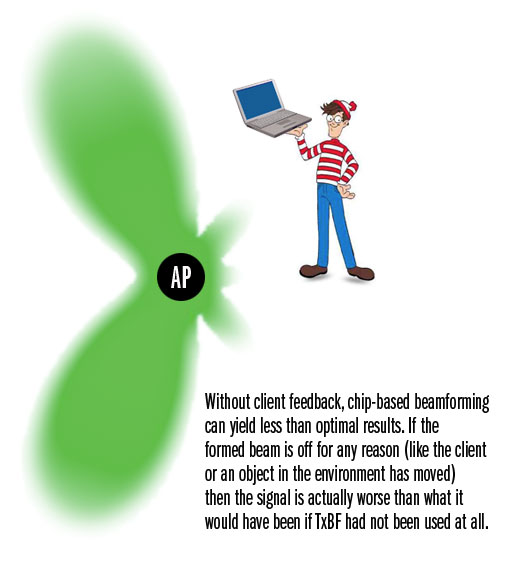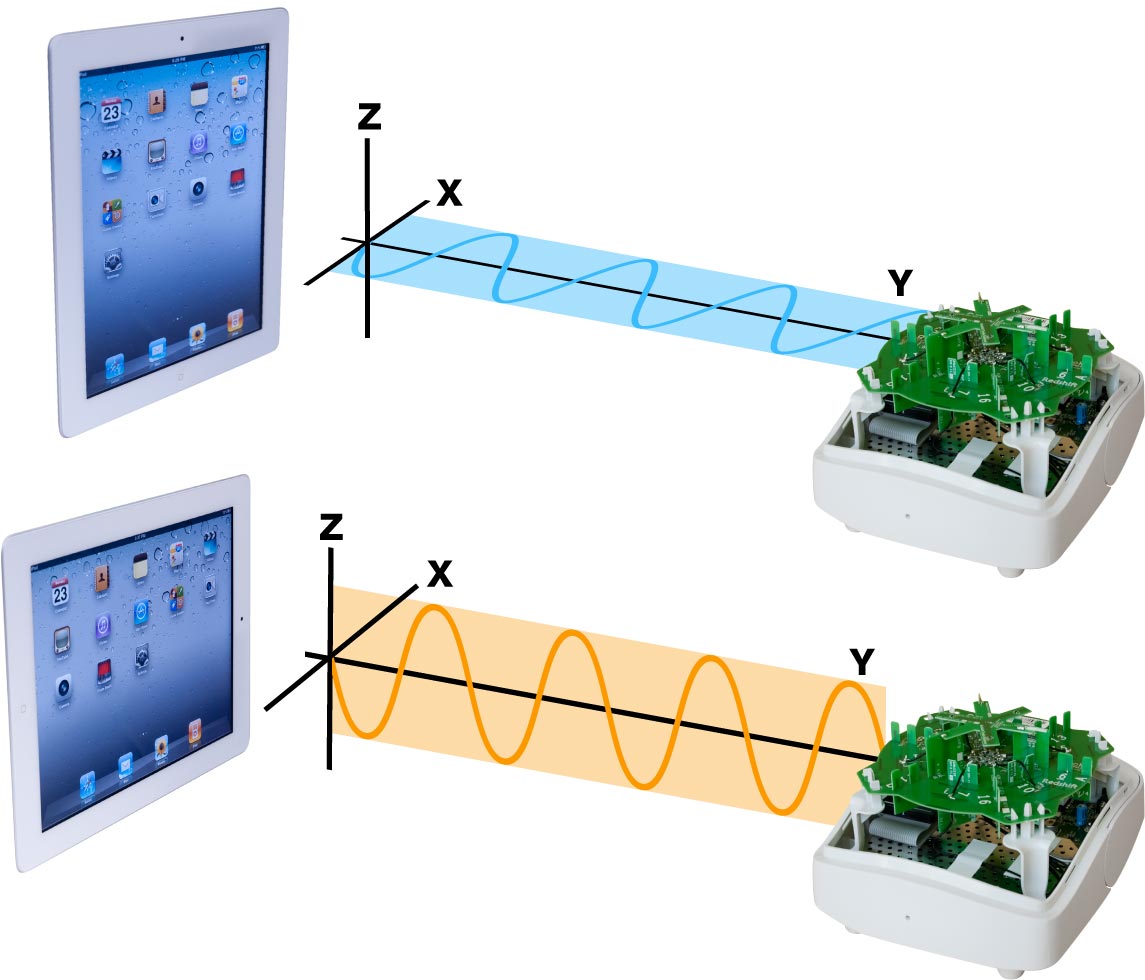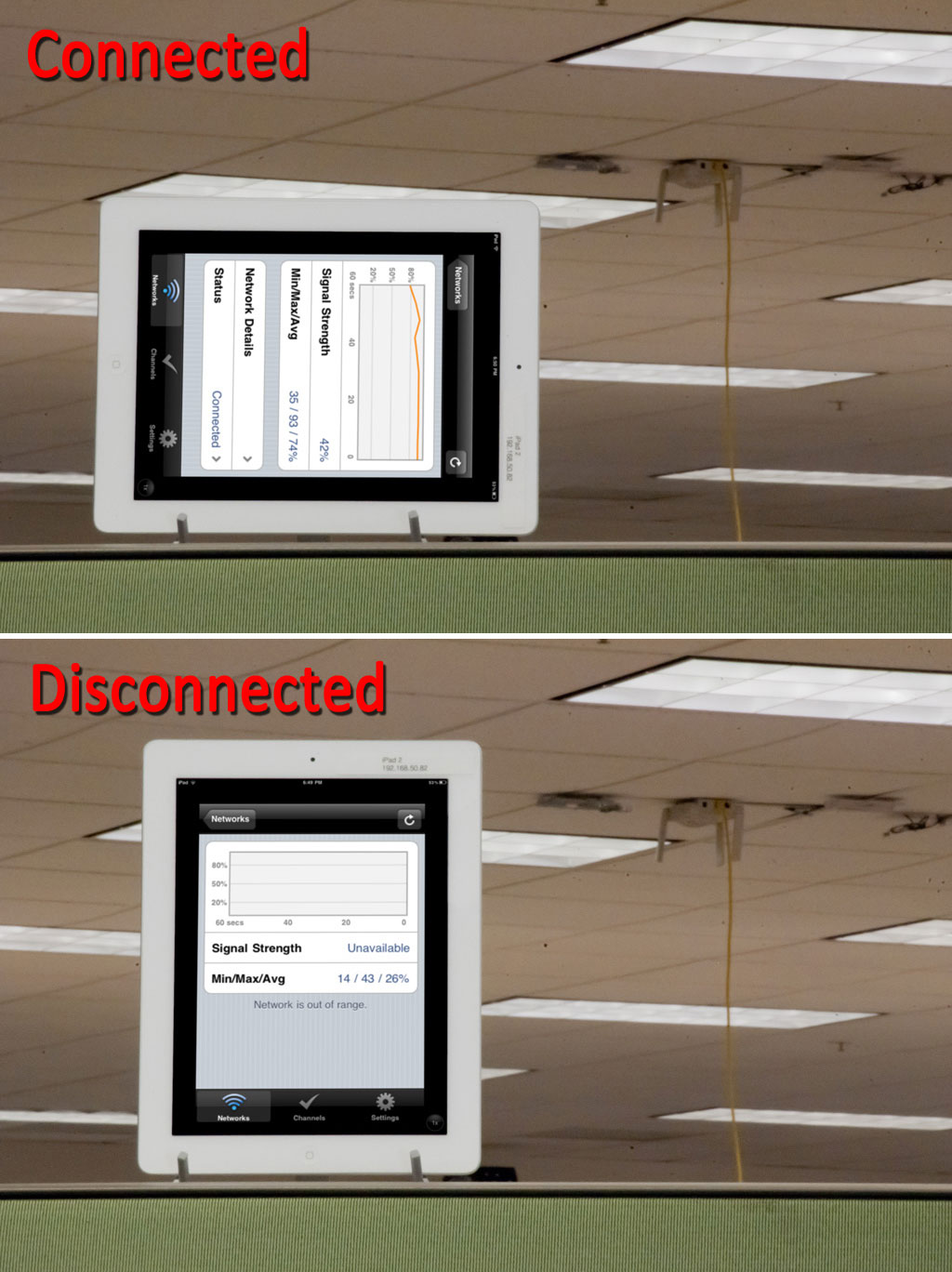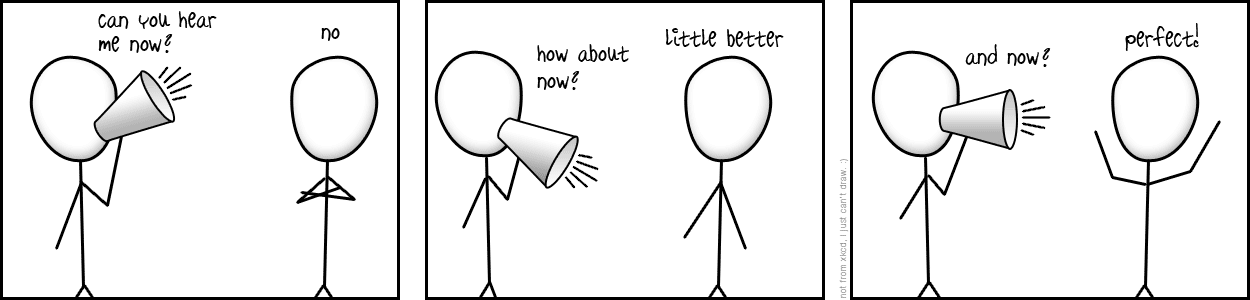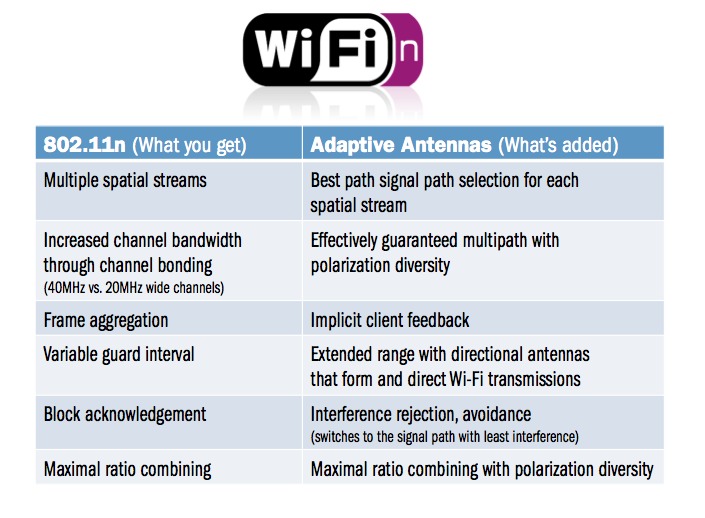Why Your Wi-Fi Sucks And How It Can Be Helped, Part 1
“Where’s Waldo?” With Wi-Fi
We’ve seen that an access point can tweak signal phases to aim peak beams at a given point, but how does the AP know where that point (the client) is? An omnidirectional AP detecting a client with a -40 dB signal looks the same at four o’clock as it does at 10 o’clock. In the case of multipath diversity, where you have different signals coming from different directions, there’s also no way for the AP to tell if the client is transmitting at high power from far away or low power very close by. If the client moves, the AP doesn’t know which way to turn to find it. The effect is very similar to when you can’t identify where a siren is coming from when you’re standing in the middle of a bunch of tall buildings. The sound is bouncing too much for your brain to pinpoint a source.
This is one of the risks inherent with beamforming. Optimizing the access point’s beam to land on a given client requires knowing where the client is, mathematically if not spatially. The AP gets bombarded with signals, and it has to track on the right one or two of these over time. With so many similar types of signals and so many environmental distractions (in RF terms), the result for an access point can be a lot like searching for one character in a Where’s Waldo poster. How quickly the AP can locate its wily client has a lot to do with how the client tries to convey its location back to the AP, if it tries at all.
Implicit And Explicit
Returning to that idea of how your ears can deceive you, we normally isolate acoustic directionality based on the time difference between when a sound reaches one ear and then the other. This is why it’s so confusing when you hear a sound bounced off a building, because it throws off our sense of how long it should take a sound to reach each ear. Our brain perceives the source signal’s phase difference to be out of whack.
With multiple antennas on an access point, the AP uses these antennas like ears and then assesses the signal phase difference in order to get a fix on the client’s directionality. This is called implicit beamforming. The beamform is directed to a course derived implicitly from the detected signal phase. However, the AP can be confused by odd signal bounces just like your brain can. This confusion can be compounded by differences in the uplink and downlink paths.
With explicit beamforming, the client says exactly what it wants, just as if it was placing a complicated espresso order. The client makes requests regarding transmit phase, power, and other factors relative to its current circumstances in the radio environment. The results are far more accurate and effective than implicit beamforming. So what’s the catch? Nobody supports explicit beamforming, at least not in today’s client devices. Both implicit and explicit methods must be built into the Wi-Fi chipset. Hopefully, explicit support will arrive soon.
Polarization
On top of all the other issues we’ve encountered with wireless communications so far, we can add polarization to the list. Polarization is a bigger deal than many people suspect, and I had the chance to witness its effects first-hand with an iPad 2. But first, the theory...
You probably know that light travels in waves, and all waveforms have a directional orientation. This is why polarized sunglasses work so well. Light that reflects off of the road or snow and into your eyes tends to be polarized along a horizontal orientation, parallel to the ground. The polarized filter coating in sunglasses is oriented in a vertical orientation. Think of the waveform as a big, long piece of cardboard you’re trying to slide through window blinds. If you’re holding the cardboard horizontally, and it encounters vertical blinds, the cardboard will be blocked. If the blinds are horizontal, like Venetian blinds, then the cardboard can slide through unimpeded. Sunglasses are designed to cut glare in particular, which has a horizontal orientation.
Get Tom's Hardware's best news and in-depth reviews, straight to your inbox.
Back to Wi-Fi. When a signal emits from an antenna, it carries the polarization orientation of that antenna. So if the AP is sitting on a table and the emitting antenna is pointing straight up, then the emitted waveform will have a vertical orientation. It follows that the receiving antenna, if it’s going to have the best reception possible, should also have a vertical orientation. The reverse is also true—the receiving AP should have antenna(s) in polarization alignment with the sending client. The further out of polarization alignment the antennas are, the worse the signal reception. The good news here is that most routers and access points have moveable antennas that allow users to suit their positioning to the best possible client reception, much like bunny ears on TV sets. The bad news is that because so few people understand the principles of how their Wi-Fi gear uses polarization, hardly anyone performs this orientation optimization.
With all of that said, as you look at the above illustration, you’ll see that the access point is emitting both a horizontal (top) and a vertical signal waveform to the iPad 2 client. Which orientation results in better reception quality and performance? That depends on how many antennas are operating within the client and the orientation of those antennas.
Taking A Bad Bounce
Now, about that first-hand experience I had with iPad 2 polarization. I was standing just about where the camera was when the above picture was taken. You can see the Aruba access point to which I was connected hanging from the ceiling in the background. I held the tablet up by its corners with two hands. I was simply looking for reception quality and happened to position it first in landscape orientation. The signal was fair and showed a sustained connection over time. When I turned the iPad back to portrait orientation, the connection dropped. I didn’t change my hand positioning, grip, or the tablet’s position in space. But there was no signal...just like that. I wouldn’t have believed it if it hadn’t happened in my hands.
After reading the prior page, you can guess the physics behind what happened. As it turns out, whereas the original iPad had two Wi-Fi antenna elements, the iPad 2 uses only one, and it’s located along the bottom edge. Obviously, in landscape mode, the tablet’s antenna was in polar alignment with the access point’s antennas, which you can see were all pointing down from the ceiling. In portrait mode, we were perfectly misaligned with the AP.
A couple more things to keep in mind: the lens effect in the photos above makes the AP look a bit closer than it really was. While we had direct line of sight between the client and the AP, there was about 40 feet of distance to contend with, which was greater than the distances you’ll see in our polarization tests in part two of this article. Moreover, if I took a couple of steps back, I couldn’t reproduce these results. My assessment is that I wasn’t quite in a Wi-Fi dead spot...only a spot that was mostly dead. A little farther back, I must have been picking up a bounced signal path. But keep in mind that a bounce can alter a waveform’s polar orientation. A signal that might have been perfectly aligned through line of sight could be many degrees askew after a bounce or two, and this will impact reception quality.
Mobile Madness
Having seen our iPad 2 example, now consider signal polarization in relation to other mobile devices. How about that smartphone—flat on the table, propped up for video viewing, pressed to your ear, and so on. Now think about how wildly your signal bars, both cellular and Wi-Fi, can fluctuate through just slight movement. We take these signals for granted, but they can actually be very finicky and in need of all the help we can give them.
With cellular signals, there’s obviously not much you can do short of having a phone with an external antenna input (as with car phones). In fact, with any handheld wireless device, about all you can do is shoot for polarization diversity (multiple antenna orientations) and push the gain as far as regulations and/or battery life allow. Where this starts to get interesting is with notebooks. Most models keep their antenna(s) in the frame around the LCD display. Did you ever think that you might significantly improve your reception by tilting the display back or forward, or perhaps by turning the notebook itself a few degrees?
Similarly, the AP, which must accommodate multiple clients, may provide better service if one antenna points vertically and another points horizontally. The problem in this arrangement, of course, is that both antennas can’t cooperate and beamform effectively. Their polarizations don’t match, so if the client is getting one signal really well, the other signal is impaired due to misalignment.
If Rx antennas are only looking for waveforms in one orientation, that's a recipe for failure. This is why it’s important to have more orientations on the receiving end. If you had two receiving antennas, one vertical and one horizontal, and two vertical Tx, you would only receive one stream well.
Putting Pieces Together
The material you’ve seen over the last two dozen pages is necessary background for making sense of the results you’ll soon survey in our benchmark analysis. When an access point excels in a given test or falls over dead, it’s important to understand why. You now understand that, for optimal 802.11n performance, AP/client communication could benefit from beamforming, spatial multiplexing, antenna diversity, optimal signal polarization, and other factors.
Some of these factors are probably already integrated into your nearby access point. The chart above shows a list of several features present in most of today’s 802.11n APs. The points from this chart that I considered essential for interpreting our forthcoming data have been covered here in Part 1.
Even if you miss Part 2, I hope you see by now just how much our mainstream 802.11n products can benefit from several design improvements. Especially at the consumer level, we’re really missing out. Vendors have dictated a “good enough” approach for us when there’s clearly room for considerable improvement. How much improvement? Tune in next week for the answer...
-
iamtheking123 Really TH, you think I'm going to click next 27 times and Read more another 27 times? Sorry, but I'll read this when it is put on one huge page.Reply -
lunyone Where's the usual "jump to this section" that usually is with Tom's articles/reviews? I have a hard time clicking for 27 times too, but would prefer a click down menu to select the topics that most interest me or to at least have the option to jump ahead, if I so desired.Reply -
cmashwin Dear THG.. it really is a big hassle clicking 10 buttons dat dont load fast enough to read five lines.. R u worried abt copyright thingy? pls pls give us an easy to read comprehensive page to read ur wonderful articles and dont make it difficult.. As an eg, to read dis article, I had to load it in 2 different browsers n click 54 times!! come on give us a break!!Reply -
proxy711 Really? hes just trying to avoid a wall of text. i don't see the big deal. Thanks for the article.Reply -
Why does every page require us to hit Read more to see the full text? Do you think most people who read this article will prefer to only read the first 1/3rd of every page?Reply
-
openi3 I believe I know why this article was written like this... the salesmen that need to know this need you to draw them a picture....Reply
Hang around the wireless router/dsl section of your local PC hardware store and listen to the stories...
My favorite one was where two kids persuaded their mom that they needed a $120 wireless range booster for the grandmother's notebook which was in a tricky part of their property to reach. How about giving them a $5 phone cable and a better access point for $30... -
bellman80 *Why Your Article Layout Sucks And How It Can Be Helped*Reply
Just read all the comments above. I know it's free content and I actually like the article, but you should really take a look at all the feedback you are getting.