I expanded my Wi-Fi 7 network by adding a TP-Link Deco BE25-Outdoor satellite, quadrupling performance for long-distance connections in my backyard
I wanted to add an outdoor satellite to expand Wi-Fi coverage in my backyard

I am a relatively new convert to Wi-Fi 7 for my home network, and decided to update my new network to boost its range, achieving up to a quadrupling of performance in long-range connectivity. Up until around mid-2025, I was running a first-generation Netgear Orbi RBK50 Wi-Fi 5 mesh system (one router, one satellite). I purchased the original two-pack in 2017 and added a second RBS50 satellite in 2021 for my garage. This was after I realized that my new car couldn’t connect to my wireless network to download necessary software updates over Wi-Fi.
The system served me well for 8 years, but it was time for an upgrade. I have upwards of 50 clients connected to my network at any given time, many of which are smart home (IoT) devices. I wanted a performance upgrade, enhanced security, network isolation for my smart home devices, and an easy-to-use smartphone app for configuration. Pricing was also an issue, because I didn’t want to spend $1,000 for a Wi-Fi 7 mesh network.
Opting for a TP-Link Deco BE63 to replace my aging Wi-Fi 5 mesh router
In the end, I settled on the TP-Link Deco BE63. It’s not the most high-end mesh router that TP-Link makes, but it has just enough features and offers enough performance to serve my needs. I purchased the Deco BE63 two-pack from Amazon for $299 and received 20% back in rewards using my Amazon Prime Visa credit card, which was a smoking hot bargain to me ($240 after discount).
So far, the Deco BE63 has been a massive improvement not only in performance, but also in network capacity. I had to frequently reboot my old Orbi system, which would often bog down and lose connectivity. My newer networking devices couldn’t even maximize their performance with the Orbi, as our laptops, desktops, smartphones, and tablets all have 6 GHz band support. Now, all my supported devices happily connect to a dedicated 6 GHz band on the Deco BE63 and enjoy uninterrupted connectivity.
And even though I dropped down from a three-node mesh network to a two-node mesh network, wireless coverage is still good enough in my two-story home (2,400 sq ft) that I get consistent coverage, even in the garage (and my driveway), so that my car and my wife’s car can download software updates without issue.
However, I have run into a minor issue when it comes to wireless coverage in my backyard. When I'm outside on my back porch, I have consistent coverage, but as I move further into the backyard towards my fire pit, coverage starts to drop.
I have a home media server that stores our movie and music library, which I like to listen to on my smartphone when cutting the grass or when sitting around the fire pit. Sometimes, my smartphone will quickly switch between being connected to Wi-Fi and going to LTE/5G, which annoyingly interrupts my tunes.
Get Tom's Hardware's best news and in-depth reviews, straight to your inbox.
The TP-Link Deco BE25-Outdoor enters as a solution to my backyard performance issues
Given that TP-Link recently announced the dual-band (2.4 GHz + 5 GHz) Deco BE25-Outdoor satellite, which is weather-resistant and extends wireless coverage, it’s the perfect candidate for adding a satellite to my wireless network. It’s also relatively cheap, as I was able to purchase it from Amazon for $149.99. In addition, Amazon offered 15% back in rewards for using my Amazon Prime Visa card.

I briefly considered the Deco BE65-Outdoor, but that option was quickly axed for two reasons. First, it costs $299.99 from Best Buy, which is more than I paid (after discounts) for my Deco BE63 setup. Second, I don’t need 6 GHz coverage in my backyard.
I ordered the Deco BE25-Outdoor and received free next-day delivery (4 am to 8 am). The package was delivered to my front porch at 6:25 am the next day.
Installing and configuring the TP-Link Deco BE25-Outdoor
The next thing I needed to do was to find a place to mount it. I needed access to a wall outlet, and there’s one on my screened-in back porch. I used the included plastic wall mount and marked off the two mounting holes with a pencil. I then pre-drilled two 6mm holes with my cordless drill and secured the wall mount with the two screws.
I next removed two screws on the bottom of the unit to remove the panel (which is sealed with a rubber gasket to prevent moisture ingress). I plugged in the power cable and then reattached the cover. The next step was to attach the Deco BE25-Outdoor to the mount (which has a solid friction fit) and then plug the cable into the wall outlet.










With the unit powered on, I pulled up the TP-Link Deco app to add the Deco BE25-Outdoor to my existing network. The process is straightforward, as you only need to press the “+” button in the top right corner of the home screen. From there, the setup program will walk you through the steps of connecting the satellite. After about 30 seconds, the Deco BE25-Outdoor was found and connected to the network.
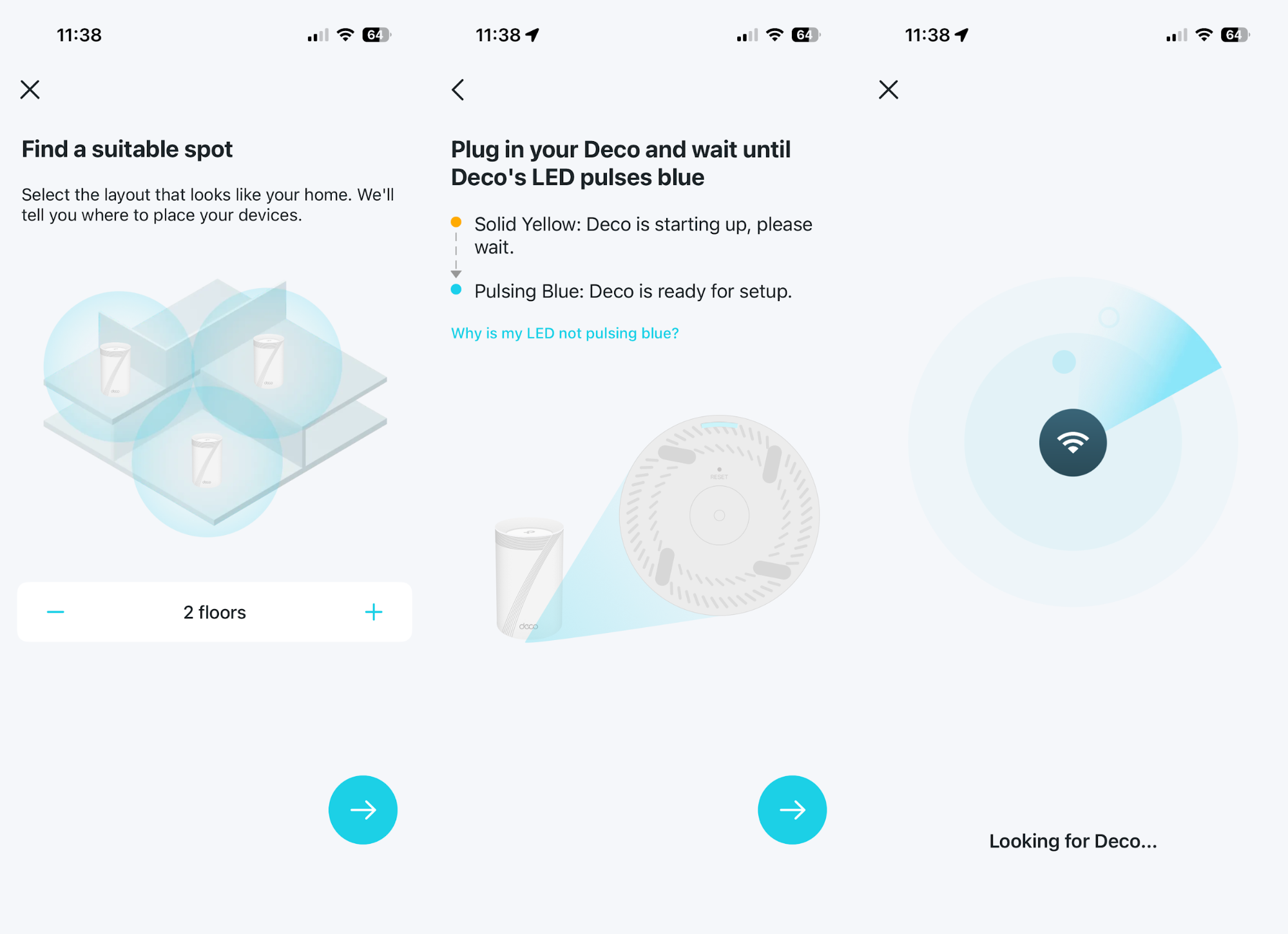
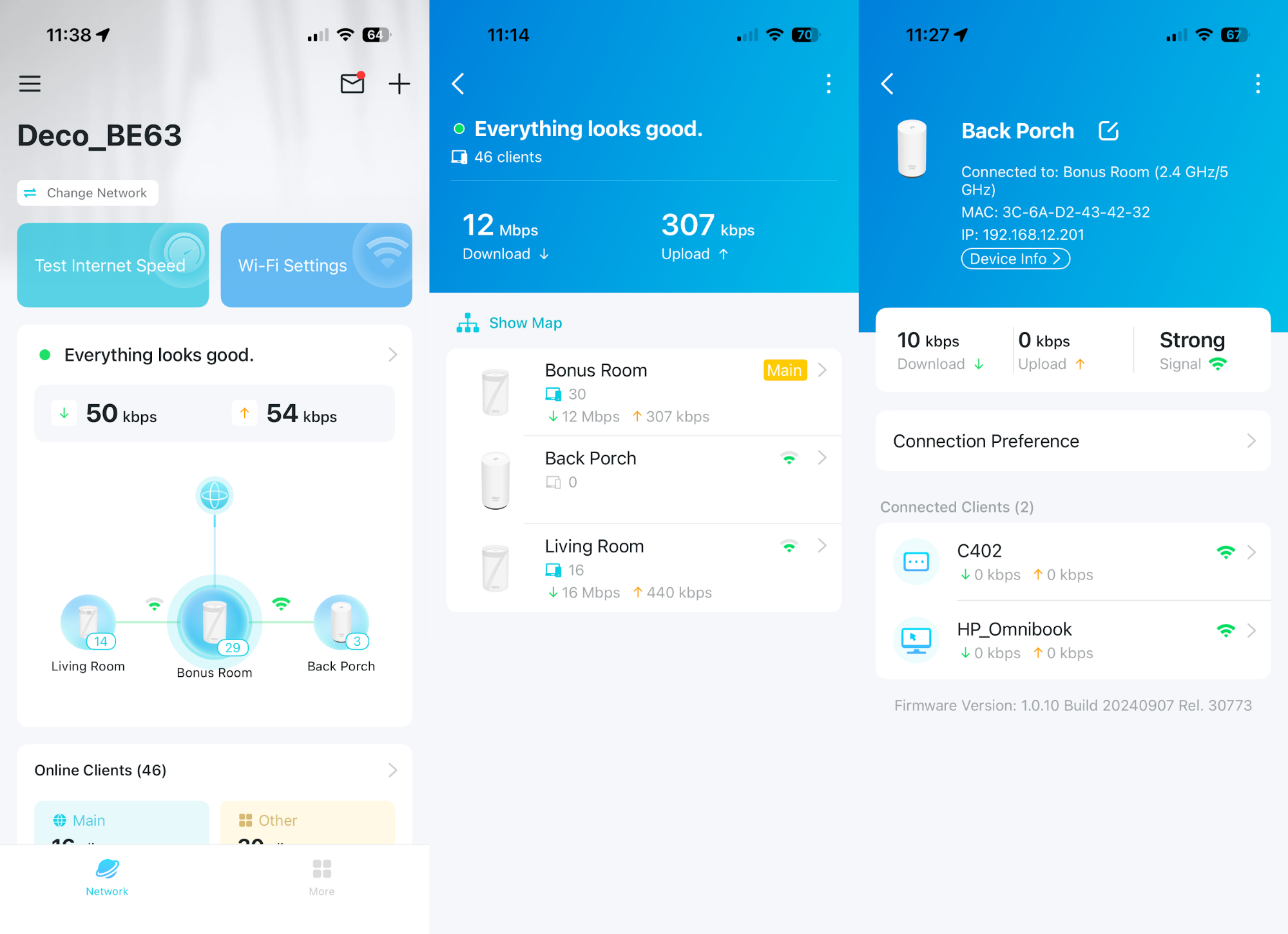
My Deco BE65 satellite, located downstairs in the living room, connects to the main Deco BE65 router upstairs via a 5 GHz + 6 GHz MLO link. The Deco BE25-Outdoor connected to my Deco BE65 router using a 2.4 GHz + 5 GHz MLO link. I then performed a firmware update to get the Deco BE35-Outdoor up-to-date with the rest of my mesh network.
Outdoor Performance
I decided to run a few before-and-after benchmarks with iPerf3 to see if performance and range increased after installing the Deco BE25-Outdoor. For my test system, I used an HP OmniBook X (Qualcomm Snapdragon X Elite) laptop with a Qualcomm FastConnect 6900 Wi-Fi 6E wireless card. I first ran the tests with my base Deco BE63 mesh system at two locations: sitting in my favorite chair on my back porch and at my fire pit, which is roughly 20 feet away from my back porch.
The results were rather interesting. Using my base mesh system, I saw 504 Mbps on the 5 GHz band with the iPerf3 test while sitting on the porch and 115 Mbps seated by the fire pit. On the 2.4 GHz band, performance dropped dramatically to 25 Mbps on the porch and a dismal 6 Mbps by the fire pit.
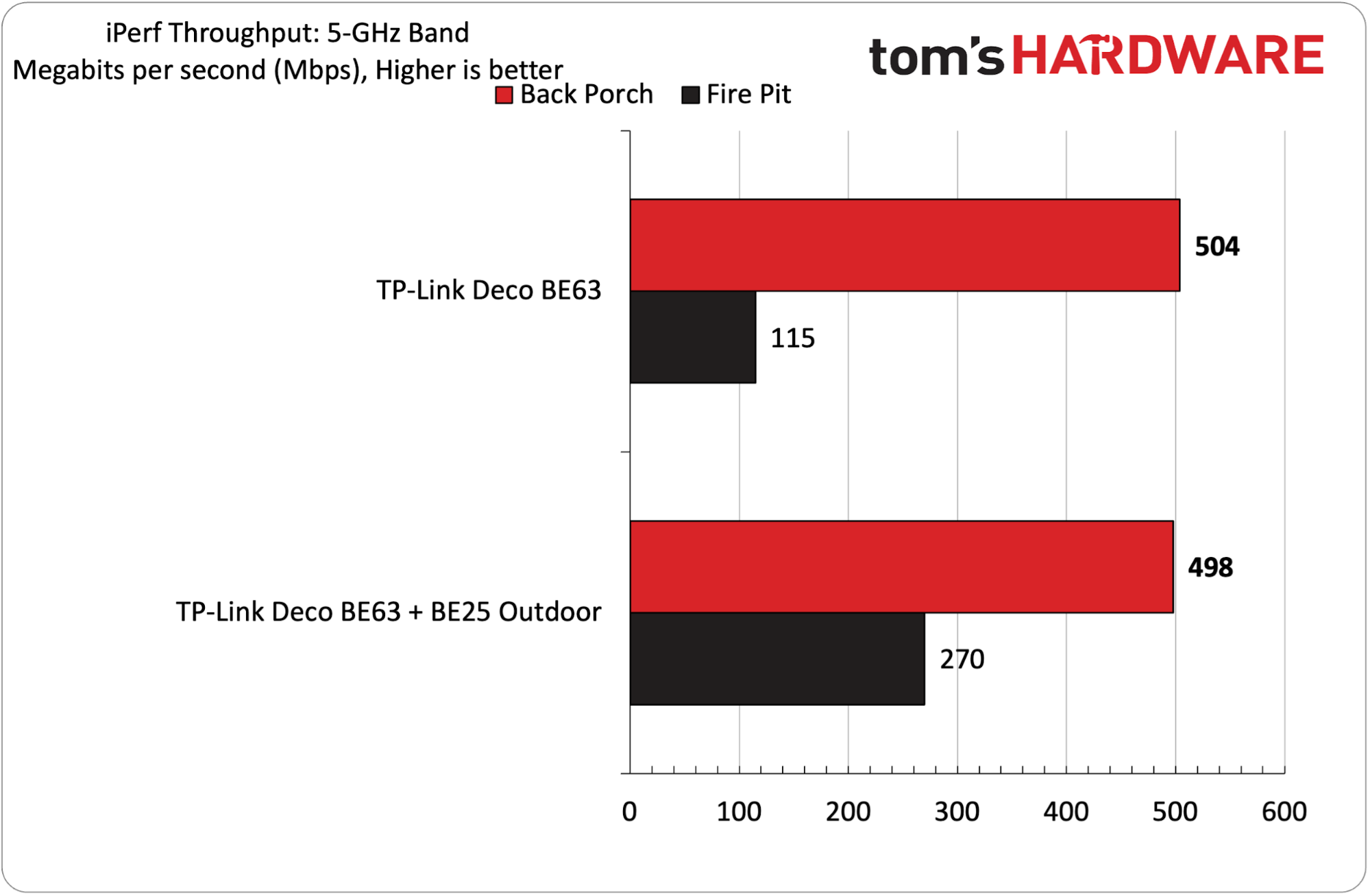
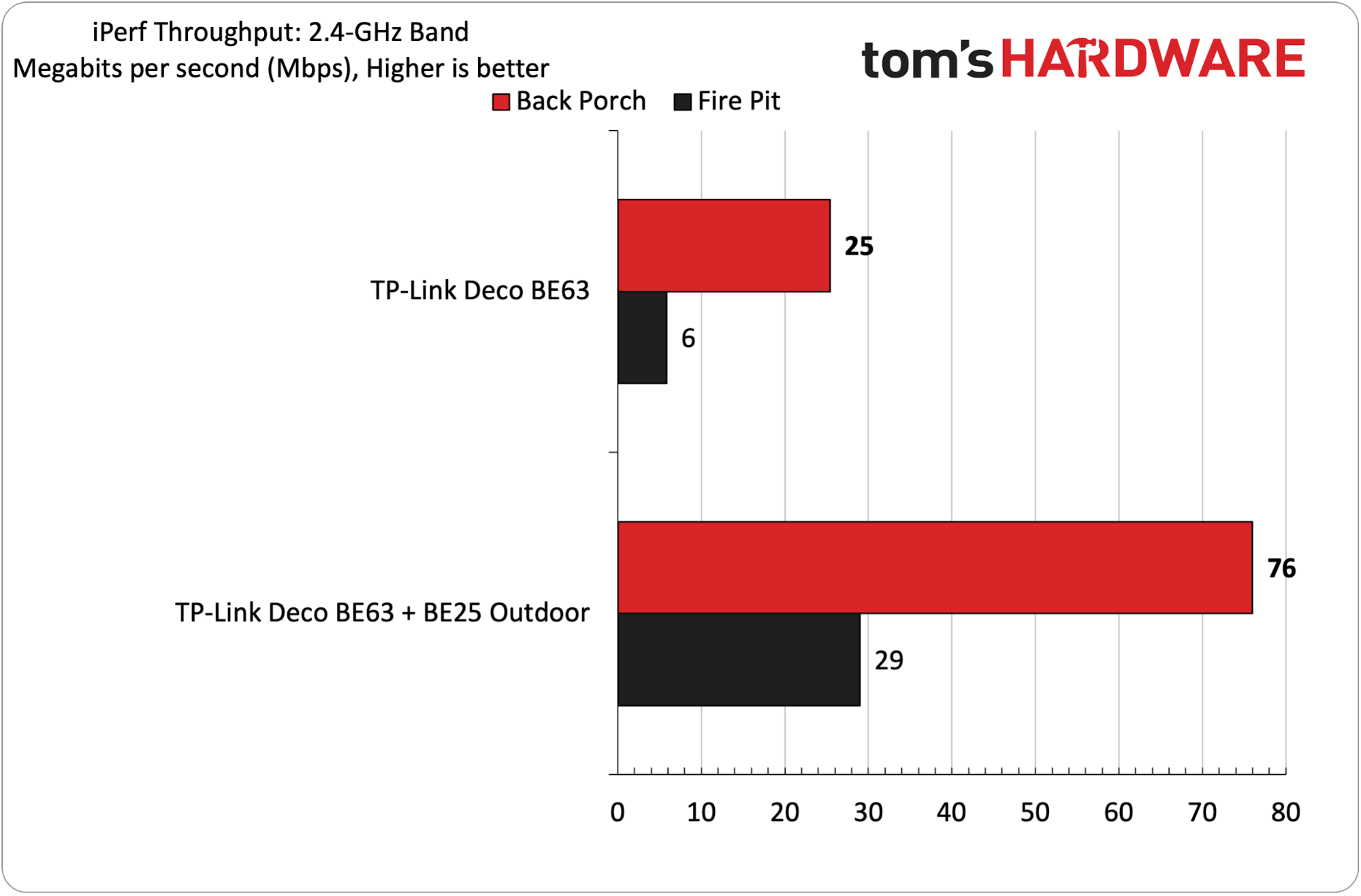
With the Deco BE25-Outdoor added to the network, performance didn't change much on the 5GHz band while on the porch. It actually dropped slightly from 504 Mbps to 498 Mbps. However, performance only went up from there -- moving to the firepit, I saw 270 Mbps, more than double the result without the Deco BE25-Outdoor. On the 2.4 GHz band, it was an even bigger upset. The Deco BE25-Outdoor tripled performance on the porch (76 Mbps) and more than quadrupled performance when sitting at the firepit.
Final Thoughts
I was looking for a way to improve performance while sitting out on my porch and beyond, and the Deco BE25-Outdoor delivered. 5GHz performance while sitting on the porch didn’t change much, but performance in all other metrics was vastly superior.
I’m also planning to replace my small Rubbermaid storage shed with a larger 12 x 8-foot unit to use as a workshop. With the broader range afforded by the Deco BE25-Outdoor, I should be able to have wireless coverage good enough to stream Plex or Sling TV without running network cables.
Overall, the physical install process was easy, taking less than five minutes, and the software setup was likewise simple. Given that I spent less than $150 after discounts, it was a well-considered upgrade for my Wi-Fi 7 mesh network and future expansion.

Brandon Hill is a senior editor at Tom's Hardware. He has written about PC and Mac tech since the late 1990s with bylines at AnandTech, DailyTech, and Hot Hardware. When he is not consuming copious amounts of tech news, he can be found enjoying the NC mountains or the beach with his wife and two sons.
-
emike09 Take a hint from LTT, Gamers Nexus, Jayztwocents ... we want news - not I did something! Tomshardware is in a downslide.Reply -
Aragorn Reply
There is nothing wrong with articles telling us about the authors experience with products. That can be very useful to many people. If you are not interested then don't click the headline. The headline told you what kind of article this was going to be.emike09 said:Take a hint from LTT, Gamers Nexus, Jayztwocents ... we want news - not I did something! Tomshardware is in a downslide. -
TechieTwo Brandon,Reply
Did you scan your network to see what Wi-Fi security vulnerabilities exist? What software is best for this purpose? With all of the IoT , etc. this concerns me.