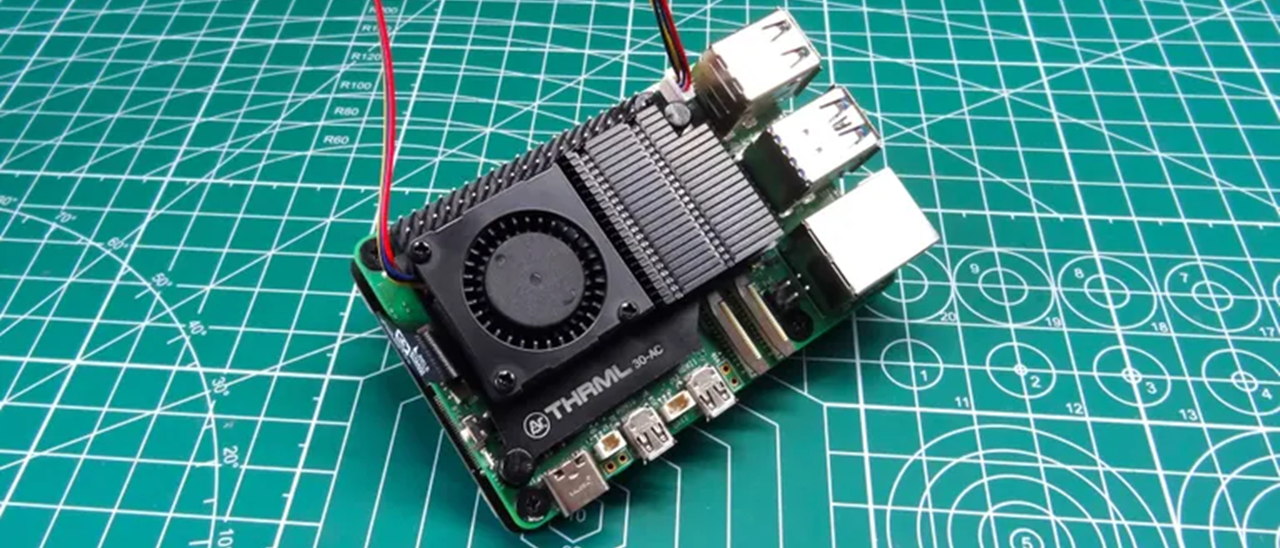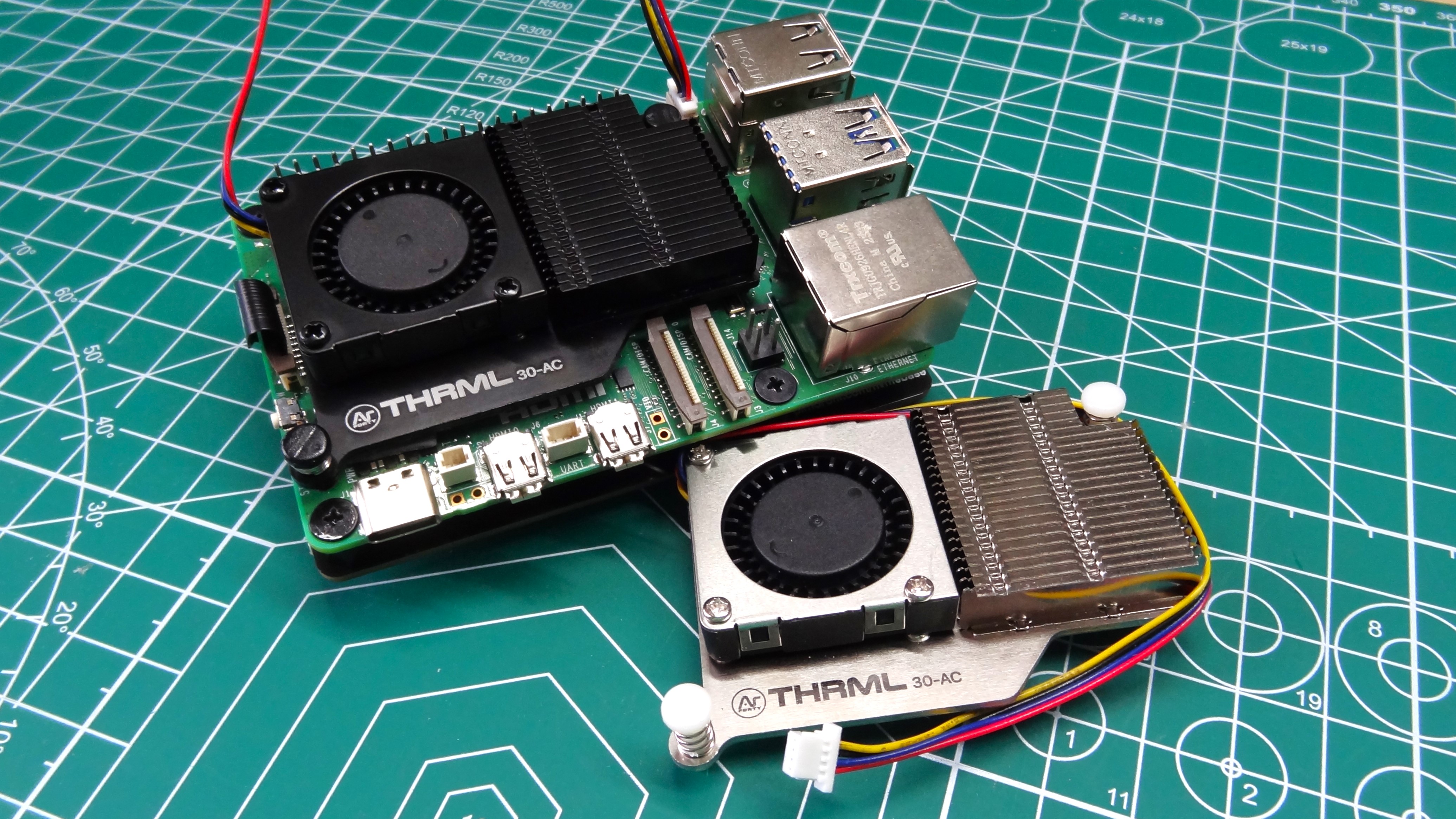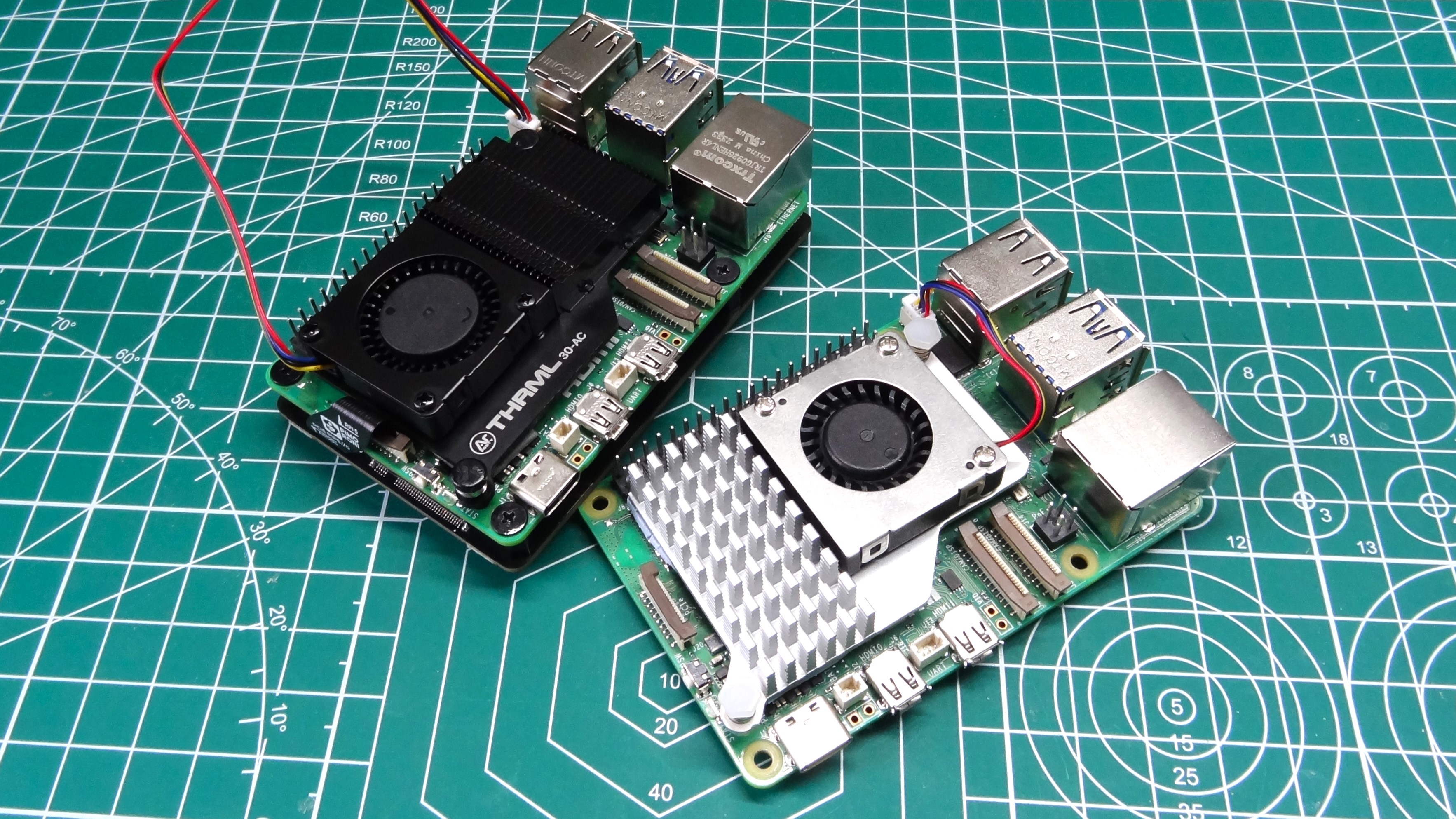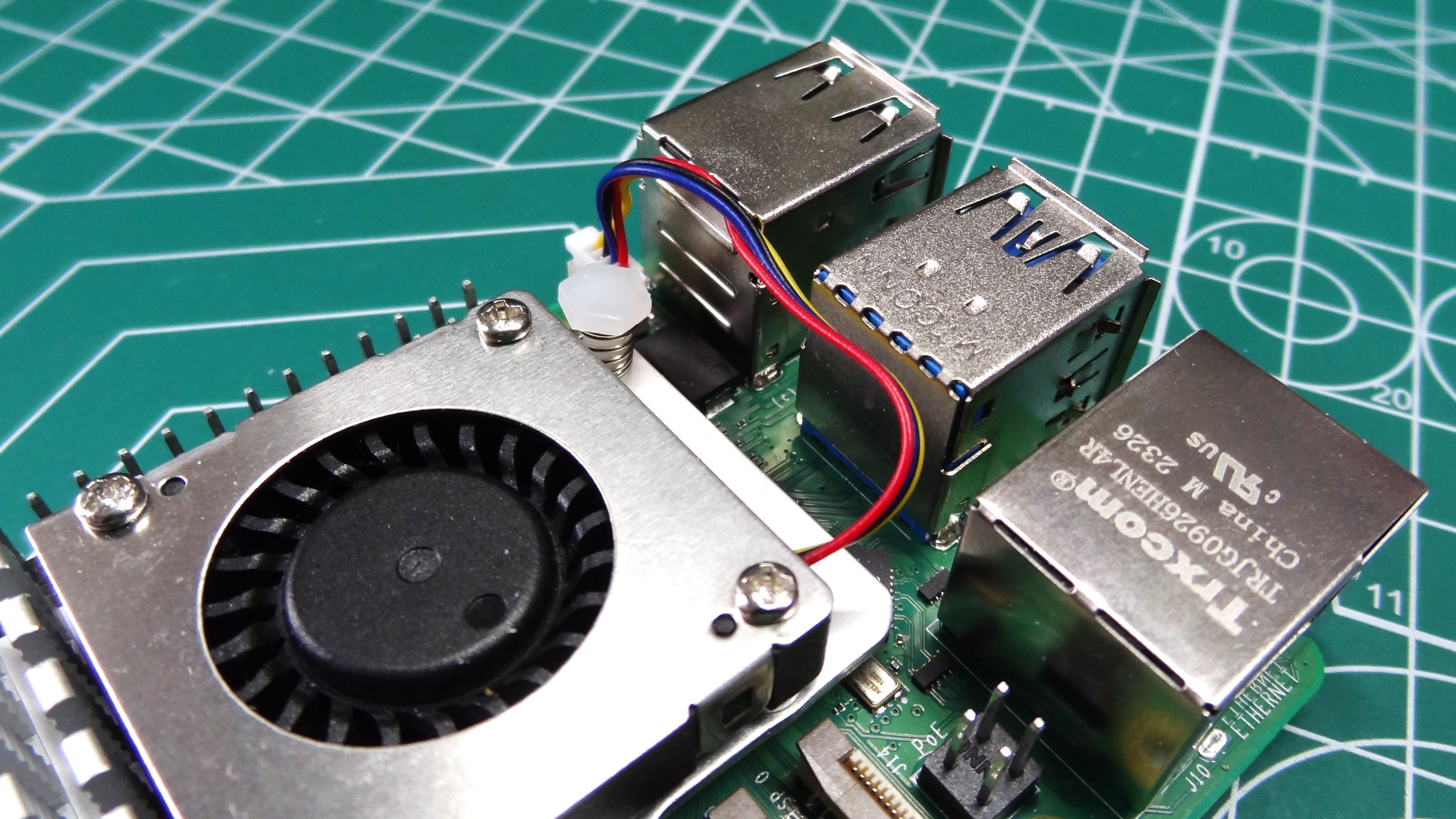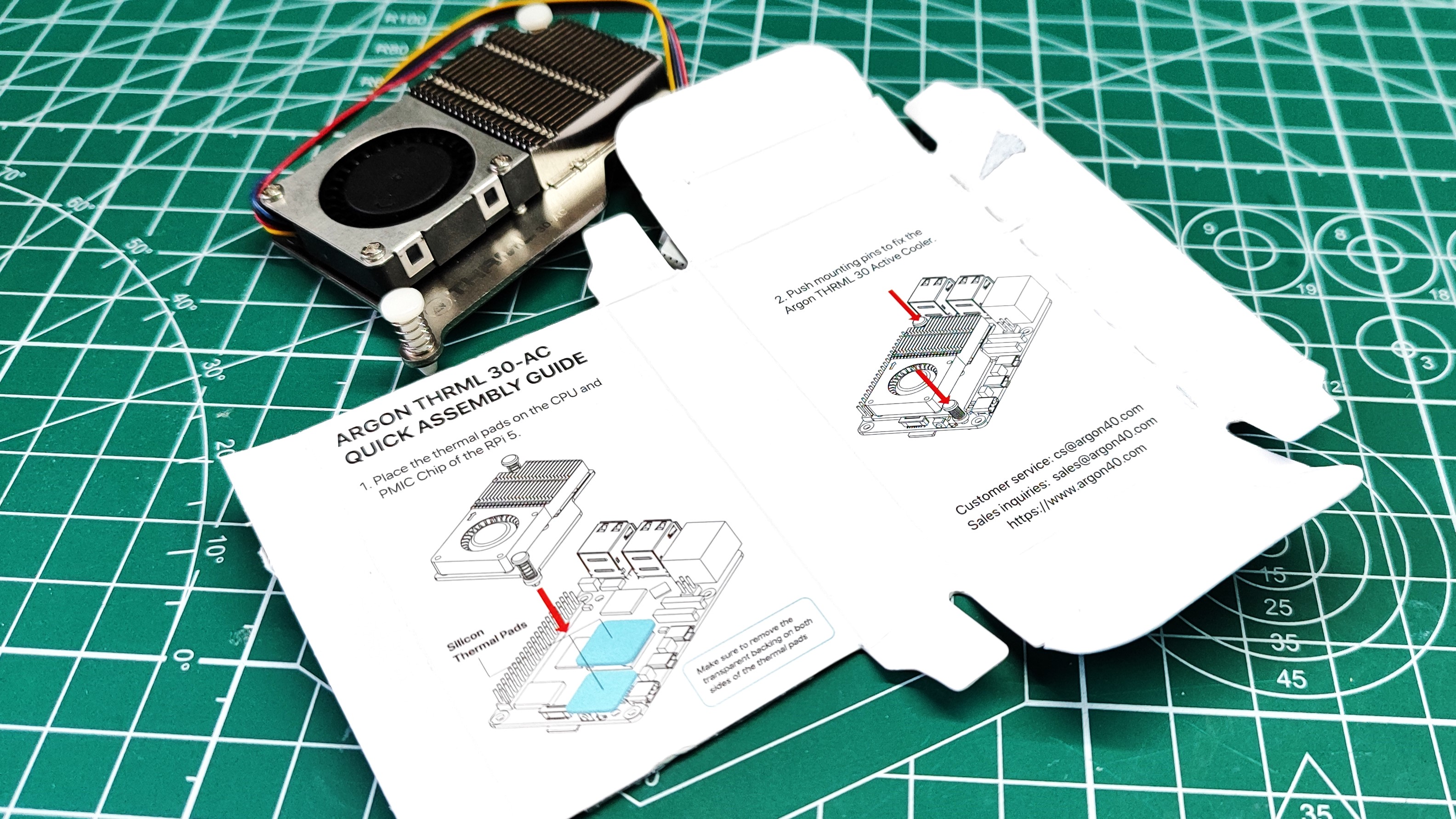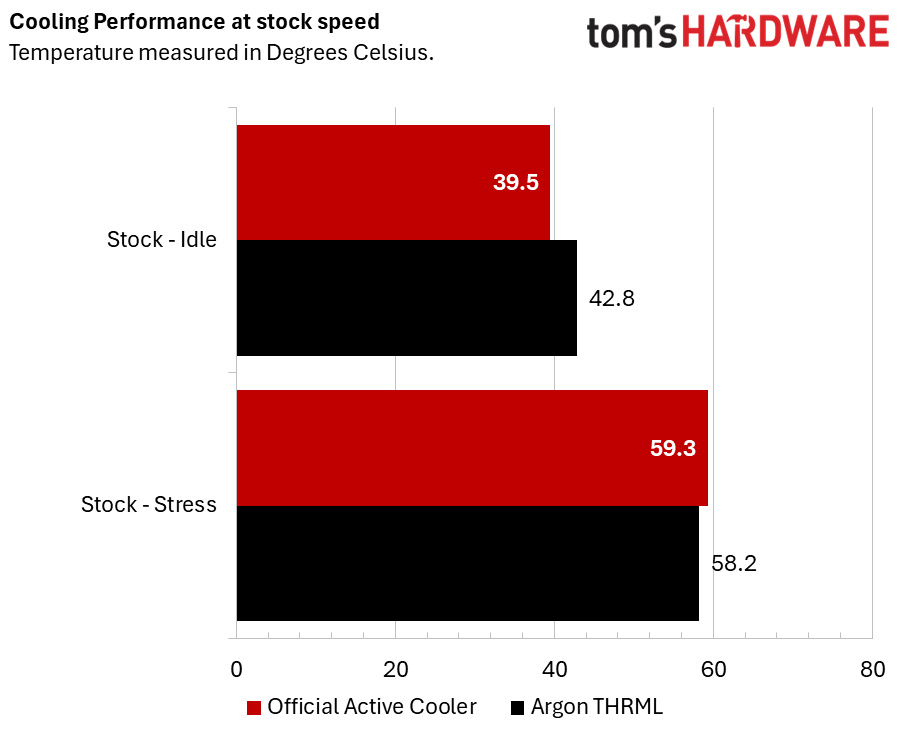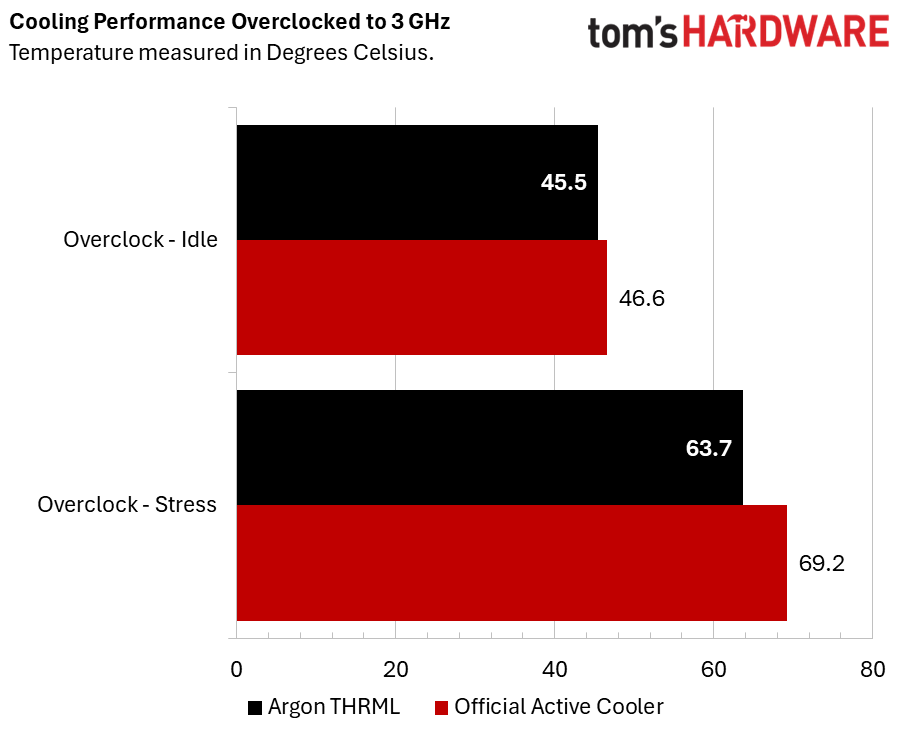Tom's Hardware Verdict
A great cooler which offers slightly better performance over the official cooler, we just wish the power cable were shorter, and that the included thermal pads provided better contact with the PMIC and the RP1.
Pros
- +
Low price
- +
Great performance
- +
Easy to install
Cons
- -
Thermal pads do not touch PMIC
- -
Power cable is too long
Why you can trust Tom's Hardware
The Raspberry Pi 5 needs cooling. There is no escaping that the latest flagship Pi runs hot and this is backed up by Raspberry Pi releasing two official cooling solutions. The $5 official Active Cooler, and the $10 official case with its own active cooling solution. Of the two, the Active Cooler is the best option; it is cheap and unobtrusive and until now there was no competition.
Argon Forty, makers of many Raspberry Pi cases and cooling solutions, has released its own, third-party cooler for the Raspberry Pi 5. The $5.50 Argon THRML Active Cooler apes the official cooler, but comes in two colors, black and silver. It looks very much like the official cooler, but can it perform as well? Let's find out!
Argon THRML Technical Specifications
| Header Cell - Column 0 | Argon THRML Active Cooler | Official Raspberry Pi Active Cooler |
|---|---|---|
| Input Voltage | 5V via fan connector | 5V via fan connector |
| Fan Speed Control | PWM with tachometer | PWM with tachometer |
| Maximum Airflow | 1.09 CFM | 1.09 CFM |
| Maximum Fan Speed | 8000 RPM +/- 15% | 8000 RPM +/- 15% |
| Product Material | Aluminum | Anodised aluminum |
| Price | $5.50 | $5 |
Design of Argon THRML
Bearing a resemblance to the official active cooler, Argon’s THRML Active Cooler comes in both silver and black. It uses the same mounting holes as the official cooler, and the same fan power connection. The key difference is that the heatsink is over the RP1 chip, and the heatsink is configured differently to the open fins of the official cooler.

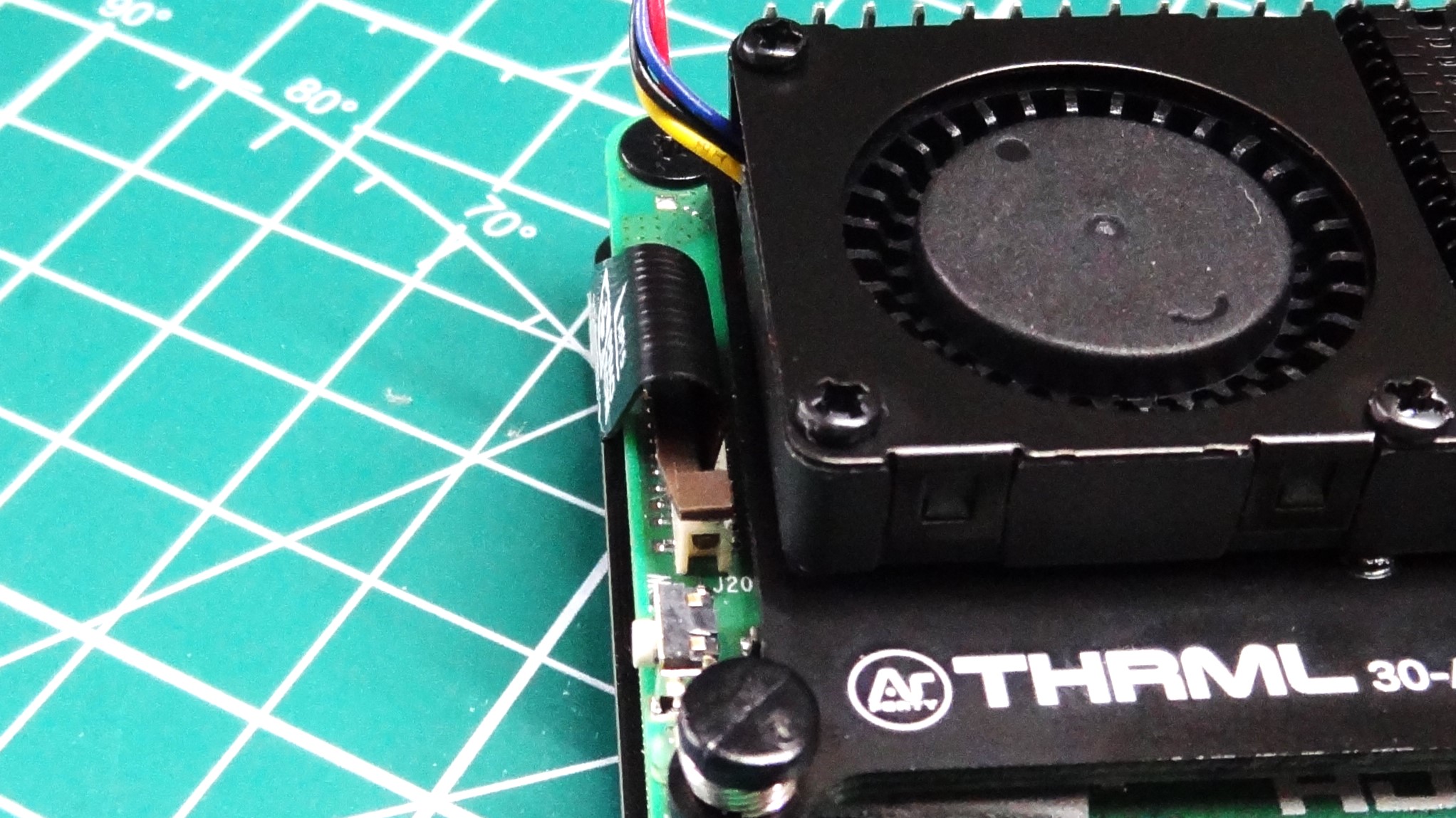
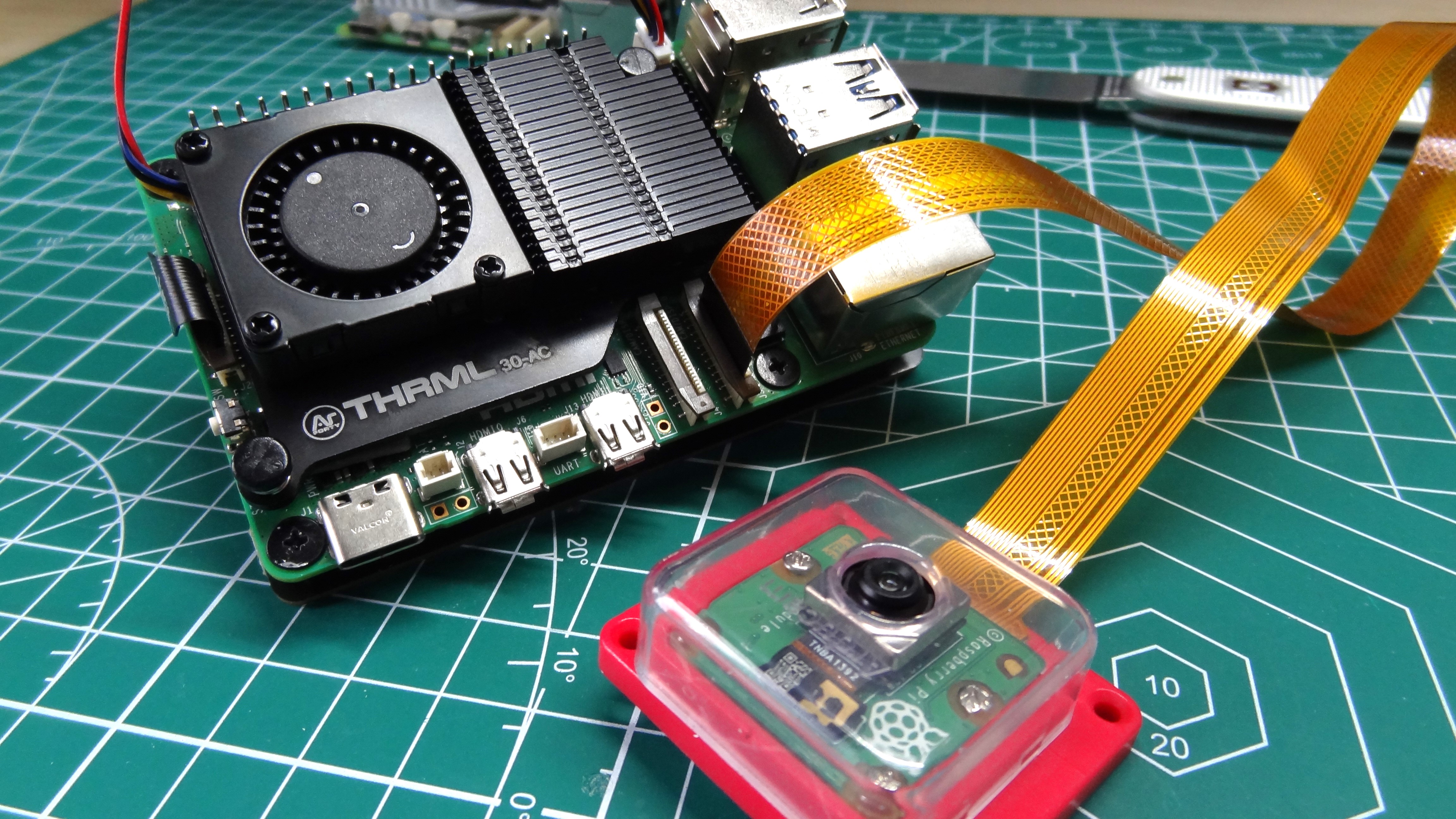
The Argon THMRL has cutouts for the display / camera connectors, and for the new PCIe connector. They’re not that easy to get access to, you’ll need fingernails or a plastic spudger (we use a Lego brick separator) in order to open the catches.
The same is true for the official active cooler, it is just something that we need to work around. GPIO access is easy. For connecting jumper wires, you can go right ahead. For using HAT+ boards (the new HAT standard), you will need a GPIO riser to ensure that the board clears the Argon THRML cooler.
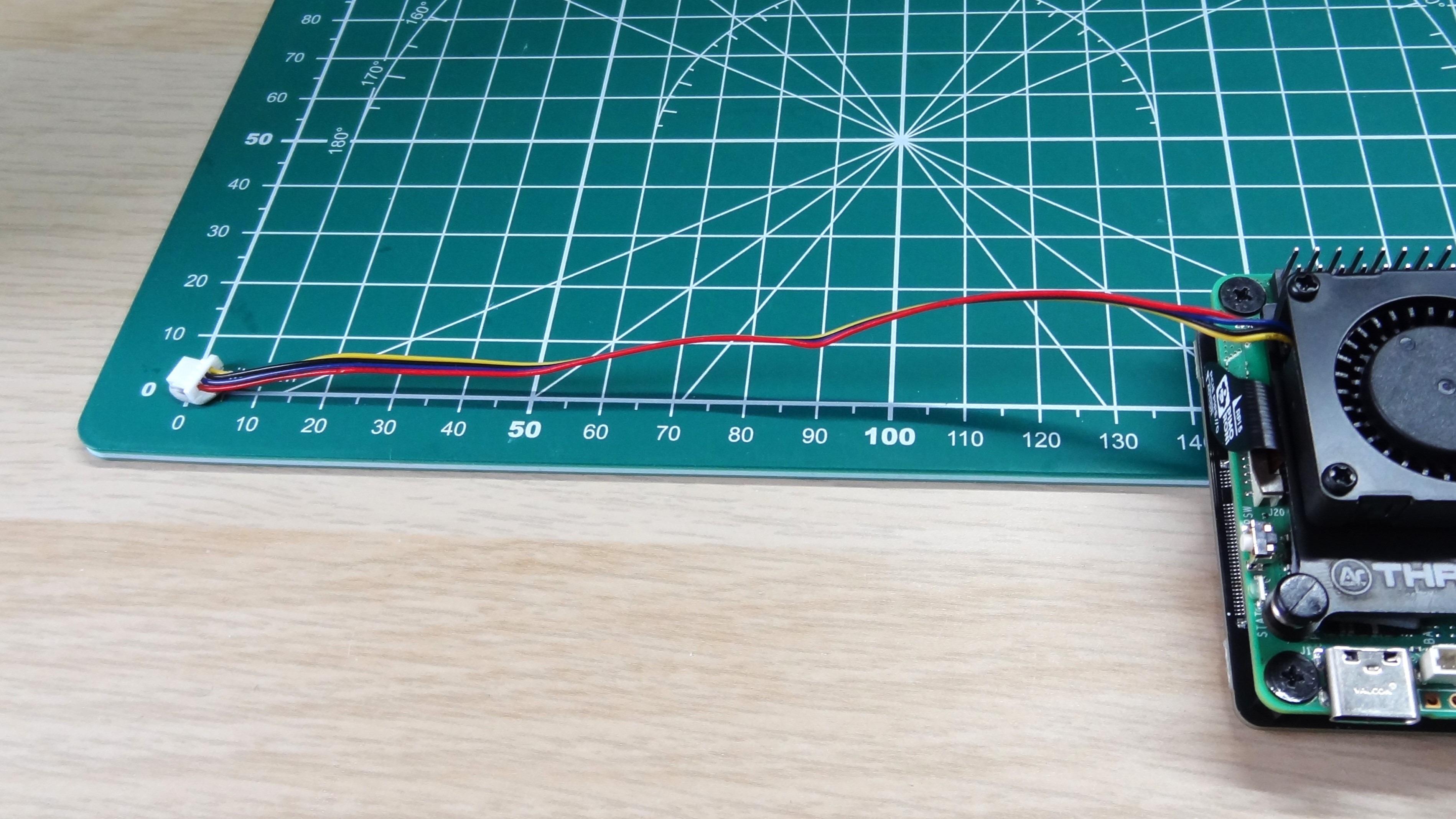
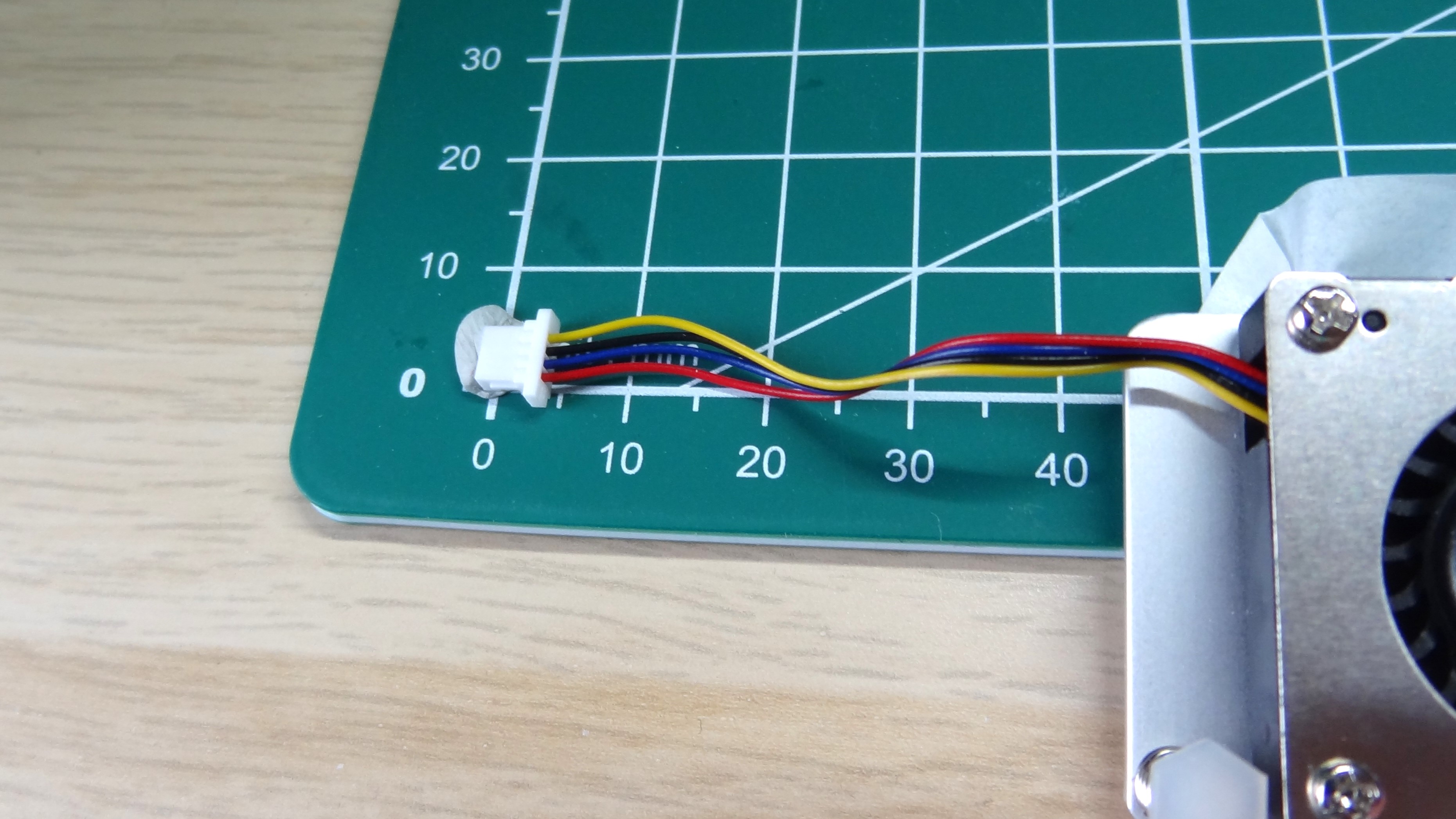
One difference between the Argon THRML and the official active cooler is the length of the fan power connector wires. On the official board the fan is nearer to the connector, and this means that the wires are shorter. On the Argon THRML, the length is 145 mm, the official cooler, 45mm. The extra length is necessary as the fan is now on the far side of the Raspberry Pi. But, 145 mm is far too long, 100 mm would’ve been plenty.
The fan looks very similar to the official cooler’s fan, and it runs just as quietly. The fan triggers at 50 degrees Celsius, and using PWM (Pulse Width Modulation) the fan speed is controlled to keep it quiet while still keeping the SoC cool. If you were to max out the CPU, we are sure that the fan noise would get louder as it gets faster. But for 99% of users, this is a whisper quiet fan.
Get Tom's Hardware's best news and in-depth reviews, straight to your inbox.
Assembling the Argon THRML
Unboxing the cooler and we notice that there are no instructions, but there is a single instruction on the flap “Tear open box for instructions”. Now don’t get too excited when tearing the box open, as printed on the inside is a two step instruction manual.
The first step is to place two thermal pads on the Raspberry Pi 5 SoC, and the PMIC. The SoC is where the Arm CPU and GPU are located, the PMIC (Power Management IC) is where the Pi gets its power. There is no thermal pad for the RP1 southbridge chip, and there is also no contact made between this chip and the heatsink. We also noticed that there is no contact between the PMIC and the cooler. This is odd as the instructions tell us to add a pad to the PMIC.
We can’t push it down any further; the cooler is making good contact with the SoC. For the purpose of the review we will use the cooler as is, following Argon’s instructions. But we’d purchase some thicker thermal pads to ensure good contact between the PMIC, RP1 and the cooler.
With the thermal pads in place, the unit snaps into place using spring-loaded plastic barbs. Then all we need to do is connect the long fan power cable and power up our Pi 5.
Argon THRML cooling efficiency
We tested the cooling efficiency using an automated script which recorded the idle temperature for one minute, then ran a five minute stress test on all cores. Then a one minute cooldown period recorded the resting temperature. All of the data was logged to a CSV file which we used to analyze the data. The tests were conducted at the stock 2.4 GHz and overclocked to 3 GHz. We compared the data against the test results for the official Raspberry Pi Active Cooler.
At stock speed, how does the Argon THRML rate against the official cooler? At idle, the Argon THRML keeps the SoC at 42.8 degrees Celsius, the official active cooler, 39.5°C. Not a massive difference, but noticeable in the results spreadsheet.
During the five minute stress test the Argon THRML recorded 58.2°C and the official cooler, 59.3°C. A 1.1°C difference isn’t much, but it shows that the Argon THRML can keep your Raspberry Pi 5 cool.
Can the Argon THRML handle the heat of an overclocked Raspberry Pi 5? Yes, and it performs rather well. At idle, the Argon THRML rests at 45.5°C, the official cooler at 46.6°C. A mere 1.1°C between the two. Nothing to shout about, but nice to see. Where we get the biggest difference is when we stress the CPU.
The Argon THRML hit a high of 63.7°C versus the official cooler’s 69.2°C. This 5.5°C difference means that the Argon THRML has impressive cooling power for such a small package.
Who is the Argon THRML Active Cooler for?
Cooling for the Raspberry Pi 5 is a must. You can use it without, but you will soon hit thermal throttling. The Argon THRML would be a good choice for low profile, unobtrusive builds. This isn’t a case unlike the Argon Neo 5 which packs a similar cooler, with the thermal mass of a case. You can add this cooler to any build, even building a case around it. Then again, we can also do that with the official active cooler.
Bottom Line
It looks like the official cooler, it performs slightly better despite having the same specifications as the official cooler. The longer power cable is a bugbear, but not a deal breaker. If you want a color choice for your cooler, then here is your choice, but you’ll pay 50 cents more for it.

Les Pounder is an associate editor at Tom's Hardware. He is a creative technologist and for seven years has created projects to educate and inspire minds both young and old. He has worked with the Raspberry Pi Foundation to write and deliver their teacher training program "Picademy".
-
AlskiOnTheWeb Reply
It's a shame the latest rPI needs active cooling.Admin said:The Raspberry Pi 5 runs hot, but Argon’s THRML Active Cooler has the power to cool your Pi. But, is it any better than the official cooler?
Argon THRML Active Cooler Review: Imitation is the sincerest form of flattery : Read more -
Johndoe85 The cooler that comes with the argon case (Argon NEO 5 BRED Case for Raspberry Pi 5 with built-in fan) is absolute crap.Reply
When booting the RPI up the fan absolutely screams like mad. The stock cooler of RPI 5 is way more quieter.
I don't know if it's the same fan in this article, it kinda looks the same. But i am reverting back to stock cooler with some different case due to this Argon fan.
I put a link here for the case i was using. (As reference)
https://argon40.com/products/argon-neo-case-for-raspberry-pi-5