Tom's Hardware Verdict
An awesome case for those that want the ultimate in passive cooling for their Raspberry Pi 5. There are some downsides, the lack of camera / display access is unfortunate. PCIe access is possible, but compromised. The machined aluminum is simply sublime!
Pros
- +
Great cooling performance
- +
Looks awesome
- +
Port access is good
- +
Multiple mounting points
Cons
- -
No camera / display port access
- -
PCIe access is awkward
- -
GPIO access requires planning
Why you can trust Tom's Hardware
We’ve run the gamut of the available Raspberry Pi 5 cooling, having tested everything from the $5 Raspberry Pi active cooler (and Argon’s own THRML active cooler) to the $120 52Pi / Seeed water cooling kit collaboration. None of those cases had the striking design that we see with DeSalvo Systems’s new PI 5 case, the $80 Galactic.
Passively cooling the Raspberry Pi is a pretty run-of-the mill affair. You just need enough thermal mass to pull the heat from the System on Chip (SoC). The Raspberry Pi 4 ran hot, initially at 1.5 GHz and a firmware update bumped that to 1.8 GHz, but it was easy to cool. The new Raspberry Pi 5 bumps the stock CPU speed to 2.4 GHz, and we can comfortably overclock to 3 GHz (or even push the envelope to 3.1 GHz). Even at 2.4 GHz, the Raspberry Pi 5 runs very hot and it really needs cooling.
Can DeSalvo Systems Galactic case keep the Raspberry Pi 5 cool, while looking good? Will the aluminum cause Wi-Fi dropouts? Let's find out!
DeSalvo Systems Galactic Case Specifications
| Cooling | Machined 6061-T651 aerospace aluminum |
| Port access | USB, Ethernet, micro HDMI, Power, Micro SD, PCIe, GPIO |
| Mounting holes | DIN rail connections 12 x M4 0.7mm |
| Dimensions | 75 x 100 x 47 mm |
| Weight | 298g, 355g with Raspberry Pi 5 |
DeSalvo Systems Galactic Case Design





“Striking” does not do this case justice. The Galactic case’s cooling fin design resembles a star radiating energy from its center. These “aerospace aluminum” grade fins wick away heat from the center of the case, heat generated by the Arm powered SoC and power management IC (PMIC) are pulled from the board and into the case via two aluminum posts.
The case is CNC machined from a block of 6061-T651 aerospace aluminum and the tooling marks are visible on the inside and underside of the case. These marks do not detract from the quality aesthetic in any way. They are the marks of a process which cuts beauty from a chunk of aluminum in the same way that artists reveal art from wood and stone. If Rodin or Michelangelo had access to CNC tools, their work would have the same marks.
The case halves are held together using four M4 socket cap machine screws, these are hidden under the included plastic feet. The bottom half of the case is raised off the desk to allow airflow, but the Raspberry Pi 5 does not make contact with the case. Instead it is held just above the base by four M2.5 screws. The top half of the case snuggly fits around the USB and Ethernet ports. It takes a little tinkering, but the two halves will eventually merge into one block via the M4 screws.
You’ll also see a series of extra holes on the bottom half of the case. These aren’t Homer Simpson “Speed holes”, rather they are 12 M4 threaded holes to attach the case to an object. There are six other holes on the bottom case. These holes are for DIN rail mounting, commonly used in industrial installations.
Building the DeSalvo Systems Galactic Case

With just eight machine screws, there isn’t a lot to do. That said, we do need to apply a thermal pad to the PMIC and a dab of thermal paste to the SoC. The trickiest bit, as we have already mentioned, is placing the top half of the case on top of the bottom half. The Raspberry Pi 5’s Ethernet and USB ports make for a snug fit, but it will fit. Manufacturing tolerances for the case and the Pi 5 mean that the fit can be tight. Some gentle pressure will see the case slide into place ready to be secured with the included machine screws.
DeSalvo Systems Galactic Case Port Access


The case gives us access to nearly all of the key ports, USB, Ethernet, HDMI and power. The glaring omission are the dual camera / display ports. If you had a long enough flat flex cable, you could route it above the Ethernet port, but that would be tricky. There is a cutout in the case for a PCIe connected device, but you won’t be able to affix the breakout board to the case. As there is no space for an NVMe board on the underside of the case we’ll need to connect to an external NVMe / PCIe device.

The cutout for the micro SD card is reassuringly chamfered to keep the sharp edges at bay. The GPIO is accessible via a cutout, but you will need a breakout board to access the GPIO pins.

The GPIO is accessible via a thin cutout on the side of the case. In the case of the GPIO you will need a breakout like Pimoroni’s Black HAT Hacker board to use the Best Raspberry Pi HATs. Making individual GPIO connections with “jumper jerky” is possible, but you will need to plan in advance. When the case is closed, you’ll have no access to the GPIO.
DeSalvo Systems Galactic Case Cooling Performance
The previous passively cooled aluminum case that we tested was EDATEC’s ED-Pi5Case-BS, which for around the $20 mark performed extremely well. But the extra $60 for the Galactic sees a nice drop in temperatures for stock and overclocked CPUs.
We ran our usual all-core CPU stress test. The test starts with a one minute idle period, with the temperature logged to a CSV file every second. Then the stress test kicks in for an all-core five minute stress test. Lastly the CPU is monitored for a further minute to see how it cools down. All of this data is logged to a CSV and used to generate our charts.


Our first series of tests were at the stock 2.4 GHz. We saw an idle temperature of 31.8 degrees Celsius. Under stress, the CPU temperature hit a high of 42.8°C. Let's compare these temperatures to the EDATEC case temperatures. At idle, the EDATEC CPU temp is 36.2°C (4.4°C higher than the DeSalvo Galactic). Under stress, the EDATEC case is nearly a full 10°C hotter than the Galactic (52.7°C versus 42.8°C).
How will it handle overclocking the Raspberry Pi 5 to 3 GHz? At idle the CPU temperature was 32.3°C, just 0.5°C higher than the stock CPU temperature. Under stress the CPU hit a high of 47.7°C, 4.9°C hotter than stock. When comparing these temperatures to the EDATEC, we hit an anomaly. Overclocked and at idle, the EDATEC case recorded 28.5°C, 3.8°C cooler than the Galactic. The EDATEC doesn’t have the same thermal mass as the Galactic, but it does have a thermal pad on the base of the Raspberry Pi 5. This could wick away some of the heat to the bottom of the EDATEC case. Under stress, the overclocked CPU hit a high of 55.4°C with the EDATEC, 7.7°C hotter than the Galactic.
After all those tests and numbers it boils down to which passively cooled case provides the best performance? Hands down the DeSalvo Galactic case is the best for passive cooling. You do pay the extra money over the EDATEC cases, but if extreme passive cooling is top of your list, then these results speak for themselves.
Does a Large Chunk of Aluminum Impact Wi-Fi Performance?
| Header Cell - Column 0 | Transfer | Bandwidth |
|---|---|---|
| With DeSalvo Systems Galactic case on | 93.3 MBytes | 77.6 Mbits/sec |
| With DeSalvo Systems Galactic case off | 80.1 Mbytes | 65.7 Mbits/sec |
Given that the case is made of aluminum, we wondered if the material would block wireless signals. So we tested and the short answer is no! The longer answer is that we got better performance with the case on! We used iperf to test the Wi-Fi 5 GHz performance to a Windows 10 PC connected to a router via Ethernet.
With the case on we managed 77.6 Mbits/sec, and with no case, it was 65.7 Mbits/sec. That’s with the same Pi 5, in the same position, with the same micro SD card. Odd! Your mileage may vary, but it seems that Wi-Fi is not impacted by the chunk of aluminum.
Who is the DeSalvo Systems Galactic Case for?
This is a case for those of us that want great passive cooling and a talking point. We wouldn’t keep this case in a cupboard or on a high shelf. We’d want to show off its beauty and cooling ability. It is a striking case, machined to a beautiful finish. You do pay for the extra work that has gone into this case.
$80 is expensive for a Raspberry Pi case, but it shows in the quality of the materials and how they have been used. If you need good passive cooling, then the $18 EDATEC case is a viable alternative. It doesn’t look as good, but its performance is almost as good.
Bottom Line
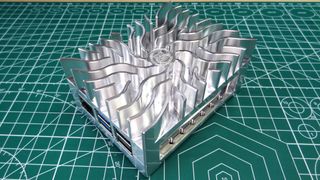
This is the best Raspberry Pi case we’ve seen for passively cooling the Raspberry Pi 5. It looks great and performs really well. The lack of camera / display connector access is unfortunate, but this isn’t a case for photography projects. PCIe access is awkward, and you’ll have to compromise in order to connect an NVMe drive. That said, this is a great case for cooling, and it will look great in your office.
Les Pounder is an associate editor at Tom's Hardware. He is a creative technologist and for seven years has created projects to educate and inspire minds both young and old. He has worked with the Raspberry Pi Foundation to write and deliver their teacher training program "Picademy".
-
AlskiOnTheWeb It's sad to see just how far the PI has fallen :-( It started out as a nice embeddable simple SoC and now it's this monstrosity that needs active cooling or hideous looking passive cooling.Reply -
Krieger-San Reply
It doesn't 'need' active cooling.AlskiOnTheWeb said:It's sad to see just how far the PI has fallen :-( It started out as a nice embeddable simple SoC and now it's this monstrosity that needs active cooling or hideous looking passive cooling.
The only reason to cool it is if you're playing games or doing some heavy crunching, or want to overclock. -
JamesH65 Reply
Raspberry Pi still sell the entire range (barring the very first Pi 1 with 28pin header), at mostly the original prices, so you can still buy nice simple embedded SoC based devices that need no cooling. So distance fallen = 0mm. If you want lots of performance, you get lots of heat, that is a tradeoff that has to be made, and that is the Pi5. Distance raised > 0mm.AlskiOnTheWeb said:It's sad to see just how far the PI has fallen :-( It started out as a nice embeddable simple SoC and now it's this monstrosity that needs active cooling or hideous looking passive cooling. -
AlskiOnTheWeb Reply
...So why buy it then? If they manufactured it and you cripple it ... why bother? Gee ... I can run it at half speed and it won't burn up ... great. I just think that the N95 and N100 exist and are much better at doing the "desktop" replacement than the pi is ... and it doesn't need to emulate x86.Krieger-San said:It doesn't 'need' active cooling.
The only reason to cool it is if you're playing games or doing some heavy crunching, or want to overclock. -
skoalreaver "The cutout for the micro SD card is reassuringly chamfered to keep the sharp edges at bay"That is a fillet, not a chamfer. A fillet is a rounded corner or edge, while a chamfer is an angled edge where two surfaces meetReply
