Tom's Hardware Verdict
Sapphire's RX 7900 GRE Nitro+ brings big block performance and cooling to the party, with extra bling to brighten your day. The price premium means this will mostly interest those who really like RGB lighting.
Pros
- +
Great performance at 1440p and 4K
- +
Plenty of VRAM for all workloads
- +
Strong cooling and thermals
- +
Lots of RGB lighting
Cons
- -
Worse efficiency due to factory OC
- -
Big and boxy aesthetic
- -
No RGB on the fans
Why you can trust Tom's Hardware
When AMD launched the Radeon RX 7900 GRE for the rest of the world — it was previously only available in China — we were impressed with the performance and value. We tested the base model Sapphire Pulse originally, and now we have the blinged out and factory overclocked Nitro+ variant. The 7900 GRE already rates as one of the best graphics cards, currently our top overall pick for AMD GPUs, but let's see how the Nitro+ mixes things up.
The biggest change is that the Nitro+ costs $60 more than the Pulse, with minor gains in performance. It will mostly be of interest to those who like its big and boxy aesthetic and RGB lighting. The higher price puts it into direct competition with the RTX 4070 Super, though of course a fancy-pants 4070 Super would also cost more than the base model Founders Edition. Here's a rundown of the reference specs compared with the other 7900 GRE cards we've tested.
| Graphics Card | RX 7900 GRE Sapphire Nitro+ | RX 7900 GRE Reference | RX 7900 GRE Sapphire Pulse | RX 7900 GRE ASRock Steel Legend |
|---|---|---|---|---|
| Architecture | Navi 31 | Navi 31 | Navi 31 | Navi 31 |
| Process Technology | TSMC N5 + N6 | TSMC N5 + N6 | TSMC N5 + N6 | TSMC N5 + N6 |
| Transistors (Billion) | 45.6 + 4x 2.05 | 45.6 + 4x 2.05 | 45.6 + 4x 2.05 | 45.6 + 4x 2.05 |
| Die size (mm^2) | 300 + 225 | 300 + 225 | 300 + 225 | 300 + 225 |
| SMs / CUs / Xe-Cores | 80 | 80 | 80 | 80 |
| GPU Cores (Shaders) | 5120 | 5120 | 5120 | 5120 |
| Tensor / AI Cores | 160 | 160 | 160 | 160 |
| Ray Tracing Cores | 80 | 80 | 80 | 80 |
| Boost Clock (MHz) | 2391 | 2245 | 2293 | 2333 |
| VRAM Speed (Gbps) | 18 | 18 | 18 | 18 |
| VRAM (GB) | 16 | 16 | 16 | 16 |
| VRAM Bus Width | 256 | 256 | 256 | 256 |
| L2 / Infinity Cache | 64 | 64 | 64 | 64 |
| Render Output Units | 160 | 160 | 160 | 160 |
| Texture Mapping Units | 320 | 320 | 320 | 320 |
| TFLOPS FP32 (Boost) | 49.0 | 46.0 | 47.0 | 47.8 |
| TFLOPS FP16 (FP8) | 98 | 92 | 98 | 95.6 |
| Bandwidth (GBps) | 576 | 576 | 576 | 576 |
| TBP (watts) | 295 | 260 | 268 | 260? |
| Launch Date | Feb 2024 | Jul 2023 | Feb 2024 | Feb 2024 |
| Online Price | $600 | $540 | $540 | $600 |
As you'd expect, the key difference between the various RX 7900 GRE cards comes down to stated boost clocks, at least insofar as specifications are concerned. There are other differences in terms of aesthetics and video ports, but the base hardware always stays the same.
AMD's official reference boost clock for the 7900 GRE is 2245 MHz, but AMD doesn't make a reference model card and most of its add-in board (AIB) partners don't seem particularly interested in limiting performance that way. Even the Sapphire Pulse, which is the least expensive 7900 GRE currently selling in the U.S. market, has a boost clock 48 MHz above the reference value. That's also the lowest boost clock we can find listed for any of the cards currently selling in the U.S.
In practice, that means the Nitro+ really has a 98 MHz advantage (4.3%) over its base-MSRP sibling, rather than a 146 MHz (6.5%) advantage over the supposed reference clocks. The ASRock Steel Legend, which we'll review separately, lands between the two Sapphire cards with a 2333 MHz boost clock.
And it's not like the boost clocks actually directly equate to real-world clocks. We'll have the details on page three, but the Nitro+ averaged 2394 MHz across all the games, resolutions, and settings that we tested, shockingly only 3 MHz away from the stated boost clock. The 7900 GRE Pulse one the other hand averaged 2303 MHz (10 MHz higher) while the ASRock Steel Legend averaged 2381 MHz (48 MHz higher).
TBP (Total Board Power) is another area where AIB partners can differentiate, but not every card manufacturer provides an official TBP value. AMD's reference power is 260W for the 7900 GRE, Sapphire lists 268W for the Pulse card, and the Nitro+ kicks that up to 295W. That's a potentially significant 30W increase (13.5%) in power use, which should also allow the Nitro+ to sustain higher clocks. ASRock doesn't list a TBP, instead recommending an 800W or larger PSU.
Theoretical compute scales directly in proportion to the GPU clocks, so the Nitro+ could be about 4% faster than the Pulse model. We'll get to the numbers on the next page, but it's worth noting that differences in VRMs (Voltage Regulator Modules), firmware, fans, RGB lighting (or the lack thereof), and other aspects of the card designs can also impact power use and thus performance.
Sapphire Radeon RX 7900 GRE Nitro+


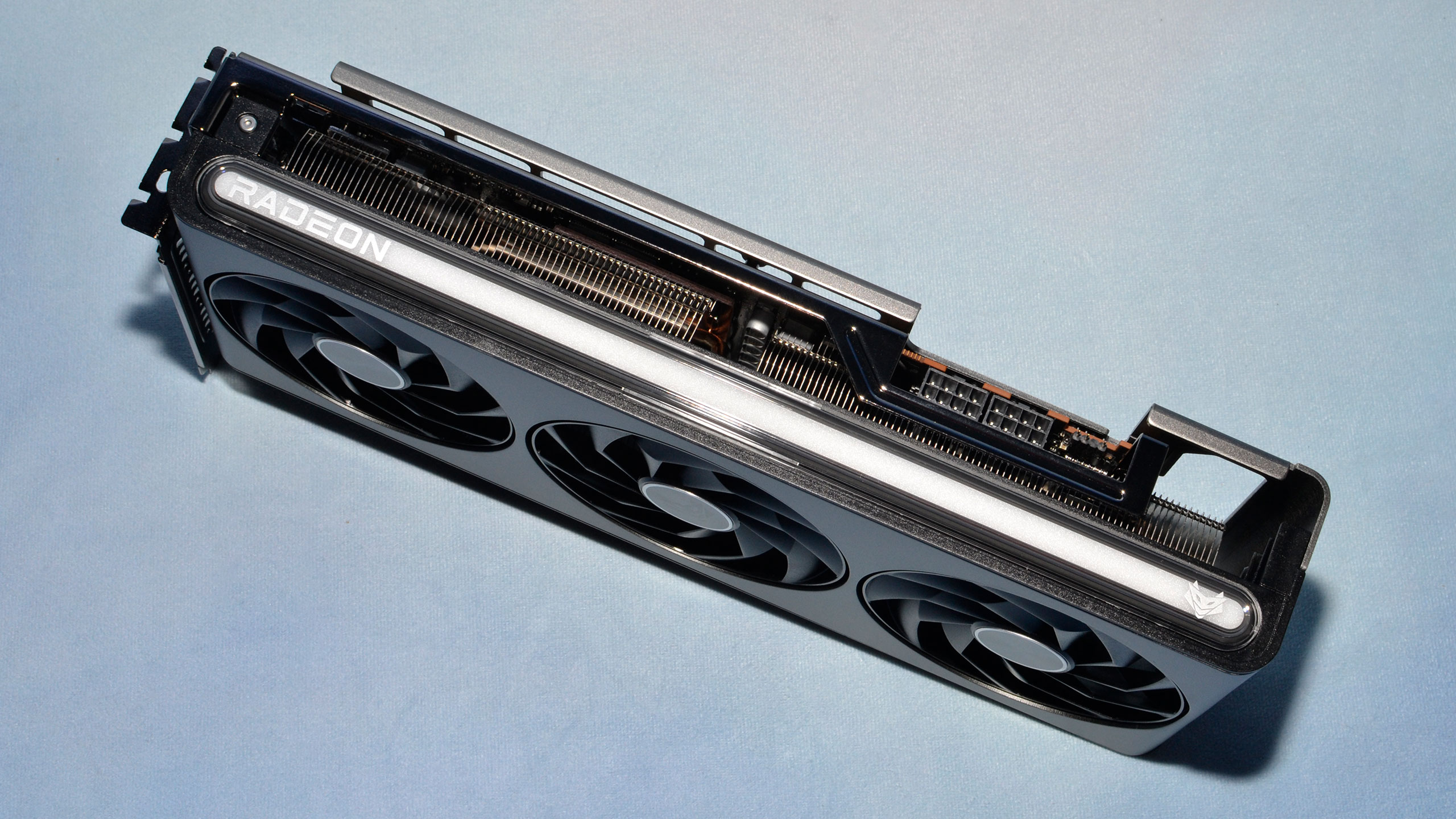
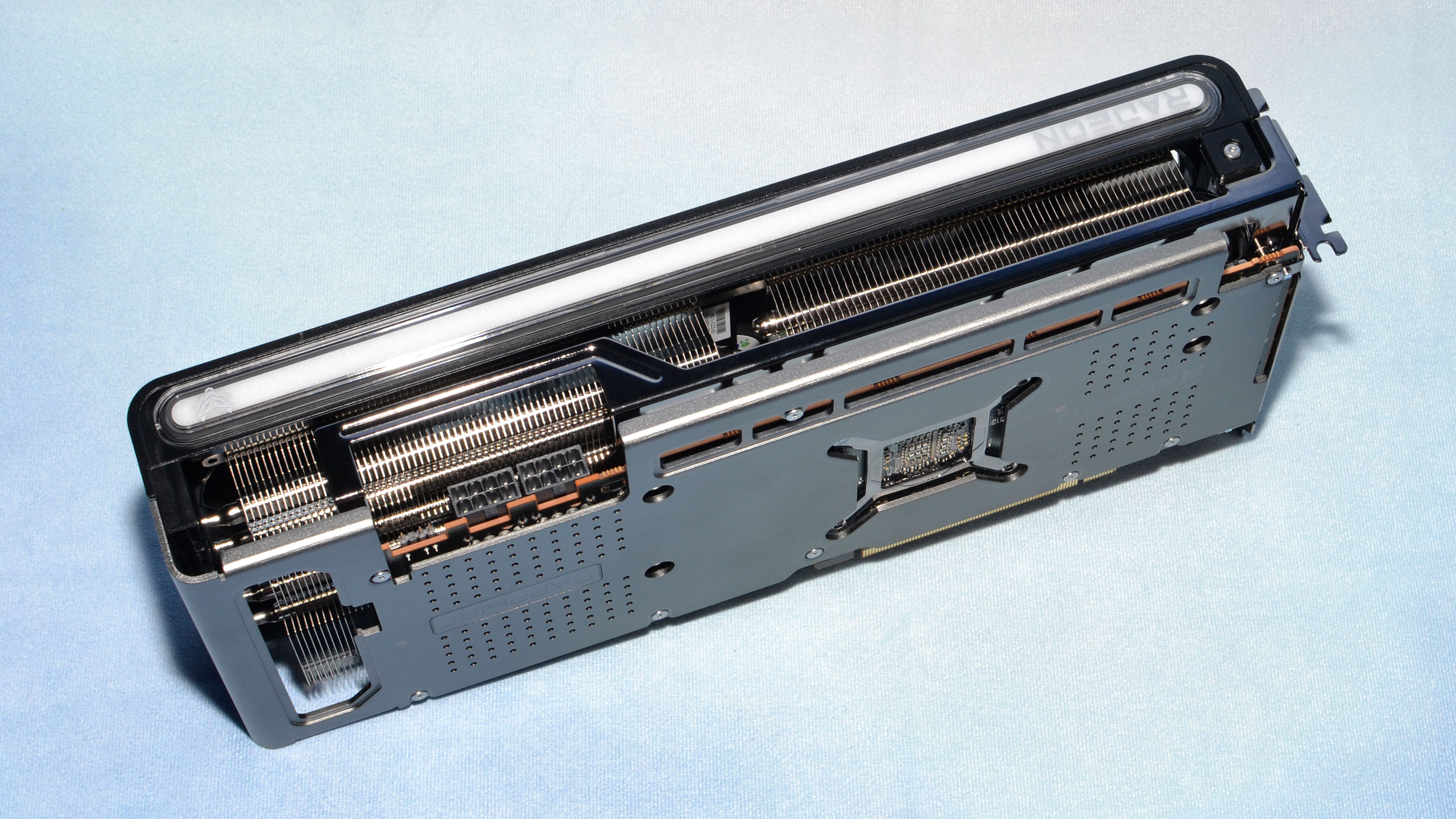
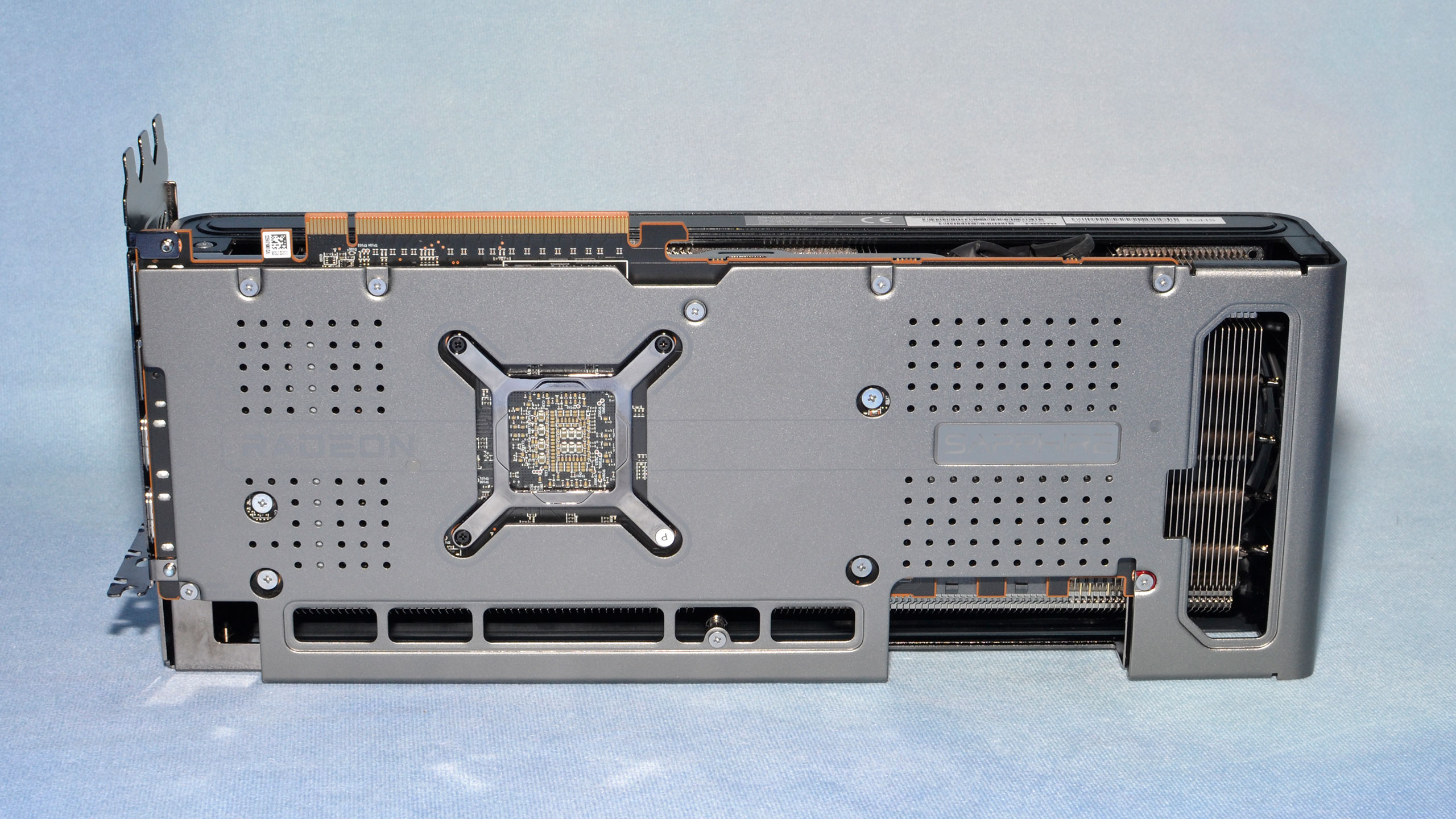
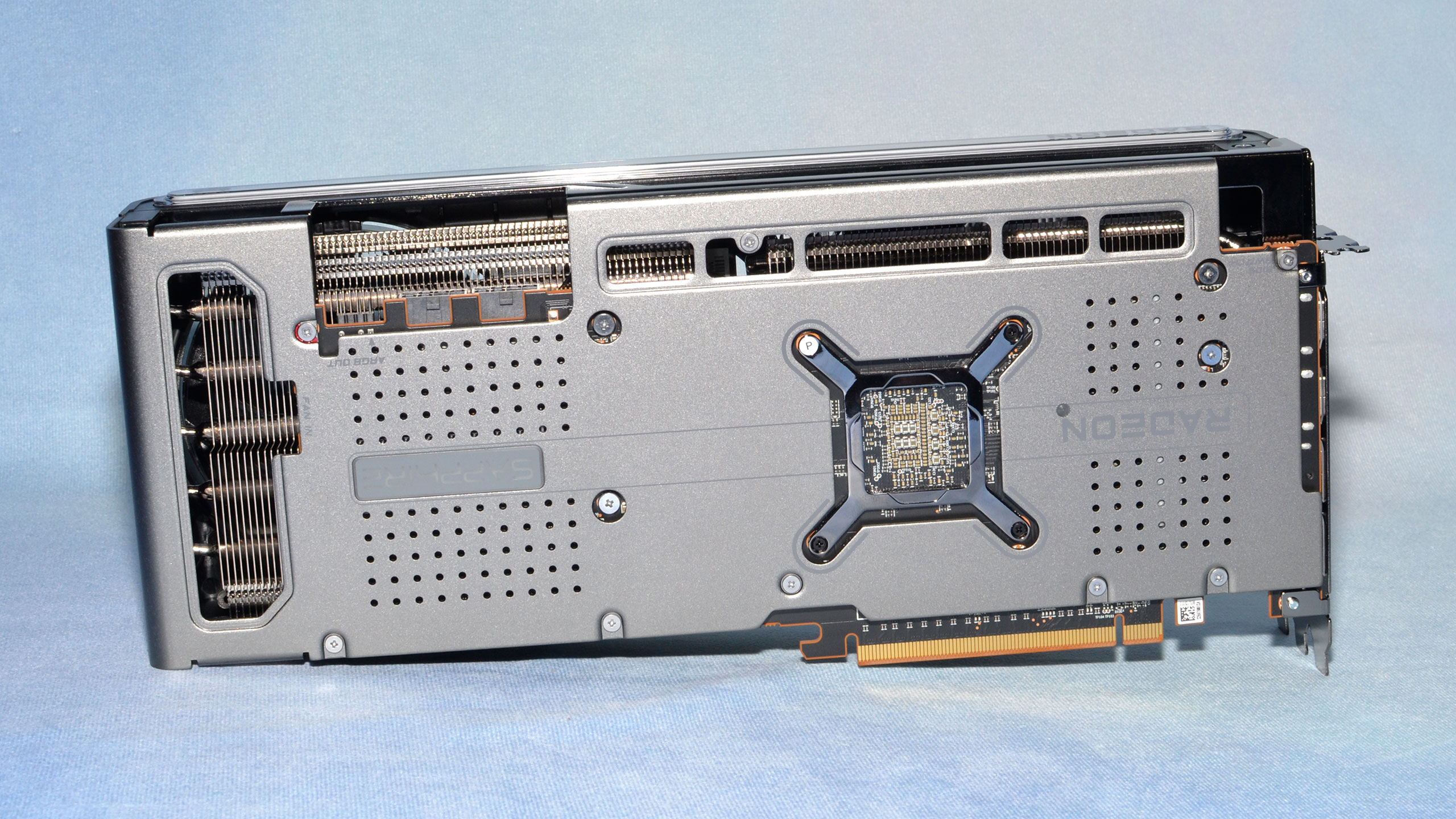

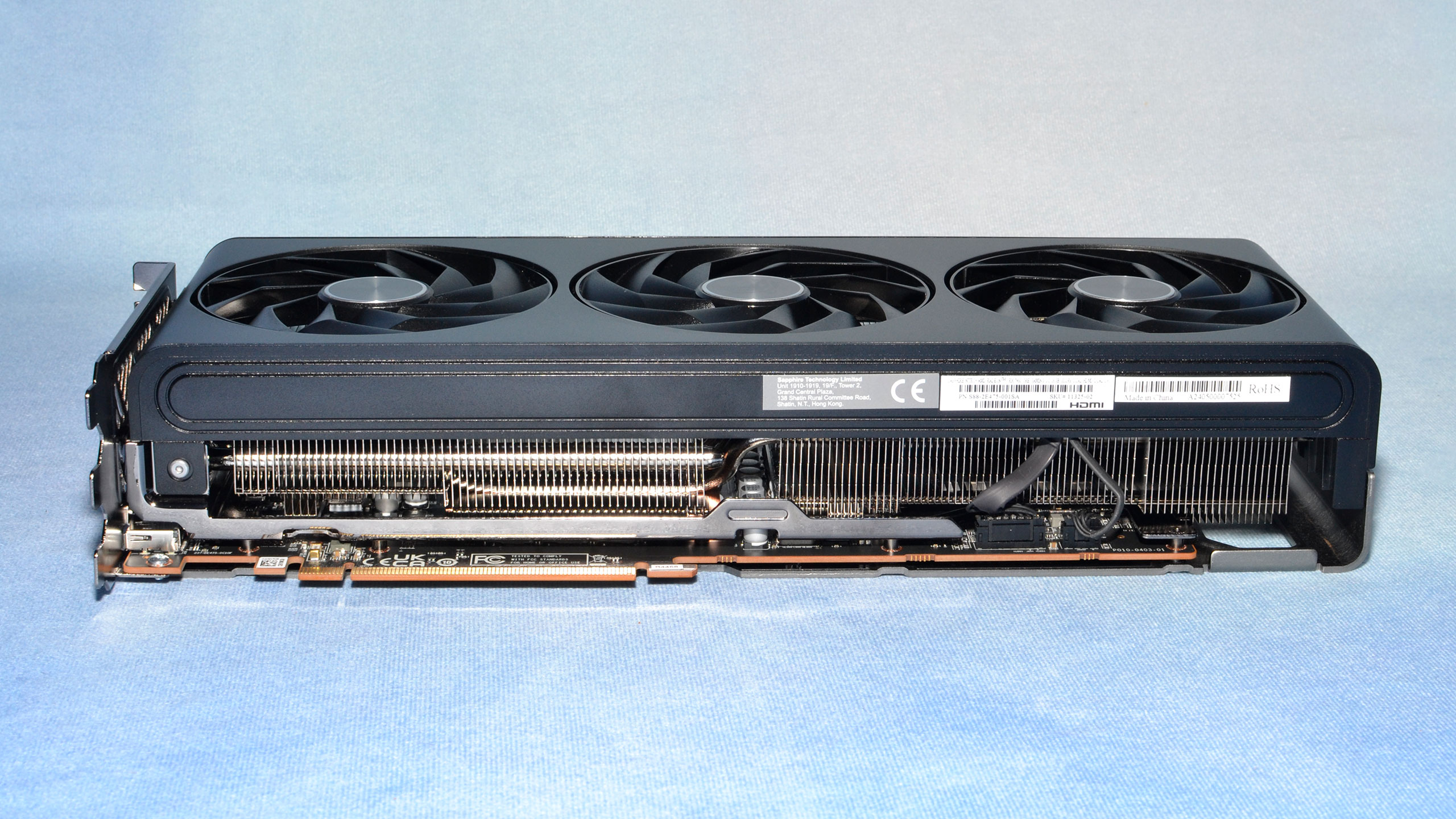

The Sapphire 7900 GRE Nitro+ design looks and feels pretty boxy. Yes, it has rounded corners, but it's a very large graphics card measuring 321x131x60 mm (our measurements). That's a full triple slot width, in comparison to the 2.5-slot Pulse card that measures 321x127x51 mm — not that you can actually use that third slot with the slightly smaller Pulse.
The Nitro+ is also quite chunky, tipping the scales at 1604g. That's not the heaviest graphics card we've ever seen (by a long shot — RTX 4090 cards continue to hold that 'crown' with some weighing over 2500g), but the Pulse and ASRock cards are quite a bit more svelte at 1100g and 1197g, respectively. All that extra mass should hopefully improve the cooling potential, but much of the weight likely comes from the full metal shroud used on the Nitro+.
The Nitro+ fans are the same 95mm 'angular velocity' design that we've seen in other recent Sapphire cards, including the Pulse. The only real difference is in the sticker on the fan hub, where the Pulse has the name on the sticker, while the center Nitro+ fan has the Nitro fox (snake?) face and the other two fans just have a silver circle. We've been impressed with Sapphire's fans in recent cards that we've tested, and expect good things from them here.
All the 7900 GRE cards that we've seen have dual 8-pin power connectors, and that includes the Nitro+. That's enough for 300W of power, plus another 75W max from the PCIe x16 slot. Even if you want to overclock the card beyond the factory settings, power limits shouldn't be a serious concern.
One final item of note with the Nitro+ is that it includes a full triple-slot IO bracket, which can help support the large card. Video outputs consist of dual DisplayPort 2.1 54 Gbps and dual HDMI 2.1 48 Gbps ports. Most other cards tend to include three DP outputs, but that should only matter if you plan on hooking up more than two monitors.


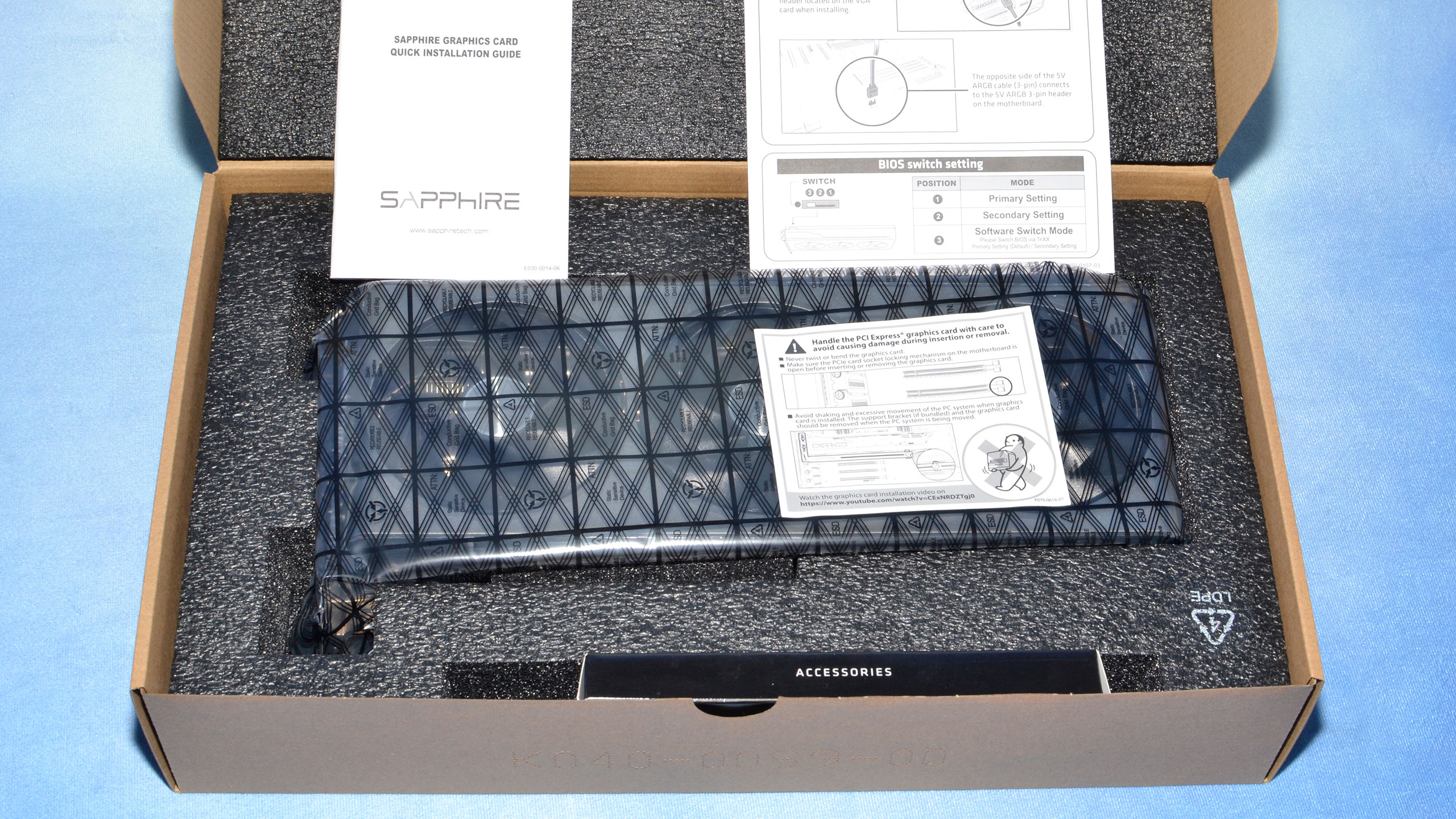


The packaging and other materials don't hold any surprises. Besides the colorful box and padded anti-static bag around the card, the only extra consists of a support bracket. It's basically the same as the one that comes with the Pulse card, only this one ships inside a thin cardboard box.
As a premium brand card, the Nitro+ also comes with a dual-BIOS switch (located next to the 8-pin power connections). This can be helpful should you ever need to update your VBIOS, but in practice it's not a super critical feature. There are three switch locations: "Silent," "Performance," and "Software controlled" — with the latter being the default. You can use Sapphire Trixx to change modes, though without that software there's no indication which mode the Nitro+ uses by default. (Based on testing, we assume it's the "Performance" mode.)
AMD Radeon RX 7900 GRE Test Setup
Our current graphics card testbed has been in use for over a year now, and so far we haven't seen any pressing need to upgrade. The Core i9-13900K is still holding its own, and while the i9-14900K or Ryzen 9 7950X3D can improve performance slightly, at higher resolutions and settings we're still almost entirely GPU limited — though perhaps not when the future RTX 50-series and RX 8000-series arrive.
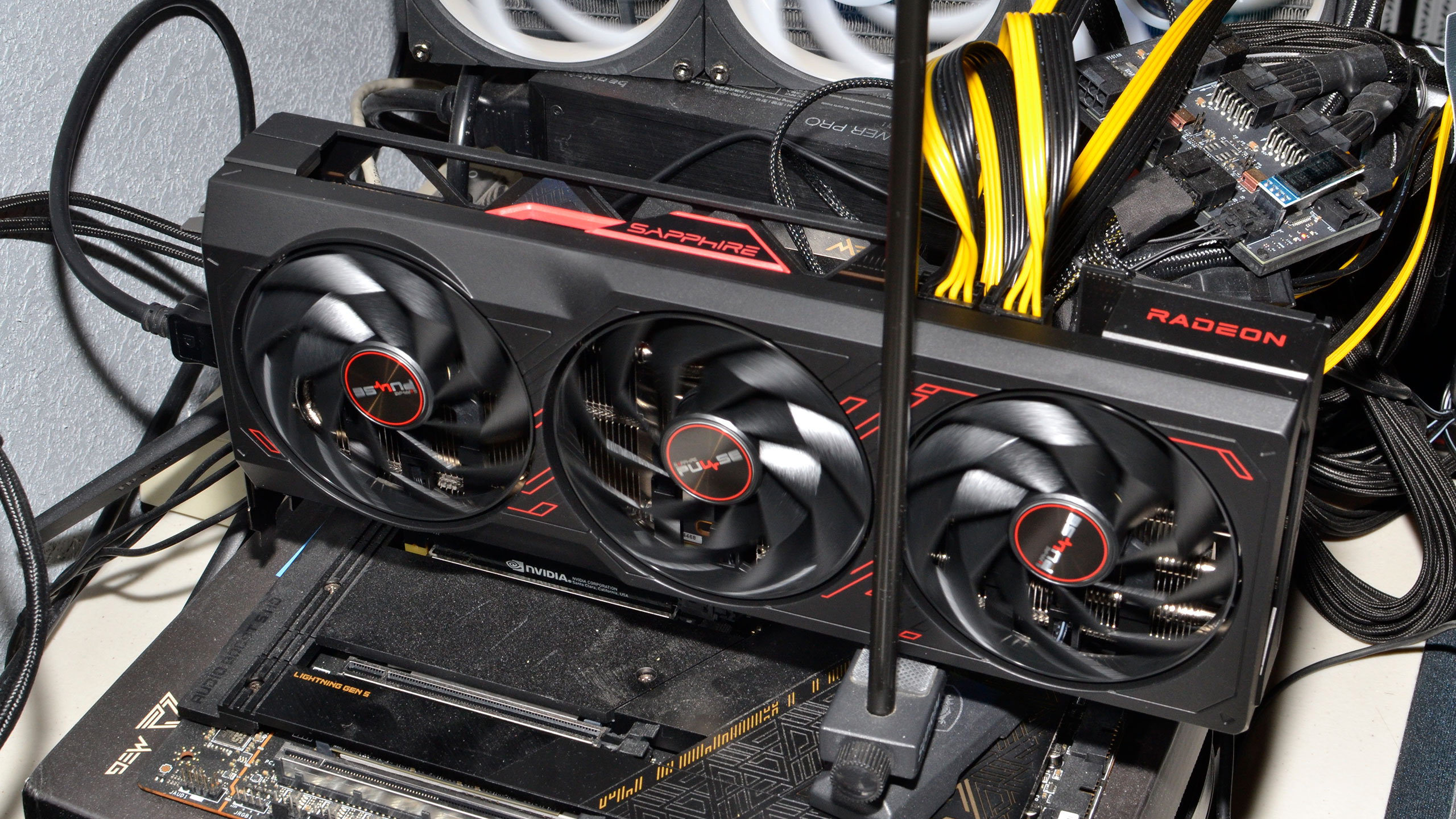
TOM'S HARDWARE Gaming PC
Intel Core i9-13900K
MSI MEG Z790 Ace DDR5
G.Skill Trident Z5 2x16GB DDR5-6600 CL34
Sabrent Rocket 4 Plus-G 4TB
be quiet! 1500W Dark Power Pro 12
Cooler Master PL360 Flux
Windows 11 Pro 64-bit
GRAPHICS CARDS
AMD RX 7900 XTX
AMD RX 7900 XT
AMD RX 7900 GRE
AMD RX 7800 XT
AMD RX 7700 XT
Nvidia RTX 4080 Super
Nvidia RTX 4070 Ti Super
Nvidia RTX 4070 Super
Nvidia RTX 4070
Nvidia RTX 4060 Ti 16GB
Note that, due to the widely reported Core i9-13900K/14900K instability problems — which were affecting certain games until we changed BIOS settings — we have recently retested all the cards in our test suite. Most of the time, the changes in performance have been within margin of error (1~2 percent), and driver and game updates over time could easily account for some of the that as well.
We're using the latest 24.4.1 drivers from AMD for the Nitro+, which based on limited testing appear to perform the same (for our test suite) as the 24.3.1 and 24.2.1 drivers.
Our latest test suite consists of 19 games. Twelve of the games support DirectX Raytracing (DXR), but we only enable the DXR features in eight of the games. The remaining eleven games are tested in pure rasterization mode. In general, we find rasterization performance is a more useful metric for gaming, though many newer titles have added ray tracing effects. Reflections and global illumination remain the most impactful of the RT effects.
We test at 1080p (medium and ultra), 1440p ultra, and 4K ultra for most of our reviews — ultra being the highest supported preset if there is one, and in some cases maxing out other settings for good measure (except for MSAA or super sampling).
Our PC is hooked up to a Samsung Odyssey Neo G8 32, one of the best gaming monitors around, allowing us to fully experience the higher frame rates that might be available. G-Sync and FreeSync were enabled, as appropriate. As we're not testing with esports games, most of our performance results are nowhere near the 240 Hz limit, or even the 144 Hz limit of our secondary test PC.
Get Tom's Hardware's best news and in-depth reviews, straight to your inbox.
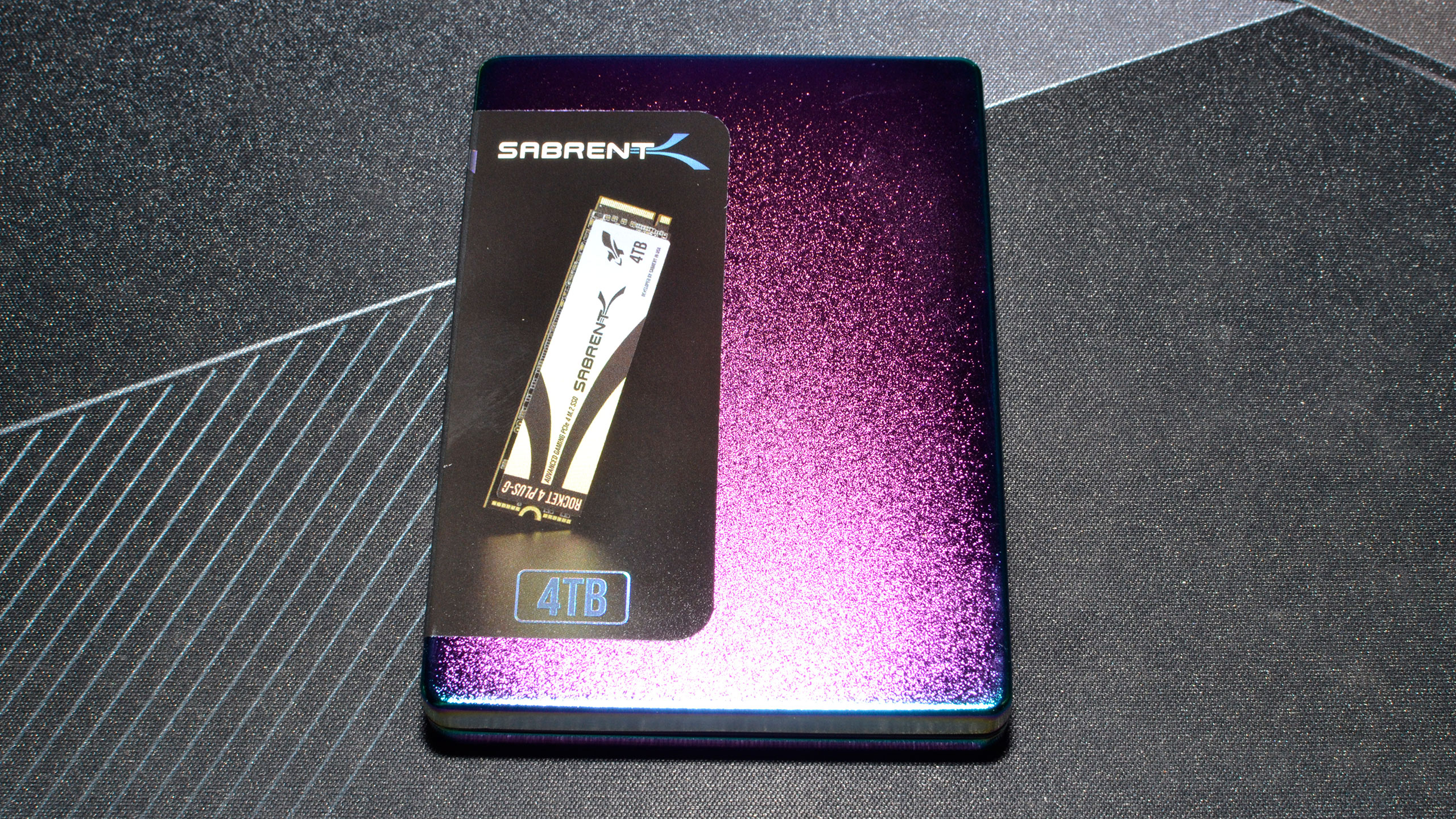






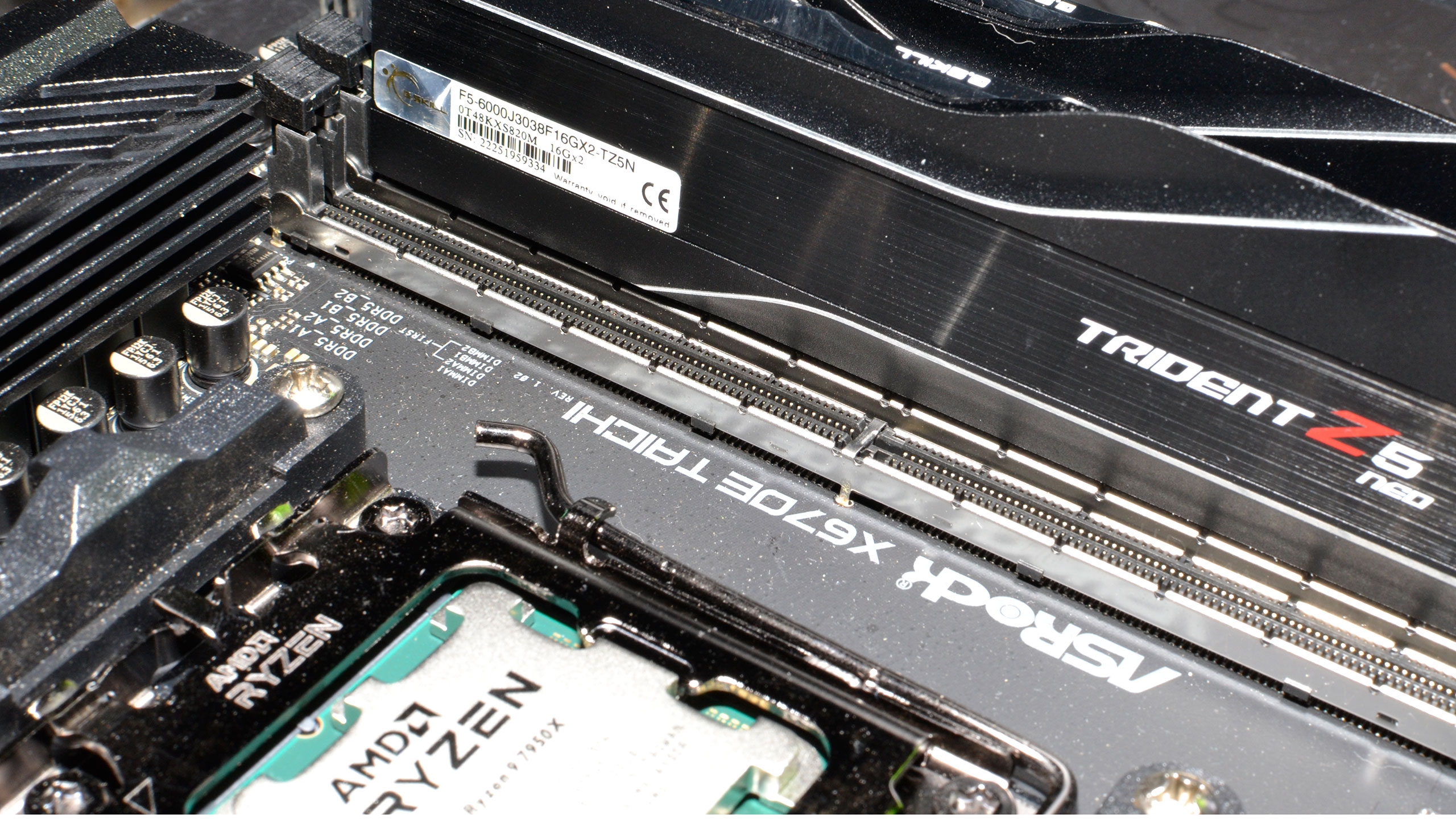
We've installed Windows 11 22H2 and used InControl to lock our test PC to that major release for the foreseeable future. We've also used Winaero Tweaker to disable Windows Update and some other elements. Basically, we're doing our best to lock down our PC and prevent OS updates, as much as possible, so that our test results over time remain valid.
Unfortunately, there's no good way to lock down Steam and other game libraries to prevent them from updating. Regular game patches can and do affect performance, sometimes for good and sometimes not. When we notice a major discrepancy in results after new updates come out, we retest all the cards. Thankfully, that hasn't happened since our most recent round of retesting commenced.
Our test PC includes Nvidia's PCAT v2 (Power Capture and Analysis Tool) hardware, which means we can grab real power use, GPU clocks, and more during all of our gaming benchmarks. We'll cover those results on our page on power use.
- MORE: Best Graphics Cards
- MORE: GPU Benchmarks and Hierarchy
- MORE: All Graphics Content
Current page: Sapphire RX 7900 GRE Nitro+
Next Page Sapphire RX 7900 GRE Nitro+ Gaming Performance
Jarred Walton is a senior editor at Tom's Hardware focusing on everything GPU. He has been working as a tech journalist since 2004, writing for AnandTech, Maximum PC, and PC Gamer. From the first S3 Virge '3D decelerators' to today's GPUs, Jarred keeps up with all the latest graphics trends and is the one to ask about game performance.
-
NeoMorpheus I’m not sure if “no rgb fans” is a con.Reply
AMD marketing team has really done a mess with the naming convention.
Then again. Maybe its pure genius to dilute the 9x moniker.