Tom's Hardware Verdict
The RTX 4070 Ti Super improves Nvidia's offerings, landing right between the 4070 Ti and 4080. It replaces the 4070 Ti in the product stack, at the same still-high $799 price point. The additional memory helps in certain workloads, and it's a decent upgrade overall, especially for anyone still running an older GPU.
Pros
- +
Good overall performance
- +
16GB and 256-bit interface
- +
DLSS, AI, AV1, and ray tracing
- +
More cores and VRAM, same price
Cons
- -
Only moderately faster than 4070 Ti
- -
Expensive and out of reach for many gamers
- -
Limited RGB on Asus card (could be a pro for some)
Why you can trust Tom's Hardware
The Nvidia RTX 4070 Ti Super marks the second salvo in Nvidia's mid-cycle 40-series Super refresh, taking over from the existing RTX 4070 Ti that will now be phased out. On paper, this looks like a nice upgrade, bumping from the AD104 to the AD103 GPU and, in the process, adding 4GB of memory and a 64-bit wider interface, plus 10% more shader cores, all at the same $799 MSRP. But therein lies the problem, as the Ada Lovelace architecture has always felt like too much of a generational increase in pricing. Still, the RTX 4070 Ti Super, with both of its suffixes, will go up against the best graphics cards, hoping to entice gamers who haven't snagged a GPU in a few years.
We noted at the announcement, as well as in the RTX 4070 Super review, that the cards appear to be launching in reverse order of excitement. We found plenty to like with the 4070 Super, and the additional memory finally gets Nvidia to 16GB of VRAM and a 256-bit interface for under $800. Prior to the 4070 Ti Super, you would have needed to spend 50% to get the RTX 4080 if you wanted that much memory and bandwidth, and at that point, why not just go all the way and buy an RTX 4090? It's not that $799 graphics cards are affordable, but they're certainly more affordable than what was previously available.
Realistically, no one who has already purchased an RTX 40-series GPU or one of AMD's RX 7000-series RDNA 3 GPU alternatives will be looking to buy one of the new Super models. Instead, it's those who haven't upgraded since the RTX 20-series and RX 5000-series (or earlier) that are the target. That means we're talking about people who waited an extra year for a bump in performance and specs and don't want to just give the current generation GPUs a pass and wait for RTX 50-series and RDNA 4. There are also people who might be building a new PC, of course, and if it's time to upgrade, then the Super cards all represent a move in the right direction: more performance, improved specs, and better values.
Here's the full rundown of the specifications for all the current generation Nvidia and AMD GPUs that have launched. Note that the RX 7600 XT and RTX 4080 Super are still missing, as those haven't quite launched yet — with the AMD part arriving tomorrow, alongside official retail availability for the 4070 Ti Super and the 4080 Super coming next week.
| Graphics Card | RTX 4070 Ti Super | RTX 4070 Ti | RTX 4070 Super | RTX 4070 | RTX 4080 | RTX 4060 Ti 16GB | RTX 4060 Ti | RTX 4060 | RX 7900 XTX | RX 7900 XT | RX 7800 XT | RX 7700 XT | RX 7600 |
|---|---|---|---|---|---|---|---|---|---|---|---|---|---|
| Architecture | AD103 | AD104 | AD104 | AD104 | AD103 | AD106 | AD106 | AD107 | Navi 31 | Navi 31 | Navi 32 | Navi 32 | Navi 33 |
| Process Technology | TSMC 4N | TSMC 4N | TSMC 4N | TSMC 4N | TSMC 4N | TSMC 4N | TSMC 4N | TSMC 4N | TSMC N5 + N6 | TSMC N5 + N6 | TSMC N5 + N6 | TSMC N5 + N6 | TSMC N6 |
| Transistors (Billion) | 45.9 | 35.8 | 32 | 32 | 45.9 | 22.9 | 22.9 | 18.9 | 45.6 + 6x 2.05 | 45.6 + 5x 2.05 | 28.1 + 4x 2.05 | 28.1 + 3x 2.05 | 13.3 |
| Die size (mm^2) | 378.6 | 294.5 | 294.5 | 294.5 | 378.6 | 187.8 | 187.8 | 158.7 | 300 + 225 | 300 + 225 | 200 + 150 | 200 + 113 | 204 |
| SMs / CUs / Xe-Cores | 66 | 60 | 56 | 46 | 76 | 34 | 34 | 24 | 96 | 84 | 60 | 54 | 32 |
| GPU Cores (Shaders) | 8448 | 7680 | 7168 | 5888 | 9728 | 4352 | 4352 | 3072 | 6144 | 5376 | 3840 | 3456 | 2048 |
| Tensor / AI Cores | 264 | 240 | 224 | 184 | 304 | 136 | 136 | 96 | 192 | 168 | 120 | 108 | 64 |
| Ray Tracing Cores | 66 | 60 | 56 | 46 | 76 | 34 | 34 | 24 | 96 | 84 | 60 | 54 | 32 |
| Boost Clock (MHz) | 2610 | 2610 | 2475 | 2475 | 2505 | 2535 | 2535 | 2460 | 2500 | 2400 | 2430 | 2544 | 2655 |
| VRAM Speed (Gbps) | 21 | 21 | 21 | 21 | 22.4 | 18 | 18 | 17 | 20 | 20 | 19.5 | 18 | 18 |
| VRAM (GB) | 16 | 12 | 12 | 12 | 16 | 16 | 8 | 8 | 24 | 20 | 16 | 12 | 8 |
| VRAM Bus Width | 256 | 192 | 192 | 192 | 256 | 128 | 128 | 128 | 384 | 320 | 256 | 192 | 128 |
| L2 / Infinity Cache | 48 | 48 | 48 | 36 | 64 | 32 | 32 | 24 | 96 | 80 | 64 | 48 | 32 |
| Render Output Units | 96 | 80 | 80 | 64 | 112 | 48 | 48 | 48 | 192 | 192 | 96 | 96 | 64 |
| Texture Mapping Units | 264 | 240 | 224 | 184 | 304 | 136 | 136 | 96 | 384 | 336 | 240 | 216 | 128 |
| TFLOPS FP32 (Boost) | 44.1 | 40.1 | 35.5 | 29.1 | 48.7 | 22.1 | 22.1 | 15.1 | 61.4 | 51.6 | 37.3 | 35.2 | 21.7 |
| TFLOPS FP16 (FP8) | 353 (706) | 321 (641) | 284 (568) | 233 (466) | 390 (780) | 177 (353) | 177 (353) | 121 (242) | 122.8 | 103.2 | 74.6 | 70.4 | 43.4 |
| Bandwidth (GBps) | 672 | 504 | 504 | 504 | 717 | 288 | 288 | 272 | 960 | 800 | 624 | 432 | 288 |
| TDP (watts) | 285 | 285 | 220 | 200 | 320 | 160 | 160 | 115 | 355 | 315 | 263 | 245 | 165 |
| Launch Date | Jan 2024 | Jan 2023 | Jan 2024 | Apr 2023 | Nov 2022 | Jul 2023 | May 2023 | Jul 2023 | Dec 2022 | Dec 2022 | Sep 2023 | Sep 2023 | May 2023 |
| Launch Price | $799 | $799 | $599 | $599 | $1,199 | $499 | $399 | $299 | $999 | $899 | $499 | $449 | $269 |
| Online Price | $800 | $740 | $600 | $535 | $1,160 | $450 | $385 | $300 | $960 | $760 | $510 | $440 | $260 |
The RTX 4070 Ti Super officially launches on January 24, 2024, and we anticipate seeing plenty of retail inventory. The 4070 Super had a few of the base-priced models go in and out of stock over the past week, but overall availability has kept up with demand. Whether that's due to a large supply or a lack of demand is a different matter, of course.
Looking at the raw specs, the 4070 Ti Super has the same clocks as the 4070 Ti but bumps the SM count from 60 to 66, a 10% increase in theoretical compute. Of course, the bigger change comes in the memory subsystem and GPU, with the move to the larger AD103 die and a full 256-bit interface. Memory clocks remain at 21 Gbps, so you get 33% more memory and memory bandwidth. Total L2 cache remains the same as the 4070 Ti non-Super, as Nvidia limits the GPU to eight blocks of 6MB versus the maximum 8MB per 32-bit memory interface.
Based on the specifications, we expect to see around 10% higher performance in a lot of situations, with games and applications that are VRAM-limited potentially seeing a larger improvement. Spoiler: Most of the improvements track closer to the compute increase rather than the VRAM increase.
That might seem surprising, but the reality is that many games still don't need more than 12GB of VRAM, and the large L2 caches on Nvidia's Ada architecture really do a good job of alleviating raw memory bandwidth demands. There's also the noteworthy exception of being able to run AI and LLM workloads that need more than 12GB — and less than 16GB.
The remaining specs remain the same as the RTX 4070 Ti, with a 285W TGP (Total Graphics Power). For now, RTX 4070 Ti cards remain available for purchase, but Nvidia intends to phase those out, and we don't expect supply to last long. You might be able to score a sale in the short term, but that will also have to be balanced against the loss of VRAM.
Asus RTX 4070 Ti Super TUF Gaming



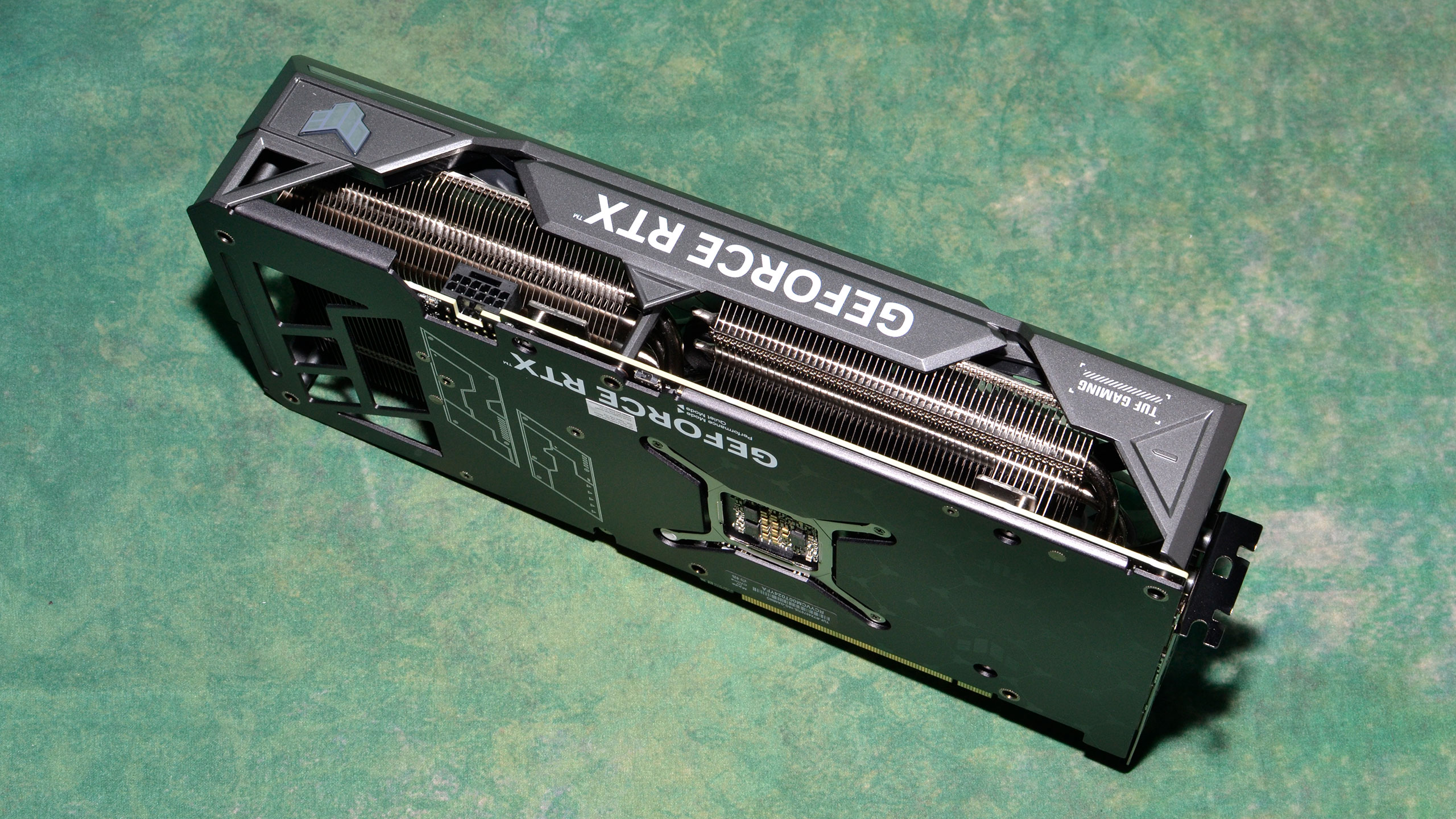


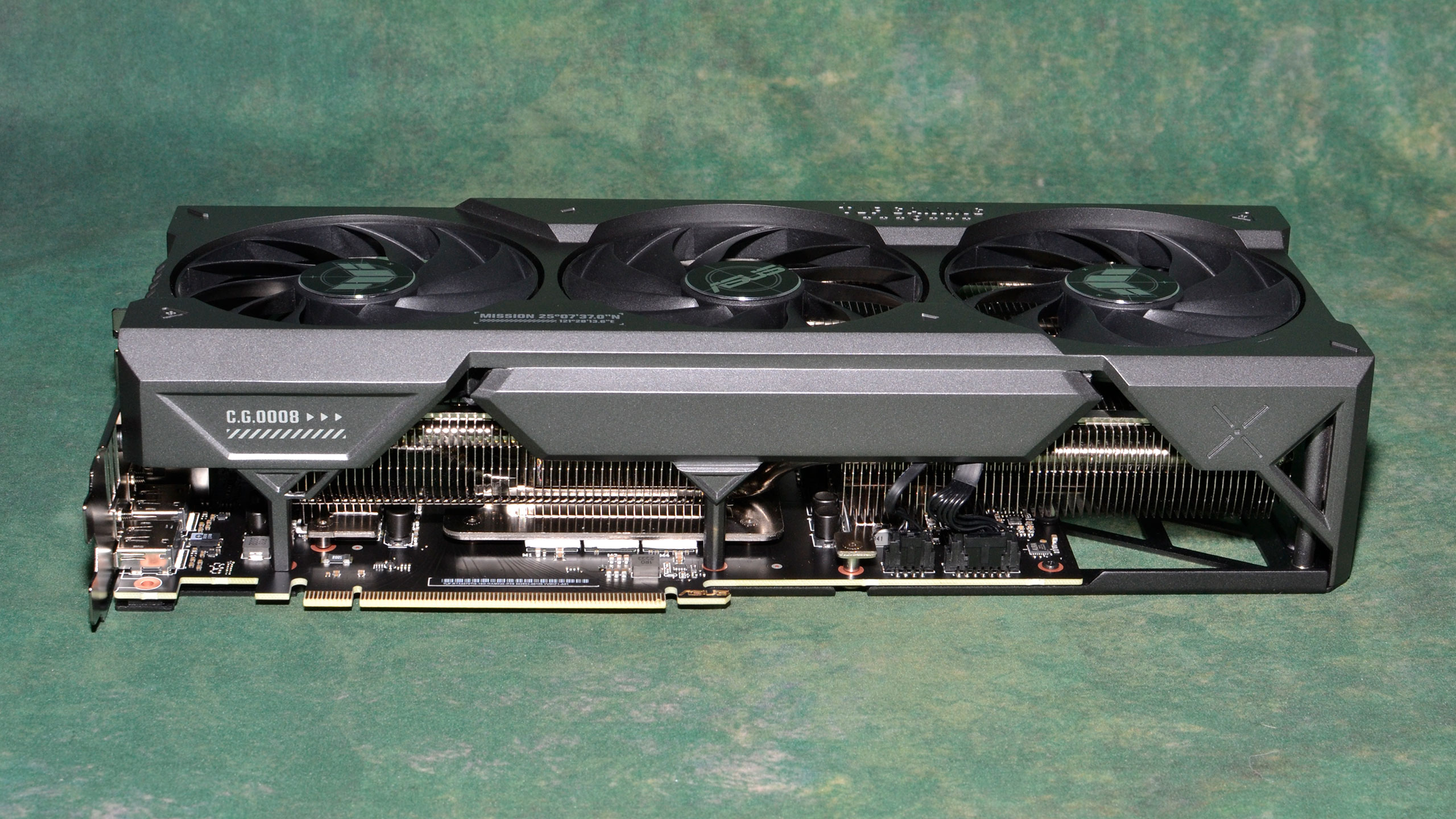



Nvidia won't make a Founders Edition for the RTX 4070 Ti Super, leaving it to its add-in board partners. It did the same thing with the RTX 4070 Ti last year. Reviews of cards priced at the starting $799 MSRP can go up today, with reviews of higher-priced cards going live tomorrow — though both will have retail availability tomorrow. For this review, Nvidia shipped us the Asus RTX 4070 Ti Super TUF Gaming. This is a reference clocked card, and we would expect factory overclocked models to perform perhaps 5% better overall.
Our understanding is that all RTX 4070 Ti Super cards will come with the new 16-pin 12V-2x6 power connector. That means they'll also include a dual 8-pin to 16-pin adapter, which we still think is an ugly solution. If you haven't upgraded to a new ATX 3.0 power supply, that might be something to consider adding to the shopping cart to go with your graphics card upgrade.
The Asus card's design is something we've seen plenty of times already. You get triple 89mm fans, and the middle one spins clockwise while the outside fans spin counterclockwise, supposedly reducing turbulence and improving cooling. The card measures 301x137x64 mm (our measurements — and most of the card is 129mm tall, except for the last 5cm) and weighs 1323g without the 16-pin adapter, or 1354g, including the adapter. Incidentally, that's slightly wider than a triple-slot card, so plan on not having access to four slots, even though the IO bracket is only a 2-slot width.





Asus has several tiers of graphics cards, with the TUF Gaming brand occupying the middle range. ROG Strix cards carry a significant price premium and come with more RGB lighting, improved power circuitry, and a few other potential extras. As such, the only RGB lighting on the 4070 Ti Super we're looking at today is the TUF logo and strip at the top-rear edge of the card.
As we've seen with a lot of higher-end Asus cards, you get a slight upgrade in display outputs: three DP1.4a ports and two HDMI 2.1 ports. Our understanding is that only four can be used simultaneously, but since HDMI 2.1 offers higher bandwidth, it's a more flexible configuration than the typical triple DP and single HDMI we commonly see.
There aren't many extras in the package, but one nice feature is the small magnetic support stand that Asus includes. It has a limited height range and may not work with all cases and graphics cards, but with the weight of many modern GPUs, it's helpful to have support at the opposite end of the card, away from the IO ports. We've heard about cracking graphics card PCBs, so if you have a large and heavy graphics card, such supports are basically required for long-term functionality in our book.
Nvidia RTX 4070 Ti Super Test Setup
Our current graphics card testbed has been in use for over a year now, and so far we haven't seen any pressing need to upgrade. The Core i9-13900K is still holding its own, and while the i9-14900K or Ryzen 9 7950X3D can improve performance slightly, at higher resolutions and settings we're still almost entirely GPU limited — though perhaps not when the future RTX 50-series and RX 8000-series arrive. We also conduct professional and AI benchmarks on our Core i9-12900K PC, which is also used for our GPU benchmarks hierarchy.

TOM'S HARDWARE Gaming PC
Intel Core i9-13900K
MSI MEG Z790 Ace DDR5
G.Skill Trident Z5 2x16GB DDR5-6600 CL34
Sabrent Rocket 4 Plus-G 4TB
be quiet! 1500W Dark Power Pro 12
Cooler Master PL360 Flux
Windows 11 Pro 64-bit
TOM'S HARDWARE 2022 AI/ProViz PC
Intel Core i9-12900K
MSI Pro Z690-A WiFi DDR4
Corsair 2x16GB DDR4-3600 CL16
Crucial P5 Plus 2TB
Cooler Master MWE 1250 V2 Gold
Corsair H150i Elite Capellix
Cooler Master HAF500
Windows 11 Pro 64-bit
GRAPHICS CARDS
Nvidia RTX 4080
Nvidia RTX 4070 Ti Super
Nvidia RTX 4070 Ti
Nvidia RTX 4070 Super
Nvidia RTX 4070
Nvidia RTX 4060 Ti 16GB
Nvidia RTX 4060 Ti
Nvidia RTX 4060
AMD RX 7900 XTX
AMD RX 7900 XT
AMD RX 7800 XT
AMD RX 7700 XT
AMD RX 7600
Intel Arc A770 16GB
We're using updated preview drivers from Nvidia, version 551.15. In our 4070 Super testing, we noticed some changes in several of the benchmarks and retested the Nvidia cards in the affected games. We've also retested AMD's GPUs using the 23.12.1 drivers. The most impacted games are Borderlands 3, Far Cry 6, Forza Horizon 5, Microsoft Flight Simulator, and Spider-Man: Miles Morales. We've also fully retested the RTX 4070 and RTX 4070 Ti.
There's not really a direct previous generation part for the RTX 4070 Ti Super, but we've tossed in results from the previous generation RTX 3070 Ti and the four-year-old RTX 2070 Super as well. Both of those were recently retested, so their results should be fully up to date.
Otherwise, as we're nearly finished with the current generation GPUs, we've opted to include all the latest AMD and Nvidia GPUs in our charts, minus the RTX 4090 — because it costs over twice as much and is becoming difficult to find, plus we need to save something for next week's 4080 Super launch. The Arc A770 16GB is also representing Team Blue, obviously at a much lower performance bracket.
Our current test suite consists of 15 games. Of these, nine support DirectX Raytracing (DXR), but we only enable the DXR features in six games. The remaining nine games are tested in pure rasterization mode. While many of the games in our test suite support upscaling — twelve support DLSS 2, five support DLSS 3, five support FSR 2, and four support XeSS — our focus is primarily on native resolution performance. GPUs generally show similar scaling if you enable DLSS/FSR2/XeSS, and we do have some additional 'bonus' test results that show how the 4070 Ti Super and other GPUs perform with Quality mode upscaling.
We tested at 1080p (medium and ultra), 1440p ultra, and 4K ultra for this review — ultra being the highest supported preset if there is one, and in some cases maxing out all the other settings for good measure (except for MSAA or super sampling). Like the RTX 4070 Super, we still feel 1440p native resolution gaming is the optimal target for the 4070 Ti Super. It's also a good stand-in for the kind of performance you'll see at 4K with Quality mode DLSS enabled.
Our PC is hooked up to a Samsung Odyssey Neo G8 32, one of the best gaming monitors around, allowing us to fully experience the higher frame rates that might be available. G-Sync and FreeSync were enabled, as appropriate. As we're not testing with esports games, most of our performance results are nowhere near the 240 Hz limit, or even the 144 Hz limit of our secondary test PC.
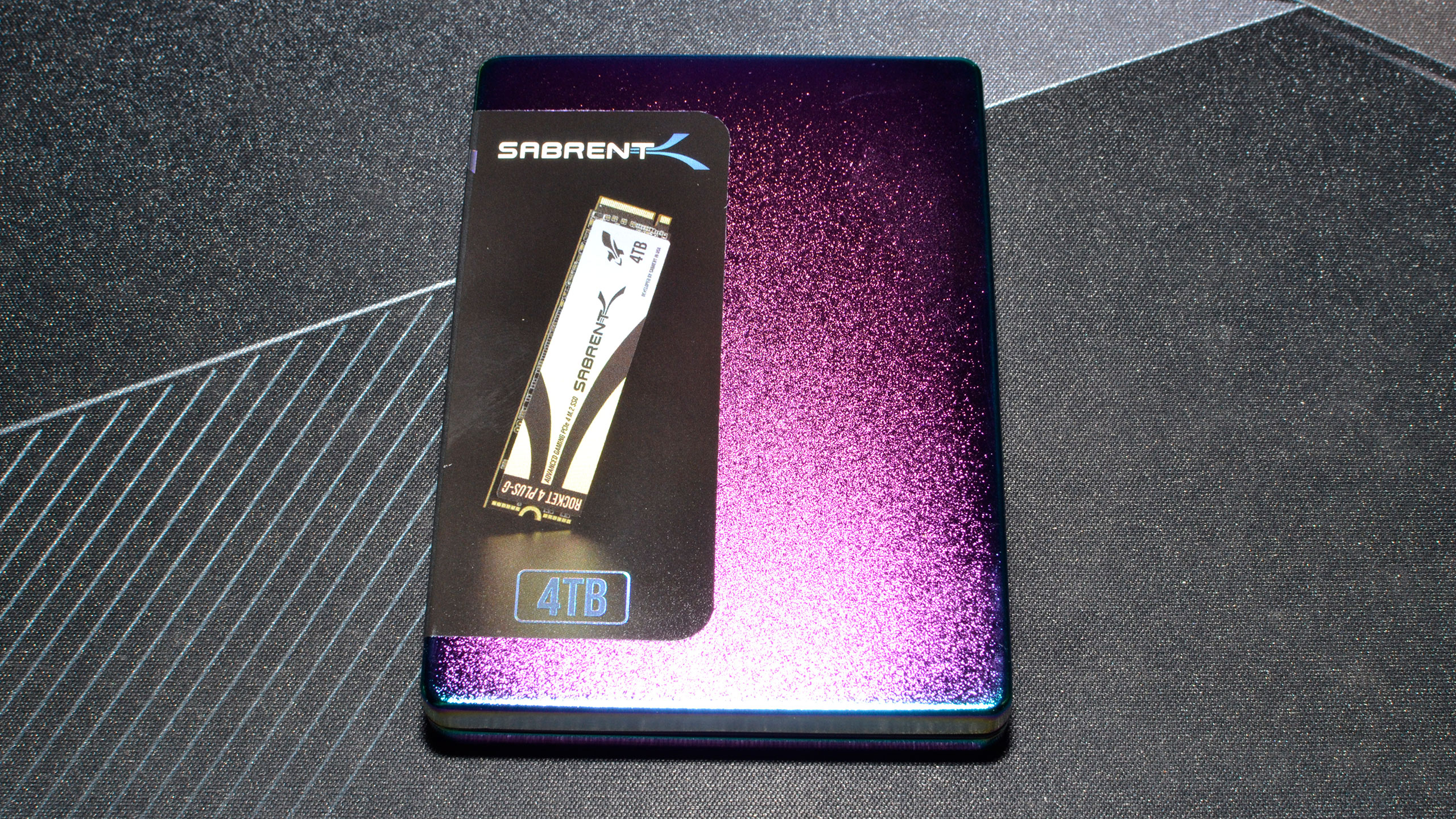






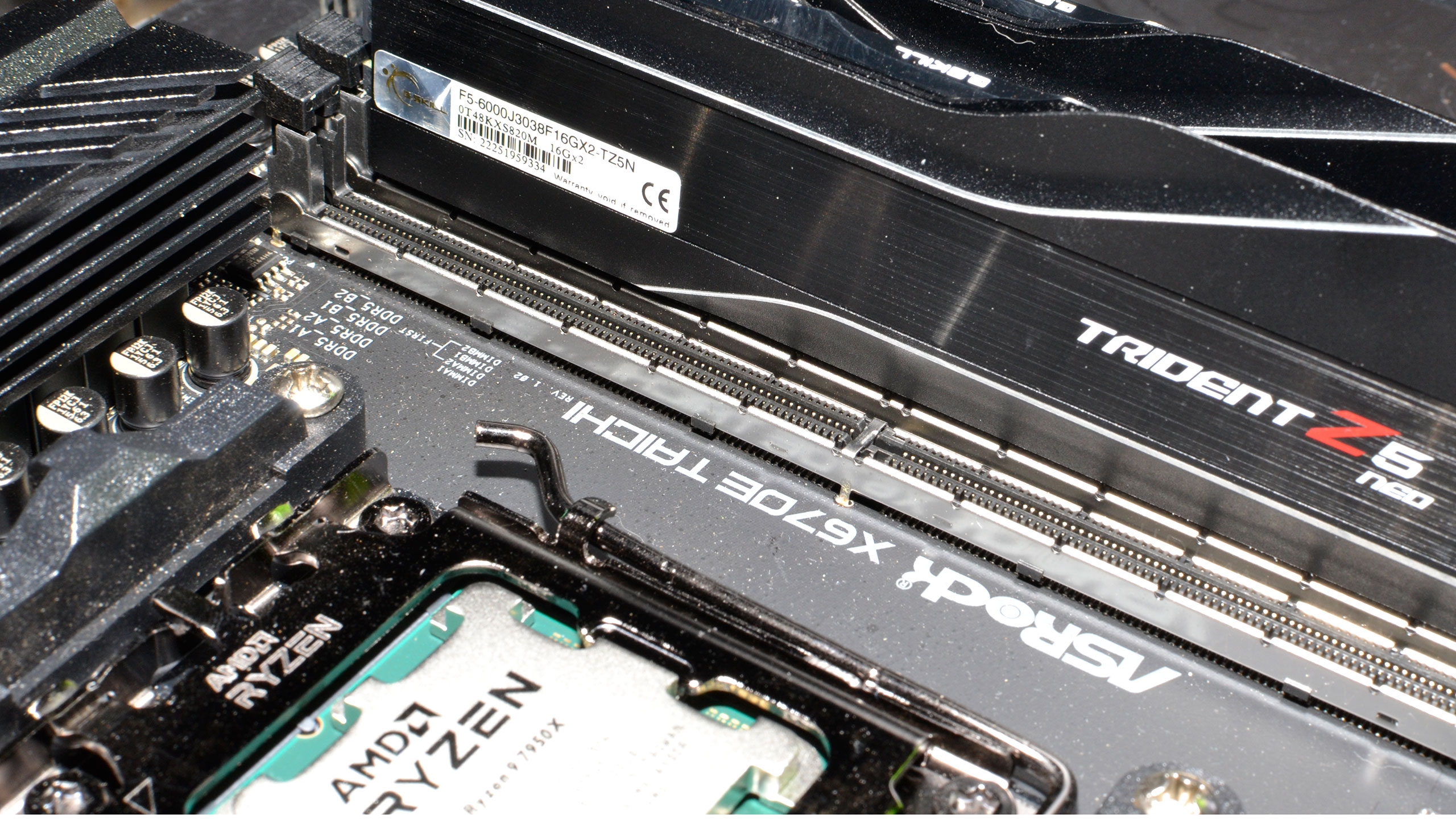
We've installed Windows 11 22H2 and used InControl to lock our test PC to that major release for the foreseeable future (though critical security updates still get installed monthly — and one of those probably caused the drop in performance that necessitated retesting a third of the games in our suite).
Our test PC includes Nvidia's PCAT v2 (Power Capture and Analysis Tool) hardware, which means we can grab real power use, GPU clocks, and more during all of our gaming benchmarks. We'll cover those results on our page on power use.
Finally, because GPUs aren't purely for gaming these days, we've run some professional content creation application tests, and we also ran some Stable Diffusion benchmarks to see how AI workloads scale on the various GPUs.
Get Tom's Hardware's best news and in-depth reviews, straight to your inbox.
- MORE: Best Graphics Cards
- MORE: GPU Benchmarks and Hierarchy
- MORE: All Graphics Content
Current page: Nvidia GeForce RTX 4070 Ti Super — Asus TUF Gaming
Next Page Nvidia RTX 4070 Ti Super: 1440p Gaming Performance
Jarred Walton is a senior editor at Tom's Hardware focusing on everything GPU. He has been working as a tech journalist since 2004, writing for AnandTech, Maximum PC, and PC Gamer. From the first S3 Virge '3D decelerators' to today's GPUs, Jarred keeps up with all the latest graphics trends and is the one to ask about game performance.
-
Loadedaxe As always, very thorough review. I wish these insane prices would come down to normal levels.Reply
If no one had credit cards, they would not be selling well at all. I am still going to hold out until the offerings from both AMDs and Nvidias next gen arrives. -
AgentBirdnest Wow, that's... disappointing, honestly. Like Jarred mentioned, I too was expecting it to be closer to the 4080. At the very least, I thought it would consistently outperform the 7900XT at 1440p.Reply
I had my eye on this card to finally replace my RTX 2060, but after seeing these benchmarks, I'm not so sure.
Part of me wants to have the better memory specs, in case games coming over the next few years will benefit more from it (Alan Wake seems to show that.) And I may upgrade from 1440p to 4K, but not for at least a year. But futureproofing is hard, since I don't own a crystal ball.
The other part of me thinks the 4070 Super is close enough in performance, and I could use the saved $200 to buy a 4TB SSD that I could make use of. But I don't wanna regret my decision in 2 years.But with either choice, I'm sure I'll be absolutely ecstatic when I upgrade from my 2060. : P
In any case - awesome review, Jarred! You do great work. : ) -
Colif Nvidia repeating what they did with 2070 Super.Reply
4070 TI Super is mostly a 4080
2070 Super was mostly a 2080
Guess old play book worked back then.
8U_S8vrRs-Y -
DavidLejdar Thanks for the detailed review! I don't care much for ray-tracing. So, if I'd upgrade towards 4K, it looks like the RX 7900 XT would be a better option for me - as it is a bit cheaper and with a bit more rasterization performance.Reply
It sure ain't cheap. In my case, I easily miss out on some other stuff though. I.e., it hasn't been until 2023 that I got me a smartphone (and then only a cheap one) - meanwhile at home, a rig with DDR5 RAM already, which should last some years.Loadedaxe said:As always, very thorough review. I wish these insane prices would come down to normal levels.
If no one had credit cards, they would not be selling well at all. I am still going to hold out until the offerings from both AMDs and Nvidias next gen arrives.
Also, here in Germany, we have universal health-care and federal minimum wage of 12.42 Euro. So even with locally low salary (full-time), and after payslip-deductions (such as for that mandatory health-care insurance), and with not too high a rent (as not every owner here needs money for a golf course), it is possible to save up a bit for a rig (without worry of needing a fortune for medical expenses).
And some accountancy helps too. Like, when someone spends i.e. $2 a day on fizzy drinks, drinking water instead means a saving of nearly $60 a month, or $720 a year. Smoking? Smoke some less. And voila, $800 for a GPU, while having improved health.
Not saying that I will get me a new GPU soon, and no reason to overspend of course. And if I'd be living in the countryside, to begin with, I'd would likely need a car and pay insurance for it, even if driving only a few miles every day on empty roads. Etc. But if one can put aside some $40 a month (without interest rate), not that tough to have a modern rig. -
cknobman AMD will likely need to lower the MSRP of the 7900 cards.Reply
Smart move would be to match the 7900XTX msrp to the new 4070ti Super. -
Devoteicon Reply
They are normal.Loadedaxe said:I wish these insane prices would come down to normal levels. -
Eximo All I can say is, go Intel? Need a disruption in the upper mid-range for sure. Even if it is 4070 Super / 7800XT levels of performance that would kick off some re-pricing.Reply -
FoxtrotMichael-1 Reply
I'm not sure what else you spend your money on but inflation has affected every aspect of the economy. Just about everything I buy for a family of 5 is twice as expensive as it was a decade ago.Loadedaxe said:I wish these insane prices would come down to normal levels. -
Gururu Reply
100% agree and watching for itEximo said:All I can say is, go Intel? Need a disruption in the upper mid-range for sure. Even if it is 4070 Super / 7800XT levels of performance that would kick off some re-pricing. -
edzieba ReplyThere's surprisingly little uplift in most games from the memory upgrades
No surprise at all: the 4xxx (and 3xxxs) series have not been memory capacity limited in any of the cards released thus far. Even the 4060Ti 8/16gb only started to see serious performance disparities when settings were cranked far enough for the performance choice to be between "not very good" and "still not very good", so 12GB/16GB is going to offer naff-all in real world testing.
Remember: buy cards based on actual benchmarking (ideally of the games you play), not based on numbers on the box.