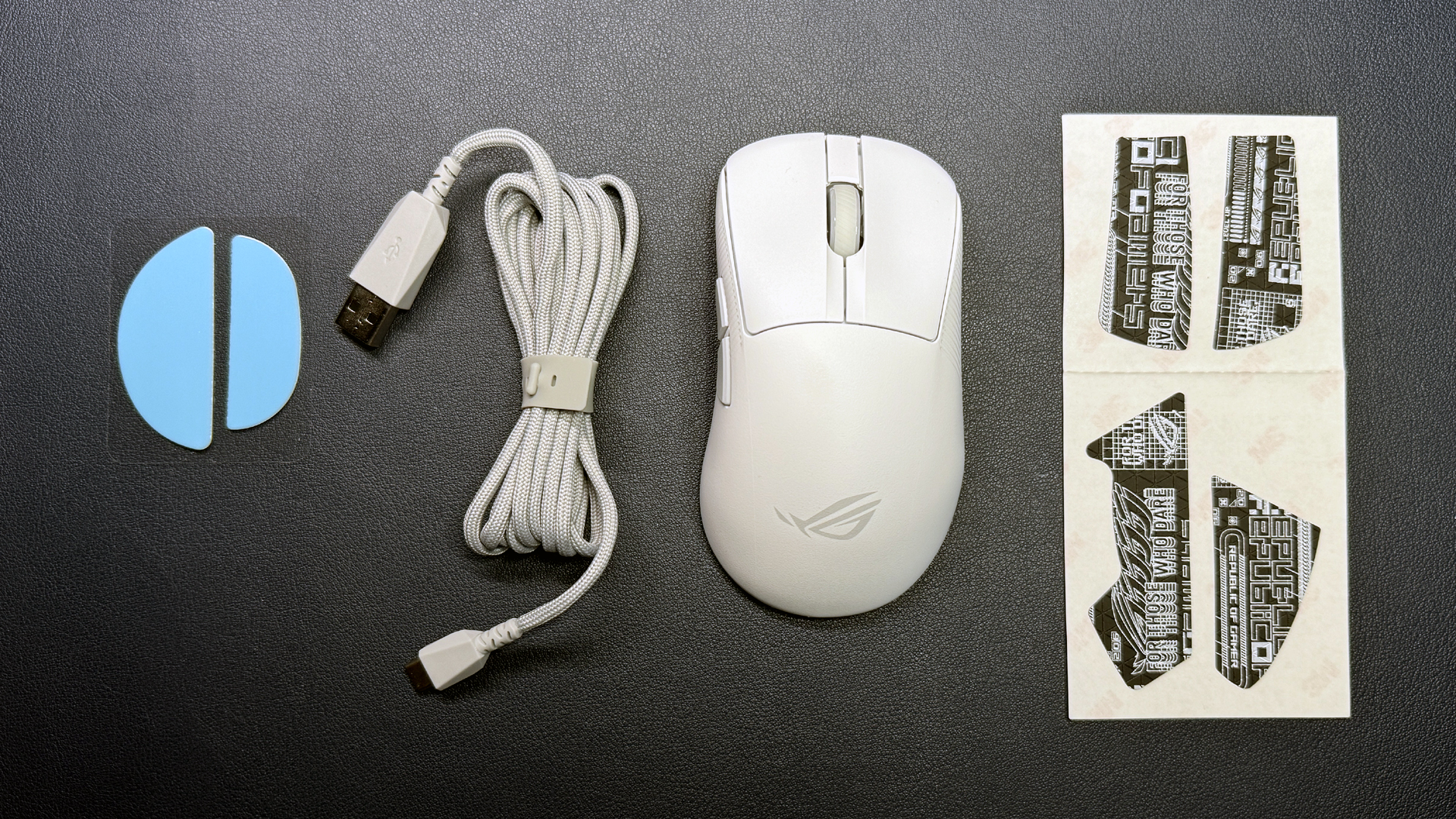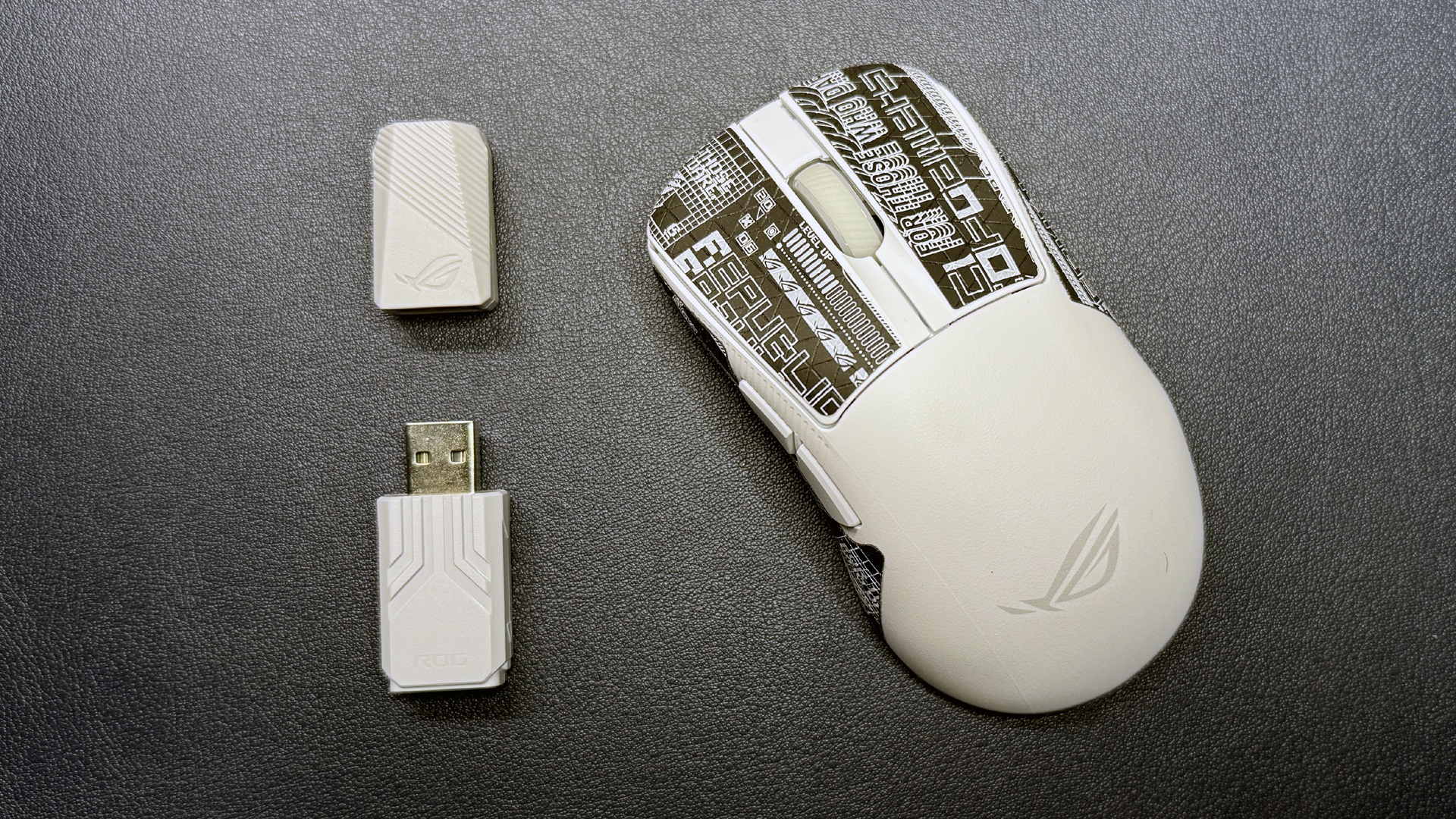Tom's Hardware Verdict
The Asus ROG Keris II Ace is an excellent ultra-lightweight wireless gaming mouse with 4K (wireless) / 8K (wired) polling rates — it's definitely up there with the best. But there are a lot of similar mice to choose from these days.
Pros
- +
Comes with ROG Polling Rate Booster
- +
Ultra-lightweight (54g)
- +
Feels great
Cons
- -
8,000 Hz polling rate wired-only
- -
Expensive
Why you can trust Tom's Hardware
Most ultra-lightweight mice sacrifice unnecessary features, such as RGB lighting and Bluetooth connectivity, to shave off a gram or two. But Asus' newest ROG Keris II Ace mouse has both of these features, as well as up to 4,000 Hz wireless polling (8,000 Hz wired), and it still manages to be lighter than most of its competitors.
Designed to compete with the best gaming mice, the Asus ROG Keris II Ace is an ultra-lightweight wireless gaming mouse that weighs just 1.9 ounces (54g). It's the ergonomic counterpart to the Asus ROG Harpe Ace Aim Lab Edition, and it features Asus' 42,000 DPI ROG AimPoint Pro optical sensor, five programmable buttons (seven programmable controls, including scroll up/down), and up to a 4,000 Hz wireless polling rate and an 8,000 Hz wired polling rate with the included ROG Polling Rate Booster. The Keris II Ace is available now, in both black and white, for $159.99, which is pricey but on par with other companies' flagship ultra-lightweight gaming mice.
Design and Comfort of the Keris II Ace
The Keris II Ace is an ergonomic, right-handed ultra-lightweight wireless gaming mouse with five programmable buttons, including the scroll wheel click. It comes in two colorways: black and "moonlight white," or white with light gray accents.
The Keris II Ace is an ultra-lightweight gaming mouse, and it's certainly very light, weighing just 1.9 ounces (54g) without accessories. This is the same as Asus' symmetrical ultra-lightweight mouse, the ROG Harper Ace Aim Lab Edition and Razer's newest symmetrical ultra-lightweight mouse, the Viper V3 Pro. It's lighter than both the symmetrical Logitech G Pro X Superlight 2 (2.12oz / 60g) and my favorite ergonomically-shaped ultra-lightweight mouse, the Razer DeathAdder V3 Pro (2.22oz / 63g).

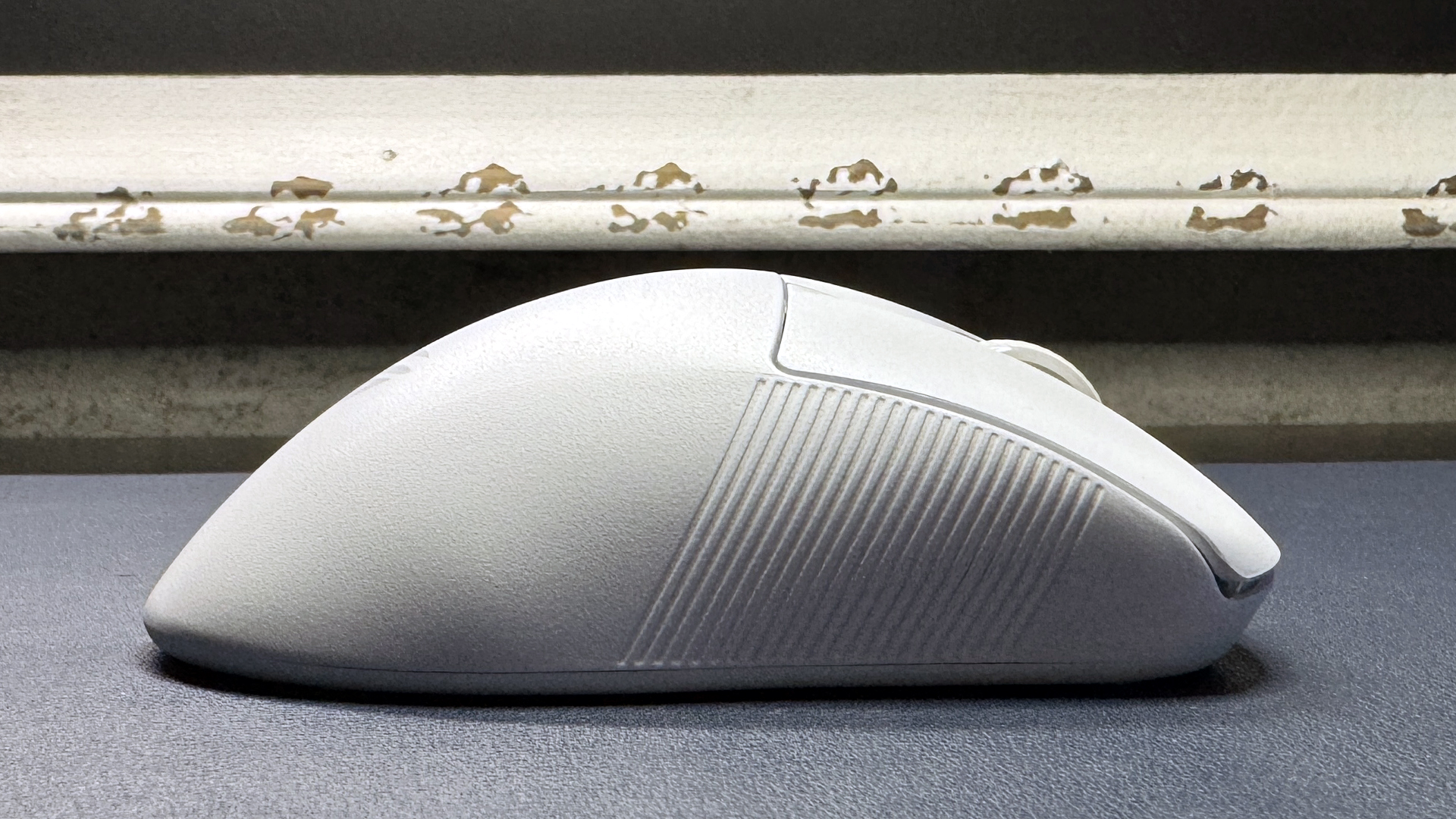


It's on the shorter side, measuring 4.76 inches (121mm) long, 2.64 inches (67mm) wide, and 1.65 inches (42mm) high — but it's still designed primarily for people with at least medium-sized hands. It's wider and taller than the ROG Harpe Ace Aim Lab Edition (5.01 x 2.51 x 1.56 inches / 126.5 x 63.7 x 39.6mm) and the DeathAdder V3 Pro is larger all around (5 x 2.67 x 1.73 inches / 128 x 68 x 44mm).
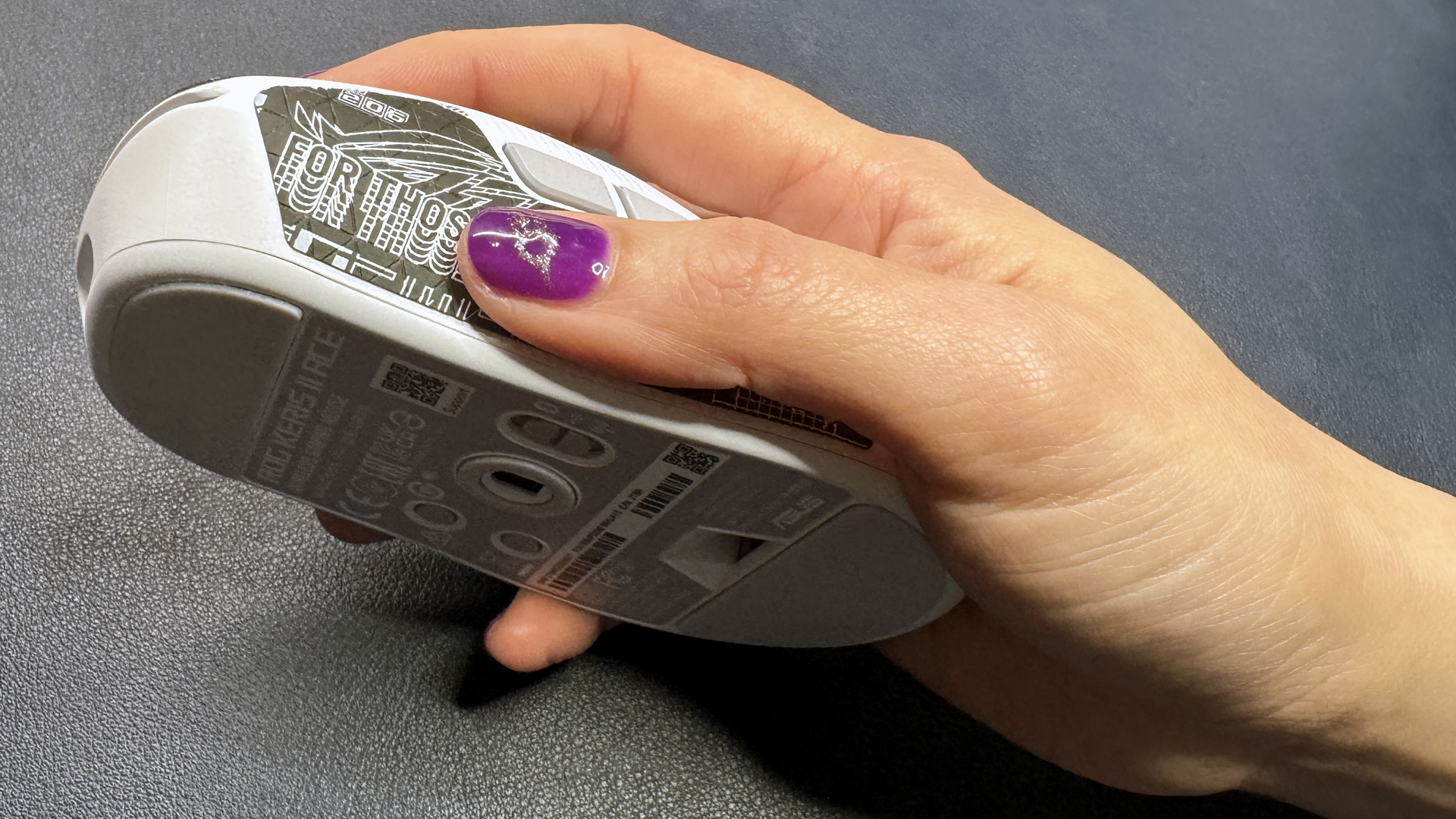
It feels very good — though I'll admit it's pretty difficult for a mouse this light to feel like... much of anything. The right-handed shape is pretty pronounced, with a fairly high left-side hump. It's housed in a slightly-textured matte nylon chassis that feels premium and doesn't get too slippery (though the sides are grooved for extra grip — and, of course, there's the optional grip tape). Asus' ROG eye logo is printed in light gray on the palm rest, and the mouse's only RGB zone is found in the textured rubber scroll wheel.

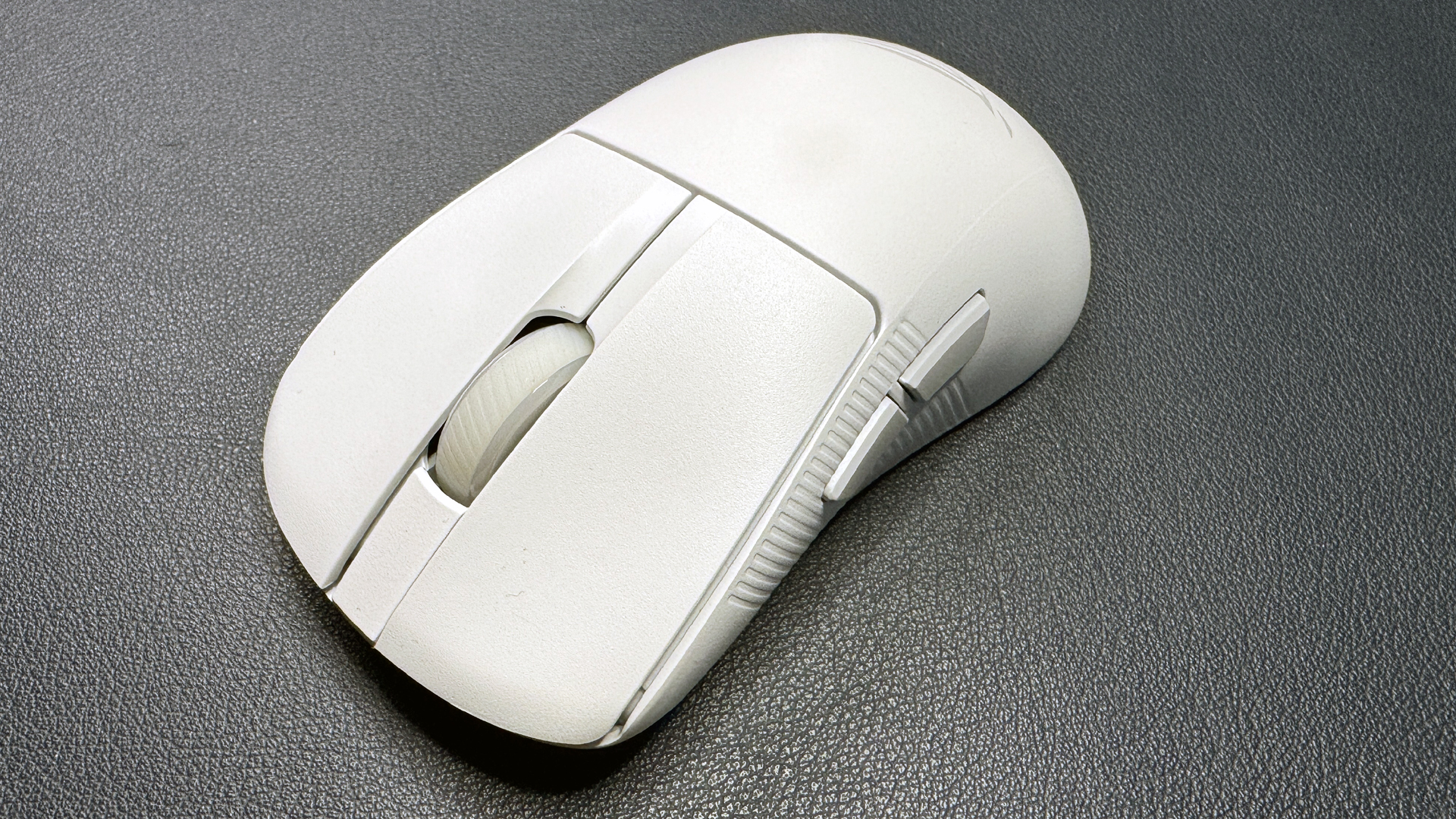
The mouse has five programmable buttons: left click, right click, two thumb buttons, and the clickable scroll wheel. You can also program scroll up/down (not technically buttons) using Asus' peripheral software Armoury Crate. There are two more buttons on the bottom (DPI switch and pairing) as well as a power switch, but they're not programmable.
Get Tom's Hardware's best news and in-depth reviews, straight to your inbox.
The Keris II Ace comes with four small 100% PTFE mouse feet, which work well — this is an extremely lightweight mouse, and I didn't have any issues with glide in my testing (especially not on my favorite glass mouse pad). But if you want something even smoother, Asus does include larger replacement mouse feet, similar to the feet on the Razer Viper V3 Pro.
The mouse comes with several accessories in the box: a 6.5-foot paracord-style USB-C to USB-A cable, optional pre-cut grip tape, and larger replacement PTFE mouse feet. Adding the grip tape and the replacement feet to the mouse brings its weight up to 2.01oz (57g), which is still solidly in the ultra-lightweight category. It also comes with the mouse's 2.4GHz wireless USB-A dongle (stored on the underside of the mouse), as well as Asus' ROG Polling Rate Booster and a USB extender.
Specs
| Sensor Model | ROG AimPoint Pro Optical Sensor |
| Max Sensitivity | 42,000 DPI |
| Max Speed (IPS) | 750 IPS |
| Max Acceleration | 50G's |
| Polling Rates | 4,000 Hz wireless 8,000 Hz wired |
| Programmable Buttons | 5 |
| LED Zones | 1 |
| Cable | USB-A to USB-C |
| Connectivity | 2.4GHz wireless, Bluetooth, wired (USB-C) |
| Measurements (L x W x H) | 4.76 x 2.64 x 1.65 inches / 121 x 67 x 42mm |
| Weight (excluding cable) | 1.9oz / 54g |
| MSRP / Price at Time of Review | $159.99 / $159.99 |
| Release Date | Row 12 - Cell 1 |
Performance of the Keris II Ace
The Keris II Ace sports Asus's ROG AimPoint Pro optical sensor, which has a maximum sensitivity of 42,000 DPI, a maximum speed of 750 IPS, and can handle up to 50Gs of acceleration. That's certainly the highest DPI I've seen on a gaming mouse, but remember that DPI doesn't really mean much on its own, and that most gamers aren't going to go above 4,000 DPI, let alone get anywhere near something like 10,000. It's an excellent optical sensor that tracked on every surface I tried it on — including glass (both a glass mouse pad and an actual glass table) — with near-perfect accuracy and precision, and it's on par with the top-of-the-line sensors you'll find in just about every other premium flagship mice.
The mouse also features Asus' ROG Optical Micro Switches, which are rated for 100 million clicks. They're nicely clicky and very consistent. They're about as loud as Razer's current optical mouse switches, if a little deeper-sounding, and they're a little crisper and quieter than the Logitech Lightforce hybrid optical switches on the G Pro Superlight 2.
Gaming with the Keris II Ace was fantastic: the mouse is so lightweight that it quickly starts feeling like an extension of your arm. The 100% PTFE mouse feet offer a super smooth glide — the replacement feet are even smoother — and the mouse is practically impossible to not pick up, it weighs so little. The primary mouse buttons have lightly contoured grooves to keep your fingers in place, and the thumb buttons are well-positioned and I had no issues clicking them. The Keris II Ace is smaller than many of its competitors — it's smaller than the DeathAdder V3 Pro in all aspects — not by a lot, but it is. I have medium-sized hands and long fingers, so I don't have issues with larger mice, but it's nice to see some variance in size.



If you're looking for an ultra-lightweight mouse to take you through competitive eSports and FPS games, the Keris II Ace is it. I'll admit I still slightly favor the DeathAdder V3 Pro's shape — that mouse is damn comfortable — but the Keris II Ace's lighter weight (54g vs the DeathAdder V3 Pro's 63g) puts the two on pretty even footing. The Keris II Ace also has a few extra features over the DeathAdder V3 Pro, such as Bluetooth connectivity and RGB lighting. Sure, gamers who are only interested in speed, latency, and performance won't care if a mouse lacks Bluetooth connectivity, but it's a nice feature to have (especially if you don't even have to give up things like weight or battery life).
Features and Software of the Keris II Ace
The Keris II Ace is configurable using Asus' universal peripheral software, Armoury Crate. Armoury Crate isn't my favorite peripheral software, but the Keris II Ace is a pretty simple mouse — so configuring it isn't too complicated. You can use Armoury Crate to program the mouse's 7 programmable controls (you must program at least one with the primary click function, however), adjust DPI steps and performance settings, customize (or turn off) the one RGB lighting zone, calibrate the mouse for various surfaces, and configure a handful of power settings.
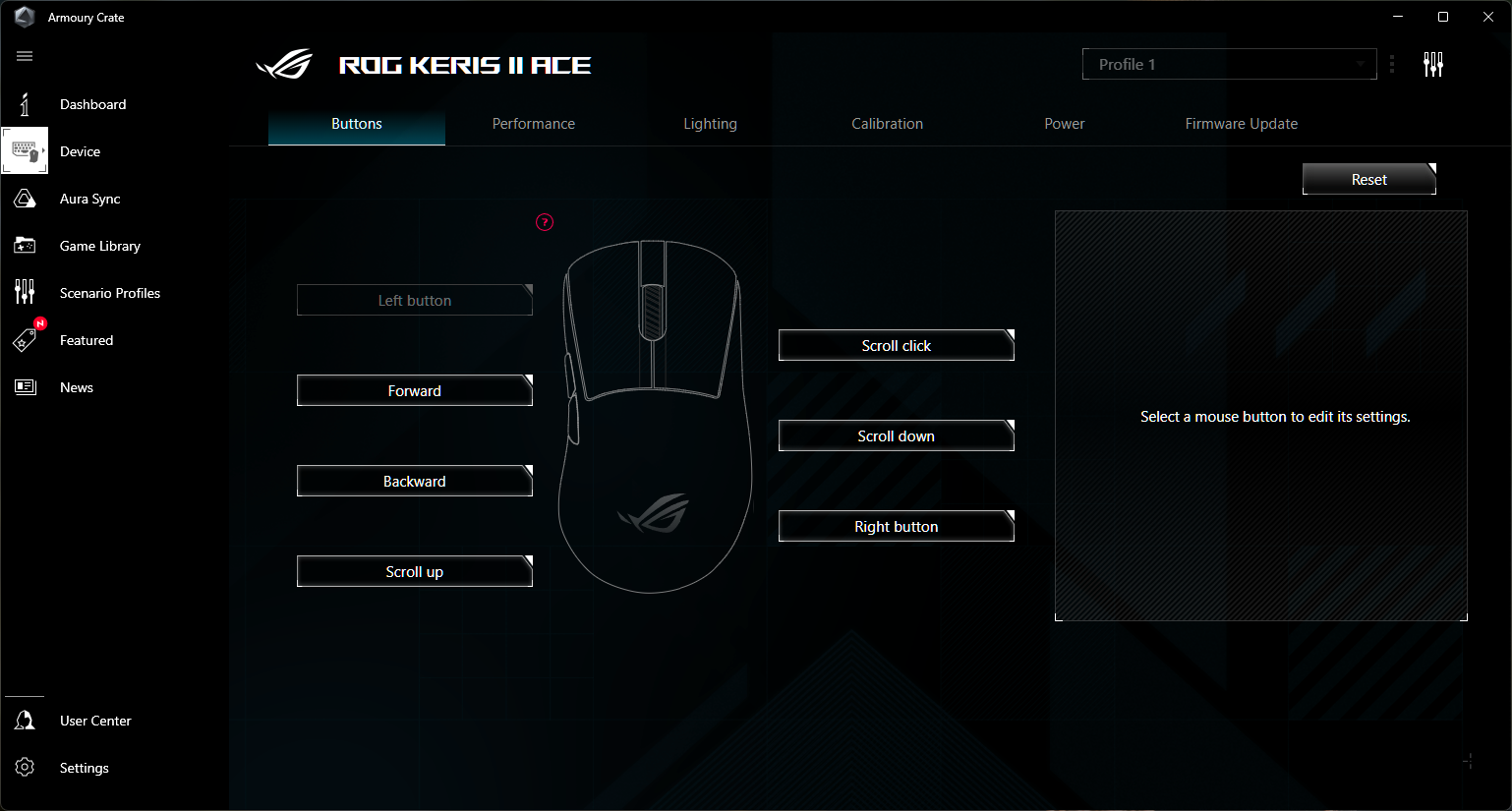
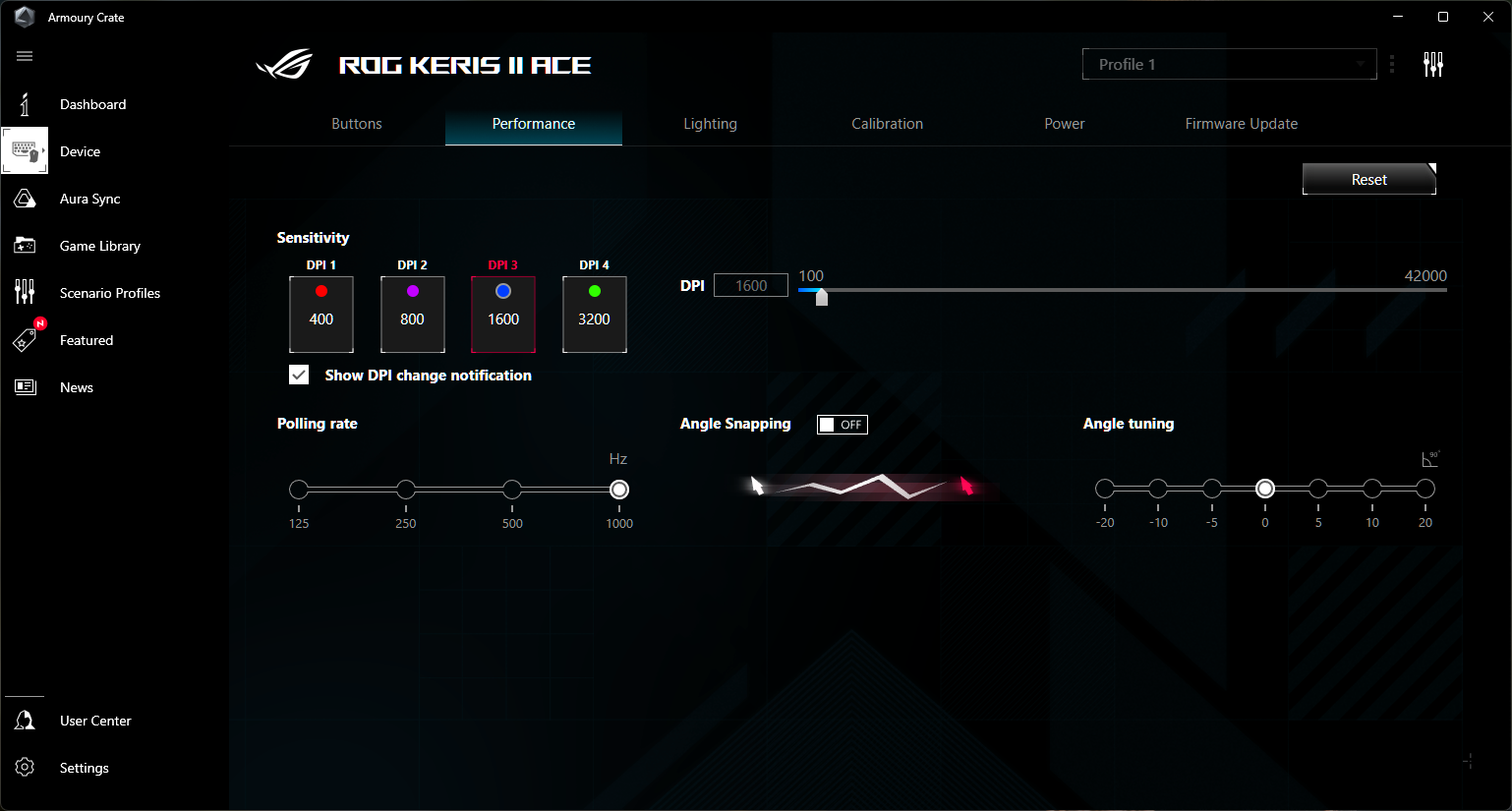
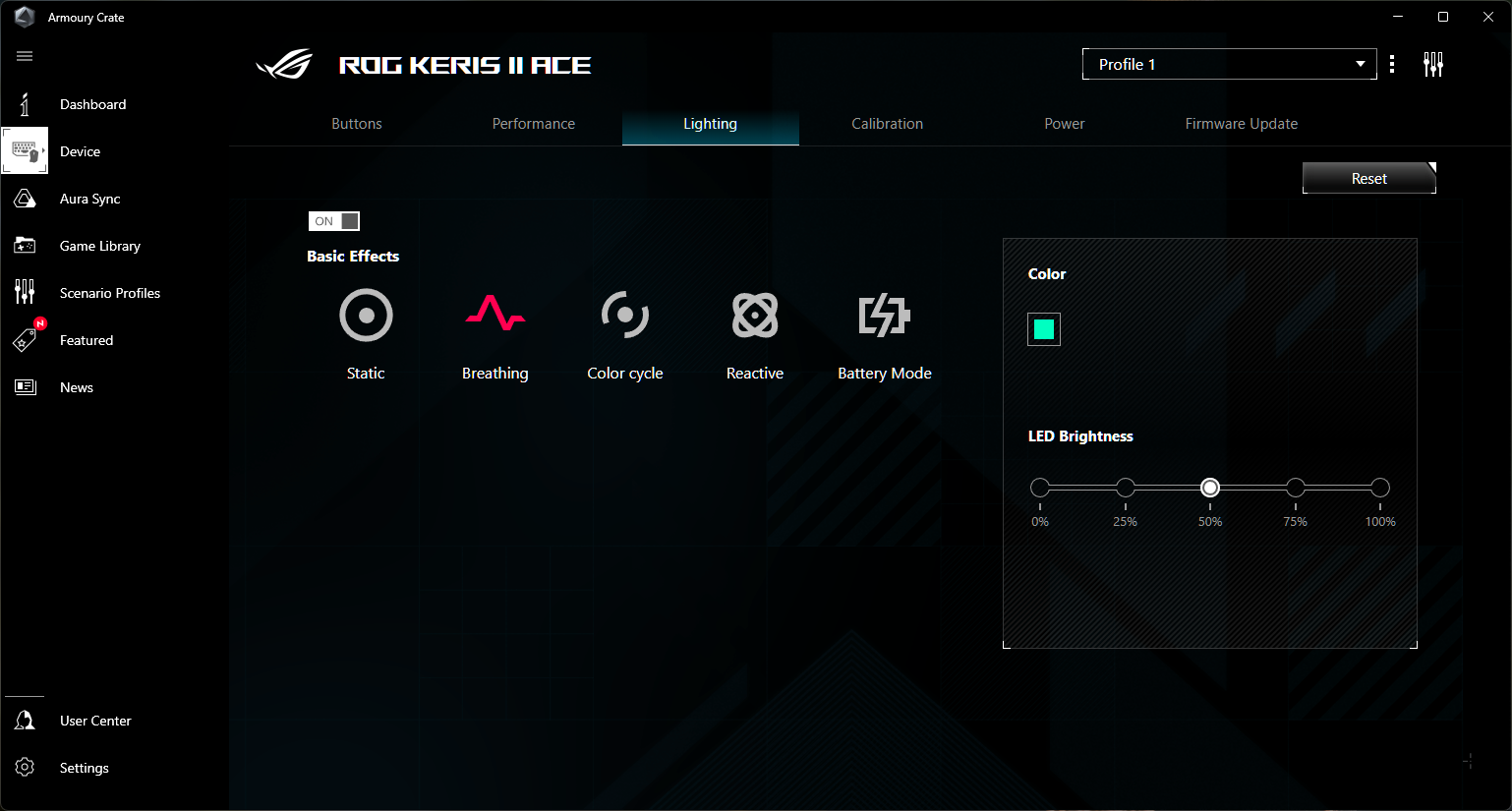
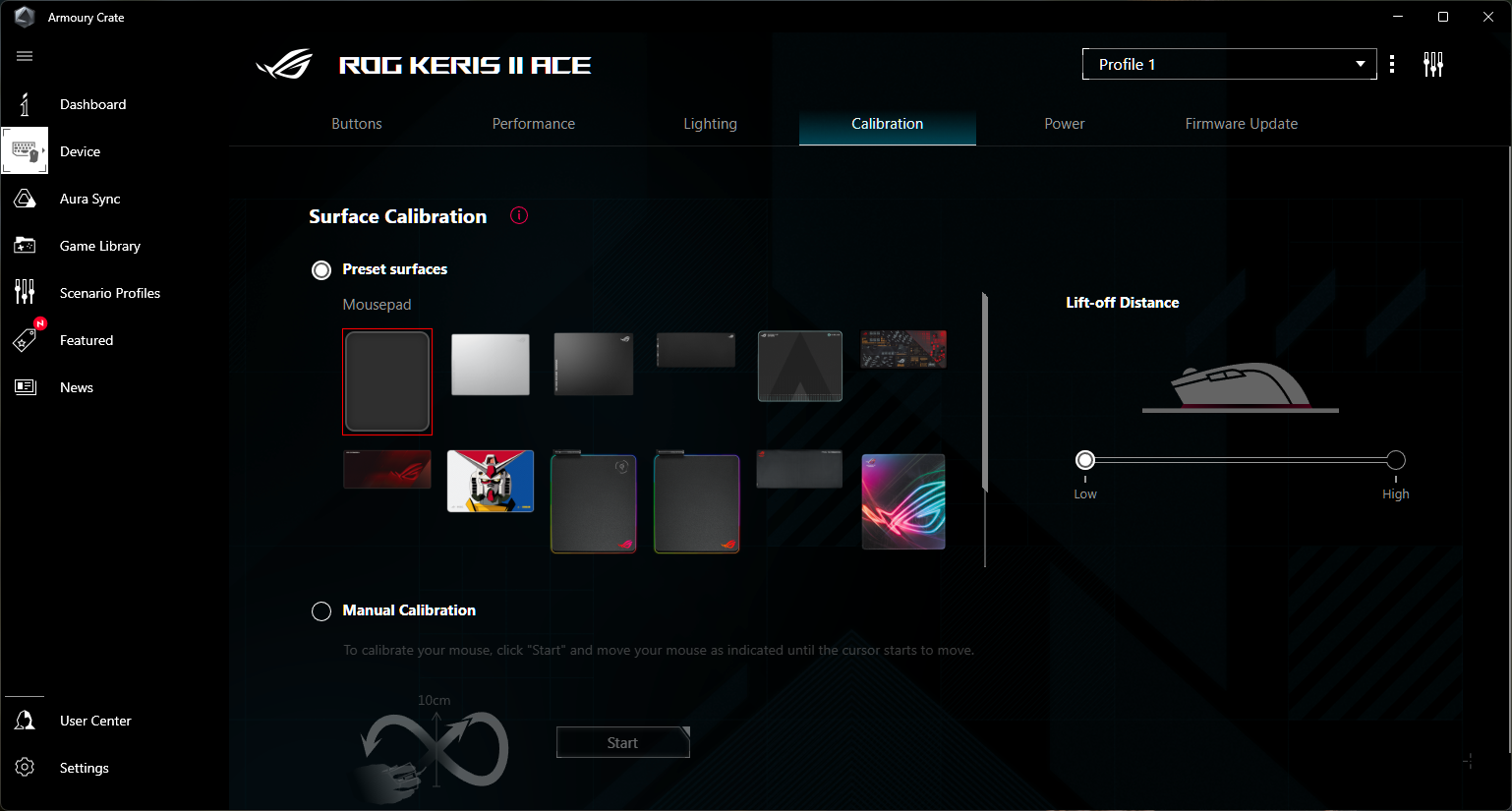
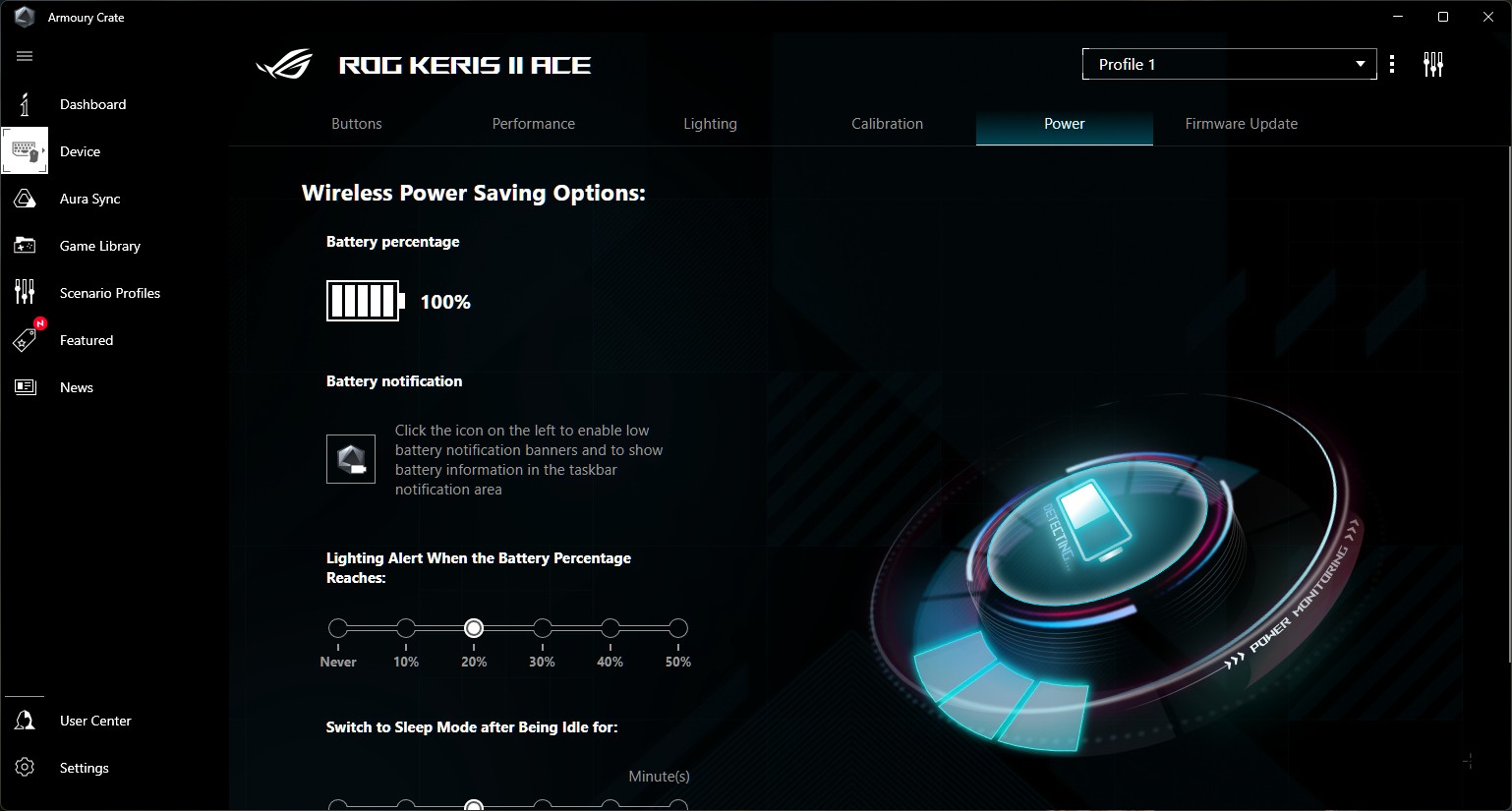
You can program the mouse's buttons to do a number of things using Armoury Crate's dropdown menus — perform mouse, keyboard, or multimedia functions; run macros or Windows shortcuts; and take screenshots or enter strings of text. There's a macro recorder in Armoury Crate (but it's separate from the device you're programming). In the performance tab, you can adjust the mouse's DPI and change the default DPI steps (four steps), change the mouse's polling rate, adjust angle tuning and toggle angle snapping.
Armoury Crate has various gamer-friendly features such as "scenario profiles" (profiles that launch with specific games or apps) and Aura Sync for syncing lighting across various peripherals. For the most part you'll need to run Armoury Crate in the background to take advantage of these gaming features, but the mouse does have onboard storage with room for up to five hardware-based profiles.
Wireless Experience & Battery Life of the Keris II Ace
Like many of the best wireless mice, the Keris II Ace features three forms of connectivity: 2.4GHz wireless, Bluetooth, and wired (via USB-C). This already makes it somewhat unique, as Bluetooth connectivity is the first thing most ultra-lightweight mice ditch — Bluetooth is too high-latency for gaming; it's just a convenience feature for gamers who might also want to use their mouse for non-gaming purposes, or while traveling. The mouse can connect to up to three Bluetooth devices simultaneously on top of its 2.4GHz wireless or wired connection.
The mouse gets up to a 4,000 Hz polling rate over 2.4GHz wireless, if the dongle is connected to the included ROG Polling Rate Booster. The ROG Polling Rate Booster is a USB-A dongle that you can plug directly into your computer, or that you can connect via USB cable. Of course, if you're using the included USB-C to USB-A cable, you'll probably also need to use the included USB extender, which lets you plug the dongle into one side (USB-A) and the USB cable into the other side (USB-C), so you'll end up with a somewhat chunky trio of linked dongle...type things on your desk. It feels like this could be a little smaller and/or more convenient, but...at least you have options. What's interesting is that if you want to take advantage of the mouse's optional 8,000 Hz wired polling, you'll also need to connect through the ROG Polling Rate Booster. Of course, whether you need a polling rate of 8,000 Hz or even 4,000 Hz is... debatable. But several companies are offering higher polling rates now, so it makes sense that Asus would, as well.
Asus rates the Keris II Ace's battery life at 107 hours over 2.4GHz wireless with the lighting turned off. I assume that's with a standard 1,000 Hz polling rate — the Keris II Ace did do a good job of retaining its battery life when I had the polling rate set to 4,000 Hz, mostly because it was good at switching off automatically when not in use. But the battery life started to drop pretty quickly once I started actually using it. Still, 107 hours over a 2.4GHz wireless connection is (just) on the higher side of average.
Bottom Line
The Asus ROG Keris II Ace is an excellent mouse, even though stripped-down, ultra-lightweight gaming mice with high polling rates are getting to be pretty common these days. It's one of the lightest ultra-lightweight gaming mice and, while it didn't quite inspire me in the same way as the Razer DeathAdder V3 Pro, it feels very, very good. It has a speedy, accurate sensor, low-latency wireless connectivity, optional 4K/8K polling rates, and it comes with precut grip tape and extra mouse feet in the box.
It's also packaged with Asus' Polling Rate Booster, which gives it a small advantage over the DeathAdder V3 Pro — while the DeathAdder V3 Pro can take advantage of Razer's HyperPolling Wireless Dongle for an 8K wireless polling rate, Razer's dongle will cost an extra $15 (if purchased bundled with the mouse) to $30 (if purchased separately). (Razer's latest mouse, the Viper V3 Pro, does include the HyperPolling Wireless Dongle in its $160 price tag, however.)
If you've been looking for a premium ultra-lightweight wireless gaming mouse, the Keris II Ace is a great choice (it's also slightly smaller than a lot of the other options on the market, though it's not made for small hands) — it's just not the only choice (far from it, in fact). Glorious' Model D 2 Pro 4K/8K is heavier (2.19 ounces / 62g) but also features an ergonomic shape and 4K/8K polling rates — and it's about $30 cheaper.
MORE: Best PC Gaming Headsets
MORE: Best Gaming Keyboards
MORE: Best Gaming Mouse

Sarah Jacobsson Purewal is a senior editor at Tom's Hardware covering peripherals, software, and custom builds. You can find more of her work in PCWorld, Macworld, TechHive, CNET, Gizmodo, Tom's Guide, PC Gamer, Men's Health, Men's Fitness, SHAPE, Cosmopolitan, and just about everywhere else.