Tom's Hardware Verdict
The Fury Renegade DDR5-6400 C32 is a great memory kit for those who desire 96GB of memory but don't have the luxury of more than two memory slots.
Pros
- +
Good performance
- +
High capacity
- +
Multiple XMP 3.0 profiles
Cons
- -
No AMD EXPO support
- -
Expensive
Why you can trust Tom's Hardware
The Fury Renegade DDR5-6400 C32 has the traits to rival the best RAM. For many of us, it feels like it was just yesterday when it was impossible to have a lot of memory inside our systems if our motherboard didn’t provide tons of memory slots. While many looked forward to DDR5 for its blazing-fast speeds, others eagerly awaited higher-density modules. Luckily, it didn’t take long for memory manufacturers to launch 48GB memory modules, allowing dual and four-DIMM memory kits up to 96GB and 192GB, respectively. The outlook for DDR5 looks bright. Kingston has already demoed 64GB consumer memory modules, pushing the maximum limit to 256GB on a four-slot motherboard, and now, we're taking the brand’s 96GB memory kit from the Fury Renegade lineup for a spin.
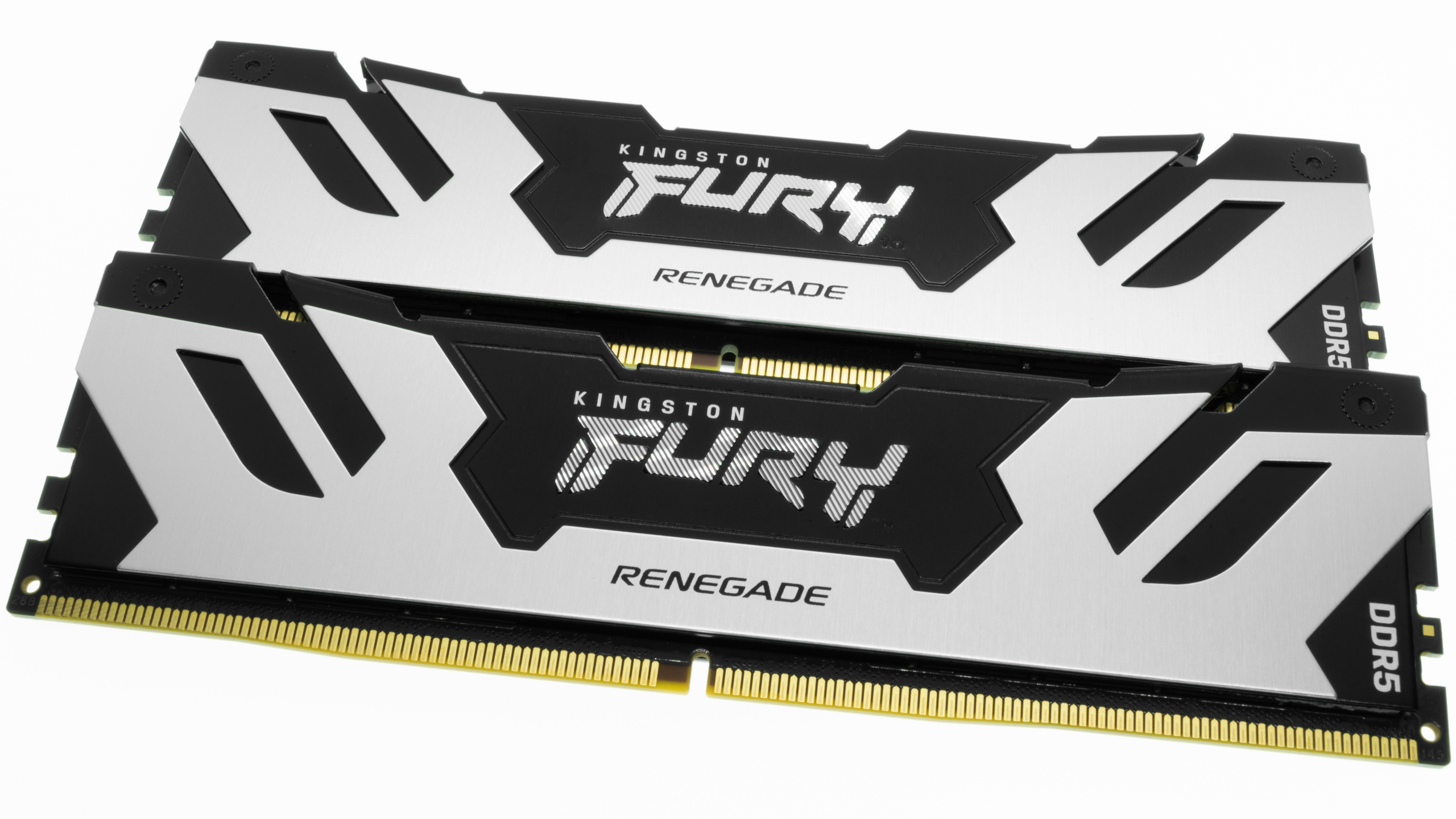

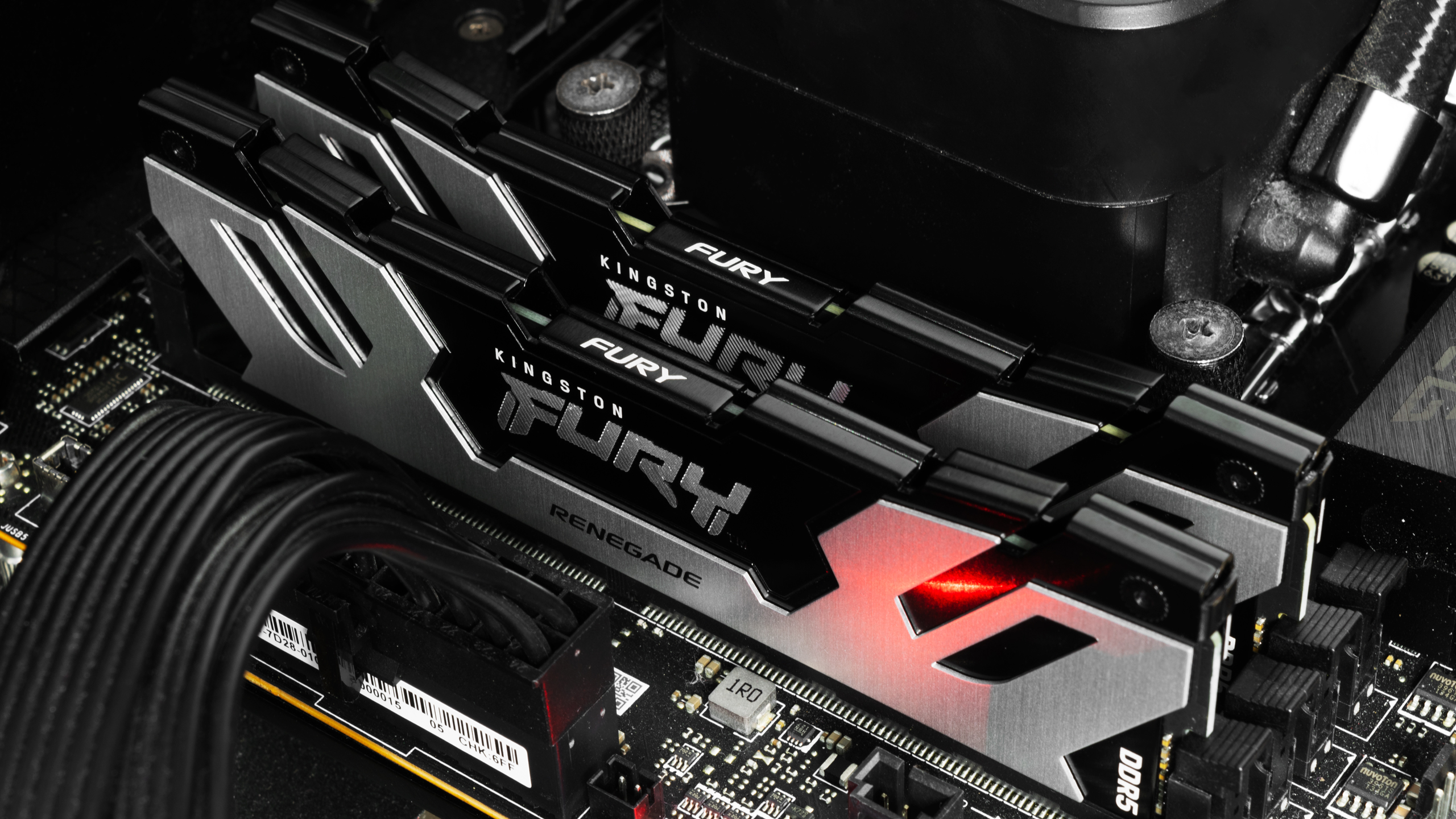
Kingston designed a pretty aggressive heat spreader for the Fury Renegade; it sports sharp lines and a dual-toned color combination. The aluminum heat spreader arrives in two blends: black and silver or white and silver. The heat spreader essentially has two layers that overlap each other. The common denominator is the top layer, which will always come in a silver color. The bottom layer, however, can either be black or white, depending on your choosing. Regardless of the variation, though, the PCB sticks to a black color.
The Fury Renegade aims to appease everyone. Those who hate RGB can go with the regular model, which stands 1.54 inches (39.2mm) tall. It's not short, but it likely won't get in the way of your CPU air cooler. Now, if you love RGB, Kingston also offers the RGB model. However, the added RGB light bar on top of the heat spreader pushes the height to 1.73 inches (44mm), which is still pretty acceptable.

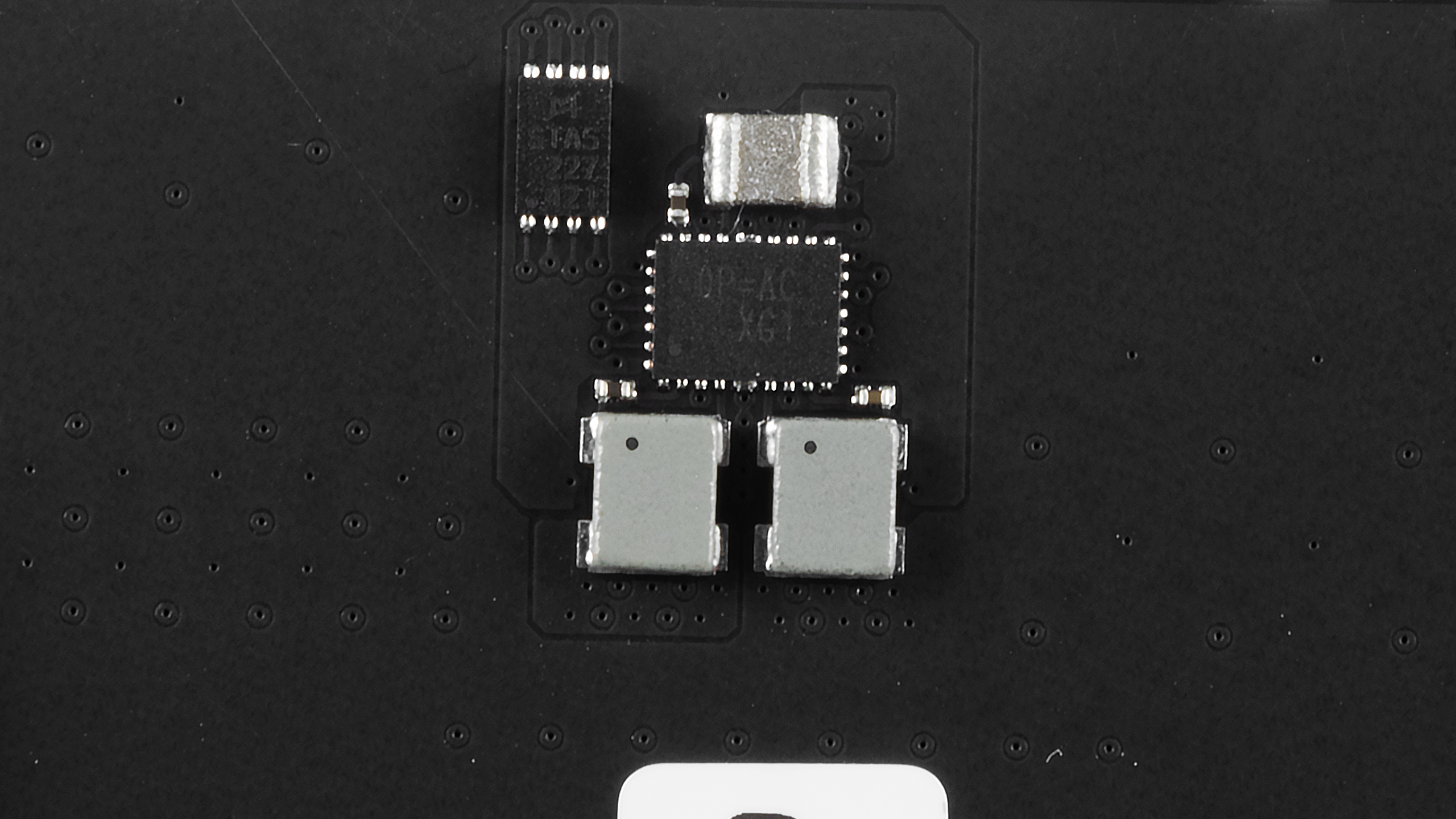
Kingston's memory kit has two 48GB DDR5 memory modules. On each side of the black PCB, you'll find eight integrated circuits (ICs), totaling 16. Logically, the memory modules are aligned in a dual-rank design. South Korean chipmaker SK hynix fabricates these H5CGD8MGBDX021 (M-die) ICs, each 3GB in capacity. The memory modules use the 0P=AC XG1 power management IC (PMIC), originating from Richtek's camp.
Upon installation, the Fury Renegade will default to DDR5-4800 with 40-39-39-77 timings. Kingston has provided three XMP 3.0 profiles for the memory modules. The primary profile corresponds to DDR5-6400 at 32-39-39-80 with 1.4V. If your chip can't do DDR5-6400, there are two fallback profiles. One's for DDR5-6000 at 32-38-38-80 with 1.35V, while the other is for DDR5-4800 at 38-38-38-70 at 1.1V. See our PC Memory 101 feature and How to Shop for RAM story for more timings and frequency considerations.
Comparison Hardware
| Memory Kit | Part Number | Capacity | Data Rate | Primary Timings | Voltage | Warranty |
|---|---|---|---|---|---|---|
| TeamGroup T-Force Delta RGB | FF3D532G7200HC34ADC01 | 2 x 16GB | DDR5-7200 (XMP) | 34-42-42-84 (2T) | 1.40 | Lifetime |
| G.Skill Trident Z5 RGB | F5-7200J3646F24GX2-TZ5RK | 2 x 24GB | DDR5-7200 (XMP) | 36-46-46-115 (2T) | 1.35 | Lifetime |
| Corsair Dominator Titanium First Edition | CMP64GX5M2X6600C32FEW | 2 x 32GB | DDR5-6600 (XMP) | 32-39-39-76 (2T) | 1.40 | Lifetime |
| Kingston Fury Renegade | KF564C32RSK2-96 | 2 x 48GB | DDR5-6400 (XMP) | 32-39-39-80 (2T) | 1.40 | Lifetime |
| G.Skill Trident Z5 RGB | F5-6400J3239F48GX2-TZ5RW | 2 x 48GB | DDR5-6400 (XMP) | 32-39-39-102 (2T) | 1.35 | Lifetime |
| Corsair Vengeance | CMK192GX5M4B5200C38 | 4 x 48GB | DDR5-5200 (XMP) | 38-38-38-84 (2T) | 1.25 | Lifetime |


Our Intel test system runs the Core i9-13900K on the MSI MEG Z690 Unify with the 7D28v1G firmware. In contrast, the AMD system pairs the Ryzen 7 7700X with the MSI MPG X670E Carbon WiFi updated to the 7D70v1E5 firmware. The Corsair CUE H100i Elite LCD liquid cooler keeps our Raptor Lake and Zen 4 processor operating temperatures under check.
The MSI GeForce RTX 4080 16GB Gaming X Trio tackles the more graphics-intensive workloads, ensuring that there isn't a graphics bottleneck in our gaming RAM benchmarks. The Windows 11 installation, benchmarking software, and games reside on Crucial's MX500 SSDs. Meanwhile, the Corsair RM1000x Shift ATX 3.0 power supply provides our systems with clean and abundant power, directly feeding the GeForce RTX 4080 with a native 16-pin (12VHPWR) power cable. Lastly, the Streacom BC1 open-air test bench is vital to organizing our hardware.
Get Tom's Hardware's best news and in-depth reviews, straight to your inbox.
| Component | Intel System | AMD System |
|---|---|---|
| Processor | Intel Core i9-13900K | AMD Ryzen 7 7700X |
| Motherboard | MSI MEG Z690 Unify | MSI MPG X670E Carbon WiFi |
| Graphics Card | MSI GeForce RTX 4080 16GB Gaming X Trio | MSI GeForce RTX 4080 16GB Gaming X Trio |
| Storage | Crucial MX500 500GB, 2TB | Crucial MX500 500GB, 2TB |
| Cooling | Corsair iCUE H100i Elite LCD | Corsair iCUE H100i Elite LCD |
| Power Supply | Corsair RM1000x Shift | Corsair RM1000x Shift |
| Case | Streacom BC1 | Streacom BC1 |
Intel Performance
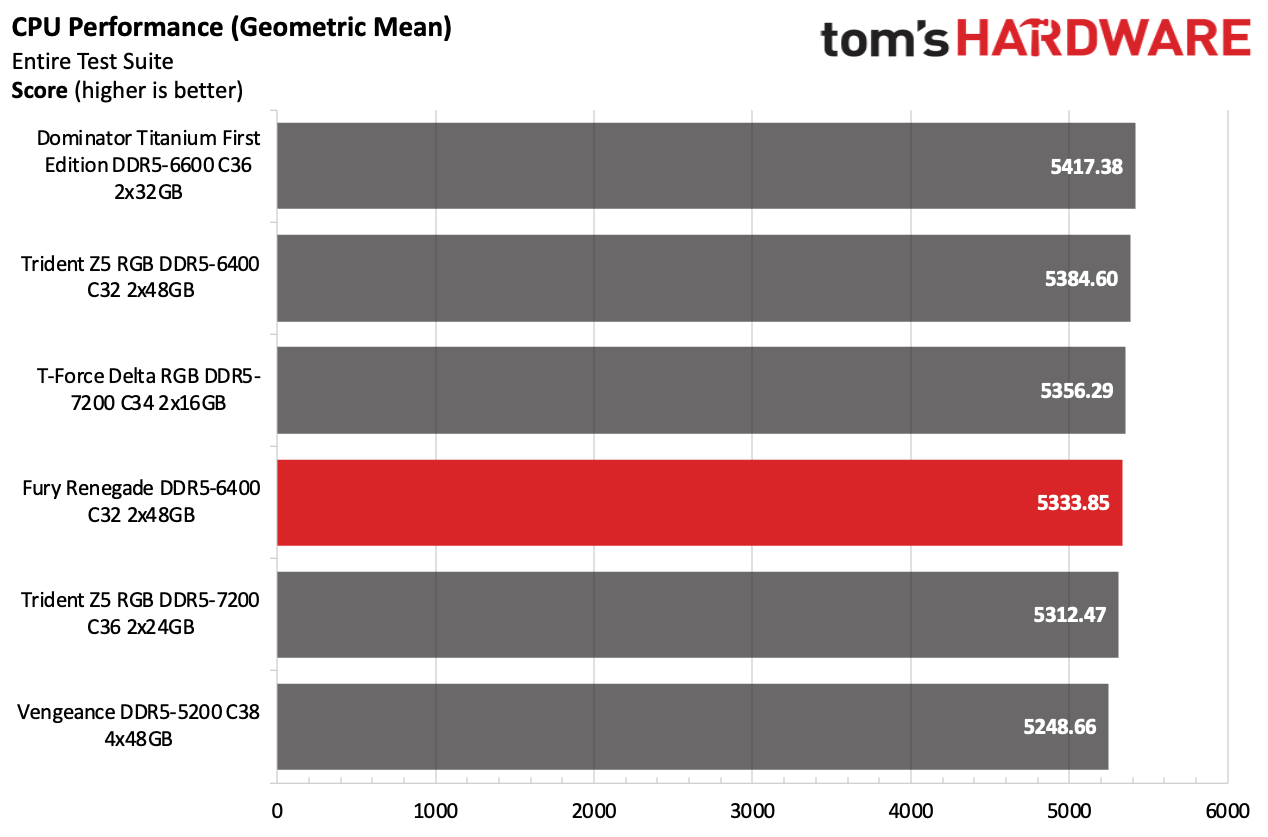
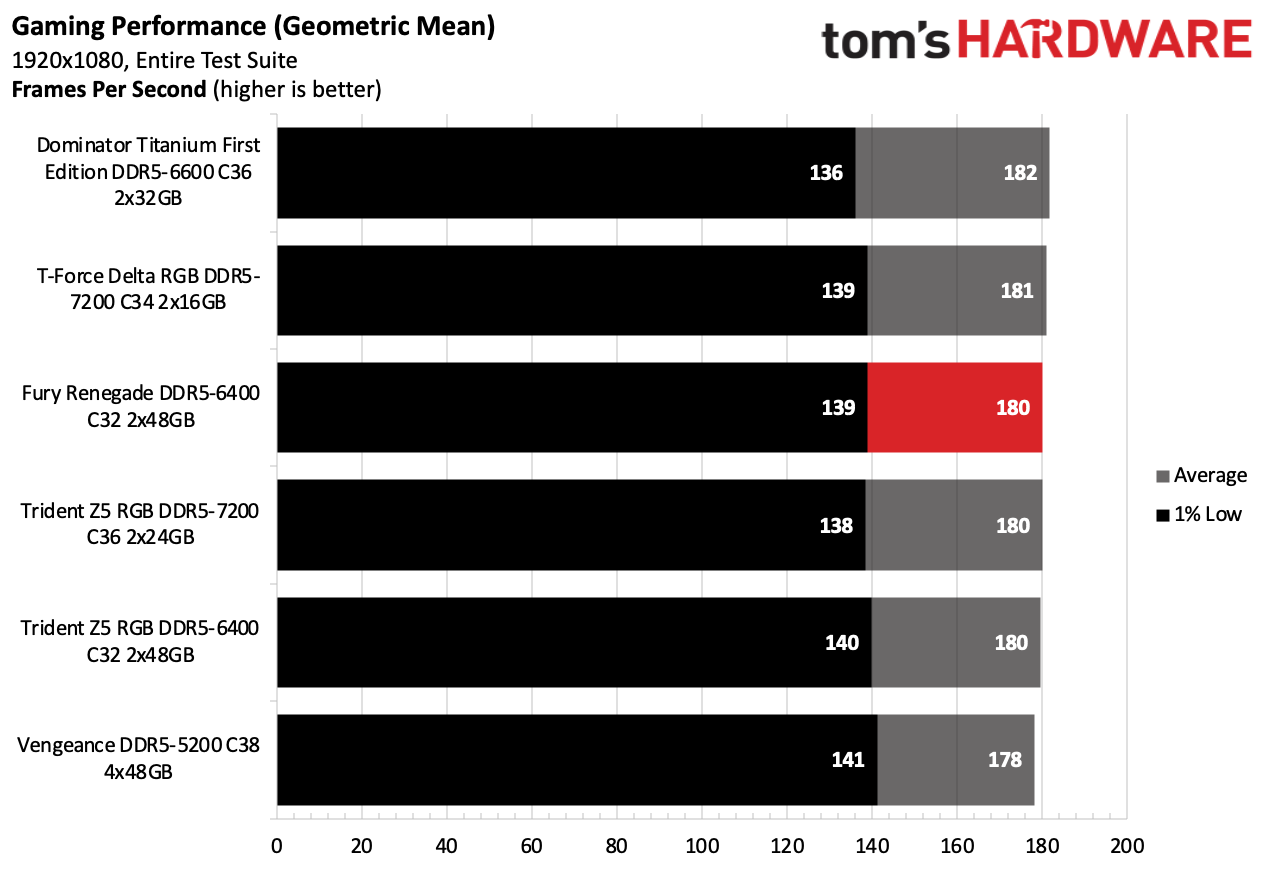
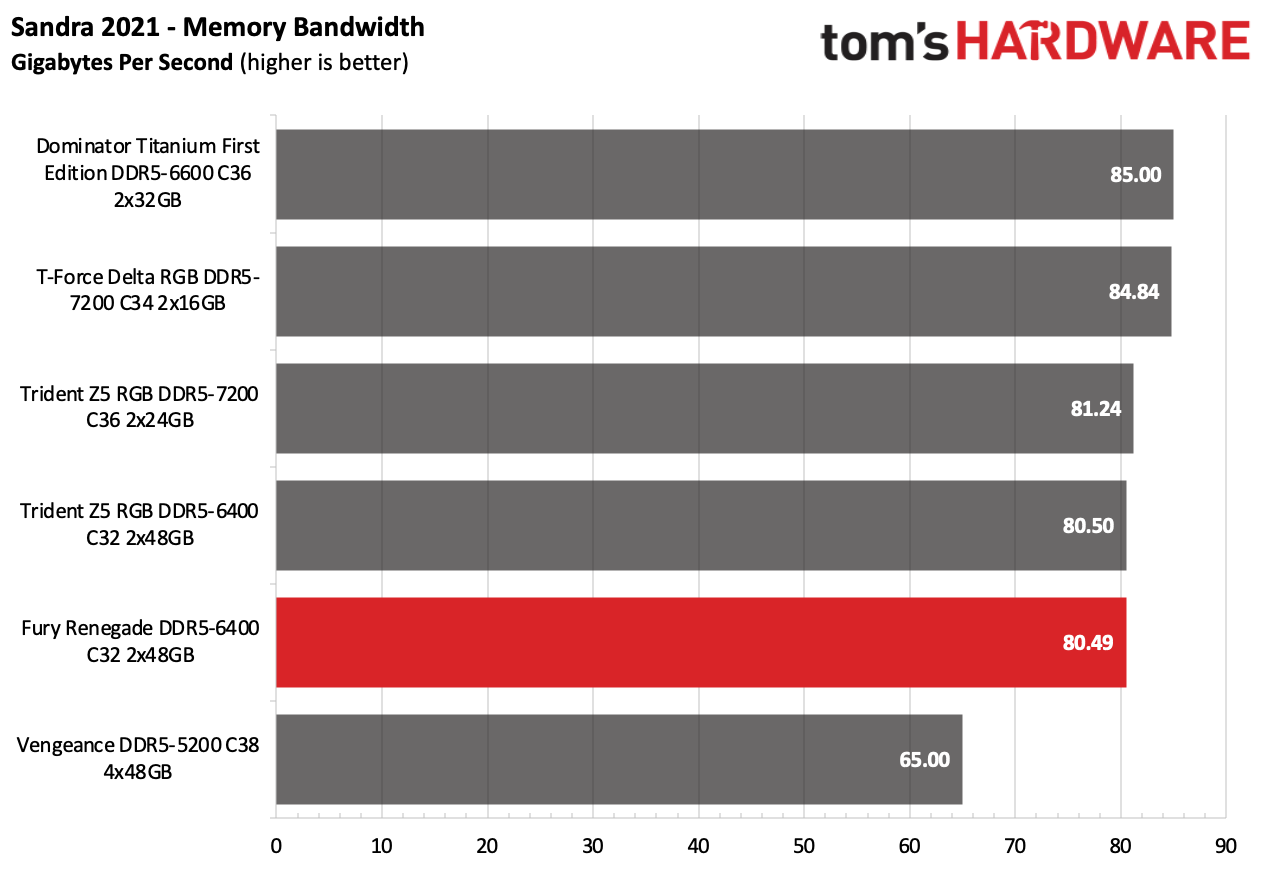
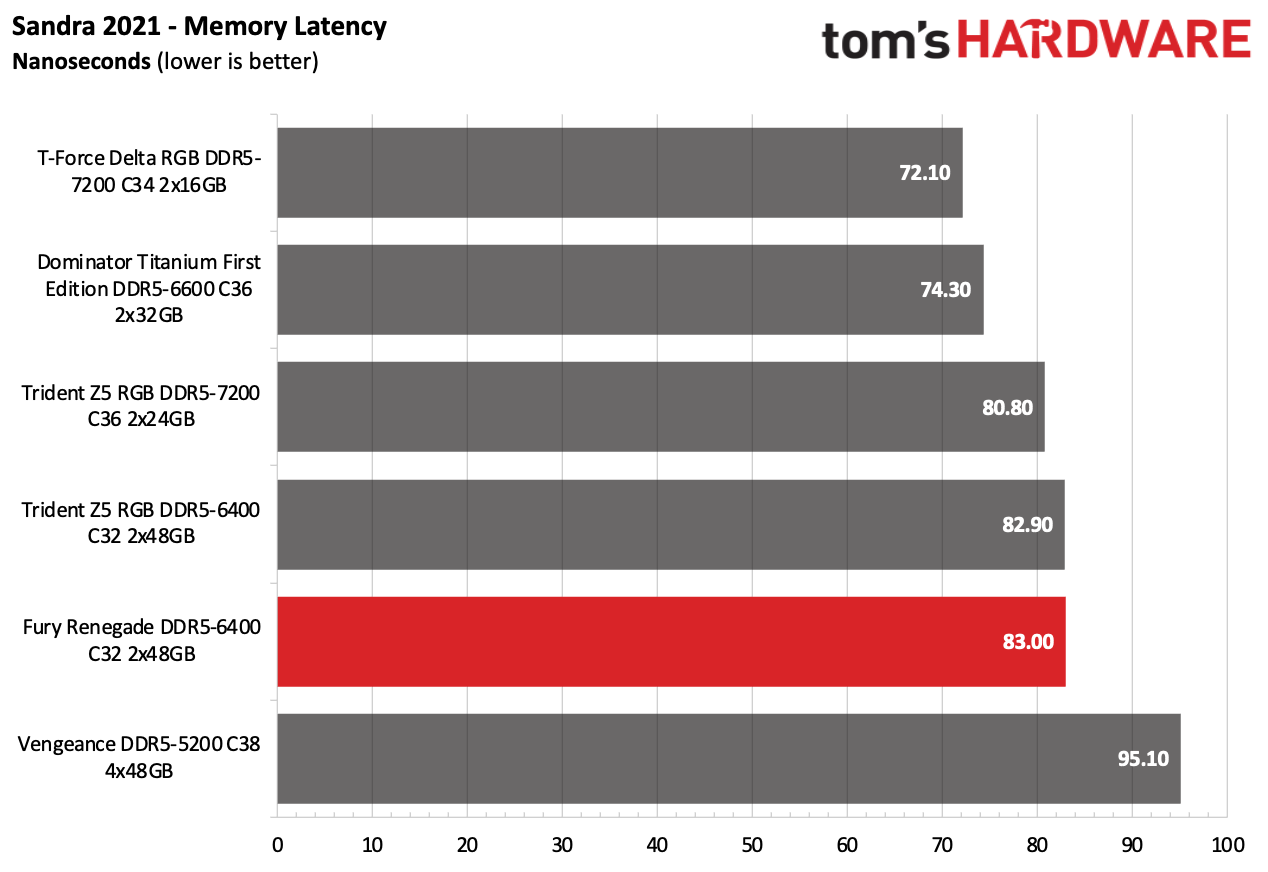
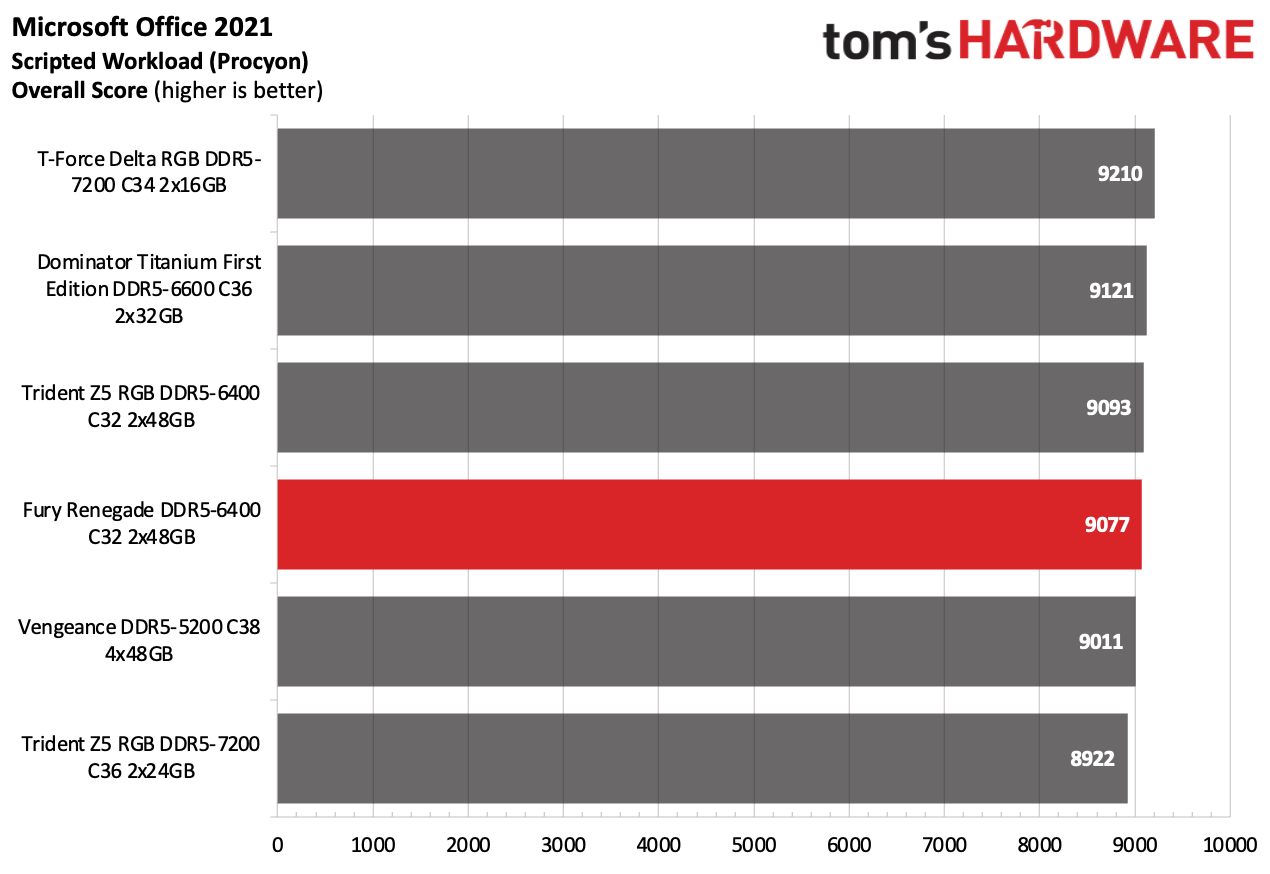
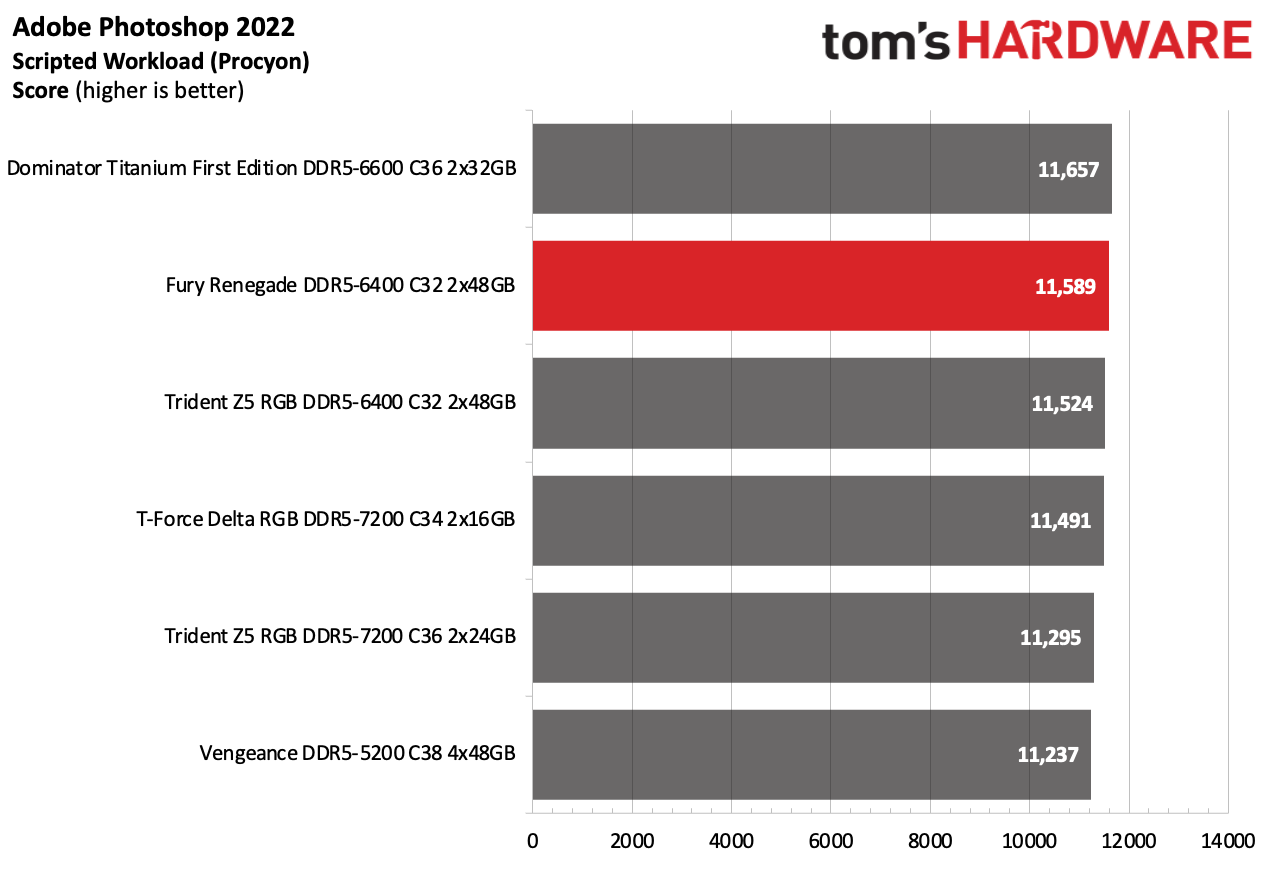
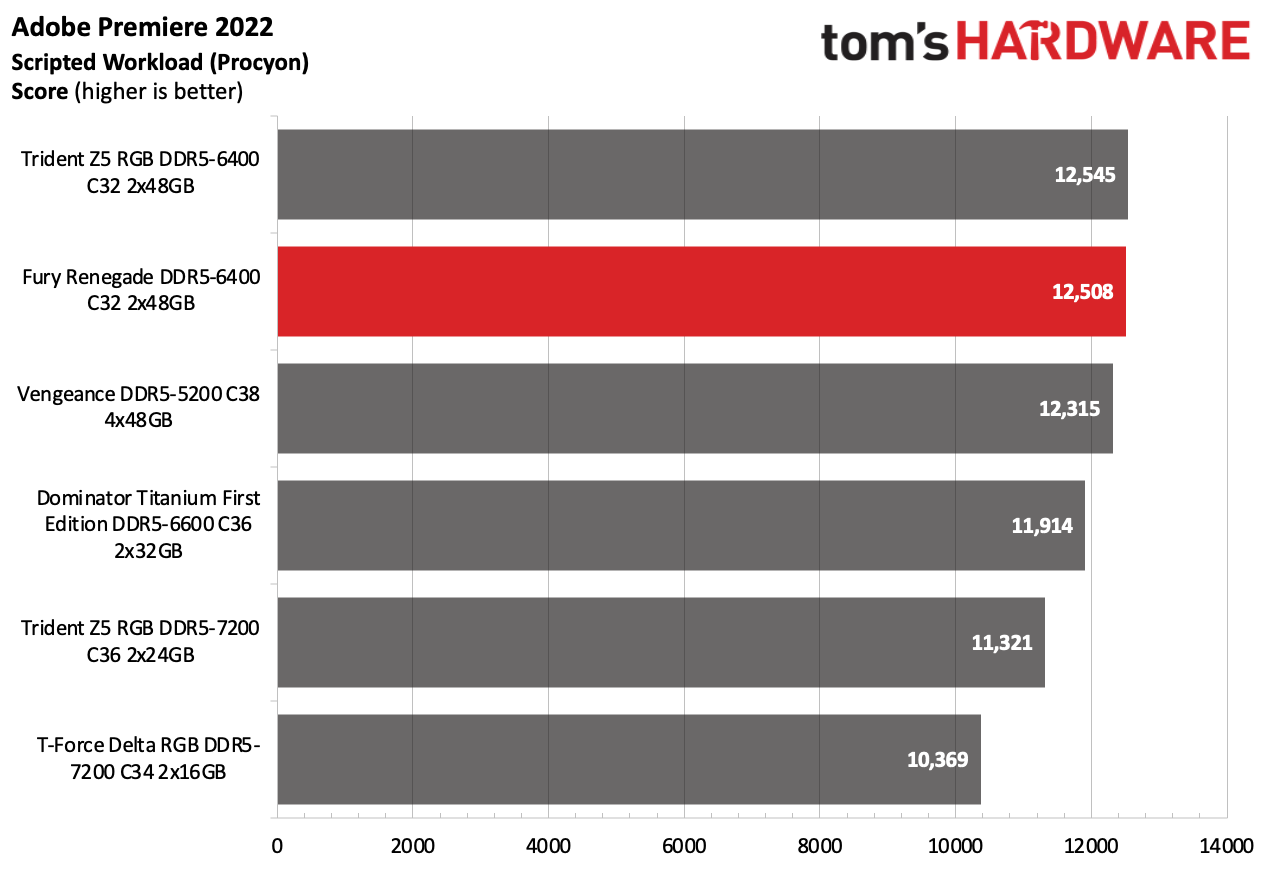
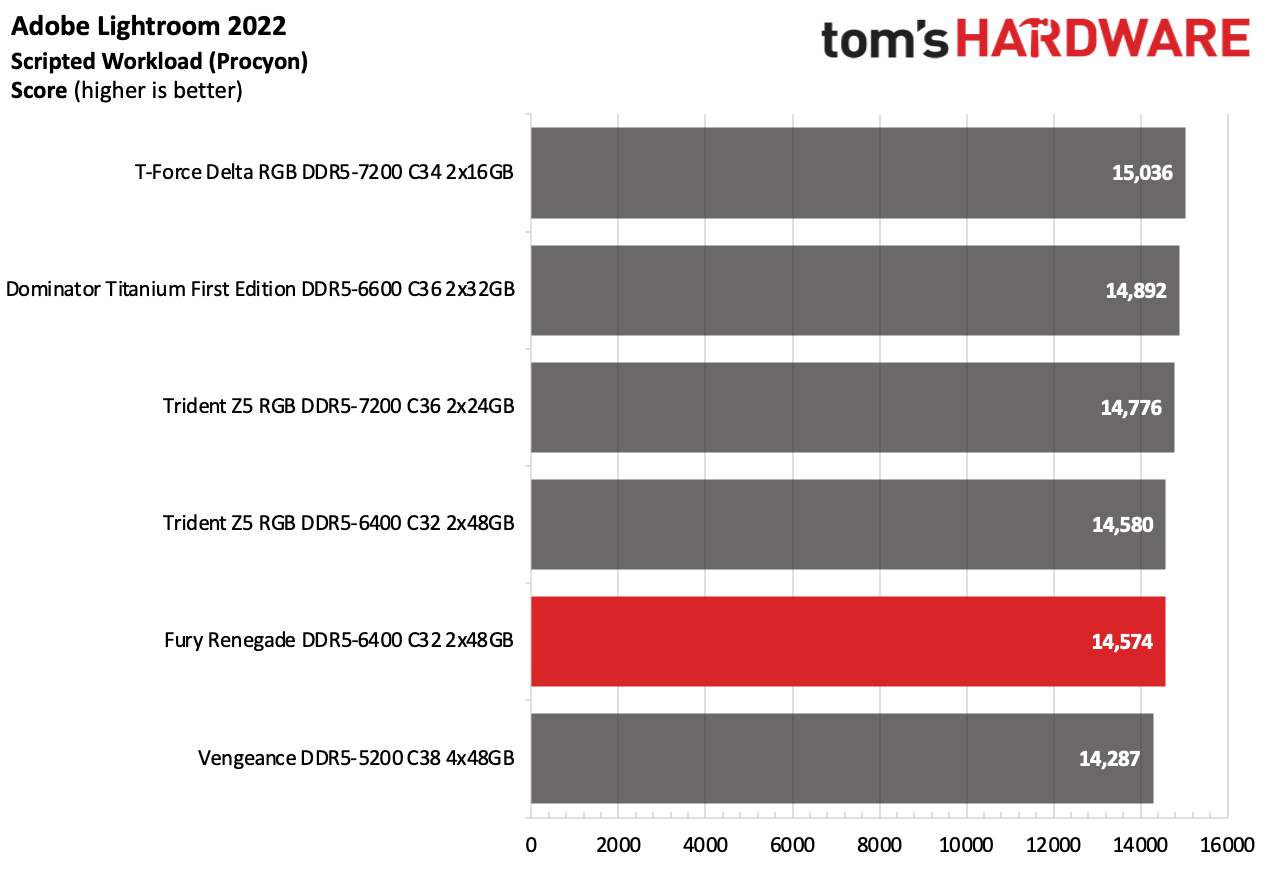
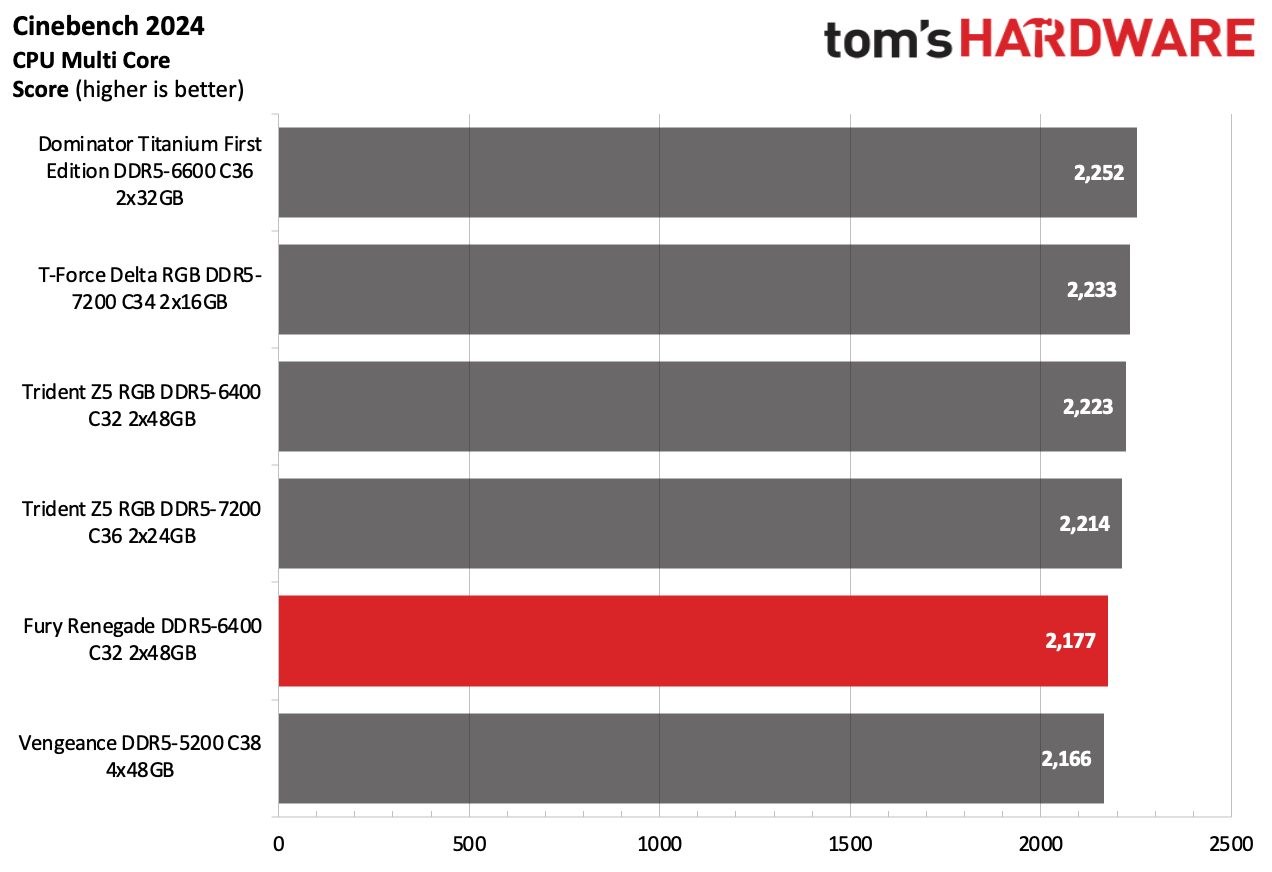
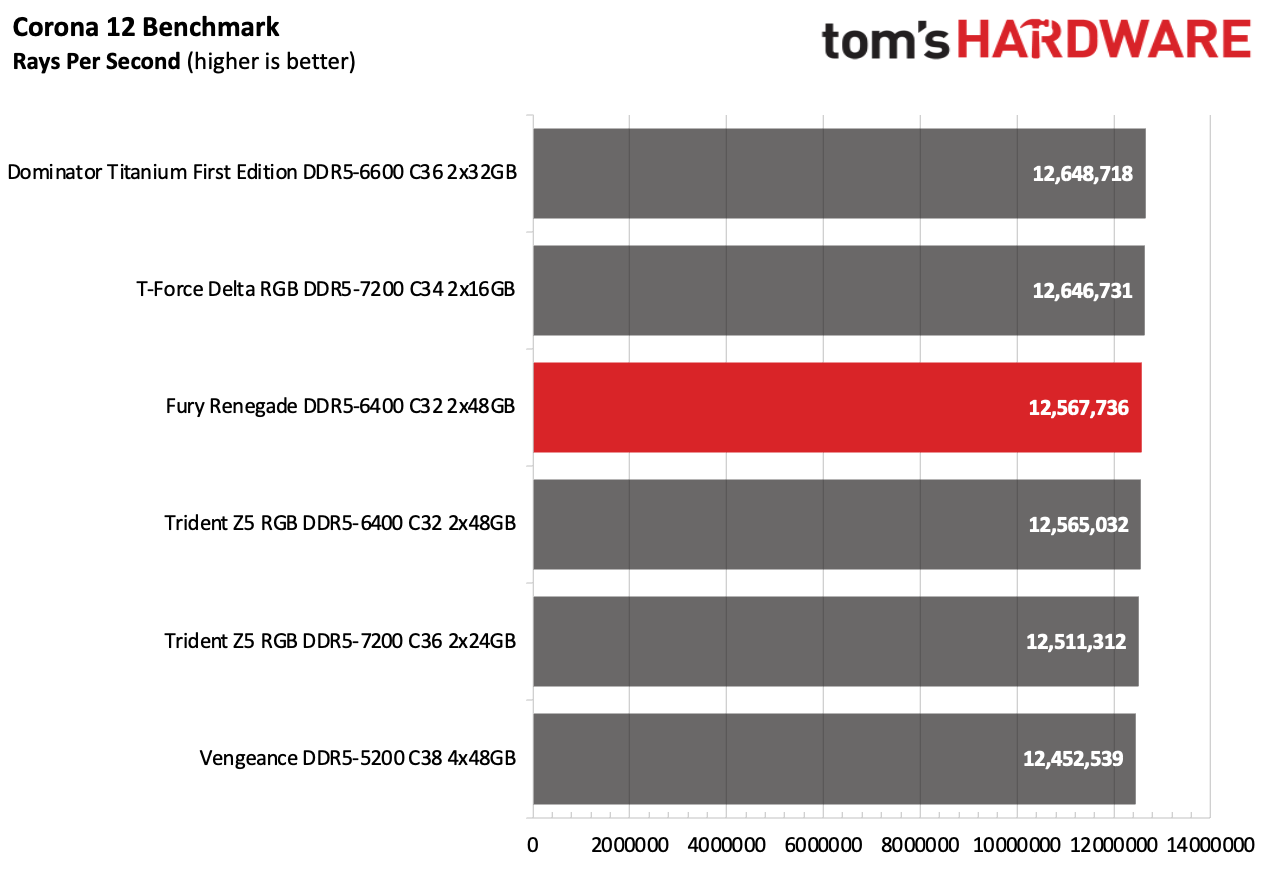
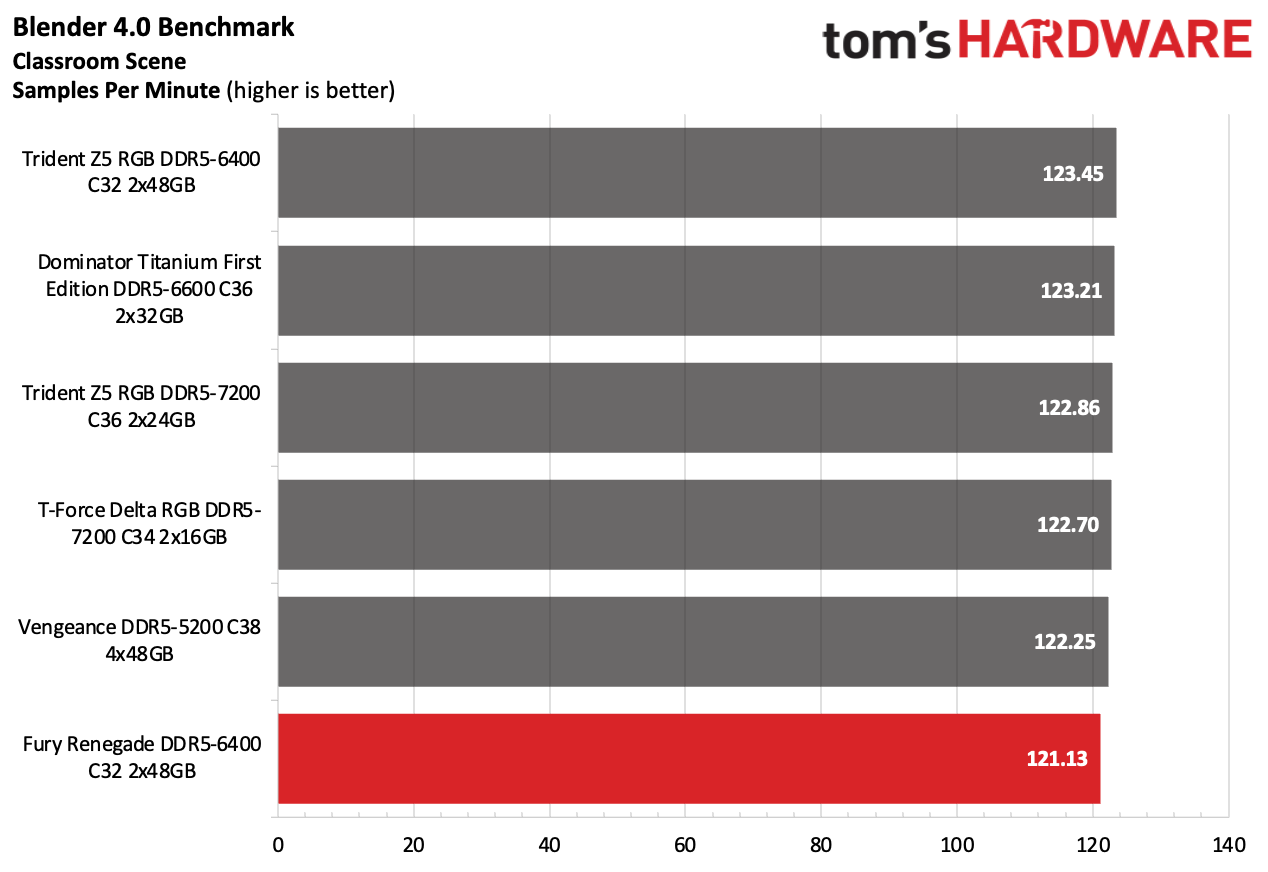
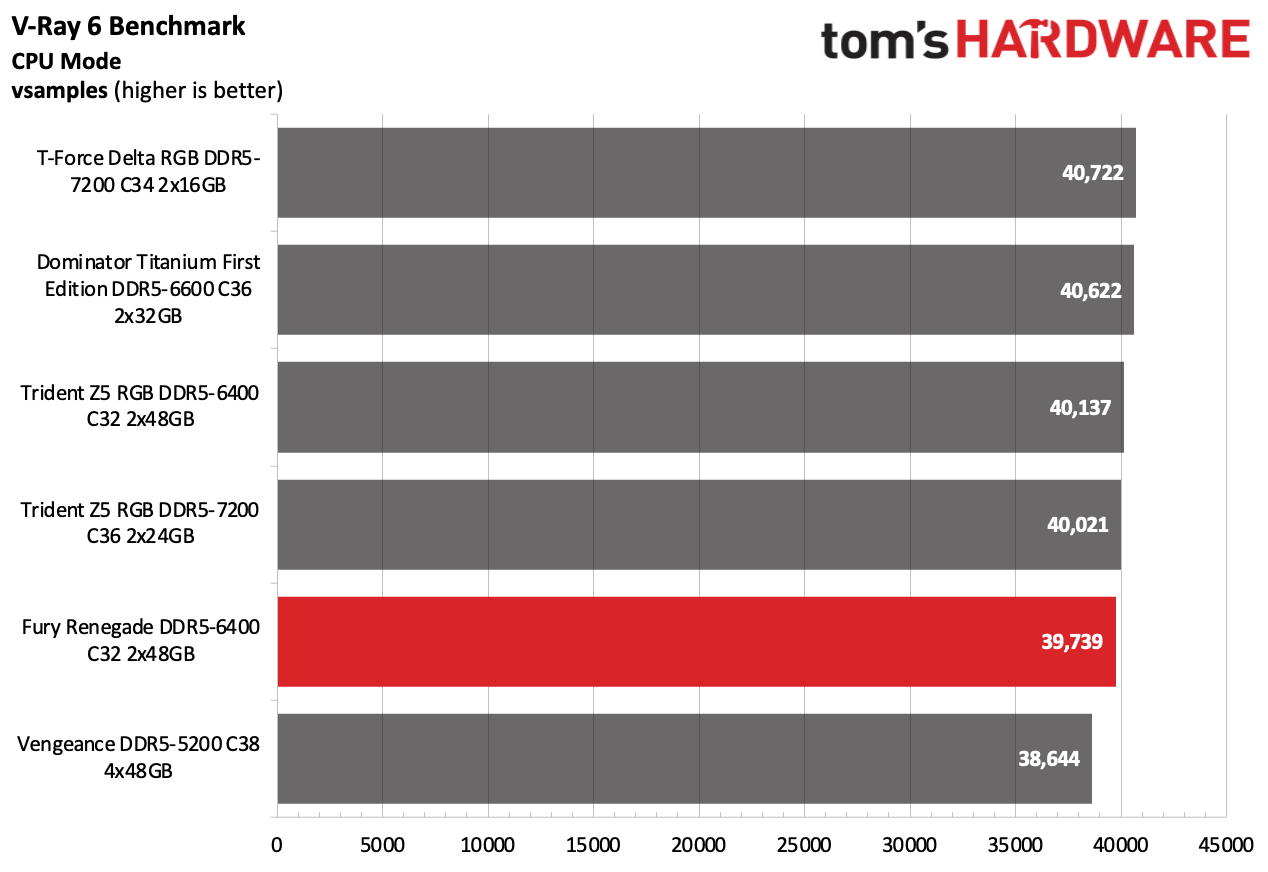
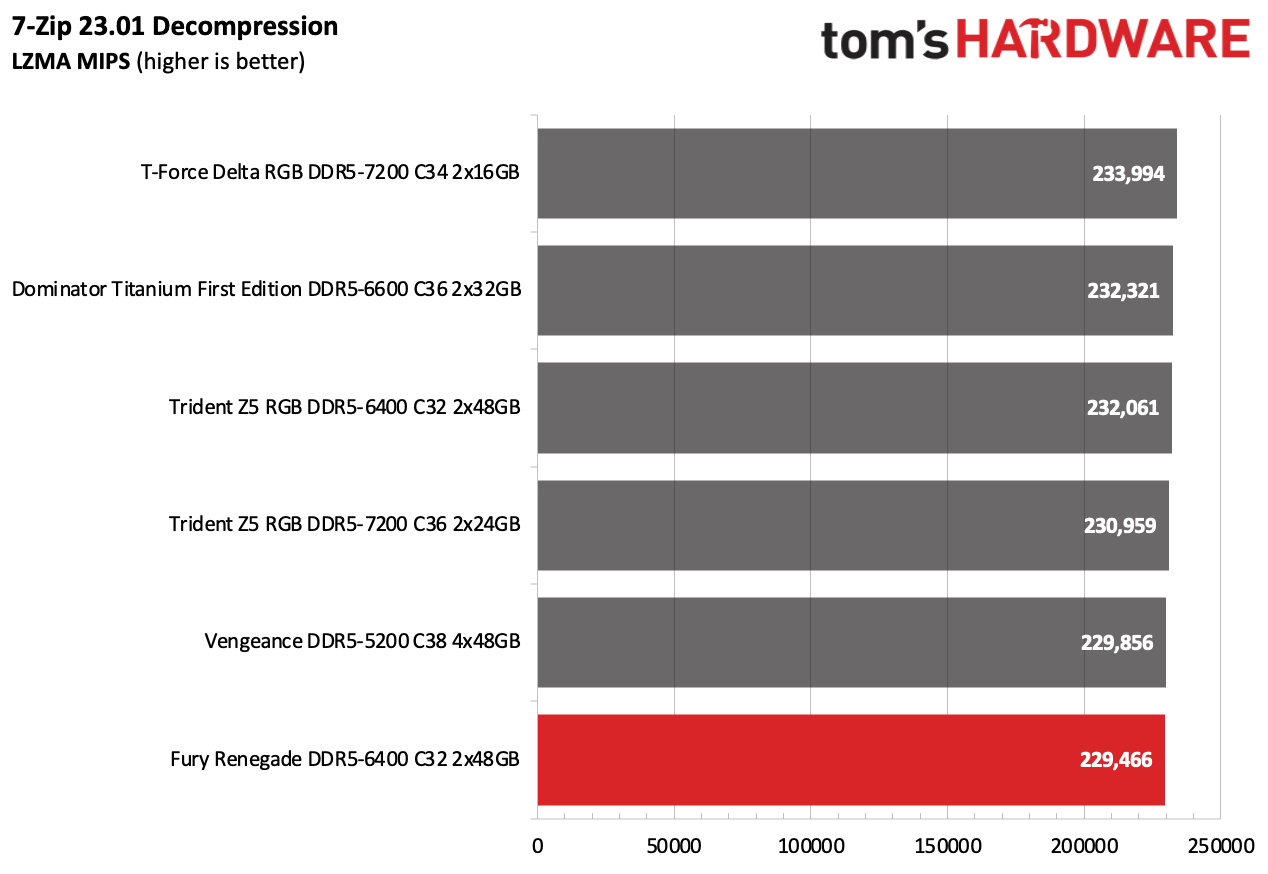
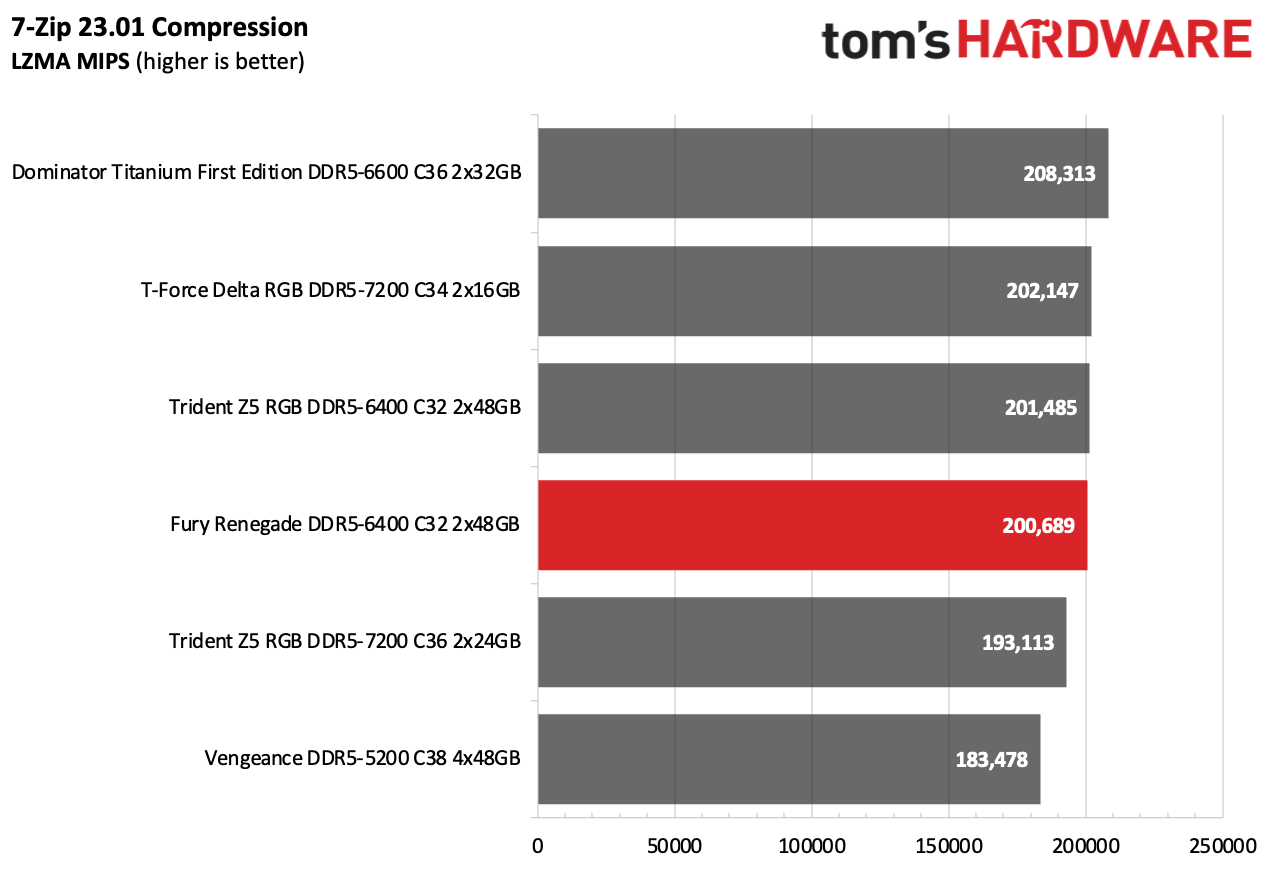
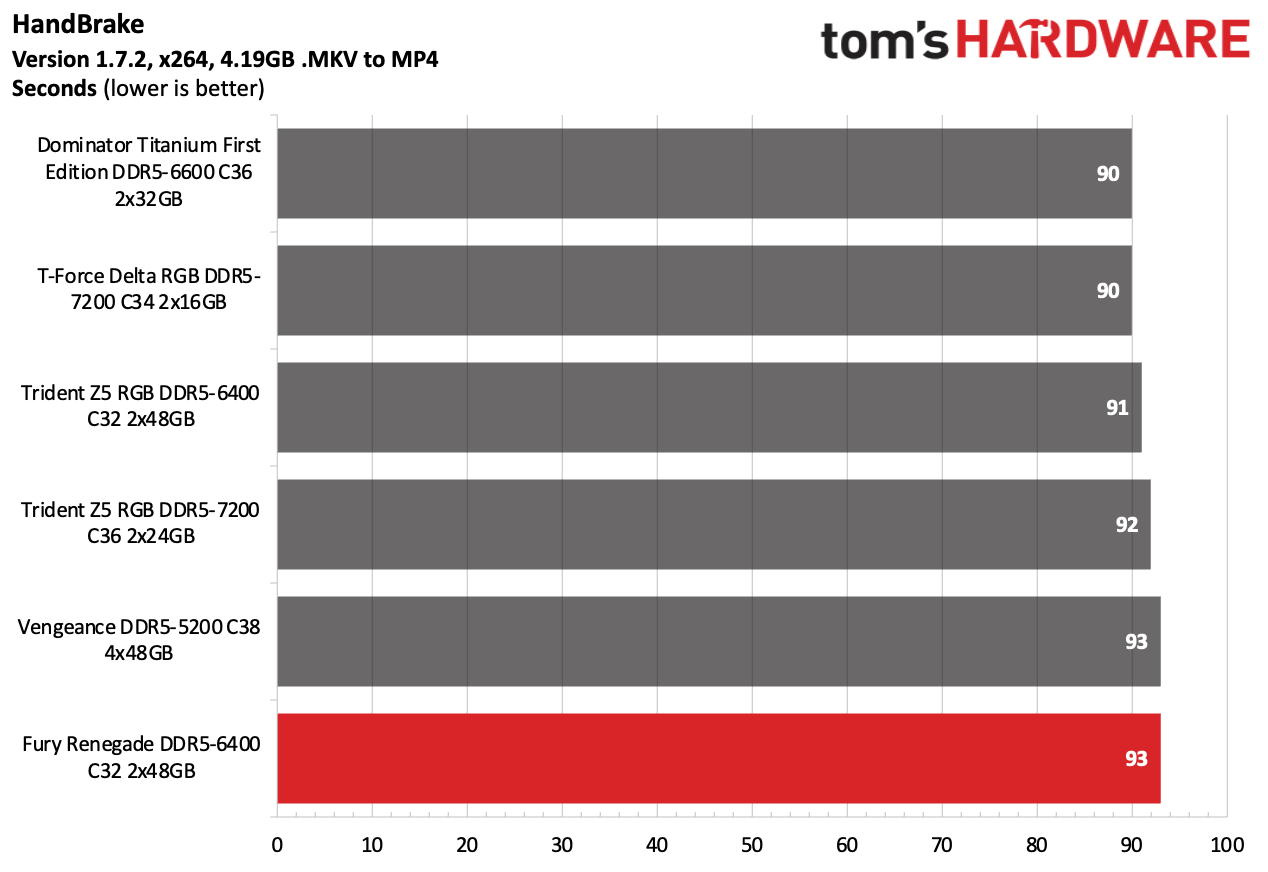
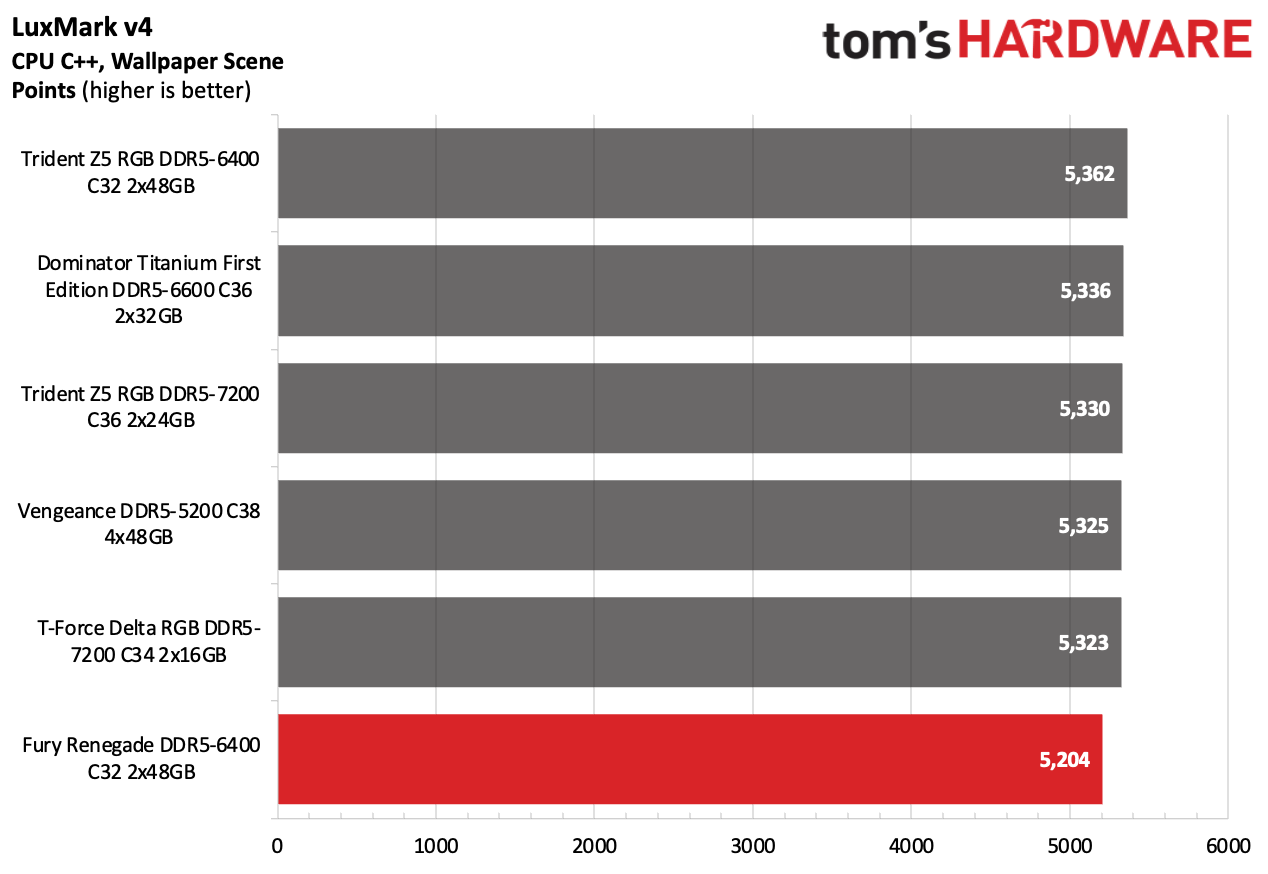
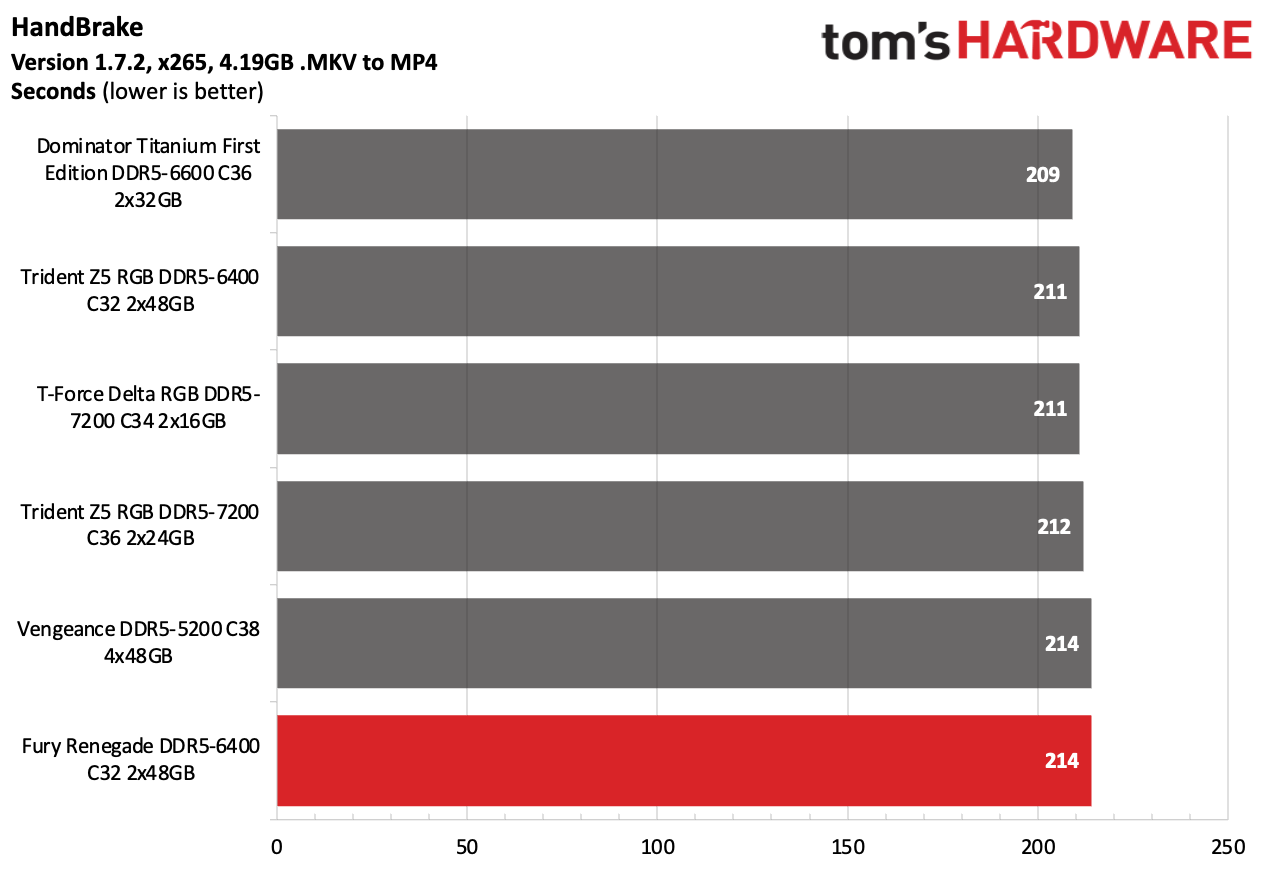
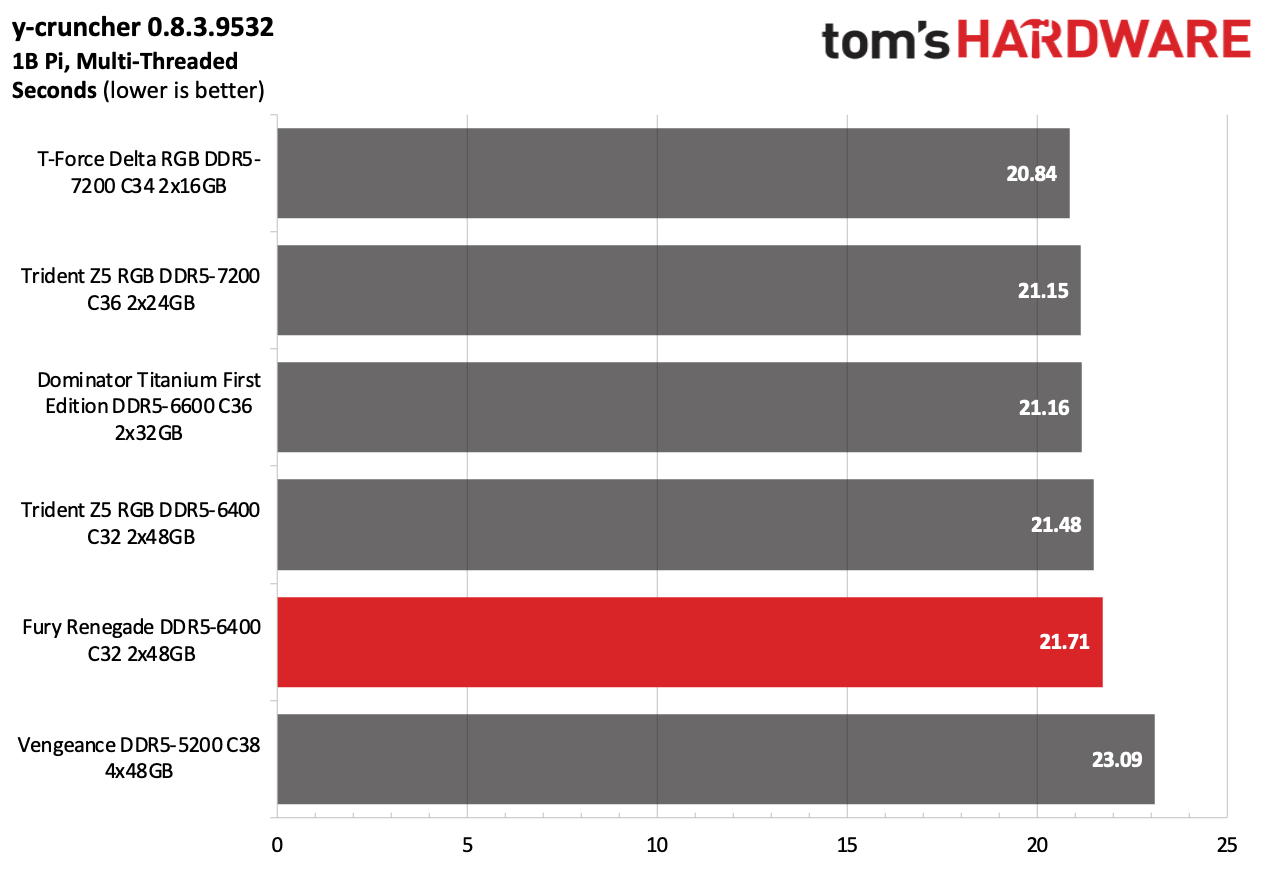
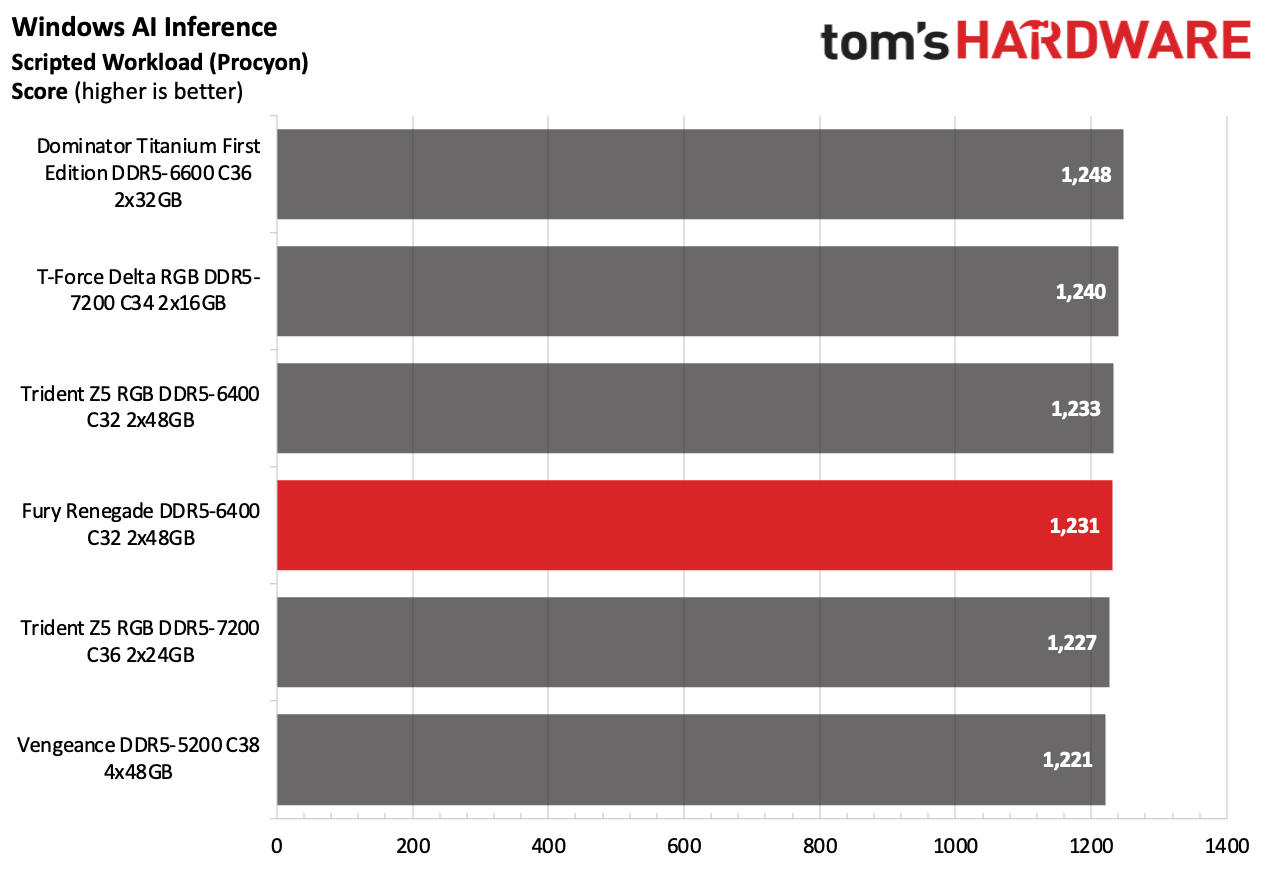
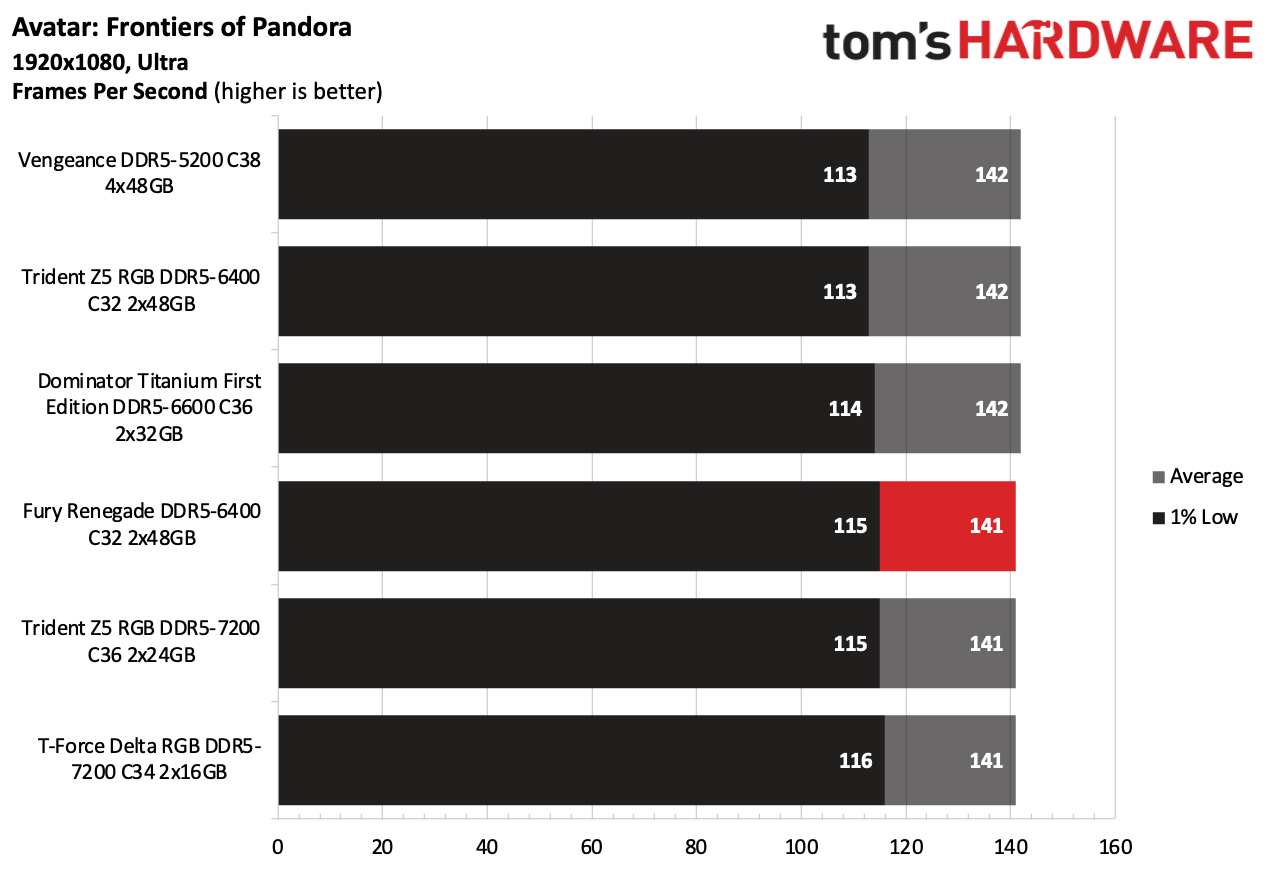
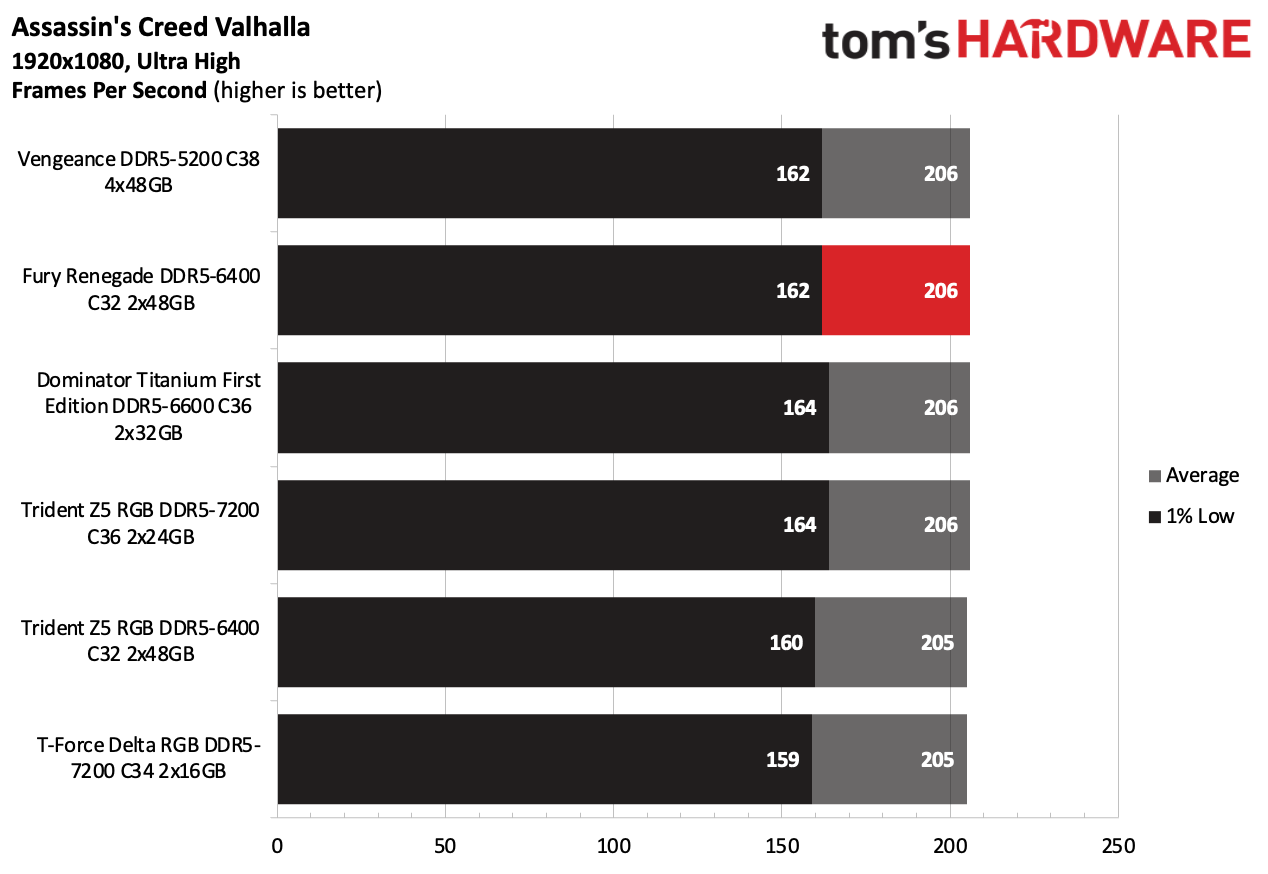
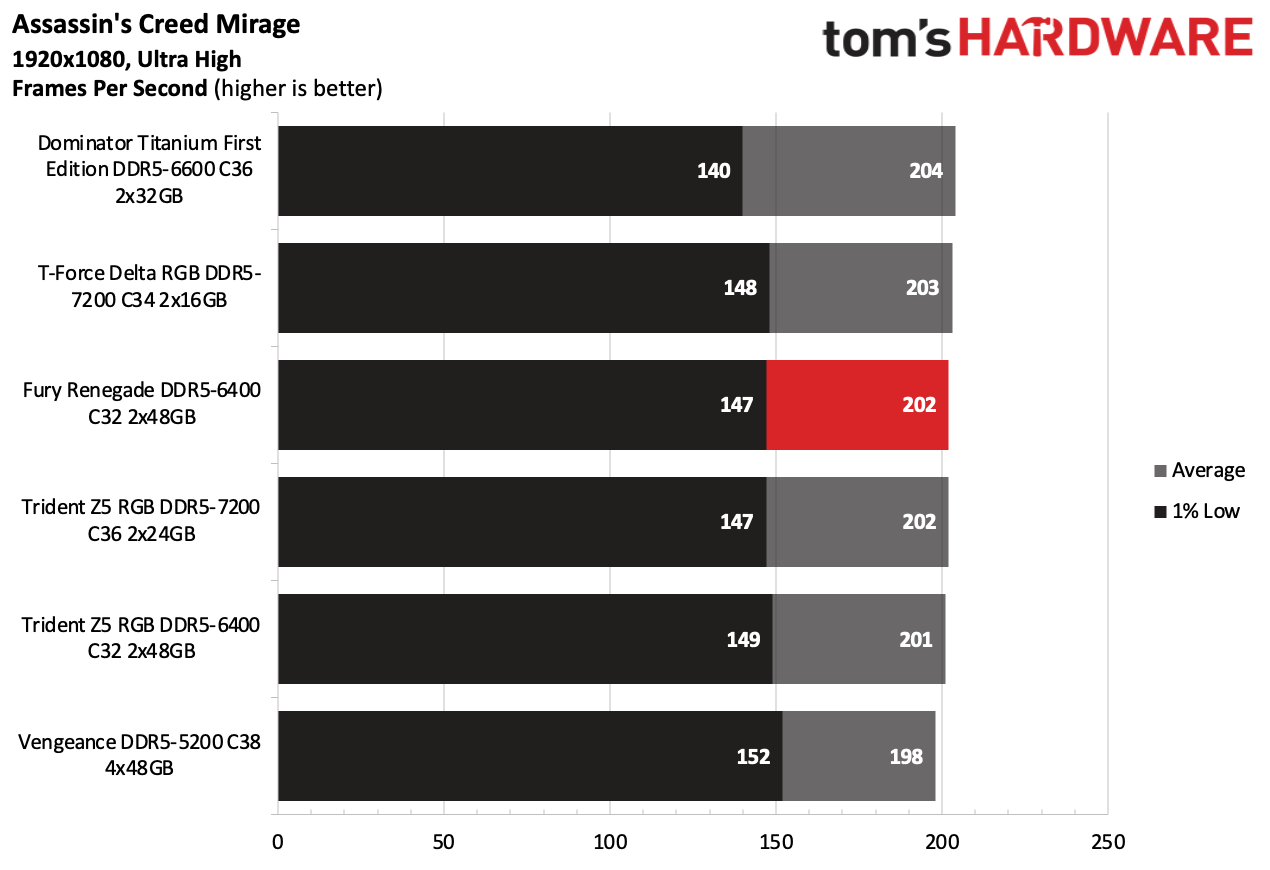
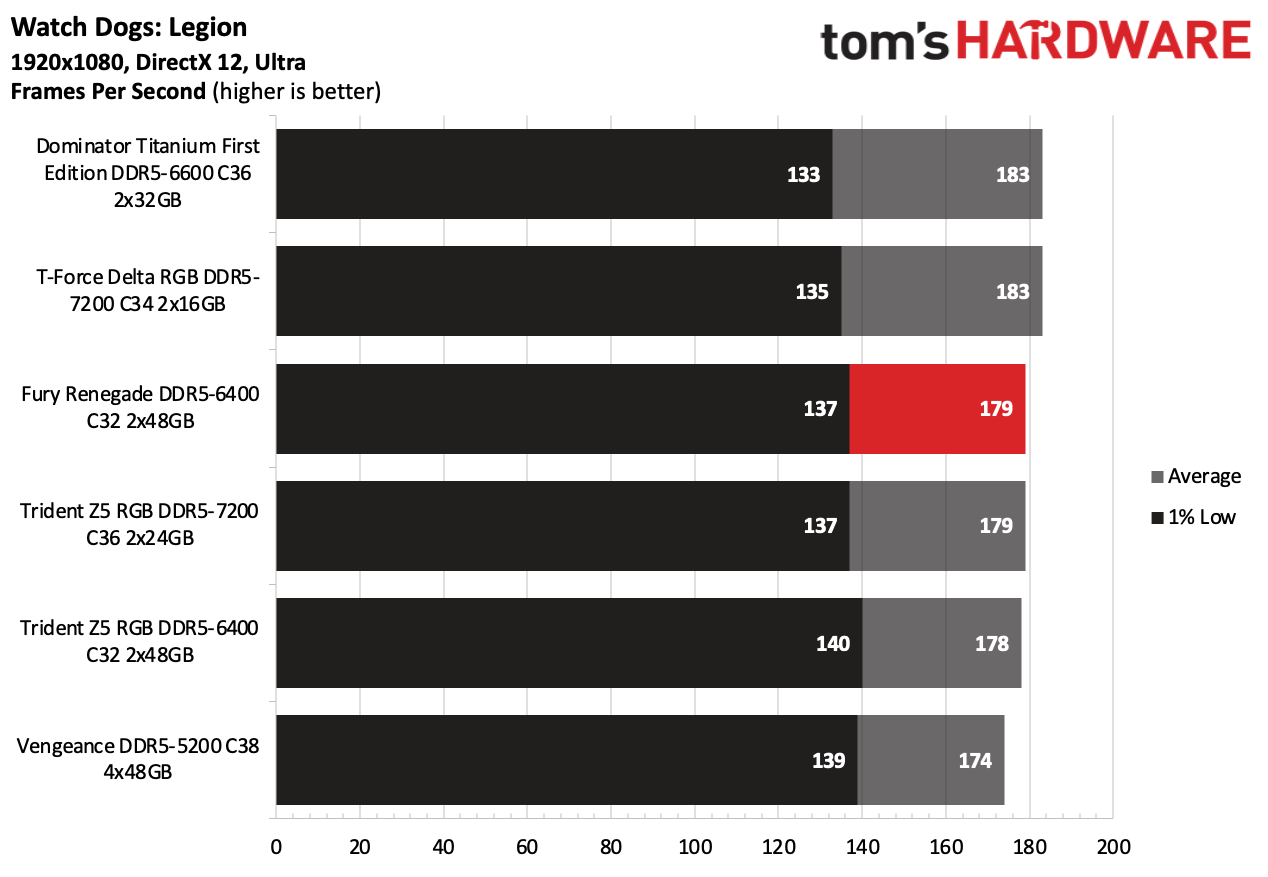
The Fury Renegade's balanced mix of speed and capacity enabled the memory kit to deliver strong performance in capacity-intensive workloads involving Adobe Photoshop and Adobe Premiere. The overall application and gaming performance weren't bad, as Kingston's memory kit firmly planted itself in the middle of the pack.
AMD Performance
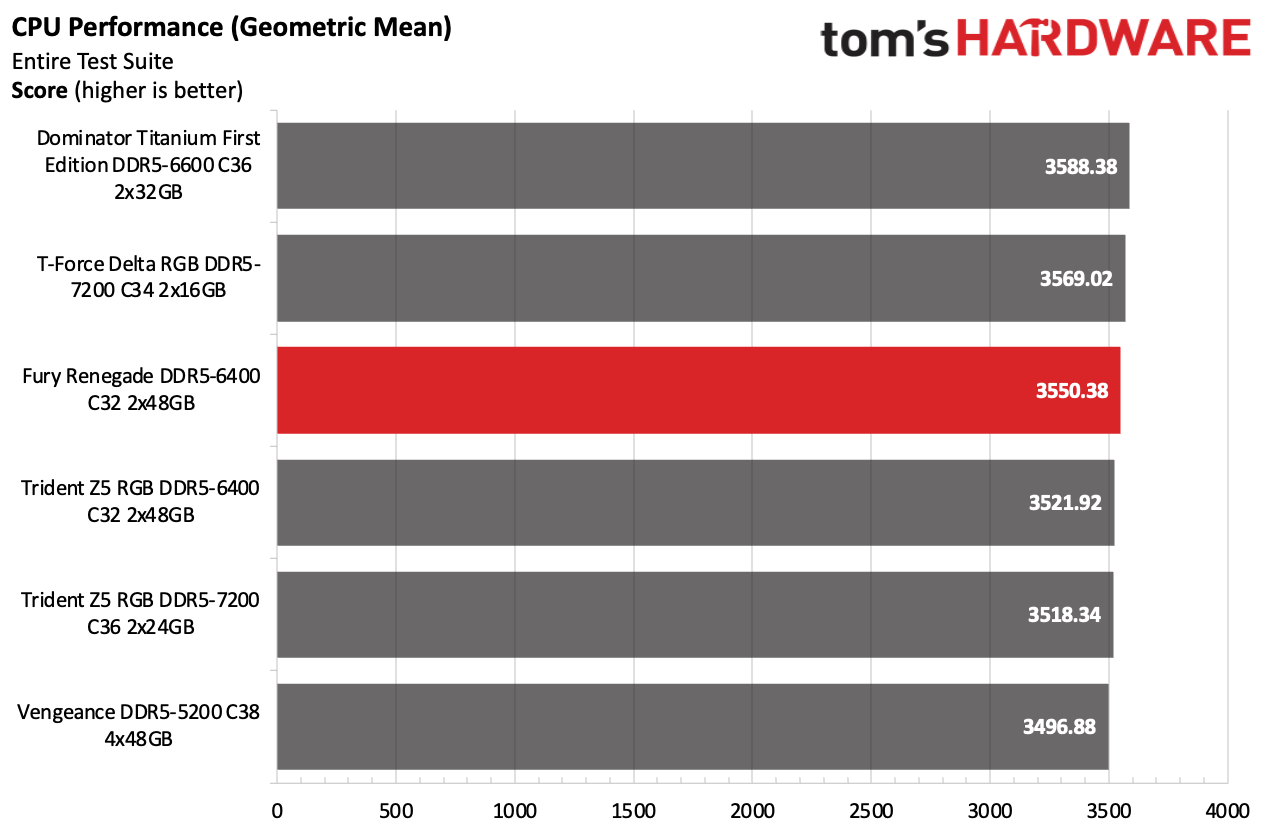
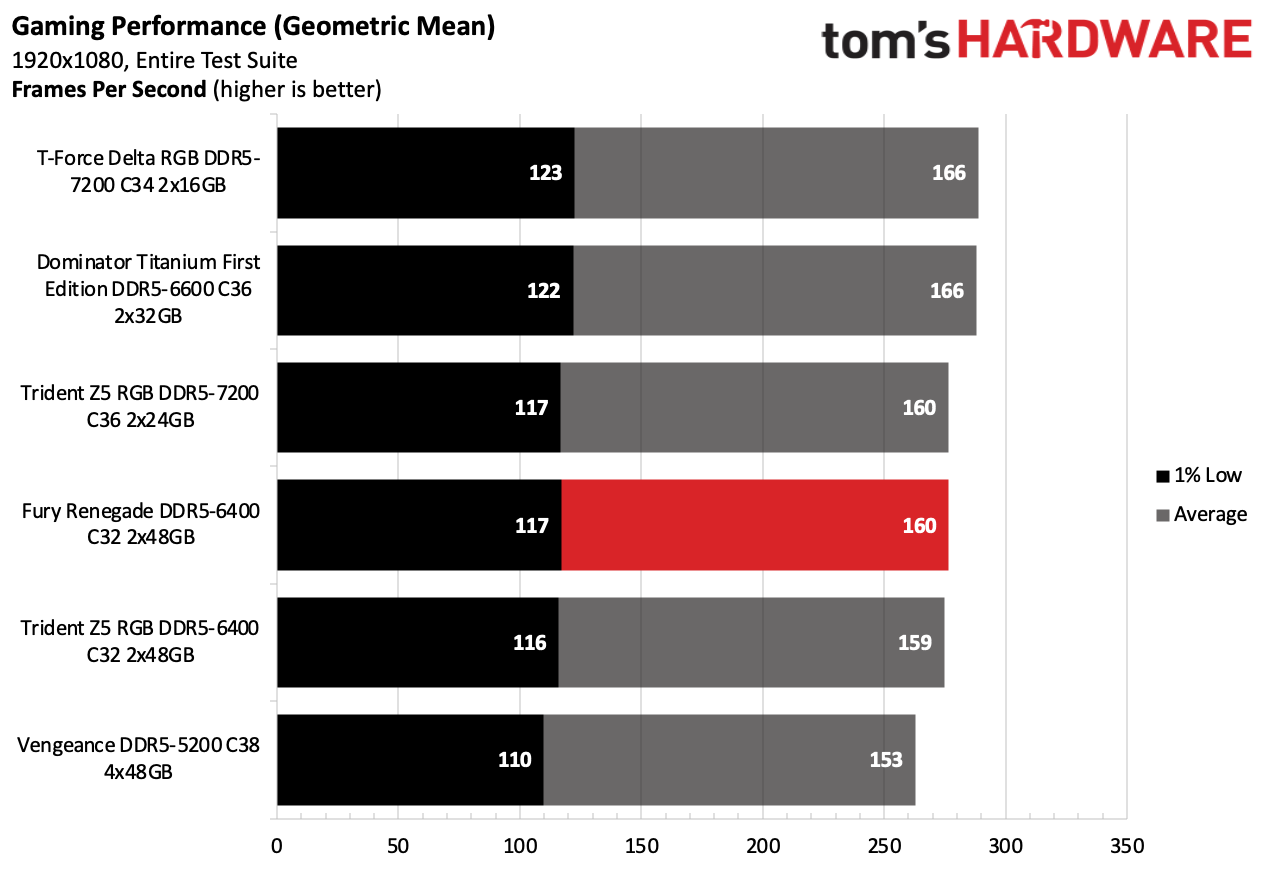
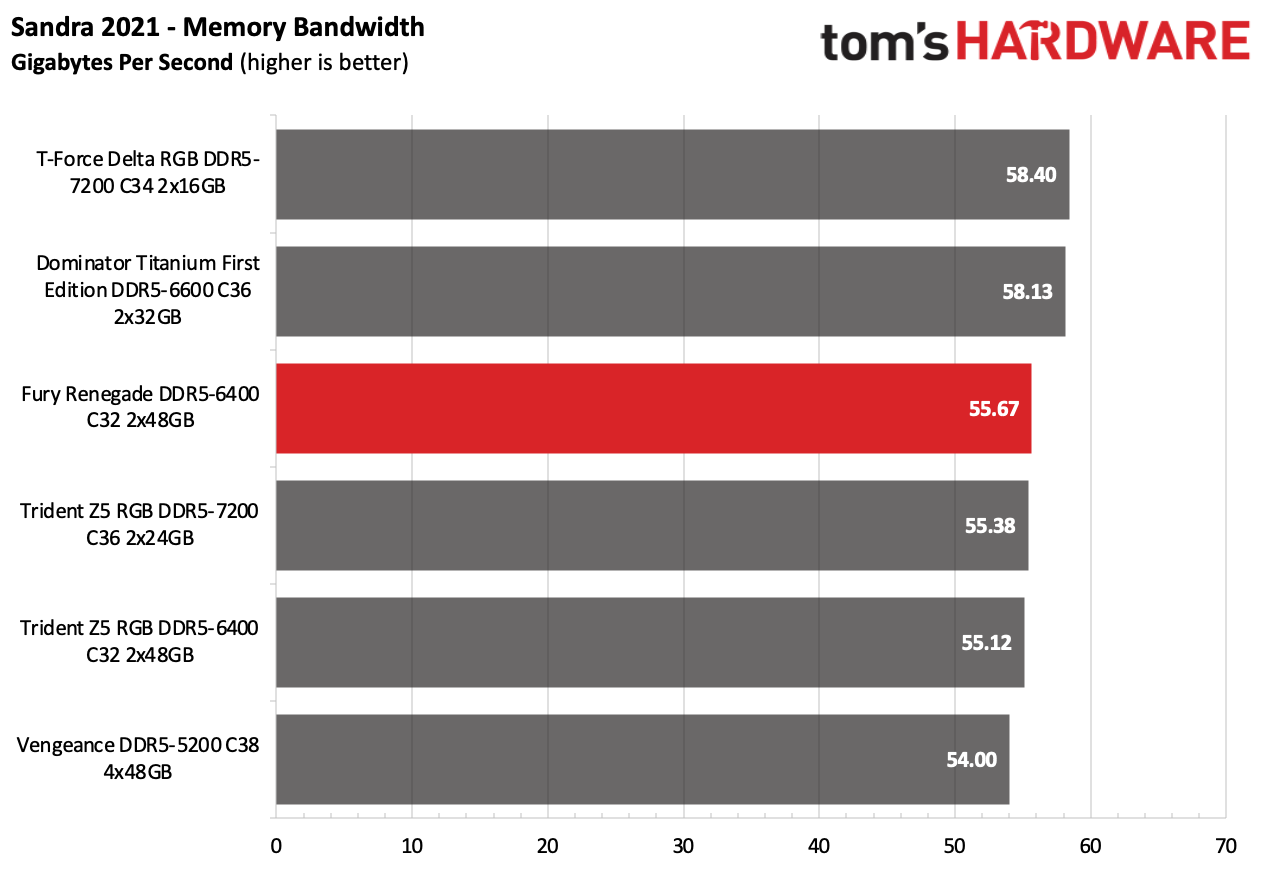
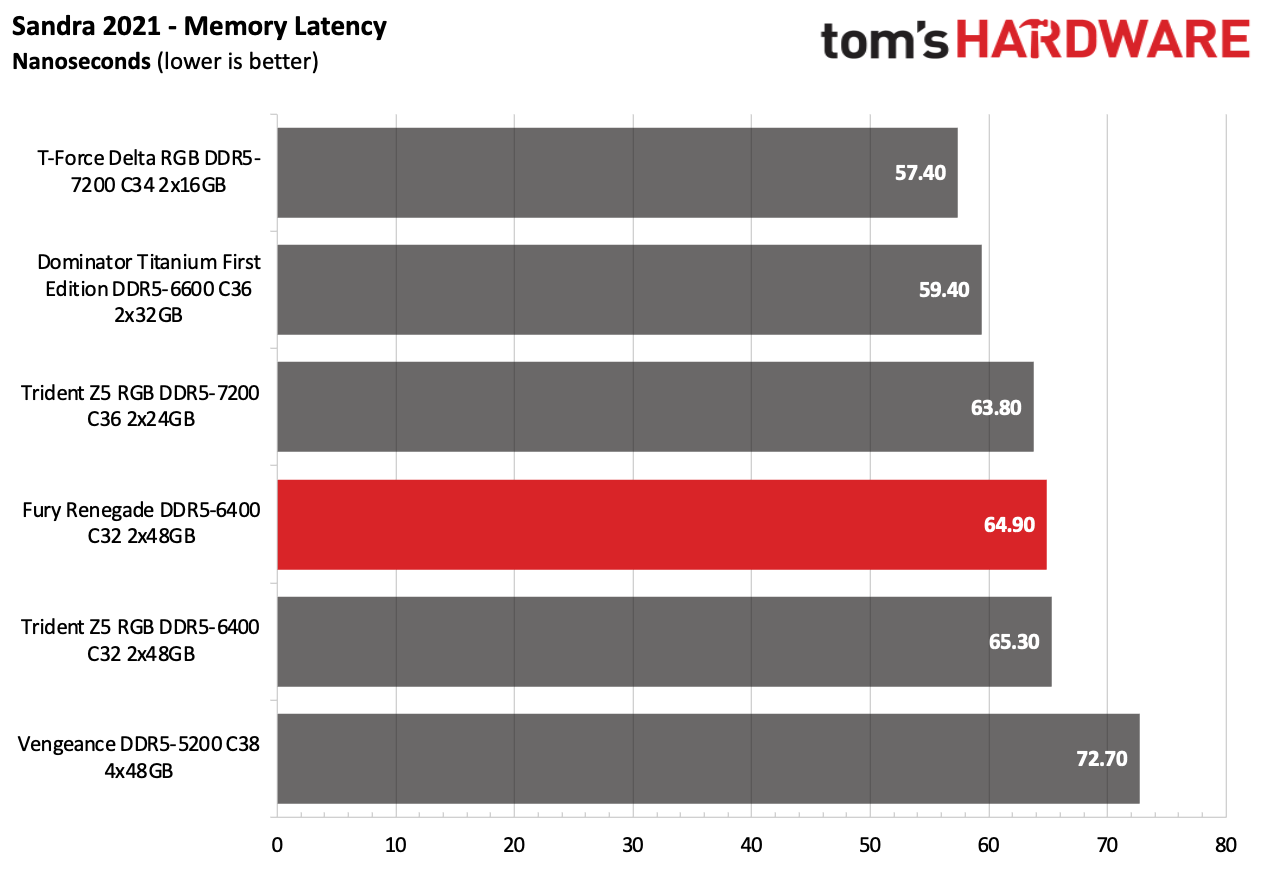
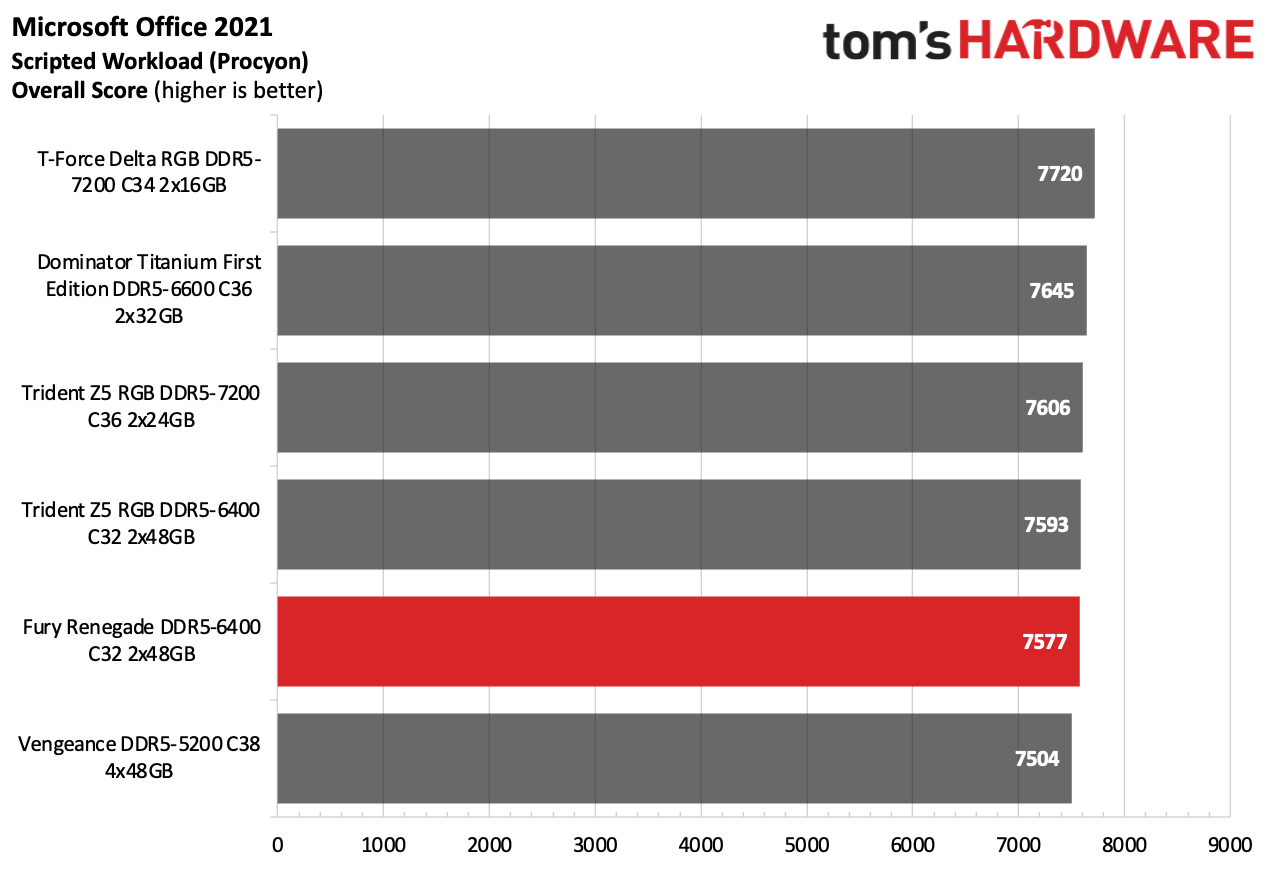
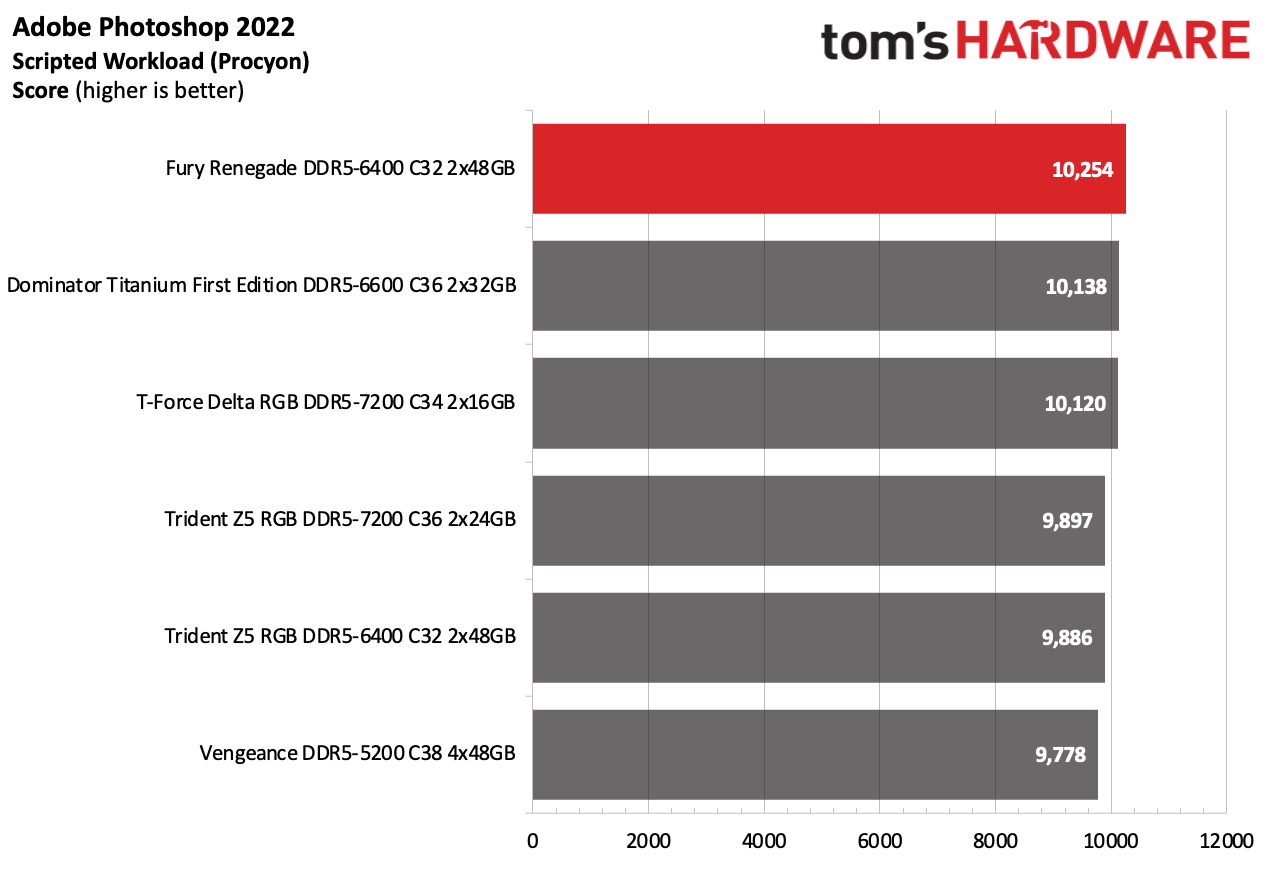
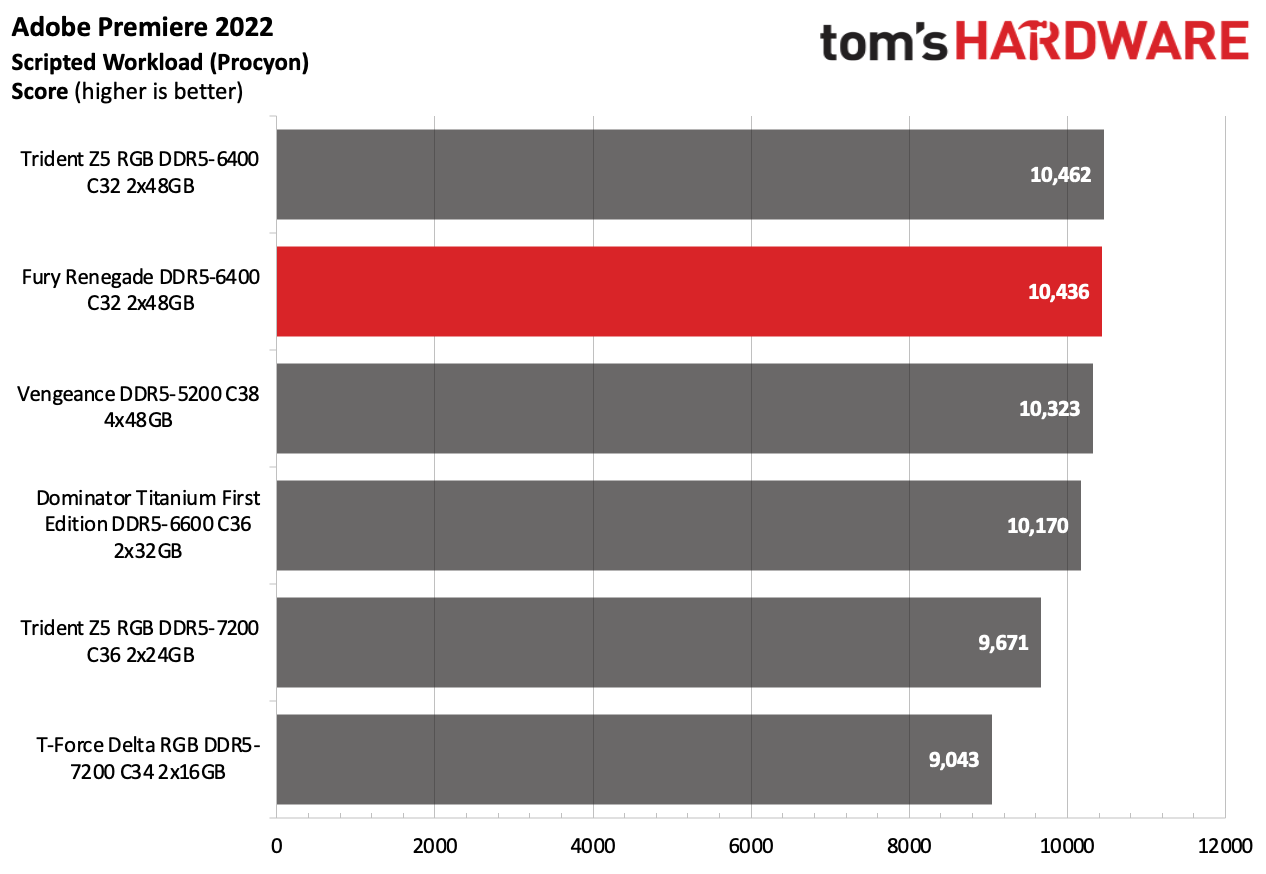
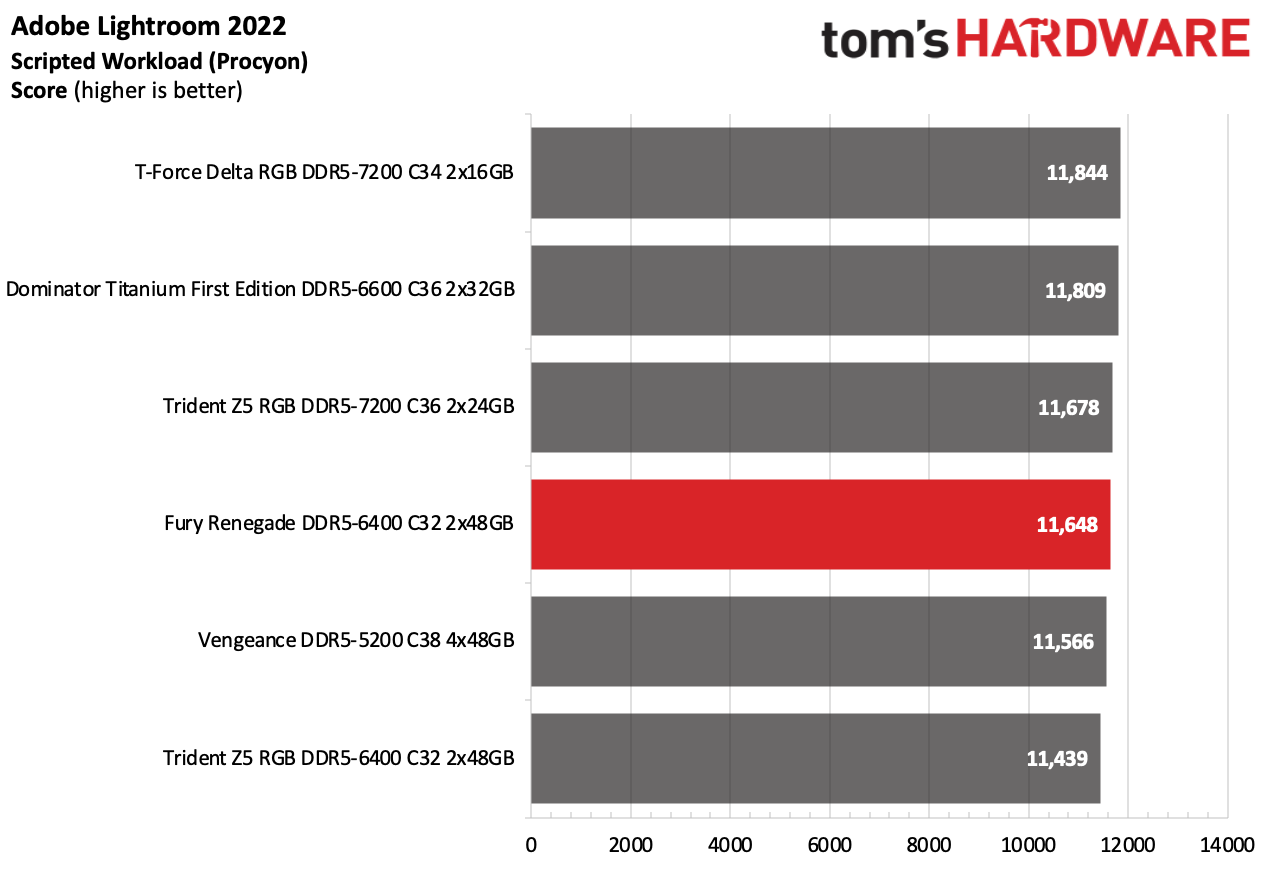
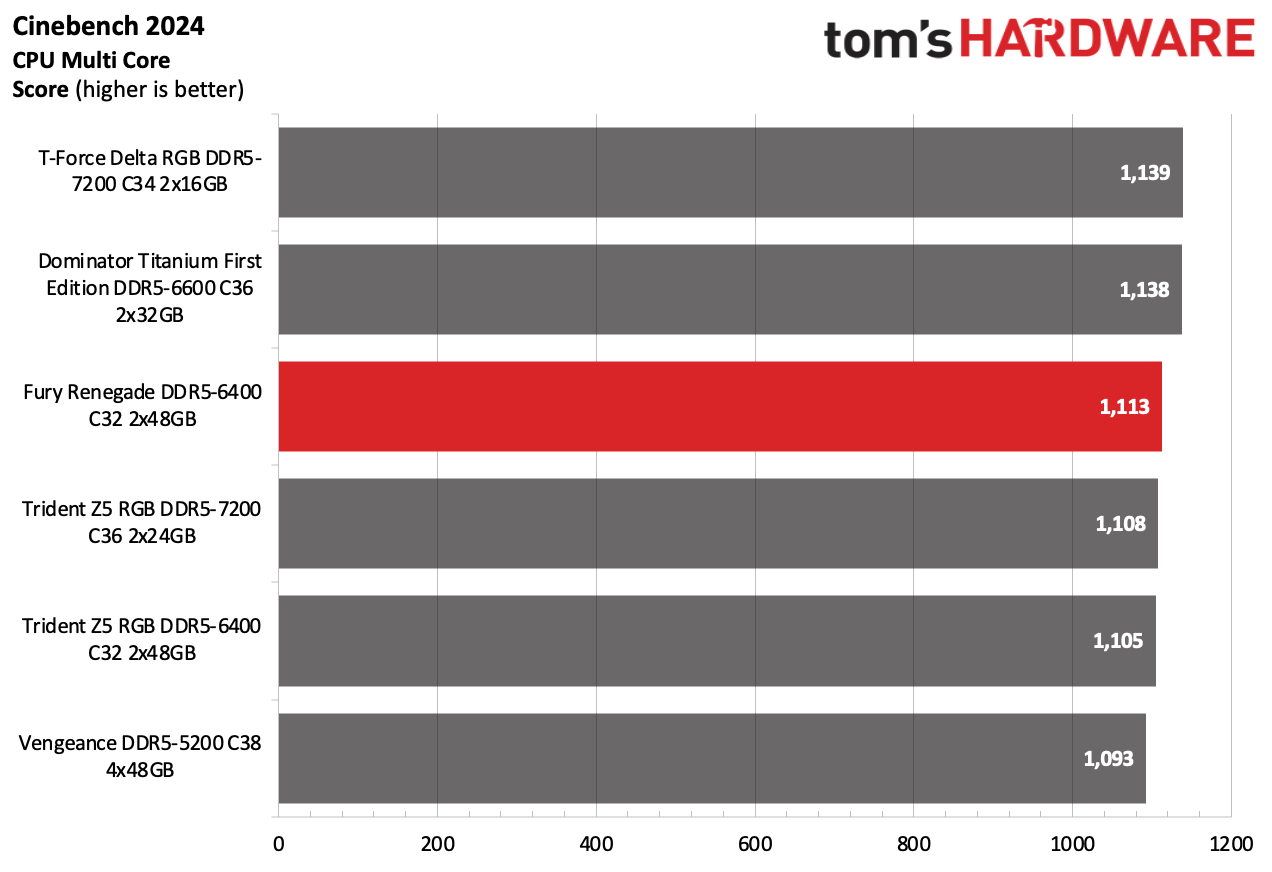
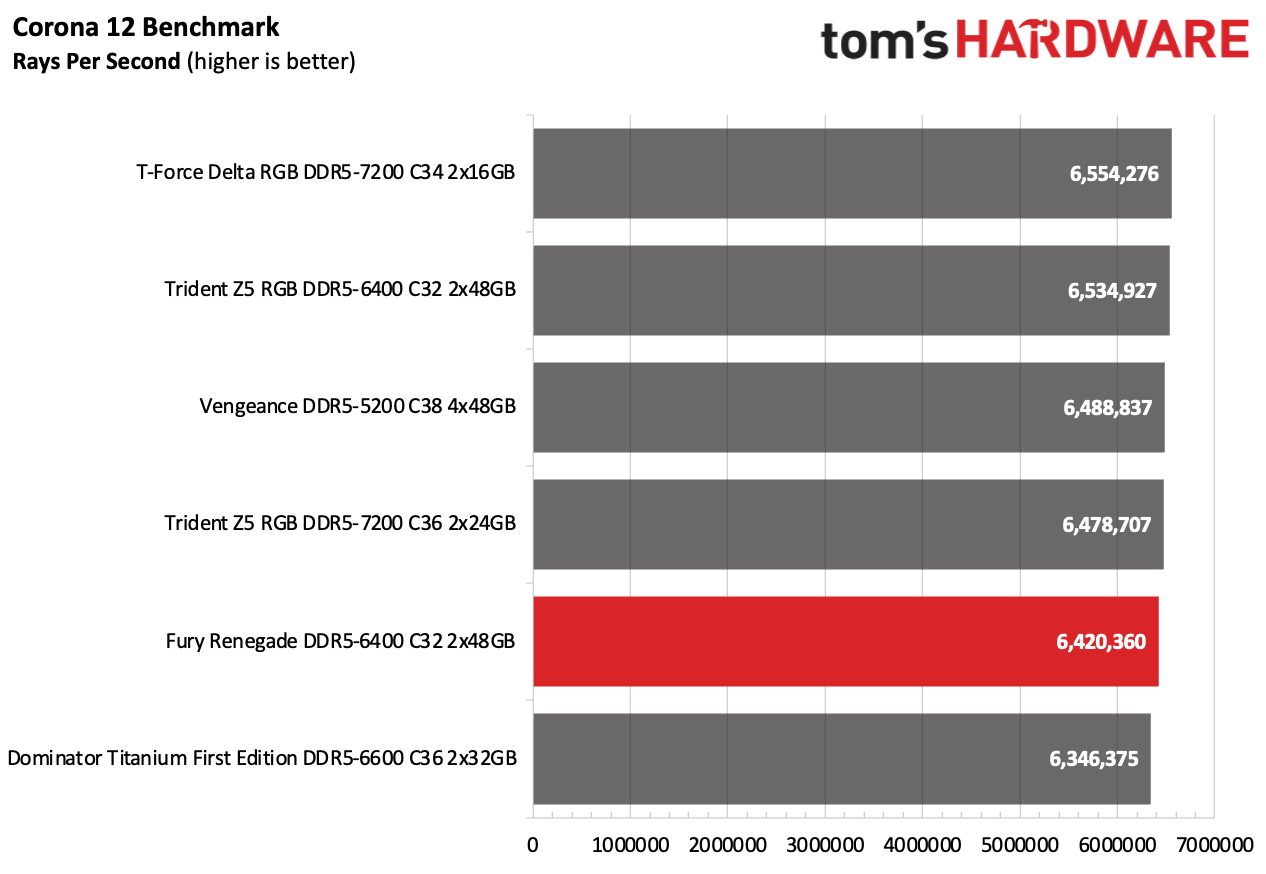
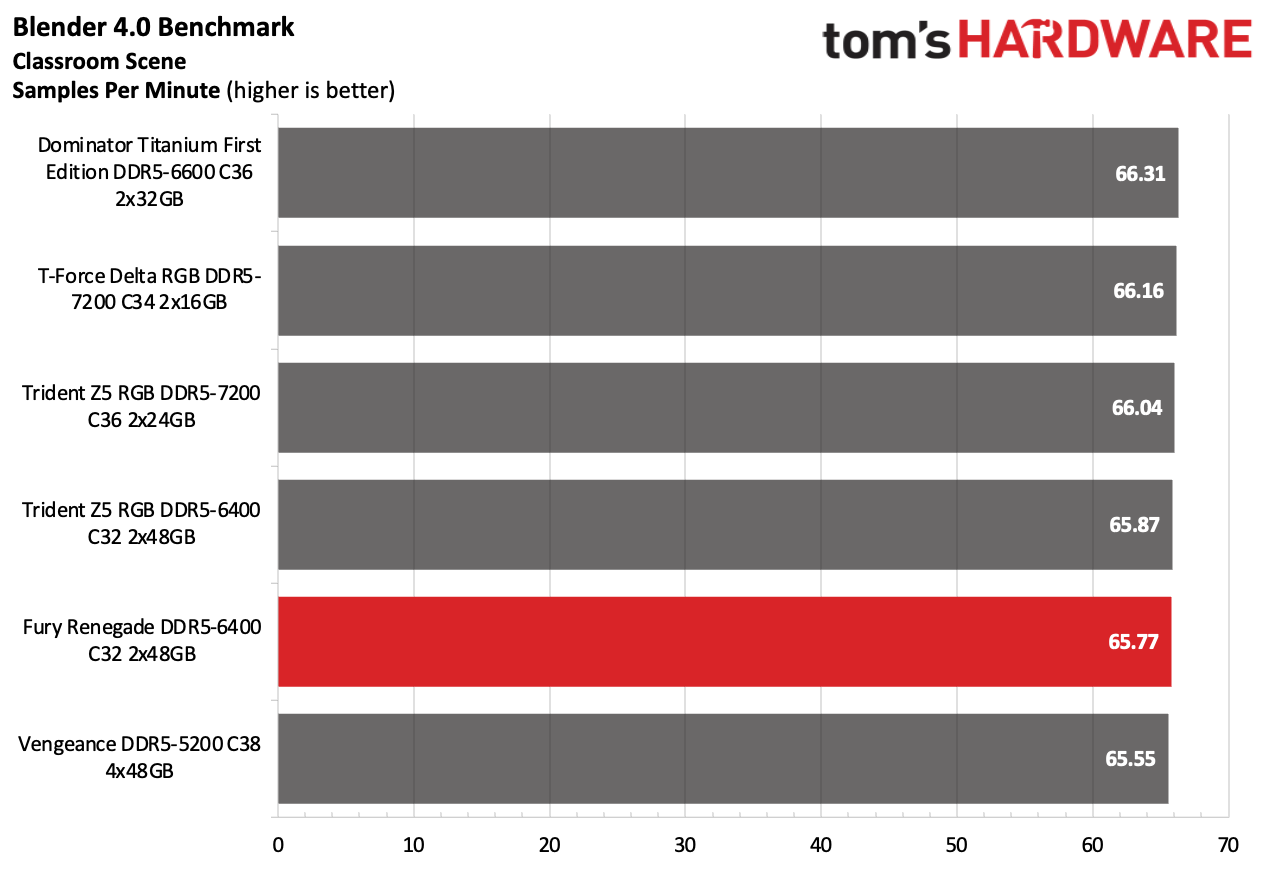
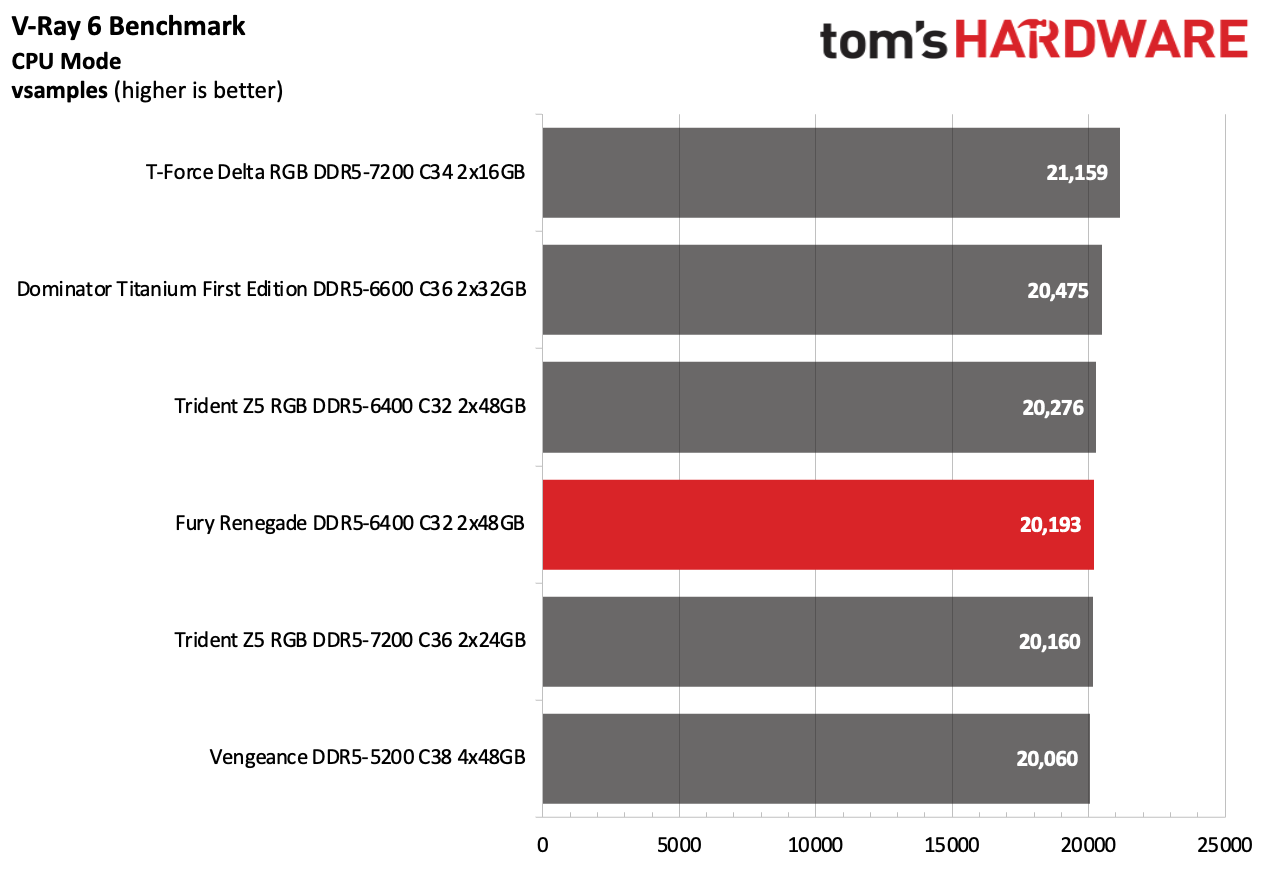
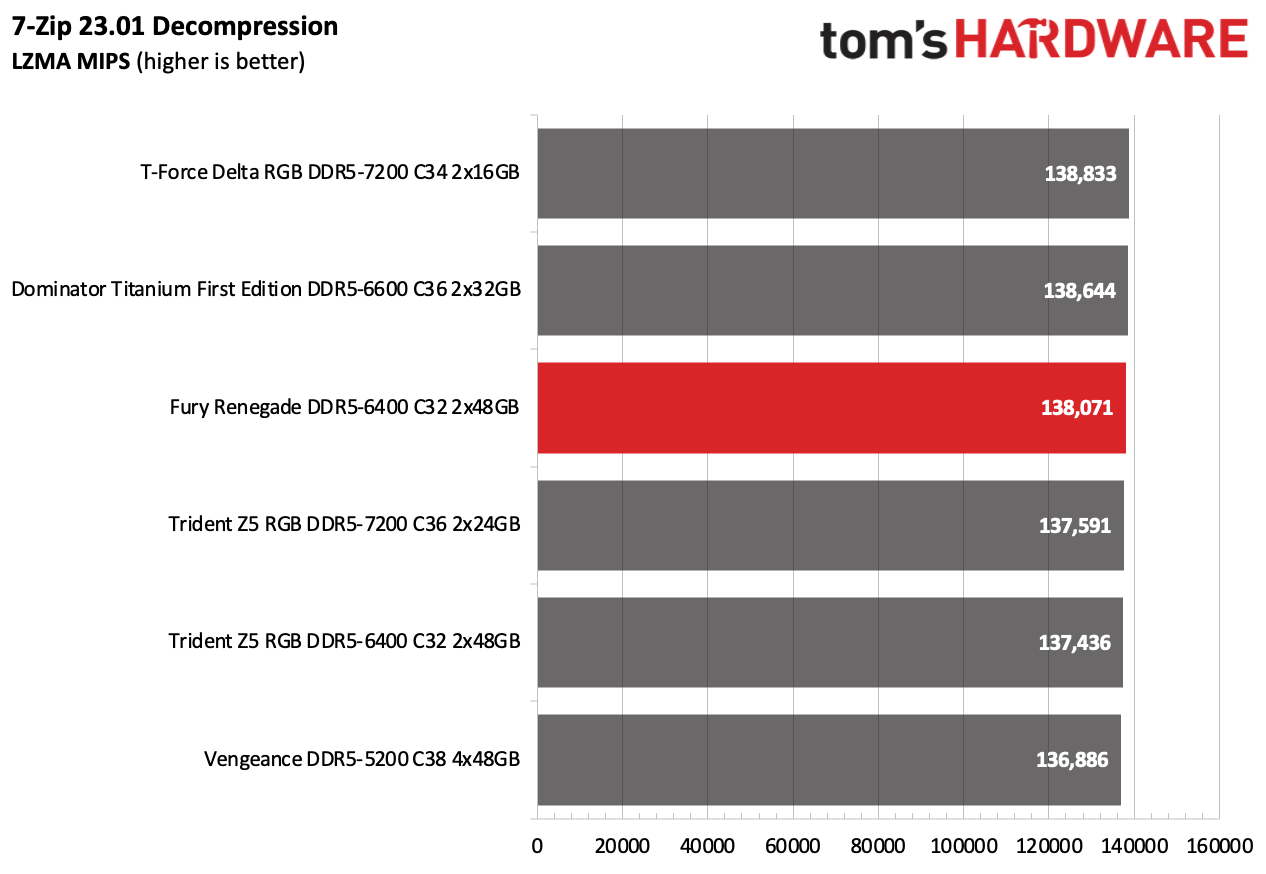
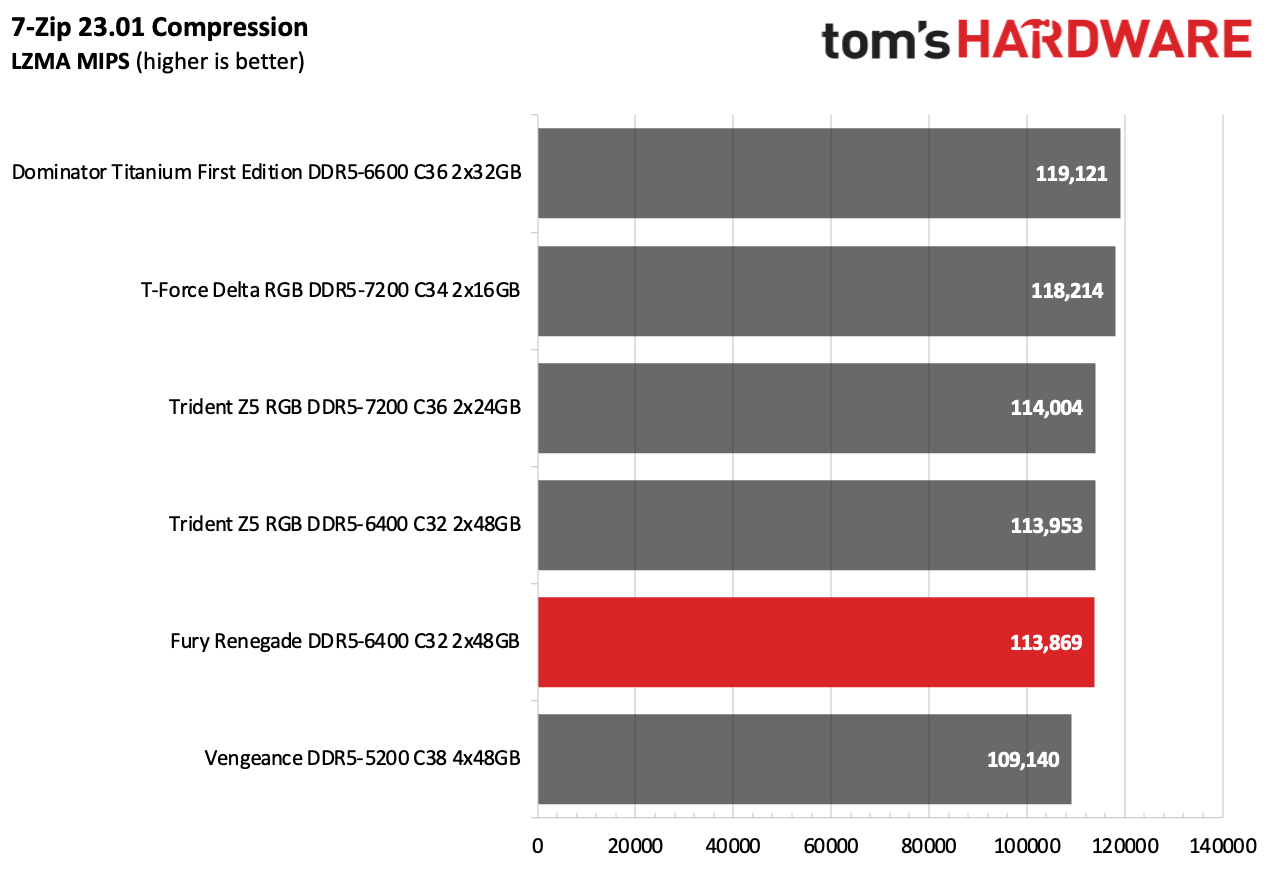
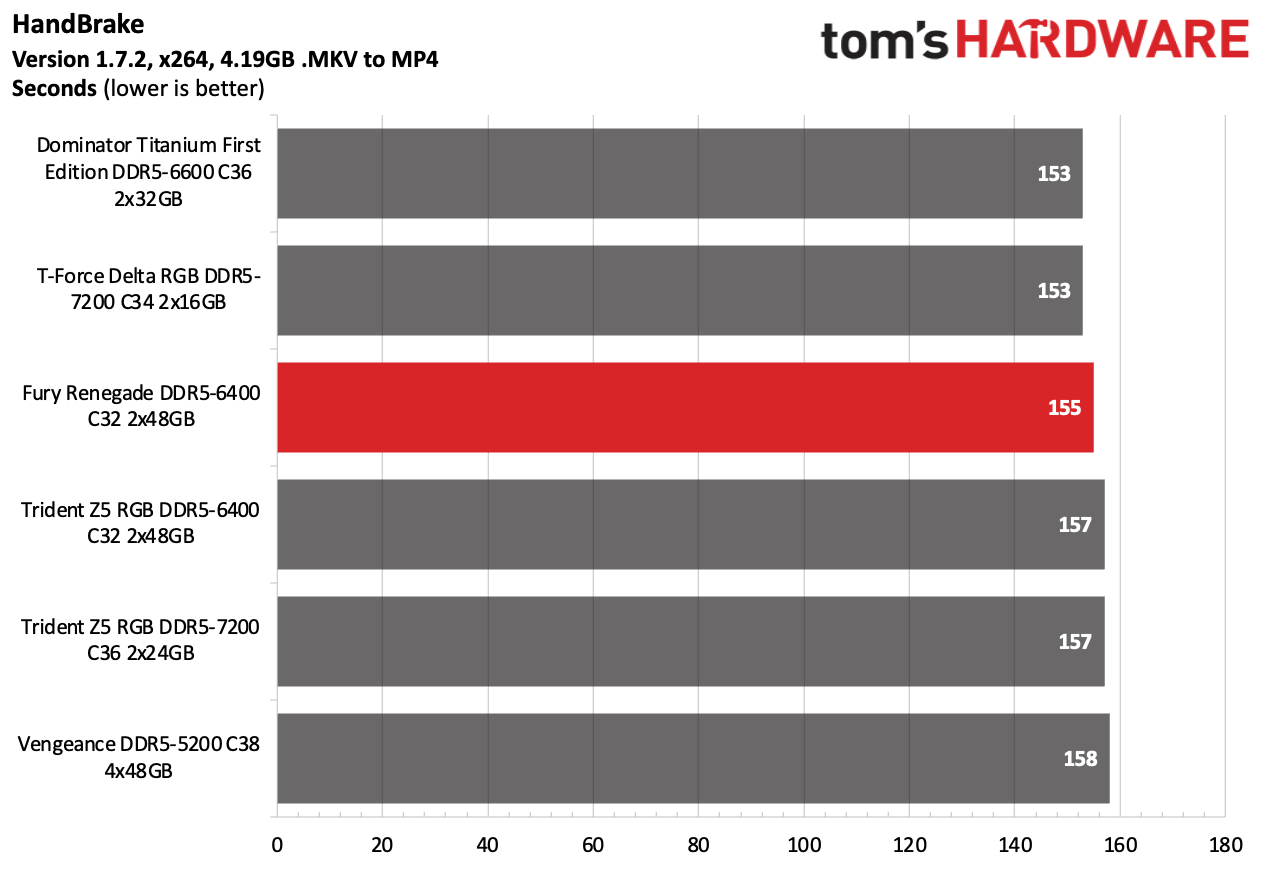
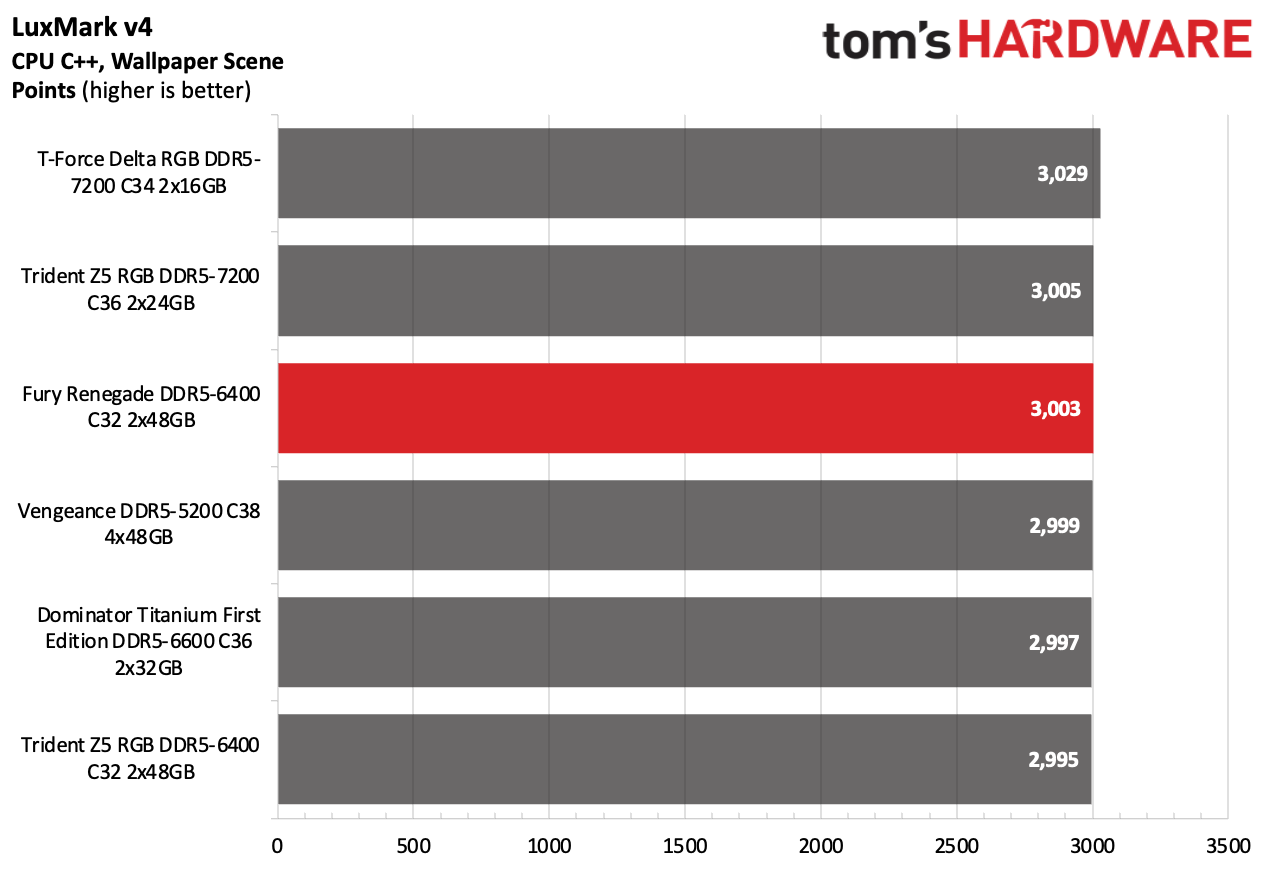
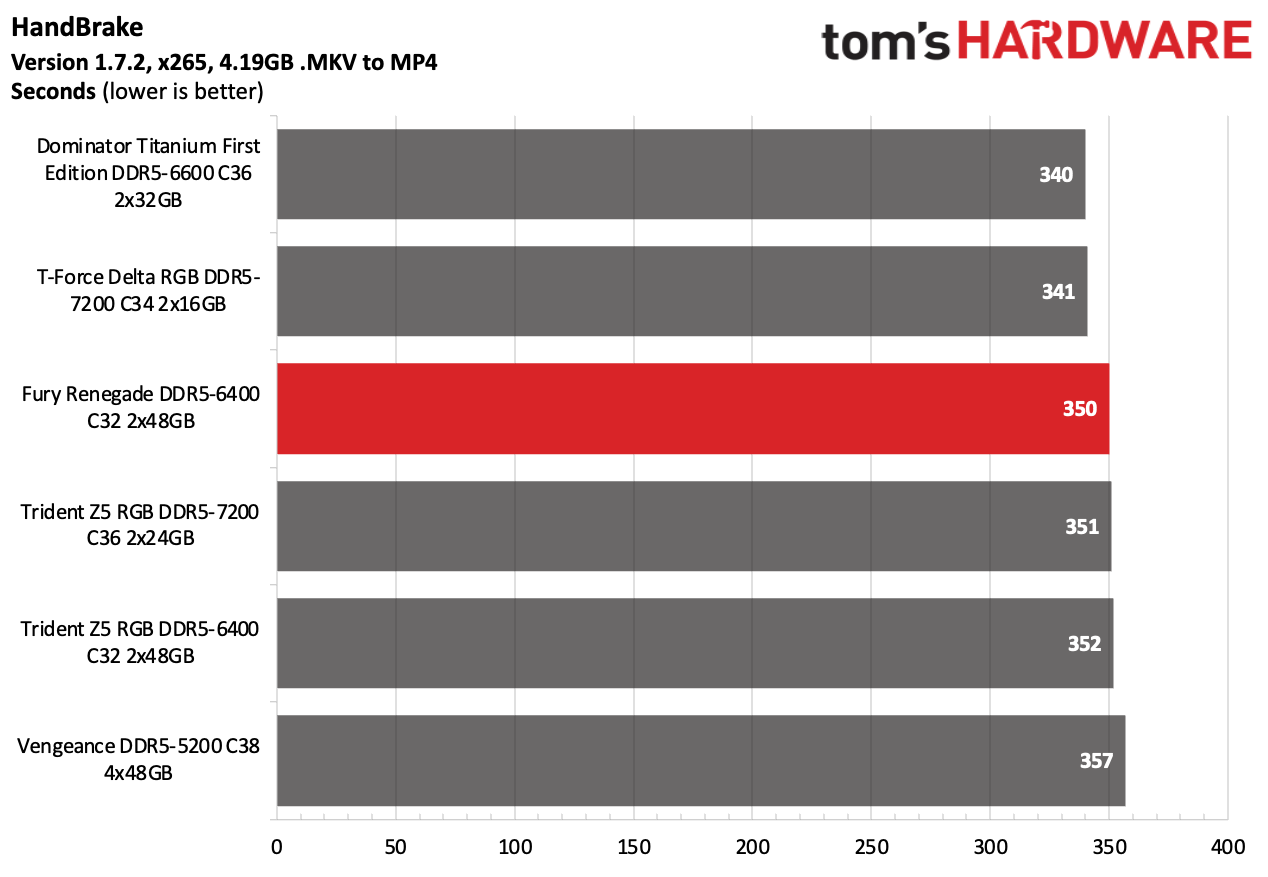
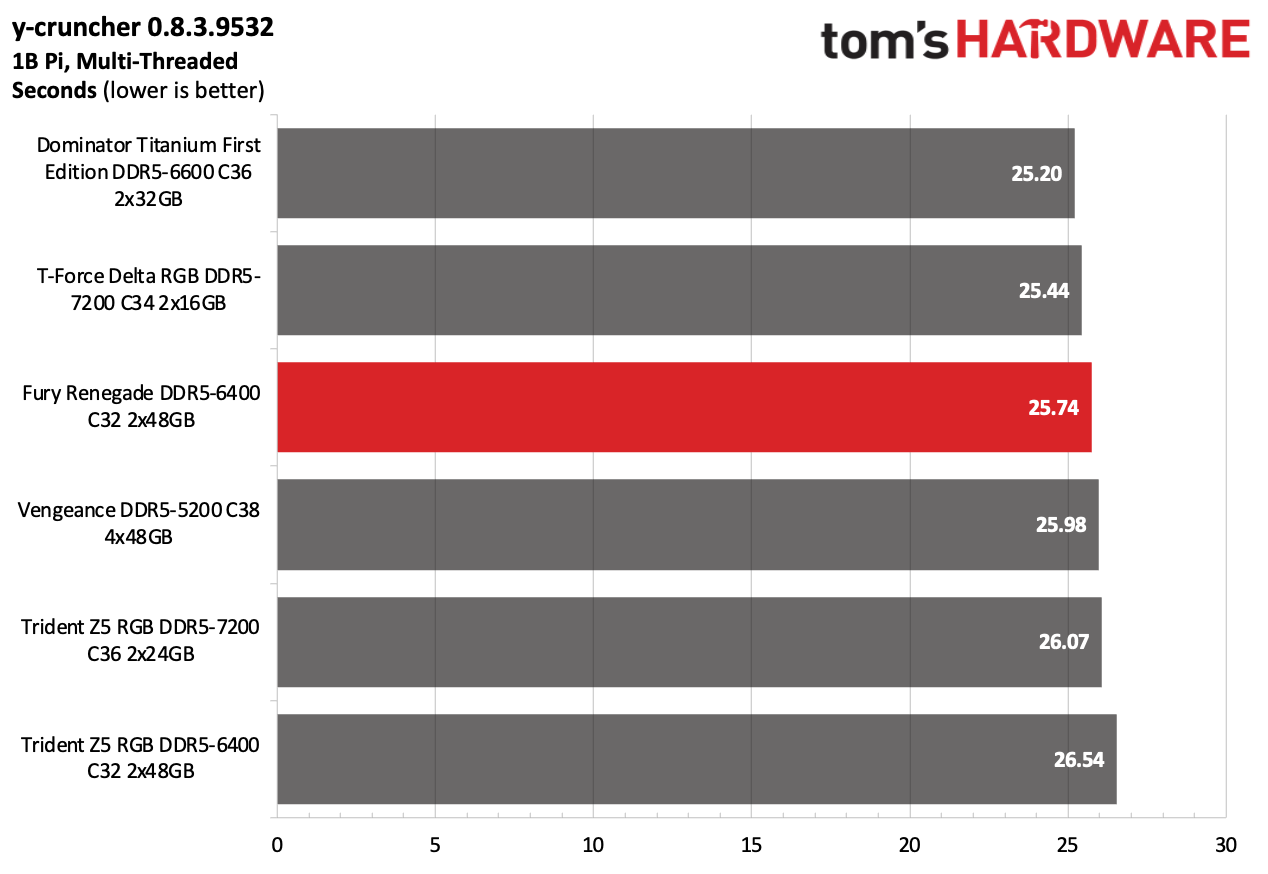
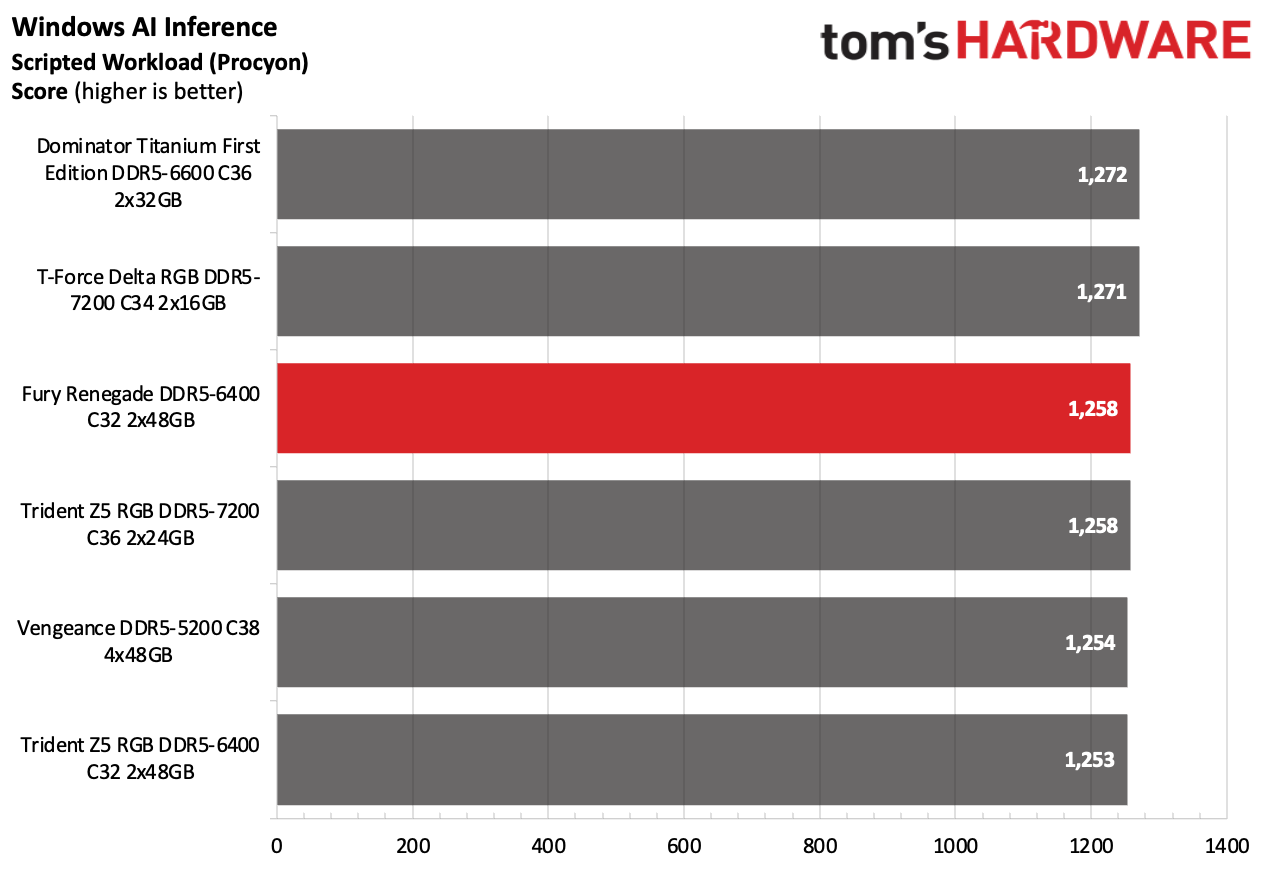
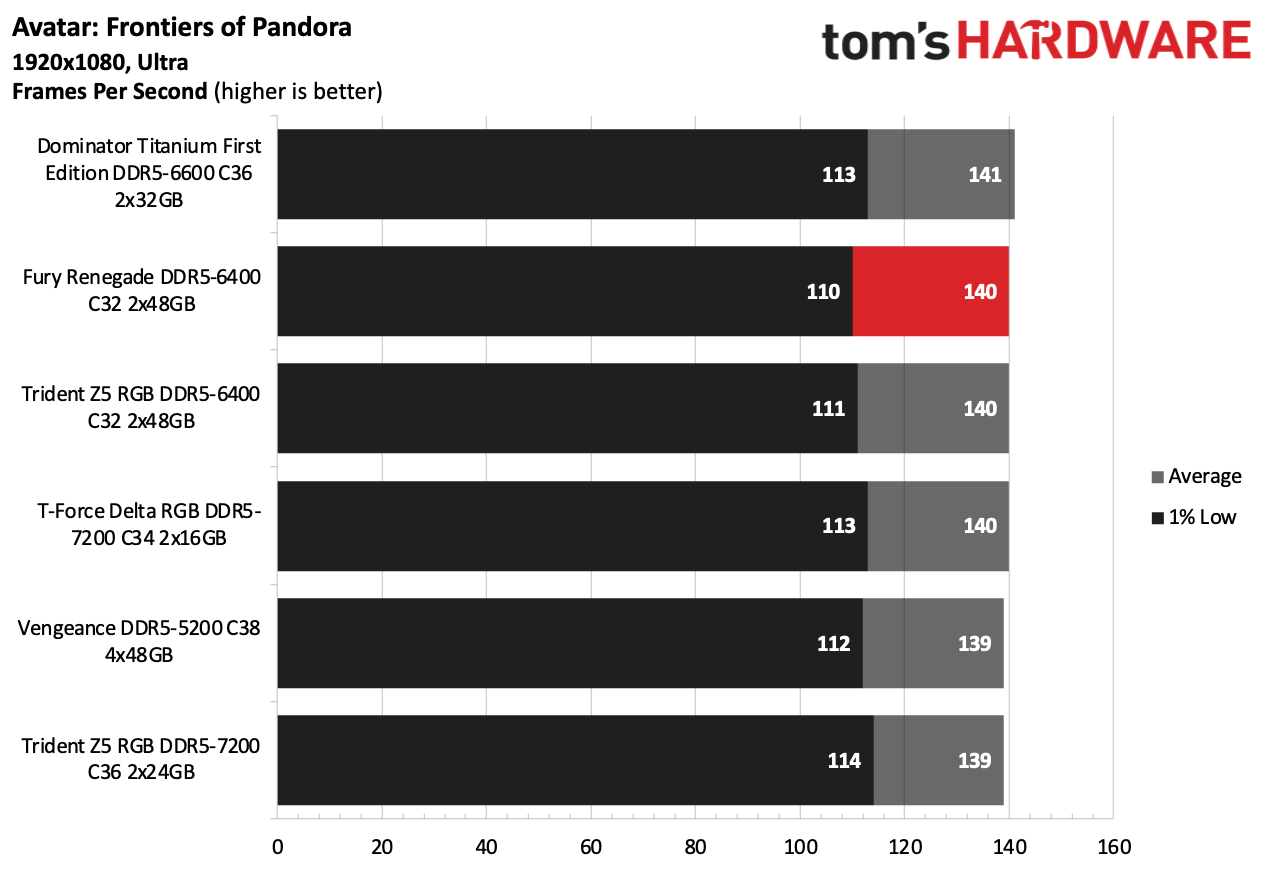
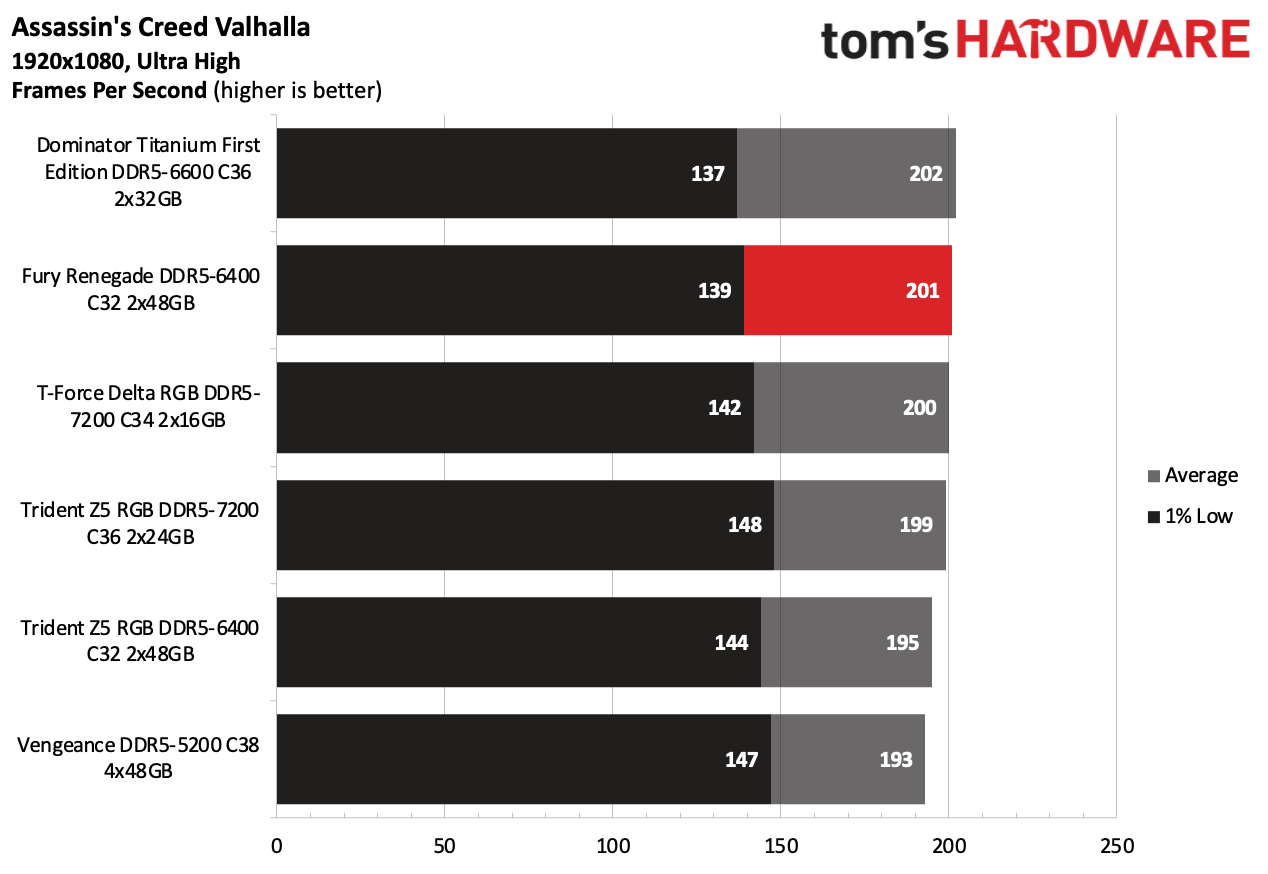
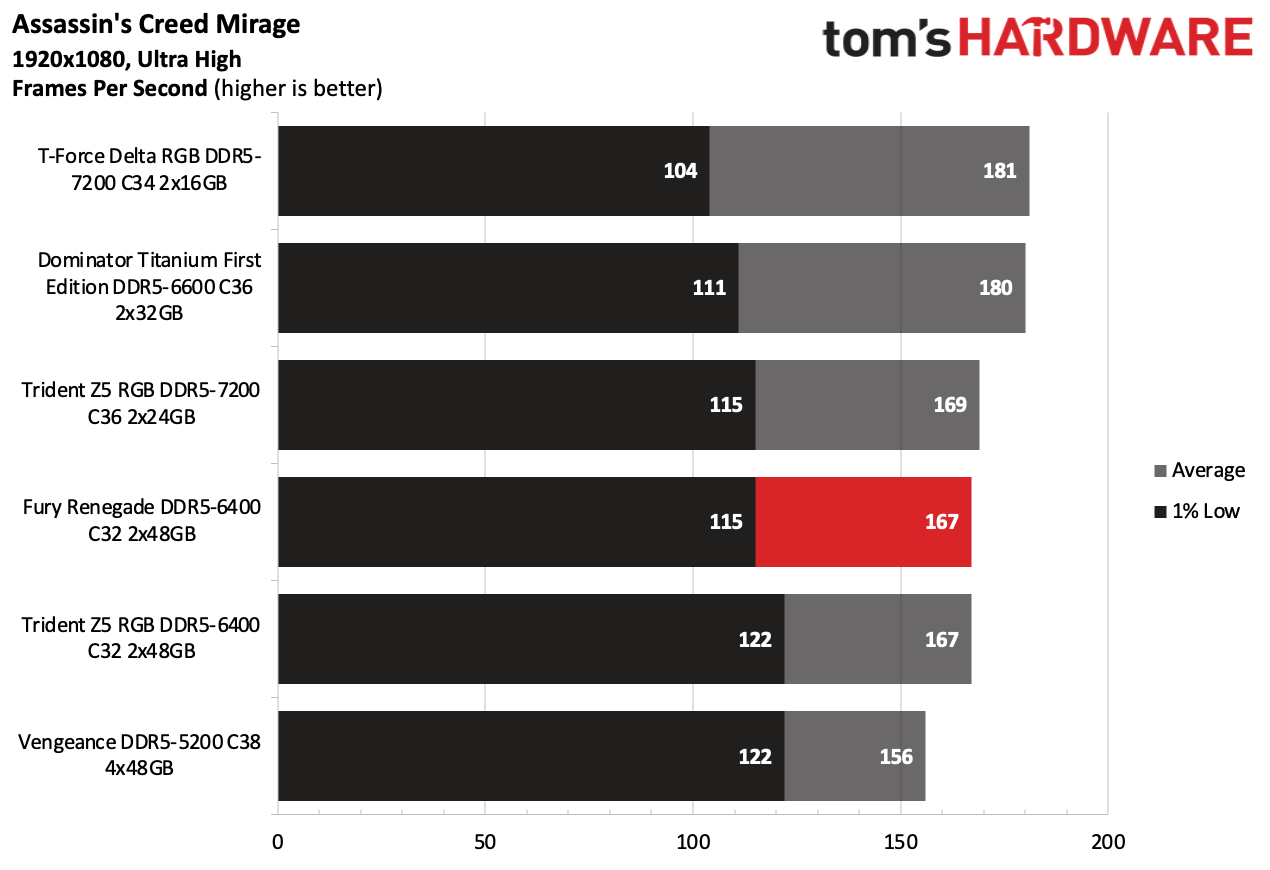
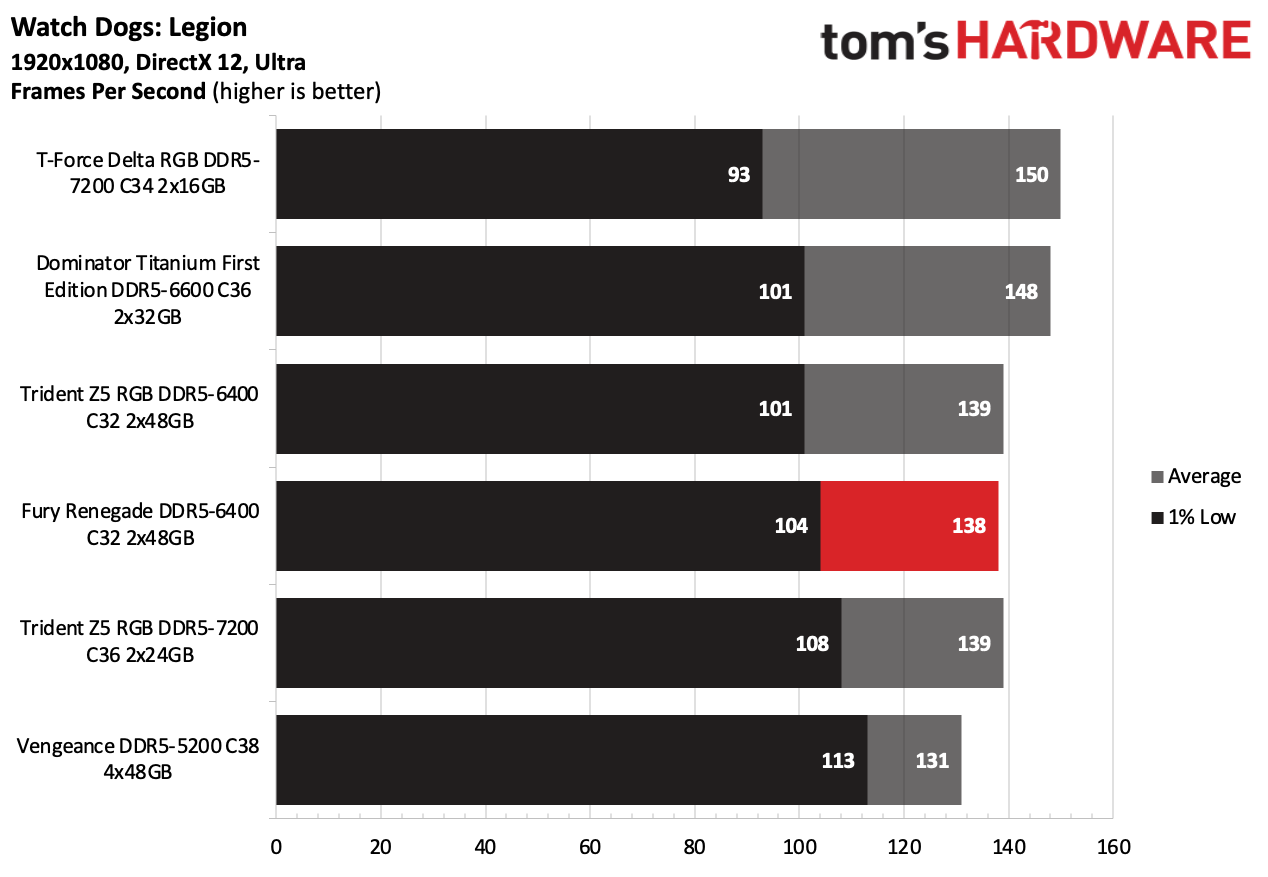
The memory kit maintained a similar level of performance on the AMD platform. Overall application performance was up one position, while gaming performance dropped slightly. As expected, the Fury Renegade did well in the benchmarks that appreciate density over speed.
Overclocking and Latency Tuning
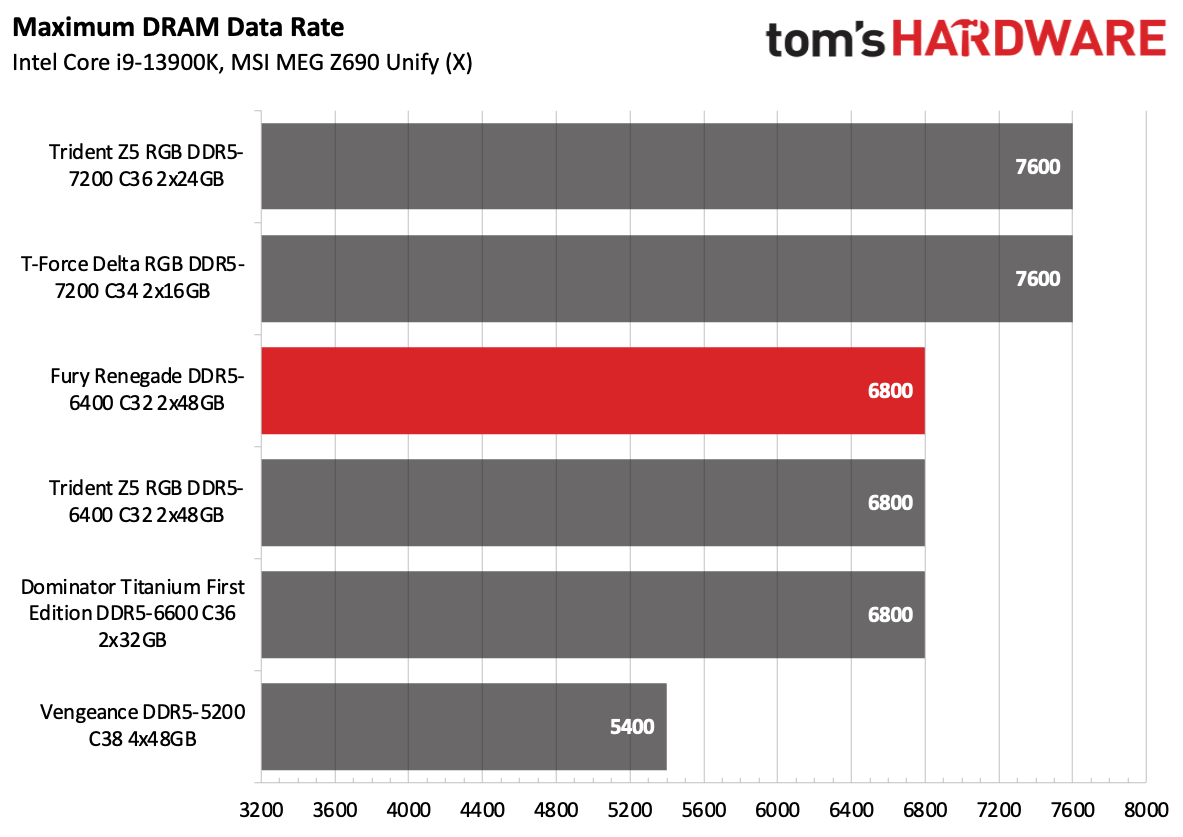
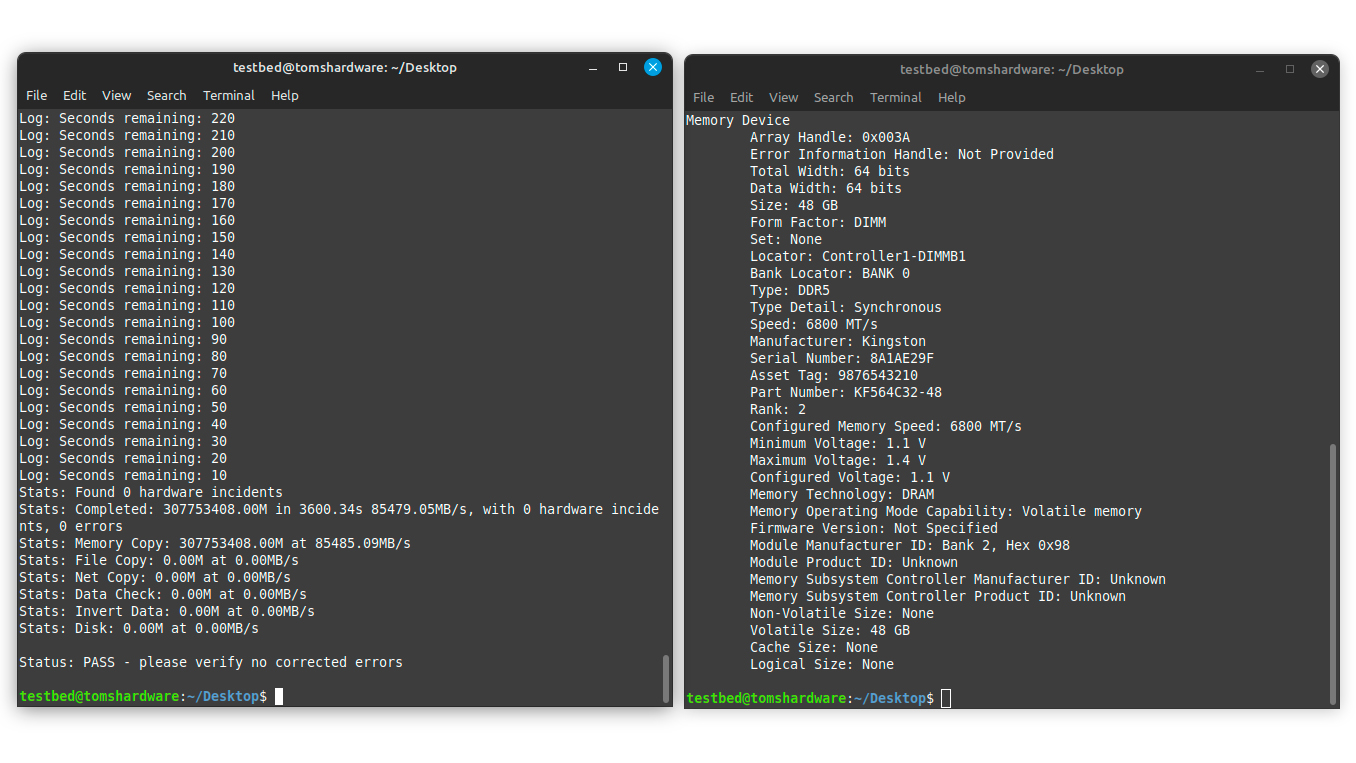
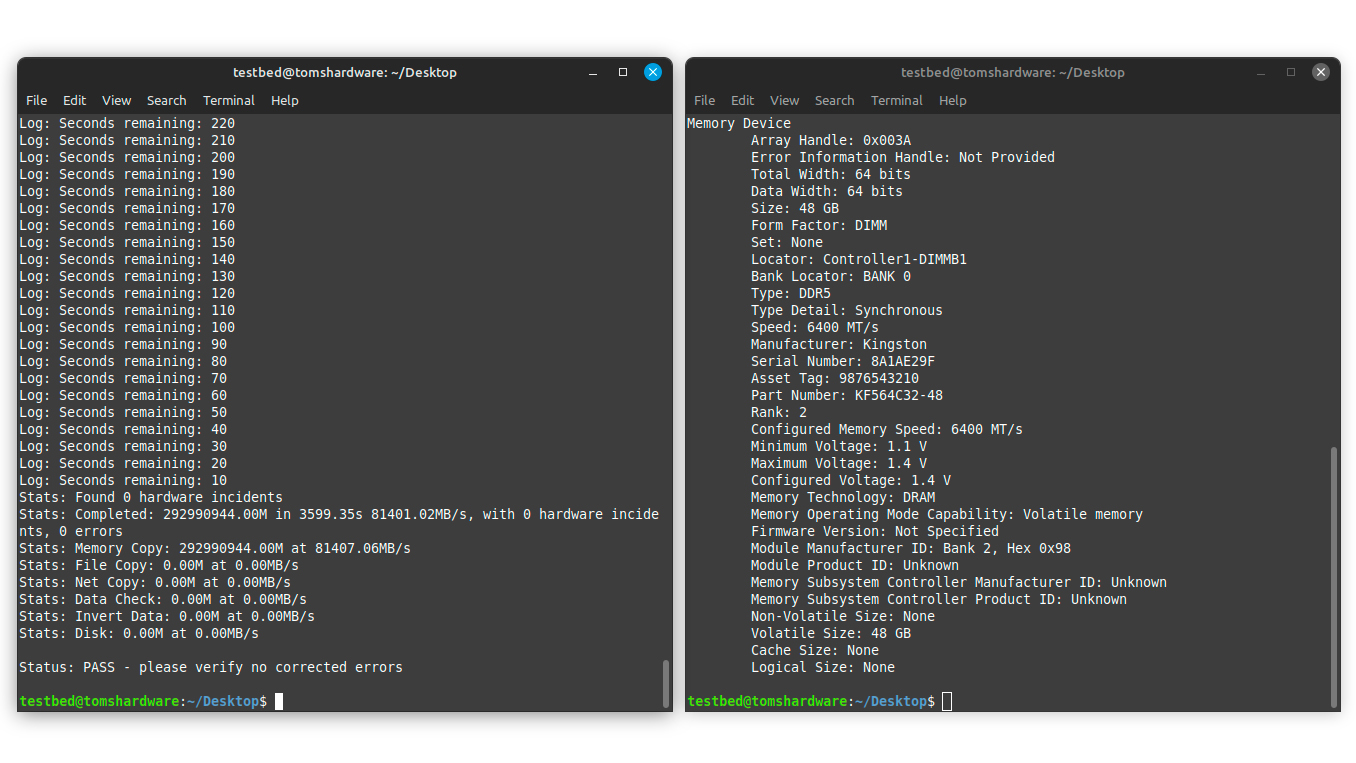
The focus around the Fury Renegade memory kit isn't overclocking, but employing SK hynix M-die ICs means there should be some overclocking headroom. The best result we achieved was DDR5-6800. We increased the DRAM voltage to 1.45V, so the memory was fine running the exact timings as DDR5-6400.
Lowest Stable Timings
| Memory Kit | DDR5-6400 (1.45V) | DDR5-6800 (1.45V) |
|---|---|---|
| G.Skill Trident Z5 RGB DDR5-6400 C32 | 30-36-36-80 (2T) | 32-39-39-80 (2T) |
| Kingston Fury Renegade DDR5-6400 C32 | 30-36-36-80 (2T) | 32-39-39-80 (2T) |
Utilizing 1.45V to optimize the Fury Renegade's memory timings resulted in 30-36-36-80. They were not super tight but still represent a good upgrade compared to the default timings. You could get them down a few more clock cycles if you continue raising the DRAM voltage, but that isn't something we would do.
Bottom Line
Not everyone needs 96GB of memory inside their system. However, if you do, the Fury Renegade DDR5-6400 C32 may be right up your alley. Speeds between DDR5-6000 and DDR5-6400 fit the bill for most consumers and professionals. The memory kit isn't a slouch, delivering respectable performance. Kingston integrated additional XMP 3.0 profiles in the memory modules if your system can't handle DDR5-6400 at this capacity. It's a thoughtful gesture that deserves recognition since many vendors don't offer more than a single XMP 3.0 profile for the advertised speed.
DDR5 isn't cheap, especially if you start looking at the higher-capacity memory kits. Regarding pricing, the Fury Renegade DDR5-6400 C32 retails for $389.99; it's expensive but not a price that will knock you off your chair. Yes, rival brands have cheaper options with similar or almost similar specifications. Nonetheless, the memory kit's pricing is fair for a performance memory kit with a copious capacity backed by a level of quality and support that Kingston is known for.
- MORE: Best RAM
- MORE: DDR DRAM FAQs And Troubleshooting Guide
- MORE: All Memory Content

Zhiye Liu is a news editor, memory reviewer, and SSD tester at Tom’s Hardware. Although he loves everything that’s hardware, he has a soft spot for CPUs, GPUs, and RAM.
-
abufrejoval Since I use my systems as workstations that need reliablility over speed, I'm only now doing my first DDR5 system, based on a Ryzen 9 7950X3D, which follows various 5950X builds using 4x32GB of DDR4-3200 ECC and earlier Xeons E5 v3/v4, also with 128GB of ECC RAM.Reply
As usual, I simply ordered four of the fastest Kingston "Server RAM" ECC unregistered 32GB modules available, which was DDR5-5600, as the markup for 192GB in 48GB modules was rather stiff, to go with an ASUS X670E Pro WIFI and the 7950X3D.
I put things togther as an open assembly on the dinner table for testing and watched it post... evidently not.
It got stuck with a yellow LED, indicating a RAM issue.
To cut the very long story slightly shorter: I had totally underestimated just how long DDR5 systems would try to train RAM on a first boot: Four minutes before a 128GB RAM system shows any sign of life is evidently just the new normal.
Unfortunately it will just continue to show that yellow LED forever, if it fails: there is no visible distinction between the ongoing test and a failed test on these ASUS boards. That's how it took days to figure things out.
So eventually it would boot with those four modules, but set DDR5-3600 timings with about half the expected bandwidth or nearly identical to DDR4 without the economy.
It would not boot at all with four DDR5-5200 ECC Kingston modules, which support almost the same range of timings down to a theoretical DDR5-1600.
It would easily reach the promised timings with only two sticks. I could even overclock the DDR5-5600 modules to what seemed a reliable DDR5-6000 ECC, when using only two sticks.
But even after hours of reading through forum posts, proposed timings and terminating resistance parameters and trying them, I could never go faster than DDR5-4200 with four of the DDR5-5600 modules.
And according to AMD with that I was clearly out of spec, something I totally try to avoid with my max reliability approach: I pay extra for ECC for a reason!
My contact with ASUS support was quick and friendly, but as per the compatibility databases from all mainboard vendors basically nobody offers official ECC support with four sticks. Nor could I find a RAM vendor qualified for 192GB even without (external) ECC.
For now IMHO DDR5 has quite simply deteriorated to a one DIMM per channel RAM architecture and I'm currently waiting for two 48GB DDR5-5600 ECC modules, since that's the only way to come near the RAM capacity which I've become accustomed to, even if I don't always need it.
I wish there was a way to switch between 64GB-fast and 128GB-slower modes on the fly, much like the 7950X3D is a dual-nature CPU, both for 8-core gaming and 16-core productivity workloads.
I don't mind paying a little extra for RAM, but paying the 128GB equivalent to be limited to 96GB isn't how I imagined progressing from AM4 to AM5.
Perhaps toms's hardware could do a piece on high capacity DDR5 with ECC support across architectures and vendors, as the benefits of ECC clearly scale witih RAM size. -
JWNoctis In my limited(n=1) experience, these large non-binary modules seem to have pretty loose secondary timings that you can try to tighten by hand. But that's coming from someone whose Corsair 2x48GB 6000C30 kits - same 3GB Hynix M-die as in the review - won't stabilize at 6400, even with an uncomfortable overvolt and VSoC pegged to 1.3v on a 7800X3D.Reply
I made it stable at tRAS=48 and tRCD=500, getting to 64ns on AIDA64 latency benchmark (from 79ns(!) on stock A-XMP) with 1.36V VDD and 1.1V SoC and called it a day, after three days of trying and three more of various memory stress tests. In retrospect, that probably had as much to do with the processor not stabilizing at 2133MHz FCLK, as well.
Considering that this kit costed more than the V-Cache processor, I'm in no haste to not make it last as long as possible.
abufrejoval said:Since I use my systems as workstations that need reliablility over speed, I'm only now doing my first DDR5 system, based on a Ryzen 9 7950X3D, which follows various 5950X builds using 4x32GB of DDR4-3200 ECC and earlier Xeons E5 v3/v4, also with 128GB of ECC RAM.
As usual, I simply ordered four of the fastest Kingston "Server RAM" ECC unregistered 32GB modules available, which was DDR5-5600, as the markup for 192GB in 48GB modules was rather stiff, to go with an ASUS X670E Pro WIFI and the 7950X3D.
I put things togther as an open assembly on the dinner table for testing and watched it post... evidently not.
It got stuck with a yellow LED, indicating a RAM issue.
...
So eventually it would boot with those four modules, but set DDR5-3600 timings with about half the expected bandwidth or nearly identical to DDR4 without the economoy.
It would not boot at all with four DDR5-5200 ECC Kingston modules, which support almost the same range of timings down to a theoretical DDR5-1600.
...
I seem to recall someone mentioning how they stabilized a 4x32GB setup at 6000C30 somewhere, with ZenTiming screenshot, when I researched what to do with mine.
Hopefully Ryzen 9000 would eventually come with a stronger memory controller, and maybe more IF bandwidth as well. Or maybe we'd finally get CXL on PC, which could be a good use for PCIe 5.0 bandwidths at long last. -
thestryker Reply
AMD's memory controller seems to struggle quite a bit with DDR5 frequencies without the offset ratios. Intel is significantly better with regards to memory controller, but the frequency loss for 2DPC isn't insignificant. For 2DPC I'd expect RPL to run 5600+ without any trouble, but ADL is likely to be luck of the draw. It's possible that with clock drivers, which are required for 6400+ JEDEC, 2DPC support may be better.abufrejoval said:For now IMHO DDR5 has quite simply deteriorated to a one DIMM per channel RAM architecture and I'm currently waiting for two 48GB DDR5-5600 ECC modules, since that's the only way to come near the RAM capacity which I've become accustomed to, even if I don't always need it. -
abufrejoval Reply
Perhaps with a more detailed debug display or port I might have investigated more, but just trying to duplicate some of the settings people had reported success with, generally resulted in hung memory even without increasing the RAM clocks. After two days of experimentation I simply asked myself if I could live better with the bandwidth constraints or the reduced amount of RAM. And since I'm only replacing one of three 128GB systems I opted for a RAM reduction, which need not be final if I decide to swallow the bandwidth pill.JWNoctis said:In my limited(n=1) experience, these large non-binary modules seem to have pretty loose secondary timings that you can try to tighten by hand. But that's coming from someone whose Corsair 2x48GB 6000C30 kits - same 3GB Hynix M-die as in the review - won't stabilize at 6400, even with an uncomfortable overvolt and VSoC pegged to 1.3v on a 7800X3D.
I made it stable at tRAS=48 and tRCD=500, getting to 64ns on AIDA64 latency benchmark (from 79ns(!) on stock A-XMP) with 1.36V VDD and 1.1V SoC and called it a day, after three days of trying and three more of various memory stress tests. In retrospect, that probably had as much to do with the processor not stabilizing at 2133MHz FCLK, as well.
I'm just surprised that I found so little talk about how much things have changed for DDR5 in 2DPC scenarios, it was really all centered on the price difference not the capacity issues.
And on one of my Ryzen 5950X systems I had actually started with only 1DPC of DD4-3200 ECC and upgraded later, superficially the same Kingston DIMMs but on closer inspections they were even mixed vendors (Samsung & Hynix), yet work seamlessly together mixed in both channels without issue there.
I've seen those screenshots and tried replicating them, mostly in terms of termination Ohms and voltages, without raising the clocks just yet, but it just stopped the modules from working at all which are using all Hynix dies, too.JWNoctis said:
Considering that this kit costed more than the V-Cache processor, I'm in no haste to not make it last as long as possible.
I seem to recall someone mentioning how they stabilized a 4x32GB setup at 6000C30 somewhere, with ZenTiming screenshot, when I researched what to do with mine.
Hopefully Ryzen 9000 would eventually come with a stronger memory controller, and maybe more IF bandwidth as well. Or maybe we'd finally get CXL on PC, which could be a good use for PCIe 5.0 bandwidths at long last.
I'd like to see a bit more in-depth reporting on Intel vs. AMD here, just to understand how much of it is barriers of physics vs. limiting silicon budget engineering.
When you push signals at these speeds across copper traces, every millimeter obviously counts. But this steep a penalty for 2DPC seemed somewhat novel, until I remembered that with Kabini, there was a somewhat similar issue at DDR3-2400, which just wouldn't work with 2DPC.
In both cases AMD's spec clearly present the limitations, and with Kabini I remember that they just couldn't be overcome.
So perhaps I've just been "misled" by the AM5000 series doing so much better in 2DPC than before and after...
My initial fear was that ASUS had simply "cheaped out" on testing high-capacity 2DPC modules, given the gamer focus of these entry level boards.
But then I saw the story repeating itself across vendors and now my impression is that while you may luck out with 1DPC bandwiths on a 2DPC setup, you are almost guaranteed to pay for it in safety margin and in my line of work I at least need to be able to choose between "safe" and "fast", depending on the workload and ideally at run-time.
That would a rather welcome feature, being able to activate the 2nd set of modules only when I'm running LLMs or extra VMs, while I could opt for speed otherwise. -
JWNoctis Reply
For that use case, it might be worth considering a non-Pro Threadripper that won't break the bank as much, at some point. I think there are 4x48GB DDR-7200 kits for that now - ECC RDIMM too, if I recall. That kind of setup could net you somewhere around 2token/s instead of 0.6token/s* on a consumer Ryzen, for a hypothetical LLM that would need 96GB to run, turning a slog into something that might be marginally useful in production. But I digress.abufrejoval said:Perhaps with a more detailed debug display or port I might have investigated more, but just trying to duplicate some of the settings people had reported success with, generally resulted in hung memory even without increasing the RAM clocks. After two days of experimentation I simply asked myself if I could live better with the bandwidth constraints or the reduced amount of RAM. And since I'm only replacing one of three 128GB systems I opted for a RAM reduction, which need not be final if I decide to swallow the bandwidth pill.
I'm just surprised that I found so little talk about how much things have changed for DDR5 in 2DPC scenarios, it was really all centered on the price difference not the capacity issues.
...
That would a rather welcome feature, being able to activate the 2nd set of modules only when I'm running LLMs or extra VMs, while I could opt for speed otherwise.
*(I'm under the impression that AM5 Ryzen 7000s are bottlenecked by IF bandwidth on absolute memory bandwidth, 64GB/s read and nCCD*32GB/s write, assuming 2000MHz FCLK. Though it won't actually matter, except on exotic workloads like, as you say, LLMs.) -
abufrejoval Reply
You may well be right, but it's not just purchase price, but also power and heat. With threadripper cost escalate quickly and I'm not running LLMs (or any other workload) 24x7, mostly I'm doing experiments in the home-lab which I'll then use to build the real systems later, which are quite EPYC.JWNoctis said:For that use case, it might be worth considering a non-Pro Threadripper that won't break the bank as much, at some point. I think there are 4x48GB DDR-7200 kits for that now - ECC RDIMM too, if I recall. That kind of setup could net you somewhere around 2token/s instead of 0.6token/s* on a consumer Ryzen, for a hypothetical LLM that would need 96GB to run, turning a slog into something that might be marginally useful in production. But I digress.
*(I'm under the impression that AM5 Ryzen 7000s are bottlenecked by IF bandwidth on absolute memory bandwidth, 64GB/s read and nCCD*32GB/s write, assuming 2000MHz FCLK. Though it won't actually matter, except on exotic workloads like, as you say, LLMs.)
And the home-lab does see some after-hours gaming use, especially once I pass the older systems on to my kids... -
abufrejoval Got dual KSM56E46BD8KM-48HM "Kingston Server Premier" today, DDR5-5600 ECC.Reply
With just two DIMMs there are zero issues , they'll even overclock to DDR5-6400 and are OCCT Prime95 (mixed) stable with a few hours so far.
But since the automatic timing adjustments seem to linearly extrapolate from SPD defaults, there is also very little gain in actual performance. I see such initial overclocks mostly as a stability exercise or headroom test, so I'm back to official timings and with 96GB of RAM at a 128GB price.
