Tom's Hardware Verdict
It’s hard to imagine anyone complaining about any aspect of the Alienware AW3225QF. It delivers a supremely colorful image with incredible contrast, accuracy and fidelity. Its gaming performance is as good as it gets. Once you see it, you’ll want it.
Pros
- +
Stunning image with broad contrast and rich color
- +
Greater color volume than most other OLEDs
- +
Perfect motion resolution and low input lag
- +
Solid build quality and attractive styling
Cons
- -
No flaws of consequence
Why you can trust Tom's Hardware
Though many factors besides resolution contribute to a premium gaming experience, users still gravitate towards pixel count as a decider when shopping for a monitor. There is no shortage of 4K monitors available and a big reason for that is the advent of inexpensive consoles that play 4K with HDR at 120 Hz. But the real fun happens north of 200 fps. Motion resolution is the key to smooth play and quick response when it comes to the best 4K gaming monitors.
With 8.3 million pixels to move around the screen, most 4K monitors live at 144 Hz, but a few 240 Hz models have come across my desk. Now that OLED panels have ascended to the mainstream, it’s only logical to want a 4K OLED that can run at 240 Hz. Alienware obliges with the AW3225QF. It’s a 32-inch QD-OLED panel with a 1700R curve, 4K, HDR10, Dolby Vision, 240 Hz, Adaptive-Sync and a very wide color gamut. Let’s take a look.
Alienware AW3225QF Specs
| Panel Type / Backlight | Quantum Dot |
| Row 1 - Cell 0 | Organic Light-Emitting Diode |
| Row 2 - Cell 0 | (QD-OLED) |
| Screen Size / Aspect Ratio | 32 inches / 16:9 |
| Row 4 - Cell 0 | Curve radius: 1700mm |
| Max Resolution and Refresh Rate | 3840x2160 @ 240 Hz |
| Row 6 - Cell 0 | FreeSync: 48-240 Hz |
| Row 7 - Cell 0 | G-Sync Compatible |
| Native Color Depth and Gamut | 10-bit / DCI-P3+ |
| Response Time (GTG) | 0.03ms |
| Brightness (mfr) | 250 nits SDR |
| Row 11 - Cell 0 | 1,000 nits HDR |
| Contrast | Unmeasurable |
| Speakers | None |
| Video Inputs | 1x DisplayPort 1.4 w/DSC |
| Row 15 - Cell 0 | 2x HDMI 2.1 |
| Audio | 3.5mm headphone output |
| USB 3.2 | 1x up, 3x down |
| Row 18 - Cell 0 | 1x USB-C |
| Power Consumption | 54w, brightness @ 200 nits |
| Panel Dimensions WxHxD w/base | 28.1 x 18.6-22.9 x 12 inches (714 x 472-582 x 305mm) |
| Panel Thickness | 4.2 inches (107mm) |
| Bezel Width | Top: 0.3 inch (7mm) |
| Row 23 - Cell 0 | Sides: 0.4 inch (10mm) |
| Row 24 - Cell 0 | Bottom: 0.7 inch (18mm) |
| Weight | 13.2 pounds (6kg) |
| Warranty | 3 years |
The AW3225QF is one of two new Alienware offerings that feature a fast-refresh Quantum Dot (QD) OLED panel. The 360 Hz QHD AW2725DF was recently covered here, and it proved to be a level-up display, earning a five-star Editor’s Choice rating thanks to its stellar image and incredible gaming performance.
The AW3225QF is a mere 240 Hz, but with 4K resolution, it has the goods to deliver an incredible image. It has unmeasurable black levels and sports the same broad contrast as any OLED monitor. Thanks to a premium Samsung panel part, it adds significant color gamut volume with a QD layer. According to my tests, this and its 27-inch stablemate cover around 110% of DCI-P3.
HDR10 is supported, and there’s a rarely seen feature here, Dolby Vision. This HDR standard has dynamic metadata which means content will alter its tone mapping to fit the display it’s viewed on. HDR10 has fixed metadata, so it’s left to the monitor to map the difference between the mastered level, usually 1,000 nits, and the actual max output level.
If you’re looking for maximum brightness, OLED won’t deliver the high output of a Mini LED monitor. The AW3225QF tops out at just over 250 nits for SDR and 450 for HDR. While this may sound weak compared to the 1,000-plus nits a Mini LED is capable of, it’s more than enough to deliver a bright and sharp image.
An equally big draw here is the 240 Hz refresh rate. 4K monitors are often seen topping out at 120 or 144 Hz, which is logical given the current state of consoles like the PlayStation 5. But PC gamers with powerful video cards can go much faster. The AW3225QF has Display Stream Compression for its DisplayPort 1.4 input and in my tests, I could sustain 240fps in 4K at Doom Eternal’s max detail setting. The difference in motion resolution between this and 120fps is visibly significant. The higher frame rate also affords lower input lag. The AW3225QF manages that feat as well.
Get Tom's Hardware's best news and in-depth reviews, straight to your inbox.
As a premium display, the AW3225QF includes a full suite of gaming aids, aiming points, timers and a frame counter, along with LED lighting in the back with colorful effects behind an Alienware logo and a giant “32” denoting the screen size. There are plenty of USB ports, including USB-C and two HDMI 2.1 inputs. Build quality and styling are in keeping with Alienware’s high standards as well. And the price, while not low, isn’t as dear as you might think, $1,200 at this writing.
Assembly and Accessories
Like all Dell and Alienware displays released in the past few years, the AW3225QF comes in fully recyclable packaging made from molded pulp rather than crumbly polystyrene foam. The three pieces, panel, upright and base, are very well protected. They assemble without tools to create a solid package that exudes quality. Extras in the box included DisplayPort, HDMI, USB, and IEC power cables, along with a snap-on cover for the input pack.
Product 360




If you’ve ever looked at OLED and LCD monitors side by side, you can always tell the OLED by its deep black screen. The AW3225QF accentuates this with a glossy top layer. While optically pure, it won’t reject harsh reflections, so some care is required when setting up. Keep bright lights and sunny windows behind it, and you’ll be fine. The bezel is narrow all around, with flush mounting and a small Alienware logo at the bottom center. The power button glows at the lower right and can be programmed for different colors in the OSD.
In the back, large white surfaces announce styling by contrast with the panel, which sits proud of a component bulge. The black-and-white theme is something you’ll see in most Alienware products, including PCs. It’s a strong brand visual. The LEDs light up behind an Alienware head and a large “32.” They can be controlled in the OSD, and each logo can be a different color if you wish.
The stand is a solid affair with a plastic finish over a metal core. Ergonomics include 4.3 inches of height, 20 degrees swivel and 5/21 degrees tilt. The panel can sit just high enough for a vertical placement which is always my preference for curved monitors. The AW3225QF isn’t extremely curved, 1700R for 16:9 is relatively subtle. But there is enough wrap to enhance gaming realism just a little. And there is no image distortion when working in productivity apps like word processors or spreadsheets.
The input panel is up and under the left side of the AW3225QF and includes one DisplayPort 1.4 with DSC, two HDMI 2.1, USB 3.2 (one upstream and three down) and a USB-C. The latter is there for peripherals like headphones, since there’s no 3.5mm jack, and BC 1.2 compliant charging.
OSD Features
Reach under the center of the AW3225QF and you’ll find the OSD joystick. Click or press it and you’ll see a quick menu that can take you straight to picture mode or brightness. Press it again to see the full OSD.
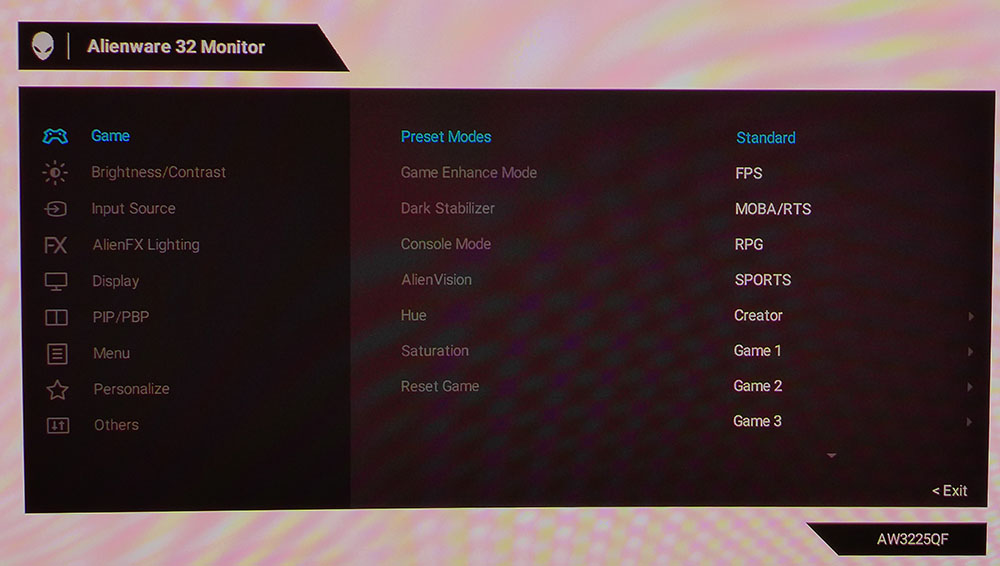
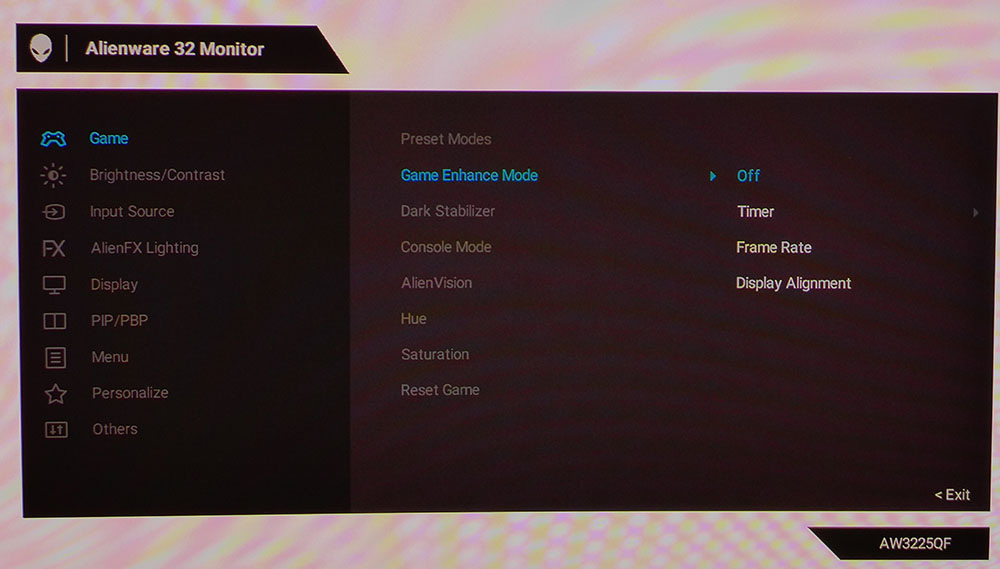
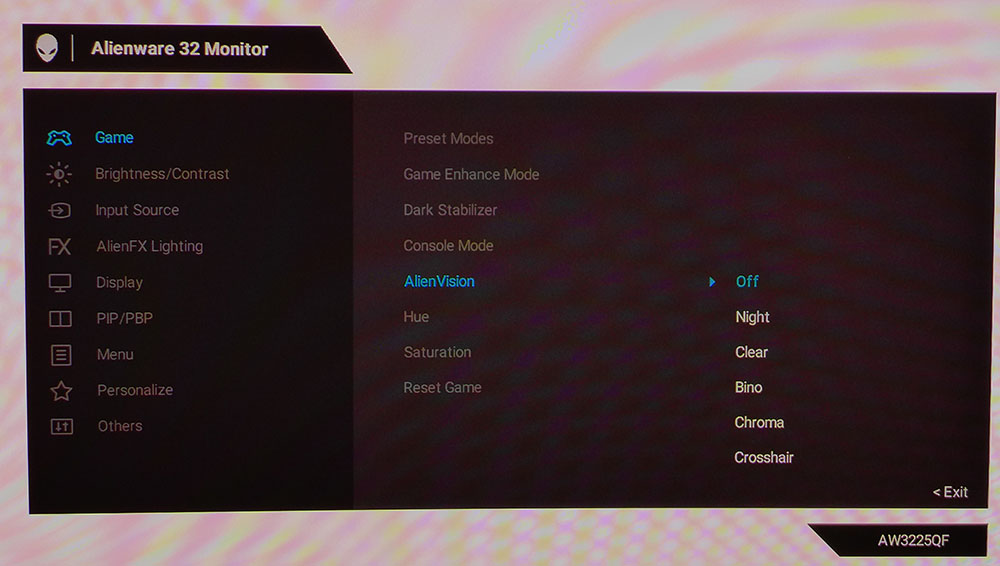
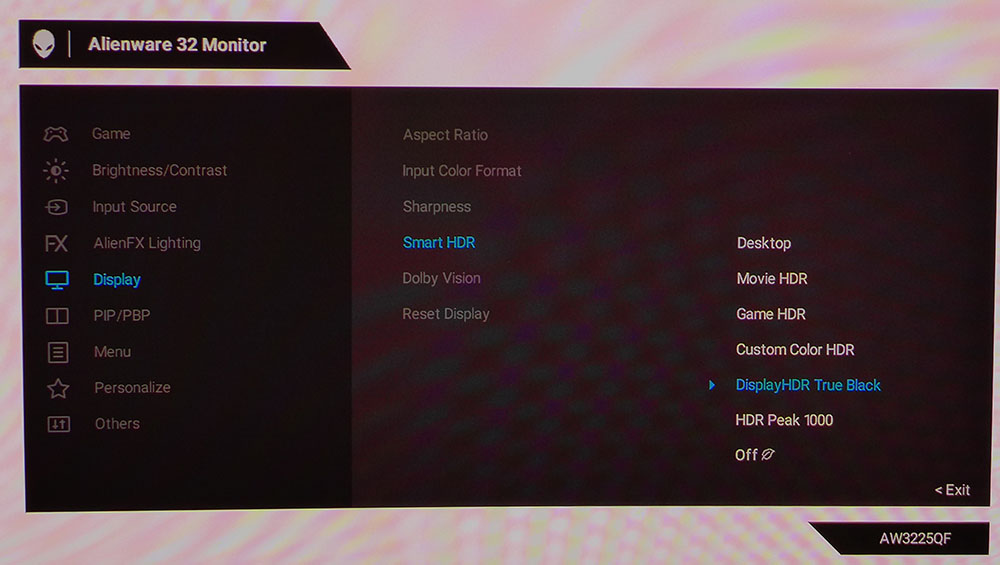
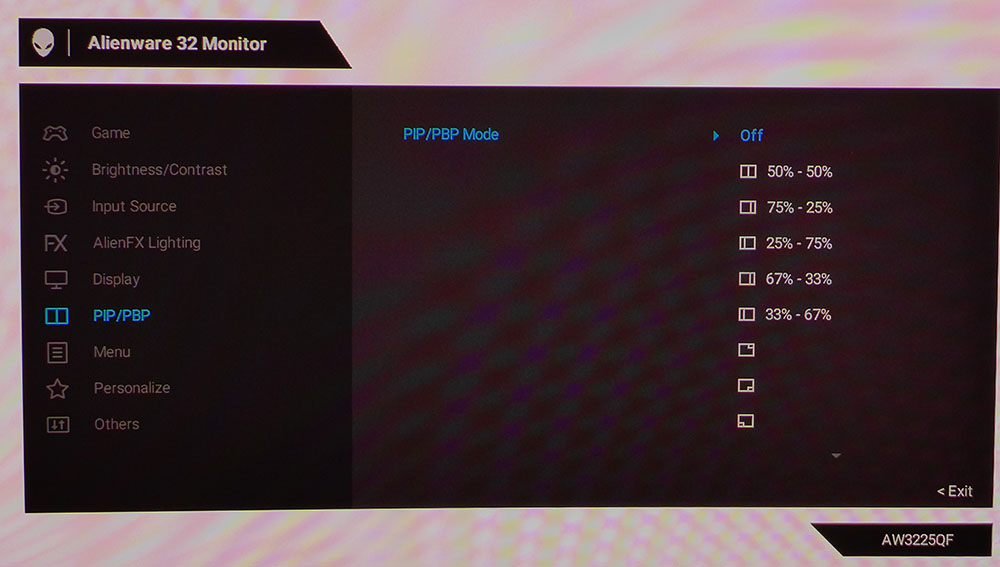
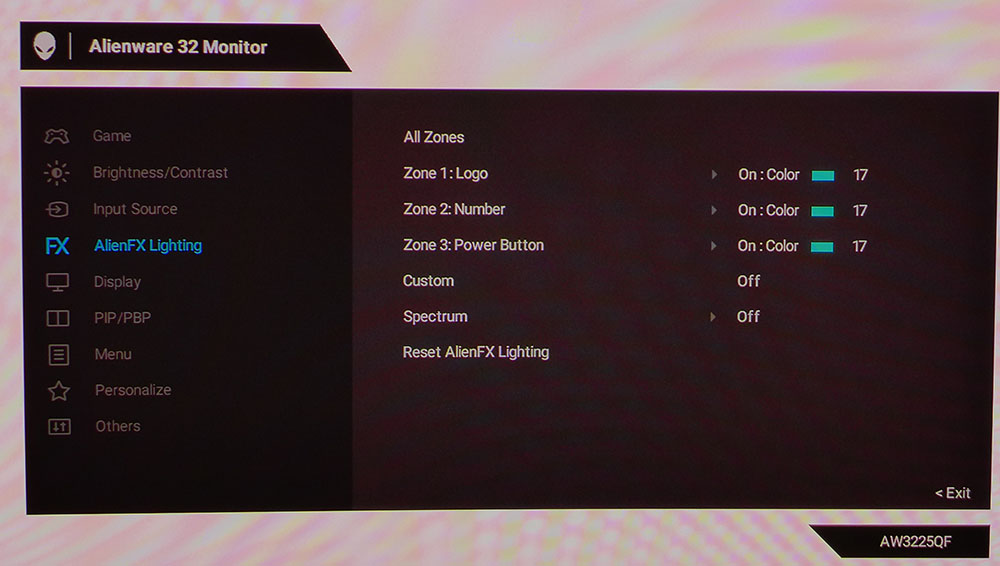
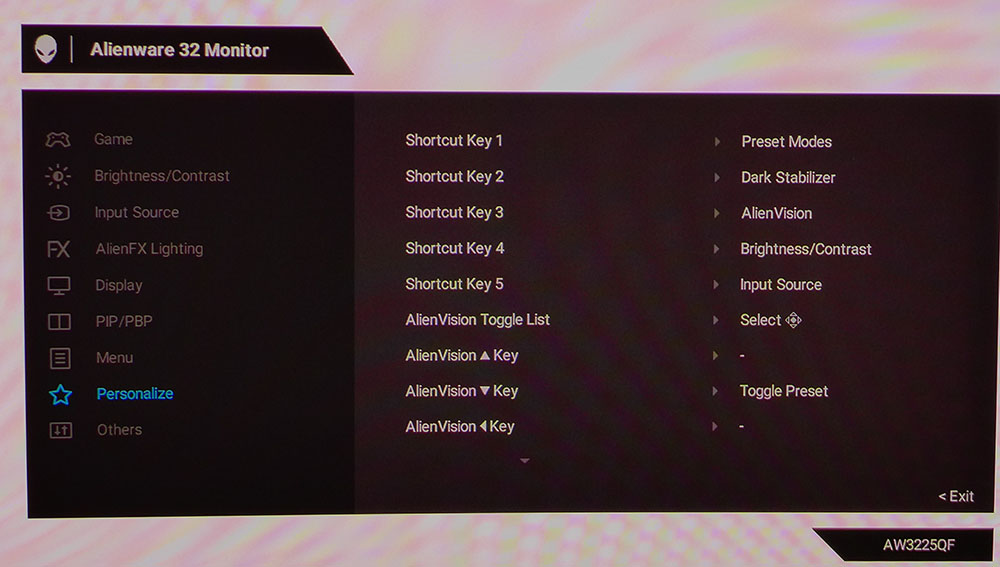
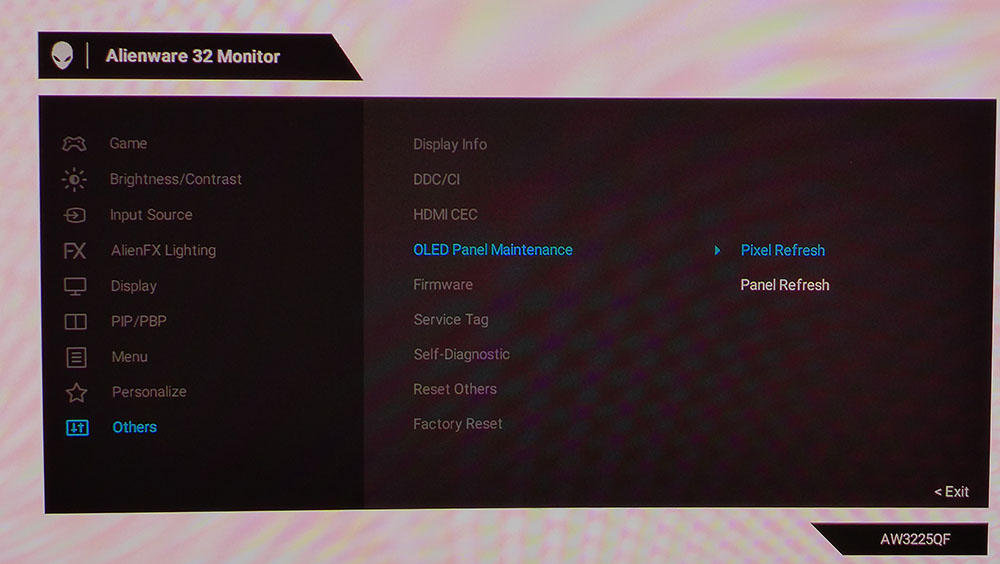
The Game menu starts with 12 picture modes, Standard is the default, that cover popular game types. Creator lets you select either DCI-P3 or sRGB color gamuts along with gamma. Custom Color has a two-point white balance control and hue/saturation sliders for all six colors. The AW3225QF is accurate in its Standard mode with no need for calibration. However, in Custom Color, I was able to achieve visible improvement. The sRGB Creator mode is also accurate enough for critical applications.
Game Enhance Mode is where you’ll find timers, a frame rate counter, and display alignment marks. If you can afford two or three AW3225QFs, they can easily line up precisely. If you’re looking for aiming points, they are in the AlienVision menu, which also has night vision and other enhancement windows in its option list.
The lighting on the AW3225QF’s backside and the power button can be configured for each logo. You can use different colors for each element or turn them off.
The HDR modes are in the Display menu, with six possible options. Desktop is the default, but I found a better image using DisplayHDR True Black. It conforms closely to industry standards for grayscale tracking, EOTF and color saturation in both DCI-P3 and Rec.2020 spaces. HDR Peak 1000 gives you more output in small highlight areas. But when I measured 25% window patterns, I saw the same 453 nits. More on that later.
In the PBP/PIP menu there are 13 different ways to display two video sources at once, either as windows in the corners of the screen or in a side-by-side layout. The OSD joystick can be programmed for quick access to different monitor functions. This is especially handy if you want to use the AlienVision enhancements. You can turn them on and off with just a couple of clicks.
Finally, in the Others menu, there are two panel maintenance features, Pixel Refresh and Panel Refresh. Pixel refresh is an orbiter that shifts the image while you’re working or playing. You won’t see it in operation. Panel Refresh runs a routine to equalize pixel usage while the AW3225QF is in standby. A panel health indicator in the status menu lets you know when it’s time to refresh.
Alienware AW3225QF Calibration Settings
In the AW3225QF’s Standard mode, you don’t need to calibrate, and all content will be shown using the full native gamut, which covers almost 110% of DCI-P3. Few users will complain about such a colorful image but if you’d rather use sRGB for SDR content, the Creator mode has selectable gamuts that are very accurate. To get the best possible image, I went to Custom Color and adjusted the RGB gain sliders for a visually perfect picture. My SDR settings are below.
In HDR mode, DisplayHDR True Black is the best choice. HDR Peak 1000 is a tiny bit brighter in specific highlight areas of the image, but it crushes black detail and has somewhat flat-looking mid-tones.
| Picture Mode | Custom Color |
| Brightness 200 nits | 88 |
| Brightness 120 nits | 51 |
| Brightness 100 nits | 40 |
| Brightness 80 nits | 296 |
| Brightness 50 nits | 13 (min. 27 nits) |
| Contrast | 75 |
| Color Temp User | Gain – Red 95, Green 97, Blue 99 |
| Row 8 - Cell 0 | Bias – Red 50, Green 50, Blue 50 |
Gaming and Hands-on
Right off the bat, I wondered what I could do with the AW3225QF’s Dolby Vision support. Only a handful of computer monitors can do it and unfortunately, only a handful of PC games have it. On the console side, you’ll need an Xbox One. For my tests, I plugged an Apple TV 4K to stream content from Netflix. Some of the best examples are shows like Formula 1, Drive to Survive and Locke and Key. Watching in Dolby Vision up close was nearly a cinematic experience. Without built-in speakers to provide the sound, I donned a pair of AirPods Max and enjoyed the Dolby Atmos spatial audio.
In fairness, I am a home theater buff, and usually, I watch movies in a dedicated room with a projector and surround sound. The idea of a personal theater is highly appealing and the AW3225QF is an ideal display for this. I sat three feet back and was nearly as immersed as I am in a cinema environment. The combination of OLED magic, Dolby Vision, a large slightly curved screen and premium audio provided something that was instantly addictive.
The AW3225QF offers three Dolby Vision modes, Bright, Dark and Game. Bright worked well in my well-lit office, while Dark was best, well, in the dark. Game was similar to Bright, but I noticed a bit of edge enhancement and crushed highlight detail. The monitor switched between SDR and Dolby Vision automatically and quickly. It also switched seamlessly to HDR10 mode for Amazon content like Making the Cut and The Grand Tour. With its dynamic tone mapping, Dolby Vision was the clear winner, but HDR10 looked pretty awesome too.
On to gaming, the AW3225QF excels there as well. It is one of the very best gaming monitors I have experienced to date. Not only is image quality unparalleled, but it also responds as if I were a Force-wielder. Low input lag and movement completely free of blur or hesitation, contributed to gameplay that I have not found in any LCD panel. My GeForce RTX 4090-based PC had no trouble keeping frame rates at or near 240 fps. At no time did I see it drop below 230. Coupled with the 139ppi pixel density, infinite contrast and vivid color, the virtual environment was as real as its creators could make it.
Back in the real world, I spent some time writing and editing graphics and found the AW3225QF perfectly suited for it. The curve is almost unnoticeable in productivity applications and there is no hint of image distortion. In terms of feel and perception, it is no different than a flat monitor. The broad contrast made everything look sharper, down to the smallest type or detail.
I noted that a firmware update was required, dated March 18, 2024. This adds an option to turn off Dolby Vision, which locks itself on once it is engaged. You can download it from Dell here.
Takeaway: I found no issues to complain about when working or playing on the AW3225QF. It served only to strengthen my position that OLED is the best video display technology that currently exists, and this monitor is a standout example. Gaming is more realistic, more responsive and more addictive. Productivity is made easier with the stunning image and its rich color. It’s hard to imagine how it could get much better.
MORE: Best Gaming Monitors
MORE: How We Test PC Monitors
MORE: How to Buy a PC Monitor
MORE: How to Choose the Best HDR Monitor
Current page: Features and Specifications
Next Page Response, Input Lag, Viewing Angles and Uniformity
Christian Eberle is a Contributing Editor for Tom's Hardware US. He's a veteran reviewer of A/V equipment, specializing in monitors. Christian began his obsession with tech when he built his first PC in 1991, a 286 running DOS 3.0 at a blazing 12MHz. In 2006, he undertook training from the Imaging Science Foundation in video calibration and testing and thus started a passion for precise imaging that persists to this day. He is also a professional musician with a degree from the New England Conservatory as a classical bassoonist which he used to good effect as a performer with the West Point Army Band from 1987 to 2013. He enjoys watching movies and listening to high-end audio in his custom-built home theater and can be seen riding trails near his home on a race-ready ICE VTX recumbent trike. Christian enjoys the endless summer in Florida where he lives with his wife and Chihuahua and plays with orchestras around the state.
-
cknobman Nice monitor just way too expensive.Reply
Crazy there is a market for $1200+ 32' monitors. -
AtonDude Not picking on the price per se, but this 'fun with specmanship' thing is SO blatantly funny. Peak 'effective' brightness limited to edges and spots but presented through marketing talking points as something so much more Grand - needs to stop - especially with the price-of-entry for these displays.Reply -
Dantte This is perfect and tics every box except I want this as a 32:9; kind of done with the multiple 16:9 monitors...Reply -
JTWrenn That price should really be in the cons. I get it's a great monitor and all but that price is crazy when you can buy a damn 65 inch oled tv at that price. I know it is apples and oranges....but you can still eat both of those fruits. It should be listed as a con, that is really expensive.Reply
edit: haha typed old instead of oled. Awesome typo, massively changed the meaning haha. -
dwd999 Reply
Be thankful that OLED prices are coming down. Its 40 percent of what LG's former OLED 32 inch monitor cost and about half of what I paid for their 27 inch model a couple of years ago. And now the refresh rates are 4 times higher. If you ever choose to use an OLED monitor with its true black background for an extended period of time you will understand why there's a market for $1200+ monitors.cknobman said:Nice monitor just way too expensive.
Crazy there is a market for $1200+ 32' monitors. -
8086 HDR10 should be a con. You may as well not even have or use the HDR on such a monitor as it's practically worthless. HDR400 or better please!Reply -
UnforcedERROR Reply
HDR10 is primarily a video format. HDR400 isn't even a format, it's a brightness specification, and the absolute lowest in that range as well. You got the concepts reversed, HDR400 is largely meaningless compared to HDR10, which has actual applications.8086 said:HDR10 should be a con. You may as well not even have or use the HDR on such a monitor as it's practically worthless. HDR400 or better please! -
oofdragon Just dumb, períod. 4k is 40+ inch resolution, $1200 is 40+ inch price. Just buy a TV, way better experience from a bigger screen l, better image quality and fair price for what you are payingReply -
Dantte Reply
40" maybe for a TV that you are sitting 8ft from, but when youre 2-3ft from the monitor, the 4K is extremely beneficial.oofdragon said:Just dumb, períod. 4k is 40+ inch resolution, $1200 is 40+ inch price. Just buy a TV, way better experience from a bigger screen l, better image quality and fair price for what you are paying
The pixel pitch of a 4k at 32" is 0.18mm. Industry (AV) accepted standard for minimum distance is 10ft for every 1mm of pitch, or in this case you would never want to be closer than 1.8ft from the screen or you could start seeing the individual pixels. Optimum is 2x that, or 3.6ft, this is sweet spot for a monitor of that size and resolution, and just happens to be how far most people sit away from their screens.
Compare that to the next resolution down, 1440p, and were talking 0.27mm, or minimum seating distance of 2.7ft which is roughly where most people are with there monitors. So 1440p is right on the edge, and the sweet spot is 5.4ft, which is much further away than most people view a monitor and is also beyond the "high detail" seating distance for a 32" monitor. This is why 1440p at 27" is generally referred to as perfect, and 1080p at 24" is right there too.
No, the standards dont change whe. new tech comes out, been this way for 2 decades, or thats how long ive been doing this. Its only been recently that the tech has caugh up with the human anatomy (eye). -
HyperMatrix Reply
Hate to be like this, but for this monitor I have to be. This monitor is a completely broken POS. Was listed as the worst of the 4K 240Hz QD OLED monitors by Hardware Unboxed. And has many fundamental flaws, resulting in a sub-par image compared to even Alienware’s previous 3440x1440 QD OLED.Admin said:Alienware’s AW3225QF ups the ante for QD-OLED desktop monitors with a 32-inch curved 4K panel that runs at 240 Hz with Adaptive-Sync, HDR10, Dolby Vision and wide gamut color.
Alienware AW3225QF OLED 4K gaming monitor review: Stunning speed, color and contrast : Read more
This monitor is garbage. And this glowing review leads me to believe the reviewer is…and I’m trying to be nice as I can here…but completely inexperienced when it comes to OLED/HDR and image adjustment.
This monitor should only be used in HDR1000 mode for gaming but reviewer says to use HDR 400. The monitor doesn’t allow color and contrast adjustments in HDR 1000 mode. It won’t let you use DLDSR or integer scaling because it won’t allow you to turn off DSC, which the ASUS and now MSI models do, and the Gigabyte model will soon. Also side note…if you have a TV hooked up to your PC, just having this monitor plugged in, not even on or being used, disables DLDSR on your TV as well.
Comparing the image on this to my AW3423DW is a night and day difference. The monitor suffers from raised blacks and less punchy image compared to its predecessor which is why I sent it back after a few weeks.
The OSD functionality is greatly limited with many features that existed on the AW3423DW now disabled. Such as the dark boost feature which won’t work in HDR anymore. The on screen crosshairs only give you 1 option and it’s not even a crosshairs. All the other monitors do a much better job.
The monitor is pure crap. And I’m frustrated over this terrible review of a terrible product. That you couldn’t find any cons is a reflection of your experience with what to look for and that. This was an advertisement. Not a review. Sorry not sorry. Worst 4K 240Hz QD OLED ever released.
p.s. link to a Reddit article documenting all the issues with the monitor. There have been a few firmware updates since then but none that resolved the main issues with the display.
https://www.reddit.com/r/OLED_Gaming/s/2oA2Xbz4LY
