Why you can trust Tom's Hardware
To compare the AW3225QF’s performance, I rounded up an all-OLED group from my testing data. We have Alienware’s AW2725DF, Samsung’s OLED G8, Asus’ PG49WCD and Philips’ 42M2N89 and 34M2C8600.
Pixel Response and Input Lag
Click here to read up on our pixel response and input lag testing procedures.
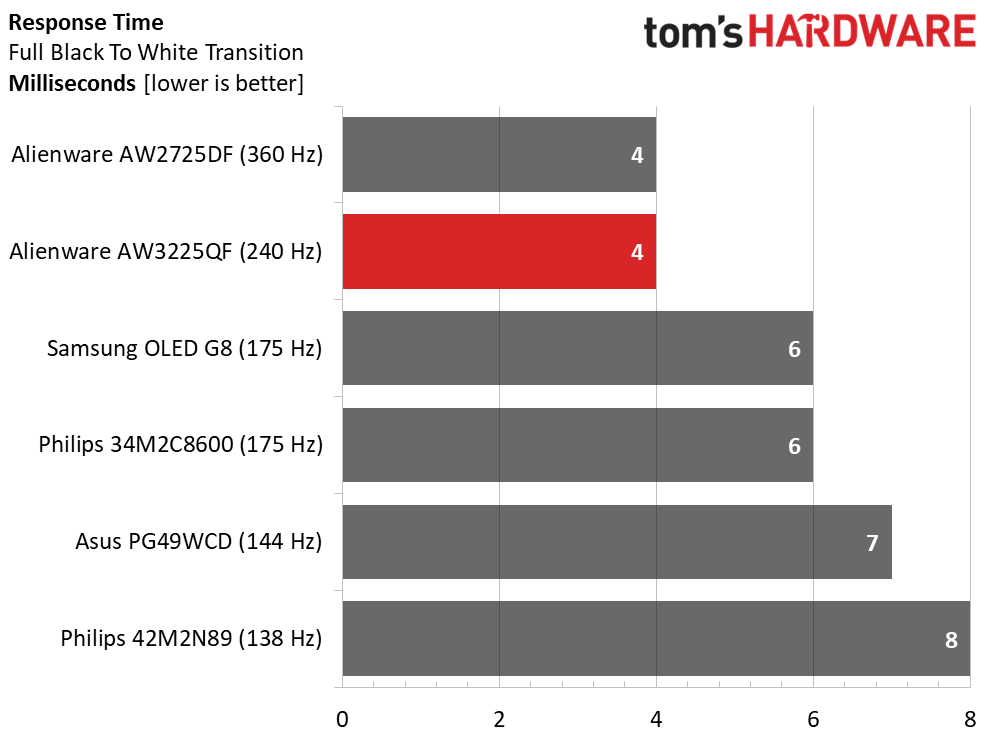
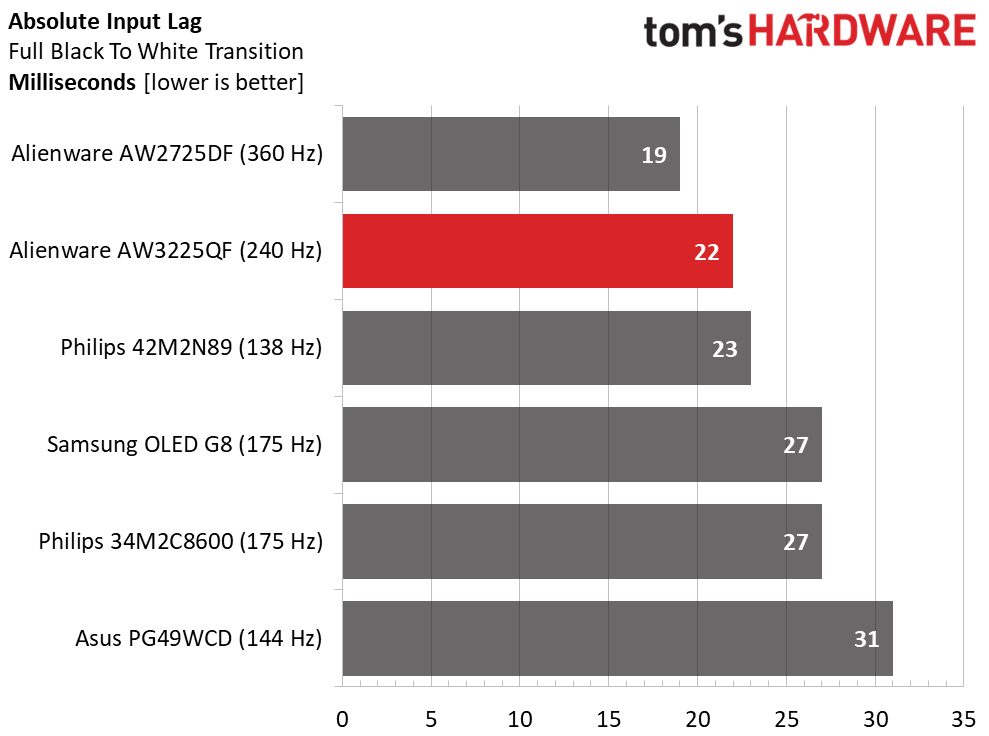
Test Takeaway: If OLED is considered the king of gaming monitor tech, then the Alienware AW3225QF and AW2725DF are the kings of kings. Nothing is as smooth or responsive in my experience, and that includes LCDs running at 360, 500 and 540 Hz. The only caveat is that the AW3225QF’s 4K resolution will demand more from your gaming system. You’ll need a premium video board to see its full capabilities
In my experience to date, the two Alienware screens are the fastest OLEDs you can buy. Though they run at different refresh rates, 240 and 360 Hz, their response times are the same 4ms. As OLEDs, they achieve smoother motion than an LCD that responds in 4ms. And there is no overdrive or strobing in play here, so that you won’t see any artifacts or reduction in light output. Motion resolution is visually identical to static resolution. Alienware also boasts the OLEDs with the lowest input lag at 19 and 22ms, respectively. If you want ultimate performance, the AW2725DF is it with 360fps capability and 19ms of total lag. But the 240 Hz AW3225QF isn’t far behind. Only the most skilled players will perceive a difference. This is phenomenal performance that can’t be replicated by any LCD.
Viewing Angles
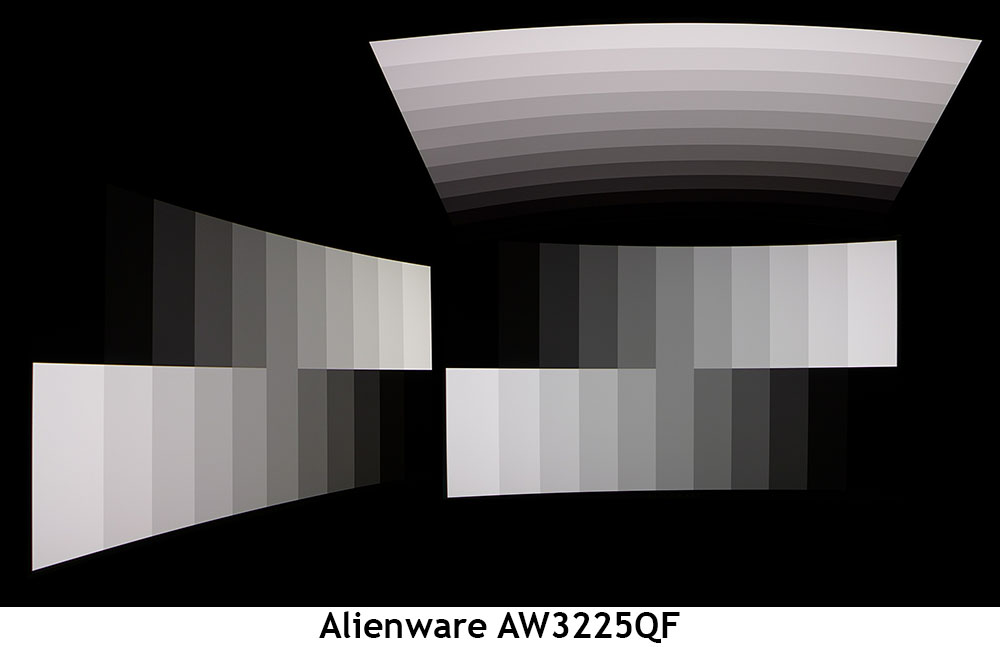
Looking over photos of other OLED monitors, they are all superior to the best LCDs, but they aren’t quite perfect. QD-OLED has a slight advantage though in that its color shift at 45 degrees horizontal is very subtle, almost imperceptible. You can see a slight red tint if you’re looking for it. There is no change in brightness or gamma though which makes the AW3225QF very shareable. At 32 inches, it will undoubtedly see more than one user sitting in front of it. The top view retains gamma well and only dims by 10% with a more visible red shift. This is definitely a “gather ‘round” monitor.
Screen Uniformity
To learn how we measure screen uniformity, click here.
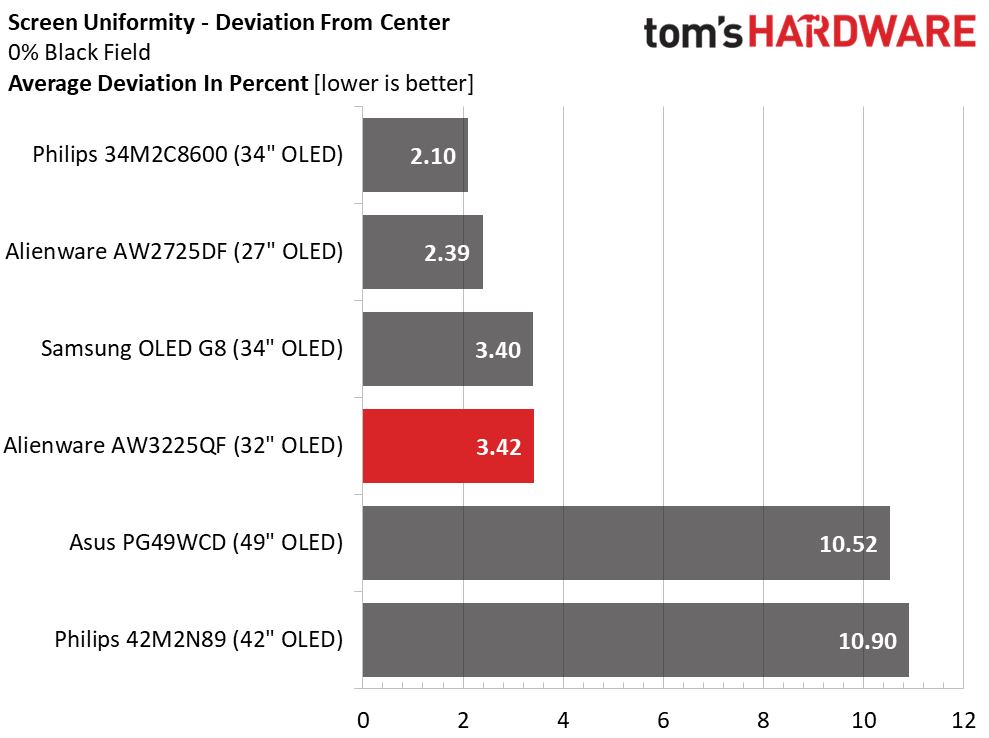
My AW3225QF sample fared extremely well in the uniformity test. I measure a 10% field pattern for OLEDs because black fields are unmeasurable. 3.42% is well below the threshold of visibility. There are no hotspots anywhere on the screen and all field patterns, in all colors, are perfectly uniform from edge to edge.
Get Tom's Hardware's best news and in-depth reviews, straight to your inbox.
MORE: Best Gaming Monitors
MORE: How We Test PC Monitors
MORE: How to Buy a PC Monitor
MORE: How to Choose the Best HDR Monitor
Current page: Response, Input Lag, Viewing Angles and Uniformity
Prev Page Features and Specifications Next Page Brightness and Contrast
Christian Eberle is a Contributing Editor for Tom's Hardware US. He's a veteran reviewer of A/V equipment, specializing in monitors. Christian began his obsession with tech when he built his first PC in 1991, a 286 running DOS 3.0 at a blazing 12MHz. In 2006, he undertook training from the Imaging Science Foundation in video calibration and testing and thus started a passion for precise imaging that persists to this day. He is also a professional musician with a degree from the New England Conservatory as a classical bassoonist which he used to good effect as a performer with the West Point Army Band from 1987 to 2013. He enjoys watching movies and listening to high-end audio in his custom-built home theater and can be seen riding trails near his home on a race-ready ICE VTX recumbent trike. Christian enjoys the endless summer in Florida where he lives with his wife and Chihuahua and plays with orchestras around the state.
-
cknobman Nice monitor just way too expensive.Reply
Crazy there is a market for $1200+ 32' monitors. -
AtonDude Not picking on the price per se, but this 'fun with specmanship' thing is SO blatantly funny. Peak 'effective' brightness limited to edges and spots but presented through marketing talking points as something so much more Grand - needs to stop - especially with the price-of-entry for these displays.Reply -
Dantte This is perfect and tics every box except I want this as a 32:9; kind of done with the multiple 16:9 monitors...Reply -
JTWrenn That price should really be in the cons. I get it's a great monitor and all but that price is crazy when you can buy a damn 65 inch oled tv at that price. I know it is apples and oranges....but you can still eat both of those fruits. It should be listed as a con, that is really expensive.Reply
edit: haha typed old instead of oled. Awesome typo, massively changed the meaning haha. -
dwd999 Reply
Be thankful that OLED prices are coming down. Its 40 percent of what LG's former OLED 32 inch monitor cost and about half of what I paid for their 27 inch model a couple of years ago. And now the refresh rates are 4 times higher. If you ever choose to use an OLED monitor with its true black background for an extended period of time you will understand why there's a market for $1200+ monitors.cknobman said:Nice monitor just way too expensive.
Crazy there is a market for $1200+ 32' monitors. -
8086 HDR10 should be a con. You may as well not even have or use the HDR on such a monitor as it's practically worthless. HDR400 or better please!Reply -
UnforcedERROR Reply
HDR10 is primarily a video format. HDR400 isn't even a format, it's a brightness specification, and the absolute lowest in that range as well. You got the concepts reversed, HDR400 is largely meaningless compared to HDR10, which has actual applications.8086 said:HDR10 should be a con. You may as well not even have or use the HDR on such a monitor as it's practically worthless. HDR400 or better please! -
oofdragon Just dumb, períod. 4k is 40+ inch resolution, $1200 is 40+ inch price. Just buy a TV, way better experience from a bigger screen l, better image quality and fair price for what you are payingReply -
Dantte Reply
40" maybe for a TV that you are sitting 8ft from, but when youre 2-3ft from the monitor, the 4K is extremely beneficial.oofdragon said:Just dumb, períod. 4k is 40+ inch resolution, $1200 is 40+ inch price. Just buy a TV, way better experience from a bigger screen l, better image quality and fair price for what you are paying
The pixel pitch of a 4k at 32" is 0.18mm. Industry (AV) accepted standard for minimum distance is 10ft for every 1mm of pitch, or in this case you would never want to be closer than 1.8ft from the screen or you could start seeing the individual pixels. Optimum is 2x that, or 3.6ft, this is sweet spot for a monitor of that size and resolution, and just happens to be how far most people sit away from their screens.
Compare that to the next resolution down, 1440p, and were talking 0.27mm, or minimum seating distance of 2.7ft which is roughly where most people are with there monitors. So 1440p is right on the edge, and the sweet spot is 5.4ft, which is much further away than most people view a monitor and is also beyond the "high detail" seating distance for a 32" monitor. This is why 1440p at 27" is generally referred to as perfect, and 1080p at 24" is right there too.
No, the standards dont change whe. new tech comes out, been this way for 2 decades, or thats how long ive been doing this. Its only been recently that the tech has caugh up with the human anatomy (eye). -
HyperMatrix Reply
Hate to be like this, but for this monitor I have to be. This monitor is a completely broken POS. Was listed as the worst of the 4K 240Hz QD OLED monitors by Hardware Unboxed. And has many fundamental flaws, resulting in a sub-par image compared to even Alienware’s previous 3440x1440 QD OLED.Admin said:Alienware’s AW3225QF ups the ante for QD-OLED desktop monitors with a 32-inch curved 4K panel that runs at 240 Hz with Adaptive-Sync, HDR10, Dolby Vision and wide gamut color.
Alienware AW3225QF OLED 4K gaming monitor review: Stunning speed, color and contrast : Read more
This monitor is garbage. And this glowing review leads me to believe the reviewer is…and I’m trying to be nice as I can here…but completely inexperienced when it comes to OLED/HDR and image adjustment.
This monitor should only be used in HDR1000 mode for gaming but reviewer says to use HDR 400. The monitor doesn’t allow color and contrast adjustments in HDR 1000 mode. It won’t let you use DLDSR or integer scaling because it won’t allow you to turn off DSC, which the ASUS and now MSI models do, and the Gigabyte model will soon. Also side note…if you have a TV hooked up to your PC, just having this monitor plugged in, not even on or being used, disables DLDSR on your TV as well.
Comparing the image on this to my AW3423DW is a night and day difference. The monitor suffers from raised blacks and less punchy image compared to its predecessor which is why I sent it back after a few weeks.
The OSD functionality is greatly limited with many features that existed on the AW3423DW now disabled. Such as the dark boost feature which won’t work in HDR anymore. The on screen crosshairs only give you 1 option and it’s not even a crosshairs. All the other monitors do a much better job.
The monitor is pure crap. And I’m frustrated over this terrible review of a terrible product. That you couldn’t find any cons is a reflection of your experience with what to look for and that. This was an advertisement. Not a review. Sorry not sorry. Worst 4K 240Hz QD OLED ever released.
p.s. link to a Reddit article documenting all the issues with the monitor. There have been a few firmware updates since then but none that resolved the main issues with the display.
https://www.reddit.com/r/OLED_Gaming/s/2oA2Xbz4LY
