Asus' 49-inch, 5K QD-OLED Gaming Monitor Will Blow Your Mind
The giant screen operates at 144 Hz with 1000 nits of brightness.

Get Tom's Hardware's best news and in-depth reviews, straight to your inbox.
You are now subscribed
Your newsletter sign-up was successful
We've seen some big displays here at Computex 2023 -- including a 55-inch, 8K model from ASRock -- but Asus' new widescreen gaming panel really blew us away with its eye-popping colors, smooth motion and giant curve. The ROG Swift OLED PG49WCD is a generous 49-inches wide with a steep 1800R curve that makes it easy to sit at a desk and feel surrounded by the action and a smooth 144 Hz refresh rate you don't normally see on a panel with a resolution of 5120 x 1440.
At Asus' booth, we saw the PG49WCD running a racing game at its top refresh rate. The action was smooth and immersive and colors like the light blue and red markings on the back of a car or the reddish brown dirt on the ground really popped. Colors stayed true, with just a small amount of reflection when we stood off to the monitor's left
Asus says the PG49WCD's QD-OLED panel can reproduce 99 percent of the DCI-P3 color gamut, which is the gold standard for monitor vibrancy. It uses 10-bit color and it can deliver up to 1,000 nits of eye melting brightness.

On most OLED panels, the brightness changes depending on how many white or light-colored pixels are being displayed, which can be an annoyance. However, Asus offers a Uniform Brightness setting that promises to keep the levels consistent even as you change the amount of white pixels on the screen.
The company also has added two special cooling features that are designed to prevent burn-in and other damage. There's a a graphene film behind the panel, which can absorb heat from the pixels while a giant heatsink dissipates thermals from the monitor's main board.
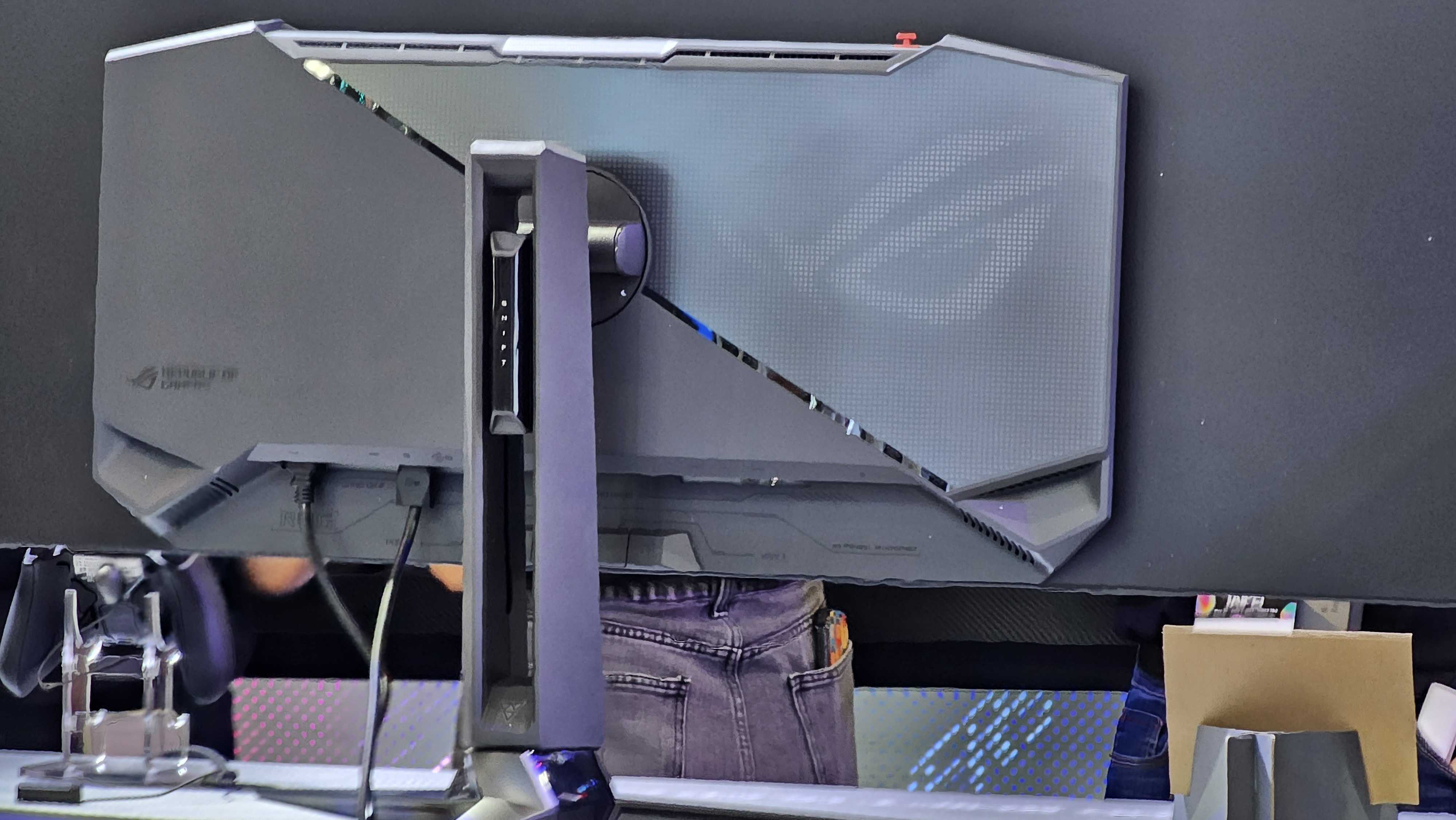
The ROG Swift PG49WCD also comes with a built-in KVM so you can connect two different computers to it and have them share the monitor and whatever peripherals you attach to its USB ports. The monitor has four USB 3.2 Gen 1 (5 Gbps) Type-A ports and a Type-C port that offers 90W of power delivery for charging monitors. It has both DisplayPort 1.4 and HDMI 2.1 ports for video out.
There's no word yet on pricing or availability for the PG49WCD, but we'd expect it to be expensive, given its impressive feature set. We look forward to seeing whether it can earn a place among the best gaming monitors.
Get Tom's Hardware's best news and in-depth reviews, straight to your inbox.
Avram Piltch is Managing Editor: Special Projects. When he's not playing with the latest gadgets at work or putting on VR helmets at trade shows, you'll find him rooting his phone, taking apart his PC, or coding plugins. With his technical knowledge and passion for testing, Avram developed many real-world benchmarks, including our laptop battery test.
-
Colif have they fixed burn in yet? I don't get point in using a OLED for a monitor unless you like buying a new one every few years.Reply
The order of the pixels also makes text look weird. -
cknobman ReplyColif said:have they fixed burn in yet? I don't get point in using a OLED for a monitor unless you like buying a new one every few years.
The order of the pixels also makes text look weird.
Its a gaming monitor and OLED excels at that use case, blows away any mini LED counterpart.
And yeah they have fixed burn in outside of extreme use cases.
You would not really want to use this monitor outside of gaming and movies. -
TMRichard I think I'm going to be an old man before they make the product that I'm looking for:Reply
27-28" OLED,
4K @ 120hz
There seems to be an OLED screen in every size category and configuration except this one which annoys me greatly.
Ideally something affordable (for OLED) would be nice but we're talking about OLED here, it won't be affordable in traditional sense. Personally I would prefer Non-curved but it wouldn't be a deal breaker, I just want SOMETHING in the 27-28" 16:9 4K range to be OLED. -
Colif Reply
so either PC is only for gaming or you have 2 monitors and use this as 2nd one.cknobman said:You would not really want to use this monitor outside of gaming and movies.
seems its not that bad anymore - https://www.rtings.com/tv/learn/real-life-oled-burn-in-testI would think taskbar being in same place every day would be most probable cause. -
az_r2d1 This isn't 5K, ASUS doesn't call it 5K . 1440 vertical resolution isn't anywhere near 5K. ( 5120 x 2880 )Reply

