Tom's Hardware Verdict
Aside from the lack of RGB color temp controls, the Philips Evnia 34M2C8600 is an ideal gaming monitor. With a stunning SDR and HDR image and superlative video processing, it makes gameplay an addictive experience.
Pros
- +
Stunning image in every respect
- +
Wide color gamut with infinite contrast
- +
Razor sharp picture
- +
Accurate color without calibration
- +
Superb video processing
- +
Ambiglow is a truly useful lighting feature
Cons
- -
No RGB color temp adjustments
Why you can trust Tom's Hardware
Now, this is interesting. I recently reviewed the new Philips Evnia 34M2C7600, a 34-inch curved VA Mini LED gaming monitor. And this is a review of the Evnia 34M2C8600. Only one number is different, so why are we here? Because the monitors are so incredibly different. They may look identical on the outside, but the 8600 has a slightly shinier screen coating because it features a QD-OLED panel. OLED gaming monitors can look good with their infinite blacks and bright colors. In addition, their smooth gaming performance delivers superb motion quality without the need for super high frame rates.
Philips Evnia 34M2C8600 Specs
| Panel Type / Backlight | Quantum Dot |
| Organic Light-Emitting Diode (QD-OLED) | |
| Screen Size / Aspect Ratio | 34 inches / 21:9 |
| Curve radius: 1800mm | |
| Max Resolution & Refresh Rate | 3440x1440 @ 175 Hz |
| FreeSync: 48-175 Hz | |
| G-Sync Compatible | |
| Native Color Depth & Gamut | 10-bit / DCI-P3 |
| Response Time | 0.1ms |
| Brightness | 250 nits SDR |
| 450 nits HDR | |
| Contrast | Infinite |
| Speakers | 2x 5w |
| DTS tuned | |
| Video Inputs | 1x DisplayPort 1.4 |
| 2x HDMI 2.0, 1x USB-C | |
| Audio | 3.5mm headphone output |
| USB 3.2 | 1x up, 4x down |
| Power Consumption | 47w, brightness @ 200 nits |
| Panel Dimensions | 32 x 15.6-21.5 x 11.6 inches |
| WxHxD w/base | (813 x 396-546 x 295mm) |
| Panel Thickness | 5.3 inches (135mm) |
| Bezel Width | Top: 0.4 inch (9mm) |
| Sides: 0.5 inch (13mm) | |
| Bottom: 0.9 inch (23mm) | |
| Weight | 19.1 pounds (8.7kg) |
| Warranty | 3 years |
The Philips Evnia 34M2C8600 brings the best technologies from OLED and LCD to bear. It is an OLED in that its pixels, 3440x1440 (WQHD), are self-emissive. And they can be turned off individually to produce perfect, as in unmeasurable, black levels, and therefore, infinite contrast.
Philips adds a quantum dot layer from the LCD world that accomplishes two things. It boosts light output and widens the color gamut. With VESA DisplayHDR 400 certification, the 34M2C8600 isn’t exactly a light cannon, but small highlights can be as bright as 1,000 nits. The bigger enhancement, though, is color. I’ve reviewed QD-OLEDs from Alienware, and though they boast large gamuts, the Philips covers over 108% of DCI-P3. Only a few monitors have broken the 100% barrier in my tests. With these technologies in play, you can expect a superlative image.
I’ve been impressed with the gaming prowess of every OLED monitor that’s crossed my test bench, and the 34M2C8600 is no different. OLEDs deliver smoother motion from lower framerates than LCDs, and they don’t need overdrive or strobing to achieve it. The 34M2C8600 runs at 175 Hz but looks as good as a 240 Hz screen in practice. Of course, Adaptive-Sync is included for FreeSync and G-Sync platforms and VRR-capable consoles. HDMI inputs are limited to 100 Hz, but you can run the full 175 Hz through DisplayPort or USB-C. The 32M2C8600 has not been certified by Nvidia, but it runs G-Sync without restriction.
Besides the OLED panel, this monitor is identical in appearance and features to the 34M2C7600 I recently reviewed. It includes Philips’ Ambiglow lighting, which is useful because it can function as a bias light rather than just being there for show. And it’s distinctively styled in white, cables and all, to set it apart from the sea of black displays we’re so accustomed to. At $1,299, it’s priced competitively. Let’s take a look.
Assembly and Accessories
The 34M2C8600 comes out of its crumbly foam packing in three pieces. The panel is heavy, so take care when removing it; you don’t want to mar that shiny screen coating. It doesn’t come with a peel-off film like most OLEDs, so be wary of fingerprints. The base bolts onto the upright then the stand snaps into a slim socket-like fitting. It’s the only weak point here, as it allows a bit of wobble. But it seems sturdy enough for the long haul, and the rest of the chassis is stout. The included cables are all white, and the power supply is internal, so, no brick to find a spot for.
Product 360



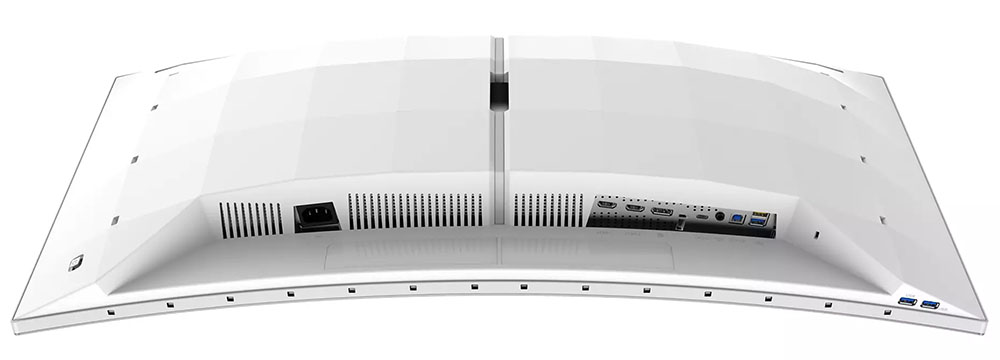
If you put the 34M2C8600 and the 34M2C7600 side-by-side, the only hint that something’s different is the 34M2C8600’s shinier screen coating. It isn’t as glossy as a typical OLED TV but will pick up more reflections than an LCD. Nevertheless, it isn’t too hard to find a good spot for the monitor unless you have it near a sunlit window.
Get Tom's Hardware's best news and in-depth reviews, straight to your inbox.
The bezel is flush and relatively narrow, with the white plastic backing just visible in front. A silver trim strip on the bottom is faceted to create a chiseled look. If you turn on the Ambiglow lights underneath, they cast a soft glow on the desktop. More lights are in the back, where a multitude of effects and colors are possible. I like to use Ambiglow as a bias light by shining a white light on the wall behind the monitor. The glow around the screen increases the perception of sharpness and contrast. There is science behind this, and it truly does work. I use bias lights with a projection screen and the OLED TV in my living room.
The stand is very solid and made from cast aluminum. The base is also metal with a plastic covering. The package is well built except for the panel’s attachment point, which is a bit narrow for the weight it carries. That allows for some wobble when making adjustments. You get a 150mm (5.9 inches) height range plus 20 degrees swivel and 5/20 degrees tilt.
Philips hasn’t skimped on the 34M2C8600’s sound quality. A pair of five-watt speakers are integrated along with DTS sound modes. They alter phase and frequency response to create different effects. You can also adjust a five-band eq if you like. In practice, they sounded much larger than the confines of the screen, which almost suggest a surround feel. There isn’t a ton of bass, but they play loud without audible distortion.
Underneath, you’ll find two HDMI 2.0 inputs and one DisplayPort 1.4. A USB-C port supports peripherals, charging and provides an additional DisplayPort 1.4. One upstream and four downstream USB 3.2 ports enhance a KVM feature where you can bind USB and video ports together. That lets you control multiple sources with a single keyboard and mouse. It’s all programmable in the OSD. Finally, if you’d rather plug in headphones, there’s a 3.5mm jack.
OSD Features
The 34M2C8600’s OSD is summoned by clicking a tiny joystick, the only control, on the back right corner. The menu is graphically styled for gaming with seven sub-menus and status info across the bottom.
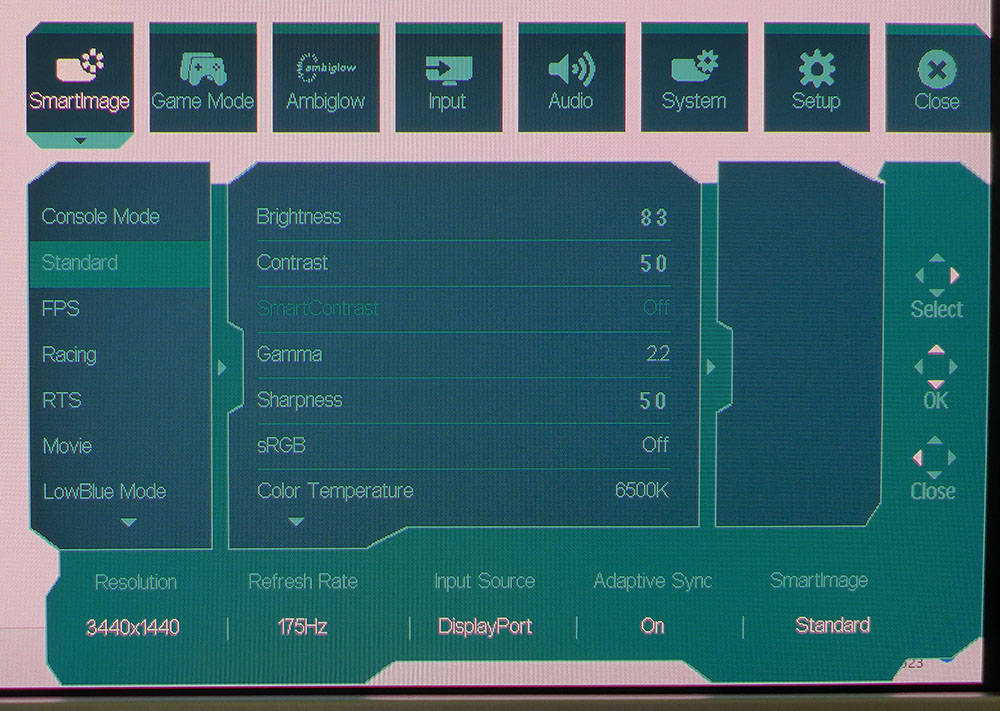
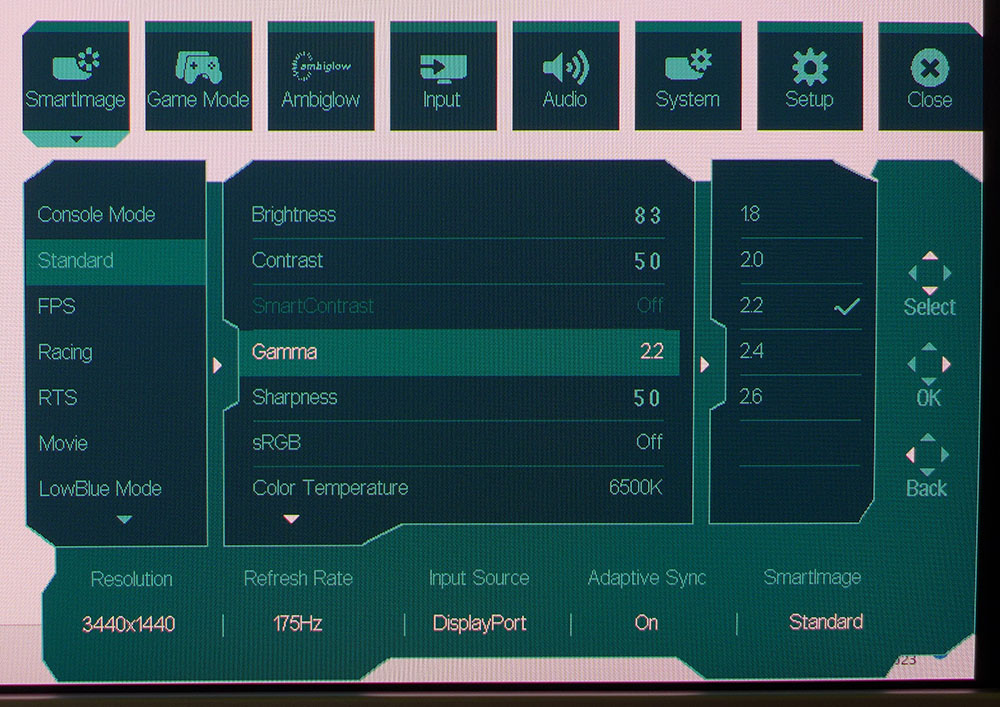
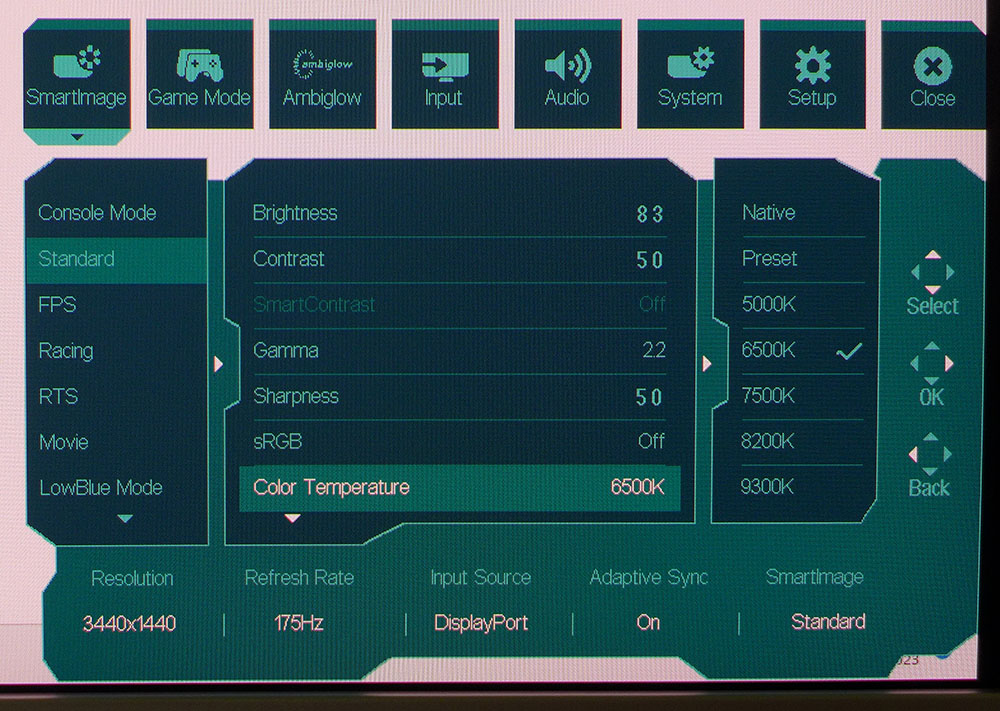
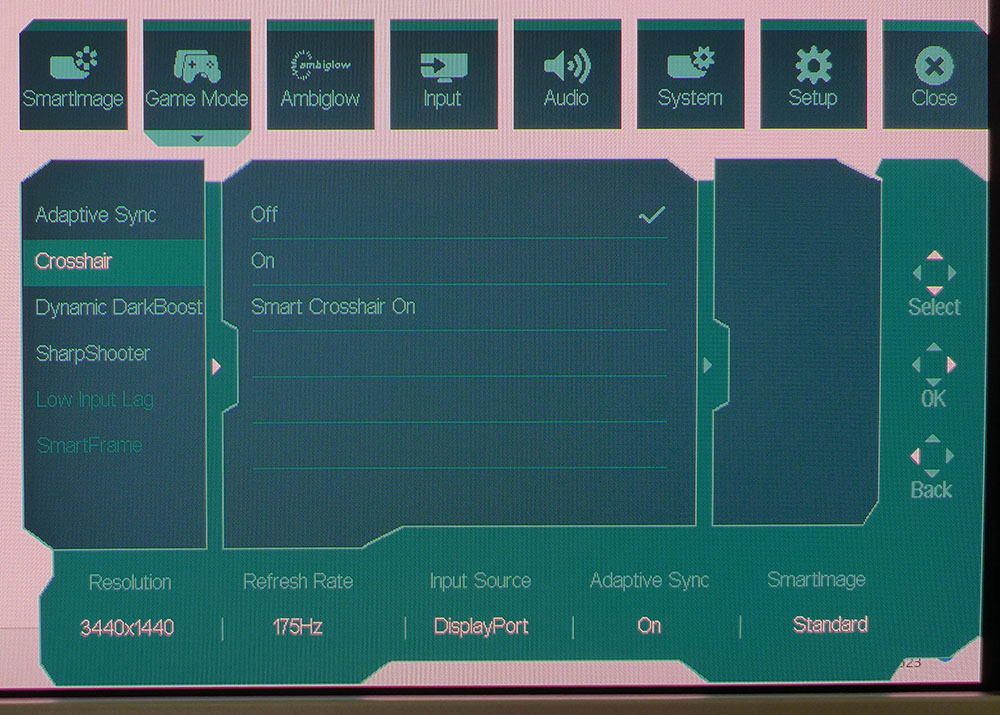
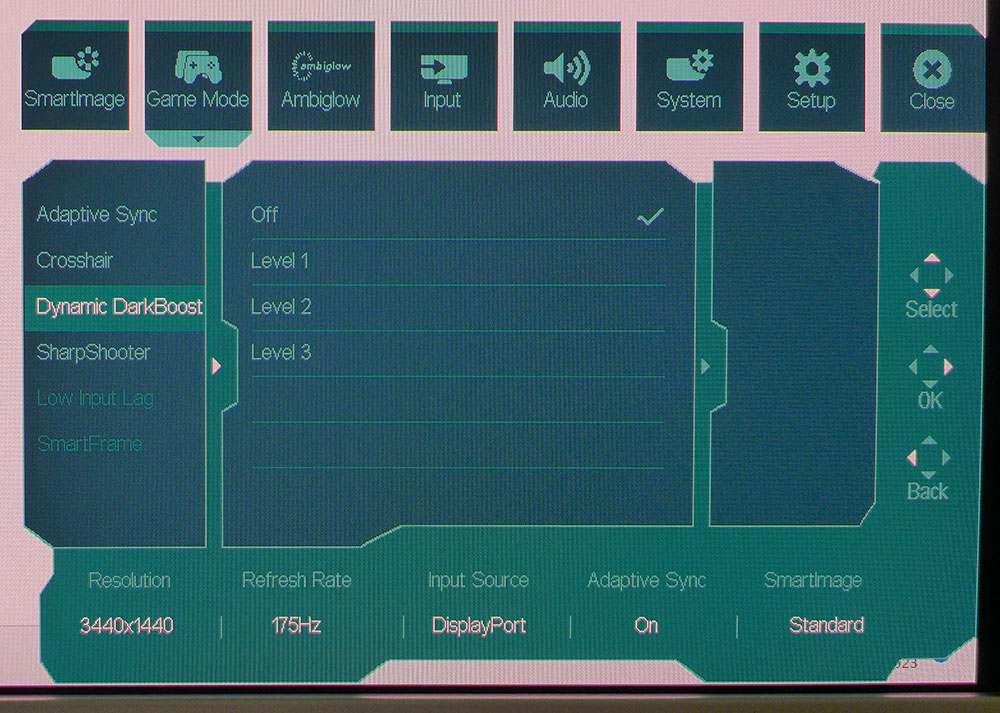
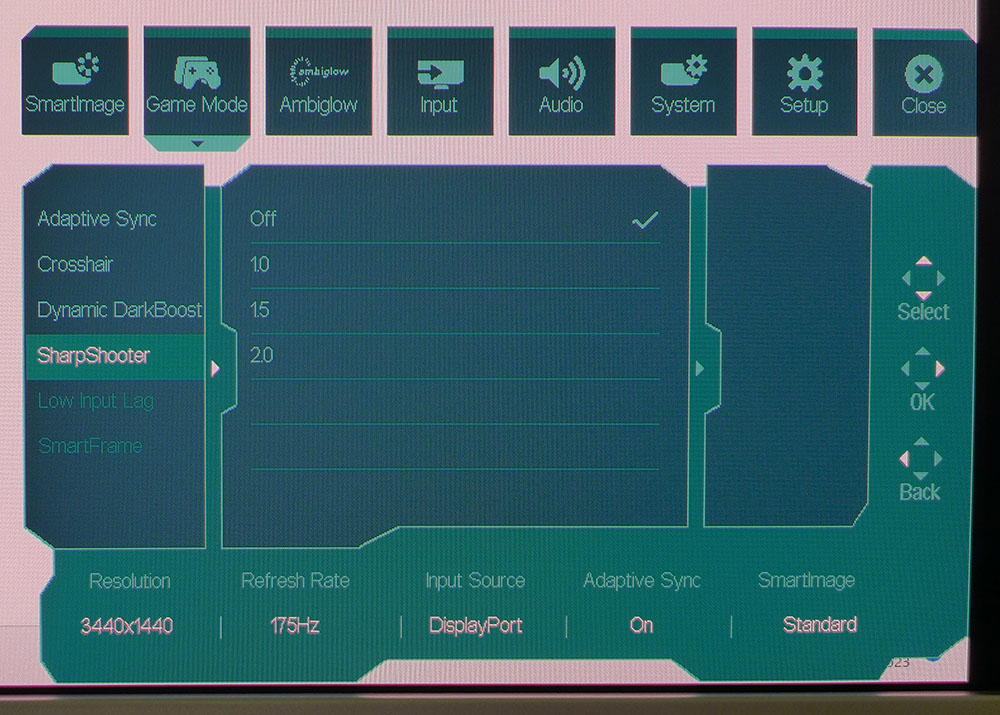
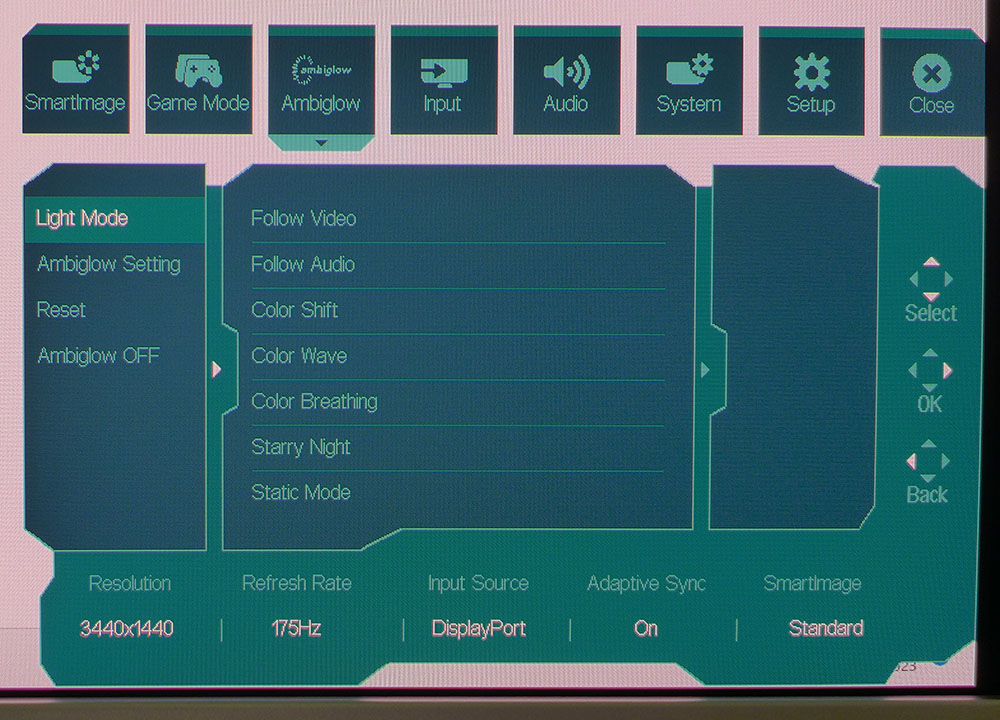
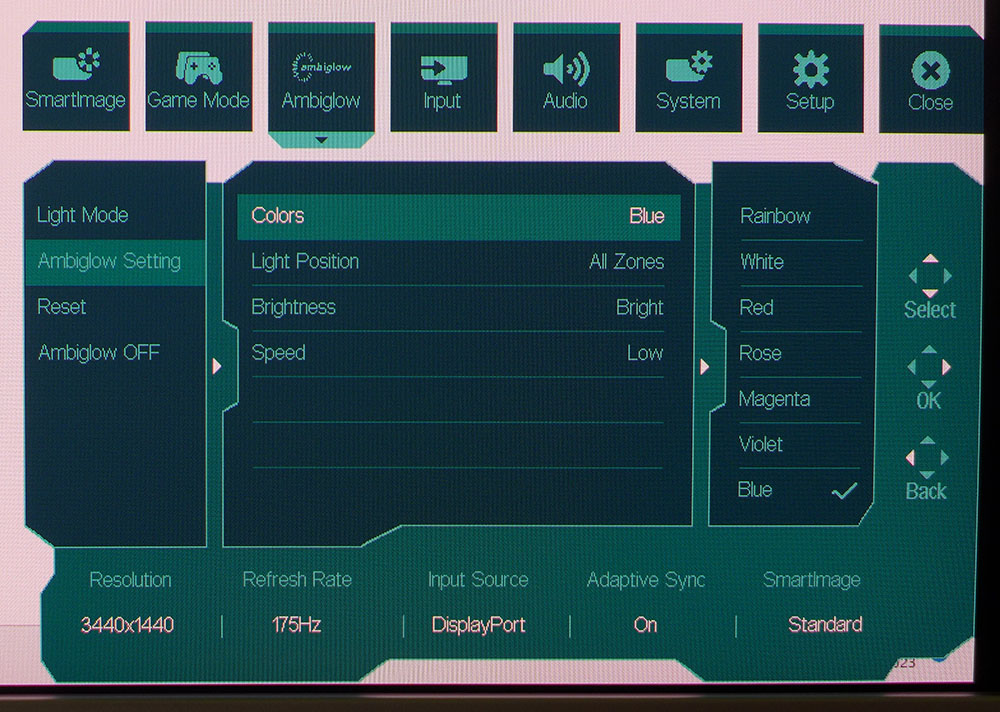
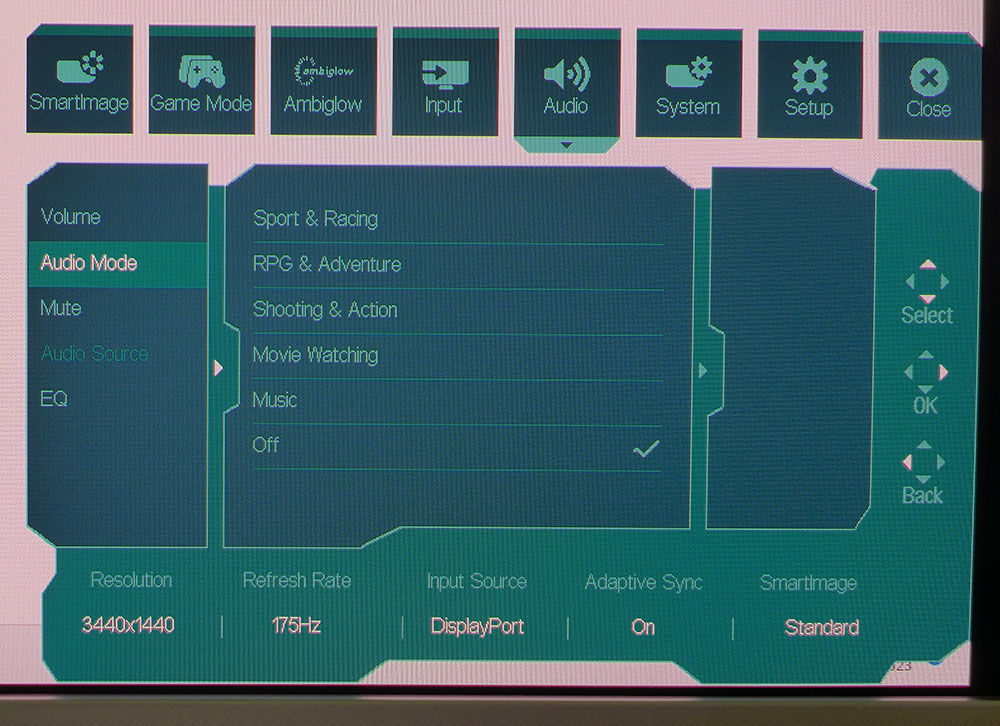
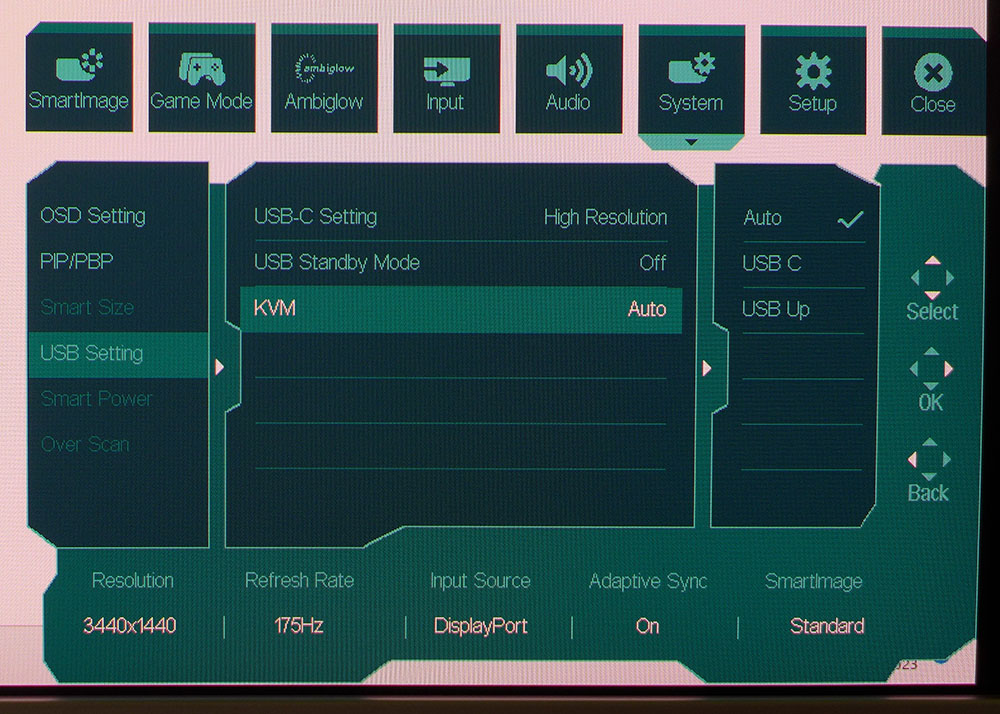
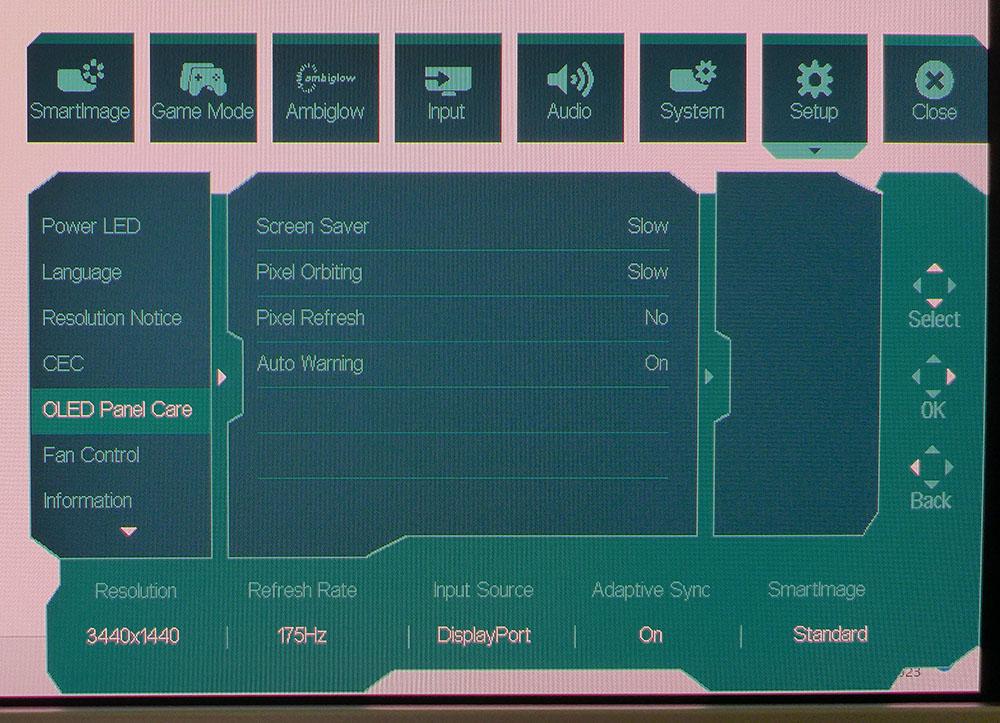
The 34M2C8600 has 10 picture modes suited to different game types, but the best choice is the default, Standard. It comes close to the mark for grayscale, gamma and color. You can dial down the gamut by turning on the sRGB option. It’s reasonably accurate if you want the correct color values for SDR content. There are five gamma presets and eight color temp presets. Unusually, there are no RGB sliders for fine tweaking. But the Native, Preset and 6500K options are close to D65.
Gaming options include an Adaptive-Sync toggle, DarkBoost for shadow detail, a zoom window for sniping, and a cool adaptive crosshair feature. You can have a colored crosshair if you want, or turn on Smart Crosshair and watch it change color to keep it in contrast with the background. It is always visible, no matter what’s happening in the game. Dynamic DarkBoost will vary low-end gamma to help shadow detail remain visible. Since the 34M2C8600 has such deep black levels, some users may want to turn this on to avoid being surprised by enemies in dark places. Sharp Shooter creates a window in the center of the screen with extra magnification, like a sniper scope.
Ambiglow has enough options to keep one busy for hours. You can run the lights in every spectrum color and turn on different effects. Or run the show in concert with your on-screen content. It creates an extension of the image that is great for impressing your friends. You can also turn on a fixed white light at a low intensity to act as a bias light. This will improve the perception of sharpness and contrast if you have a neutral-colored wall about two or three feet behind the 34M2C8600.
The DTS-tuned audio plays from two five-watt internal speakers that are better than those typically integrated into gaming monitors. The sound modes vary phase and frequency response to create sound stages of varying size. For example, Shooting & Action creates a believable surround effect. If you’d rather tweak it yourself, a five-band eq is provided.
The USB ports can be bound to video inputs using the 34M2C8600’s KVM feature. That lets the monitor operate as a hub for a single set of peripherals.
OLED Panel Care has several options to keep burn-in at bay. All OLEDs are susceptible to it though not as acutely as the plasma TVs of old. The orbiter is invisible in operation and shifts the image minutely to prevent static pictures from using the same pixels for too long. Screen Saver dims the picture after a few minutes of inactivity. Pixel Refresh can be run in the 34M2C8600’s standby mode every few hours to condition the panel further. I use similar features with a two-and-a-half-year-old LG OLED TV and it shows no image retention artifacts.
Philips Evnia 34M2C8600 Calibration Settings
Like the 34M2C7600 VA monitor, the 34M2C8600 cannot be calibrated in the traditional manner. There are no RGB sliders, only fixed color temps and gamma presets. Fortunately, the monitor is accurate enough not to require fine adjustment. Three of the color temp options, 6500K, Preset and Native, all match the D65 standard. And the 2.2 gamma preset is indeed 2.2 with only slight variation. The native color gamut is large, over 105% of DCI-P3, and remains in play for both SDR and HDR content unless you use the sRGB option. It reduces saturation appropriately and is useful for photo editing or any other application that requires sRGB or Rec.709.
HDR signals unlock four additional picture modes. The default is HDR Game, but I found better quality using True Black. It also delivers the highest output and the most accurate color & luminance tracking. It is not adjustable but proved accurate in testing. My recommended settings are below.
| Picture Mode | Standard |
| Brightness 200 nits | 83 |
| Brightness 120 nits | 48 |
| Brightness 100 nits | 39 |
| Brightness 80 nits | 31 |
| Brightness 50 nits | 17 (min. 13 nits) |
| Contrast | 50 |
| Gamma | 2.2 |
| Color Temp | 6500K |
| HDR Mode | True Black |
Gaming and Hands-on
There are some monitors that just spoil you, 360 Hz for sure; even many 240 Hz screens make it hard to go back below 200 fps. But an OLED, even running at just 175 Hz, is a serious spoiler.
Of course, the benefits of infinite contrast to image quality cannot be overstated. Yes, Mini LED comes close. But OLED is the best, and the 34M2C8600 is a shining example. SDR games like Tomb Raider could almost pass for HDR. In fact, it looks better played here than HDR games played on an LCD with an edge backlight. I went back and forth with the sRGB option to give it due diligence. The extra color, though not strictly accurate, is a good thing for gaming. The 34M2C8600 doesn’t overblow its hues when using the full gamut for SDR content. And this remained true when watching a video. sRGB is there if you need it for photo editing or color grading tasks.
HDR is where the real fun begins. I spent hours playing Doom Eternal because the 34M2C8600 does everything well. It looks stunning, enough so that you’d swear it’s Ultra HD. The pixel density is 110ppi, the same as a 27-inch 16:9 QHD screen. Ultra HD is in the 130s for most desktop monitors, so yes, it is potentially sharper. But the 34M2C8600’s OLED contrast more than makes up for it.
Gaming feel is off-the-charts fun as well. 175 Hz won’t deliver this level of smoothness from any LCD panel. But OLED keeps the fastest motion tack-sharp at 175 fps. You won’t need a GeForce RTX 4090 here, as you would with an Ultra HD monitor. There’s no overdrive in play, so ghosting is absent. And you won’t have to give up Adaptive-Sync to turn on a backlight strobe either. The 34M2C8600 does its thing perfectly with no enhancements required.
I used Ambiglow as a bias light and tried the follow video/audio feature. Bias lighting is something I use in other viewing scenarios, so it is a familiar effect. The follow option varies the light and color according to what’s happening on the screen. I’ve used it with other Philips displays, and it seems to work better in the 16:9 aspect ratio. The ultra-wide format fills more of my peripheral vision, so I didn’t notice the LEDs as much unless I turned off all the room lights. It’s fun to play around with and you won’t find it on any other brand.
Productivity is entirely natural with the 34M2C8600. The panel curve is benign in that it neither enhances nor detracts from document editing. There is no image distortion in text-based apps like Word or Excel. Photos and videos look the same as they do on a flat screen. Except, of course, there’s that OLED contrast. It makes text pop and dials up the sharpness to where, again, you’d swear it’s 4K.
If you’re concerned about image retention, Philips has provided a complete kit of panel maintenance options in the OSD. I can’t speak to the 34M2C8600 long-term prospects as it would likely take many months of abuse to cause a problem. My LG OLED TV is about two-and-a-half years old and used for several hours daily. It has no burn-in of any kind.
MORE: Best Gaming Monitors
MORE: How We Test PC Monitors
MORE: How to Buy a PC Monitor
MORE: How to Choose the Best HDR Monitor
Current page: Features and Specifications
Next Page Response, Input Lag, Viewing Angles and Uniformity
Christian Eberle is a Contributing Editor for Tom's Hardware US. He's a veteran reviewer of A/V equipment, specializing in monitors. Christian began his obsession with tech when he built his first PC in 1991, a 286 running DOS 3.0 at a blazing 12MHz. In 2006, he undertook training from the Imaging Science Foundation in video calibration and testing and thus started a passion for precise imaging that persists to this day. He is also a professional musician with a degree from the New England Conservatory as a classical bassoonist which he used to good effect as a performer with the West Point Army Band from 1987 to 2013. He enjoys watching movies and listening to high-end audio in his custom-built home theater and can be seen riding trails near his home on a race-ready ICE VTX recumbent trike. Christian enjoys the endless summer in Florida where he lives with his wife and Chihuahua and plays with orchestras around the state.
-
cknobman I'm sorry but the brightness, especially HDR brightness, is just too low and far off other OLED monitors.Reply
Maybe in the grand scheme its acceptable, but for $1200, I expect more/better. -
AnimeMania I take it there is not a VESA mount to attach an arm.Reply
I don't know why monitor companies do not use HDMI 2.1 for monitors with high refresh rates, it seems like it could have been advantageous, since the speakers are better than average quality. -
slurmsmckenzie Reply
It does at least have this option - someone linked an image from this reddit thread: https://www.reddit.com/r/ultrawidemasterrace/comments/11su4al/i_bought_an_philips_evnia_34m2c8600_ama/AnimeMania said:I take it there is not a VESA mount to attach an arm.
Image: a/un6ZK3oView: https://imgur.com/a/un6ZK3o -
BlockParty Reply
Someone is buying these unfortunately, B&H Back ordered till, Jul 10, 2023cknobman said:I'm sorry but the brightness, especially HDR brightness, is just too low and far off other OLED monitors.
Maybe in the grand scheme its acceptable, but for $1200, I expect more/better.
$1,299.99, the deal breaker for me is the lack of HDMI 2.1
I really like the look of this monitor but it will not do well in a room that has a decent amount of sunlight. Should be perfect for the neckbeards living in mom's basement rent-free.
This should cost at most $799, but I would still rather buy an LG OLED C2 42" personally. -
Sopping_Wet I prefer Quantum Dot IPS monitor with HDMI 2.1 @ 4k. Especially, with higher refresh rate and for what ever reason the Quantum Dot IPS monitors make HDR look the best by farReply -
dave.rara66 Reply
So you've compared the two side by side? Didn't think so... :LOL:Sopping_Wet said:I prefer Quantum Dot IPS monitor with HDMI 2.1 @ 4k. Especially, with higher refresh rate and for what ever reason the Quantum Dot IPS monitors make HDR look the best by far
Quantum Dot or not, there is no way technically that an IPS monitor can even approach the infinite contrast of an OLED. Therefore, HDR on an OLED destroys HDR on IPS. Not a single review on this monitor (or any of the newcomers that use the same panel) have uttered a word about QD IPS being any competition.
Be happy with what you have, and please don't make false claims out of jealousy. -
dave.rara66 I see no reason to buy this over the Alienware AW3423DW. The AW is slightly better in almost every respect (though the differences are mostly negligible) for the same price.Reply
The real advantage of the AW is the warranty process. They don't repair anything; if they cant solve the issue over the phone with a few silly suggestions, they will ship a new replacement panel (you keep the stand) overnight - no credit card required. Then you pop the old panel in the same box and slap on the pre-paid shipping label. No on else does this. Free shipping both ways and a zero dead-pixel policy is killer. I doubt Philips comes even close.
I do think there is a typo in this review. On page five, you are showing the Philips as only achieving ~419 nits in HDR, while the AW3423DWF isn't much better. Yet, the AW3423DW (the AW3423DWF's sister monitor sans Gsync Ultimate) is over 1000 nits?
Something's off... -
Riptar012 Reply
Other convenienceAdmin said:There is no better image for gaming than the one on an OLED screen. Philips’ Evnia 34M2C8600 is a 34-inch curved ultra-wide with a WQHD QD-OLED panel, 175 Hz, Adaptive-Sync, wide gamut color, HDR and infinite contrast.
Philips Evnia 34M2C8600 Review: Stunning Image and Stellar Gaming Performance : Read more
Kensington lock
VESA mount (100x100mm)
VESA bracket
AnimeMania said:I take it there is not a VESA mount to attach an arm.
I don't know why monitor companies do not use HDMI 2.1 for monitors with high refresh rates, it seems like it could have been advantageous, since the speakers are better than average quality.
AnimeMania said:I take it there is not a VESA mount to attach an arm.
I don't know why monitor companies do not use HDMI 2.1 for monitors with high refresh rates, it seems like it could have been advantageous, since the speakers are better than average quality.