Why you can trust Tom's Hardware
The 34M2C8600 ships in its Standard picture mode and it is close enough to spec that one can simply set brightness to taste. No RGB sliders are available, but three of the color temp presets render D65.
Grayscale and Gamma Tracking
Our grayscale and gamma tests use Calman calibration software from Portrait Displays. We describe our grayscale and gamma tests in detail here.
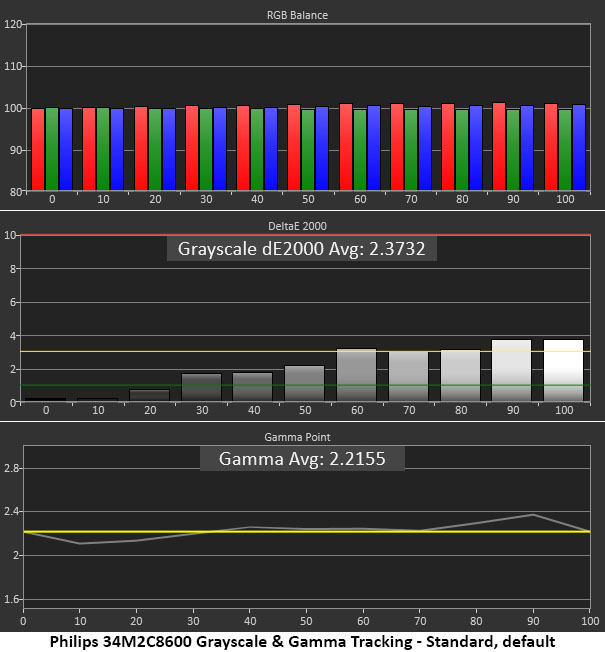
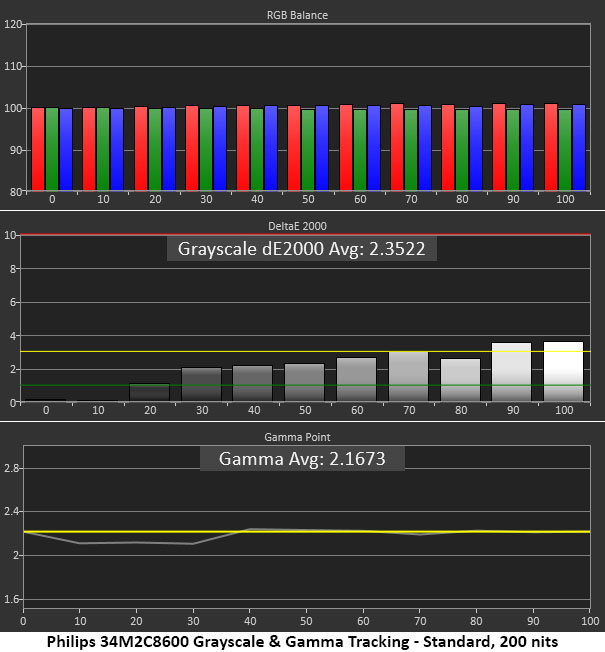
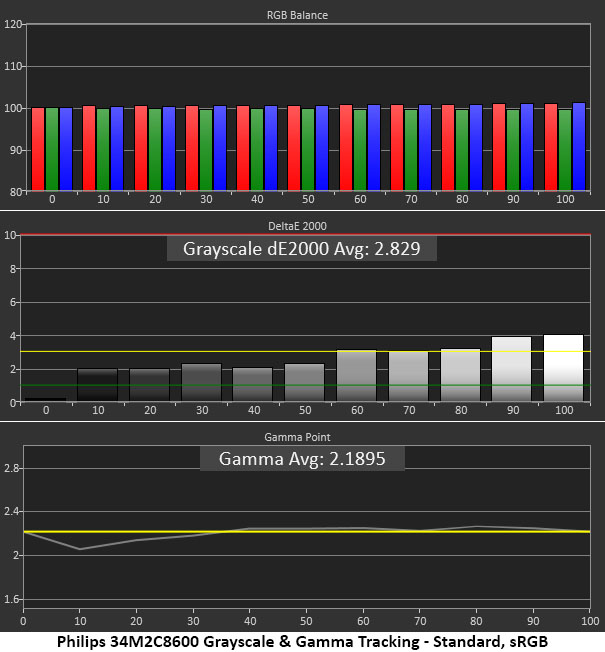
By default, the color temp is set to 6500K with gamma at 2.2. Tiny errors at 60, 90 and 100% are nearly invisible in both test patterns and content. Gamma is slightly light at the 20% step and a bit dark at 90%, also a minor error. This is excellent out-of-box performance.
I’ve included the grayscale and gamma run as a post-calibration result, but the only adjustment is a reduction in the brightness slider. That tightens up gamma a bit, but no other changes have occurred.
Turning on the sRGB option shrinks the gamut and leaves gamma and grayscale the same. And that is how it should be.
Comparisons
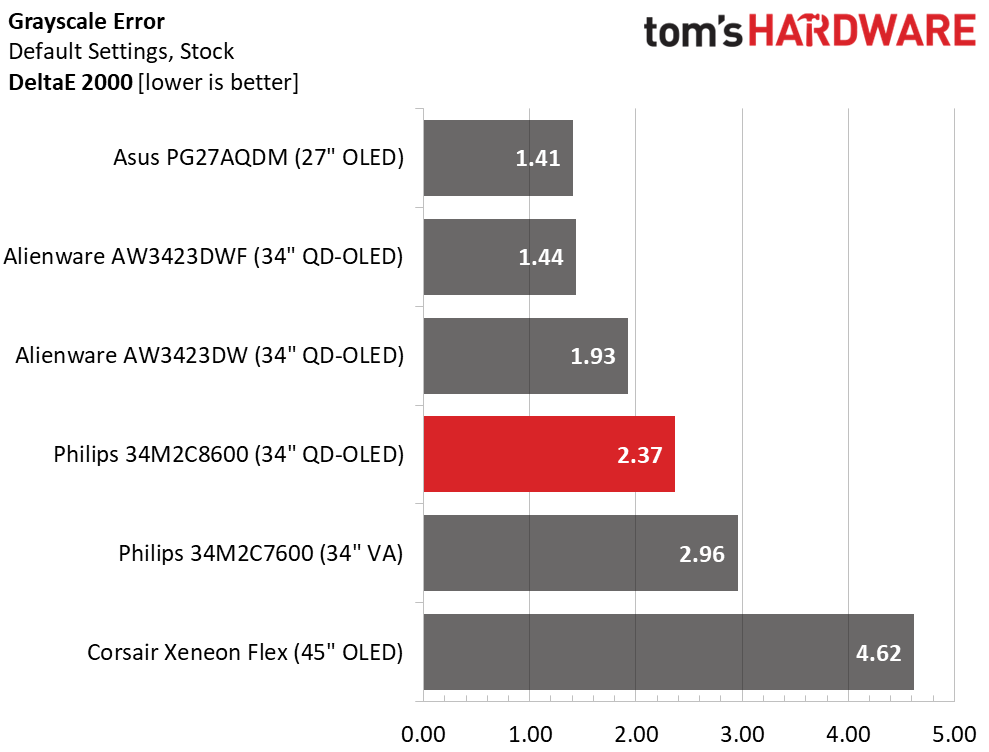
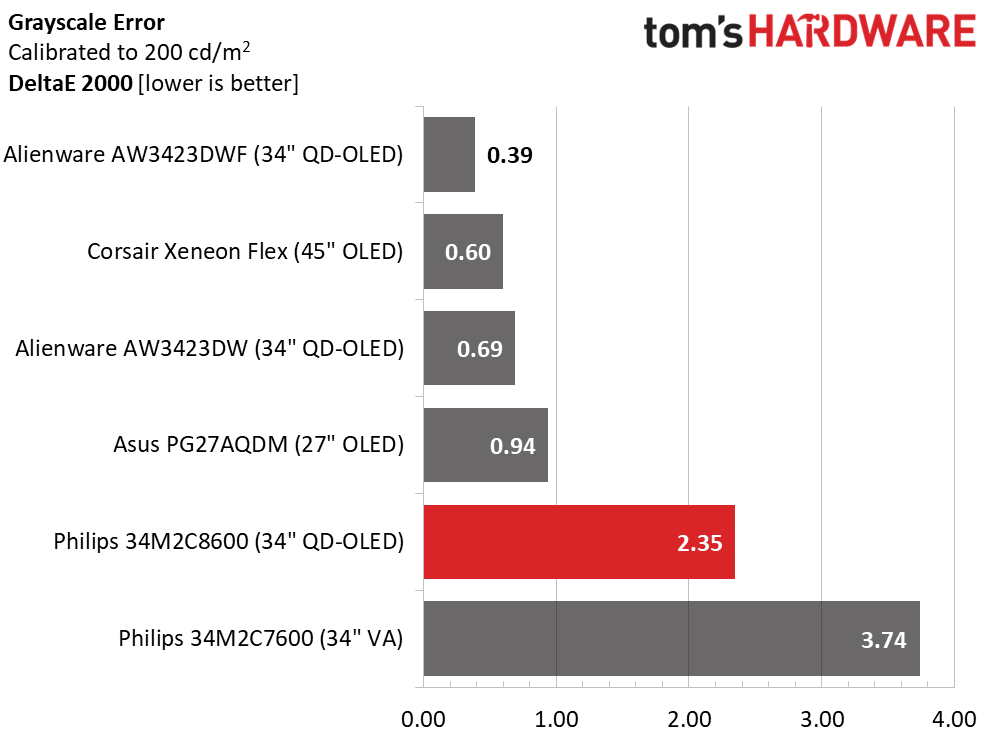
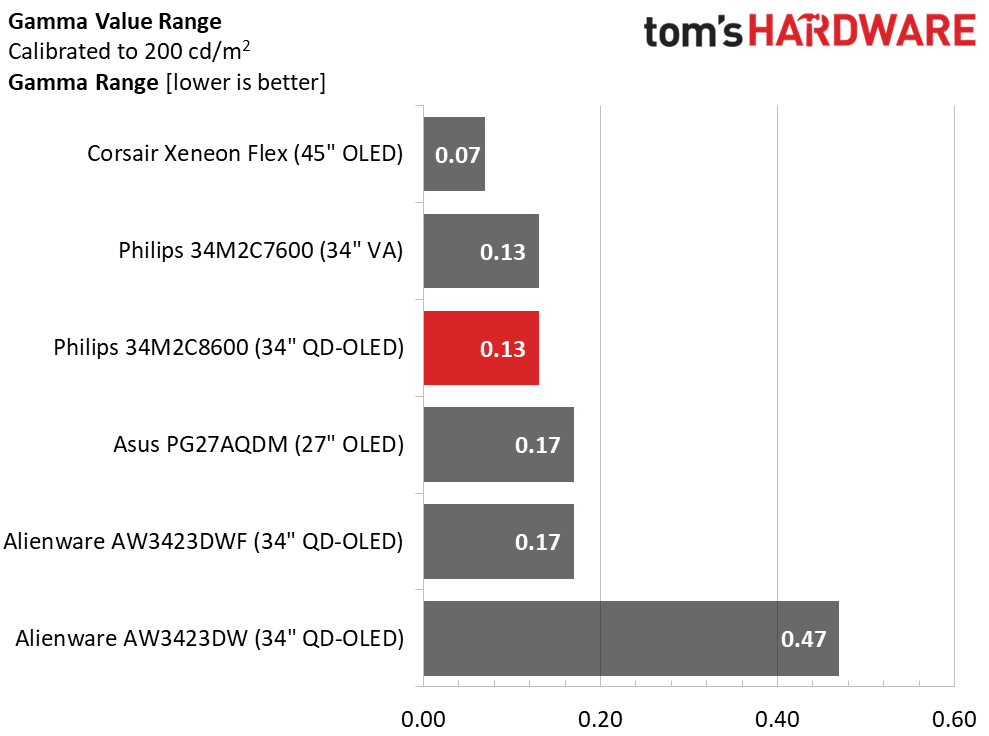
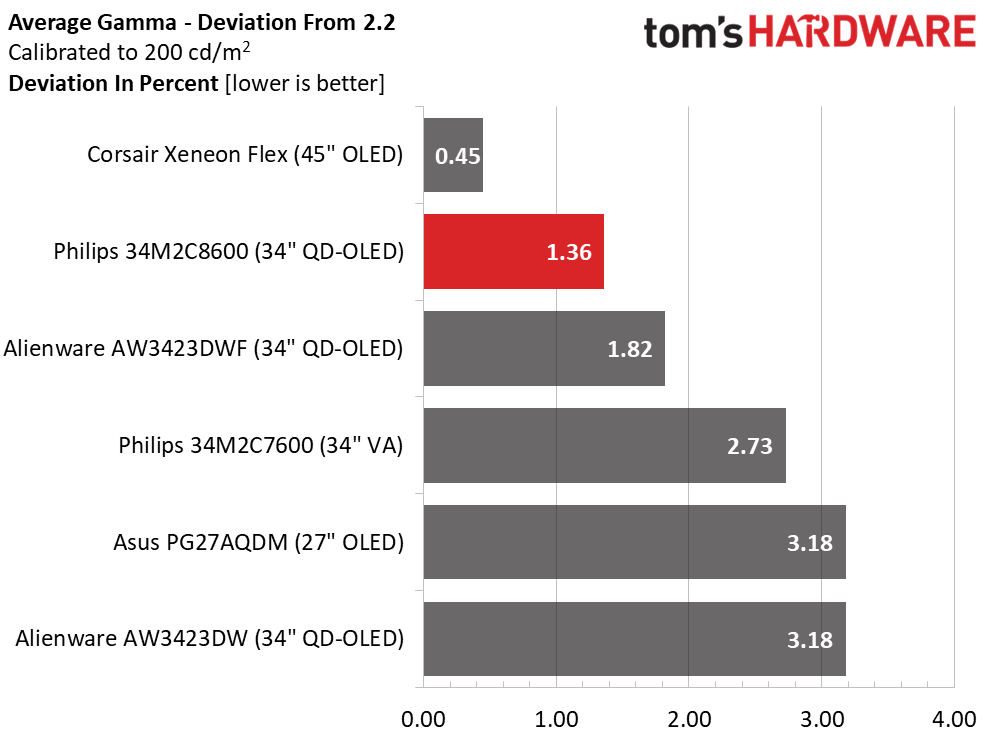
The other monitors, save the 34M2C7600, can be calibrated to a high standard. Visual differences here are tiny but nit-pickers may take issue with the 34M2C8600’s lack of RGB controls. However, in my experience, it didn’t lessen the gaming experience. Gamma, at any rate, is tight with a small 0.13 range of values and a minor 1.36% variation from the 2.2 reference value.
Color Gamut Accuracy
Our color gamut and volume testing use Portrait Displays’ Calman software. For details on our color gamut testing and volume calculations, click here.
Get Tom's Hardware's best news and in-depth reviews, straight to your inbox.
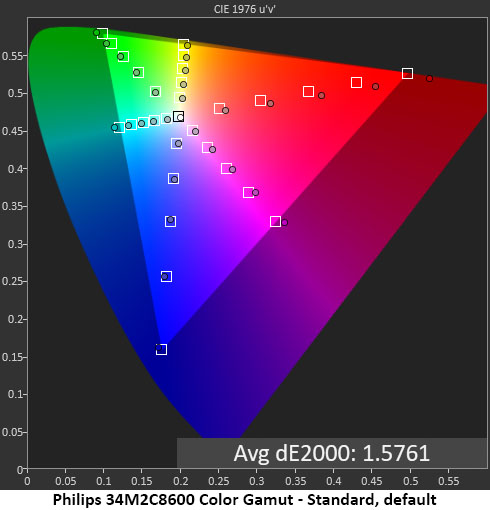
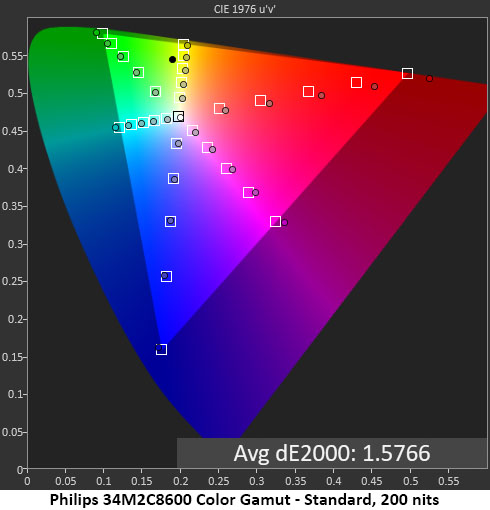
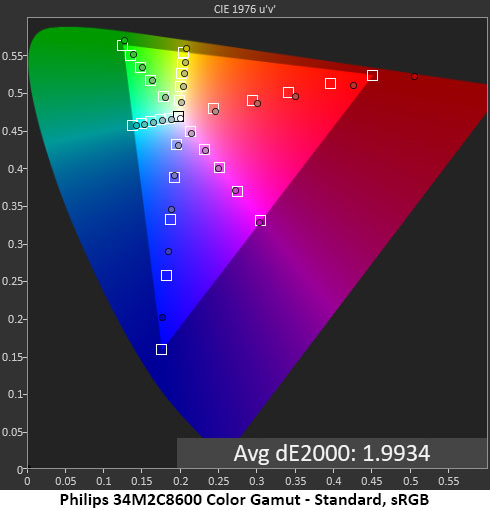
Aside from a bit of red over-saturation, the 34M2C8600 renders all, and then some, of DCI-P3. Most importantly, it hits all the green points, which most wide-gamut monitors cannot do. The errors are tiny and not visually significant. You’ll see a bit of bonus red in some content but not enough to cause a complaint. You can see that changing the brightness value does not alter the gamut test result.
The sRGB gamut rendering is interesting. Red is quite over-saturated, but blue is under. This is unusual in my experience. The overall error level is low, but in content, you’ll see the extra red and blue will look a little pale. The 34M2C8600’s version of sRGB is superior to that of the 34M2C7600, but neither monitor is really qualified for color-critical work in the sRGB color space. If DCI-P3 is on the menu, you’re fine.
Comparisons
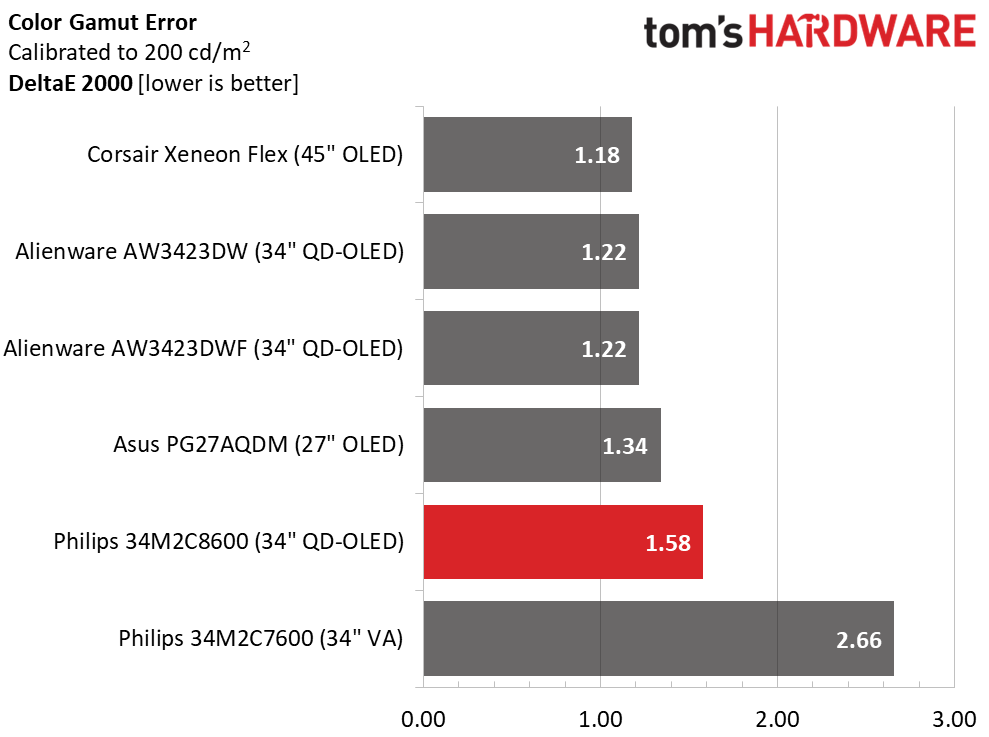
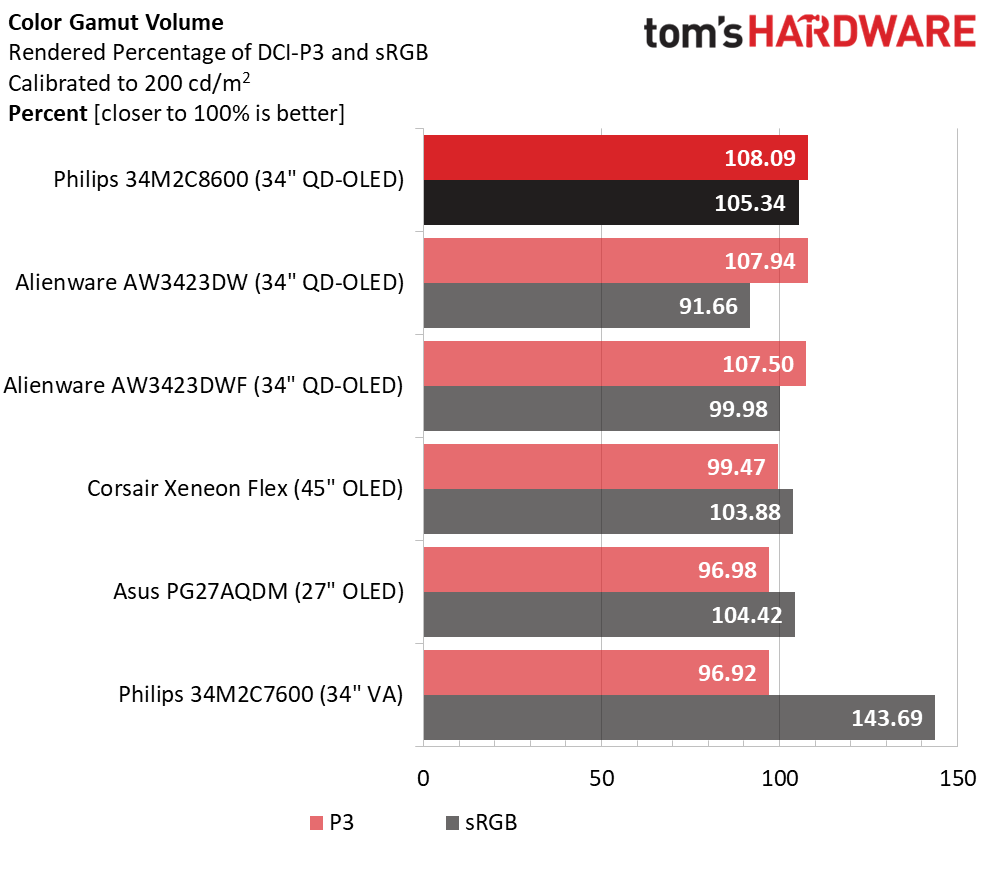
The 34M2C8600’s 1.58dE color error is hard to beat by any monitor except an OLED. The screens I’ve tested so far are all more color-accurate than typical LCDs. At 2.66dE, the 34M2C7600 isn’t far behind though. I’m splitting hairs here.
One of the main promises of quantum dot OLEDs is greater color saturation. You can see that in play from both the 34M2C8600 and the Alienware screens which also have QD layers. But the Philips wins the day by a nose. It is extremely colorful, and that’s something that clearly translates to gaming and productivity. The image is stunning in every respect. Note that even the least colorful screen isn’t far below 100% coverage. That’s well above the norm, which is closer to 90%.
MORE: Best Gaming Monitors
MORE: How We Test PC Monitors
MORE: How to Buy a PC Monitor
MORE: How to Choose the Best HDR Monitor
Current page: Grayscale, Gamma and Color
Prev Page Brightness and Contrast Next Page HDR Performance
Christian Eberle is a Contributing Editor for Tom's Hardware US. He's a veteran reviewer of A/V equipment, specializing in monitors. Christian began his obsession with tech when he built his first PC in 1991, a 286 running DOS 3.0 at a blazing 12MHz. In 2006, he undertook training from the Imaging Science Foundation in video calibration and testing and thus started a passion for precise imaging that persists to this day. He is also a professional musician with a degree from the New England Conservatory as a classical bassoonist which he used to good effect as a performer with the West Point Army Band from 1987 to 2013. He enjoys watching movies and listening to high-end audio in his custom-built home theater and can be seen riding trails near his home on a race-ready ICE VTX recumbent trike. Christian enjoys the endless summer in Florida where he lives with his wife and Chihuahua and plays with orchestras around the state.
-
cknobman I'm sorry but the brightness, especially HDR brightness, is just too low and far off other OLED monitors.Reply
Maybe in the grand scheme its acceptable, but for $1200, I expect more/better. -
AnimeMania I take it there is not a VESA mount to attach an arm.Reply
I don't know why monitor companies do not use HDMI 2.1 for monitors with high refresh rates, it seems like it could have been advantageous, since the speakers are better than average quality. -
slurmsmckenzie Reply
It does at least have this option - someone linked an image from this reddit thread: https://www.reddit.com/r/ultrawidemasterrace/comments/11su4al/i_bought_an_philips_evnia_34m2c8600_ama/AnimeMania said:I take it there is not a VESA mount to attach an arm.
Image: a/un6ZK3oView: https://imgur.com/a/un6ZK3o -
BlockParty Reply
Someone is buying these unfortunately, B&H Back ordered till, Jul 10, 2023cknobman said:I'm sorry but the brightness, especially HDR brightness, is just too low and far off other OLED monitors.
Maybe in the grand scheme its acceptable, but for $1200, I expect more/better.
$1,299.99, the deal breaker for me is the lack of HDMI 2.1
I really like the look of this monitor but it will not do well in a room that has a decent amount of sunlight. Should be perfect for the neckbeards living in mom's basement rent-free.
This should cost at most $799, but I would still rather buy an LG OLED C2 42" personally. -
Sopping_Wet I prefer Quantum Dot IPS monitor with HDMI 2.1 @ 4k. Especially, with higher refresh rate and for what ever reason the Quantum Dot IPS monitors make HDR look the best by farReply -
dave.rara66 Reply
So you've compared the two side by side? Didn't think so... :LOL:Sopping_Wet said:I prefer Quantum Dot IPS monitor with HDMI 2.1 @ 4k. Especially, with higher refresh rate and for what ever reason the Quantum Dot IPS monitors make HDR look the best by far
Quantum Dot or not, there is no way technically that an IPS monitor can even approach the infinite contrast of an OLED. Therefore, HDR on an OLED destroys HDR on IPS. Not a single review on this monitor (or any of the newcomers that use the same panel) have uttered a word about QD IPS being any competition.
Be happy with what you have, and please don't make false claims out of jealousy. -
dave.rara66 I see no reason to buy this over the Alienware AW3423DW. The AW is slightly better in almost every respect (though the differences are mostly negligible) for the same price.Reply
The real advantage of the AW is the warranty process. They don't repair anything; if they cant solve the issue over the phone with a few silly suggestions, they will ship a new replacement panel (you keep the stand) overnight - no credit card required. Then you pop the old panel in the same box and slap on the pre-paid shipping label. No on else does this. Free shipping both ways and a zero dead-pixel policy is killer. I doubt Philips comes even close.
I do think there is a typo in this review. On page five, you are showing the Philips as only achieving ~419 nits in HDR, while the AW3423DWF isn't much better. Yet, the AW3423DW (the AW3423DWF's sister monitor sans Gsync Ultimate) is over 1000 nits?
Something's off... -
Riptar012 Reply
Other convenienceAdmin said:There is no better image for gaming than the one on an OLED screen. Philips’ Evnia 34M2C8600 is a 34-inch curved ultra-wide with a WQHD QD-OLED panel, 175 Hz, Adaptive-Sync, wide gamut color, HDR and infinite contrast.
Philips Evnia 34M2C8600 Review: Stunning Image and Stellar Gaming Performance : Read more
Kensington lock
VESA mount (100x100mm)
VESA bracket
AnimeMania said:I take it there is not a VESA mount to attach an arm.
I don't know why monitor companies do not use HDMI 2.1 for monitors with high refresh rates, it seems like it could have been advantageous, since the speakers are better than average quality.
AnimeMania said:I take it there is not a VESA mount to attach an arm.
I don't know why monitor companies do not use HDMI 2.1 for monitors with high refresh rates, it seems like it could have been advantageous, since the speakers are better than average quality.