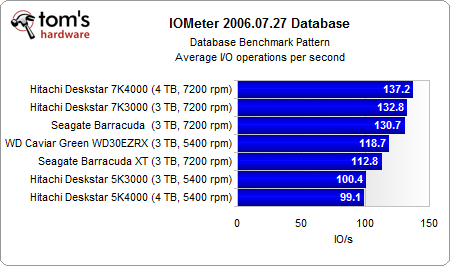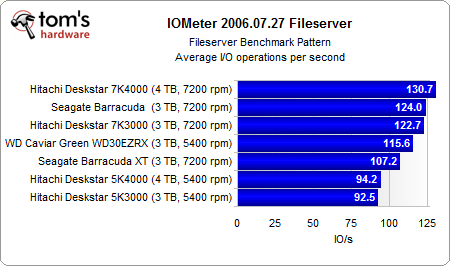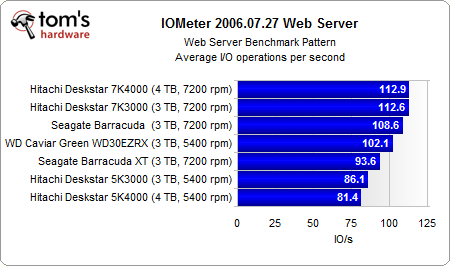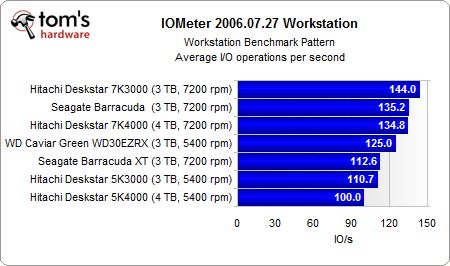Hitachi's 4 TB Hard Drives Take On The 3 TB Competition
Hitachi recently started shipping a pair of 4 TB hard drives. We can see that they're pretty expensive, but how do they compare to existing 3 TB models in other ways? It’s time for a comprehensive overview of today's high-capacity hard drive offerings.
Benchmark Results: I/O Workloads
We're including our I/O workloads, which simulate database, file server, Web server, and workstation activity, simply for the sake of comparison and completeness. They really aren't all that relevant to the desktop-oriented hard drives in this round-up.
Get Tom's Hardware's best news and in-depth reviews, straight to your inbox.
Current page: Benchmark Results: I/O Workloads
Prev Page Benchmark Results: Access Times And 4 KB Random I/O Next Page Benchmark Results: PCMark 7
Patrick Schmid was the editor-in-chief for Tom's Hardware from 2005 to 2006. He wrote numerous articles on a wide range of hardware topics, including storage, CPUs, and system builds.