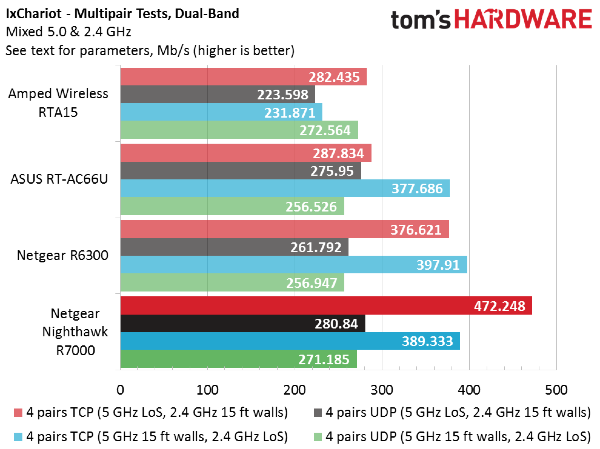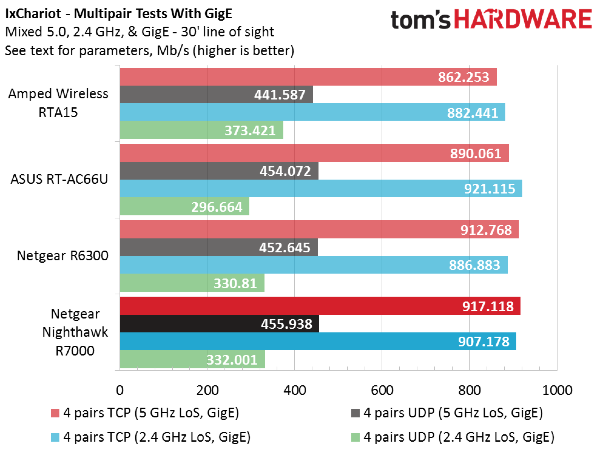802.11ac Wi-Fi Router Testing: Interference And Workloads
IxChariot Multipair, Dual-Band And Conclusion
For our last test set, things get a little tricky. We understand that it’s unrealistic to think that multiple users are going to flood a router with the same type of data from the same place, or even want to all be on the same radio band if given a choice. So we took our AMD prototype notebook and used it for 5GHz 802.11ac traffic while the other notebook handled 2.4GHz streams via its 802.11n adapter. After the previous multi-pair results, we felt that four concurrent streams was a sufficient stress load that might still mimic current use scenarios. We also mixed having some of that traffic in same-room line of sight and some of it 15 feet away in the next room through a wall.
Additionally, this was the first time we had to monkey with the number of records in IxChariot's scripts, because if we tried to do 100 timing records for the 11ac client and another 100 for the 11n client, the 11ac client would slam through all of its records, leaving the 11n records far from finished. Because IxChariot stops running as soon as one of the tests completes, we weren't really running a fair test of concurrent performance. So we cranked the 11ac record count up higher. We needed the 11n client to get further along in completion in order to have more accurate results.
This is a tough chart to break down, so we’ll explain a little more about what’s going on. The numbers you see are cumulative totals for four combined pairs, two on 5GHz and two on 2.4GHz. Our first bar (light blue) encompasses a setup in which the 5GHz traffic is in the same room but the 2.4GHz traffic is in the next room. In the case of Amped, for instance, the two 5GHz streams finish at 111.7 and 125.296 Mb/s, while the 2.4GHz streams are 22.33 and 23.89 Mb/s.
We saw this disparity across all test scenarios. The biggest split was the Netgear R6300 running 2.4GHz in the same room and 5GHz through a wall, where our results showed roughly 13.8 and 185 Mb/s, respectively. The R6300 showed 2.4GHz numbers in the teens across all four scenarios, while every other router maintained 2.4GHz in the 20s. Amped struggled to get its 5GHz numbers above 100 Mb/s while the Nighthawk slipped over 200 Mb/s in the same room. The bottom line is that while Amped barely squeaks through with a win over the Nighthawk in one scenario, the Nighthawk sweeps the other three. Also, despite its low 2.4GHz numbers, the R6300 puts in a strong enough overall showing to come in a surprising second place.
Finally, let’s crank things up to 11. Rather than split half of our traffic into the adjacent room, we instead route it over a gigabit Ethernet connection, just to see if having that flood of data would impact the remaining two wireless streams.
As you can see, when we have TCP traffic in play, cumulative totals rocket right up to around 900 Mb/s. UDP proves considerably slower, although Amped, which we criticized earlier for its UDP performance, beats the field on its 2.4GHz showing.
There is so much data behind this one chart, and we wish we could offer charts for all of it, but doing so would just make your eyes bleed. Instead, let us point out a few highlights.
Get Tom's Hardware's best news and in-depth reviews, straight to your inbox.
Ideally, assuming no inherent bottlenecks, we’d hope to see the same performance delivered to both wired and wireless clients. Sometimes that does happen. In our UDP 5GHz, for instance, the slowest router was the Amped and the fastest the Nighthawk. But the gap between slowest and fastest streams, both wired and wireless, was only 7 Mb/s. It was as if IxChariot had locked all traffic into a band between 110 and 115 Mb/s. Other tests were not so uniform. Under 2.4GHz TCP, Amped averaged 72 Mb/s for wireless and 370 Mb/s for wired. On that same test, the Netgear R6300 scored 31 Mb/s wireless and 413 Mb/s wired.
Generally speaking, routers offered the most even multi-client sharing in 5GHz/wired scenarios. With TCP situations, wired traffic received clear priority, although this was also true, to a lesser degree, of UDP under 2.4GHz, where wired traffic realized a bit over twice as much throughput as 2.4GHz traffic.
Conclusion
So after all of this, what significance can we take away? Well, if it was our money, we’d be hard pressed to justify buying anything with fewer than three antennas these days. Amped clearly puts up a strong fight in many cases, and we’re impressed by how well it fared with its power-boosted approach. But still, that’s like competing in a two-man, three-legged race with only two legs. No matter how strong you are, you’re probably going to get beat by an able-bodied competitor using three legs.
Netgear has done a fabulous job in updating its first 802.11ac generation (including the R6300) into the Nighthawk product. We remain very curious about what sort of benefits might be had from adding antennas on the higher-end models, but that will have to wait for another day.
Meanwhile, we can rest knowing that we’ve shed a little more light on how 802.11ac routers perform under various stressful conditions. There is clearly a wide variance involved in how manufacturers implement 11ac’s specifications. If nothing else, we see that the extra $20 or $30 spent on a premium router really can prove worthwhile. Especially if you’re in a home with increasing client counts, give serious thought to spending a little more. Your streams will thank you.
MORE: Networking in the Forums
William Van Winkle is a Senior Contributing Writer for Tom's Hardware. Follow him on Twitter.
Follow Tom's Hardware on Twitter, Facebook and Google+.
Current page: IxChariot Multipair, Dual-Band And Conclusion
Prev Page IxChariot TCP And UDP Multipair-
jacobian In "How we tested" you didn't specify what kind of wi-fi hardware the test clients had. Was it PCIe or USB network adapter? What kind of MIMO setup, e.g. 3x3 or 2x2?Reply
-
chimera201 I would like to see tear-down of routers to see the components for making a guess at longevity.Reply -
CaedenV This was a much better test setup, and a really interesting read. Only complaint was that the nighthawk may have an unfair advantage in the interferance tests compared to the other units as it went up against the 66U instead of another nighthawk. Perhaps you could dig up a 5GHz N router to act as a standard interference device next time? Or find a cheap AC router? It would make it a much better apples-to-apples comparison.Reply
At any rate, great article! I will certainly send this to my more tech-savvy friends who are looking to upgrade from N right now. I have the 66U in my own home and this seems to be spot-on which what I experience relating to distance and obstructions. It is not necessarily the fastest router on the market, but it is nice an consistent which has merits. -
dgingeri Home router security is so poor, I wouldn't even think of using one. Let me guess, they all have WPS, right? HUGE security hole that nobody ha made one little tiny step in fixing, and is "featured" on nearly every home router.Reply -
Larry Litmanen I use to have constant WiFi issues, one day i went out and got the best router i could, still had issues. Calling them for support was hell, 45 minutes on the phone just to be told "Sorry sir but there's nothing wrong with our router, your internet is down".Reply
I found out that my cable/internet company provides a free router, they hooked it up..............no issues since. Heck they just gave me a free AC router that can be controlled from internet.
I will not be buying any more routers. -
@dgingeri, I've never seen a router that didn't have the option to disable WPS. And WPS is better than nothing for non-technical people.Reply
Cool article. -
dgingeri Reply15852608 said:@dgingeri, I've never seen a router that didn't have the option to disable WPS. And WPS is better than nothing for non-technical people.
Cool article.
WPS can't be turned disabled by software. That's the big problem with it. My last two routers and one AP got hacked through WPS, even though it was disabled in software. That's when I learned that it doesn't actually get turned off. The only way to protect against the WPS security hole is if the software running the router or AP doesn't support WPS. This can be done by either getting an AP or router without that feature (quite difficult and rather expensive) or putting an opensource software on your router that doesn't have support for WPS (more difficult, but somewhat less expensive.)
As for "better than nothing for non-technical people", that's pretty much asinine. That's like saying "someone can't operate the key, so we'll leave this side door open." -
dgingeri Reply15852434 said:I use to have constant WiFi issues, one day i went out and got the best router i could, still had issues. Calling them for support was hell, 45 minutes on the phone just to be told "Sorry sir but there's nothing wrong with our router, your internet is down".
I found out that my cable/internet company provides a free router, they hooked it up..............no issues since. Heck they just gave me a free AC router that can be controlled from internet.
I will not be buying any more routers.
Did you know the ISP free routers have a back door for support purposes. They couldn't support them if they didn't have that back door. The big problem with that is that every support person, and former support person, for that company knows that back door. A vengeful or malicious former employee could easily hack into any customer's router and insert tracking software or "listen in" on the internet traffic, capturing all your passwords. They also have other massive security holes. ISPs patch their router firmware for bugs or security holes even less often than home router manufacturers. They aren't safe.
-
liquidpower this is the most important part of the Client how could you not included it?ReplyIn "How we tested" you didn't specify what kind of wi-fi hardware the test clients had. Was it PCIe or USB network adapter? What kind of MIMO setup, e.g. 3x3 or 2x2?
-
bikeracer4487 So in the "Performance without Encryption" section, in the very first test you test how long it takes to copy a 2GB folder, with the results measured in seconds. The AC66U wins with the lowest time, and the R6300 having the SLOWEST time...and yet you wrote this: "The exception is the R6300, which takes a 10% to 20% jump. This is a strong enough leap to propel it into first place in our test. Could it be that the R6300 is in fact a far more capable speedster being held back by encryption processing? Or is it just luck and variable ambient test conditions?"Reply