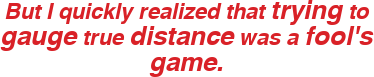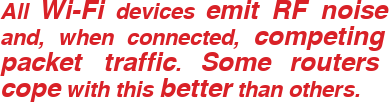802.11ac Wi-Fi Router Testing: Interference And Workloads
Introduction
Once upon a time, Tom’s Hardware rounded up a group of 802.11ac routers and compiled a decent idea of how several of the market’s top options function in terms of distance and throughput. At the time, the article shed a lot of light and data on a product group that few people had yet brought home.
As usual, our readers and community had a lot of compliments, a few complaints and a fair amount of constructive feedback. Some of those points were predictable, such as what about comparing maximum 11ac reception distances? We were curious about that, too. As the original tester, I kept all of the original hardware and continued to monkey with it every so often. I set a couple of the routers on the window sill of my upstairs office window and measured how far they would reach down the street with line of sight. One did hold a connection down the entire block, while the other caved in one driveway shy of it.
Here’s the kicker: the next day, the test distances were different. I tried one night when temperatures dropped to 20˚F and recorded some of our best results, but I think the low temps killed my 11ac USB client adapter, which died just after I went back inside (note for future outdoor testing: change conditions gradually). Not only did the reception distances of the same router change hour by hour, but, more importantly, so did the throughput. Wi-Fi testing is notoriously erratic to begin with due to changing ambient RF conditions, but increasing distance just makes it harder. That’s not to say that 11ac isn’t an improvement over 11n when it comes to distance—we settled that in the prior article. But I quickly realized that trying to gauge true distance performance was a fool’s game. What did it matter if you figured out how far a router could reach if it took an hour to transfer 100MB when you got there?
Long story short, I abandoned long-distance testing.
Another community member suggested testing wired speeds on our 11ac routers. This note did make it to our list of “would be good to examine someday” factors, but we ultimately set it aside. Our Wi-Fi articles, at least for the moment, were more focused on discussing, you know, Wi-Fi stuff. Our emphasis was more on explaining the technology and its real-world implementation.
Multiple readers correctly pointed out that we should put more stress on our routers in order to test not only bandwidth, but bandwidth under load. As time goes on for this, the need for such analysis seems increasingly necessary, so we decided to make that a focal point in our follow-up. However, in thinking over how to design a methodology, we realized there were two scenarios that needed examination. First, how do routers handle efficiency under load from multiple streams? We could either test this with an arbitrary collection of Wi-Fi devices that wouldn’t match anyone else’s environment, or we could use IxChariot to create various numbers of virtual clients. Obviously, the latter approach would be more widely applicable and accurate.
Second, we realized that anyone in a real-world environment with multiple client devices is going to have another challenge to maintaining performance: interference. All Wi-Fi devices emit RF noise and, when connected, competing packet traffic. Some routers cope with this better than others. Why not see how our consumer-class contestants fared in this regard?
Get Tom's Hardware's best news and in-depth reviews, straight to your inbox.
In short, our mission was to fill in some of the holes left by our previous testing. For various reasons, including convenience and applicability to routers that readers were likely to own if they already had 802.11ac equipment, we reused some of the better models from our last 11ac round-up and added a couple of others. This may help shed some light on whether improvements in 11ac gear yield noticeable everyday gains. Our goal here was not to perform another comparison of new equipment. Rather, we want to dig deeper into 802.11ac performance and explore some other considerations you may want to have in mind when hunting for your next router.
MORE: Networking in the Forums
-
jacobian In "How we tested" you didn't specify what kind of wi-fi hardware the test clients had. Was it PCIe or USB network adapter? What kind of MIMO setup, e.g. 3x3 or 2x2?Reply
-
chimera201 I would like to see tear-down of routers to see the components for making a guess at longevity.Reply -
CaedenV This was a much better test setup, and a really interesting read. Only complaint was that the nighthawk may have an unfair advantage in the interferance tests compared to the other units as it went up against the 66U instead of another nighthawk. Perhaps you could dig up a 5GHz N router to act as a standard interference device next time? Or find a cheap AC router? It would make it a much better apples-to-apples comparison.Reply
At any rate, great article! I will certainly send this to my more tech-savvy friends who are looking to upgrade from N right now. I have the 66U in my own home and this seems to be spot-on which what I experience relating to distance and obstructions. It is not necessarily the fastest router on the market, but it is nice an consistent which has merits. -
dgingeri Home router security is so poor, I wouldn't even think of using one. Let me guess, they all have WPS, right? HUGE security hole that nobody ha made one little tiny step in fixing, and is "featured" on nearly every home router.Reply -
Larry Litmanen I use to have constant WiFi issues, one day i went out and got the best router i could, still had issues. Calling them for support was hell, 45 minutes on the phone just to be told "Sorry sir but there's nothing wrong with our router, your internet is down".Reply
I found out that my cable/internet company provides a free router, they hooked it up..............no issues since. Heck they just gave me a free AC router that can be controlled from internet.
I will not be buying any more routers. -
@dgingeri, I've never seen a router that didn't have the option to disable WPS. And WPS is better than nothing for non-technical people.Reply
Cool article. -
dgingeri Reply15852608 said:@dgingeri, I've never seen a router that didn't have the option to disable WPS. And WPS is better than nothing for non-technical people.
Cool article.
WPS can't be turned disabled by software. That's the big problem with it. My last two routers and one AP got hacked through WPS, even though it was disabled in software. That's when I learned that it doesn't actually get turned off. The only way to protect against the WPS security hole is if the software running the router or AP doesn't support WPS. This can be done by either getting an AP or router without that feature (quite difficult and rather expensive) or putting an opensource software on your router that doesn't have support for WPS (more difficult, but somewhat less expensive.)
As for "better than nothing for non-technical people", that's pretty much asinine. That's like saying "someone can't operate the key, so we'll leave this side door open." -
dgingeri Reply15852434 said:I use to have constant WiFi issues, one day i went out and got the best router i could, still had issues. Calling them for support was hell, 45 minutes on the phone just to be told "Sorry sir but there's nothing wrong with our router, your internet is down".
I found out that my cable/internet company provides a free router, they hooked it up..............no issues since. Heck they just gave me a free AC router that can be controlled from internet.
I will not be buying any more routers.
Did you know the ISP free routers have a back door for support purposes. They couldn't support them if they didn't have that back door. The big problem with that is that every support person, and former support person, for that company knows that back door. A vengeful or malicious former employee could easily hack into any customer's router and insert tracking software or "listen in" on the internet traffic, capturing all your passwords. They also have other massive security holes. ISPs patch their router firmware for bugs or security holes even less often than home router manufacturers. They aren't safe.
-
liquidpower this is the most important part of the Client how could you not included it?ReplyIn "How we tested" you didn't specify what kind of wi-fi hardware the test clients had. Was it PCIe or USB network adapter? What kind of MIMO setup, e.g. 3x3 or 2x2?
-
bikeracer4487 So in the "Performance without Encryption" section, in the very first test you test how long it takes to copy a 2GB folder, with the results measured in seconds. The AC66U wins with the lowest time, and the R6300 having the SLOWEST time...and yet you wrote this: "The exception is the R6300, which takes a 10% to 20% jump. This is a strong enough leap to propel it into first place in our test. Could it be that the R6300 is in fact a far more capable speedster being held back by encryption processing? Or is it just luck and variable ambient test conditions?"Reply