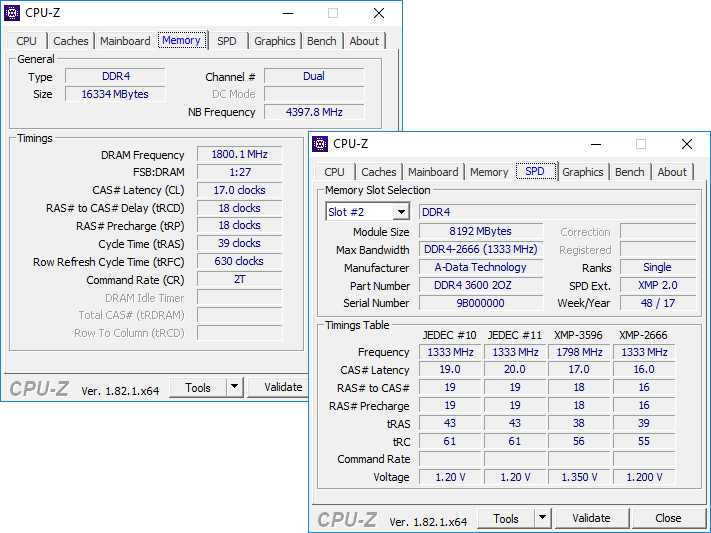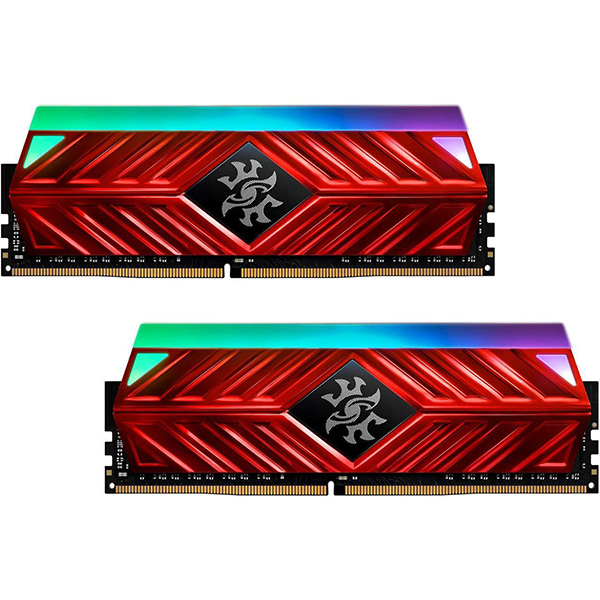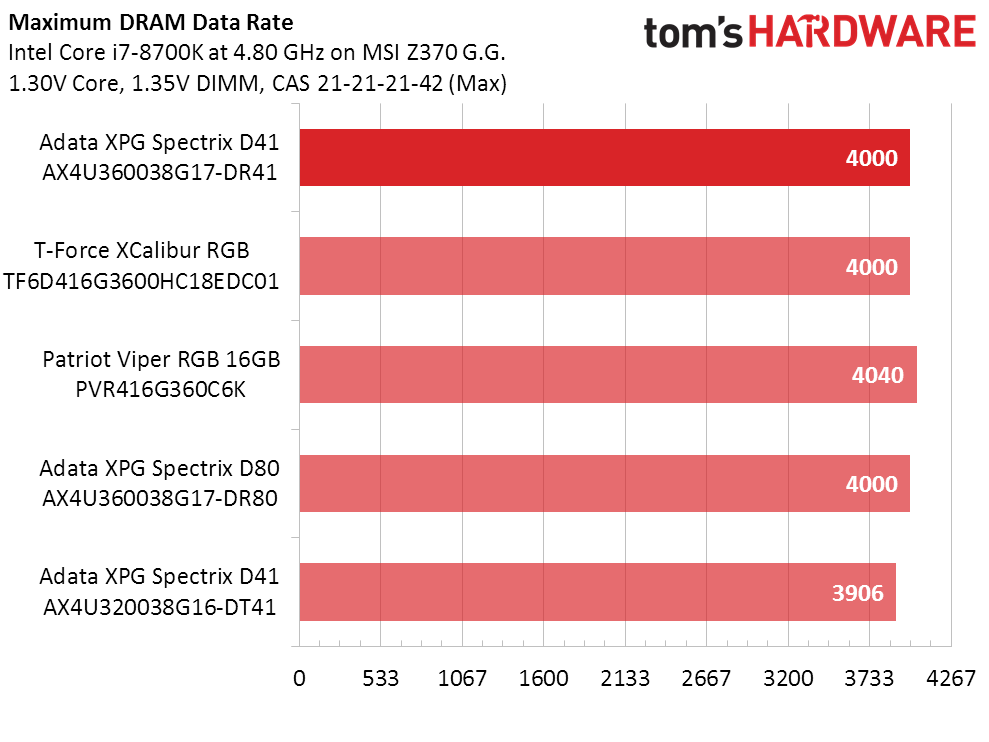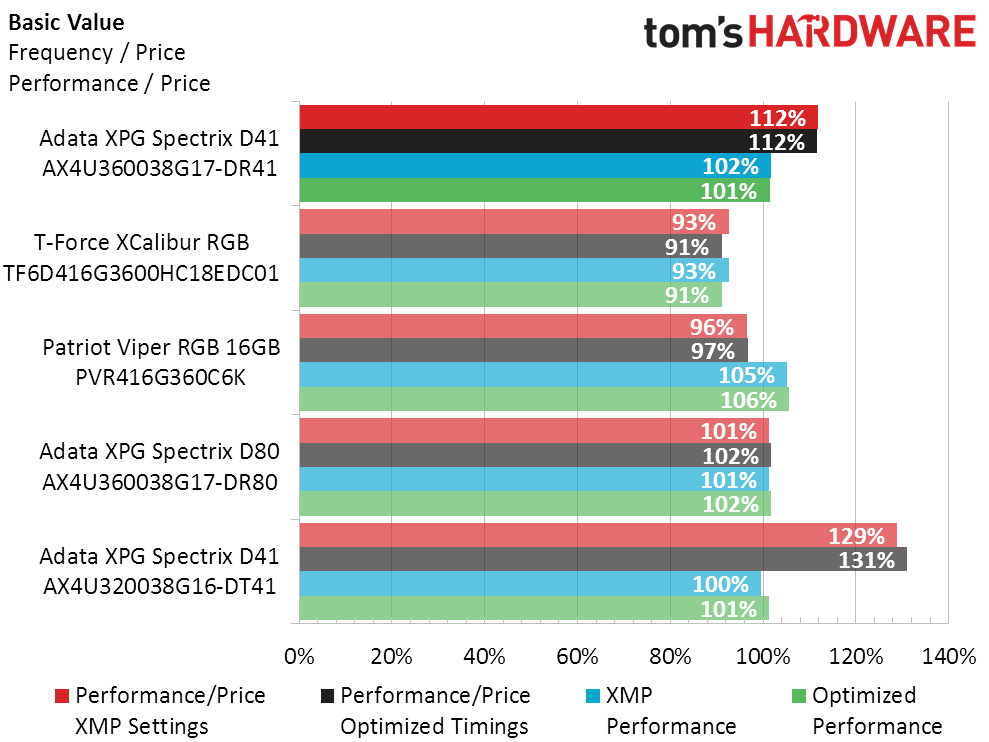Tom's Hardware Verdict
Adata’s 1-2-3 value finish makes it exceptionally difficult for value seekers to choose between its products. The Spectrix D41 DDR4-3600 certainly deserves a spot on those shoppers' short list.
Pros
- +
Great pricing
- +
Supports DDR4-2666 in non-XMP mode
- +
Compatible with both motherboard-based and Adata-supplied RGB software
Cons
- -
RGB vibrancy muted by white diffusers
- -
Value position diminished by Adata’s other models
Why you can trust Tom's Hardware
Adata has finally established itself as a performance-value brand in the U.S. by assuming the lead in recent performance memory price drops with its RGB-enhanced D41 DDR4-3600 kit, which is priced well below that of recent competitors. This isn’t the best DDR4-3600 that any amount of money can buy, but it may be the best DDR4-3600 many builders can afford.
Adata’s apparent difficulty in synching review samples and retail availability continues, as the firm sent its 4x 8GB model AX4U360038G17-QR41, despite only its 2x 8GB model AX4U360038G17-DR41 kit being available currently. Since both kits contain the same modules, we’re testing these as a two module (2x 8GB for 16GB total) kit but including photos of both configurations.


Feelings of déjà vu can be attributed to the firm’s previous sampling of a DDR4-3200 kit that, in retrospect, didn’t represent its best efforts. We liked the price, but that didn’t discourage Adata from upping its game with these DDR4-3600 CAS 17 modules.

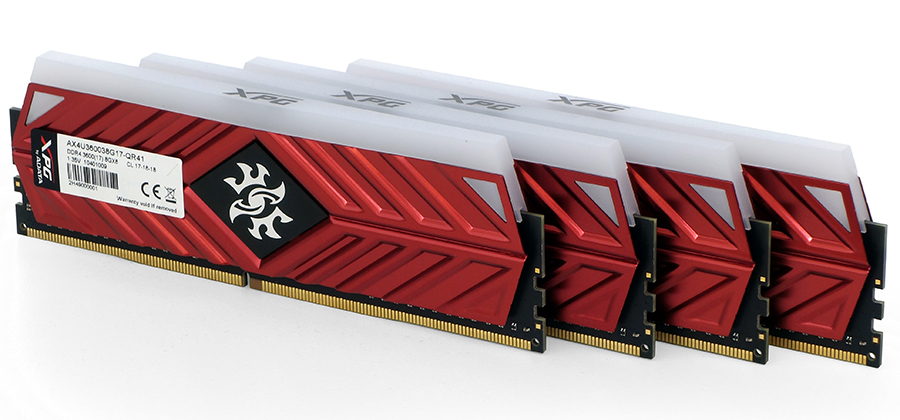
As with several other Adata memory kits, a second XMP profile at DDR4-2666 is available for systems that don’t properly support the full DDR4-3600 rating. Better still, buyers who bought these before realizing that their motherboards didn’t have XMP settings will also get DDR4-2666 and DDR4-2400 defaults. Some of Adata’s competitors are still offering only DDR4-2133 non-XMP values.
As with many competing kits, the thick white LED diffusers do a great job of eliminating the points-of-light effect while also reducing color vibrancy to pastel hues. Adata does offer a vivid alternative in its D81-series, so we’ll include it in our charts.


RGB lighting is compatible with motherboard RGB utilities from ASRock, Asus, Gigabyte and MSI, and Adata offers a beta version of its own utility. It’s the same beta we saw in our D41 DDR4-3200 review, which could set individual LED colors but could not sync the timings between the LEDs of multiple modules. MSI’s Mystic Light synchronizes LED timings between modules, but it doesn’t offer individual color controls. Since enabling MSI Mystic Light and Adata’s RGB software simultaneously can cause the lighting pattern to lock up and the LEDs to flicker, users should make their choice and stick to it (or reboot).
Test & Comparison Hardware
From a competitive standpoint, we’re comparing Adata’s XPG Spectrix D41 DDR4-3600 to similar kits from TeamGroup T-Force and Patriot, the XCalibur RGB and Viper RGB. We’ve added Adata’s higher XPG Spectrix D80 model to show whether it’s better or just prettier and also including Adata's XPG Spectrix D41 DDR4-3200 kit to see if that's a better value than today's DDR4-3600.
Get Tom's Hardware's best news and in-depth reviews, straight to your inbox.
Overclocking
We pushed each kit to its lowest stable timings at various frequencies to find out how well these could perform at the same data rates. Identical findings indicate that Adata’s two DDR4-3600 kits have identical hardware beneath their distinctive heat spreader and light diffuser configurations.
| Lowest Stable Timings at 1.35V (Max) on MSI Z370 Godlike Gaming (BIOS A.40) | |||||
| DDR4-4000 | DDR4-3733 | DDR4-3200 | DDR4-2666 | DDR4-2400 | |
| Adata XPG Spectrix D41 AX4U360038G17-DR41 | 20-21-21-42 (2T) | 16-17-17-34 (2T) | 14-14-14-28 (1T) | 12-12-12-28 (1T) | 11-11-11-28 (1T) |
| T-Force XCalibur RGB TF6D416G3600HC18EDC01 | 19-21-21-42 (2T) | 18-20-20-40 (2T) | 15-17-17-34 (1T) | 13-14-14-28 (1T) | 11-13-13-28 (1T) |
| Patriot Viper RGB PVR416G360C6K | 18-19-19-38 (2T) | 16-17-17-34 (2T) | 14-14-14-28 (2T) | 12-12-12-28 (1T) | 11-11-11-28 (1T) |
| Adata XPG Spectrix D80 AX4U360038G17-DR80 | 20-21-21-42 (2T) | 16-17-17-34 (2T) | 14-14-14-28 (1T) | 12-12-12-28 (1T) | 11-11-11-28 (1T) |
| Adata XPG Spectrix D41 AX4U320038G16-DT41 | X | 17-20-20-40 (2T) | 15-17-17-34 (1T) | 12-14-14-28 (1T) | 11-13-13-28 (1T) |
The previously reviewed DDR4-3200 version of Adata’s Spectrix D41 didn’t reach DDR4-4000, but it wasn’t really expected to overclock as far as its higher-rated counterparts.
XPG Spectrix D41 DDR4-3600 reached the same DDR4-4000 as TeamGroup’s XCalibur RGB and Adata’s own Spectrix D80. Patriot’s Viper RGB edged out its DDR4-3600 competitors by a marginal 40MHz data rate which, being DDR, is merely a 20MHz clock difference. And speaking of marginal differences, even the previously reviewed DDR4-3200 version of the Spectrix D41 reached DDR4-3906.
Performance
Patriot’s higher price comes with lower latencies, which helps to push it ahead of the Adata and T-Force offerings in Sandra’s sequential data transfers. Surprisingly, it fell a tick behind in Sandra Latency at most settings.
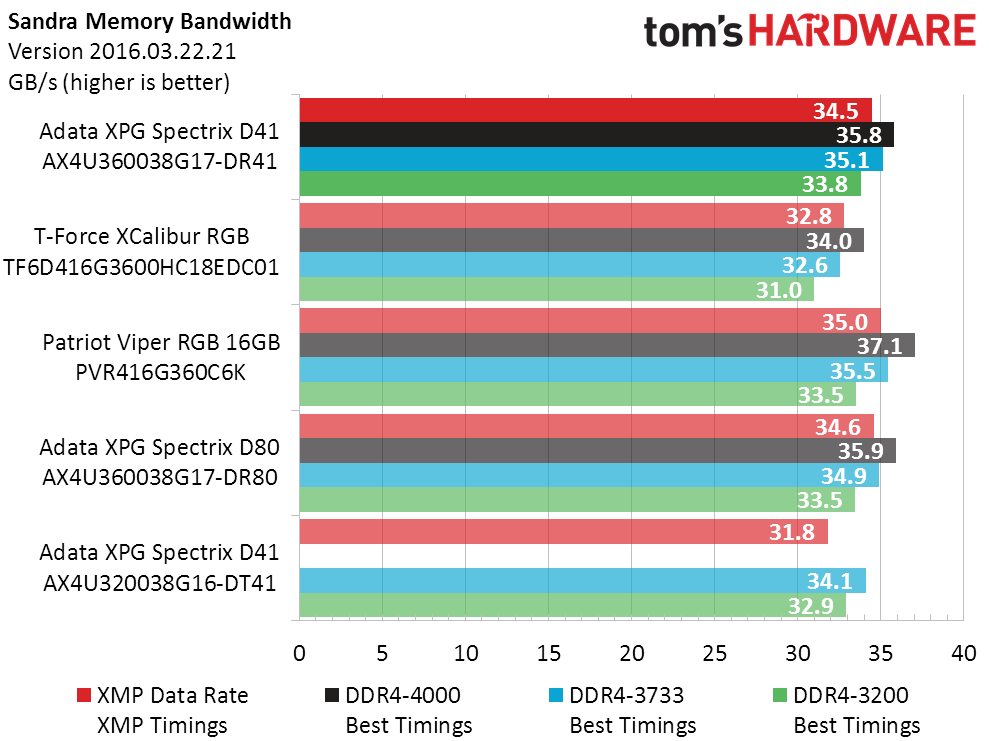
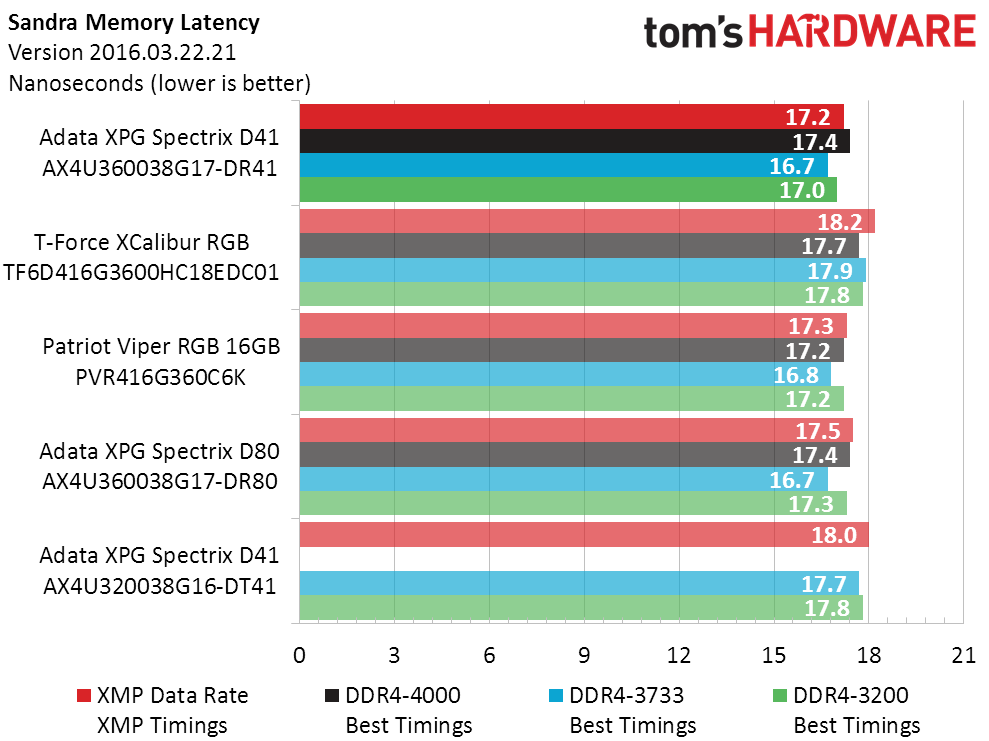
By design, two of our benchmarks do a great job of indicating performance gains beyond DDR4-2133, but such applications are rare and we don’t like setting up unrealistic expectations. Thus, the other two represent most other applications by primarily responding to performance deficits below DDR4-2400.
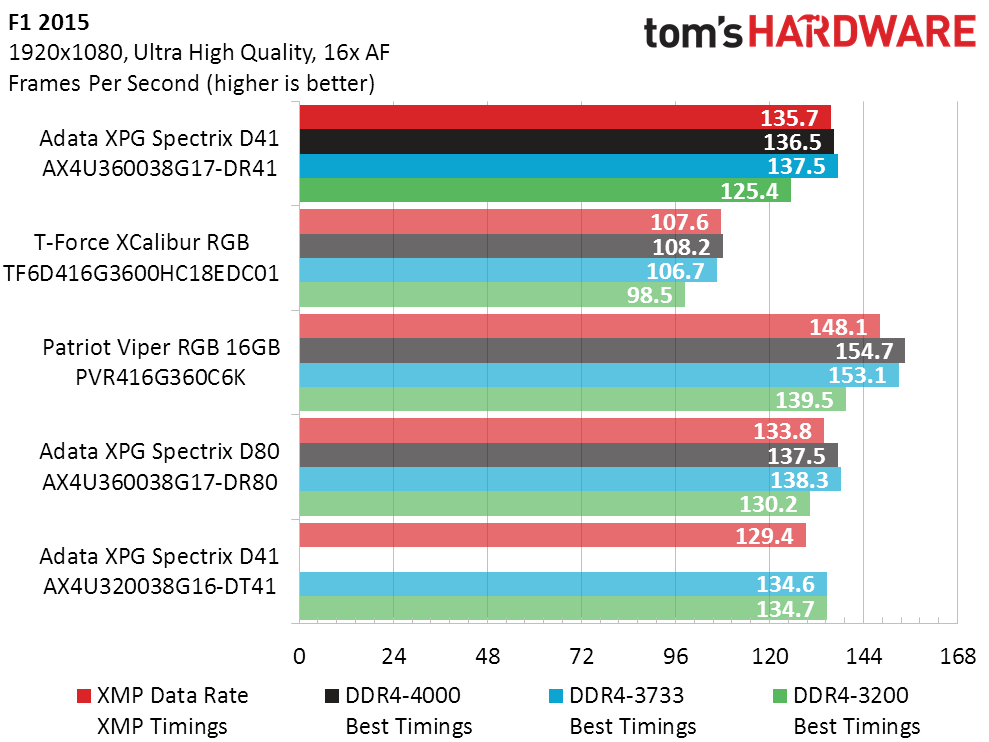
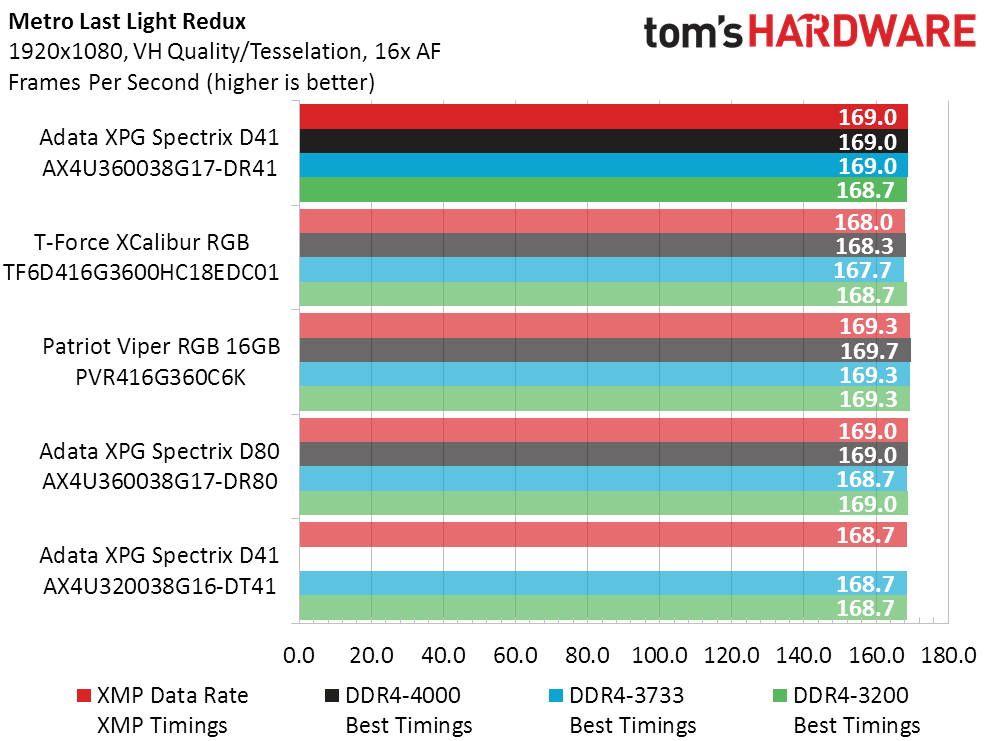
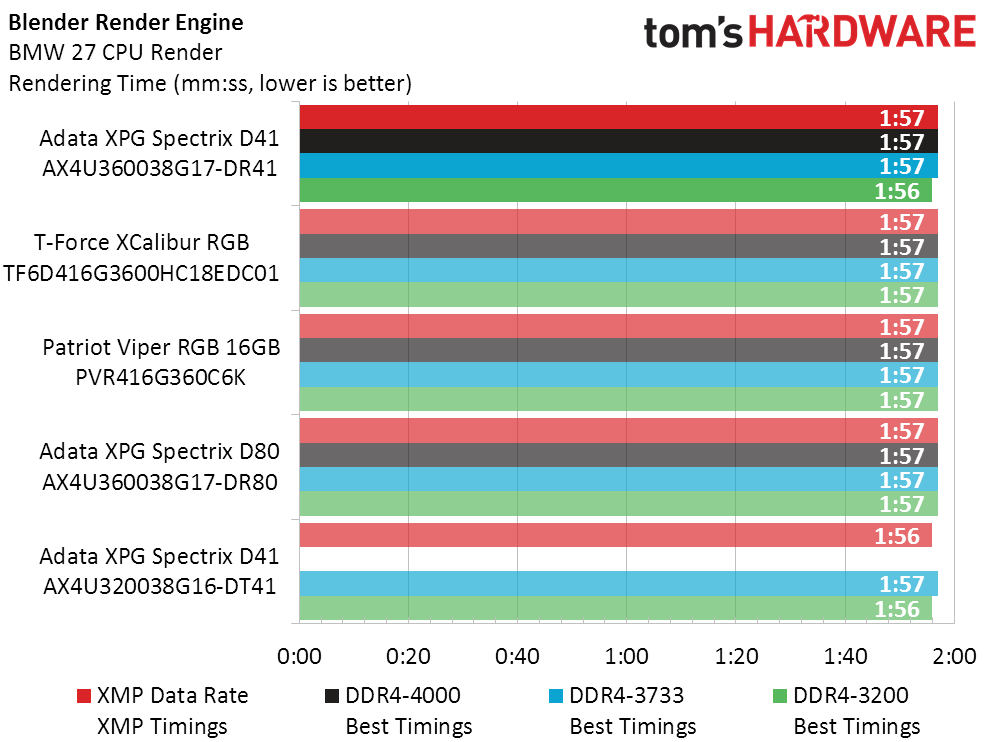
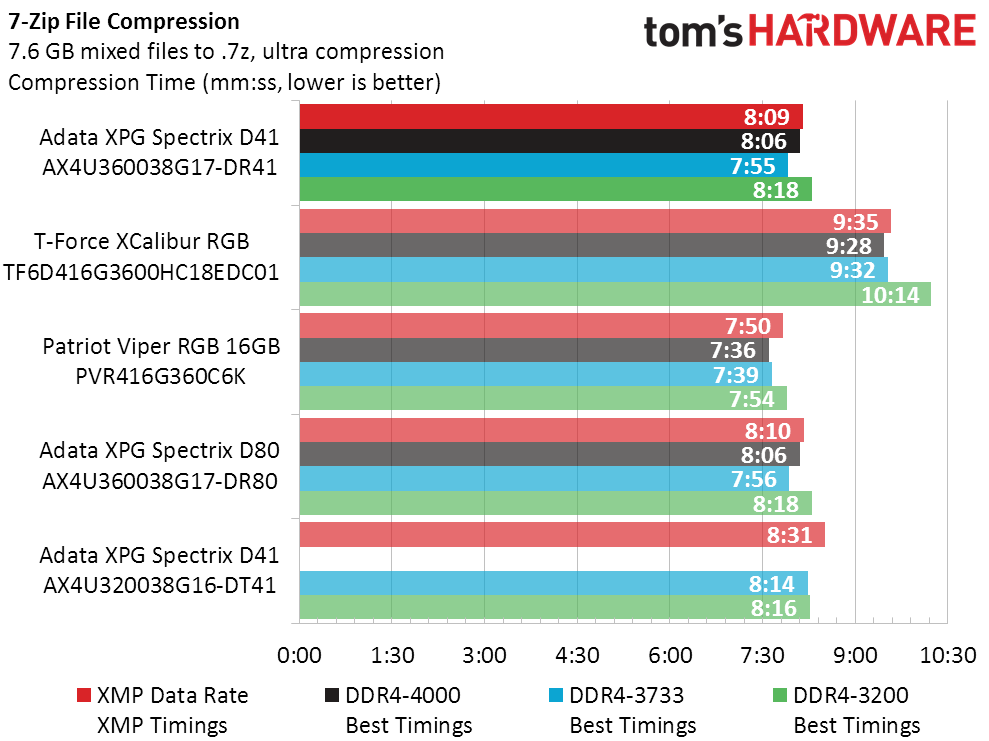
Among the memory-optimized tests, F1 2015 and 7-Zip file compression show the tighter timings of Patriot’s DDR4-3600 leading with more frames per second and lower task completion time. The less-expensive Adata DDR4-3600 took the middle.
Value
Adata’s XPG Spectrix D41 DDR4-3600 kicks competitors on price, with the faster Viper modules costing 17.5 percent more. Performance hounds may be willing to pony up, but nearly everyone with just a little price consciousness will probably at least take a second look at the Spectrix D41 DDR4-3600’s actual performance before deciding how to spend their money.
The real value winner is still the previously reviewed XPG Spectrix D41 DDR4-3200. Of course, it’s not as fast as the DDR4-3600 kits; however, it was never intended to be that fast. Performance-value seekers will probably want to take a third look at the slowest DRAM in these charts, since it’s 16 percent cheaper than even the high-value Adata DDR4-3600.
Yet, there’s a third value option: Our calculations are based on the DDR4-3600 Spectrix D80’s $220 (£209.71) Amazon price. For the past few weeks, a third-party Newegg partner has been selling the D80 kit for $200 in the U.S. While we have little faith in the longevity of third-party vendor pricing, we expect at least some of you will catch that discount.
Final Analysis
Adata took second place in our performance metrics, but it has the great pricing necessary to make a clean sweep of our value charts. That statement applies not only to the Spectrix D41 DDR4-3600 presented today, but the Adata XPG Spectrix D41 DDR4-3200 and Adata XPG Spectrix D80 DDR4-3600.
The only stumbling blocks to a universal value recommendation for the D41 DDR4-3600 are that the higher-end Adata XPG Spectrix D80 DDR4-3600 can be found for the same price, and the lower-end D41 DDR4-3200 presents even greater value to the exceptionally price-conscious.
MORE: Best Memory
MORE: DDR DRAM FAQs And Troubleshooting Guide
MORE: All Memory Content
-
Tanyac Why are all these DRAM companies pumping out flashy new models (and RGB does absolutely ZERO to enhance performance), that they (a) can't supply and (b). People cannot afford now and (c). Will not be able to afford when tariffs bump up costs even more.Reply
Wouldn't it make more sense to create affordable performance focused DRAM - without the added cost burden of flashy colors?
I purchased a 32GB DDR4-3200 kit in 09/2016 that cost me $249 AUD. That same kit is now $599 - $899 depending which retailer you buy from. -
Dugimodo I think with the popularity of Ryzen and the RAM compatibility issues it would have been worth at least touching on whether this RAM worked well with Ryzen. I bought Gskill SniperX 3200 RAM for my 2700X and discovered I had to back it off to 2933 to get system stability so now when I look at RAM reviews that's the thing I'm looking for.Reply -
Crashman Reply
I was hoping to pick up on that but I've only reviewed a few boards, and the best one for most of my RAM wouldn't work right with other RAM. See the "How We Test" notes here:21478225 said:I think with the popularity of Ryzen and the RAM compatibility issues it would have been worth at least touching on whether this RAM worked well with Ryzen. I bought Gskill SniperX 3200 RAM for my 2700X and discovered I had to back it off to 2933 to get system stability so now when I look at RAM reviews that's the thing I'm looking for.
https://www.tomshardware.com/reviews/asrock-x470-taichi-ultimate-am4-atx-motherboard,5811-3.htmlAnd so the Gigabyte X470 Aorus Gaming 7 WiFi is out as the default test board due to configuration problems WITH THE BOARD, not Ryzen. So without further adieu, here's the four boards I've tested that could be used:
Notice the top two only have two DIMM slots, the last one is the one that wouldn't work with some of my memory, and the third one can't overclock DRAM.
So with the problems being primarily limited to the board and not the Ryzen CPU, tell me...which board would you have me use to test DRAM compatibility with Ryzen?
-
Dugimodo I see the problem, and given that my board is a Gigabyte Aorus ultra gaming X470 you have me wondering if it's my board that caused my issues as well.Reply
My SniperX RAM does work at XMP settings, but the PC was prone to an occasional crash particularly in far cry 5 until I set the RAM to 2933. A couple of BIOS updates helped as well and it's been stable for 2 months now.
Still if testing with Ryzen does become an option I would appreciate and I'm sure I'm not alone in that. One of the more daunting aspects in going for Ryzen is knowing what RAM you can use. Even if all that's said is it works at default and XMP settings on board X.
For me personally of course I'd have loved the gigabyte board to have been used because it's the closest to mine, and the world exists for my benefit right? :p -
Crashman Reply
This has weighed heavily on my mind: Should I use a board that best represents "boards that don't have the problem I experienced with my own G.Skill memory", or should I use the board that does? Perhaps I should test every module kit from the past eight years on every board I test. Of course that would be impossible, given the amount of time it would take, and with that information only present in the motherboard reviews I'd still have guys saying "Why not AMD" in the DRAM reviews :D21478324 said:I see the problem, and given that my board is a Gigabyte Aorus ultra gaming X470 you have me wondering if it's my board that caused my issues as well.
My SniperX RAM does work at XMP settings, but the PC was prone to an occasional crash particularly in far cry 5 until I set the RAM to 2933. A couple of BIOS updates helped as well and it's been stable for 2 months now.
Still if testing with Ryzen does become an option I would appreciate and I'm sure I'm not alone in that. One of the more daunting aspects in going for Ryzen is knowing what RAM you can use. Even if all that's said is it works at default and XMP settings on board X.
For me personally of course I'd have loved the gigabyte board to have been used because it's the closest to mine, and the world exists for my benefit right? :p
Now, that Gigabyte board did some awesome things with the HX429C15PB3AK4/32, but that's not even Samsung B-Die, it's Hynix:
https://www.tomshardware.com/reviews/kingston-hyperx-predator-rgb-ddr4-2933-4x8gb-32gb-kit,5646.htmlAnd if I use that board, will I have guys coming after me for promoting Hynix over Samsung B-Die? After all, B-Die is supposed to be king on Ryzen...