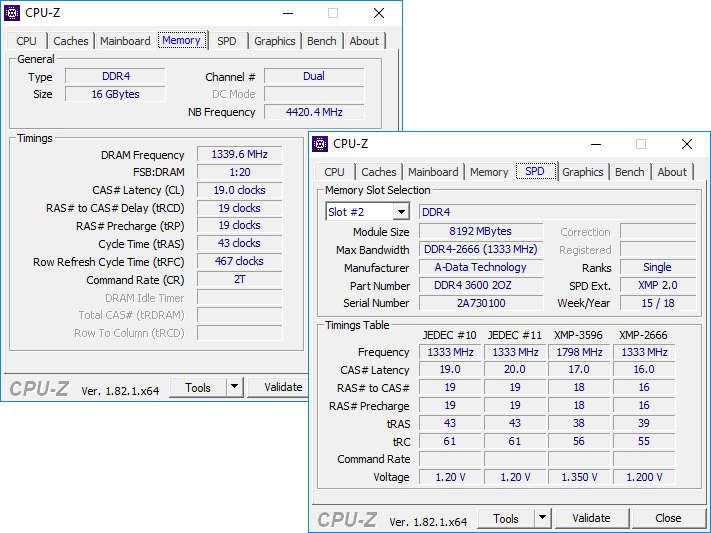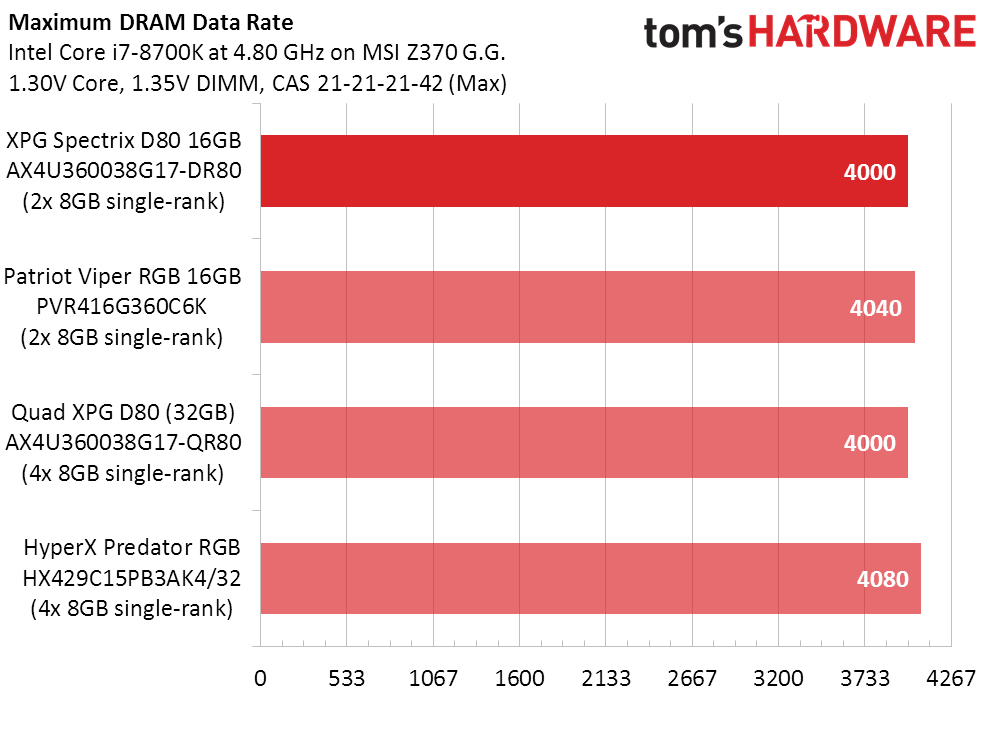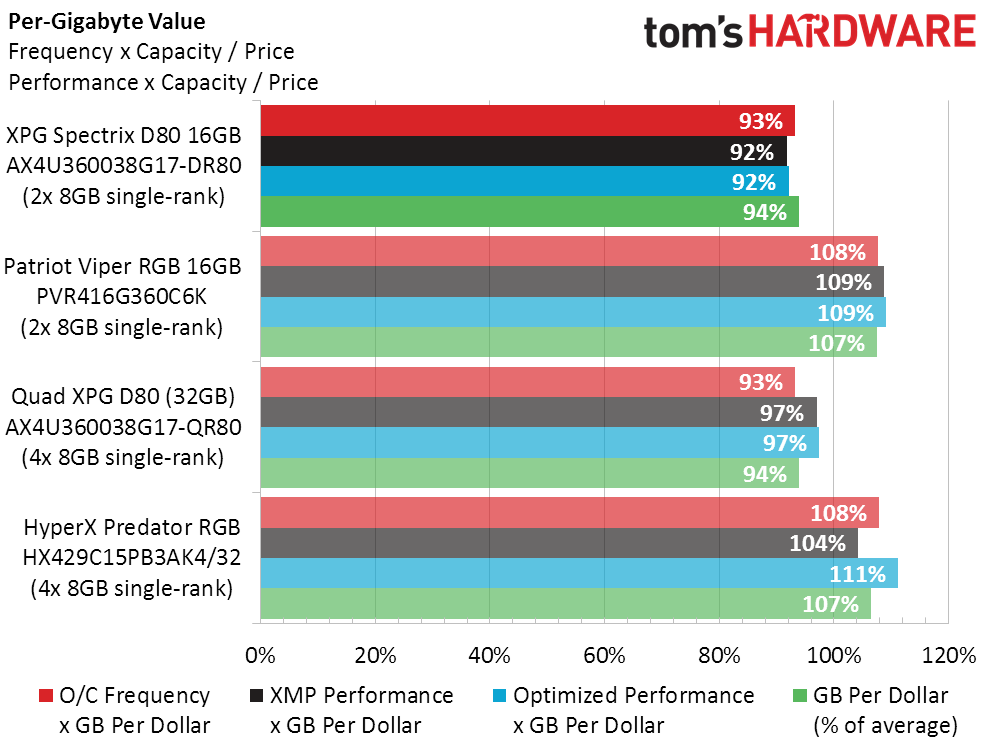Tom's Hardware Verdict
Excellent four-DIMM performance pairs with the show-system builder’s desire to fill all four slots with RGB memory. Unfortunately, U.S. buyers must order two somewhat-expensive kits to get that combination of great looks and performance.
Pros
- +
Great looks
- +
Free, functional RGB software available at website
- +
Performs very well in four-DIMM configurations
Cons
- -
Expensive
- -
Mediocre two-DIMM performance
- -
U.S. availability in two-DIMM configurations only
Why you can trust Tom's Hardware
The flashiest memory model from Adata, XPG Spectrix D80 uses a liquid capsule at the top to create some of the appearance of liquid cooling without all the extra plumbing. Adata calls it “liquid cool,” and these cool looks are matched with enhanced timings at data rates from DDR4-2666 to DDR4-3600. The kit we examined performed very well in four-DIMM configurations, but its mediocre two-DIMM performance is undermined by availability issues that force U.S. buyers to buy two twin-packs in order to achieve a performance level that matches those good looks.
Adata sent us four of its AX4U360038G17-BR80 single-rank 8GB DIMMs before its dual-channel and quad-channel packaging was even available. The AX4U360038G17-DR80 16GB (2x 8GB) kit is currently available through Amazon (US) from a Canadian distributor, and anyone seeking a set of four must either order two of dual-DIMM kits or purchase the quad-DIMM AX4U360038G17-QR80 from abroad. Since our mandate is to make your purchase decisions easier, the Amazon-available kit is our primary focus.
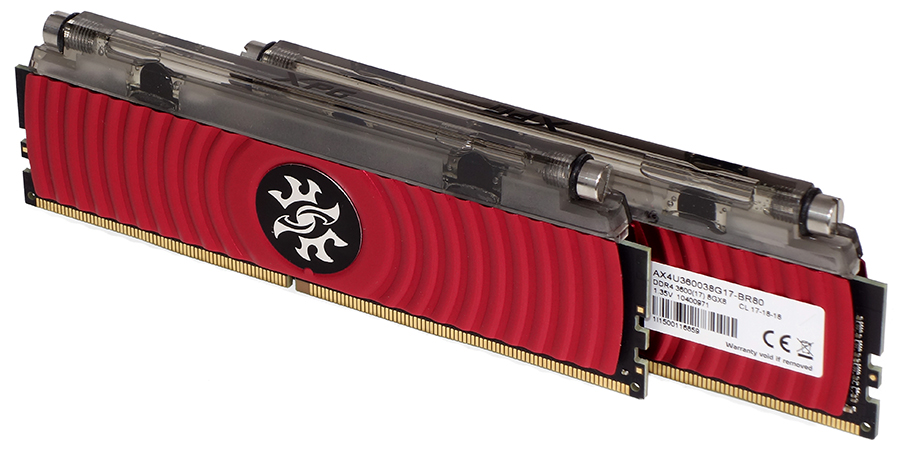

Based on DDR4-2666-rated Samsung B-die ICs (K4A8G085WB-BCTD), Spectrix D80 includes both industry standard (CAS 19) and XMP-enhanced (CAS16) timing configurations at that speed. That doesn’t sound very impressive given the memory’s DDR4-3600 rating, but it’s important to remember that XMP is an overclocking profile. To the point: Most of the competing DDR4-3600 memory we’ve tested has used either DDR4-2133 or DDR4-2400 chips, and most have correspondingly low non-XMP configuration sets.
Big overclocks require extra voltage, which is why every DDR-3600 kit we’ve tested is also rated at the same 1.35V as Adata’s Spectrix D80. Simply enabling XMP gets most performance platforms to DDR4-3600 CAS 17 in a single step, since DDR4-3600 is the memory’s first XMP profile.
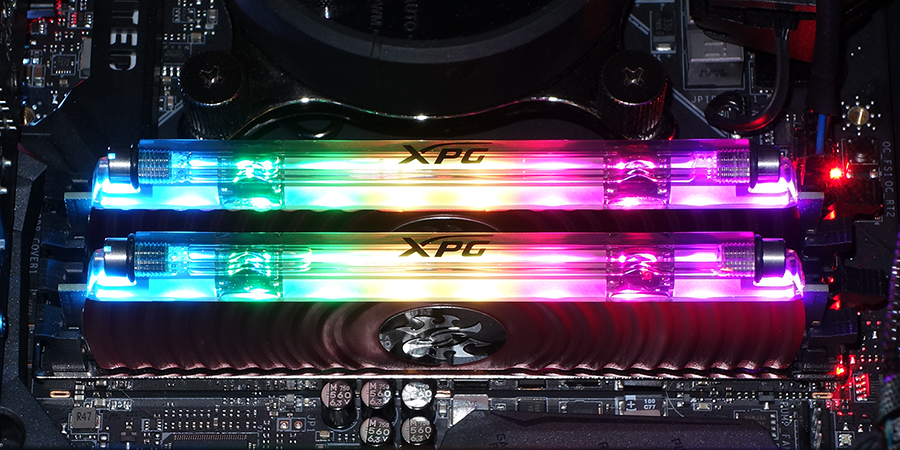
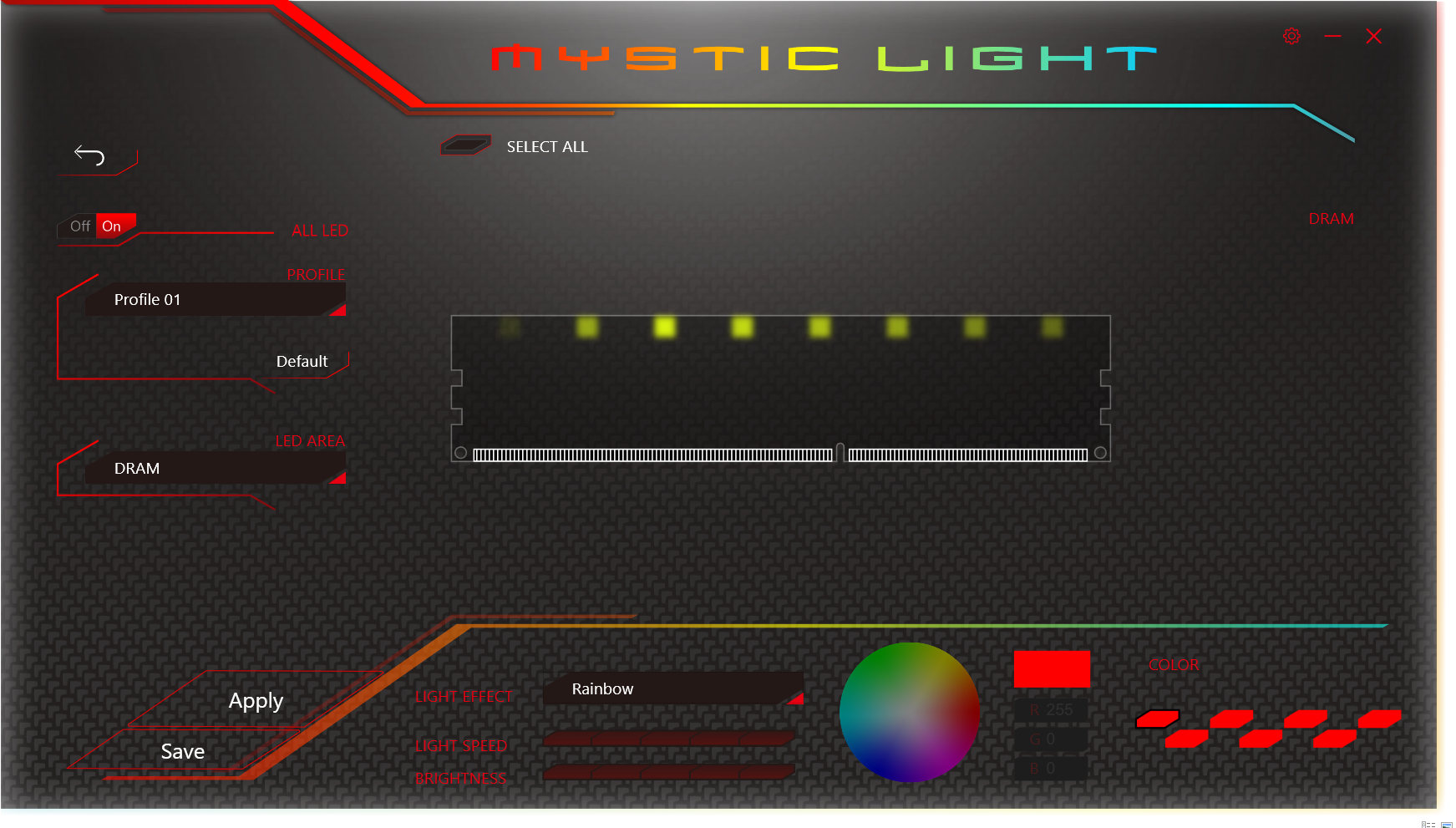
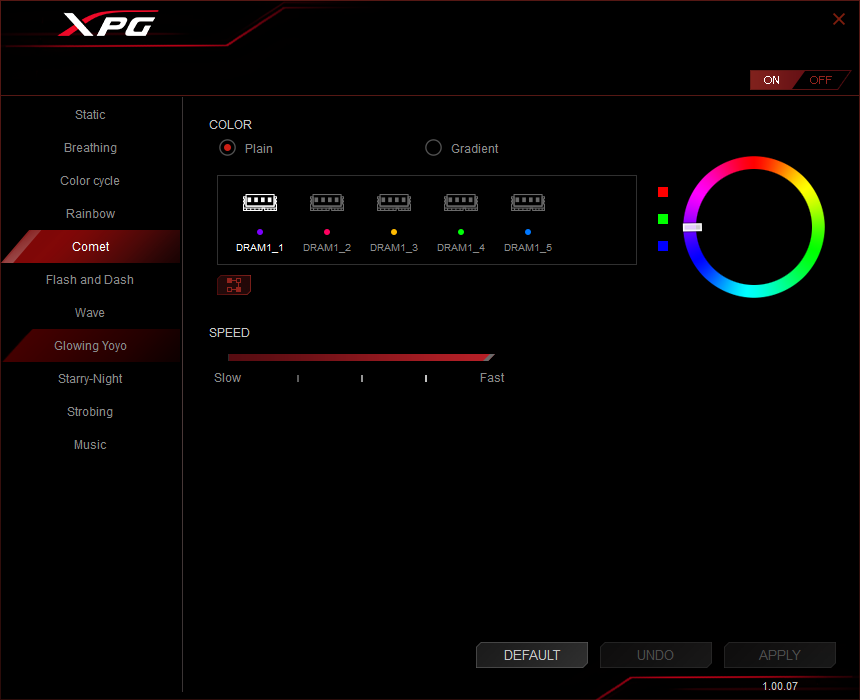
Spectrix D80 is compatible with the RGB software of ASRock, Asus, Gigabyte and MSI, but anyone who doesn’t own one of those boards will be pleased to note that Adata also has a software package of its own. One of the cool features of Adata’s software is that users can individually control each of the memory’s LEDs. Moreover, Adata’s Rainbow mode functioned normally, as opposed to the MSI Mystic program of our test board, which caused the lighting pattern to lock up.
Test & Comparison Hardware
We’re comparing Adata’s XPG Spectrix D80 directly to our most recent RGB-lit modules, using MSI’s Z370 Godlike Gaming and the hardware from its review. Overclocked to 4.80 GHz, Intel’s Core i7-8700K works with MSI’s GTX 1080 graphics card and a Toshiba/OCZ RD400 SSD to minimize other system bottlenecks.
More specifically, we’re comparing two XPG Spectrix D80 DIMMs to our fastest two-DIMM RGB memory kit, Patriot's Viper RGB DDR4-3600 (2x 8GB). And since Adata sent four modules, we’re also comparing the four-DIMM configuration to our fastest four-DIMM RGB memory kit, Kingston’s massively overclockable HyperX Predator RGB DDR4-2933 (4x 8GB). By including both two-DIMM and four-DIMM kits, we’re hoping to illustrate the performance differences between two and four ranks of memory.
Get Tom's Hardware's best news and in-depth reviews, straight to your inbox.
Latency Tuning, Overclocking & Benchmarks
Adata’s two-DIMM kit takes precedence since it’s packaged this way at a major U.S. seller, but we can see that four DIMMs support tighter primary timings at DDR4-4000. The likely reason for this is that our motherboard selects slower advanced timings to achieve better stability when four modules are installed.
| Lowest Stable Timings at 1.35V (Max) on MSI Z370 Godlike Gaming (BIOS A.30) | |||||
| Row 1 - Cell 0 | DDR4-4000 | DDR4-3733 | DDR4-3200 | DDR4-2666 | DDR4-2400 |
| XPG Spectrix D80 16GB AX4U360038G17-DR80 (2x 8GB single-rank) | 20-21-21-42 (2T) | 16-17-17-34 (2T) | 14-14-14-28 (1T) | 12-12-12-28 (1T) | 11-11-11-28 (1T) |
| Patriot Viper RGB 16GB PVR416G360C6K (2x 8GB single-rank) | 18-19-19-38 (2T) | 16-17-17-34 (2T) | 14-14-14-28 (2T) | 12-12-12-28 (1T) | 11-11-11-28 (1T) |
| Quad XPG D80 (32GB) AX4U360038G17-QR80 (4x 8GB single-rank) | 18-18-18-36 (2T) | 16-17-17-34 (2T) | 14-14-14-28 (1T) | 12-12-12-28 (1T) | 11-11-11-28 (1T) |
| HyperX Predator RGB HX429C15PB3AK4/32 (4x 8GB single-rank) | 19-20-20-40 (2T) | 18-19-19-38 (2T) | 15-16-16-32 (1T) | 13-14-14-28 (1T) | 11-12-12-28 (1T) |
Anyone amazed to see a DDR4-4000 timing set for the Predator RGB DDR4-2933 kit should be reminded that all of these kits use DDR4-2133, DDR4-2400, or DDR4-2666 ICs and that the super-high rated settings are entirely based upon factory-configured XMP overclocking profiles.
Adata lost the overclocking battle, and the last (DDR4-2933) became first (DDR4-4080) in the Predator RGB.
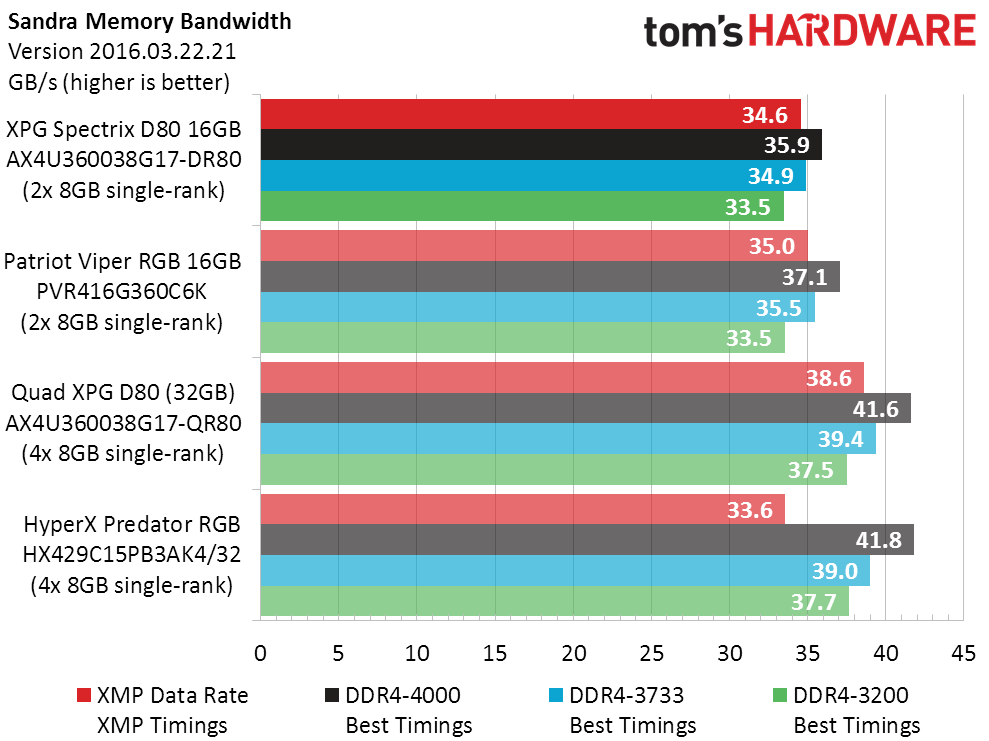
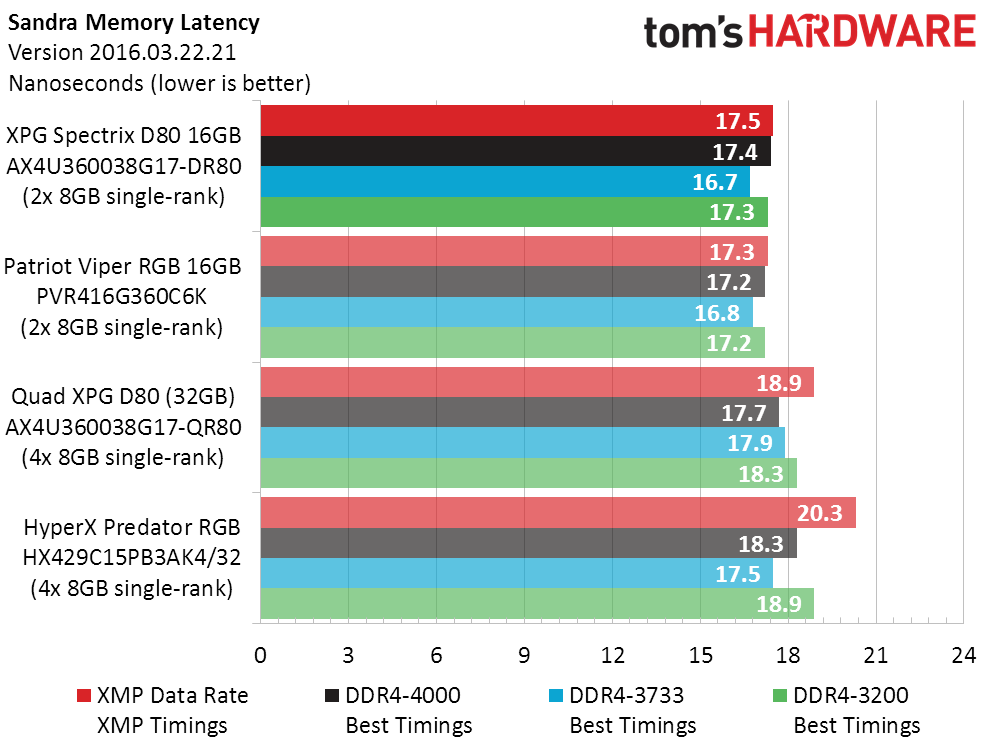
In addition to showing two D80 modules matched two Viper modules and four D80 modules beat four Predator DIMMs, Sandra shows the big bandwidth advantage and small latency disadvantage of filling four ranks of memory. Our previous test showed that the same four-rank bandwidth advantage is also available from kits that contain two dual-rank DIMMs.
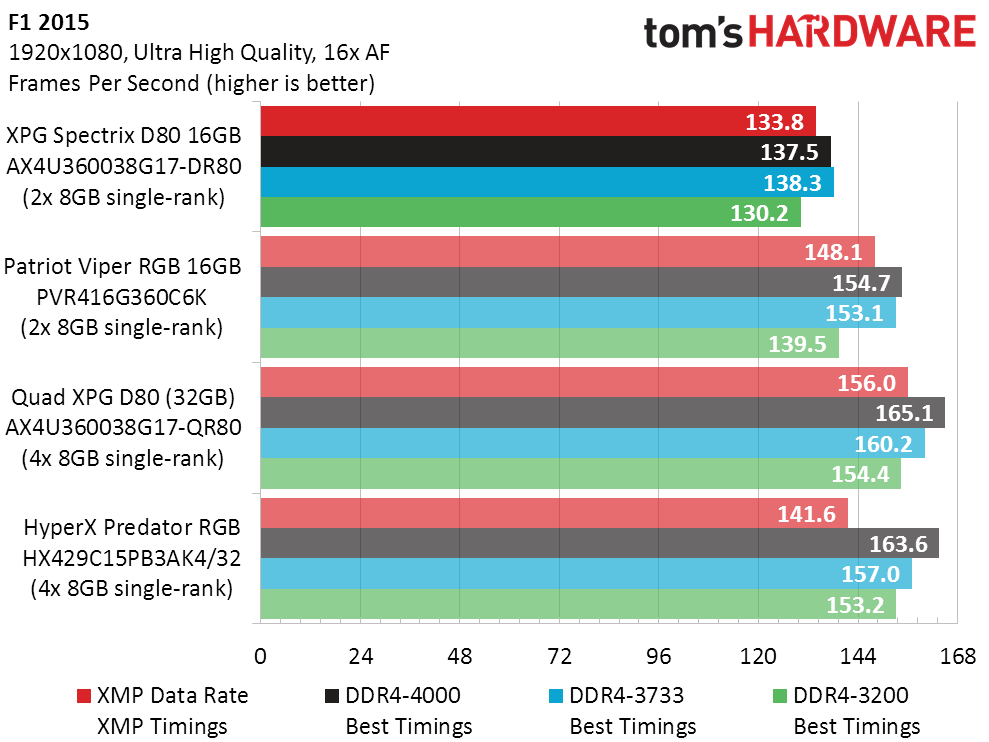
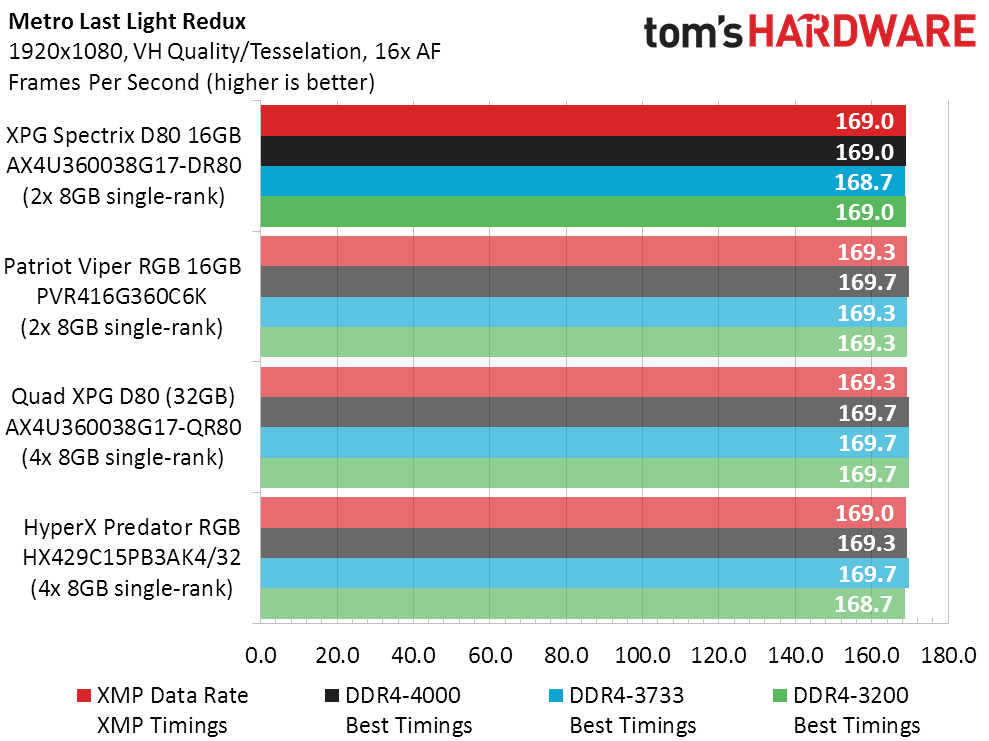
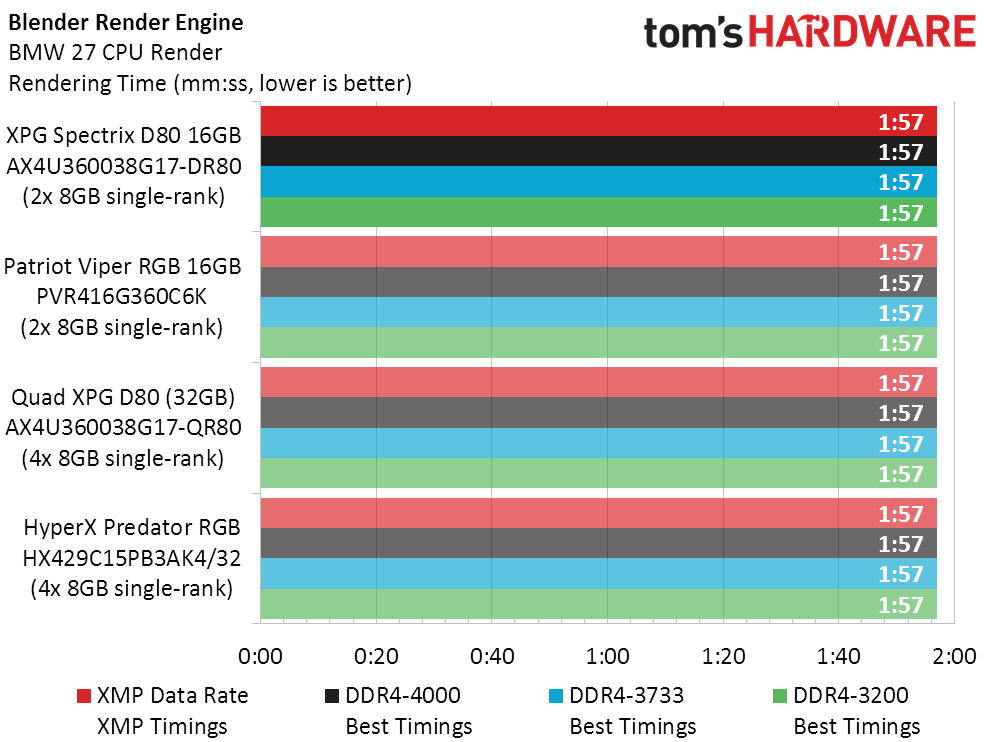
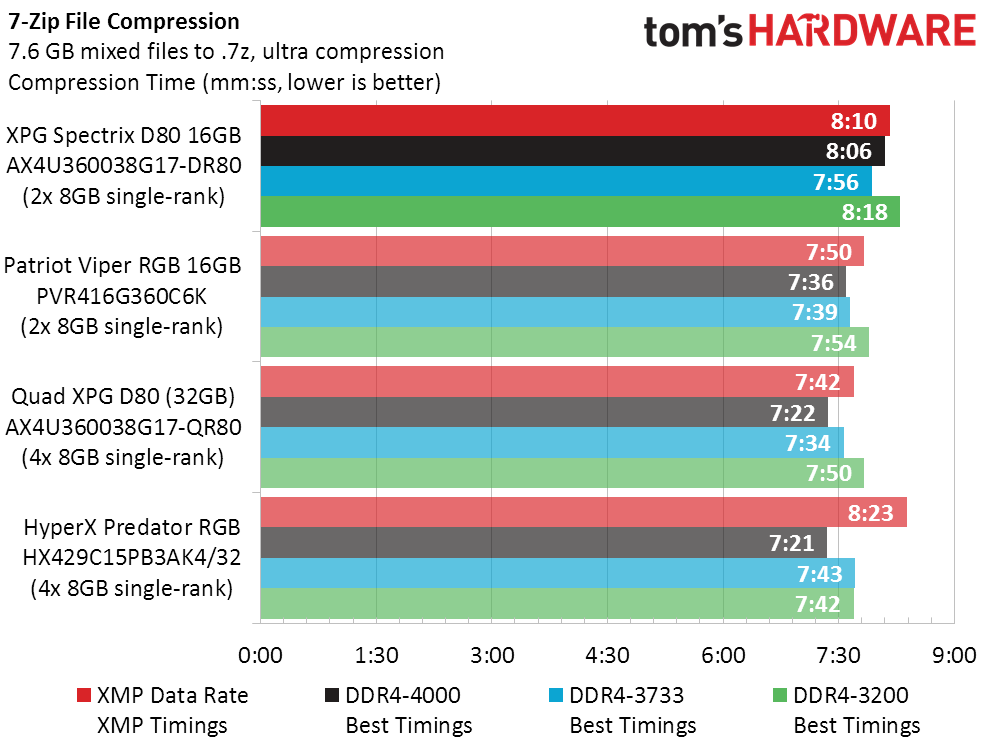
F1 2015 shows a pair of Viper RGB modules ran far ahead of two Spectrix D80s and four Spectrix D80s outpaced the award-winning Predator RGB. Competitors surged a little in 7-Zip, though four Spectrix D80 DIMMs still passed the slower-rated Predator RGB when using factory-rated settings.
We rarely compare kits of two different capacities, but the four XPG Spectrix D80 modules we received are currently available in the U.S. in two-packs only and we wanted to see why Adata sent four. Including both two-DIMM and four-DIMM configurations required we bring out the rarely needed Per Gigabyte value chart, where we saw an approximate five percent average performance gain from using four single-rank DIMMs rather than two. Proving that the performance advantage was based on the number of ranks (aka, filled “sides” of a DIMM), rather than an increase in total memory capacity (from 16GB to 32GB) required we compare lower-density to higher-density kits. At today’s memory density, four ranks can only be achieved at 32GB.
Digging deeper into the numbers, we found that the Viper RGB kit outperformed the Spectrix D80 by two to three percent, that the Predator RGB kit’s weakness was in its lower XMP data rate and that four Spectrix D80 modules beat the four-DIMM Predator RGB kit, but only by a measly one percent average when we manually configured both kits to optimal timings. While the Predator RGB’s weakness can also be viewed as the four-DIMM Spectrix D80’s strength, you’ll pay for it when you buy two $250 Spectrix D80 kits ($500 total), rather than the Predator RGB’s $470 price (prices for this and competing kits have dropped since this article was written).
Much of the Spectrix D80’s extra price is for those decorative liquid capsules at the top, and we can’t call it fools' money when so many Tom's Hardware readers are tired of seeing the same boring designs. Most readers will find its lighting effects more aesthetically pleasing than the white plastic diffusers atop the Viper RGB. And perspective concerning its performance loss against our fastest two-DIMM RGB kit could simply be phrased “well, it was our fastest kit.” To gain a full perspective I looked at our performance data for the past year and learned the XPG Spectrix is exactly mid-pack compared to our entire series of 16GB (two rank) kits and second in performance only to a non-RGB kit when compared to our series of 32GB (four-rank) kits. It might not win any awards, but anyone willing to spend around $15 extra per module for those great aesthetics will find the Spectrix D80's underlying technology fully competent.
MORE: Best Memory
MORE: DDR DRAM FAQs And Troubleshooting Guide
MORE: All Memory Content