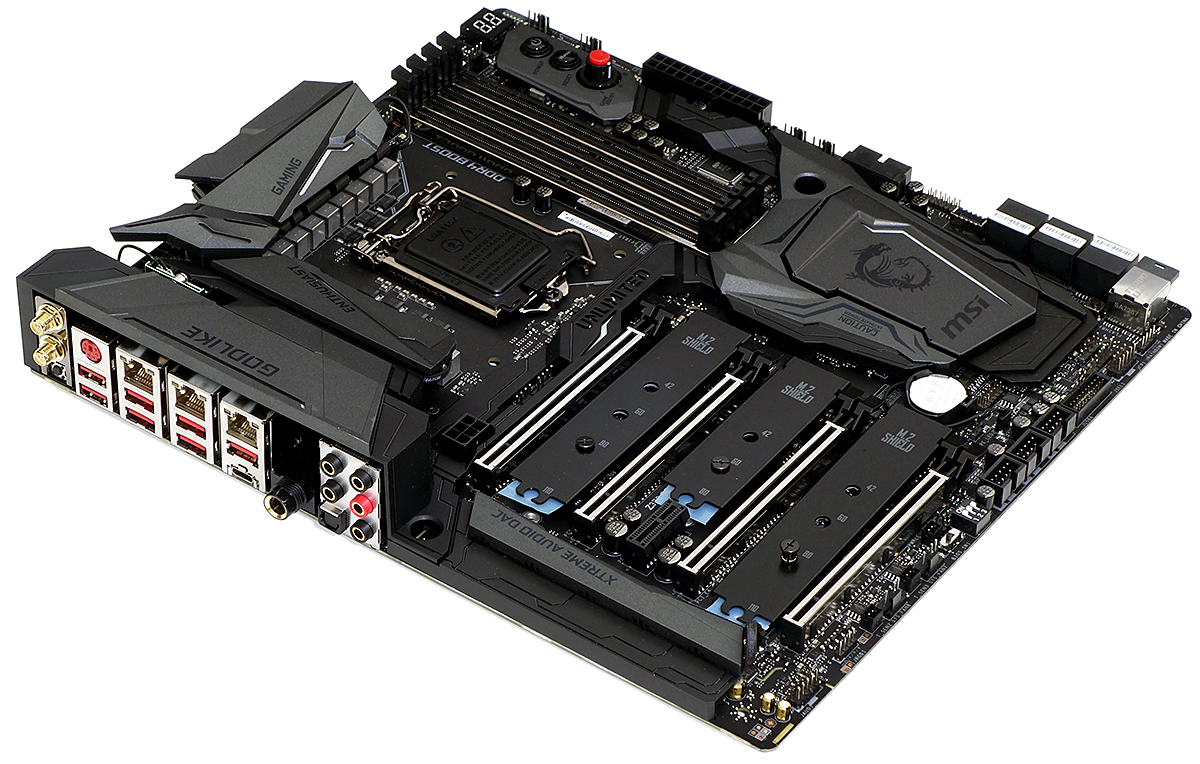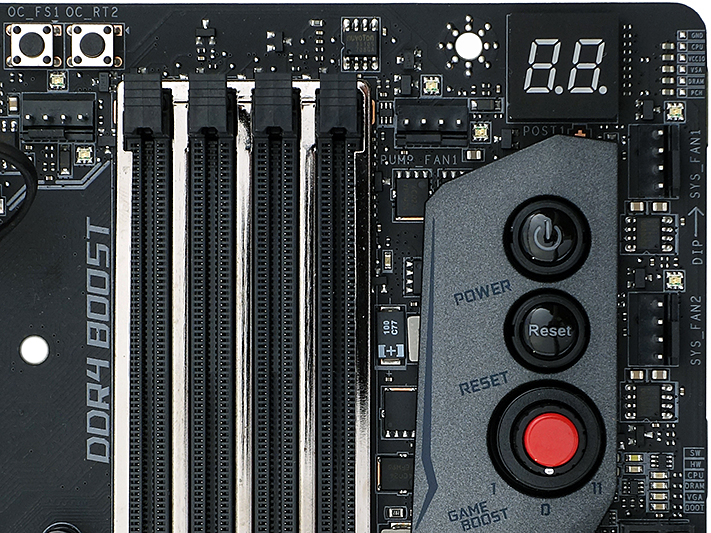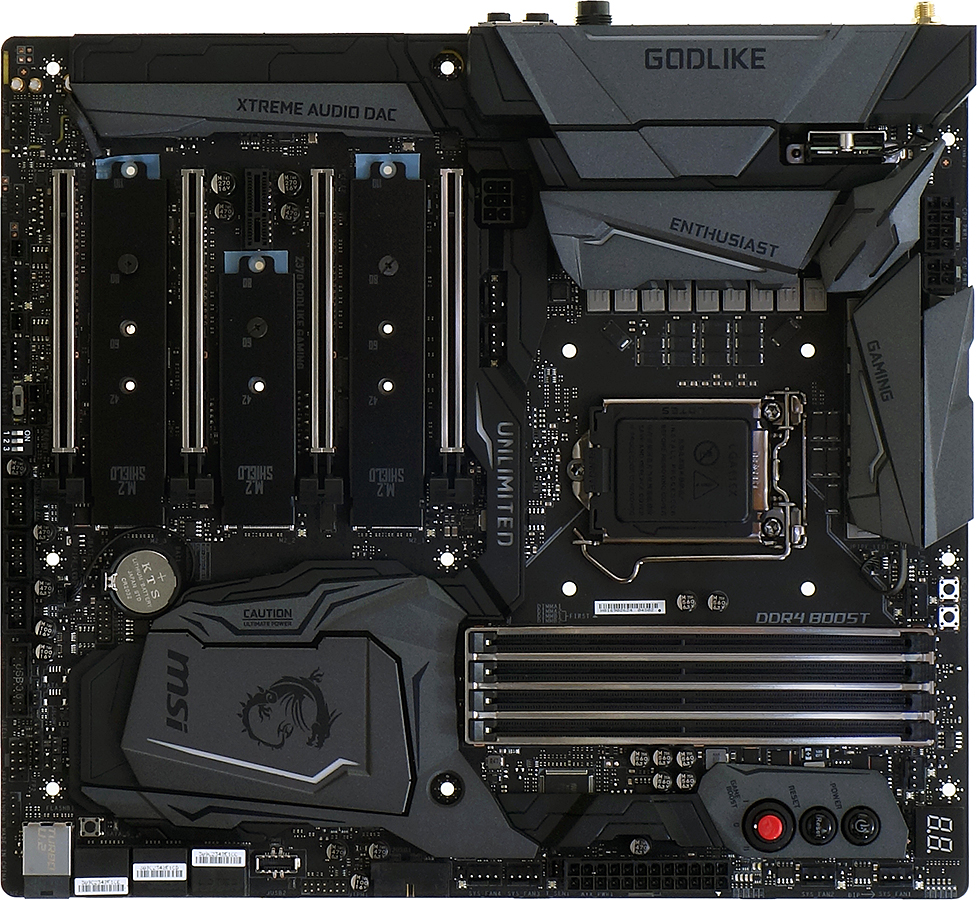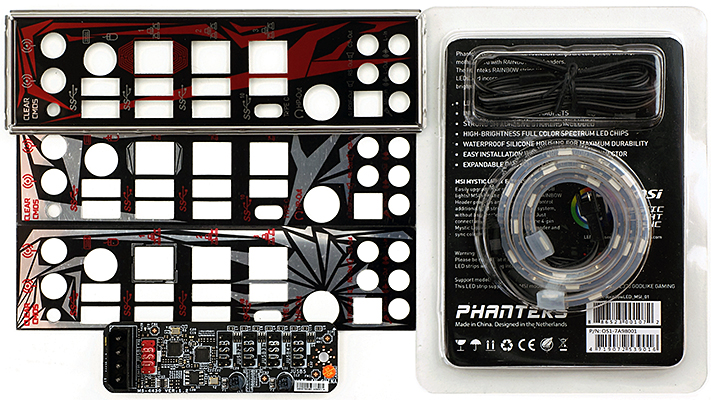Early Verdict
Overloaded with features, the Z370 Godlike Gaming could be the ultimate Z370 motherboard, at a price. Whether that price is worthy depends on which features you’re willing to give up, in order to retain the features you need.
Pros
- +
Triple Gigabit Ethernet Plus Wi-Fi Support Killer xTend Technology
- +
High-end audio pathway to ¼” I/O-panel headphone jack
- +
Triple CPU-fed PCIe slots
- +
Triple M.2, plus U.2
- +
Includes PCIe to dual M.2 adapter
- +
Includes Rainbow RGB strip
- +
Includes internal, and-on USB front-panel hub
- +
Includes three thermistor leads for temperature monitoring of offboard devices
- +
Includes both standard and short SATA cables
Cons
- -
Shared pathways prevent several features from being used simultaneously Very costly
Why you can trust Tom's Hardware
Features & Specifications
Feature-packed motherboards often exceed the ATX specification out of necessity, and the Z370 Godlike Gaming follows that concept with a slew of slots and on-board controllers packed tightly on a 10.7”-deep board. Because it's over an inch beyond the 9.6” (or 9.625”) depth of standard ATX, MSI affixes the EATX label so common among boards around this size. Far short of the 13” full EATX specification, it also fits any ATX case that has the extra inch of clearance at the front edge, as well as XL-ATX cases. We’ve been adding motherboard depth to ATX case reviews for a few months, just to assist builders in assessing their complete options.
But what exactly does all that extra room get us?
Specifications
Based on its ability to support four-way CrossFireX with a graphics card in the bottom slot, XL-ATX may appear to be the best (safest) choice in cases. On the other hand, that fourth slot shares PCIe pathways with so many other devices that we’re reluctant to use it. Among the Z370 Godlike Gaming’s premiere features, Killer xTend requires all three network controllers.
That’s right, we said three Killer E2500 PCIe network controllers. Add to that the Killer Wi-Fi, and you’ll get the options to use the on-board components as a network switch and access point in addition to the regular Killer features of packet and bandwidth prioritization. The label “xTend” pays homage to the typical remote placement and cable connection of a gaming PC, as the additional access point could eliminate the need for a range extender.
Other I/O-panel features include the expected pair of USB 3.1 Gen2 Type A and Type-C ports, six USB 3.0 ports (aka USB 3.1 Gen1), a CLR_CMOS button, five 1/8” analog audio jacks, digital optical audio, and a ¼” jack driven by an ESS Sabre 9018 DAC through an ESS headphone amplifier.
The Z370 Godlike Gaming’s top-front corner features a button to force entry into the UEFI interface, a button to force a retry after a boot hang, a two digit status code display, a row of voltage detection points (for your voltmeter), power and reset buttons, a “Game Boost” knob with seven factory-defined overclock configurations, and a row of LEDs that show which device is being initialized during the boot process. That last feature allows users who don’t remember status codes to understand where the boot process “hung” without looking up those codes.
The bottom edge features a selector switch for the backup firmware ROM, and a set of switches to disable any of the three upper (CPU-based) PCIe x16-length slots, just in case your GPU overclock goes wrong. Keen eyes will also notice two of the 2-pin thermistor headers nearby (the other is next to the 24-pin power socket), along with two of the board’s 10 fan connectors, three USB 2.3 headers, one USB 3.0 header, and two RGB headers along that same bottom edge. One of the RGB headers is designed for 12V RGB strips, the other for 5V “Rainbow” strips.
Get Tom's Hardware's best news and in-depth reviews, straight to your inbox.
The Z370 Godlike Gaming feeds the upper three x16-length slots from the CPU, automatically switching from x16-x0-x0 to x8-x0-x8 and x8-x4-x4 modes as those slots are populated. SLI excludes the use of four-lane slots, but the bandwidth benefit of direct PCIe 3.0 connections should make these adequate for three-way CrossFireX. Unfortunately, the USB 3.1 front-panel header for Type-C ports limits the length of the second card to 10.1”. And while you could move that card to the bottom slot, doing so would force it to share bandwidth with other chipset-connected devices (including storage and networking), give up the features described several paragraphs above, and likewise lose access to the second USB 3.0 front-panel header located on the bottom edge.
Shared pathways also force builders to choose between U.2 connector and a second M.2 slot. A slow-mode jumper is found behind the U.2 connector, which forces the CPU to clock down at boot to overcome “cold bug” boot failures when using extreme cooling (such as liquid nitrogen). A “flashback” button above the back edge of the U.2 connector forces firmware updates using an onboard ASIC, which gets around the problem of updating for newer processor compatibility without having an older one handy.
The Z370 Godlike Gaming installation kit includes a driver disc, six SATA cables (four short, two long, three with a single 90° end), an I/O shield with two additional decorative covers, a USB expander connection cable, three cable-mounted thermistors, an RGB lighting Y-cable, an HB-SLI bridge, two Wi-Fi antennas, an internal USB 2.0 hub (labeled Xpander) with adhesive-backed Velcro mounting tape, an RGB strip, MSI’s Xpander-Z M.2 adapter, a case badge, and a large pile of documentation including cable label stickers.
M.2 Xpander-Z image ID: 708492
The M.2 Xpander-Z supports two M.2 drives using eight PCIe lanes. For optimal performance (and to support both modules), we’d recommend using it only in the third x16-length slot, and only with a single graphics card.
The included RGB LED is a rainbow model from Phanteks. Both accessory I/O shield covers are magnetic, and the USB “Xpander” breaks out a single two-port header to four two-port headers.
MORE: Best Motherboards
MORE: How To Choose A Motherboard
MORE: All Motherboard Content