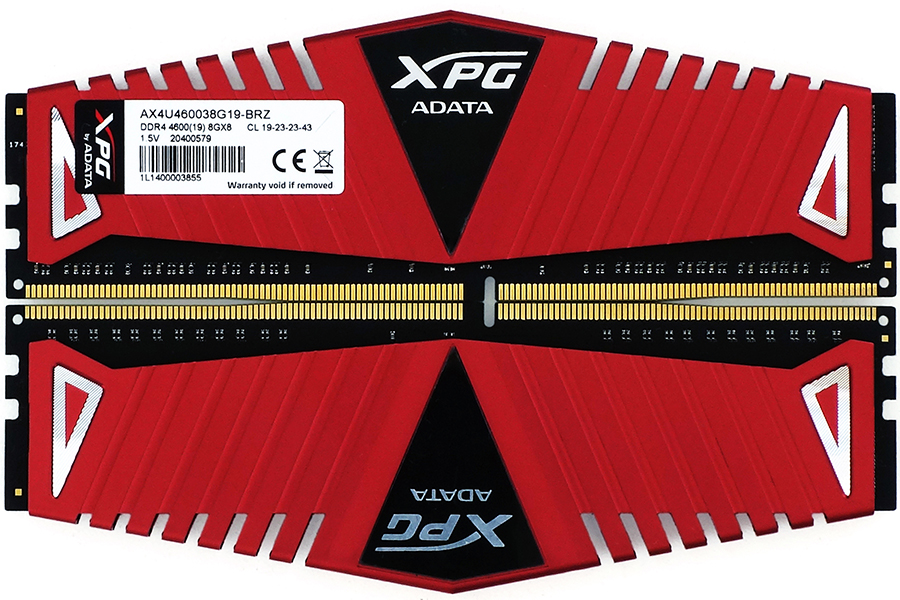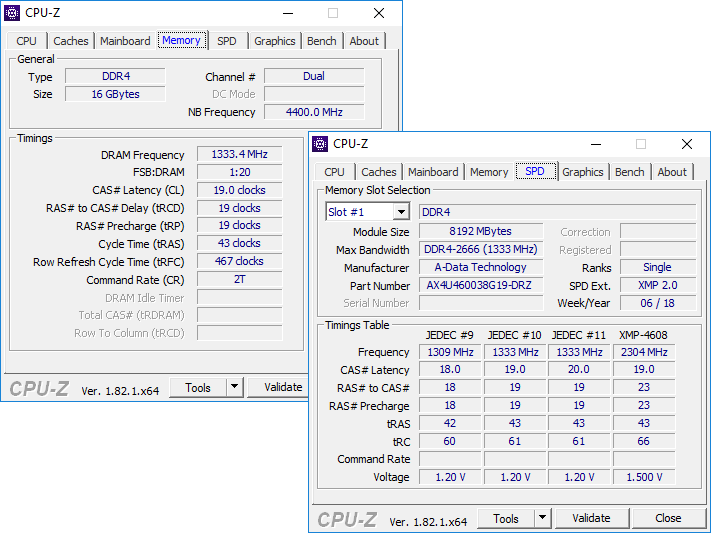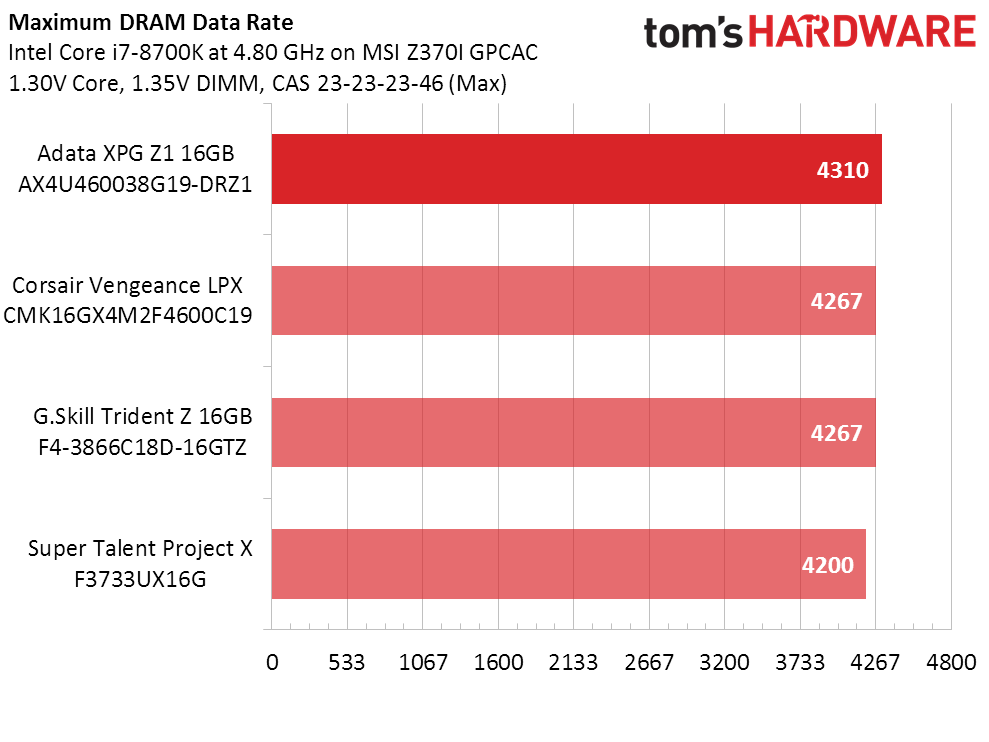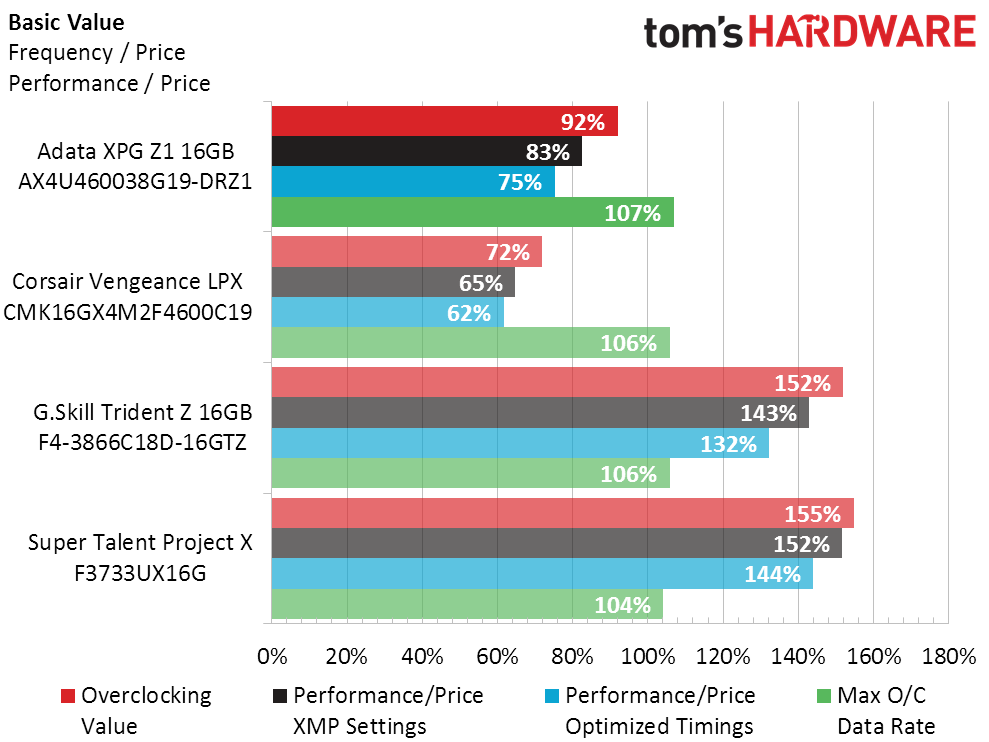Tom's Hardware Verdict
Among DDR4-4600 RAM, Adata’s XPG Z1 offers seems like a good deal. However, our system has better application performance when using DDR4-3866 or DDR4-3733.
Pros
- +
Best-performing DDR4-4600 kit tested
- +
Over $100 cheaper than other memory this speed
Cons
- -
DDR4-4600 shows no performance advantage in our applications
- -
“Slower” DDR4-3866 performs better in our apps and costs less
Why you can trust Tom's Hardware
How would you like a car engine that can go 250 miles per hour? There's just one problem: the tires can't go faster than 140 miles per hour and there's a 65-mph speed limit. Similarly, today's extreme data-rate memory brings RAM up to DDR4-4600 speeds, but few motherboards and CPUs support it. According to some of our tests, this kind of high-speed RAM may actually perform better when lowered to DDR4-4000 speeds.
With its XPG Z1 DDR-4600 RAM, Adata is the third brand to release 4600-capable RAM. And though these DIMMs promise industry-leading performance, we found that competitors with lower maximum speeds outpaced them.
We received two of Adata’s AX4U460038G19-BRZ1 modules which, when sold in pairs, gets the AX4U460038G19-DRZ1 model name. The dual-channel kit includes two 8GB DDR4-4600 modules rated at 19-23-23-46 timings, beating the 19-26-26-46 ratings of the previously-mentioned Corsair kit.
These boot at DDR4-2666 before enabling XMP, and that’s as good as it gets for boards that don’t support XMP, unless you’re expert at manually configuring memory. Enabling XMP on compatible boards brings these modules up to their rated settings at an incredibly-high 1.50V, far exceeding the 1.35V limit after which Intel says that CPU longevity could be an issue.
Overclockers figured out long ago that if they wanted to exceed Intel’s limit without damaging the CPU, they only needed to increase the voltage of its memory controller to keep the difference between high (DRAM signal) and low (memory controller) within the 300mV threshold allowed by Intel. Boards listed as being DDR4-4600 capable are designed to do that automatically, with our MSI board increasing “VCCSA” and “VCCIO” to 1.40V from its 1.15V and 1.10V defaults, respectively.
Adata DRAM is covered by its lifetime limited warranty.
Test & Comparison Hardware
We’re comparing three of our fastest kits to Adata’s XPG Z1 DDR4-4600 using MSI’s Z370i Gaming Pro Carbon AC and the hardware from its review. Overclocked to 4.80 GHz, Intel’s Core i7-8700K works with MSI GTX 1080 Toshiba/OCZ RD400 SSD to minimize other system bottlenecks.
Get Tom's Hardware's best news and in-depth reviews, straight to your inbox.
Our fastest kits include Corsair’s Vengeance LPX DDR4-4600, G.Skill’s Trident Z DDR4-3866, and Super Talent’s Project X DDR4-3733. Supply of the later set is limited and last seen at $260, which hardly seems a pricing issue since the widely-available G.Skill kit is currently priced only $10 higher.
Best Latency
Each of the module sets in today’s review was capable of at least DDR4-4000, so we turned them up (or down) and then sought out the lowest stable latency settings. Since latency is measured in cycles and clock rates are the inverse of time (nanoseconds), DDR4-4000 CAS 20 has the same response time as DDR4-3600 CAS 16.
| Lowest Stable Timings at 1.35V (Max) on MSI Z370I Gaming Pro Carbon AC (BIOS 1.30) | |||
| DDR4-4000 | DDR4-3200 | DDR4-2400 | |
| Adata XPG Z1 16GB AX4U460038G19-DRZ1 | 18-18-18-36 (2T) | 14-14-14-28 (2T) | 11-11-11-28 (2T) |
| Corsair Vengeance LPX CMK16GX4M2F4600C19 | 18-18-18-36 (2T) | 14-14-14-28 (2T) | 11-11-11-28 (1T) |
| G.Skill Trident Z 16GB F4-3866C18D-16GTZ | 18-18-18-36 (2T) | 14-14-14-28 (2T) | 11-11-11-28 (1T) |
| Super Talent Project X F3733UX16G | 19-19-19-38 (2T) | 14-14-14-28 (1T) | 11-12-12-28 (1T) |
Even though both DDR4-4600 kits are rated at 1.50V, we stuck with Intel’s stated DRAM voltage limit (1.35V) when attempting to overclock. Doing this allows today’s overclocking results to be compared to those of our other reviews. While the XPG-Z1 barely outpaced its more-expensive Corsair rival, the cheaper G.Skill and Super Talent kits followed closely.
The biggest tuning problem we found in the XPG Z1 DDR4-4600 was its inability to support a 1T Command Rate at DDR4-2400. The following benchmarks help to illustrate how that affects performance:
SiSoftware Sandra
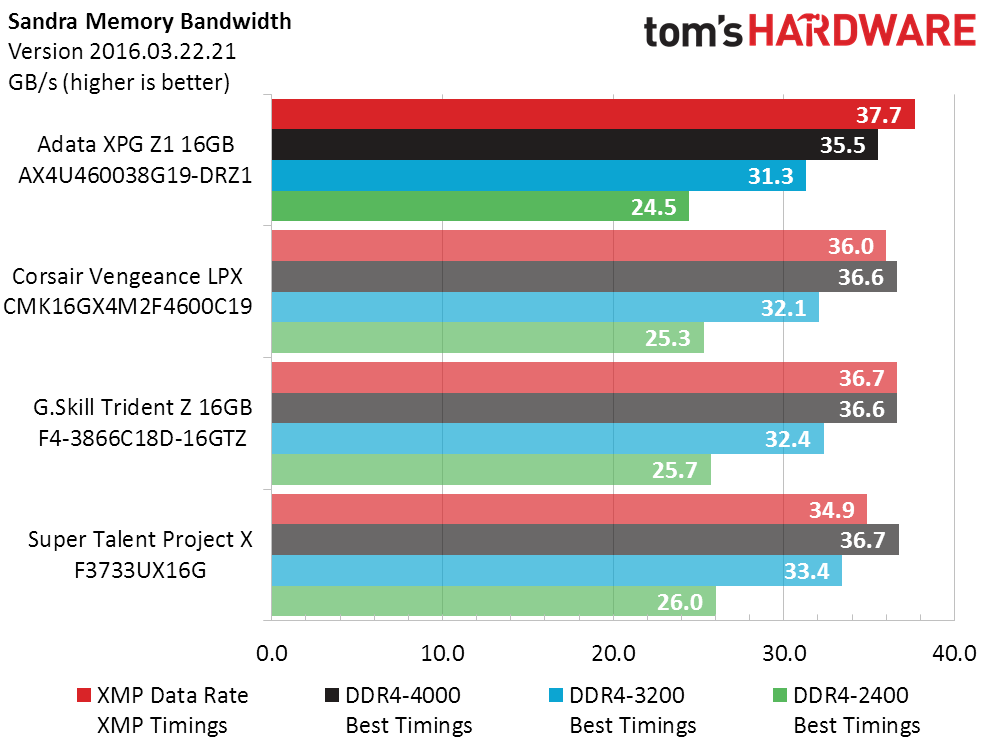
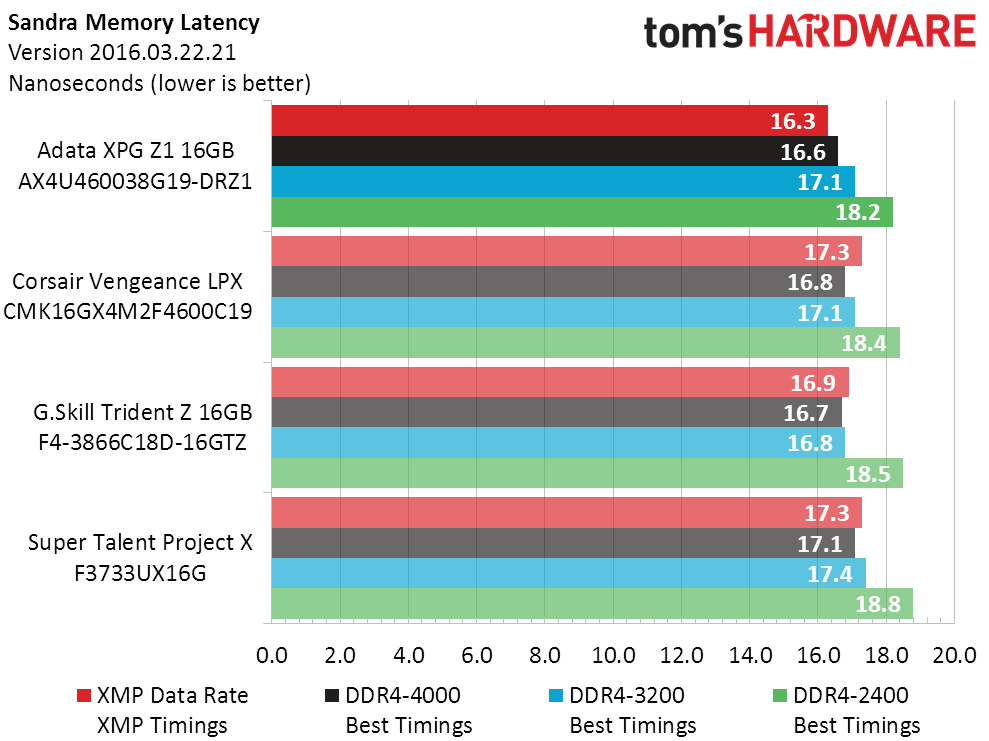
Boosted by its tighter primary timings at full XMP data rate, the XPG Z1 was surprisingly faster than the Vengeance LPX. Then again, the Vengeance LPX’s XMP timings were so loose that it showed better performance with its timings manually optimized for a lower DDR4-4000 data rate.
Application Benchmarks
We picked one game and one CPU-intense application to illustrate best and average performance scenarios. F1 2015 and 7-Zip have extraordinary reliance on DRAM performance, yet both show performance to be inversely proportional to data rate. The likely cause for this is tighter sub-timings for the “slower” kits.
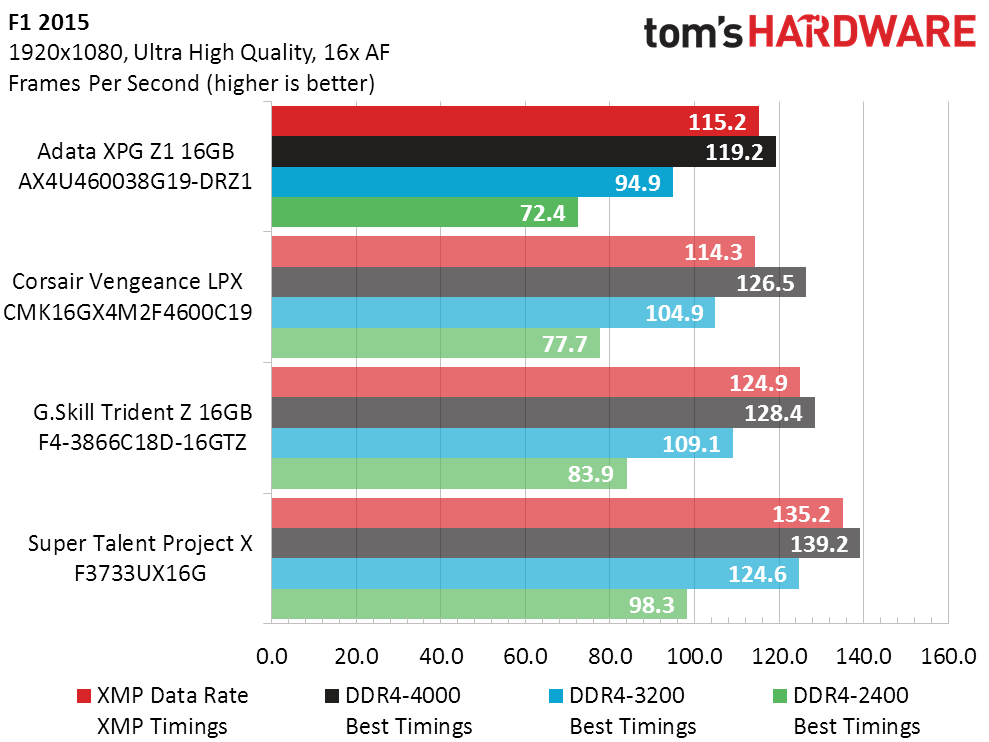
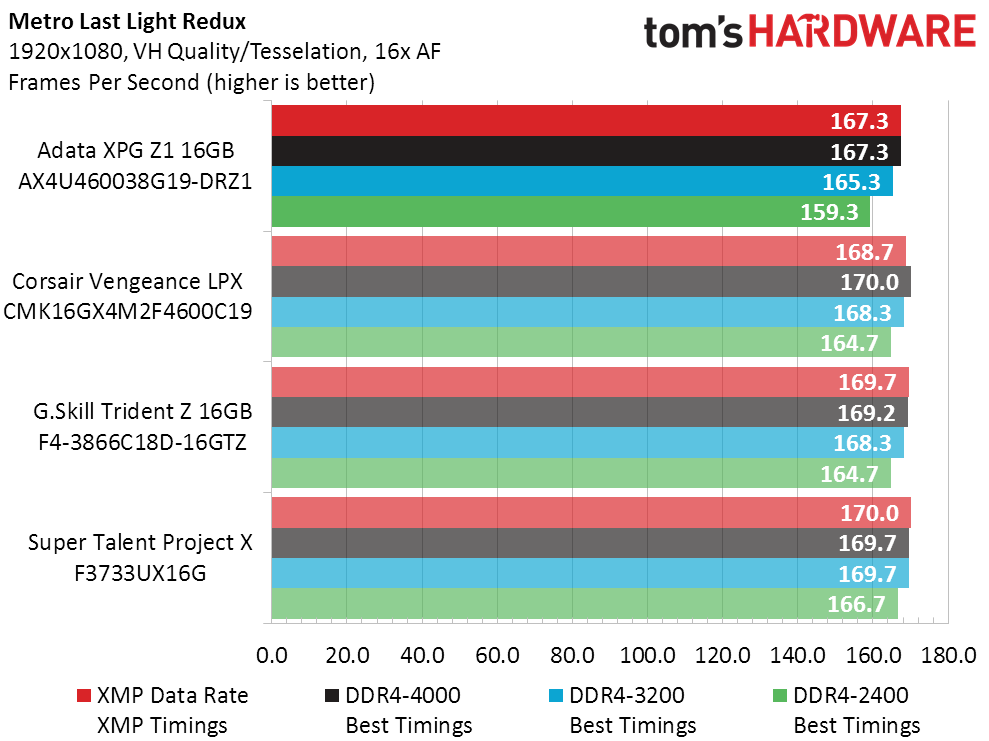
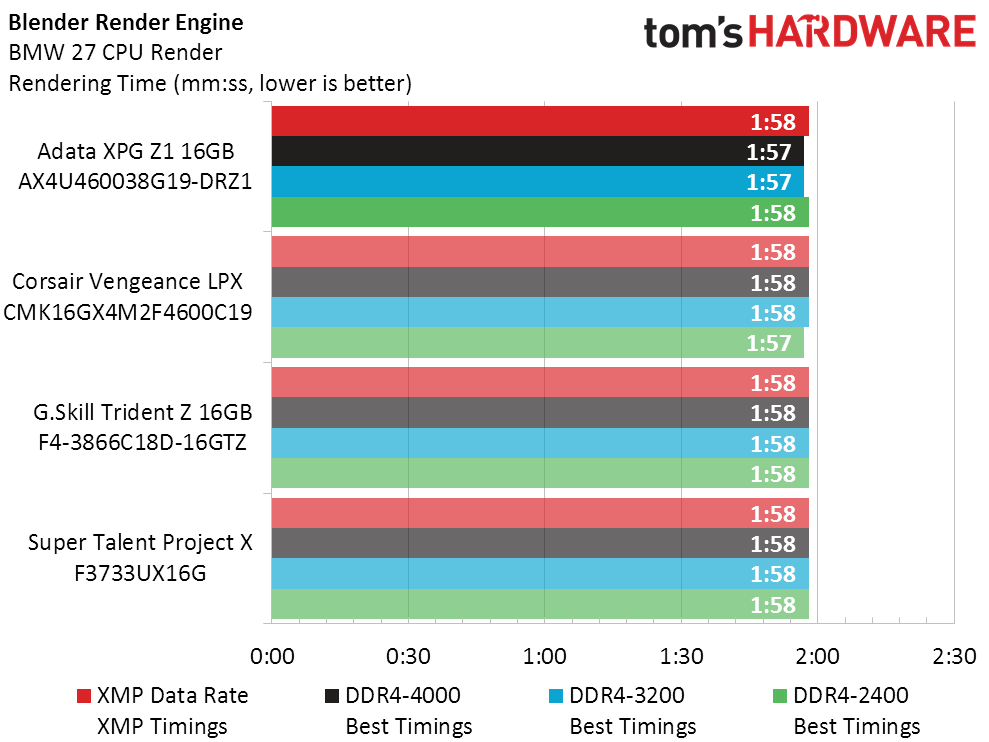
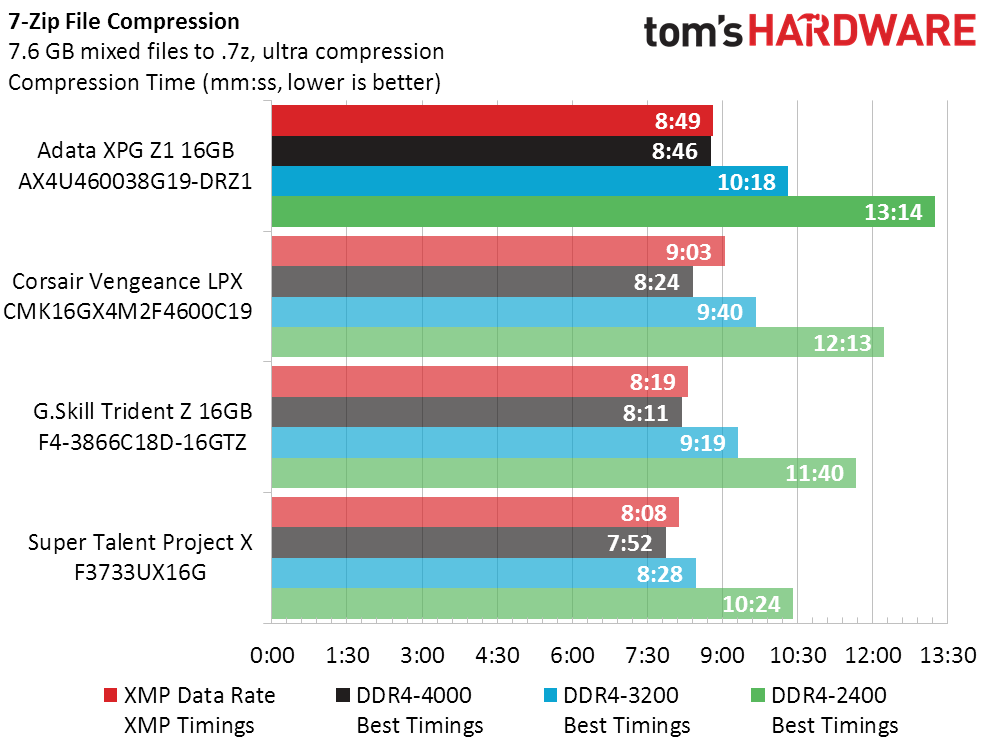
Metro and Blender tend to scale back only when memory timings or data rates are extremely bad, such as the poor score for Metro at the XPG-Z1’s 2T Command Rate at DDR4-2400.
Value
Now that Adata sells through Amazon, you can expect a few of its DDR4-4600 kits to pop up there at Adata’s $450 MSRP. Eventually. Until they do, we’d be hard pressed to recommend them.
Looking at the value chart, we’d be hard-pressed to recommend anything faster than the G.Skill Trident Z DDR4-3866. We’d go a step farther and voice our preference for the Super Talent DDR4-3733 were it still widely available. If you want the bragging rights associated with RAM that has the highest data rate, Adata’s XPG Z1 DDR4-4600 is both better-performing and cheaper than Corsair’s Vengeance LPX. However, we don't recommend getting any DDR-4600 RAM at this time.
MORE: Best Memory
MORE: DDR DRAM FAQs And Troubleshooting Guide
MORE: All Memory Content
-
stdragon I really hope that HS on the DIMMs provides function over form. Otherwise, that no doubt will limit what kind of CPU HSF you can mount without physical interference with the DIMM hight.Reply
Then again, if you're going to blow over $450 for 16GB of RAM, you're probably in the market for a water cooling solution anyways. Whatever.... -
cryoburner Pay more than twice as much for RAM with only marginal performance gains in almost any real world scenario. : 3Reply
F1 2015 and 7-Zip have extraordinary reliance on DRAM performance
I guess F1 2015 might technically count as a game that benefits from having faster RAM, but surely there must be a better example than that. The game only has 45% positive reviews on Steam, along with a 61 Metascore and 3.8 user score on Metacritic. The general consensus seems to be that it is in numerous ways a broken, buggy mess that is also lacking features common to the series. Codemasters have since released F1 2016 and F1 2017 to far more positive reviews, and F1 2018 will be coming out in a few months, so there should be little reason for someone to care about the performance of that installment now.
-
Crashman Reply
Right, but our update includes 2017 and we're still working the bugs out of other parts of the test suite. We generally try to do complete test suite upgrades every 2-3 years and only got this one completed for the product launches of January 2016.20973160 said:Pay more than twice as much for RAM with only marginal performance gains in almost any real world scenario. : 3
F1 2015 and 7-Zip have extraordinary reliance on DRAM performance
I guess F1 2015 might technically count as a game that benefits from having faster RAM, but surely there must be a better example than that. The game only has 45% positive reviews on Steam, along with a 61 Metascore and 3.8 user score on Metacritic. The general consensus seems to be that it is in numerous ways a broken, buggy mess that is also lacking features common to the series. Codemasters have since released F1 2016 and F1 2017 to far more positive reviews, and F1 2018 will be coming out in a few months, so there should be little reason for someone to care about the performance of that installment now.
But yes, we're sticking with EGO engine for its memory dependence.
You can get a much broader picture by reading more reviews. For example, we've found that four ranks (aka, four "sides" in old-school lingo) perform better than two, and you saw how pushing for the lowest DDR4-4000 timings got us our best results from every dual-rank kit: These patterns expand when considering four-rank kits to reveal additional details about what performs best...rather than what clocks highest.
But you probably don't need to read all of those reviews: It's clear from this review alone that DDR4-3733 overclocked to 4000 beats DDR4-3866 overclocked to 4000, beats DDR4-4600 overclocked to 4000, and the easiest explanation is that lower-frequency performance RAM is programed to take advantage of the tighter advanced timings that are stable at that lower rated frequency. There's obviously some "slack" in the timings of each kit to assure its stability across less-stable platforms, and we're evidently using up that slack when we overclock. -
salgado18 I guess it's time to test RAM with an i7 and a Ryzen systems, since the later reacts to memory speed in many different ways to the Intel.Reply -
Onus It might be useful to test this on a couple of Ryzen systems, one an APU. Otherwise, at least for Intel, it looks like Timings > Data Rate as far as performance is concerned. I think some of us suspected that, and this article provides the data point to back it up, at least on Intel systems.Reply -
stdragon Reply20973182 said:...It's clear from this review alone that DDR4-3733 overclocked to 4000 beats DDR4-3866 overclocked to 4000, beats DDR4-4600 overclocked to 4000, and the easiest explanation is that lower-frequency performance RAM is programed to take advantage of the tighter advanced timings that are stable at that lower rated frequency. There's obviously some "slack" in the timings of each kit to assure its stability across less-stable platforms, and we're evidently using up that slack when we overclock.
Crucial did a pretty good write-up on speed (frequency) vs latency. In the past, I've always choose the highest clocked memory that was still within specification, and not yet classified as OC-ed . Meaning, when it came to cost, I've biased the purchased decision based on latency. Turns out I was kinda wrong. Apparently it's not just latency, it's about "true latency" after factoring in the forumla of clock cycle time (ns) x clock cycles (CL).
http://www.crucial.com/usa/en/memory-performance-speed-latency
Of course, that goes back to what you said of OCing lower latency modules to higher frequencies. But at some point, sacrificing stability for performance isn't a trade off worth having IMHO. Google already did large scale field study on DRAM errors, and surprisingly they were higher than initially thought. And mind you, that's non OCed memory!
"We find that DRAM error behavior in the field differs in many key aspects from commonly held assumptions. For example, we observe DRAM error rates that are orders of magnitude higher than previously reported, with 25,000 to 70,000 errors per billion device hours per Mbit and more than 8% of DIMMs affected by errors per year. We provide strong evidence that memory errors are dominated by hard errors, rather than soft errors, which previous work suspects to be the dominant error mode. We find that temperature, known to strongly impact DIMM error rates in lab conditions, has a surprisingly small effect on error beha vior in the field, when taking all other factors into account. Finally, unlike commonly feared, we don’t observe any indication that newer generations of DIMMs have worse error behavior."-Google
https://ai.google/research/pubs/pub35162
Now consider that the study is about 10 years old already in addition to higher frequencies and denser transistor counts, and I can only imagine bit-flip error stats getting worse. I'd love to see a followup to that study regardless.
My only point is that everyone wants to put emphasis on speed while sacrificing stability. At some point, I would not be surprised in fact if the entire industry makes ECC somewhat the defacto standard going forward for consumer products. And in doing so, I'm sure there will be an outcry given the small performance hit that it would have in the OC-ing community.
-
Crashman Reply
Yes, we focus on primary timings because it only takes a couple days to test a handful of speeds that way, and it takes a couple weeks to find the best timing configuration for a single frequency if we start playing around with more-advanced settings. And then reviews don't get done.20973885 said:It might be useful to test this on a couple of Ryzen systems, one an APU. Otherwise, at least for Intel, it looks like Timings > Data Rate as far as performance is concerned. I think some of us suspected that, and this article provides the data point to back it up, at least on Intel systems.
The 3733 kit appears to have an exceptionally well considered timing set, and the 3866 is close to it. We also find worse performance going below DDR4-3200 in almost every set, so the 3200 to 3866 range almost seems ideal at this time. Of course I will always have a slight preference for the broader compatibility of kits that sit on a multiple of 266.667 MHz (3200, 3466, 3733), but that preference doesn't impact test procedure. I'm going to be interested to see if any of the DDR4-4000 kits we receive are optimized for our test platforms and/or vice versa.
-
Onus Good deal then, because I'm going to want something faster than the DDR4-2800 I have, when the price comes down a little more. I'm not suffering, but it's still a cheaper way to scratch the upgrade itch that still flares up occasionally.Reply -
bigdragon 16GB of RAM should not cost more than a high-end video card or CPU. This is absurd. I do really want to build a new PC, but can't while RAM prices remain so ridiculous. Just going to keep waiting.Reply