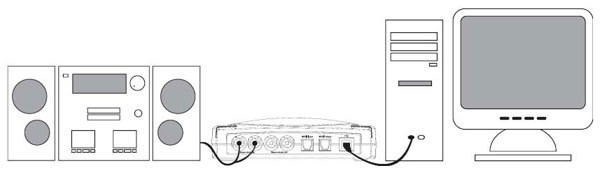ADS Tech Instant Music: The Fountain of Youth for Your Analog Music?
Get Tom's Hardware's best news and in-depth reviews, straight to your inbox.
You are now subscribed
Your newsletter sign-up was successful
Quick, Easy Installation
The Instant Music installation procedure is simple and familiar. You connect the unit to the computer via the USB cable and the driver (USB Audio Codec) is automatically installed. Be careful of one thing, however: during our test we ended up with no sound from the computer's speakers after the installation. No need to panic, though; Windows had simply defined the Instant Music not only as an input source, but also as the default audio player in place of our existing sound card. A short trip to the Sound settings in Windows fixed that.
Once Instant Music is recognized by the computer, all you need to do is install the software that will let you give your old 33s and 45s a new lease on life. After inserting the CD, you see the standard interface for ADS Tech products.
The audio applications in Nero Audio Suite are Nero Mix, Nero SoundTrax, and Nero Wave Editor 2. Note that ADS Tech has also included the Nero Photoshow photo viewer.
Now you're ready to digitize your vinyl records and cassettes. There's one condition, however: the Instant Music is not amplified, and you'll need a preamplifier to acquire audio from a 33/45 rpm turntable. So, you connect the turntable to an amp or preamp, which will then be connected to the unit via the RCA input jacks.
Get Tom's Hardware's best news and in-depth reviews, straight to your inbox.
Current page: Quick, Easy Installation
Prev Page Introduction Next Page From Vinyl To CD In One Click